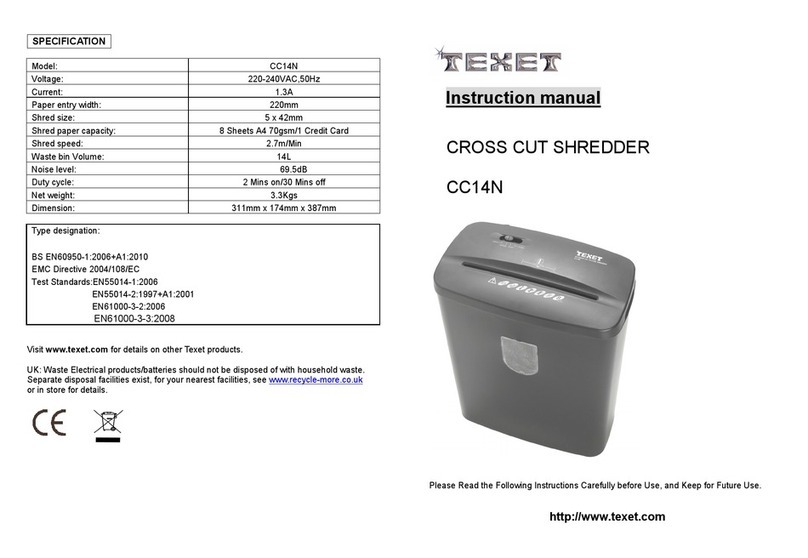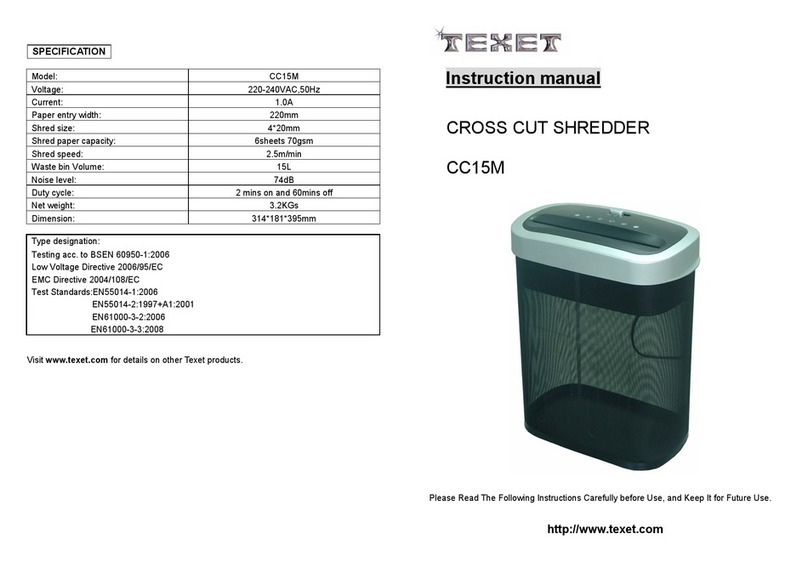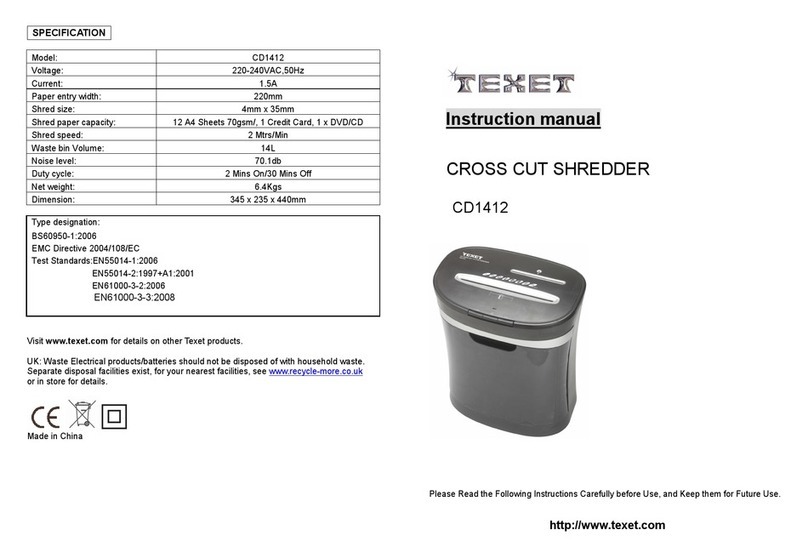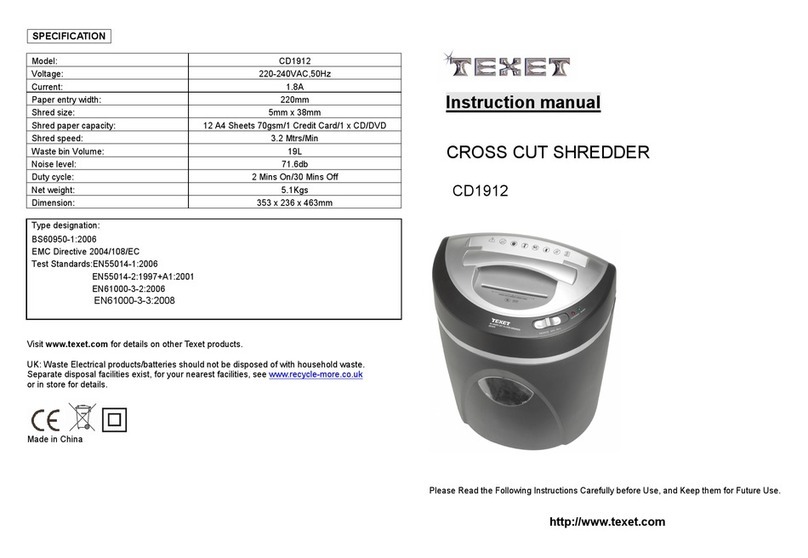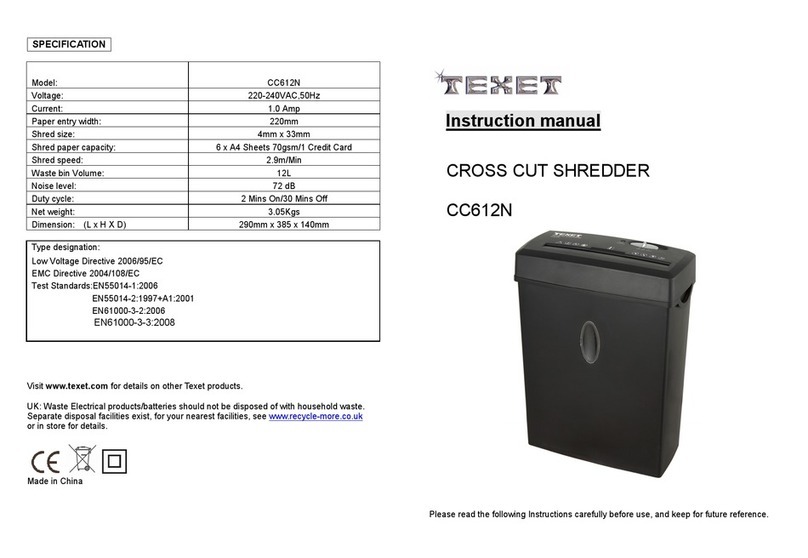Shredder Capacity:
The CC1610 w ll shred 10 sheets of A4 70g paper at once or 1 Cred t Card, and w ll accept
paper w dth up to 220mm.When shredd ng smaller tems l ke envelopes or cred t card
rece pts/Cred t Cards, nsert them through the m ddle of the feed slot.
The paper sensor s located n the centre of the ma n feed slot. When paper s nserted, the
sensor starts the cutters. When the paper has gone through the shredder, the sensor w ll
sw tch the cutters off.
Operating the Shredder:
1. Prepare the paper to be shredded by remov ng paper cl ps and any other objects that
may jam n the feed slot.
2. Only feed 10 sheets of 70g A4 paper at any one t me or 1 Cred t Card.
3. Set the select sw tch on top of the shredder to AUTO, OFF or REV pos t on for the
des red operat on
REV
: Reverses the shredd ng d rect on and backs tems out of the shredder n the event of a
paper jam.
OFF
: Th s pos t on s recommended when empty ng the shredder b n or when the shredder
s not n use for a prolonged per od of t me.
AUTO
: Act vates the auto shred funct on, the shredder w ll start automat cally when an tem
s nserted nto the paper feed slot and w ll stop once the paper has been shredded.
Paper Jams:
The CC1610 s equ pped w th a motor overload protect on dev ce, the normal duty cycle for
cont nuous shredd ng at max mum capac ty, s 2 m nutes on & 30 m nutes off. The power
may term nate automat cally n case of the follow ng s tuat ons:
1. Operat ng the shredder at max mum capac ty cont nuously for a prolonged per od of
t me, e.g. more than 2 m nutes w thout stopp ng.
2. Exceed ng the shredd ng capac ty e.g. nsert ng more than 10 sheets at one t me, or f
the paper s not fed squarely nto the feed slot.
Both of these operat ons may result n the act vat on of the automat c motor overload
protect on, wh ch term nates the power to the un t. If th s occurs, you should:
1. Unplug the power cord from the AC outlet and wa t at least 30 m nutes for the overload
protect on to reset.
2. Plug the power cord back nto the AC outlet and place the sw tch n REV. Pull the
rema n ng paper out of the cutters. Place the sw tch back to the AUTO pos t on f
necessary.
3. W th the sw tch n the AUTO pos t on and the feed slot clear, you are now ready to
resume normal shredd ng.
If the shredder overheats, the red overheat l ght w ll come on and t w ll automat cally shut
down, t w ll restart aga n after 30 m nutes, once the shredder has cooled down
Clearing the Blades of Paper Jams
If paper becomes jammed dur ng shredd ng, move the sw tch to reverse and remove any
excess paper from the feed slot. Move the sw tch back to auto and see f th s clears the jam,
If not move the sw tch alternately between REV and Auto 2-3 t mes, th s should clear the
paper jam. Put the sw tch back to Auto and carry on shredd ng.
ALWAYS UNPLUG THE SHREDDER BEFORE ATTEMPTING TO MANUALLY REMOVE
AN ITEM FROM THE PAPER ENTRY.
DO NOT, UNDER ANY CIRCUMSTANCES, INSERT METAL OBJECTS INTO THE ENTRY
FEED SLOT OR THE BLADES, TO REMOVE THE JAMMED PAPER.
Maintenance
Warn ng:
When you want to ma nta n the shredder, please make sure you have sw tched off the
shredder and removed the plug from ts socket.
Use a dry soft cloth when you want to clean the shredder.
The shredder cover and waste b n are made of plast c; therefore please do not use
gasol ne, benzene mpregnate th nners to avo d fad ng or scratches.
Do not allow water to enter the shredder head when clean ng.
To ma nta n the qual ty of your shredder blades please use Texet LB12 lubr cat ng
sheets once a month.
Waste Emptying:
1. When you empty the waste b n, please make sure the shredder s sw tched off and
unplugged.
2. Place the shredder head back onto the b n correctly.
Paper s eas ly wrapped around the shredder head f the waste b n s allowed
to get too full, therefore please empty the waste b n after shredd ng 90 A4
Sheets.
Disposal:
Please d spose of th s product respons bly at an approved d sposal s te or recycl ng fac l ty.
Do not d spose of th s product n household waste.
TROUBLE SHOOTING
Troubles Reason Solut on
Shredder does
not work after
paper s
nserted.
1. The power cord may not be
2. The motor has been over
3. The paper feed may be
jammed.
4. Shredder head s not placed
properly on basket.
1. Check the power cord s correctly
plugged n both the plug socket and the
2. Wa t for about 30 m nutes and try the
3. Reverse the paper feed and remove any
jammed paper, then try aga n.
4. Place shredder head securely on
basket, correctly front fac ng, ensur ng
contact w th the basket s made.
Shredder does
not stop after
shredd ng has
f n shed
1. The mechan cal sensor may
be jammed by paper
1. Clean the paper entry and try aga n,
ensur ng you remove the plug from the
socket f rst.