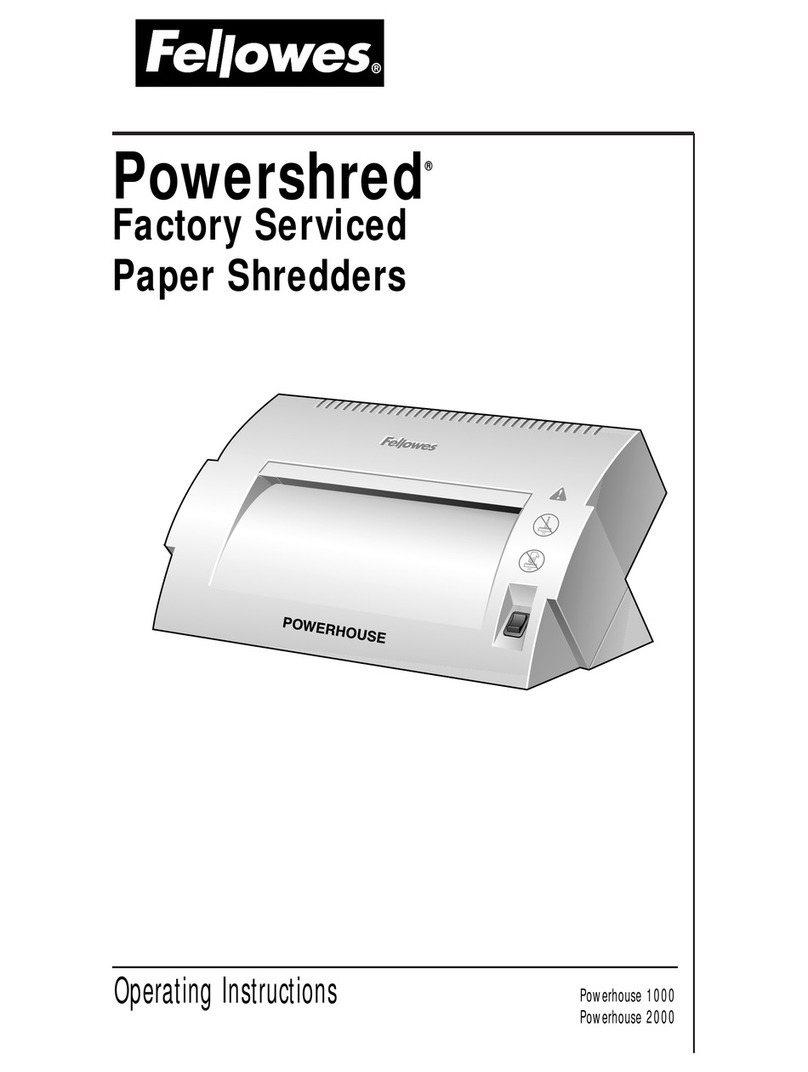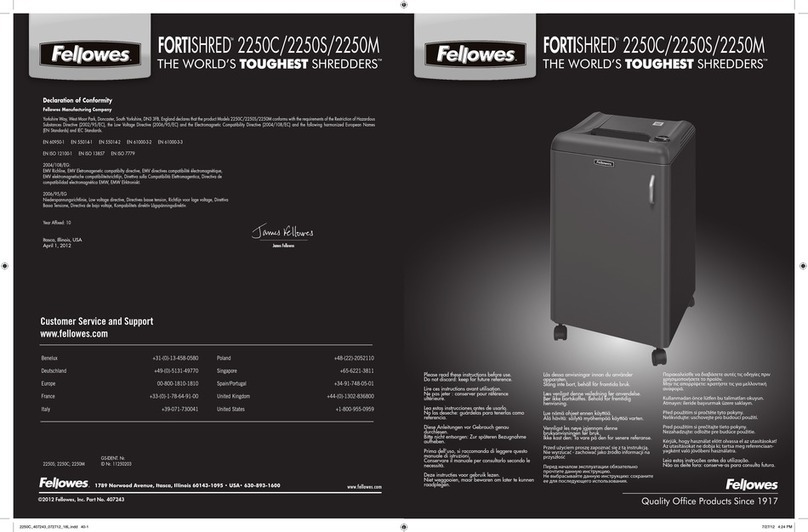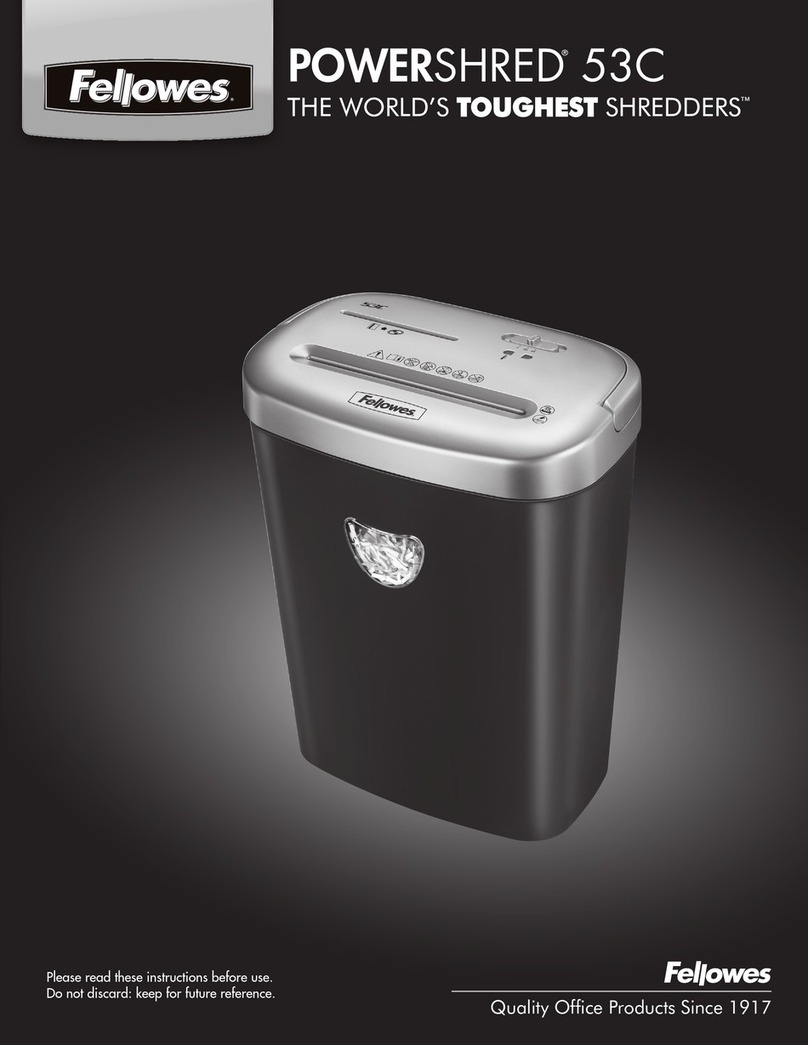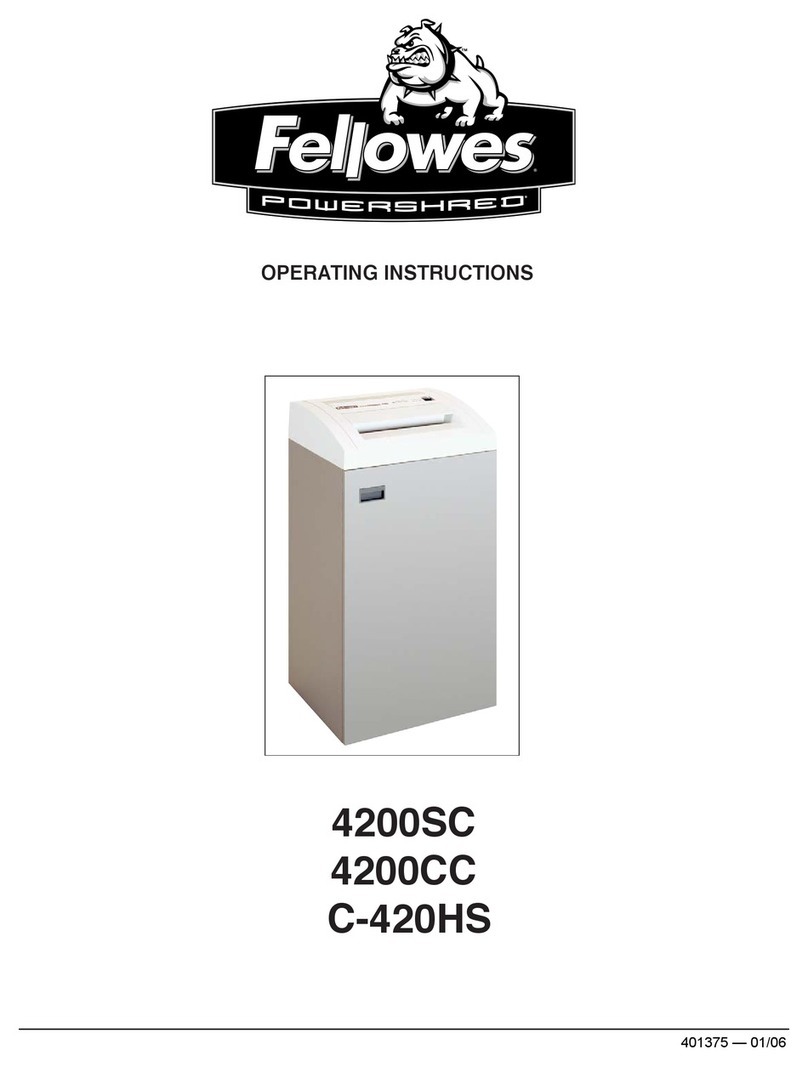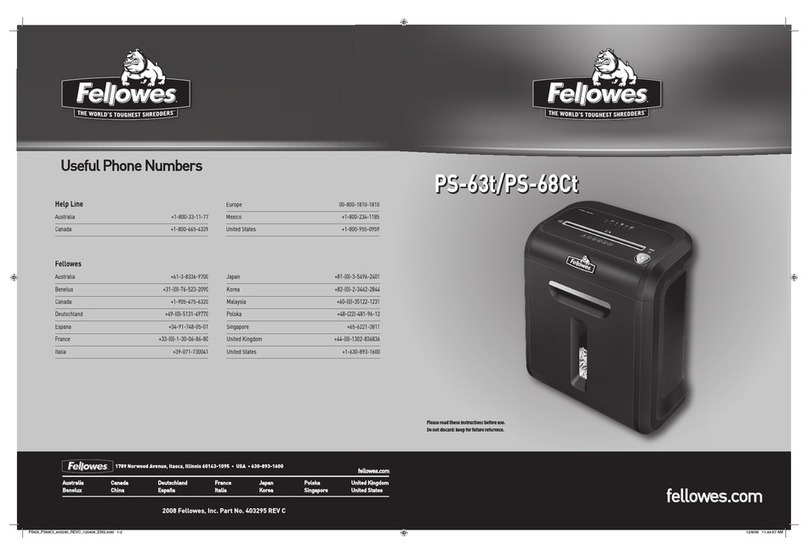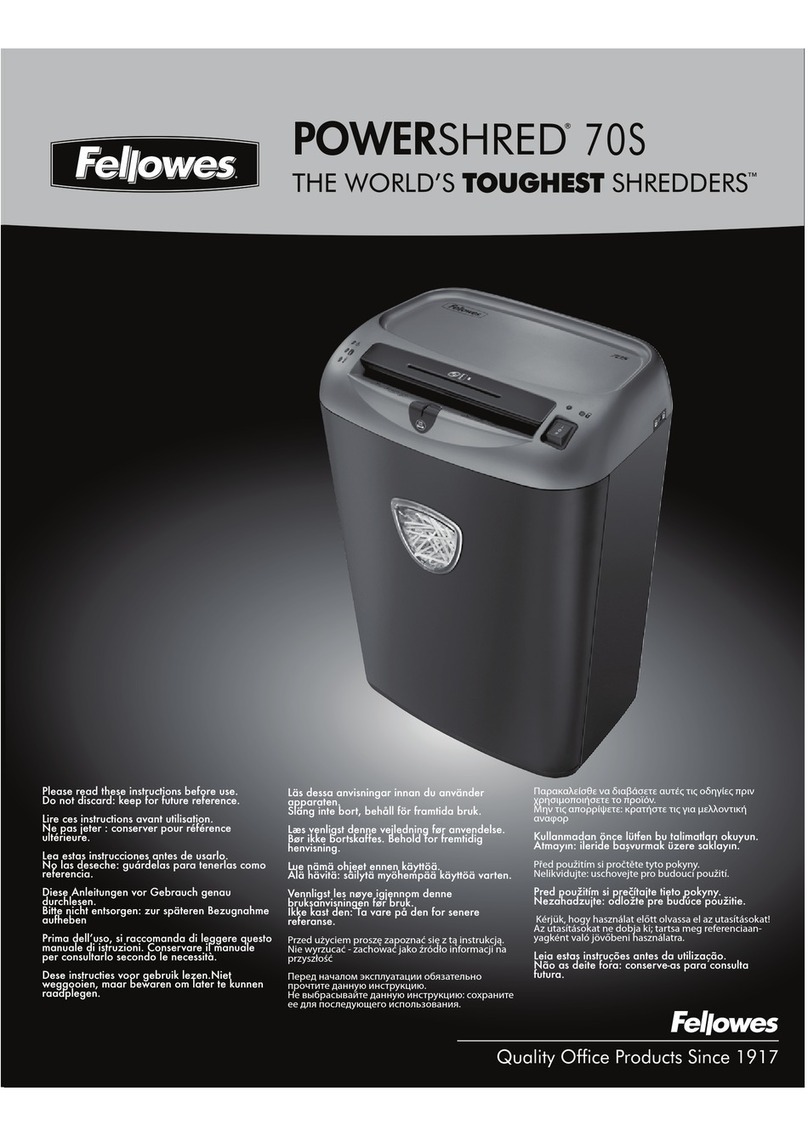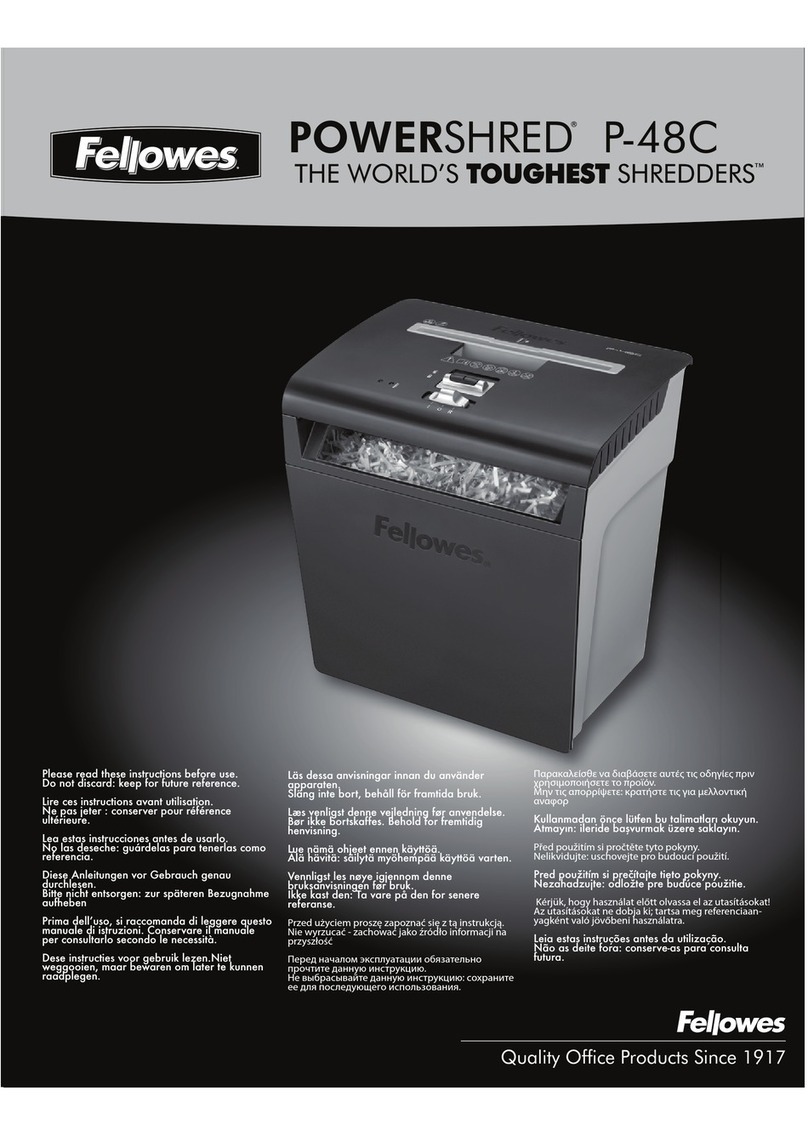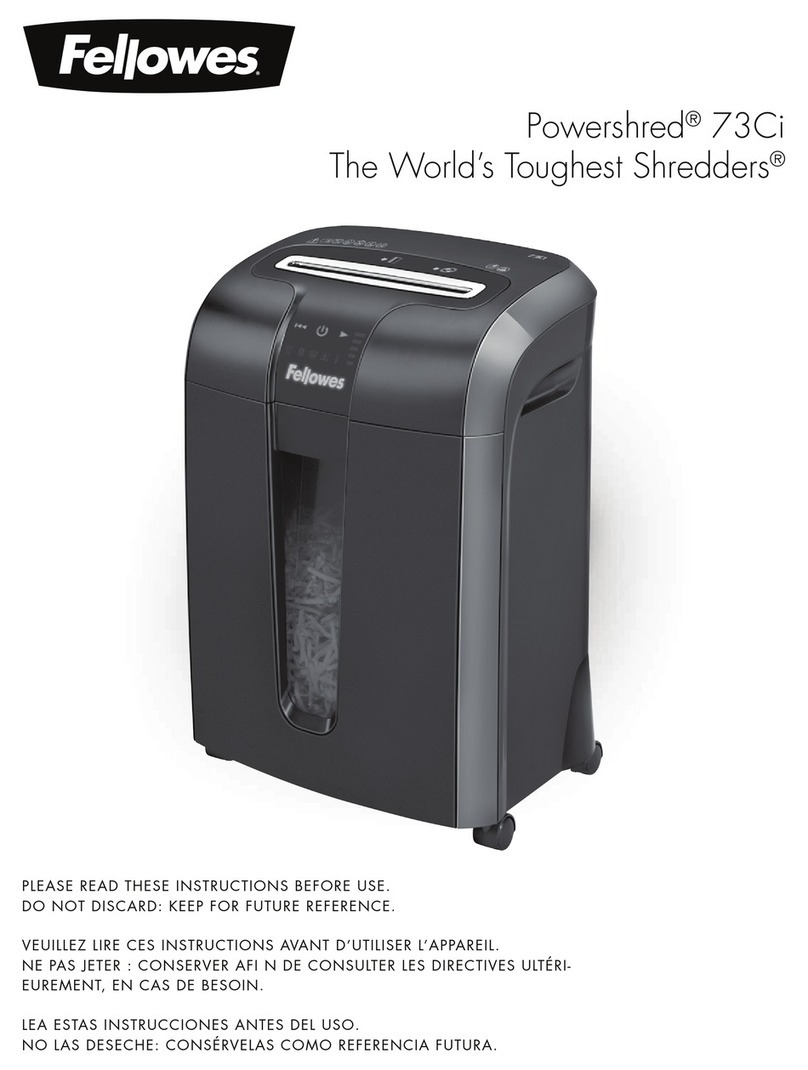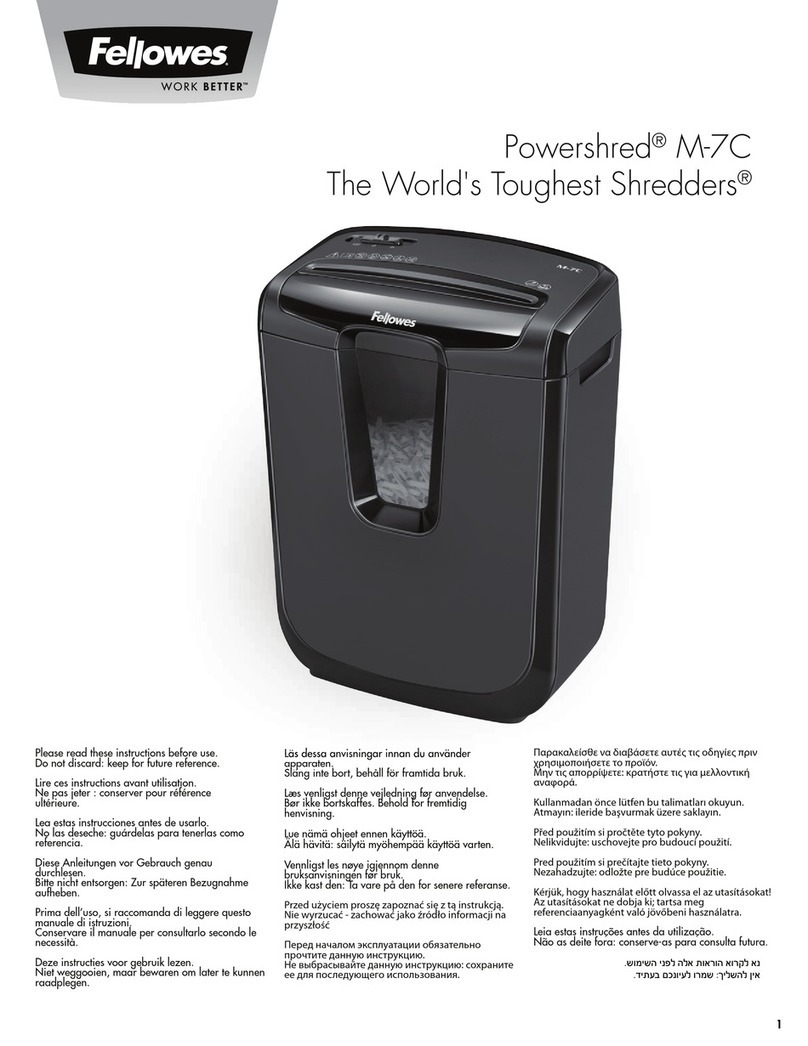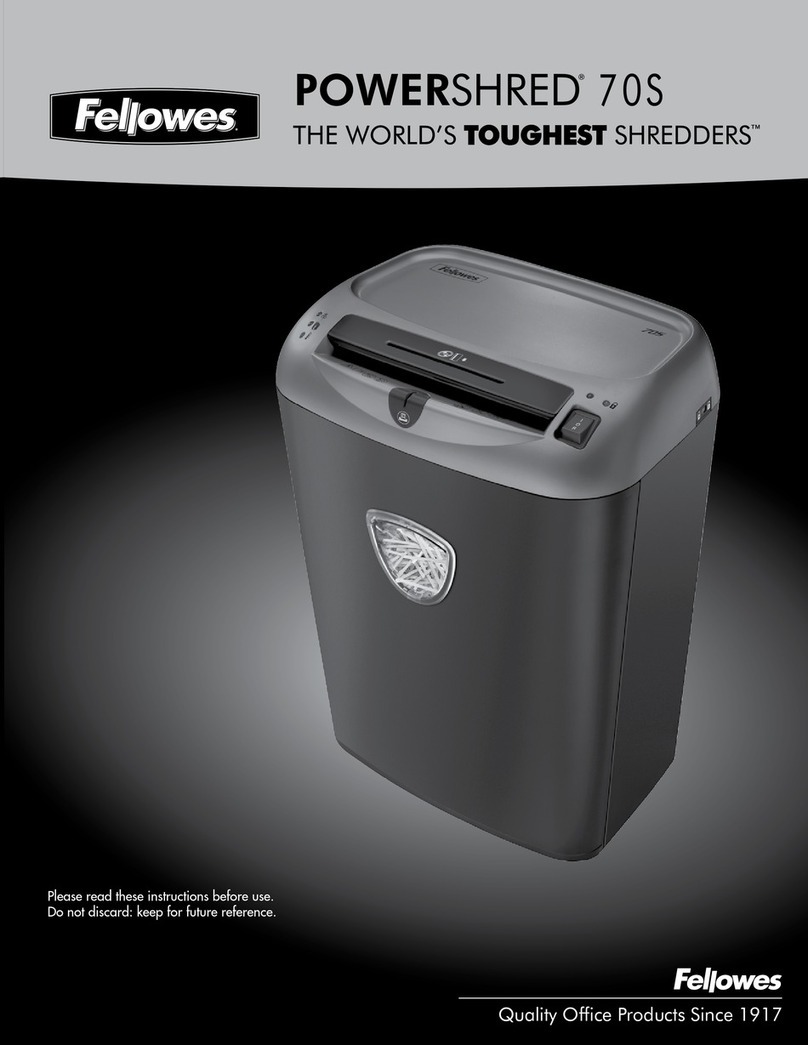2
A. Handle
B. Shredder head
C. Bin
ENGLISH
Model W11C
Will shred: Paper, plastic credit cards and staples
Will not shred: Unopened junk mail, continuous forms, adhesive labels, transparencies,
newspaper, CD/DVDs, cardboard, paper clips, laminates, file folders, X-rays or plastic other
than noted above
Paper shred size:
Cross-Cut..................................................................5/32 in. x 1-3/8 in. (4mm x 35mm)
Maximum:
Sheets per pass ........................................................................................................... 11*
Cards per pass............................................................................................................... 1*
Paper width.................................................................................................9 in. (229mm)
*8.5 in. x11 in., 20lb., (75g) paper at 120V/60 Hz, 5Amps heavier paper, humidity or
other than rated voltage may reduce capacity. Maximum recommended daily usage
rates: 100 sheets; 5 credit cards.
Easy emptying
KEY
G. Control switch
I 1. Auto-On
O 2. OFF
R 3. Reverse
D. See safety instructions
E. Paper/Credit card entry
F. Safety Lock
To set lock, push
down and slide
A.
D.
E.
B.
C.
F.
G.
CAPABILITIES
IMPORTANT SAFETY INSTRUCTIONS — Read Before Using!
• Operation, maintenance, and service requirements are covered in the instruction
manual. Read the entire instruction manual before operating shredders.
• Keep away from children and pets. Keep hands away from paper entry. Always
set to off or unplug when not in use.
• Keep foreign objects – gloves, jewelry, clothing, hair, etc. – away from shredder
openings. If object enters top opening, switch to Reverse (R) to back out object.
• Never use aerosol products, petroleum based lubricants or other flammable
products on or near shredder. Do not use canned air on shredder.
• Do not use if damaged or defective. Do not disassemble shredder.
Do not place near or over heat source or water.
• Avoid touching exposed cutting blades under shredder head.
• Shredder must be plugged into a properly grounded wall outlet or socket of the
voltage and amperage designated on the label. The grounded outlet or socket
must be installed near the equipment and easily accessible. Energy converters,
transformers, or extension cords should not be used with this product.
• FIRE HAZARD – Do NOT shred greeting cards with sound chips or batteries.
• For indoor use only.
• Unplug shredder before cleaning or servicing.
3
Safety Lock prevents accidental operation. To set, wait for shredding to stop, push black button down and slide towards front of shredder.
To unlock push black button down and slide toward back of shredder. For greater safety, always unplug shredder after use.
Continuous operation:
Up to 5 minutes maximum
NOTE: Shredder runs briefly
after each pass to clear entry.
Continuous operation beyond
5 minutes will trigger
20-minute cool down period.
BASIC SHREDDING OPERATION
TROUBLESHOOTING
LIMITED PRODUCT WARRANTY
Limited Warranty: Fellowes, Inc. (“Fellowes”) warrants the parts of the machine to be free of
defects in material and workmanship and provides service and support for 1 year from the date of
purchase by the original consumer. Fellowes warrants the cutting blades of the machine to be free
from defects in material and workmanship for 3 years from the date of purchase by the original
consumer. If any part is found to be defective during the warranty period, your sole and exclusive
remedy will be repair or replacement, at Fellowes’ option and expense, of the defective part. This
warranty does not apply in cases of abuse, mishandling, failure to comply with product usage
standards, shredder operation using an improper power supply (other than listed on the label), or
unauthorized repair. Fellowes reserves the right to charge the consumers for any additional costs
incurred by Fellowes to provide parts or services outside of the country where the shredder is initially
sold by an authorized reseller. ANY IMPLIED WARRANTY, INCLUDING THAT OF MERCHANTABILITY
OR FITNESS FOR A PARTICULAR PURPOSE, IS HEREBY LIMITED IN DURATION TO THE APPROPRIATE
WARRANTY PERIOD SET FORTH ABOVE. In no event shall Fellowes be liable for any consequential
or incidental damages attributable to this product. This warranty gives you specific legal rights.
The duration, terms, and conditions of this warranty are valid worldwide, except where different
limitations, restrictions, or conditions may be required by local law. For more details or to obtain
service under this warranty, please contact us or your dealer.
PRODUCT MAINTENANCE
*Only use a non-aerosol vegetable oil in long nozzle container such as Fellowes 35250
FOLLOW OILING PROCEDURE BELOW AND REPEAT TWICE
Set to Reverse (R)
2-3 seconds
*Apply oil
across entry
Set to Off (O)
2
13
All cross-cut shredders require oil for peak
performance. If not oiled, a machine may
experience diminished sheet capacity, intrusive
noise when shredding and could ultimately
stop running. To avoid these problems, we
recommend you oil your shredder each time
you empty your waste bin.
OILING SHREDDER
PAPER/CARD
Set to Auto-On (I)
1 2 3
5
Alternate slowly back and forthSet to Reverse (R)
for 2-3 seconds
Set to Off (O)
and unplug
Gently pull uncut
paper from paper
entry. Plug in.
14
3
2
Set to Auto-On (I) and
resume shredding
6
Paper jam: Set to Off (O), remove shredder head and empty bin. Replace bin and follow the procedures below.
Feed paper/card
straight into paper
entry and release
When finished shredding
set to OFF ( )
Shredder doesn’t start:
Make sure head is on basket correctly
Wait 20 minutes for motor to cool down
Remove and empty basket
Make sure safety lock is in unlock
position