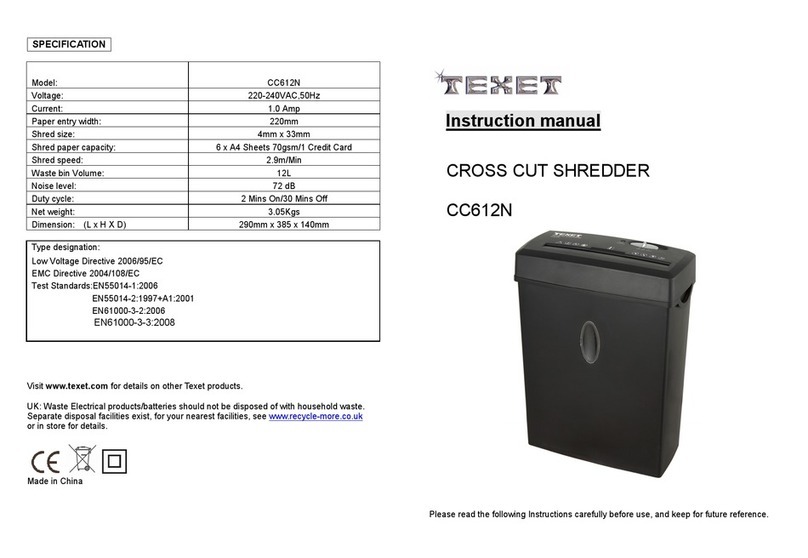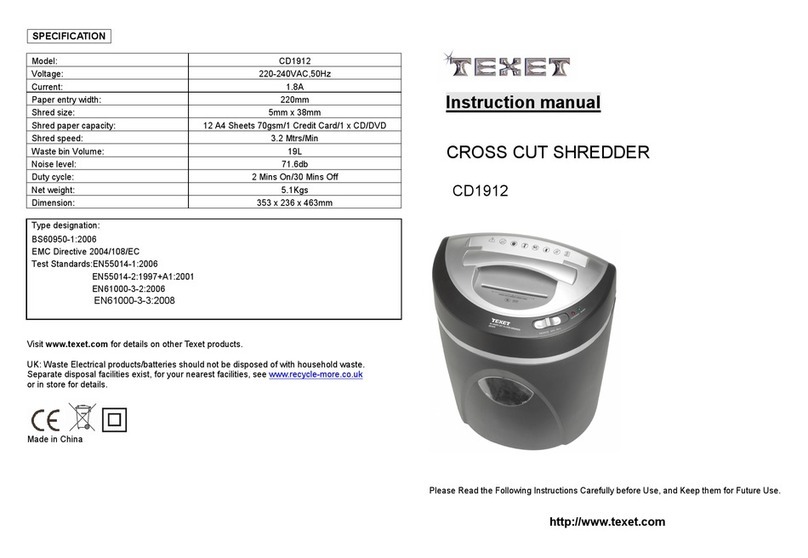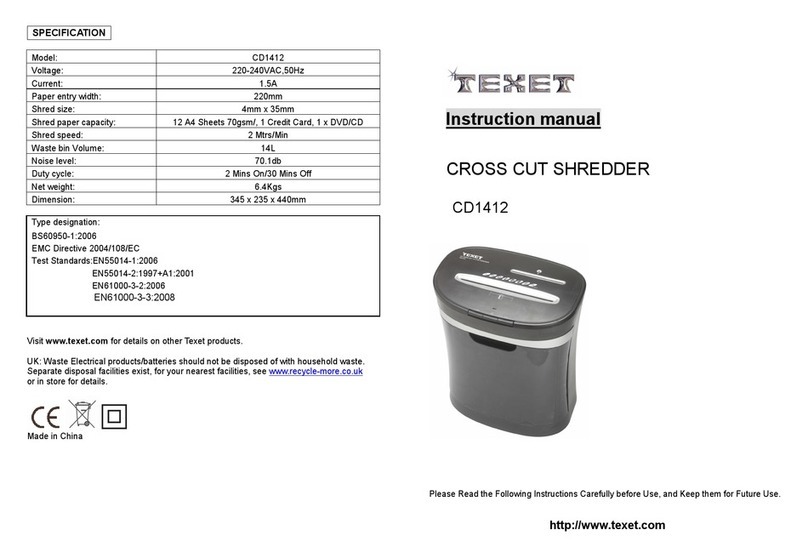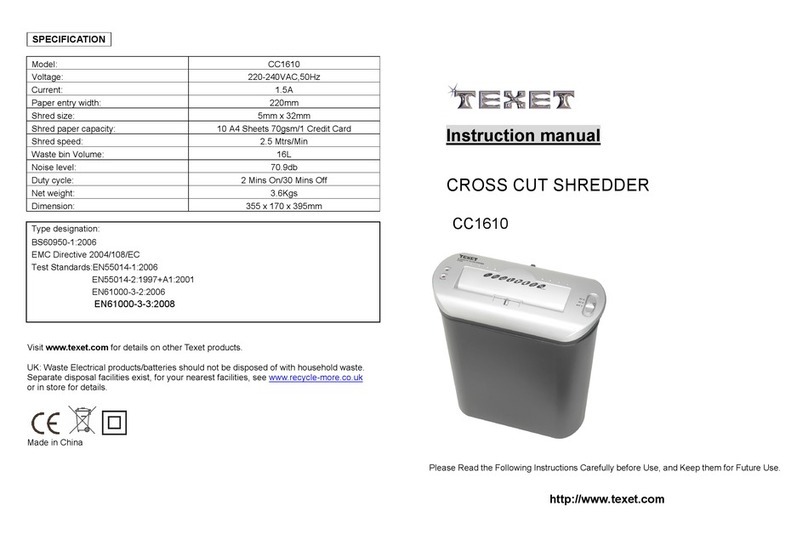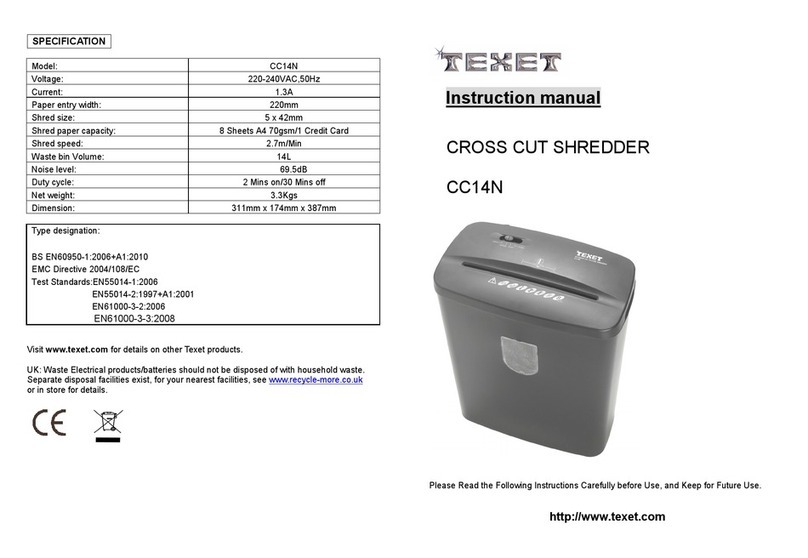Operating the Shredder:
1. Prepare t e paper to be s redded by removing paper clips and any ot er objects t at
may jam in t e feed slot. However, please note t e s redder can s red staples, t oug
for optimal performance, t eir removal is advised.
2. Only feed 6 s eets of 70g A4 paper at any one time.
3. Set t e select switc on top of t e s redder to REV, OFF or AUTO position for t e
desired operation ( see Figure 2).
AUTO
: Activates t e auto s red function, t e s redder will start automatically w en an item
is inserted into t e paper feed slot and will stop once t e paper as been s redded.
REV
: Reverses t e s redding direction and backs items out of t e s redder in t e event of a
jam.
OFF
: T is position is recommended w en emptying t e s redder bin or w en t e s redder
is not in use for a prolonged period of time.
Paper Jams:
T e CC15M is equipped wit a motor overload protection device; t e normal s ort duty cycle
for continuous s redding a maximum capacity is 2 minutes on & 60 minutes off. T e power
may terminate automatically in case of t e following situations:
1. Operating t e s redder at maximum capacity continuously for a prolonged period of
time, e.g. more t an 2 minutes wit out stopping.
2. Exceeding t e s redding capacity e.g. inserting more t an 6 s eets at one time, or if t e
paper is not fed squarely into t e feed slot.
Bot of t ese operations may result in t e activation of t e automatic motor overload
protection, w ic terminates t e power to t e unit. If t is occurs, you s ould:
1. Unplug t e power cord from t e AC outlet and wait at least 60 minutes for t e overload
protection to reset. Tear or cut off any excess paper from t e top of t e s redder.
2. Plug t e power cord back into t e AC outlet and place t e switc in REV. Pull t e
remaining paper out of t e cutters. Place t e switc back to t e AUTO position if
necessary.
3. Wit t e switc in t e AUTO position and t e feed slot clear, you are now ready to
resume normal s redding.
If t e s redder over eated, it will automatically s ut down and will restart again after 60
minutes.
Clearing the Cutter Heads
If fibrous paper is being s redded t e cutters may become clogged. Move t e switc
alternatively between AUTO and REV 2-3 times to clear any paper s reds attac ed to t e
cutters.
ALWAYS UNPLUG THE SHREDDER BEFORE ATTEMPTING TO MANUALLY REMOVE
AN ITEM FROM THE PAPER ENTRY.
Maintenance
W en you want to maintain t e s redder, please make sure you ave switc ed
off t e s redder and removed t e plug from its socket.
Use a dry soft clot w en you want to clean t e s redder.
T e s redder cover and waste bin are made of plastic; t erefore please do not use
gasoline, benzene impregnate t inner to avoid fading or scratc es.
Do not allow water to enter t e s redder ead w en cleaning.
Waste Emptying:
1. W en you empty t e waste bin, please make sure t e unit is switc ed off and
unplugged.
2. Place back t e s redder ead onto t e bin correctly.