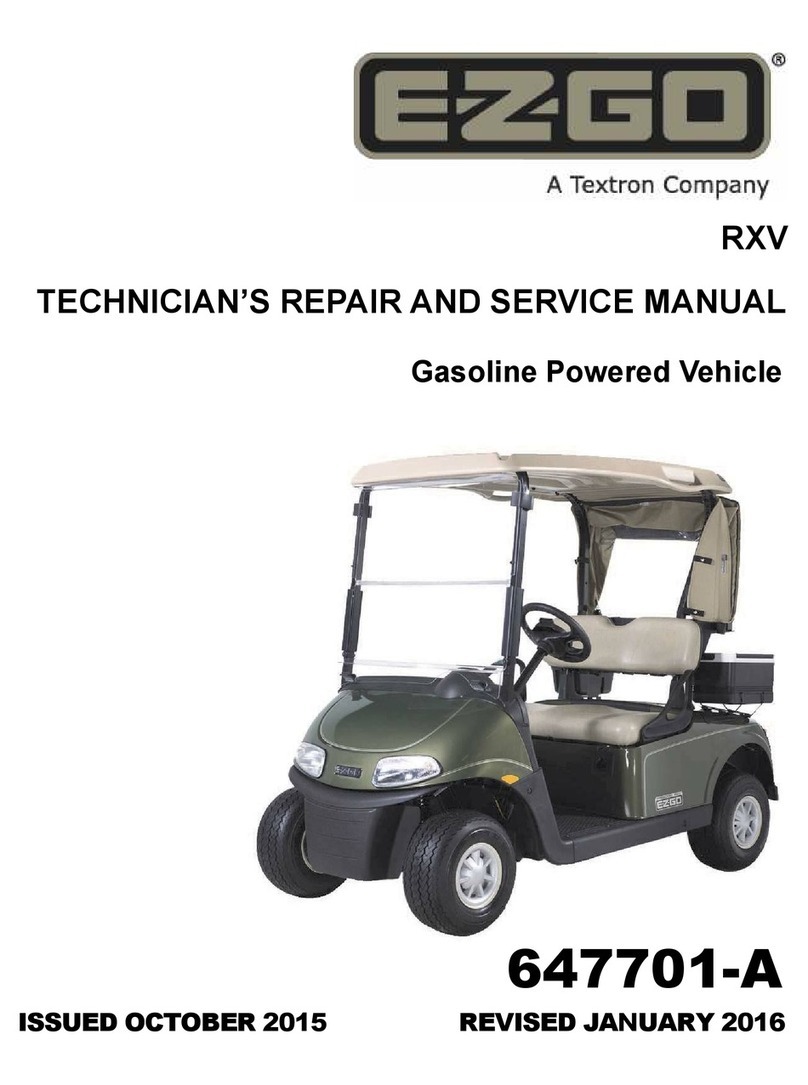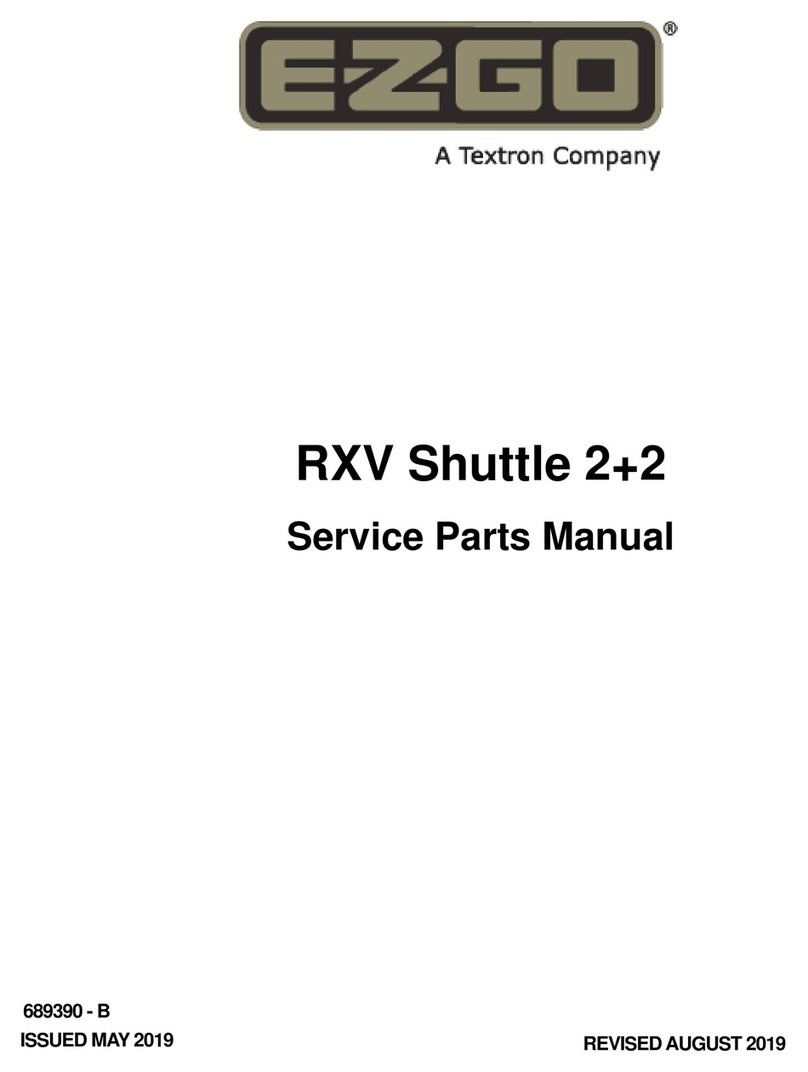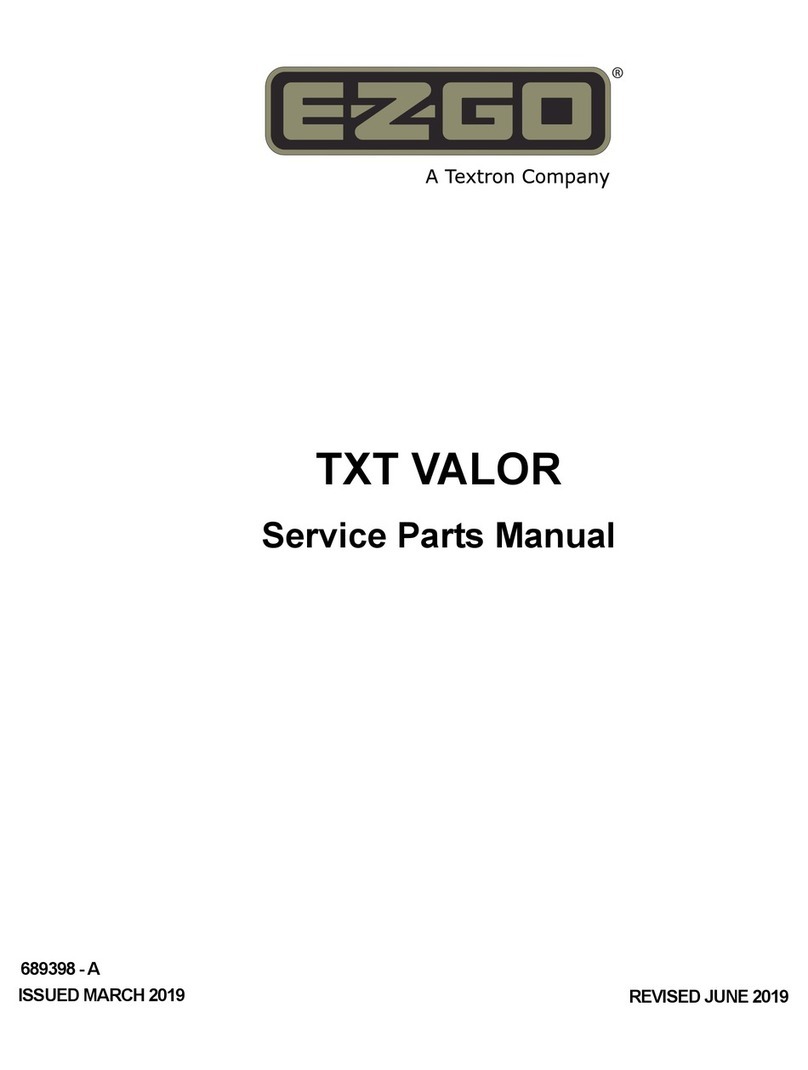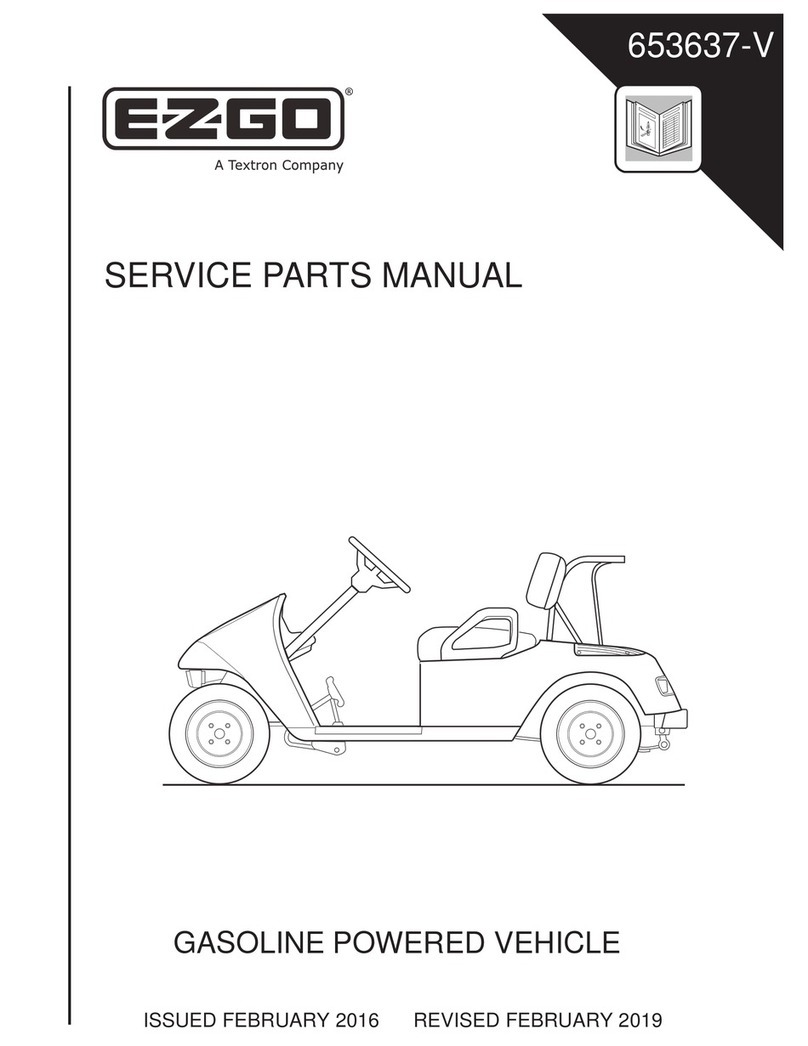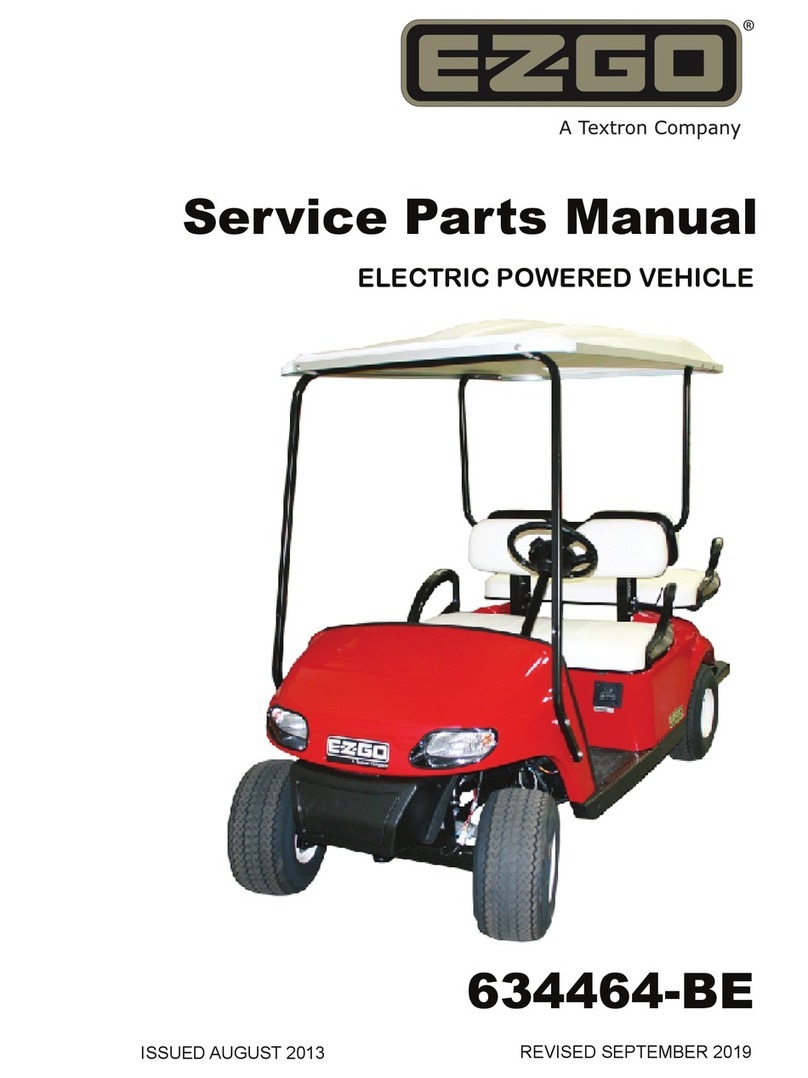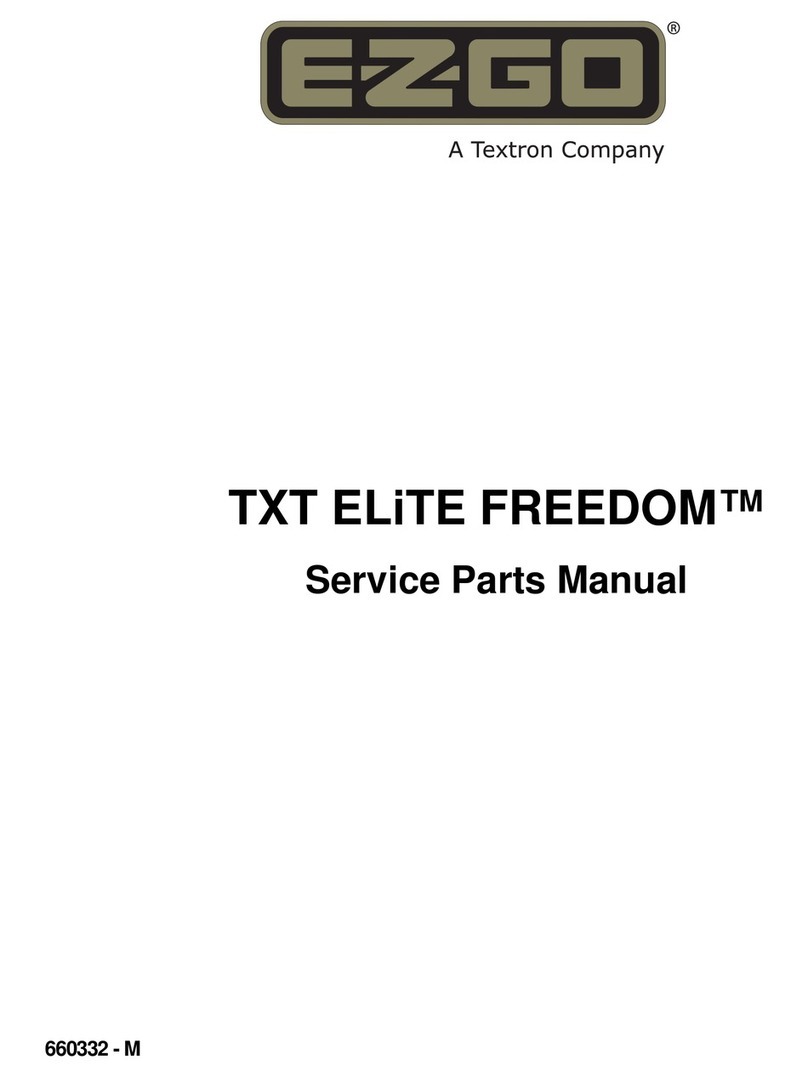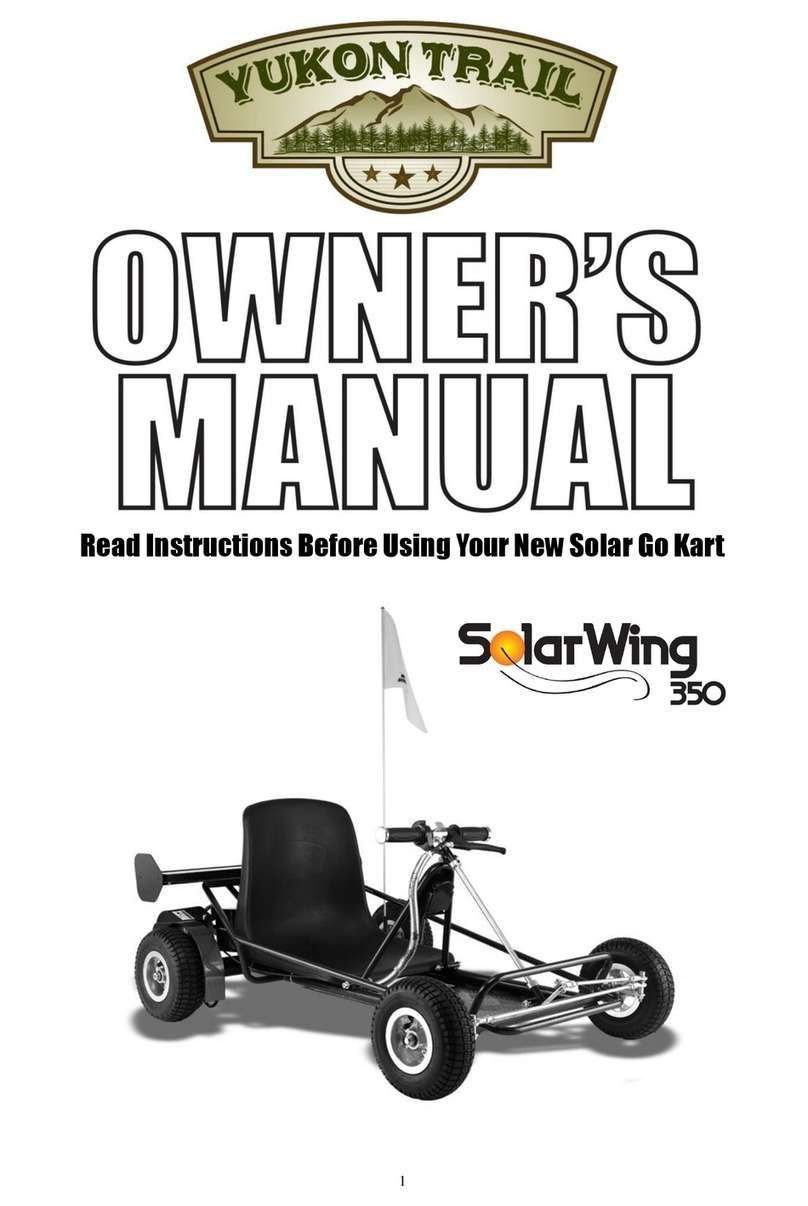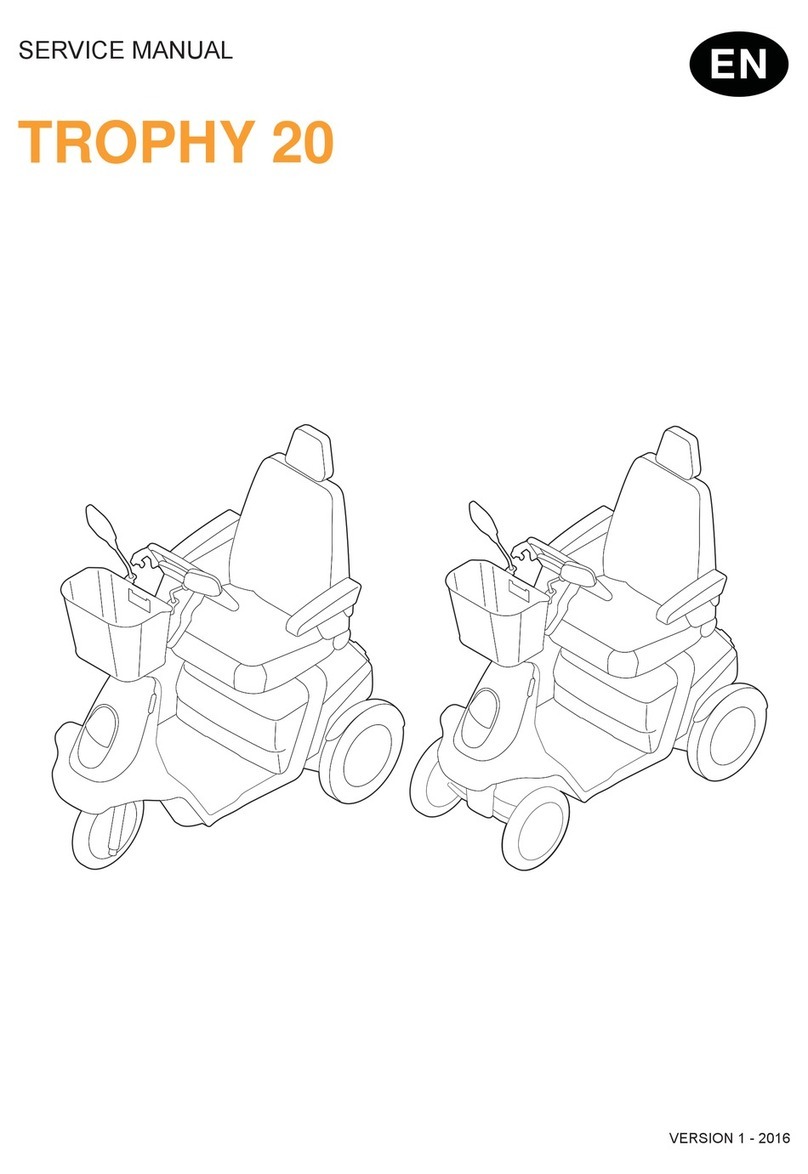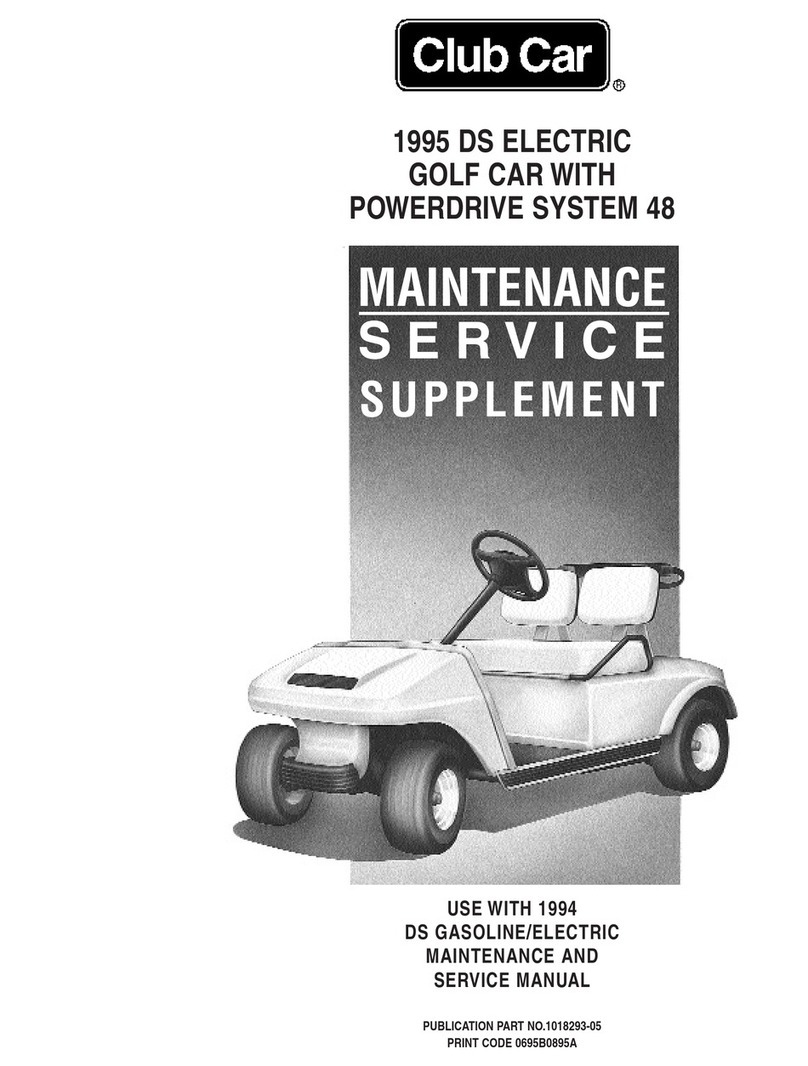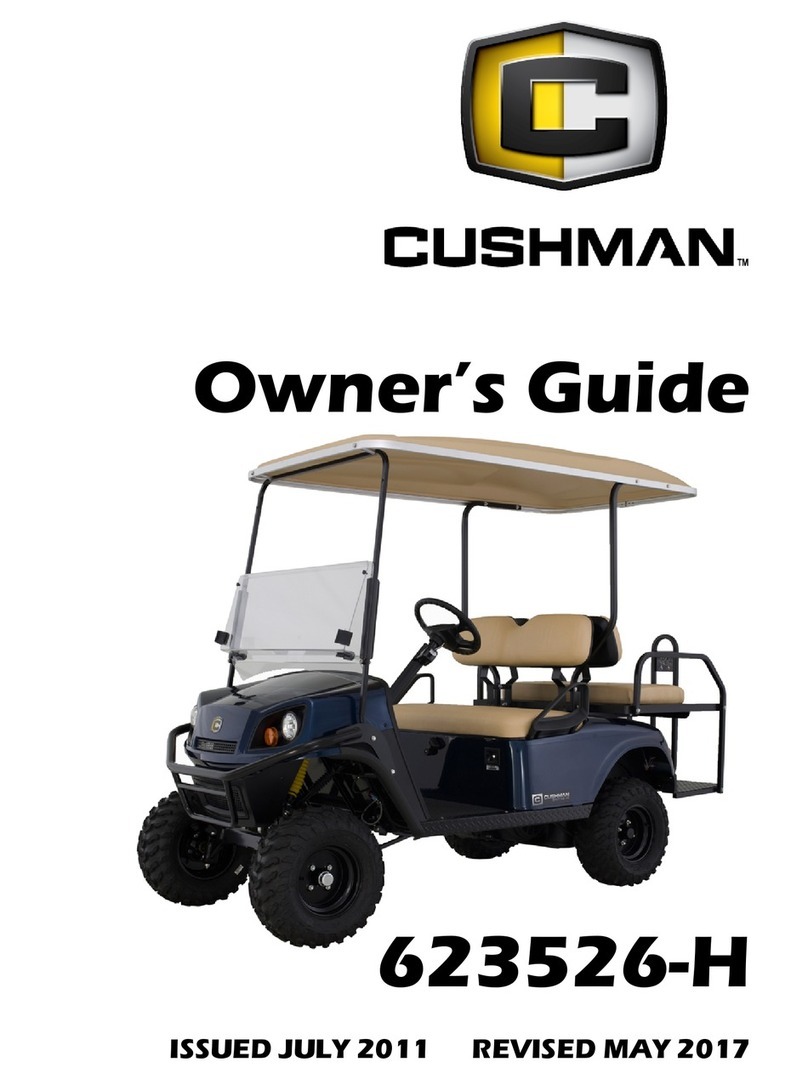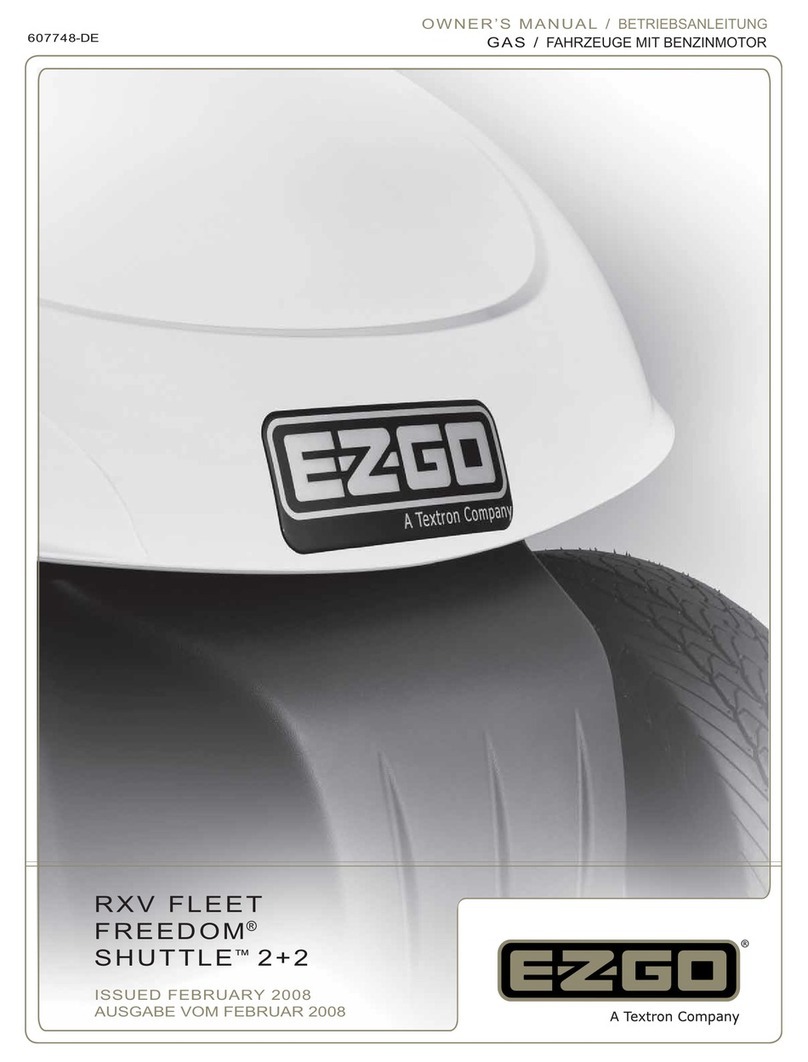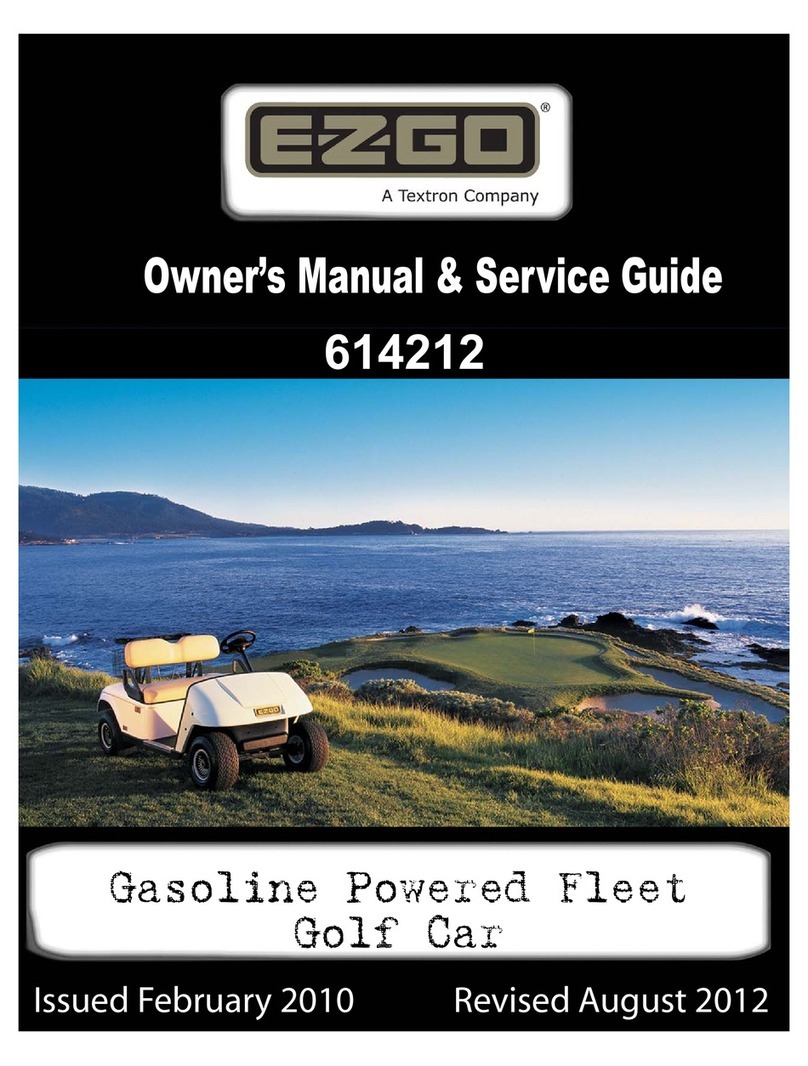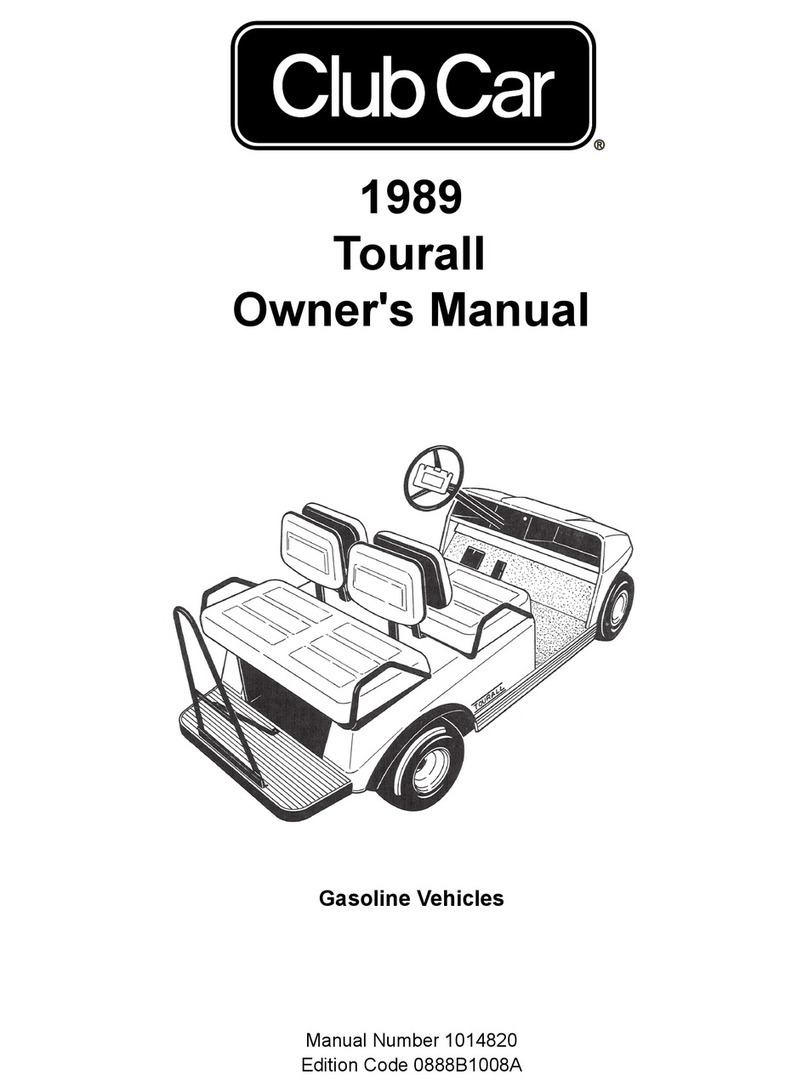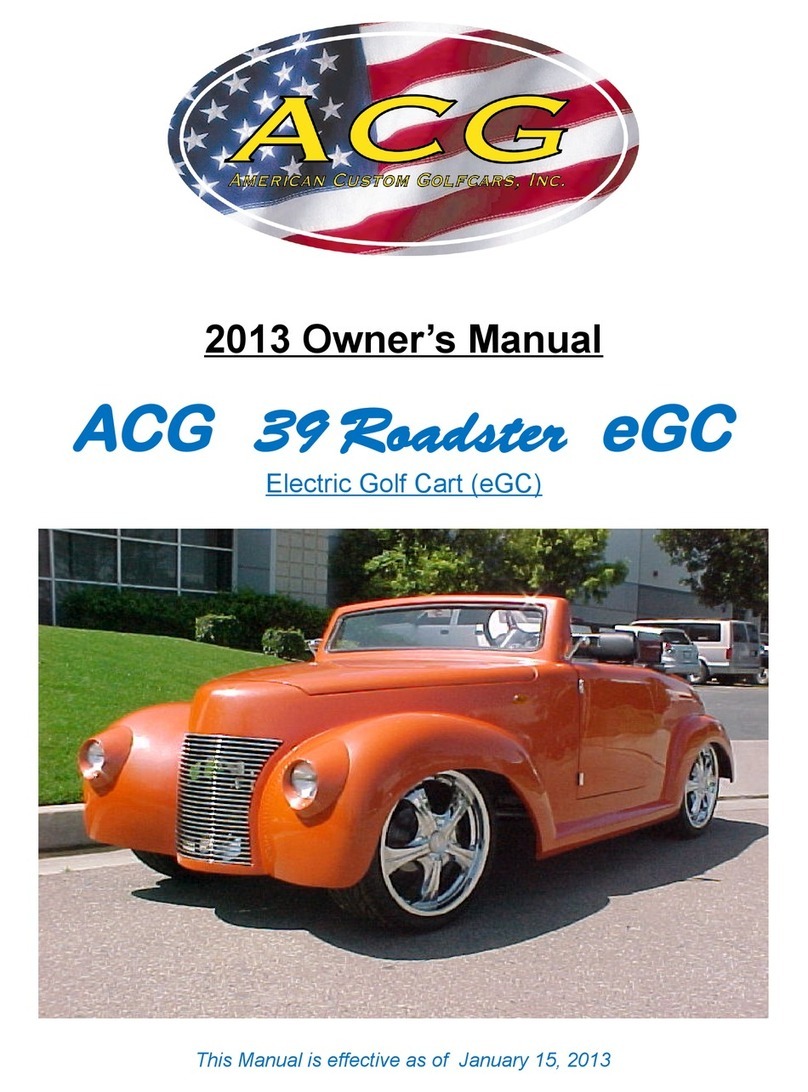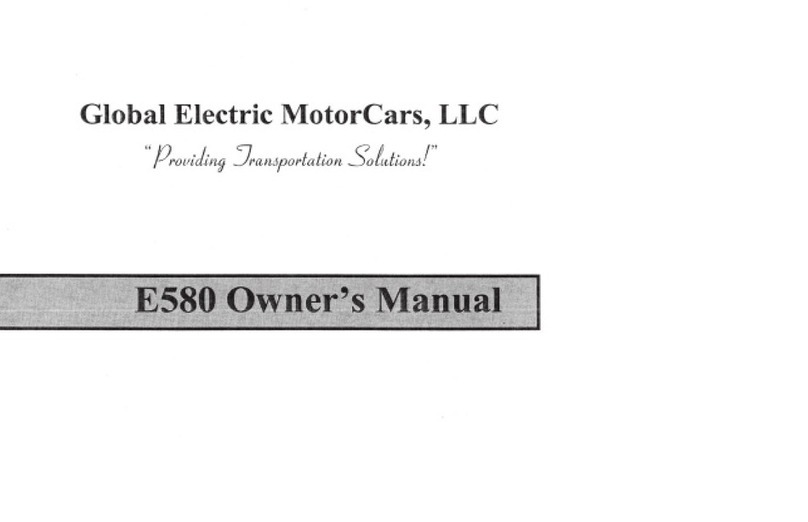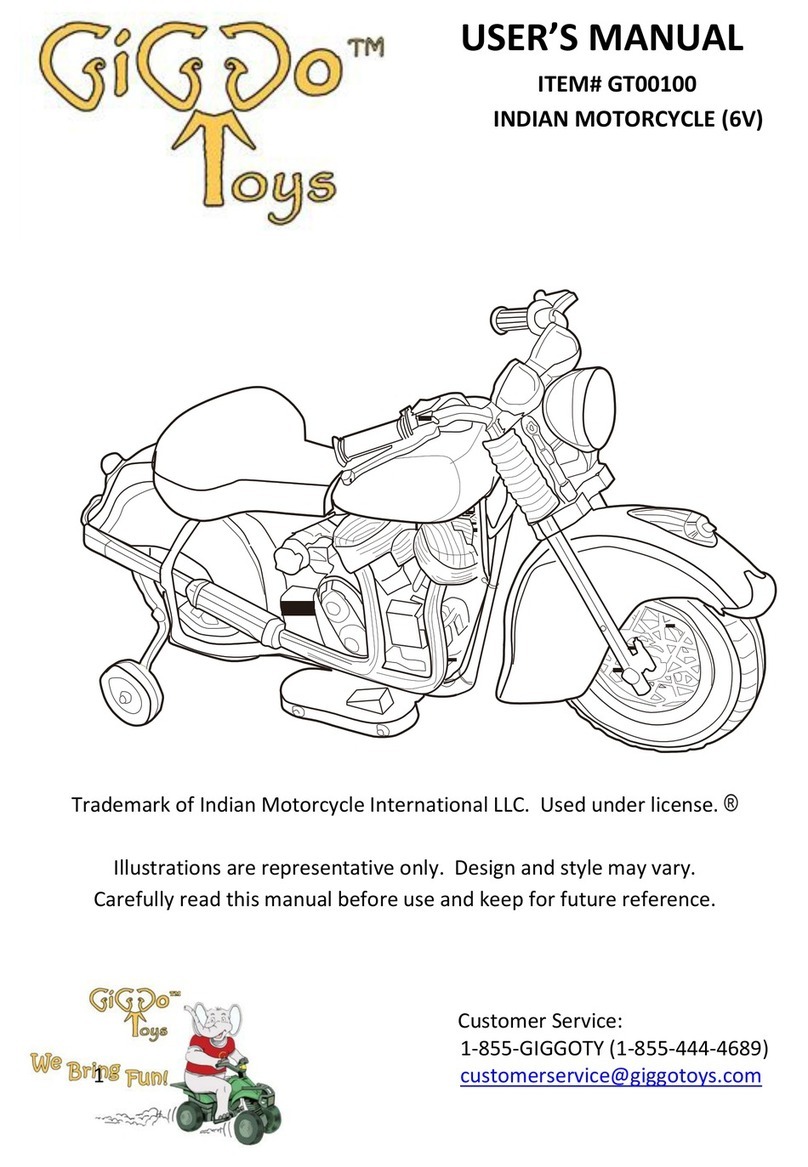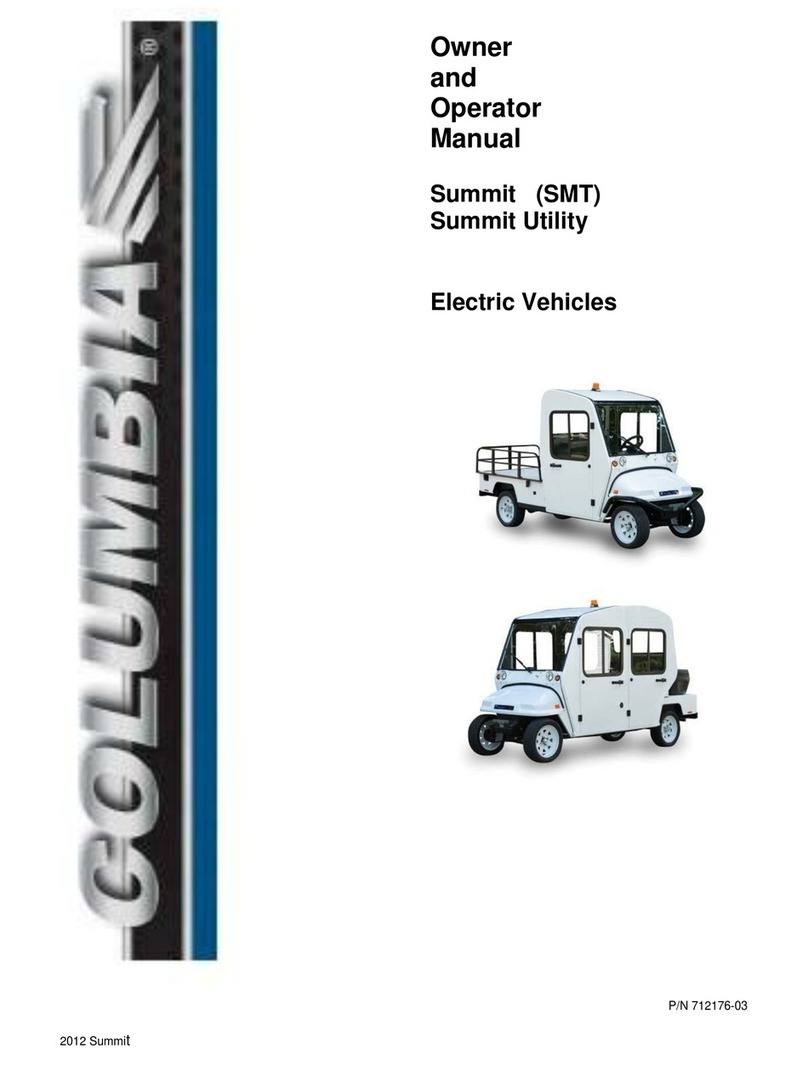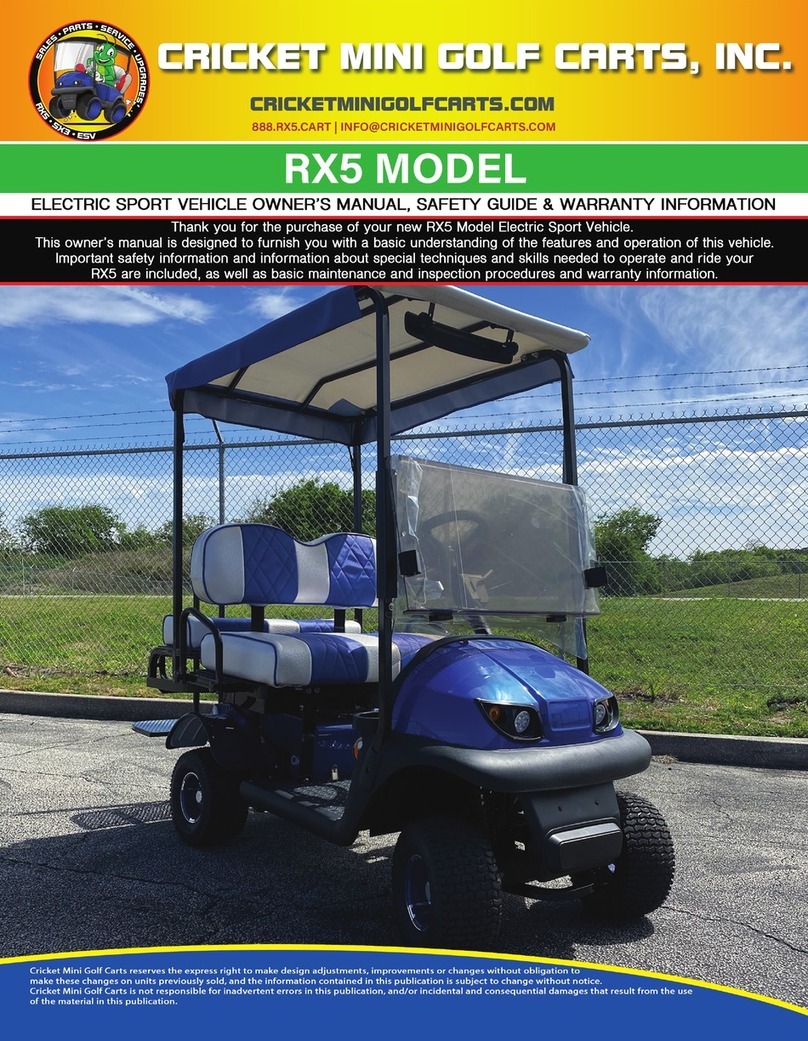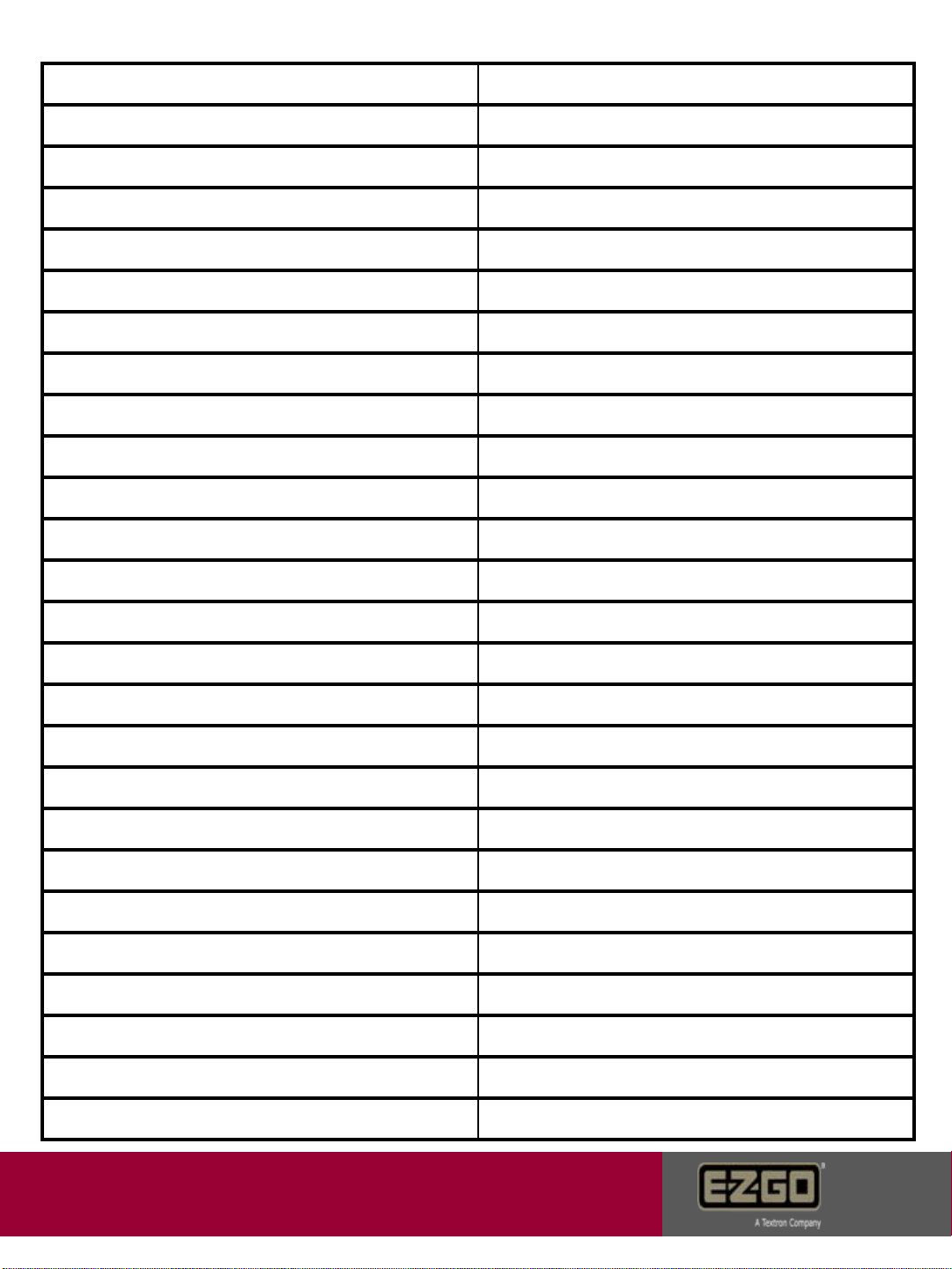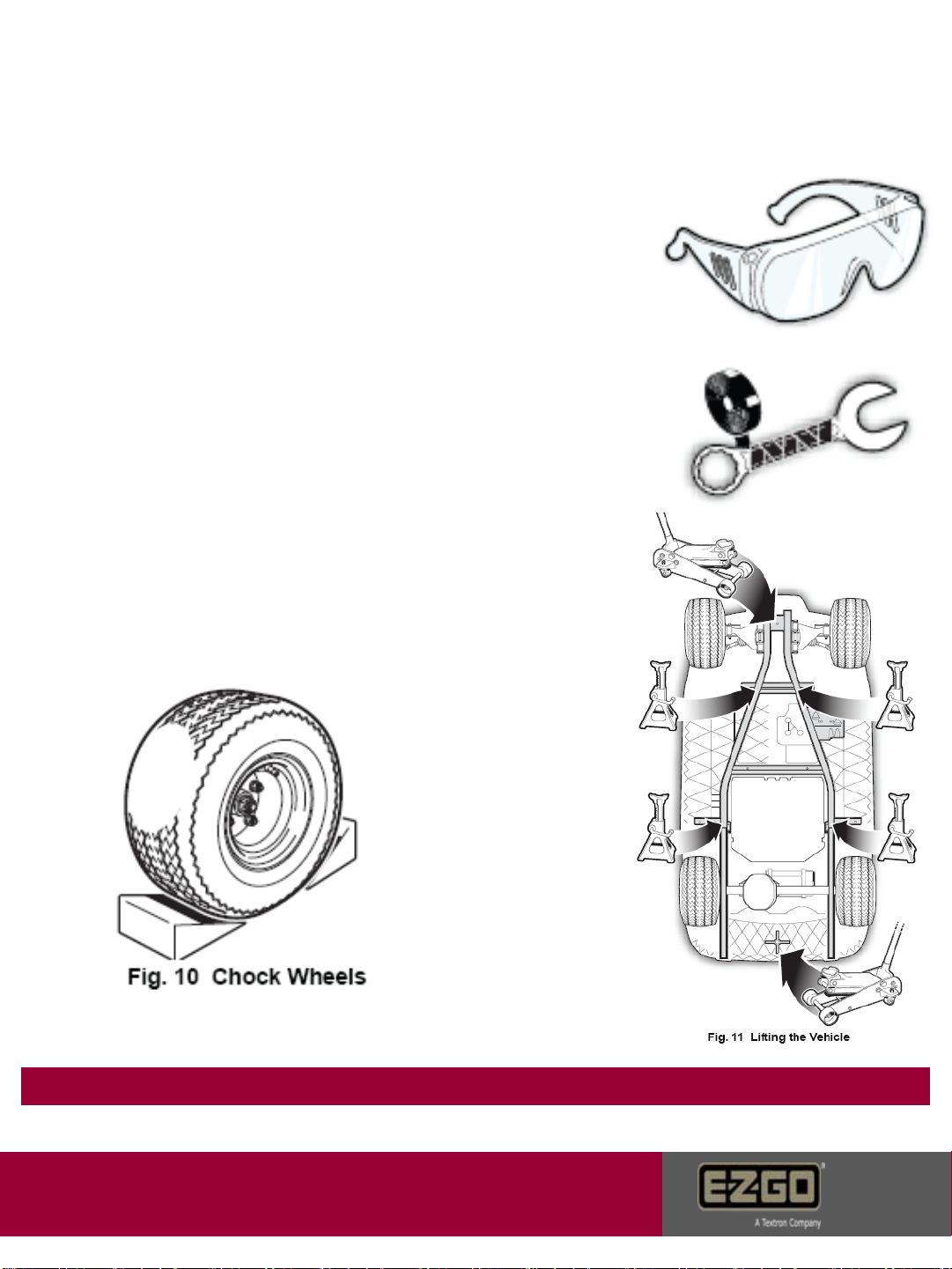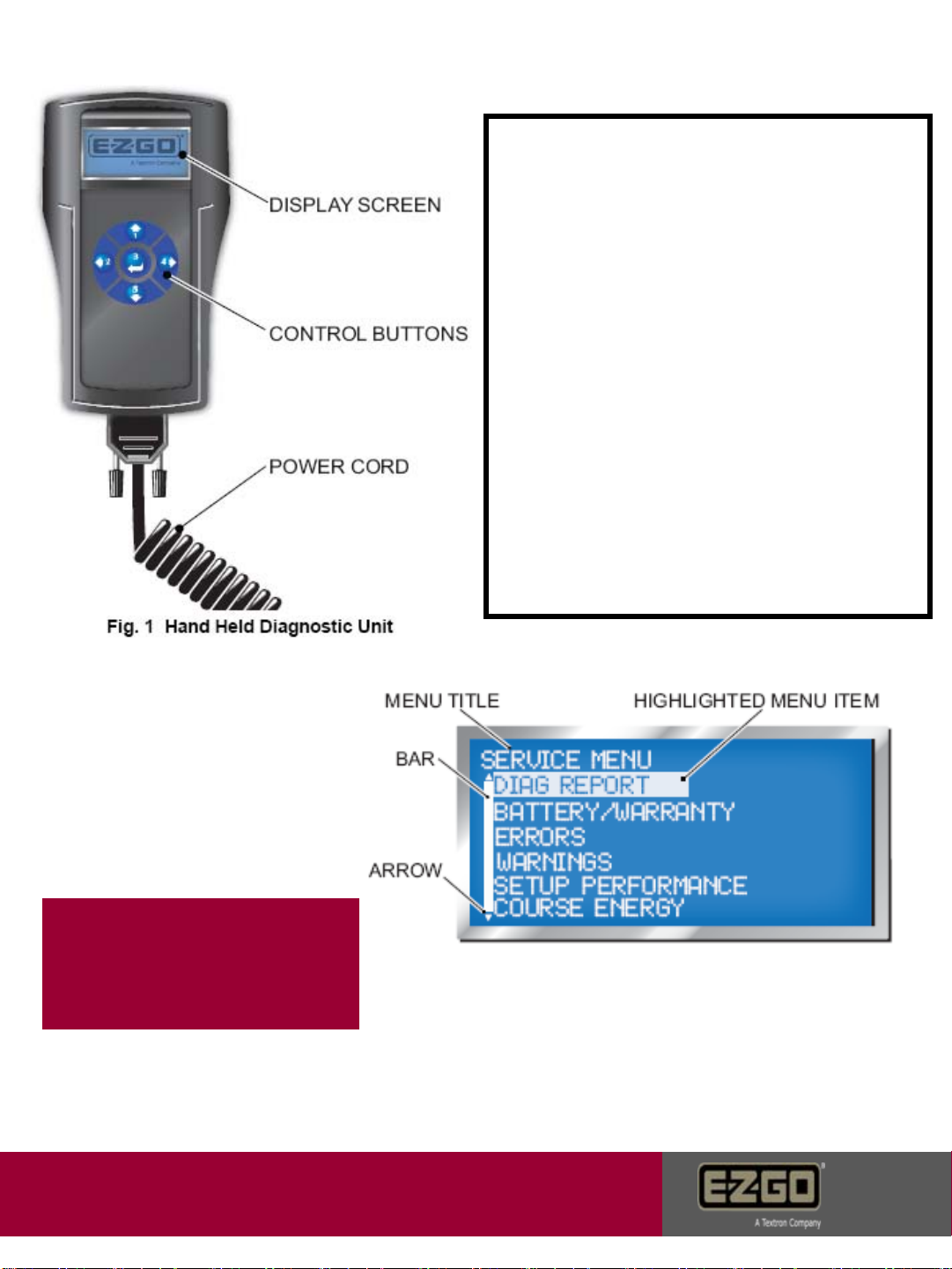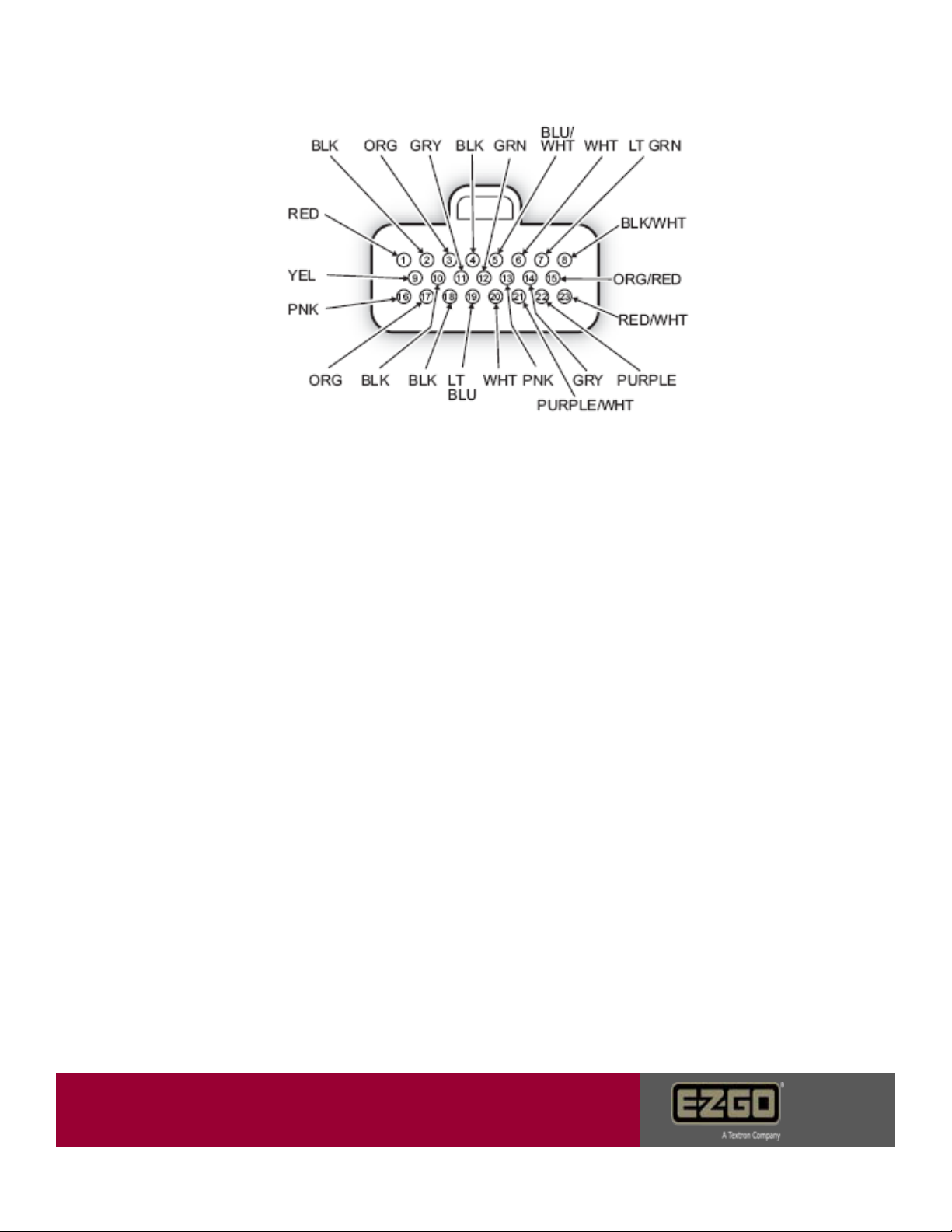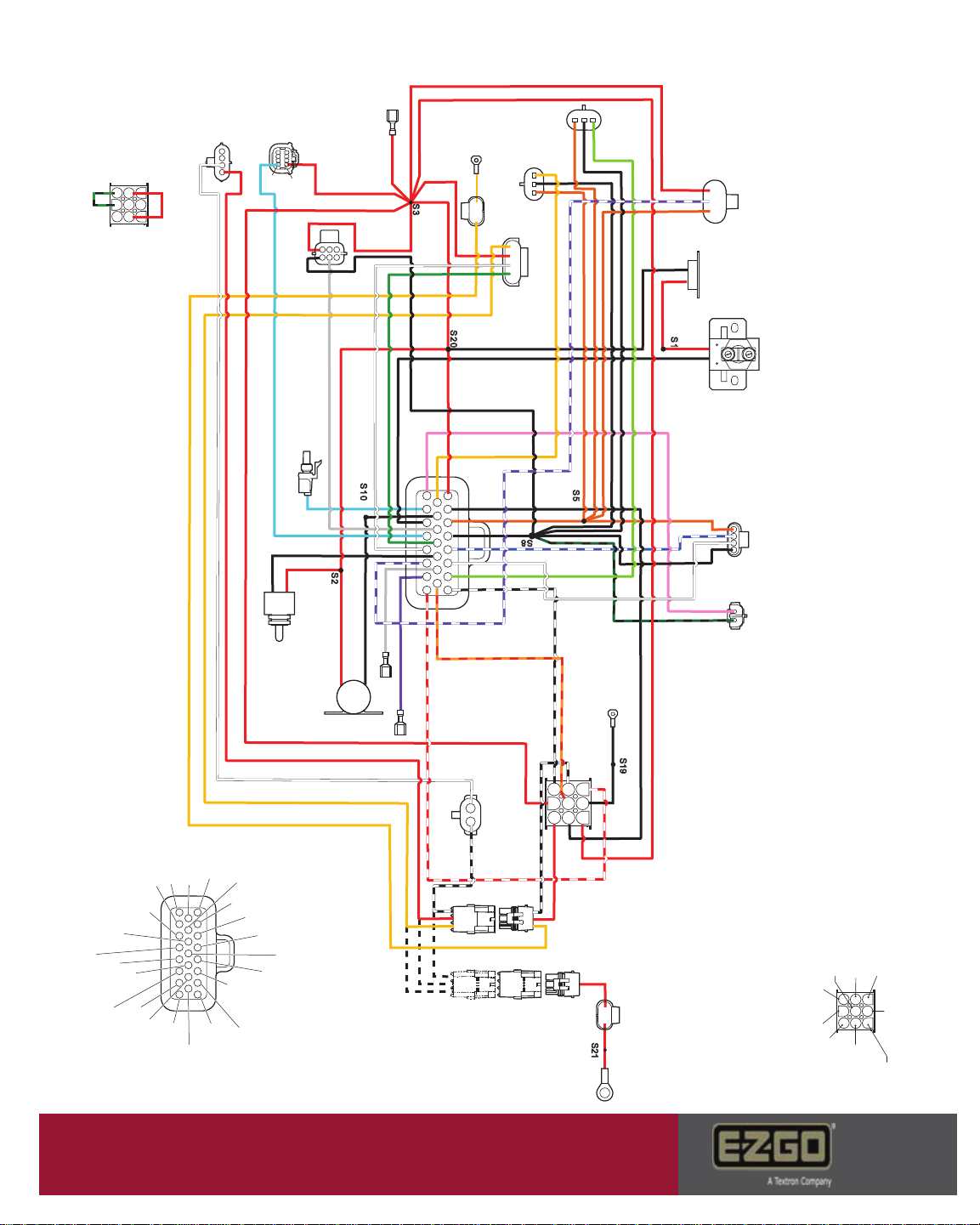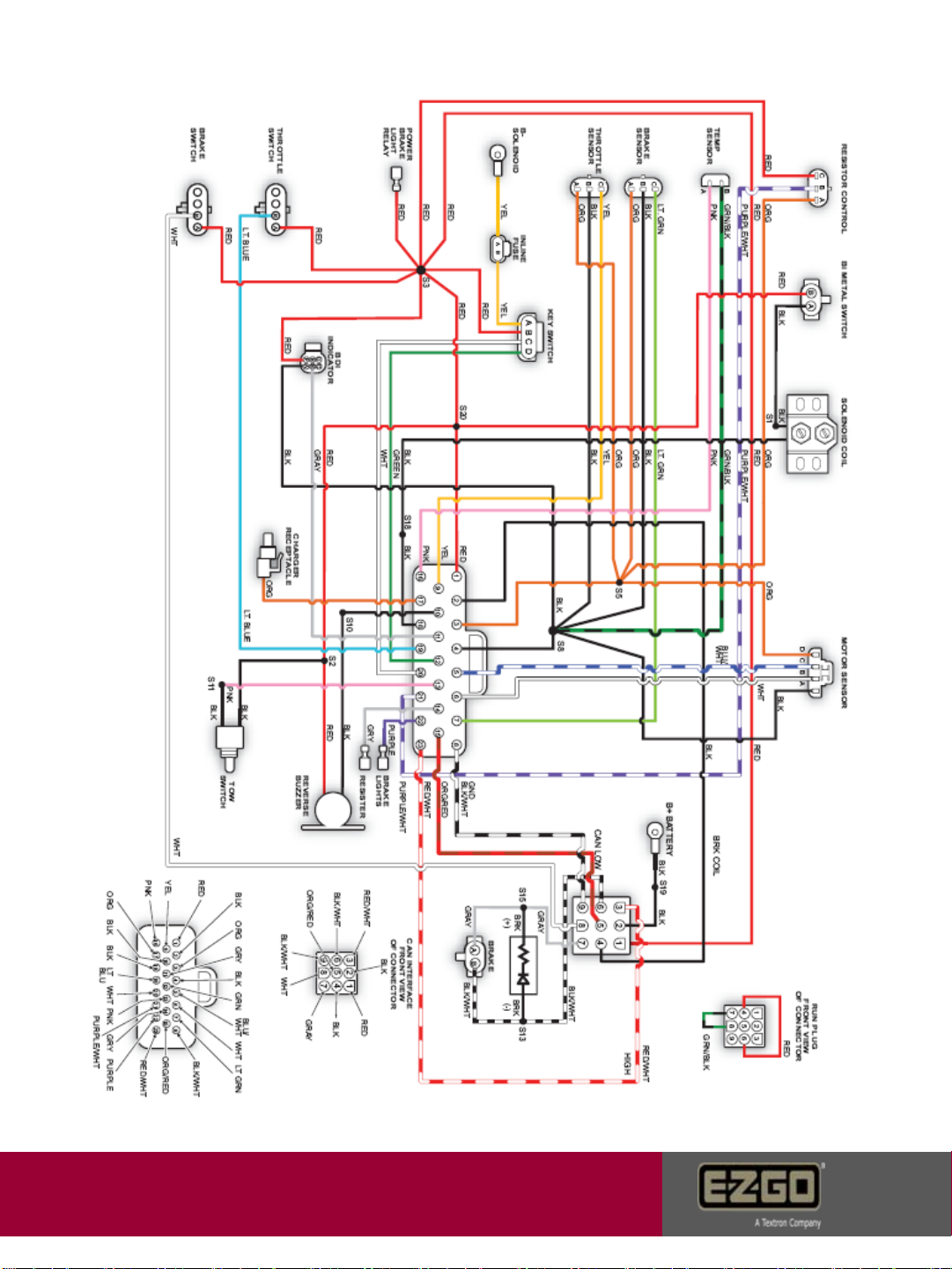Customer Care
Symptoms
Crawling: Vehicle runs extremely slow. Slower than limp home. Check motor encoder. See
pages 24 - 25
Rapid solenoid engage – disengage: Occurs when the key is on and the charger is
plugged in. Check key switch and charger receptacle for failed interlock. See pages 30 & 36
Motor shuttering: Check for loose connections on the V,U,&W. Check encoder
connections and park brake harness connections. Verify throttle sensor. Inspect for dragging
park brake. Compare command speed with actual speed on the hand held. RPM should
almost be the same. If not suspect the motor or a mechanical blockage. Compare DC amp
draw and AC current. AC current should be around 50% lower than DC. If not, suspect
motor or mechanical blockage. See pages 9,10,23,24, 25,33, & 34
Metallic Motor noise: Inspect for dragging park brake or failed motor bearing.
See pages 33 & 34.
No park brake disengage even in tow position: Verify power to the park brake, solenoid,
tow switch, or the brake coil driver. See pages 17,18,33 & 34
Roll freely in the run position then lock after a few feet: Verify brake coil driver and
alignment. See pages 33 & 34
Excessively loud reverse alarm: Check for DC Bus High. See pages 13 - 16
Excessively soft reverse alarm: Check for DC Bus Low or a failed reverse buzzer. See
pages 17,18 & 32
Car goes into limp home mode: Check for DC Bus Low. See pages 17 - 19
Solenoid engages once then disengages: Happens as a result of damage in 5V circuit.
Verify brake & throttle sensors, motor encoder, SOC meter, controller. See pages 23 -25
Charger does not turn on: Verify charge receptacle, DC cord, AC power or charger.
Vehicle does not run or engage solenoid: Check the fuse, charge receptacle, and key
switch. See pages 30 & 36
Vehicle does not run and the hand held tool will not turn on – Verify key switch voltage
and can plug connections. See page 29 & 30
Page 7