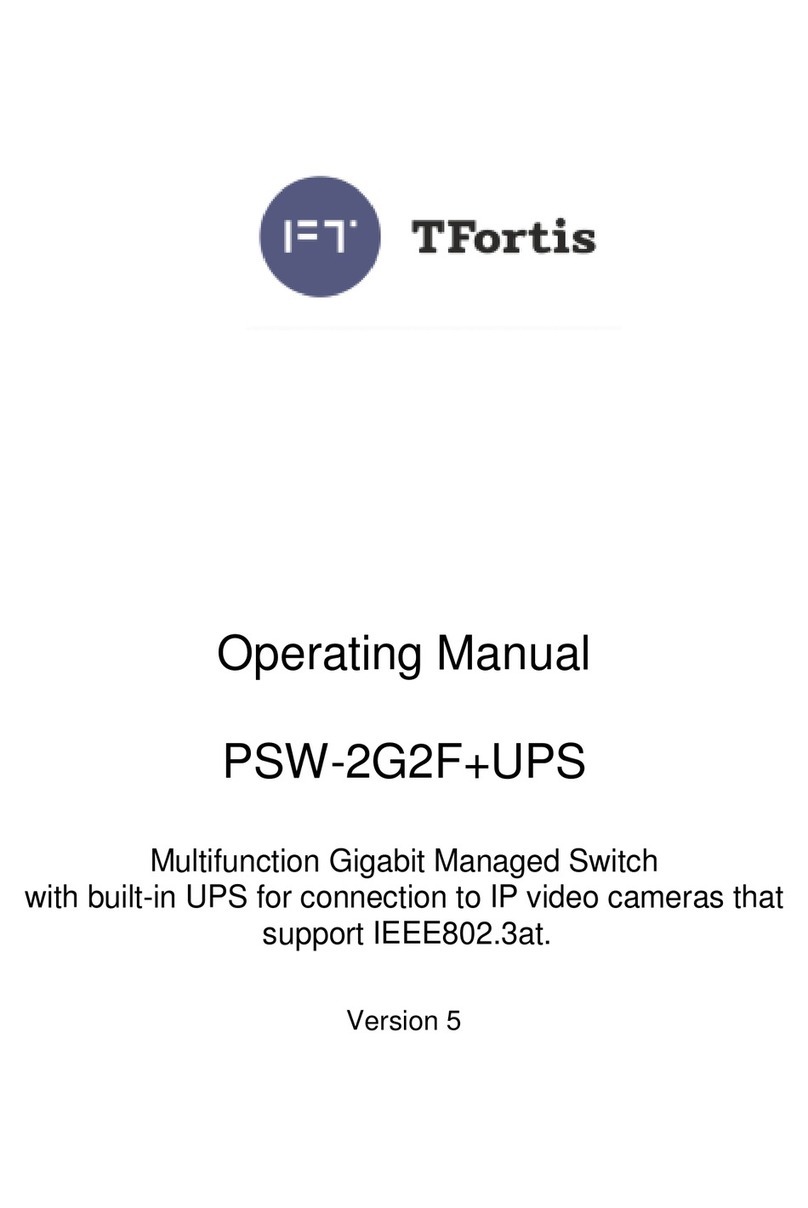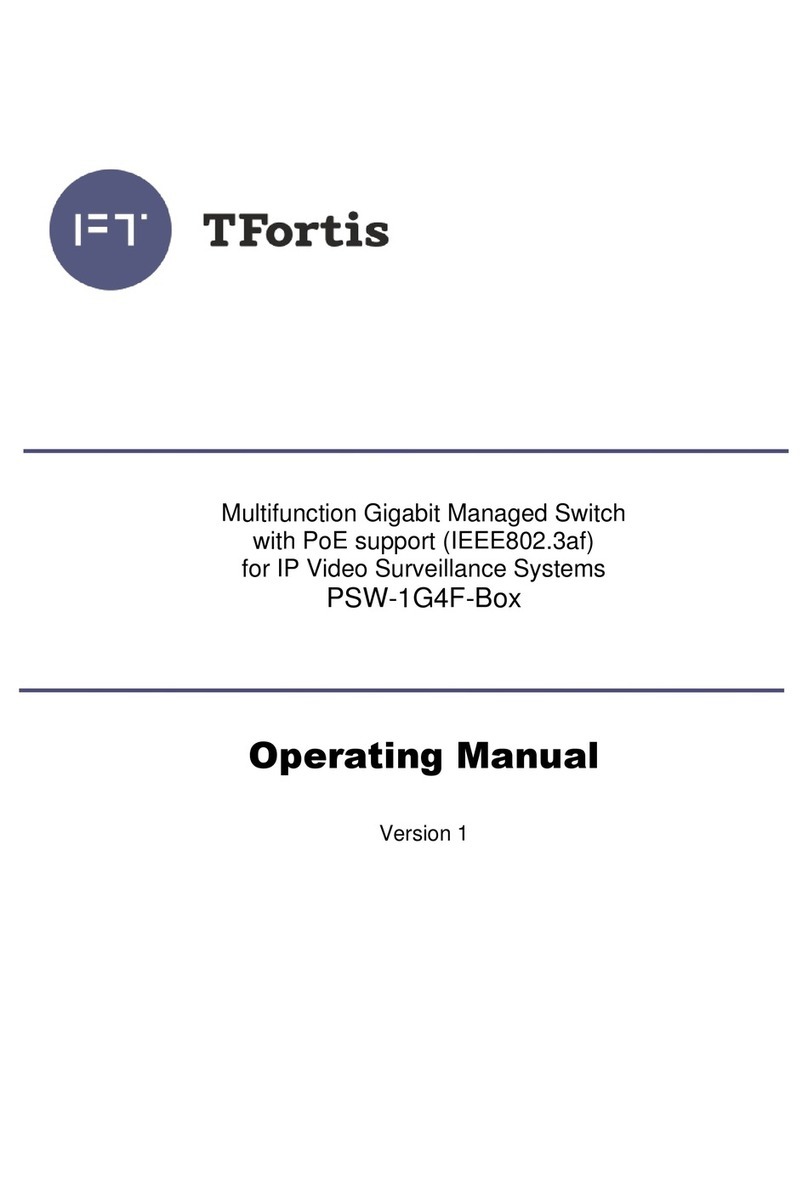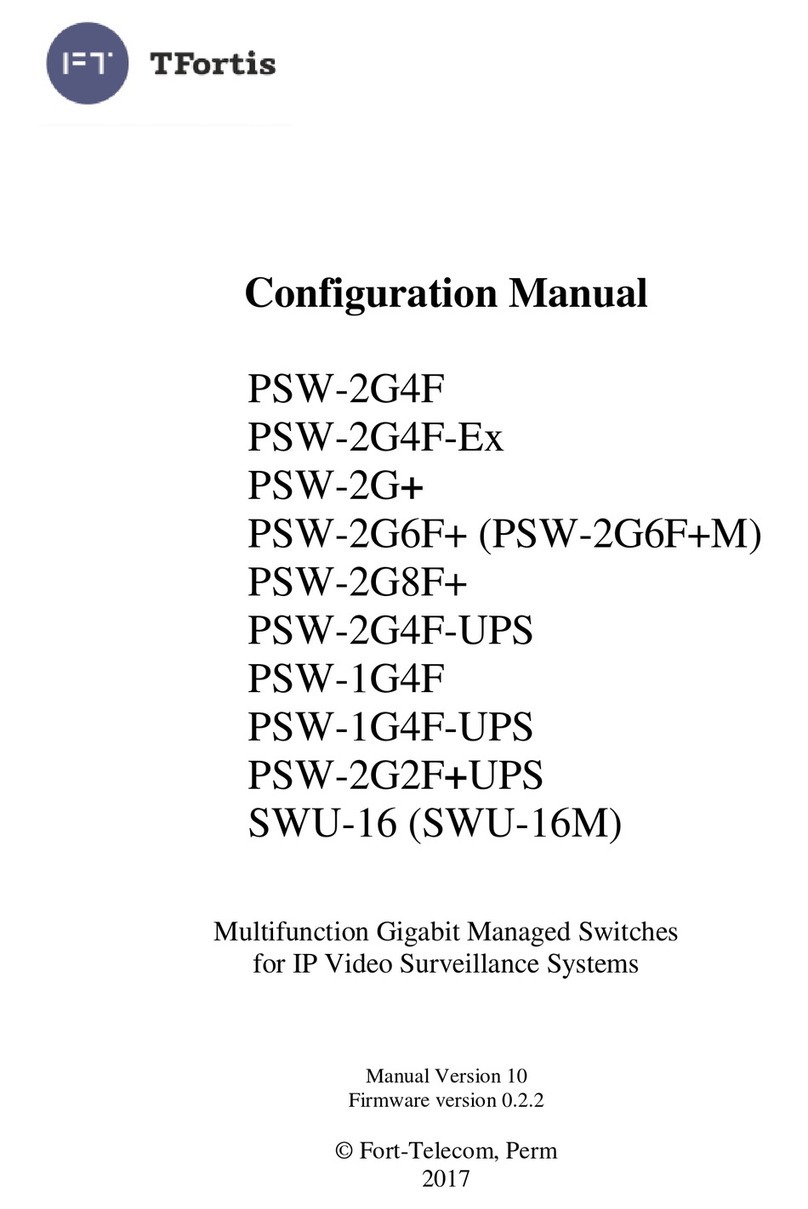4
Weatherproof design
The switch body is made of technopolymer resistant to severe operating
conditions. Dust and moisture protection casing IP66.
Operation in extreme temperatures
The switch comprises industrial hardware components with a wide range of
operating temperatures. Application of industrial SFP modules will ensure
normal operation in the temperature range from –55°C to 65°* (-67 to
149F)*.
*The maximum temperature depends on the load (see diagram in section
4. Operating conditions)
PoE support (IEEE802.3af)
The switch may supply PoE to any camera compliant with IEEE802.3af
standard. Power is supplied through free pairs (either [1,2 and 3,6] or [4,5
and 7,8]). The mode of power supply is defined by jumpers.
Passive PoE support (24V)
Port №5 supports Passive PoE 24V, which allows to connect wireless
access points such as Ubiquiti or MikroTik.
Connection to 220V
A built-in power supply unit ensures direct connection of the switch to 220V
power supply eliminating the need for an additional power supply unit.
Lightning protection
A built-in lightning protection for Ethernet ports and 220V power supply
protects the switch and connected cameras from surges caused by
electrostatic discharges.
Circuit breaker compartment
The switch has a circuit breaker compartment, which eliminates the need
for additional cabinets or boxes.
Automatic cameras restart in case of hanging
The switch controls operation of the cameras. In case of hanging, the
switch will reboot the camera automatically over PoE. It allows to create
unattended IP video surveillance networks.