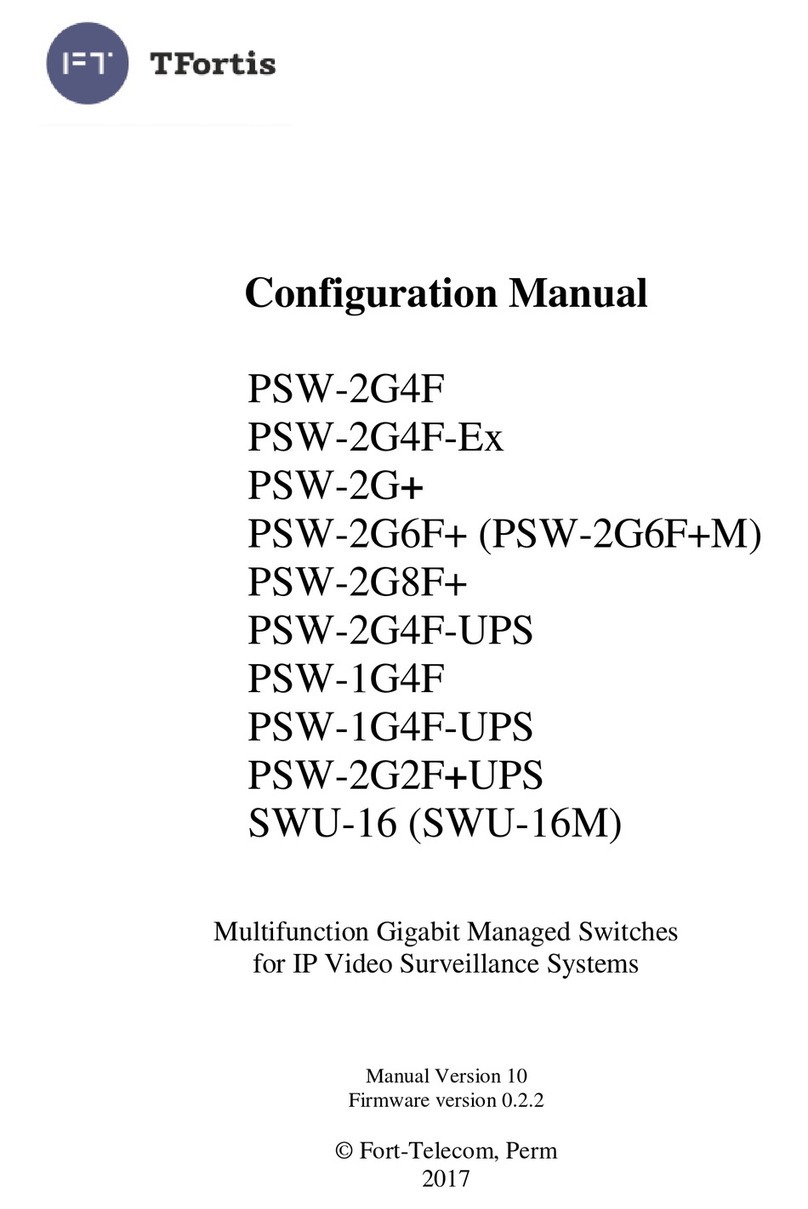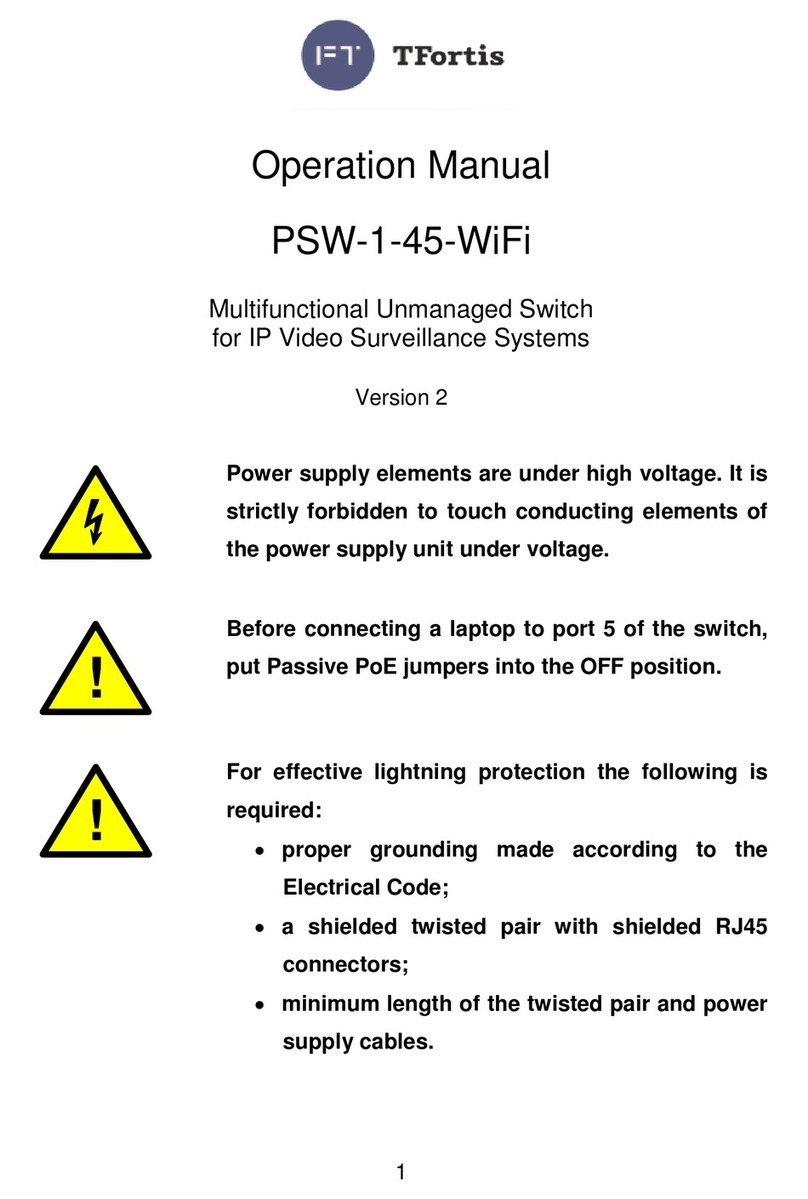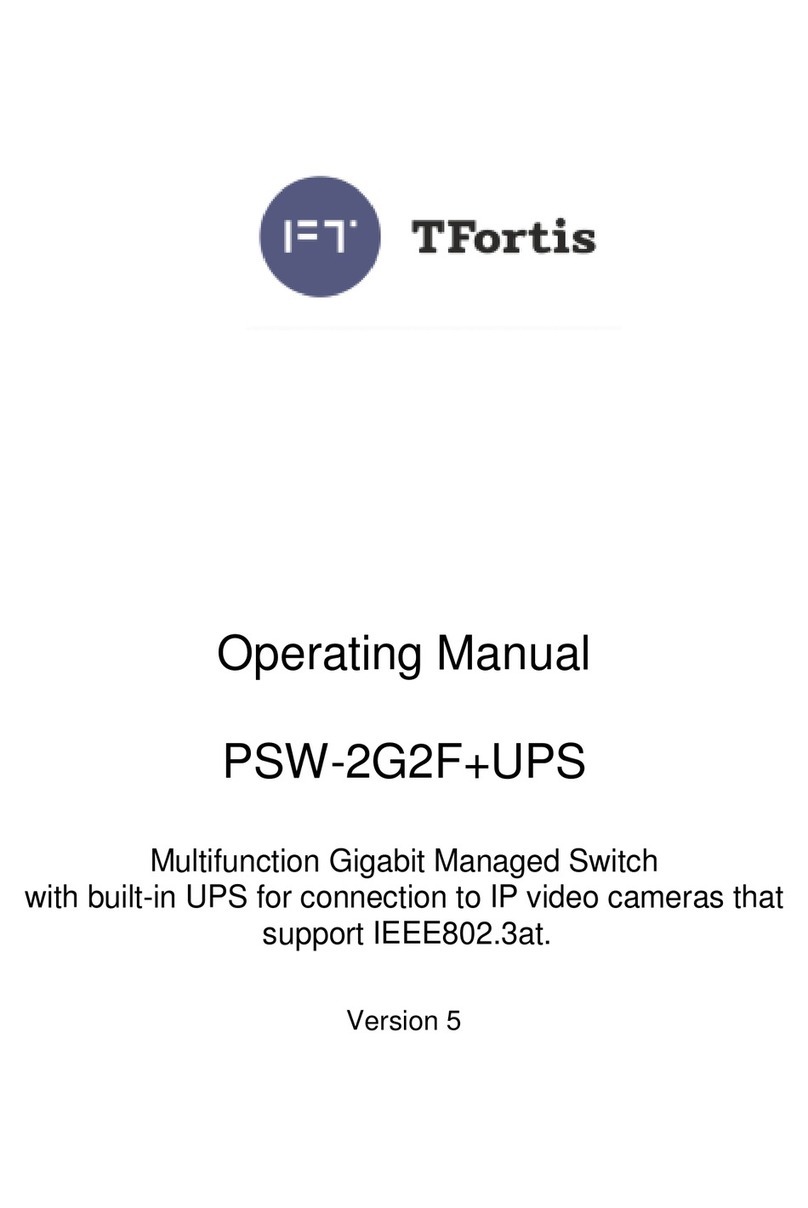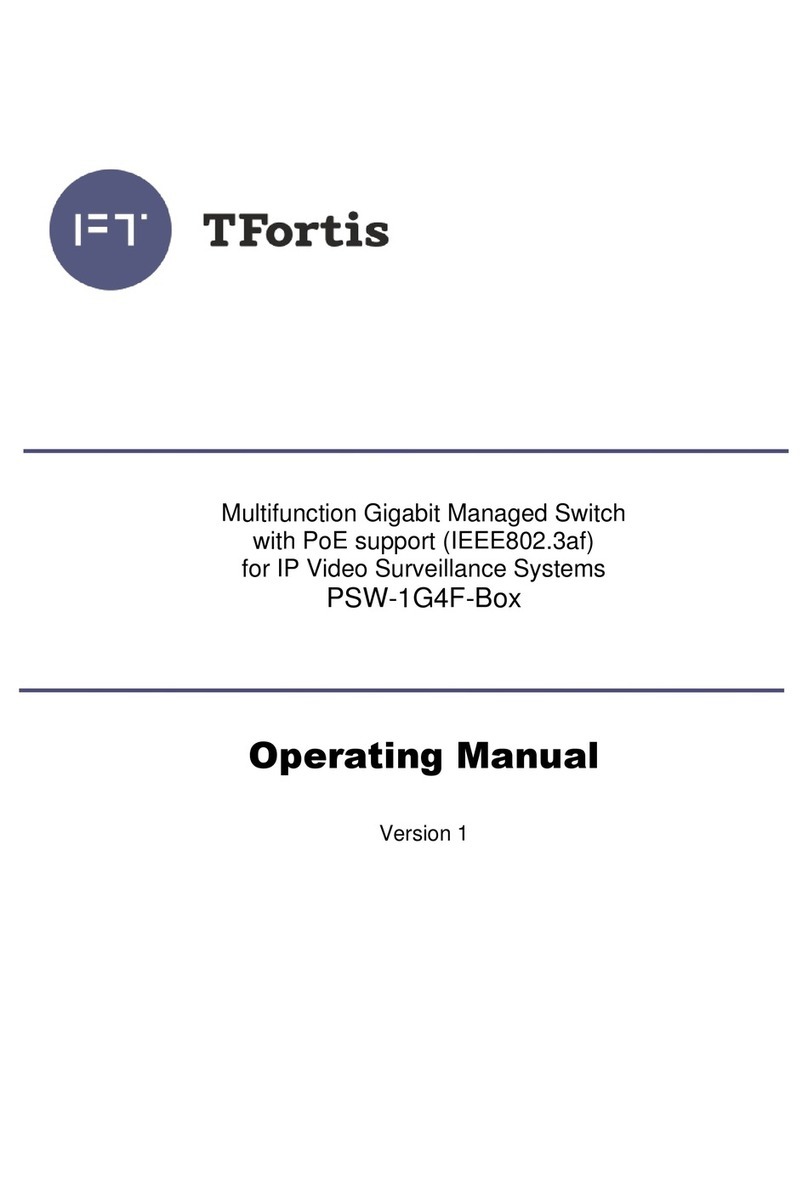Table of Contents
1. Designation......................................................................................4
2. Description.......................................................................................6
2.1. Appearance..................................................................................6
2.2. Element arrangement...............................................................8
2.3. Power Supply over PoE............................................................9
2.4. Optical Distribution Frame......................................................11
2.5. Tamper sensor .......................................................................11
2.6. Lightning protection................................................................12
2.7. Additional functions ................................................................14
2.7.1. Cold start…………………………………………………………...13
2.7.2. Restart of video cameras at their hanging……………………...13
2.8. Diagnostic functions ...............................................................15
2.8.1 Cable tester ......................................................................15
2.8.2. Remote polling of video cameras......................................15
2.9. Power supply backup…………………………………………14
3. Technical parameters........................................................16
4. Operation conditions..............................................................16
5. Presetting..............................................................................17
5.1. Restore switch to Factory Settings ........................................17
5.2. Setting the IP address ...........................................................17
5.3. Setting Up Username and Password.....................................18
5.4. Configuring PoE on ports.......................................................18
5.5. Enabling Preheating of camera housings ..............................18
5.6. Enabling backup protocols.....................................................19
6. Device installation..................................................................19
6.1. Unit mounting........................................................................19
6.2. Optic connection....................................................................20
6.3. Power connection..................................................................20
6.3.1. Main power supply………………………………………………..19
6.3.2. Backup power supply…………………………………………….19
6.4. Connection of video cameras ................................................21
7. Manufacturer’s warranty ................................................................21