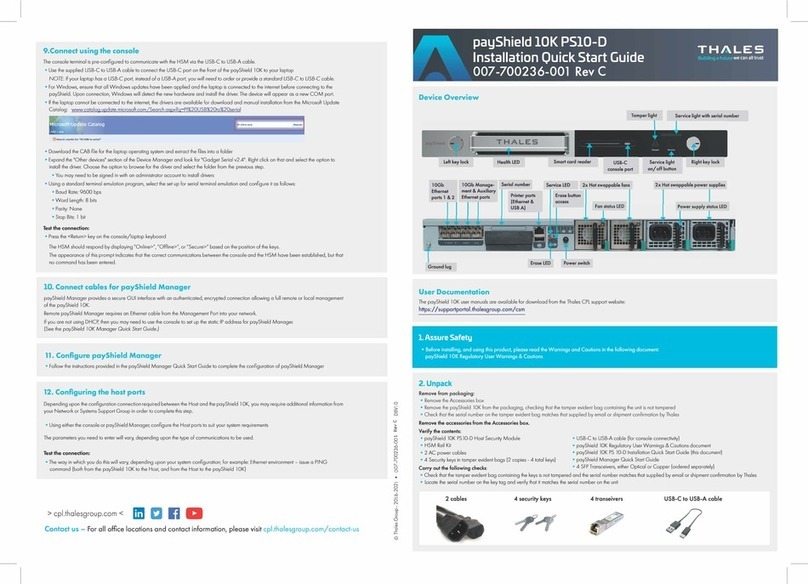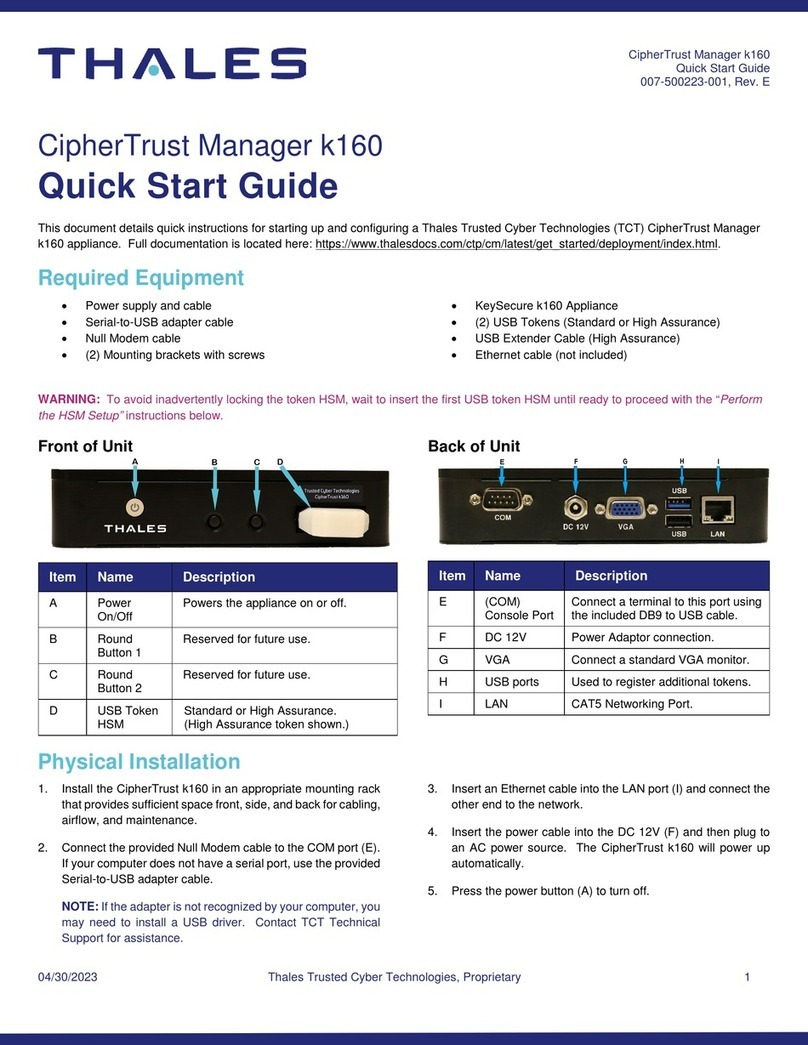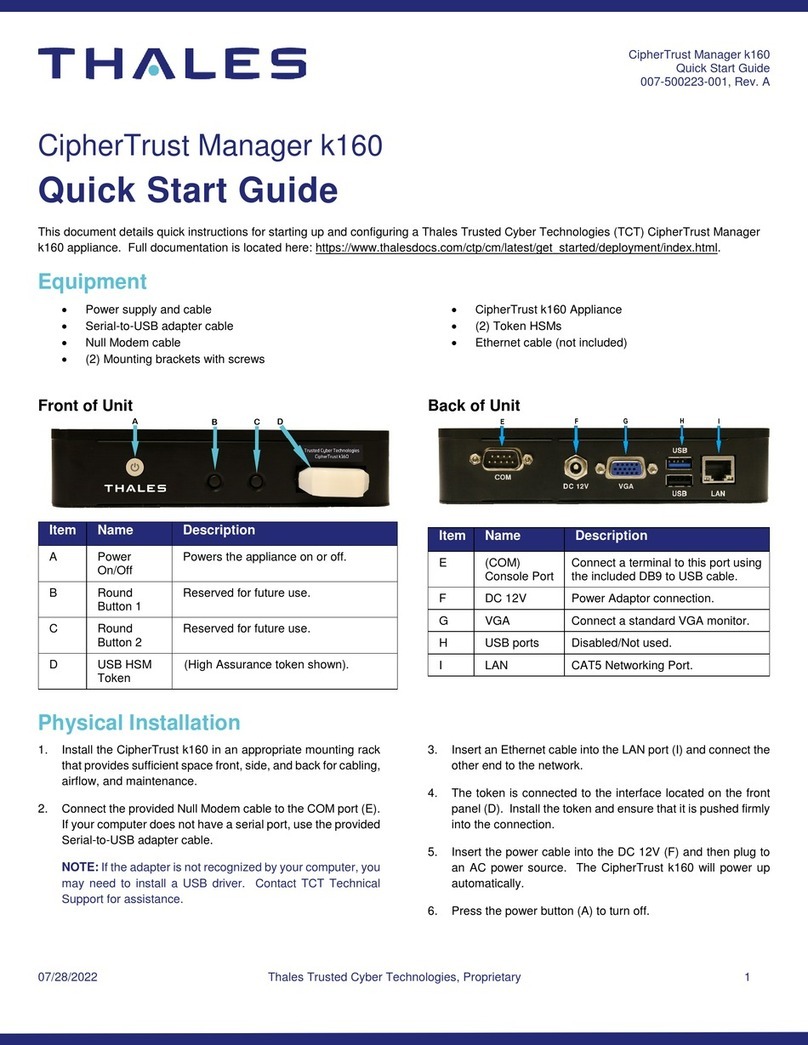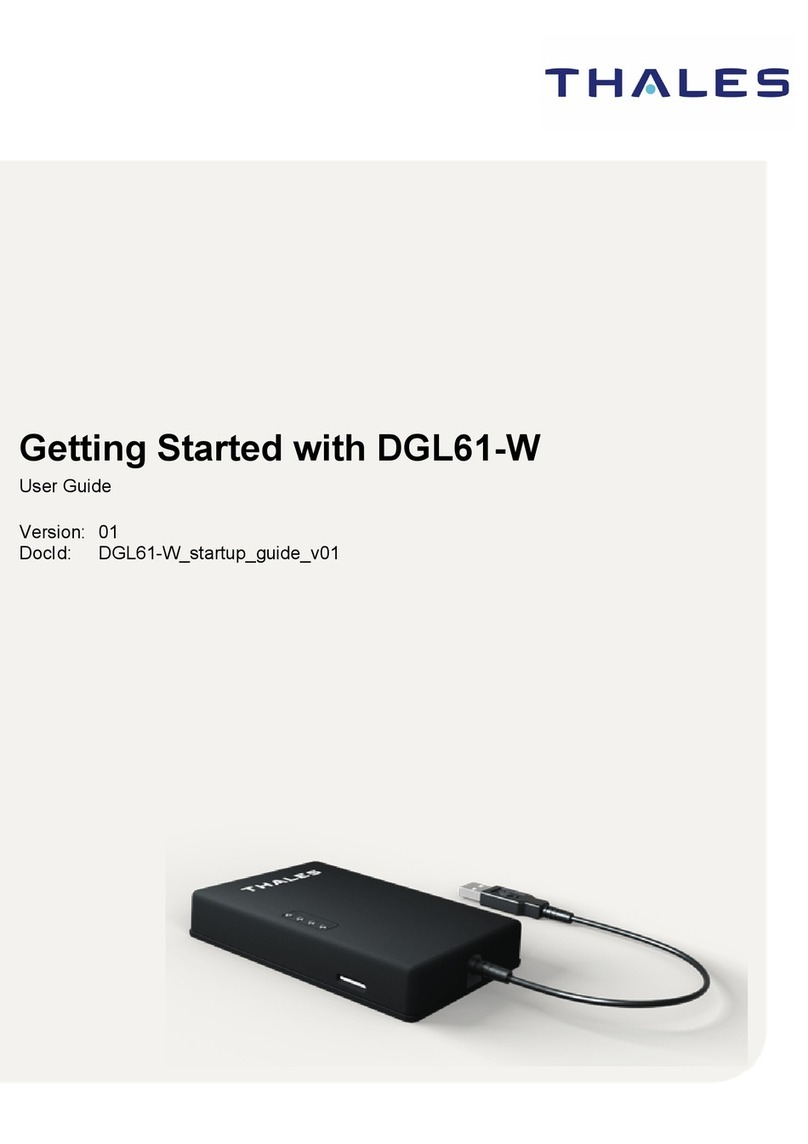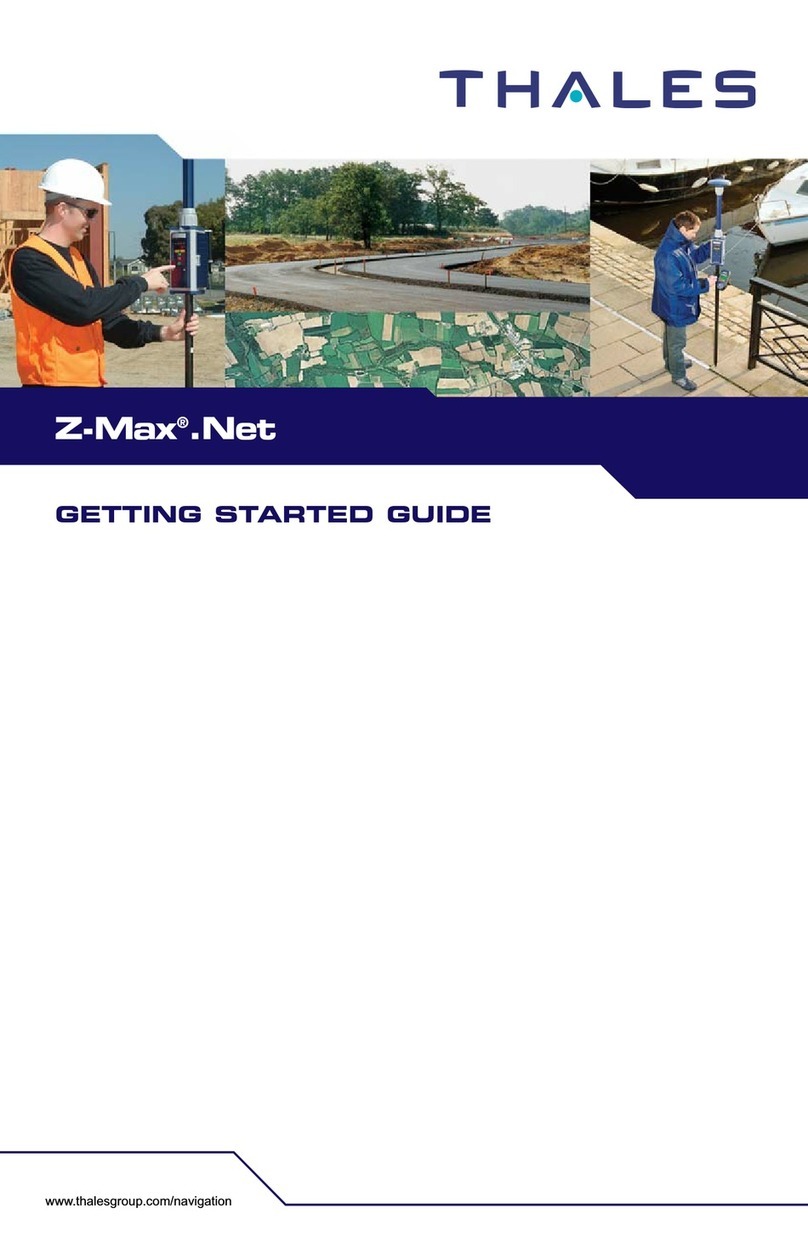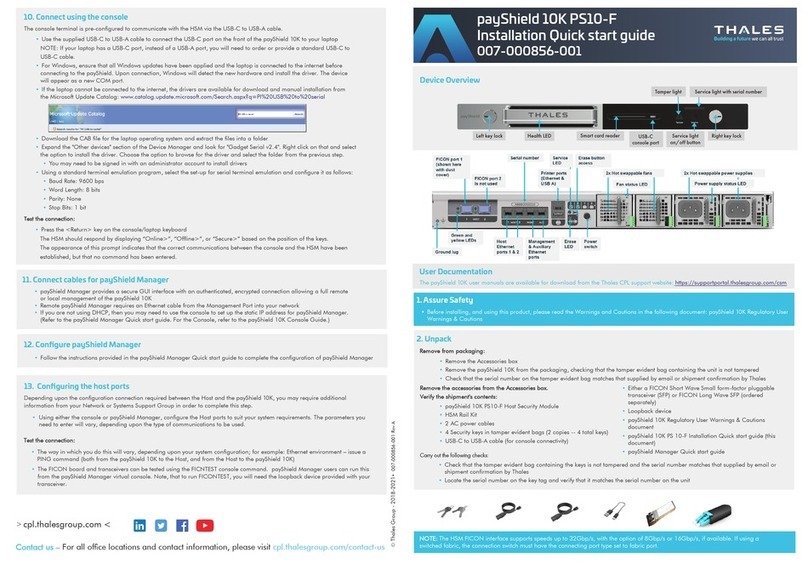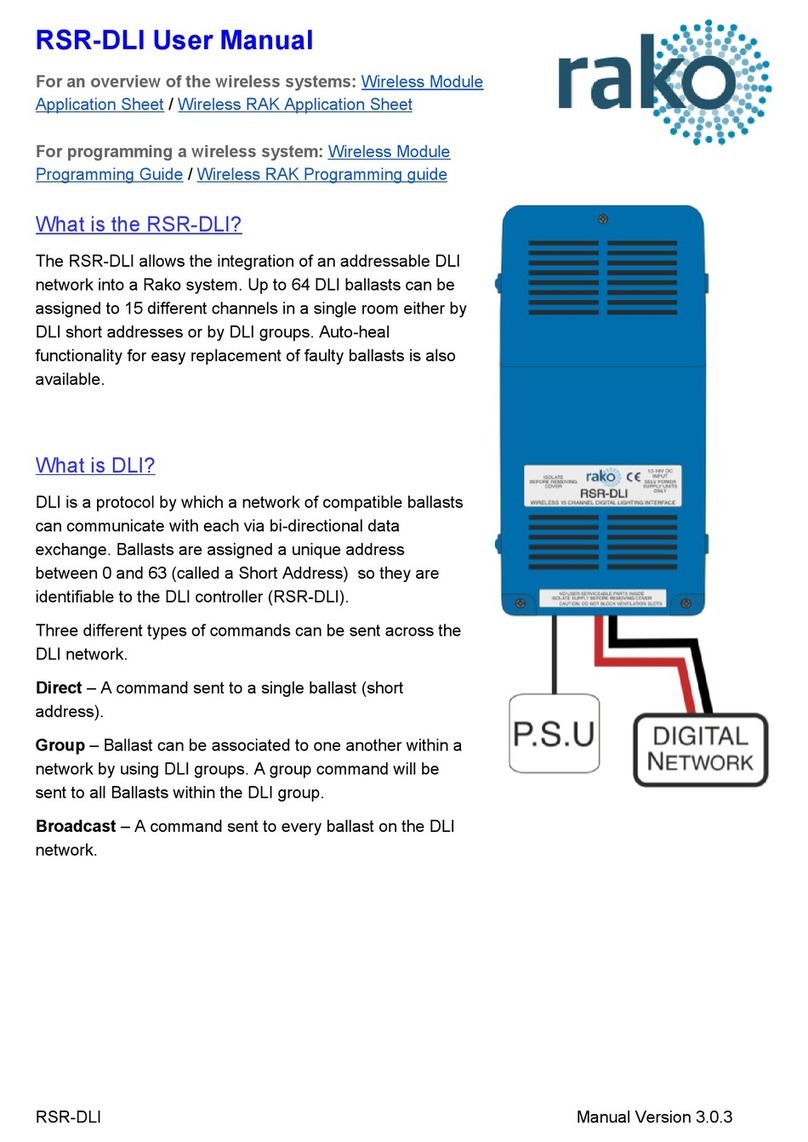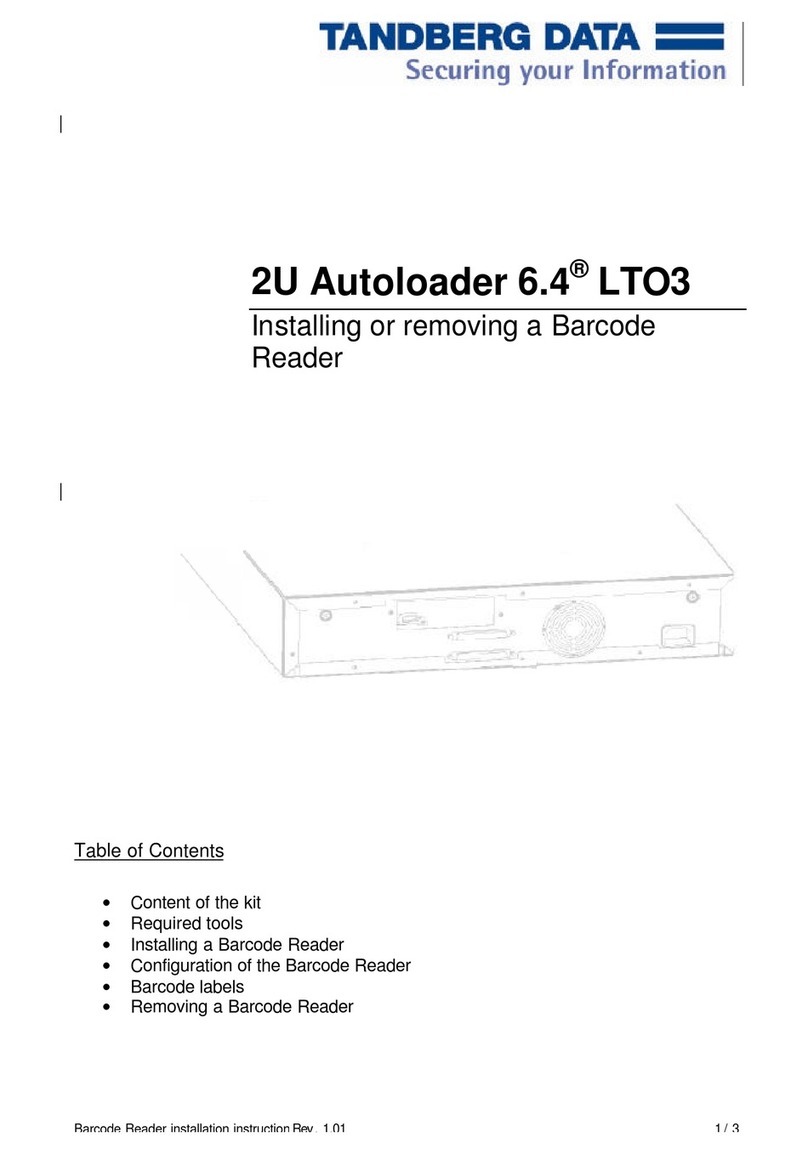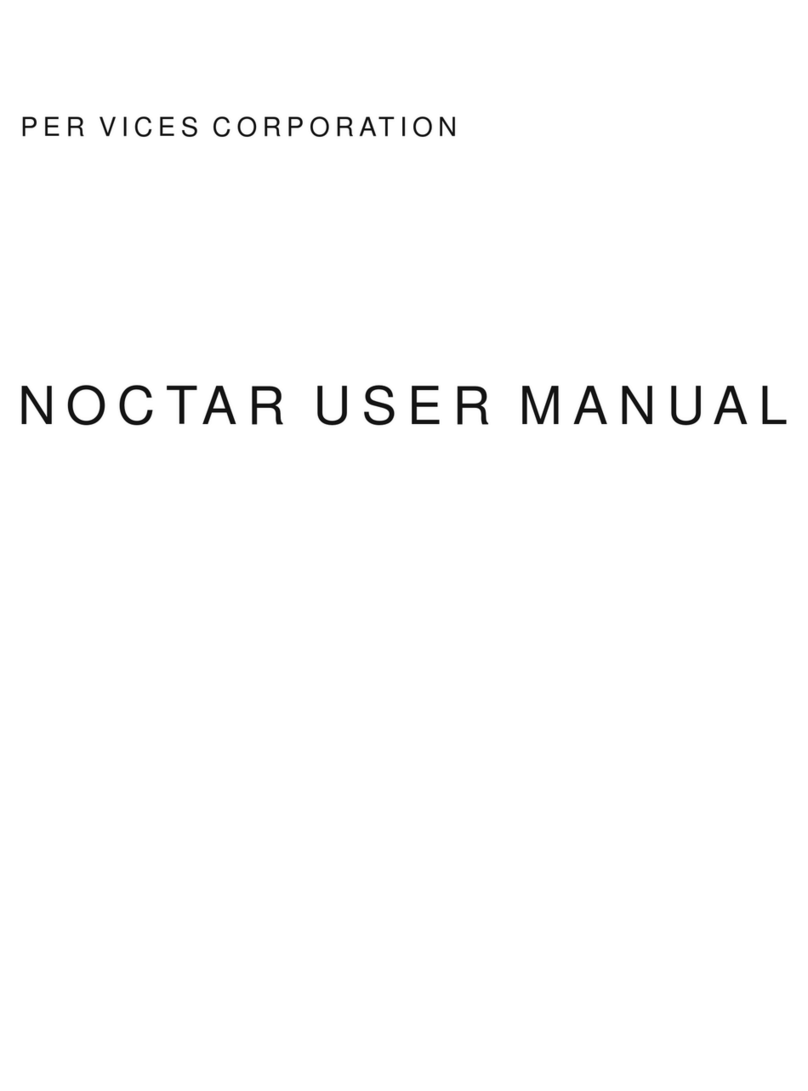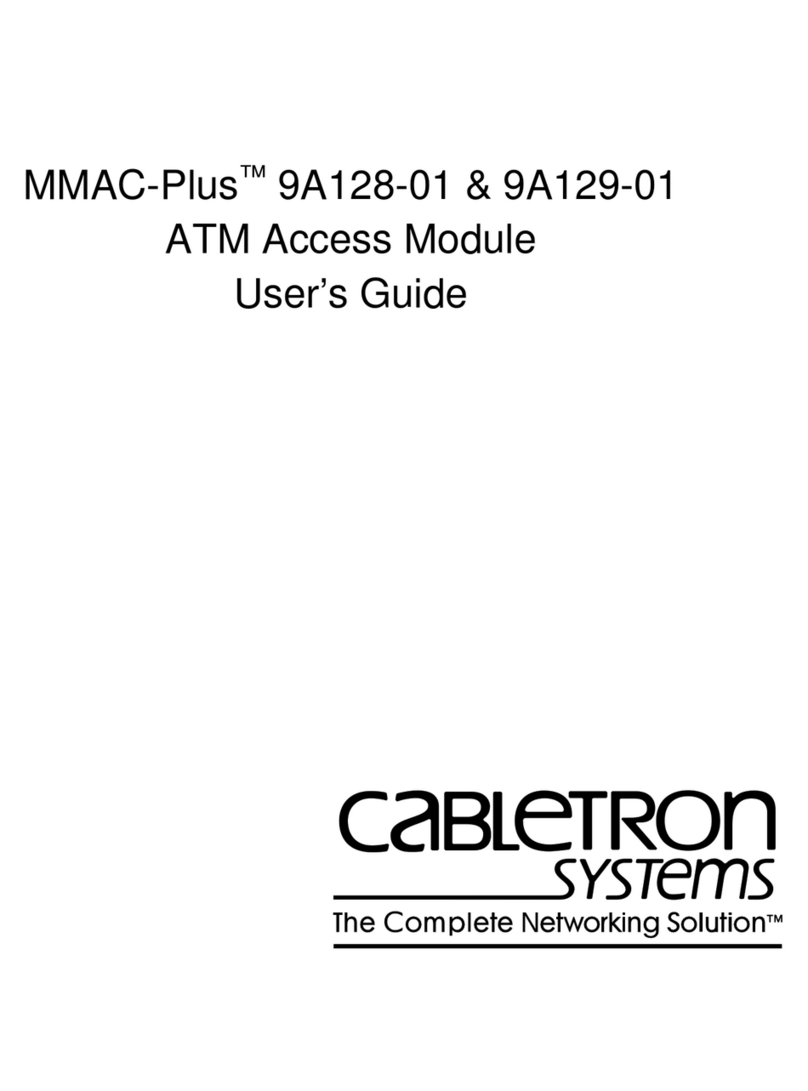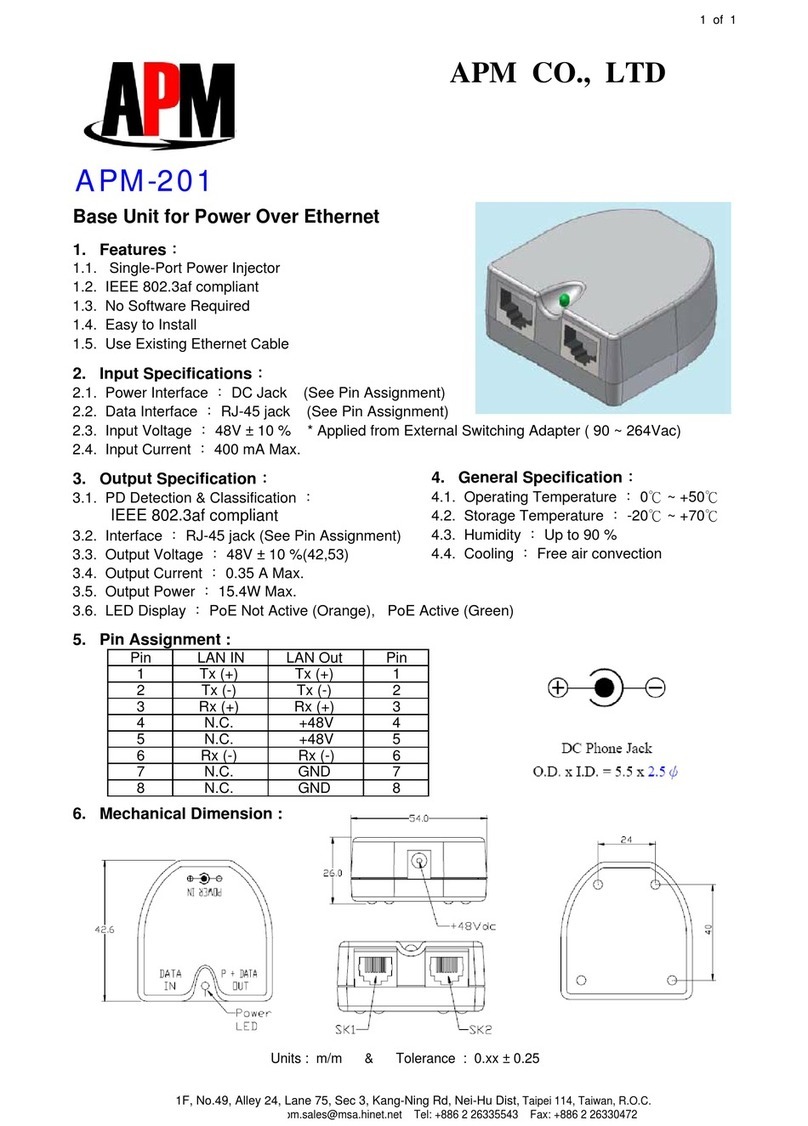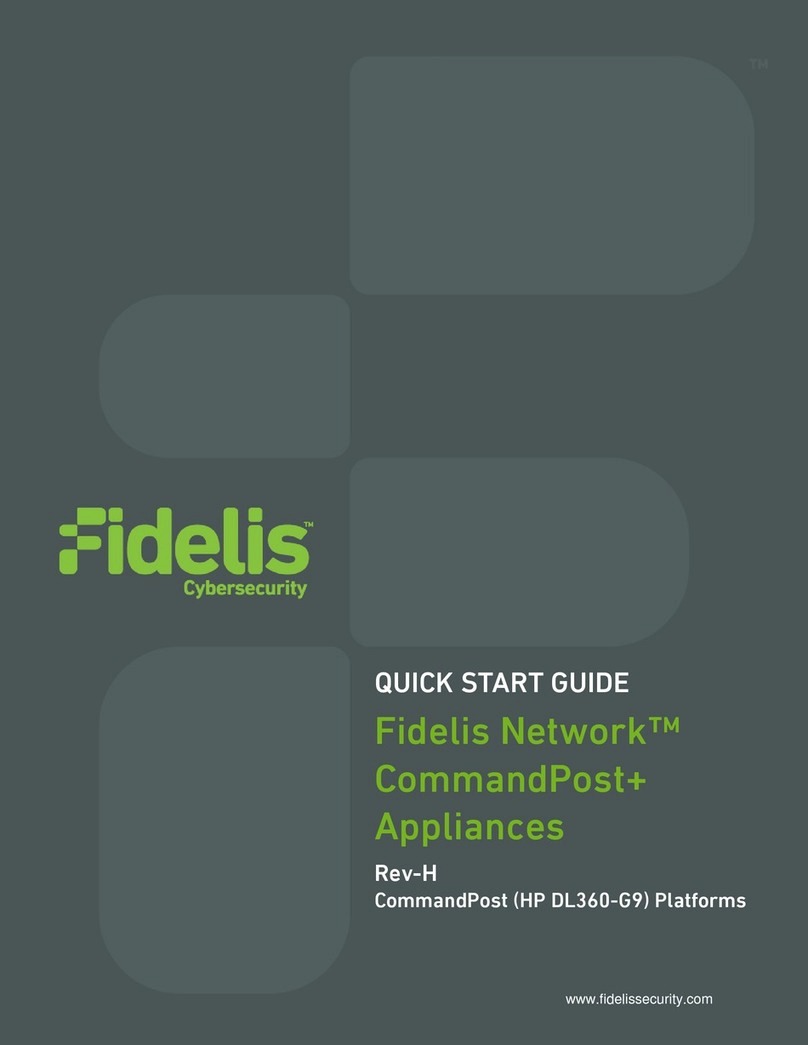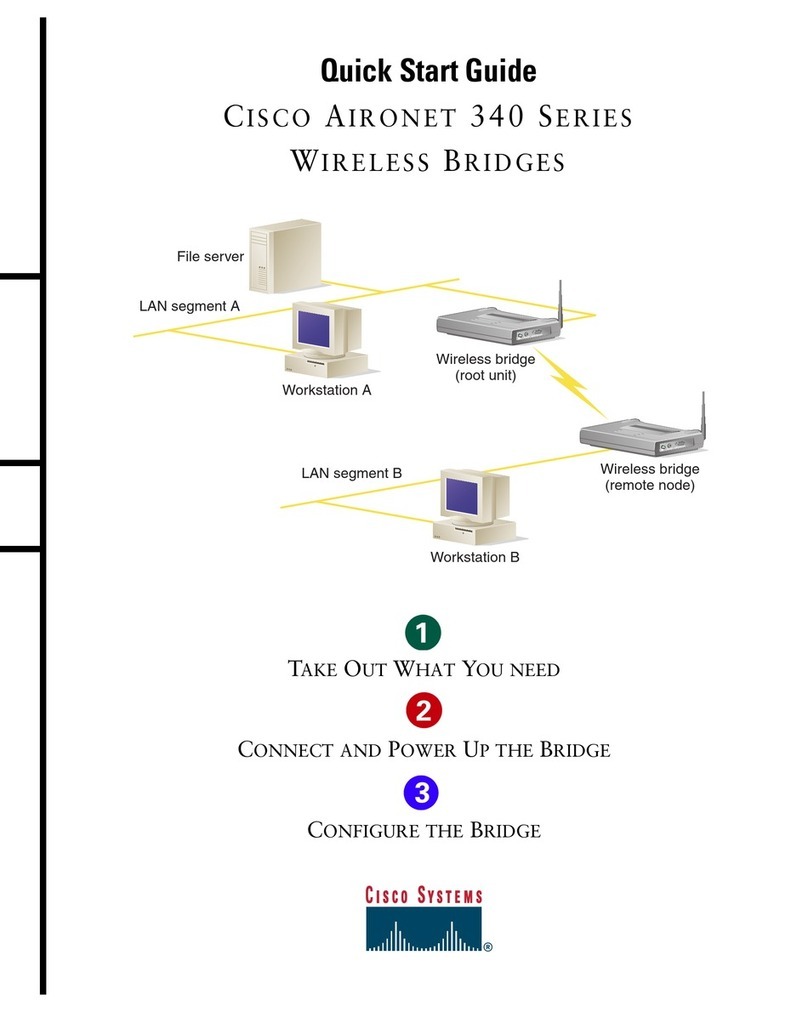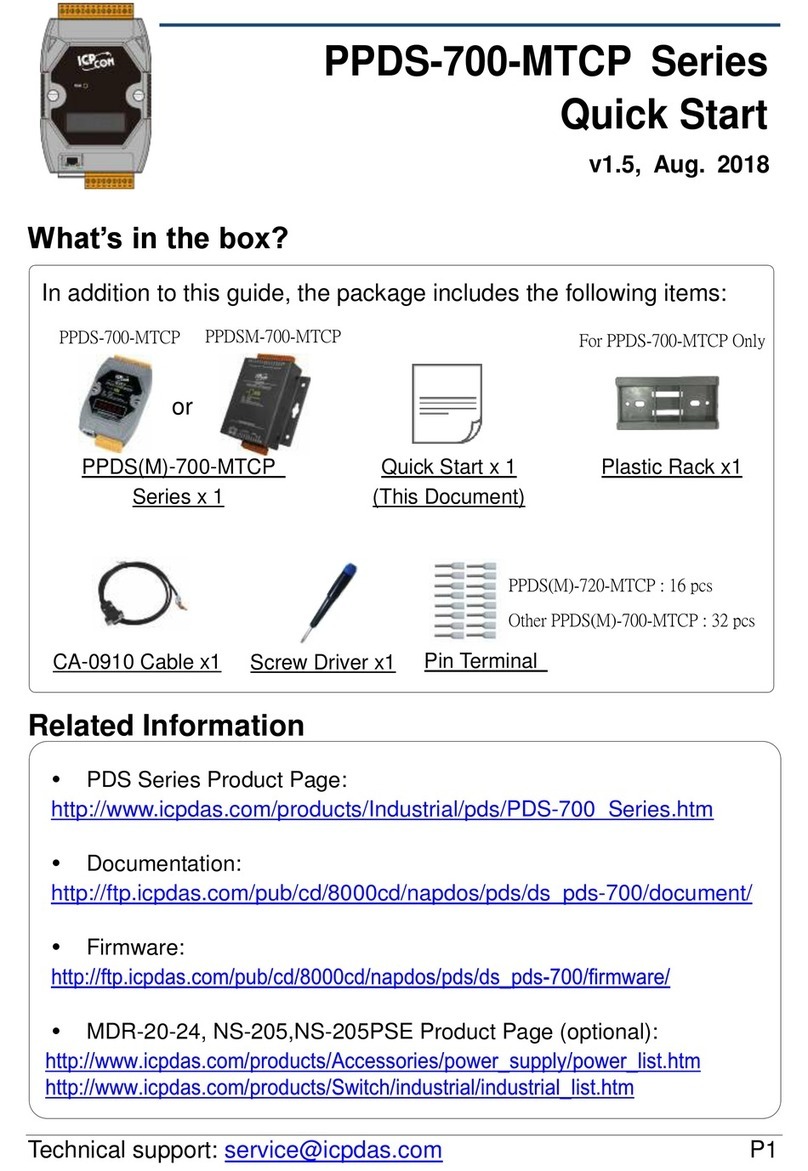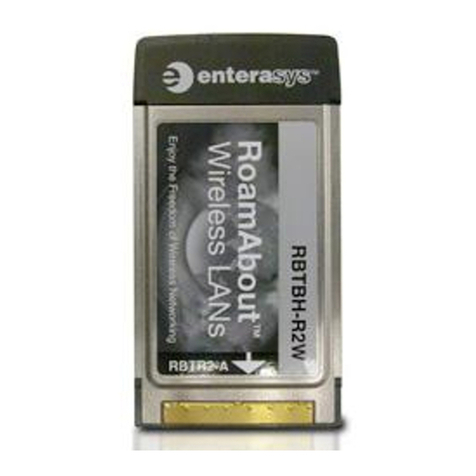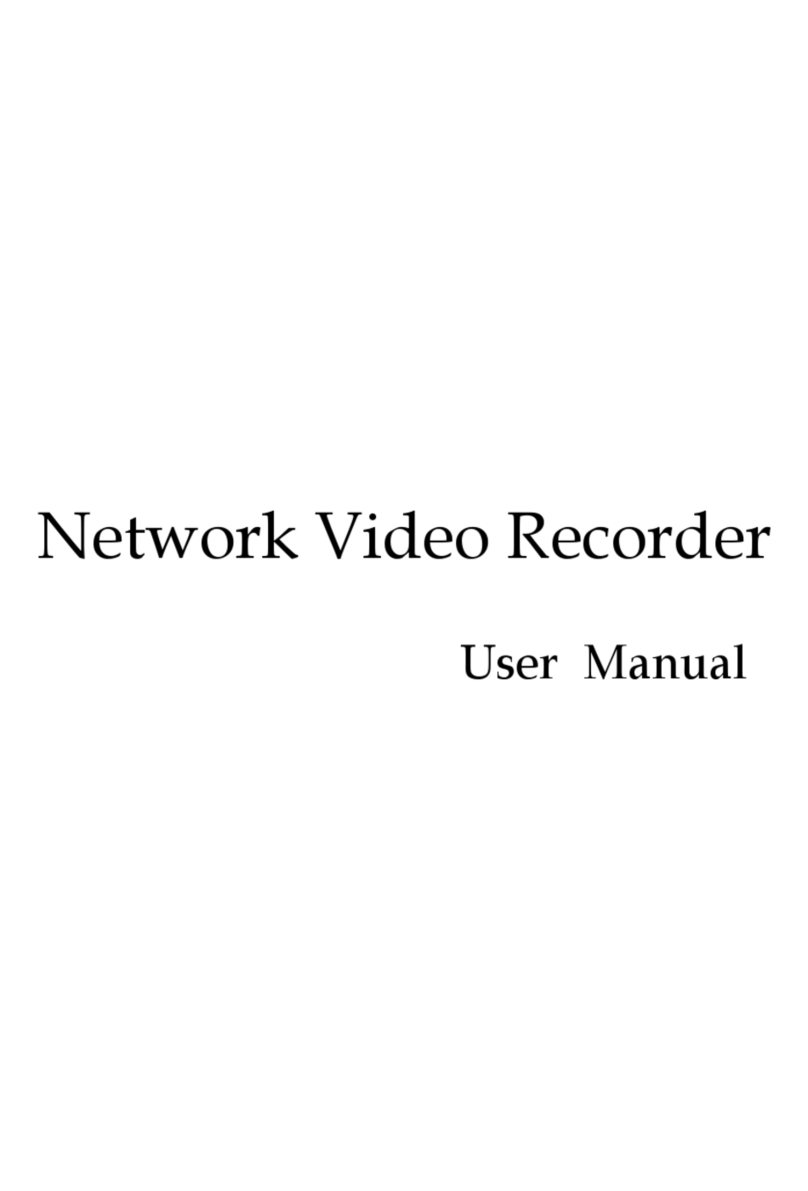iv
Installation Guide 84464 Rev. E
TABLE OF CONTENTS
INTRODUCTION..........................................................................................1-1
INTRODUCTION .........................................................................................................................1-1
EQUIPMENT OVERVIEW ............................................................................................................1-1
Below Deck Unit (BDU) .....................................................................................................1-2
Above Deck Unit (ADU) / Antenna ....................................................................................1-5
VESSELINK KIT CONTENTS AND ACCESSORIES ....................................................................1-6
INSTALLATION...........................................................................................2-1
GENERAL GUIDELINES..............................................................................................................2-1
TOOLS AND SUPPLIES NEEDED FOR INSTALLATION...................................................................2-1
Preparation...........................................................................................................................2-1
Precautions During Installation............................................................................................2-2
INSTALLATION ..........................................................................................................................2-2
INSTALLING THE CERTUS 350 ABOVE DECK UNIT (ANTENNA) ................................................2-5
ANTENNA DIMENSIONS AND HOLE PATTERN............................................................................2-6
Mounting the Certus 350 ADU / Antenna...........................................................................2-7
INSTALLING THE CERTUS 200 ABOVE DECK UNIT (ANTENNA) ..............................................2-12
INSTALLING THE BELOW DECK UNIT......................................................................................2-14
CONNECTING POWER TO THE BDU........................................................................................2-18
DC Power Connection .......................................................................................................2-19
SYSTEM STATUS INDICATORS .................................................................................................2-20
TROUBLESHOOTING................................................................................3-1
TROUBLESHOOTING...........................................................................................................3-1
TECHNICAL SPECIFICATIONS ..............................................................4-1
TECHNICAL SPECIFICATIONS.....................................................................................................4-1
.....................................................................................................4-3
General Purpose Inputs / Outputs (GPIO) ...........................................................................4-3
BDU 12V Connection Detail...............................................................................................4-4
BDU 10-32VDC Connection Detail....................................................................................4-4
ACRONYMS / GLOSSARY.........................................................................5-1
ACRONYMS /GLOSSARY...........................................................................................................5-1
INDEX ......................................................................................................................INDEX-1
APPENDIX A ANTENNA MOUNTING PLATE TEMPLATE (PN 3900014-1) .................................A-1
APPENDIX B BDU MOUNTING PLATE TEMPLATE (PN 3900011-1)......................................... B-1
APPENDIX C CERTUS 350 ANTENNA POLE MOUNTING (OPTIONAL)........................................ C-1