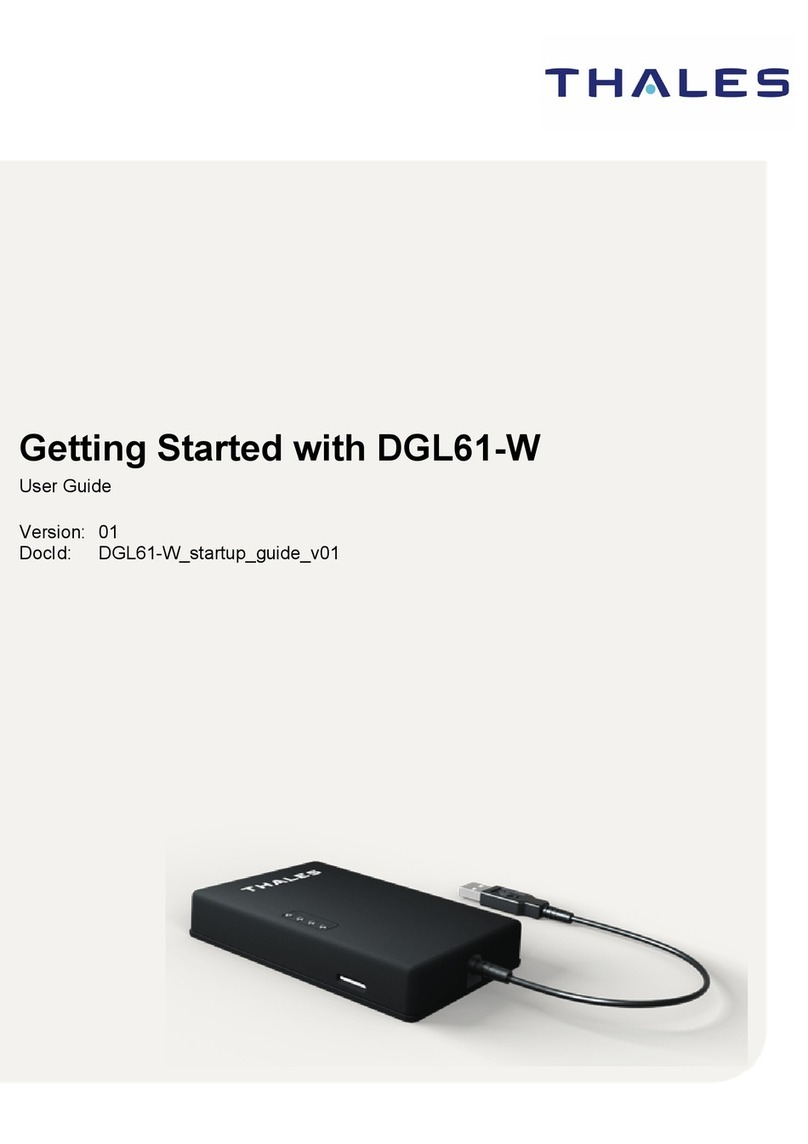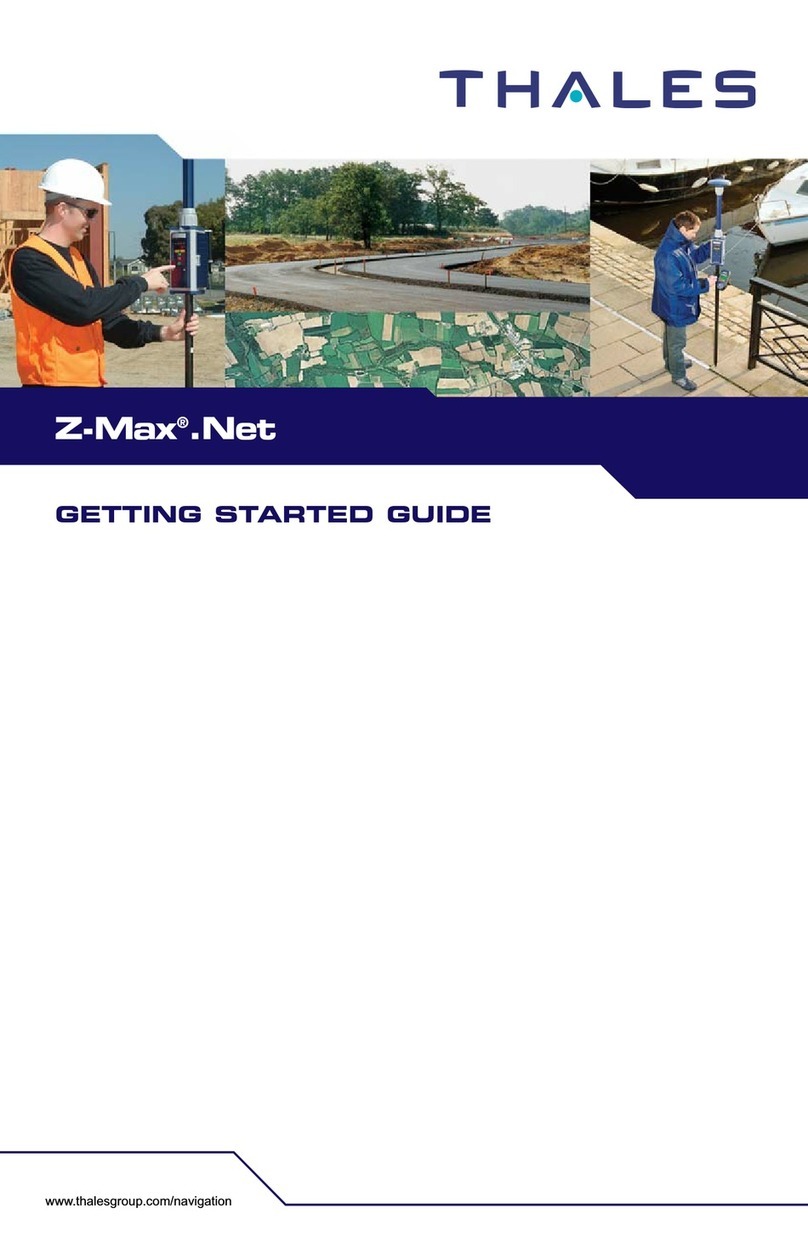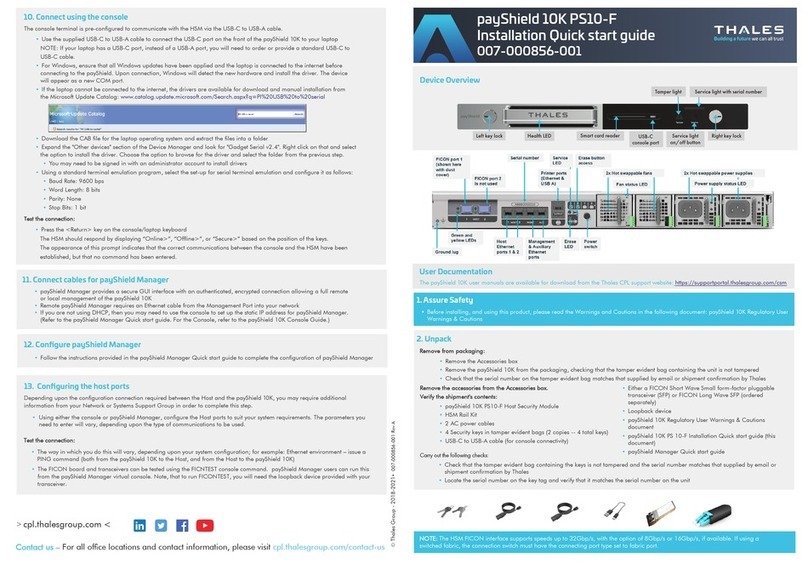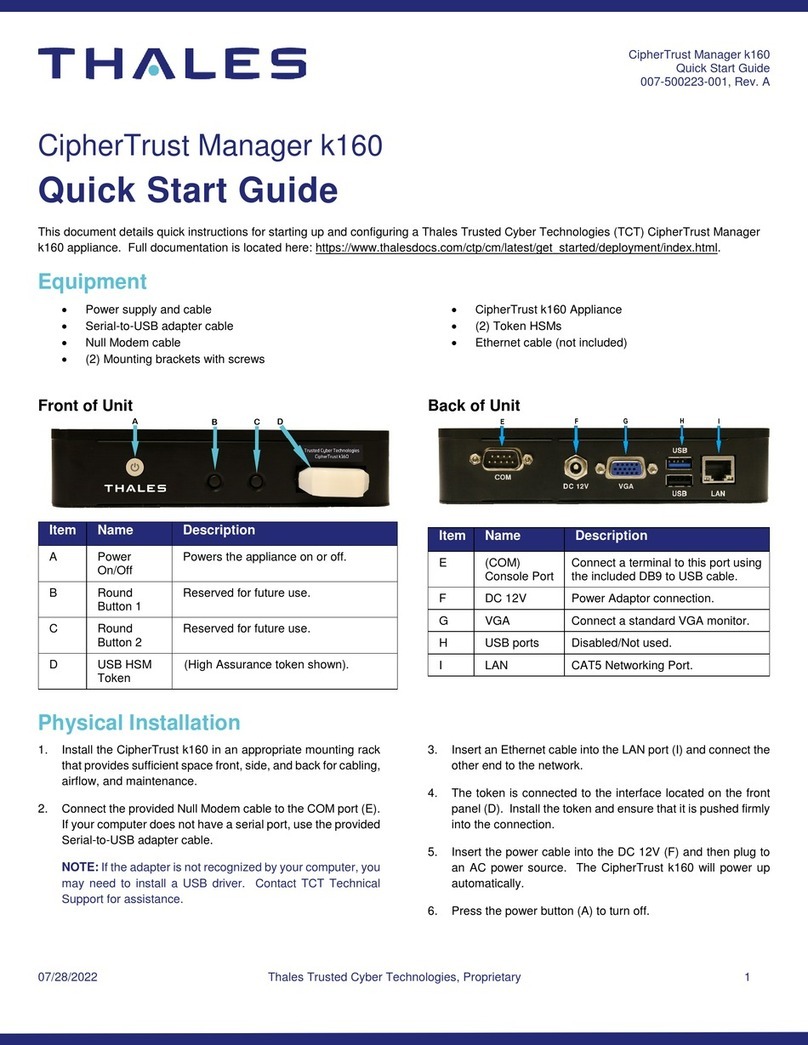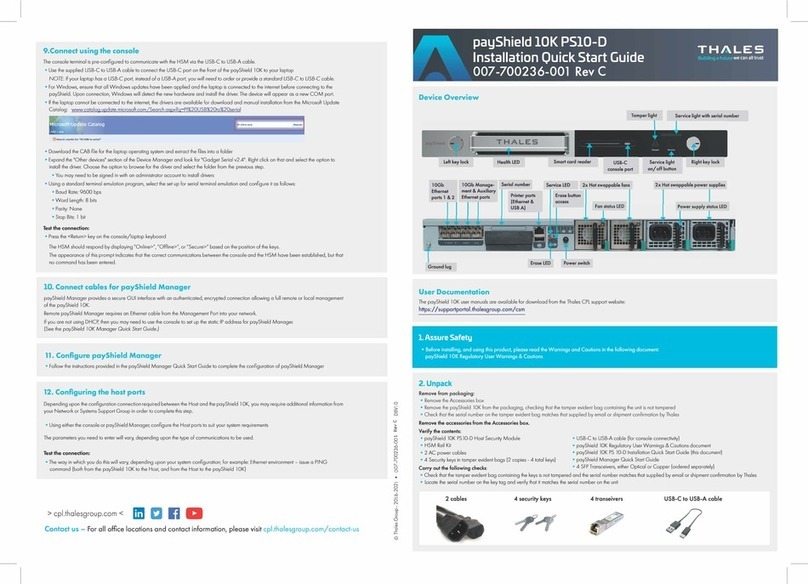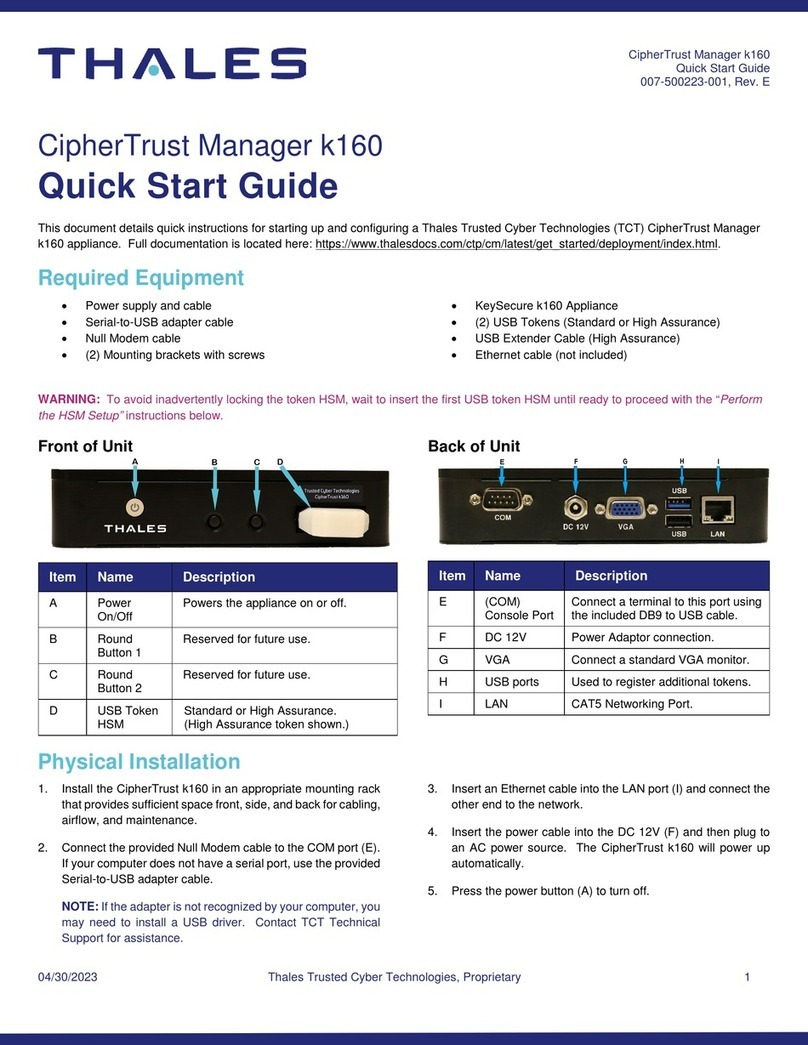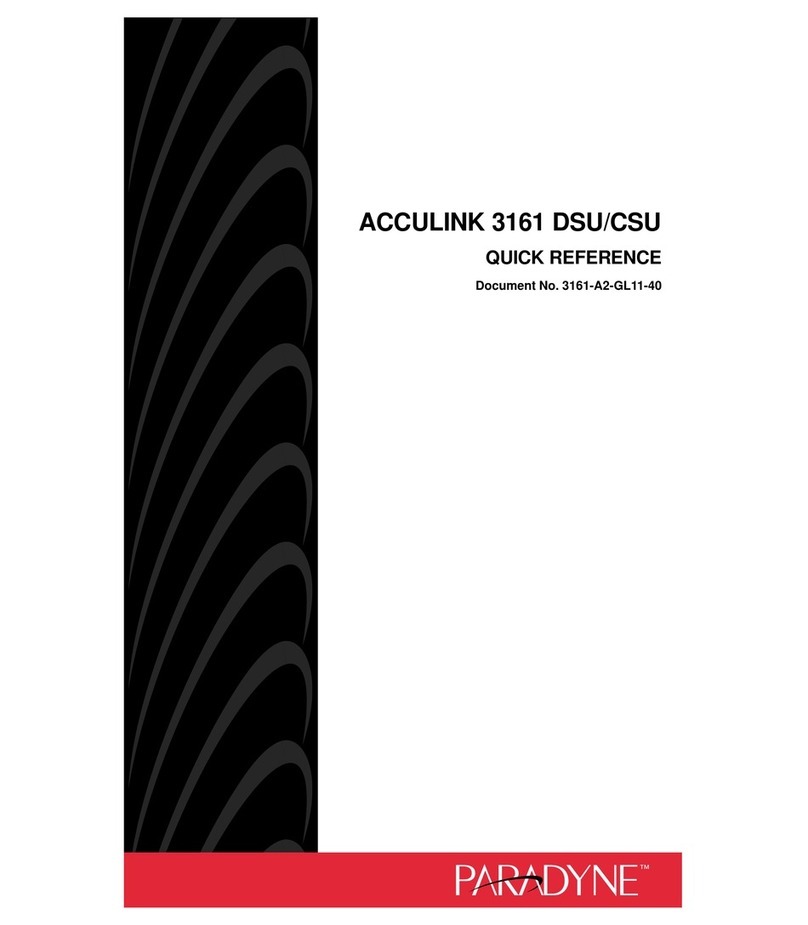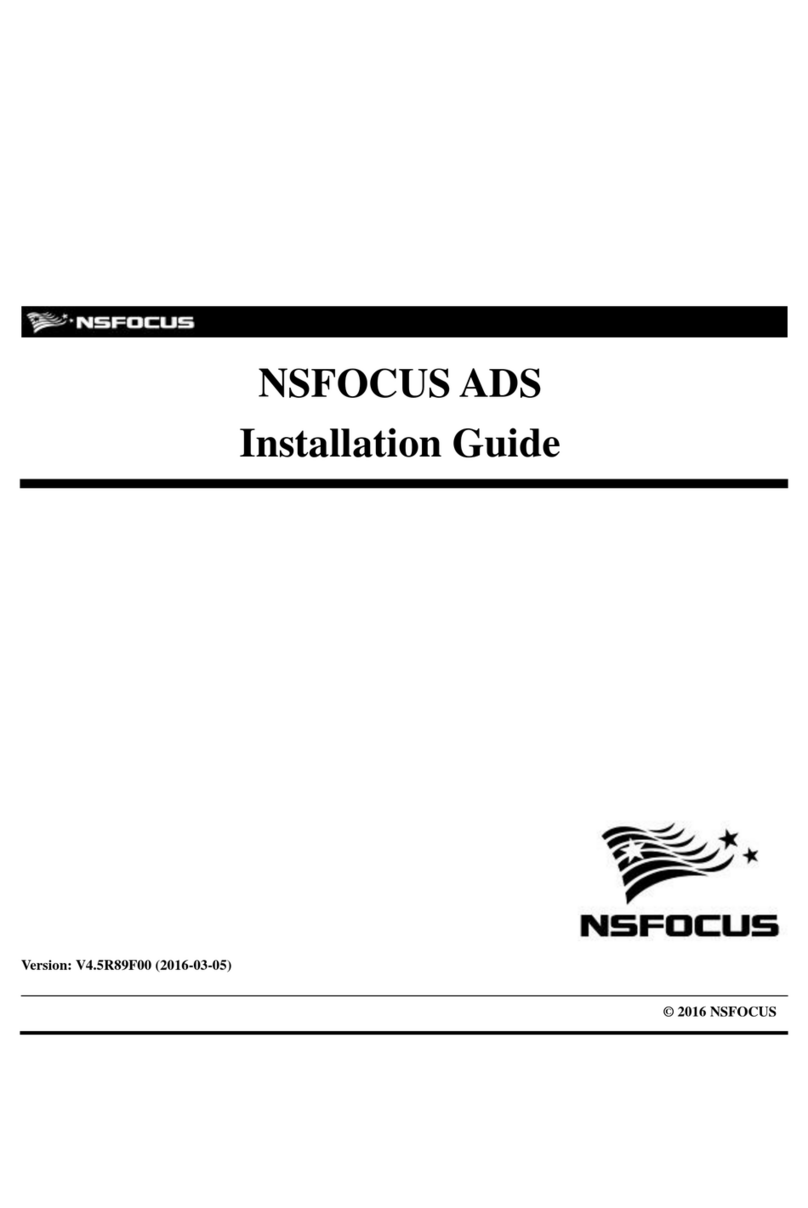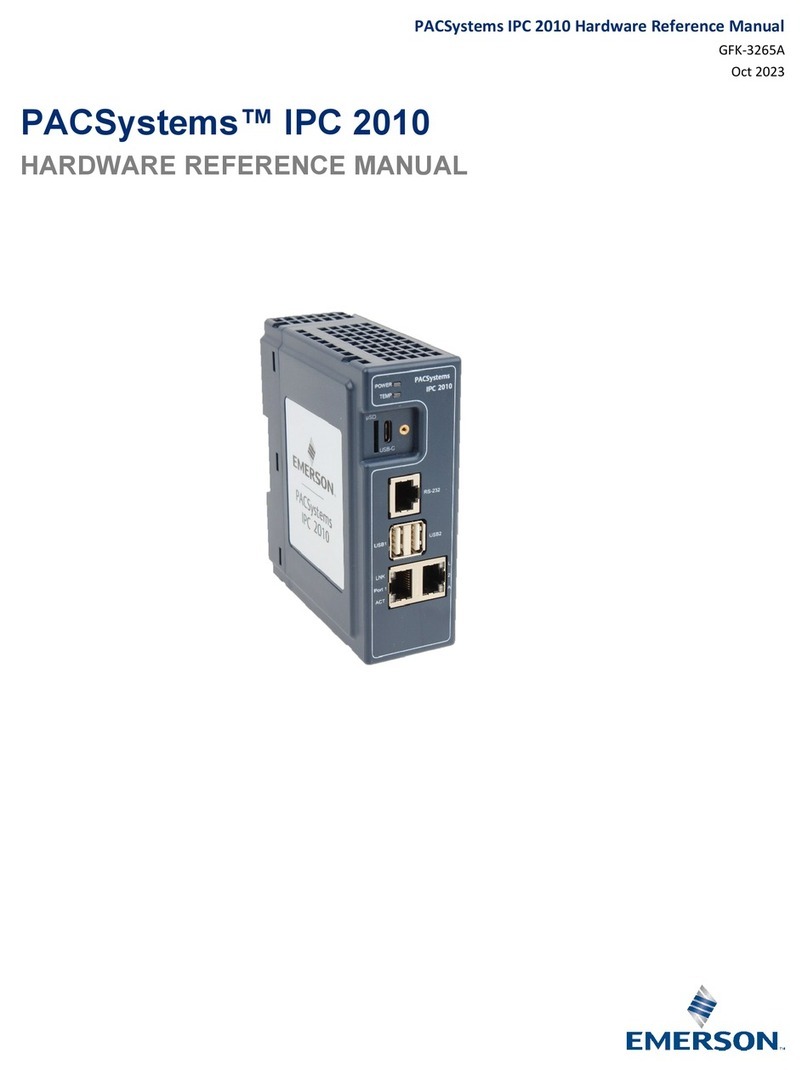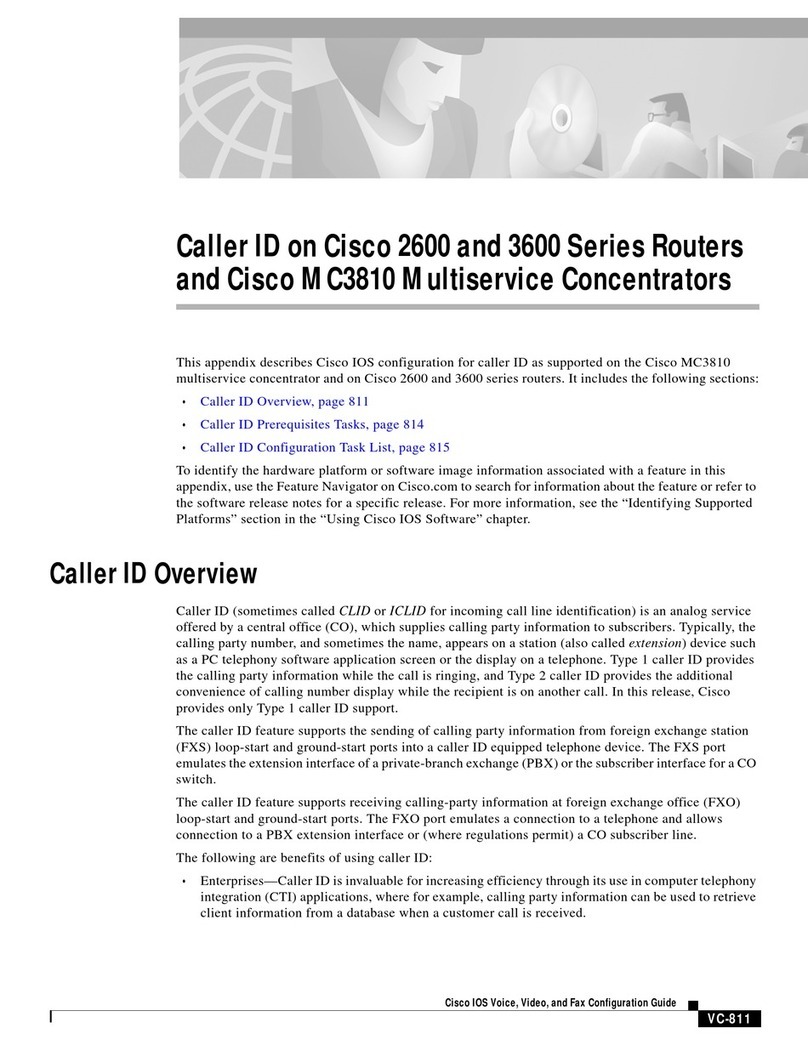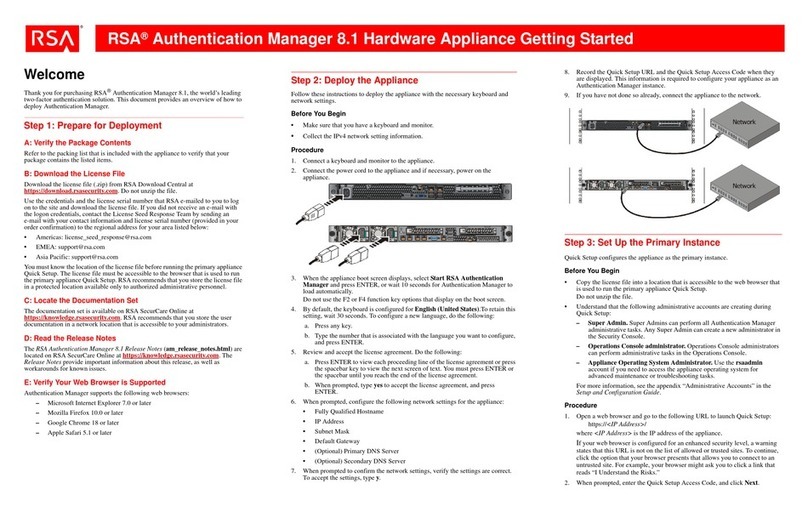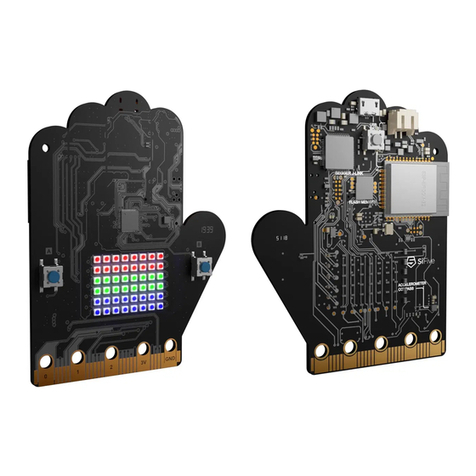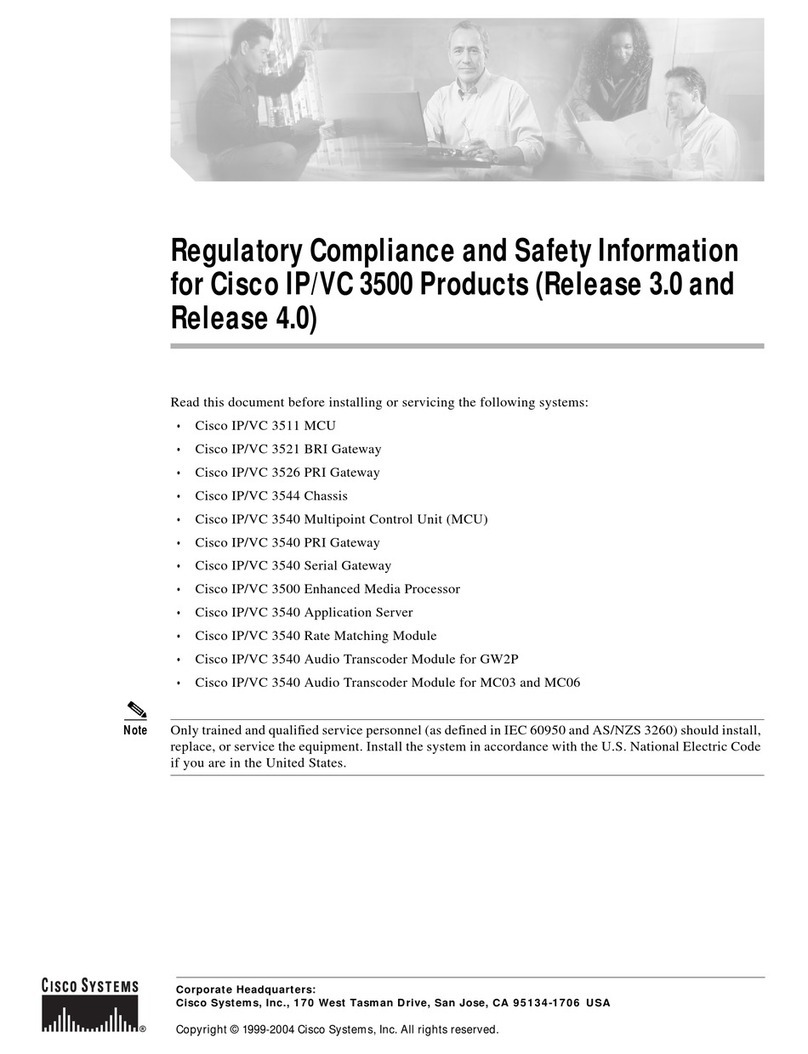QUICK REFERENCE GUIDE
3AQ 12845 ABAA EO Ed. 6
PARAMETERS
Parameters that have to be defined before
the configuration can start:
The TCE 621 PZI Id.
Red IP address and subnet mask
Black IP address and subnet mask
IP address to Black Default Router
PZMC id. to preferred management centre
Use IP version 4 or 6 for management communication
IP address to preferred management workstation
IP address to preferred management front-end unit
INITIAL CONFIGURATION
Insert the Crypto Ignition Key (Smart-Card).
Switch the EMERGENCY ERASE Switch to right (off).
Switch Power ON, the Self Test will start. After the Self Test
the Display will show: SOFTWARE VERSON
621NGENX-XX 08-JUL-05
The Software version will be displayed.
Press "Enter" (on the keypad).
The Initial Configuration of the unit can start:
Enter the PZI Id.
Enter and verify the Operator password.
Enter and verify the Security password.
Select Data Entry from Keypad, press down-arrow and
Enter to confirm.
Select Location> User-Loo, press down-arrow.
Set Mode of operation to Auto (Automatic distribution of
keys from the management centre), press down-arrow and
Enter to select.
Set KVT distribution control to Conditional (Distribute new KVT
only if the old key has been used) or Unconditional [Always
Distribute new KVT). [Use the default value if nothing else has
been decided.) Press "Enter".
Enter Own red IP address: X.X.X.X (IPv4) or X:X::X (IPv6)
Enter Own red subnet mask: Y.Y.Y.Y (IPv4) or Y (IPv6]
Enter Own black IP address: X.X.X.X (IPv4) or X:X::X (IPv6)
Enter Own black subnet mask: Y.Y.Y.Y [IPv4] or Y (IPv6)
Enter IP address to Black Default Router.
Enter PZMC Id. to preferred management centre.
Set IP version for management communication: IPv4 or IPv6,
Press Enter.
Enter IP address to preferred management work station.
Enter IP address to preferred management front end unit.
Select IP-Params: [i.e. handling of IP header information]
TOS+TrafficClass
Flow Label
(Use default value (No-Transfer) if nothing else has been
decided.]
Set time: Year, Month, Day, Hour, Minute and Second
Initial configuration is now finished. Wait until the unit is
updated. The display shall show:
KEY LOADING
Clear-text keys from DTD:
Menu on TCE 621: Fill devices> Security password>
DTD> Red Key
On the DTD, select: Xmit> Fill.
Select Keys in DTD.
Connect the DTD to the TCE 621.
Press Enter on TCE 621 and start loading key from
the DTD.
Response on TCE 621: Completed. Errors: O/O
Keys from Smart-Card:
Menu on TCE 621: Fill devices> Security
password> Smart-Card
Follow the instruction on the display
Remove the CIK-card when requested to do so.
Insert the smart-card containing keys and press
Enter
Response on TCE 621: Completed. Errors: 0/0
THALES TCE621/B
Operator password:
Cryptel-IP THALES