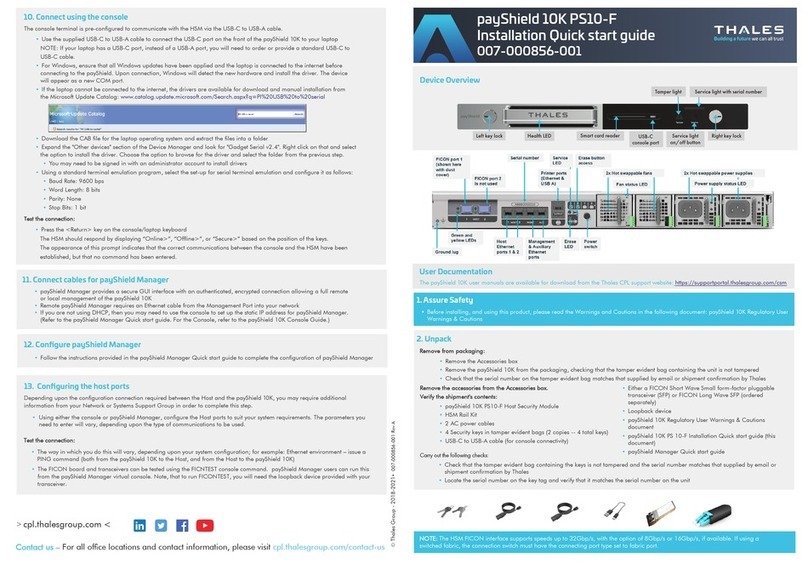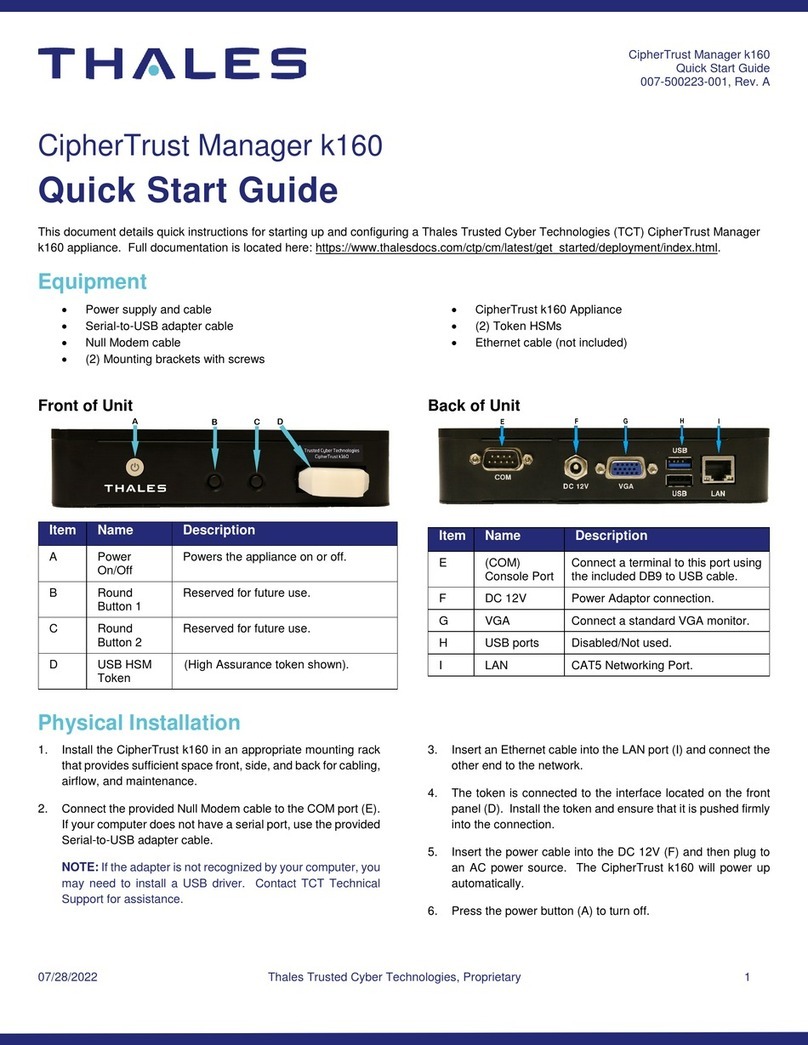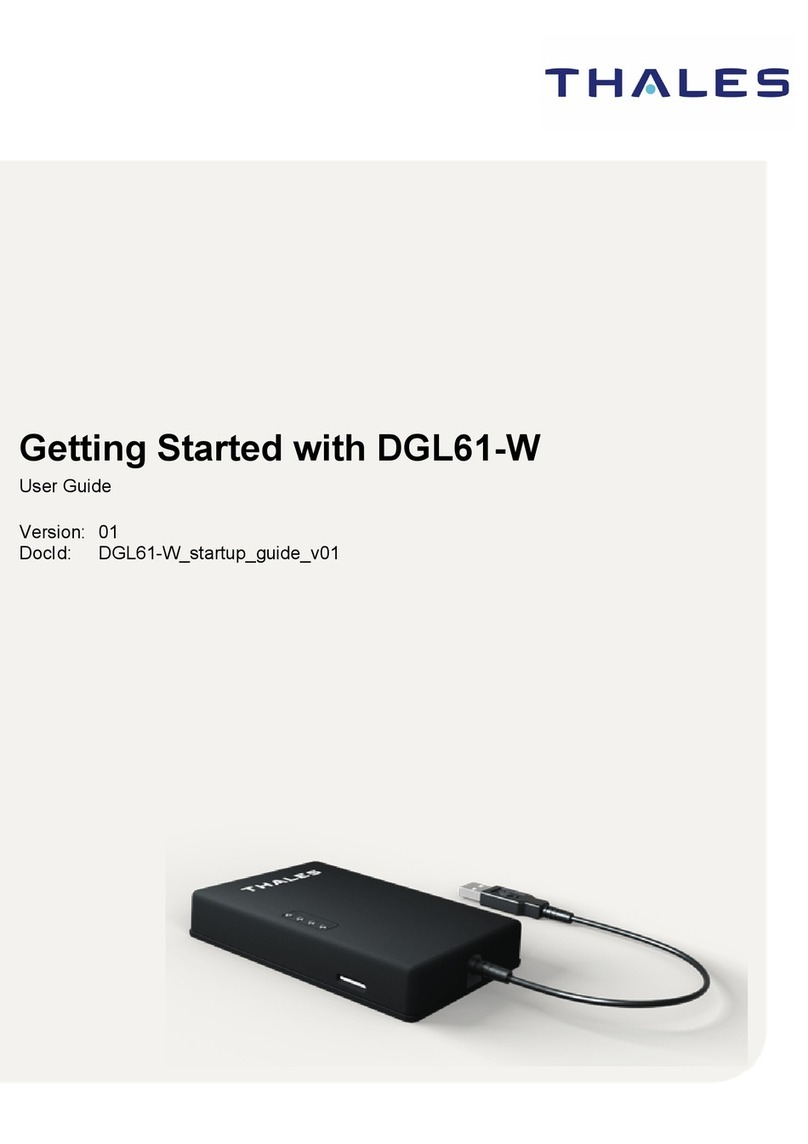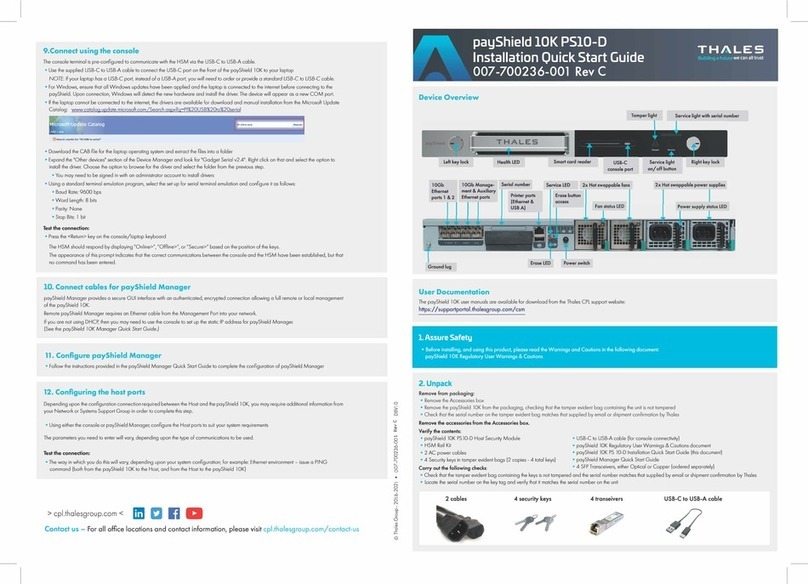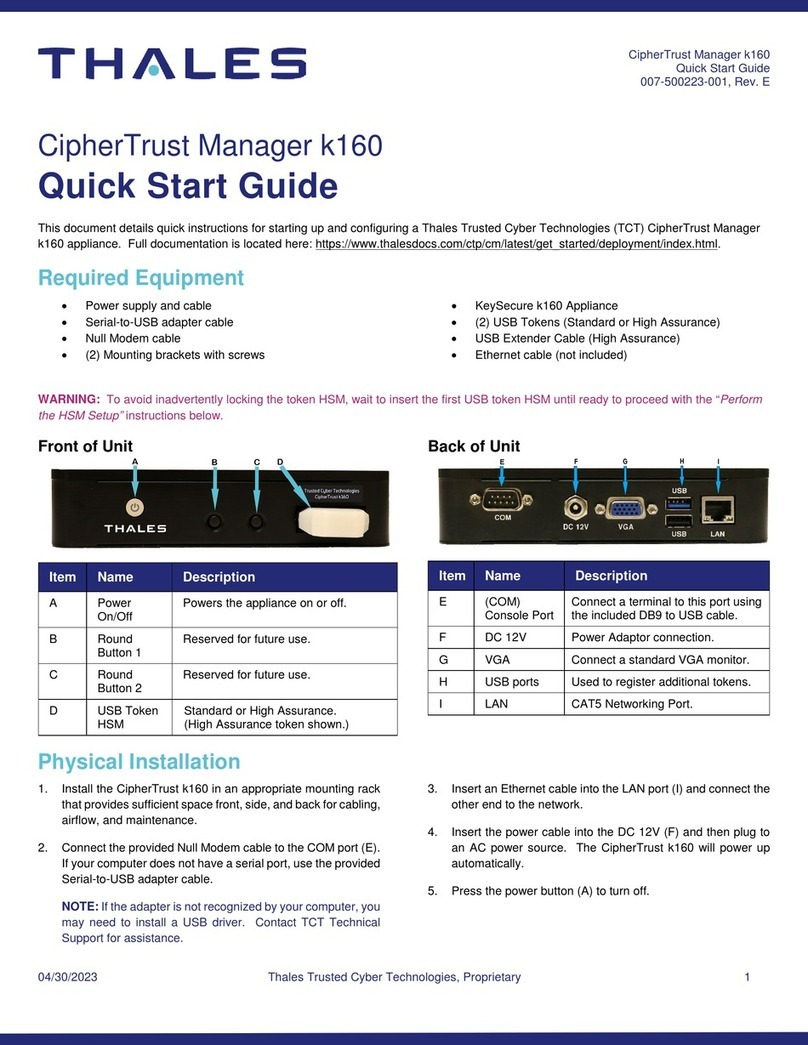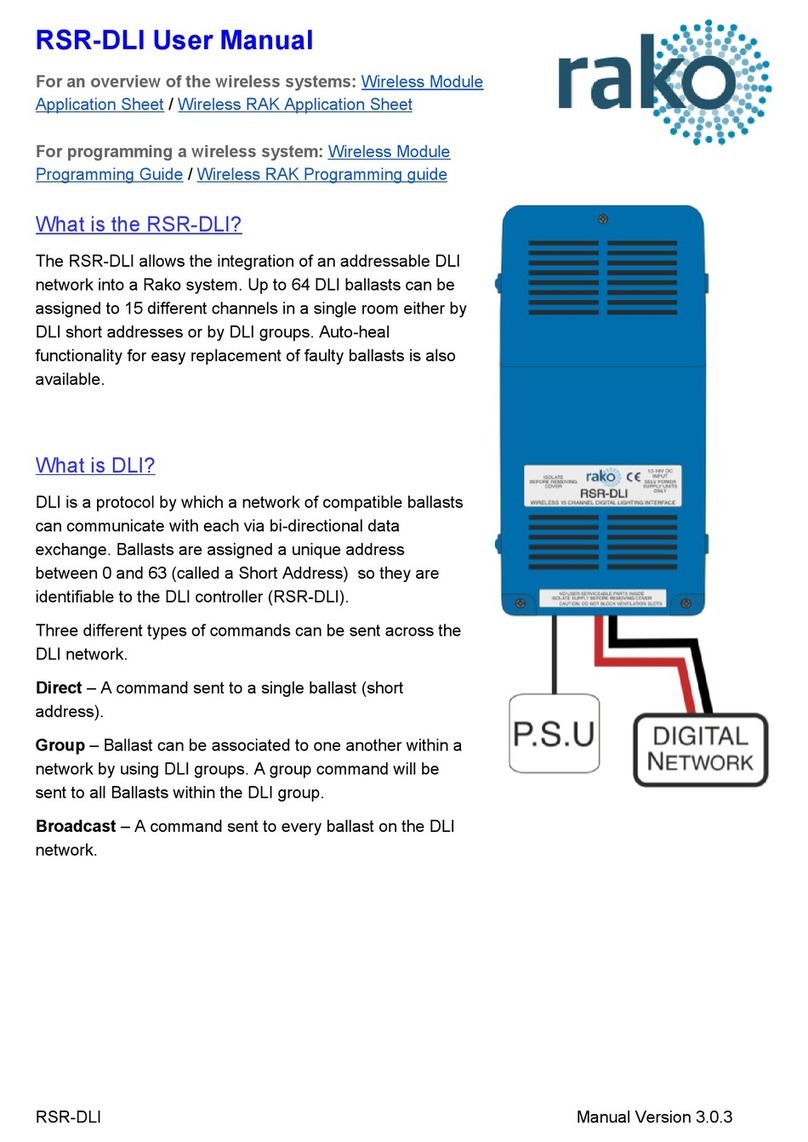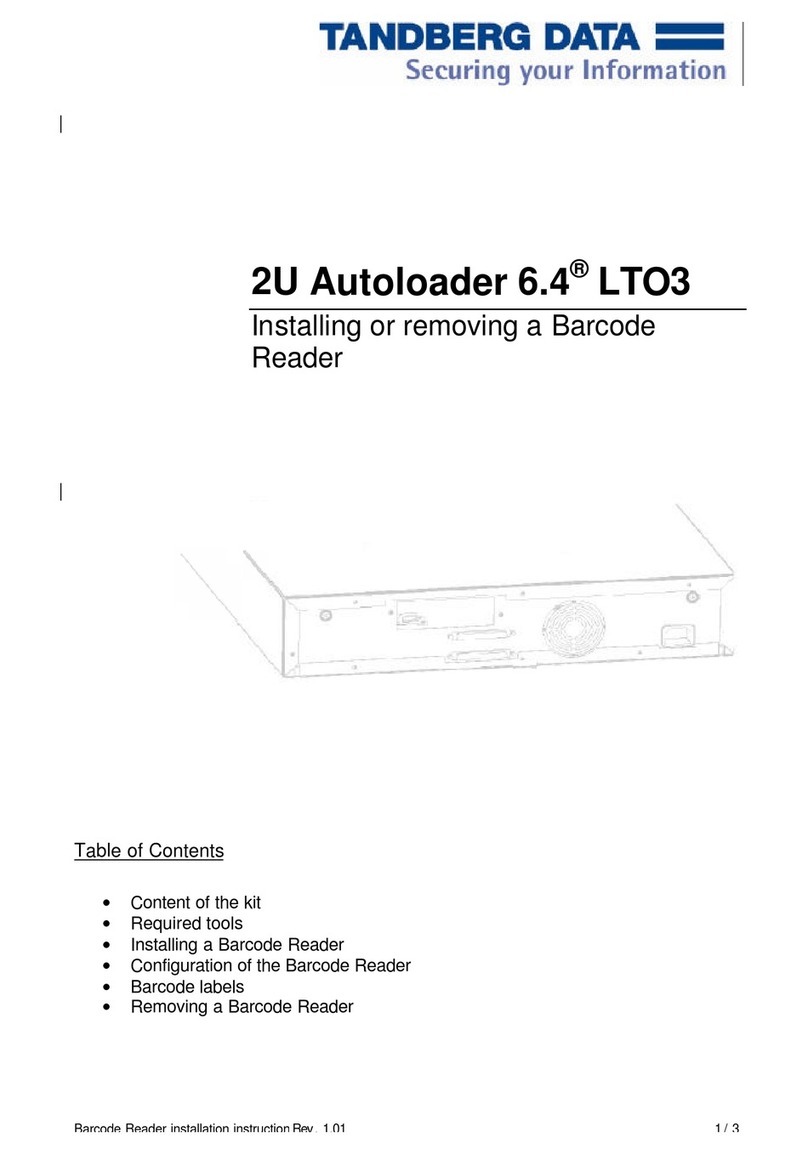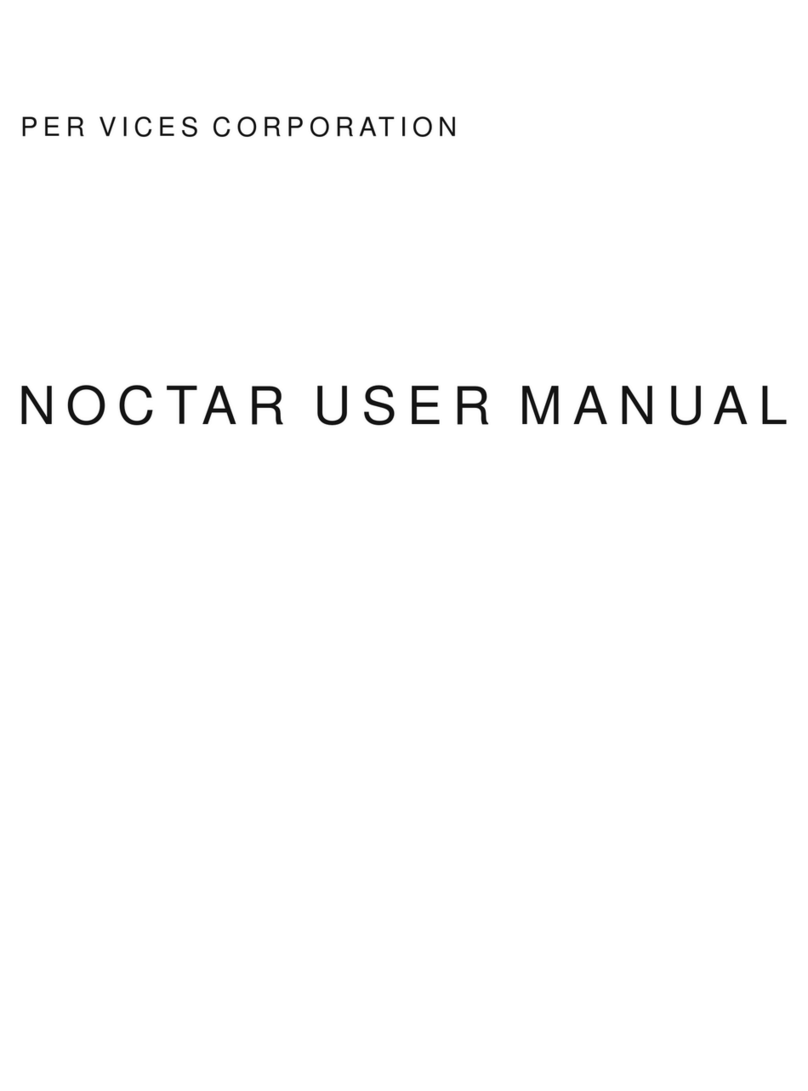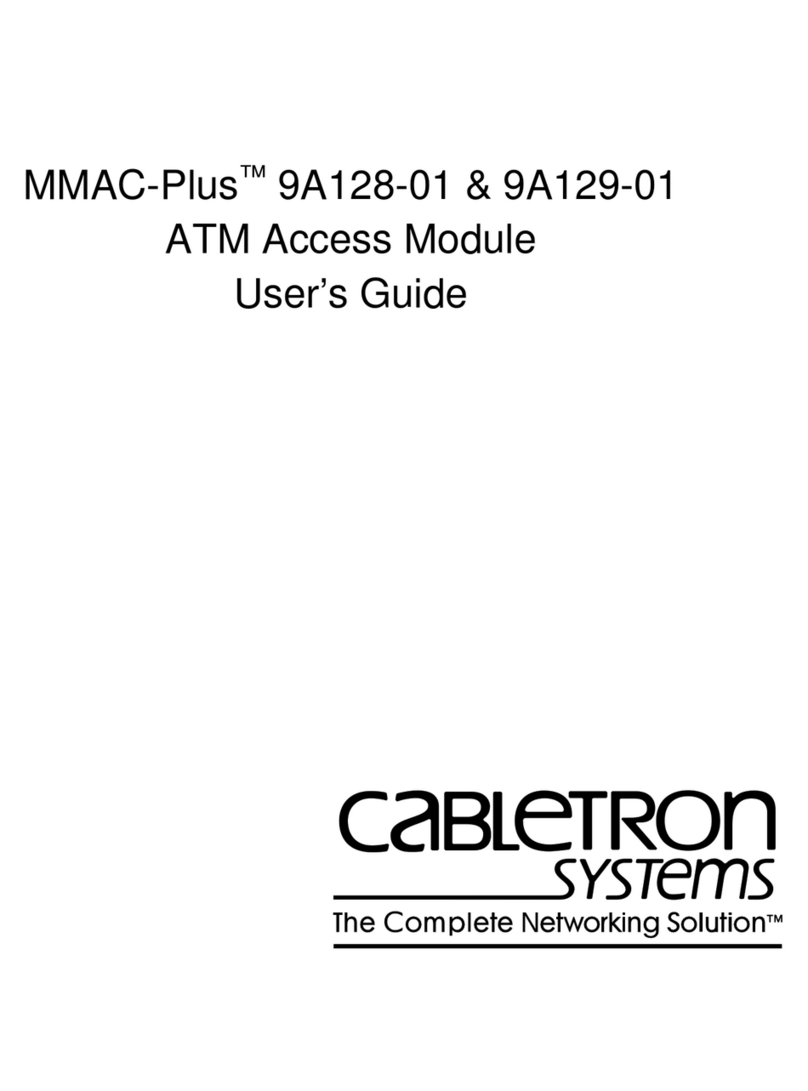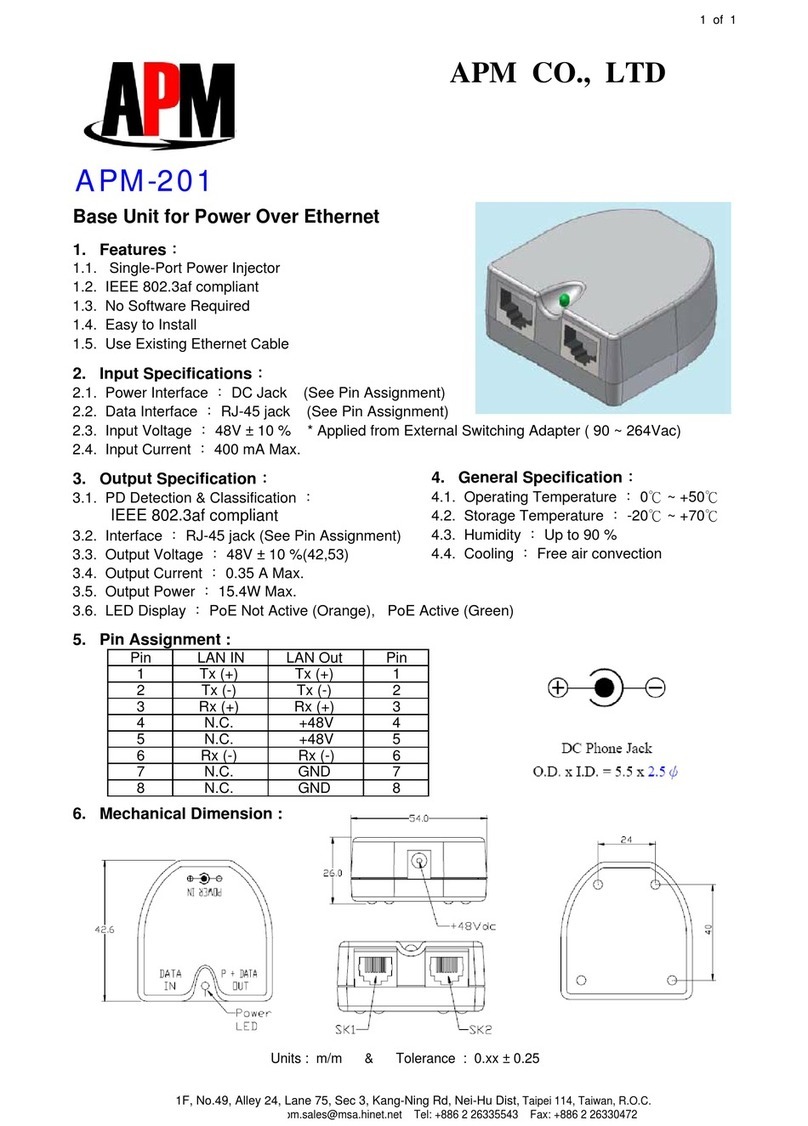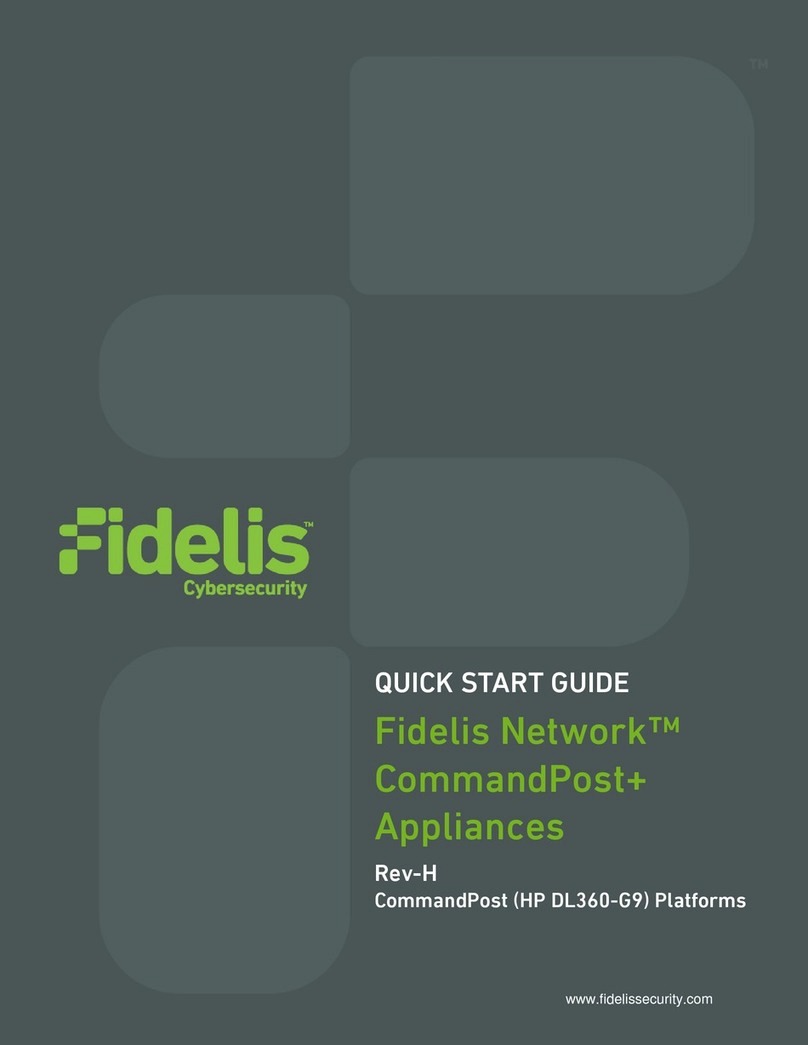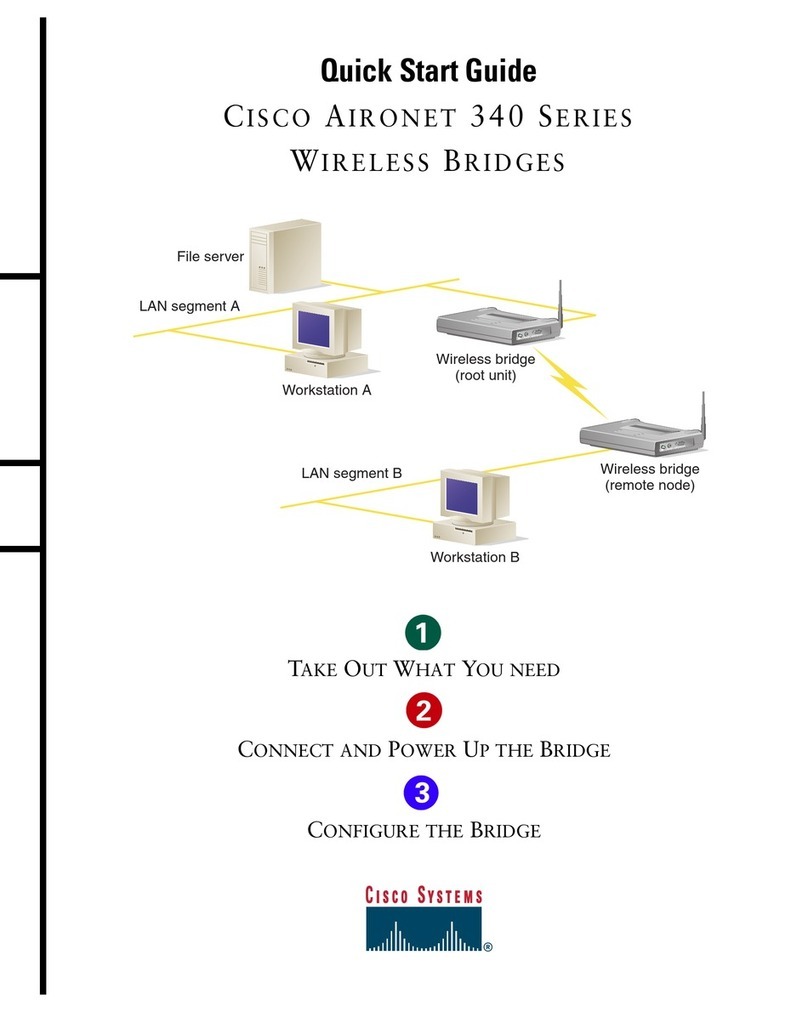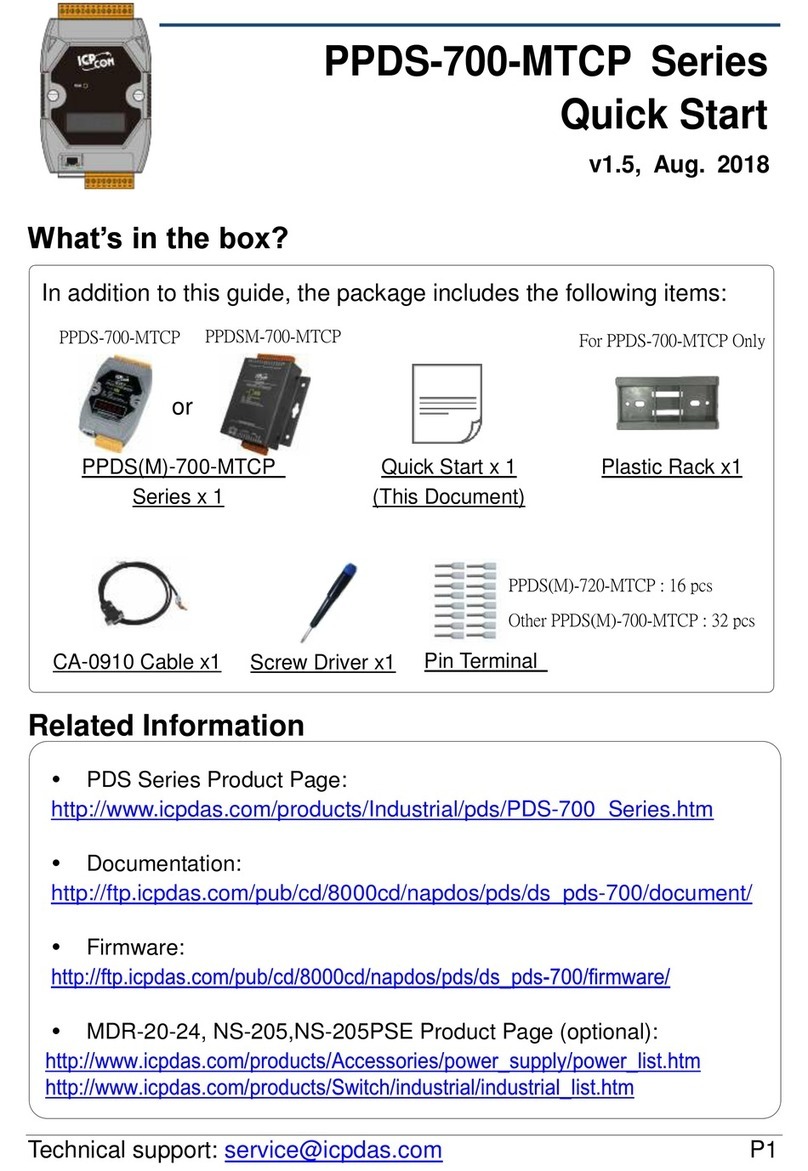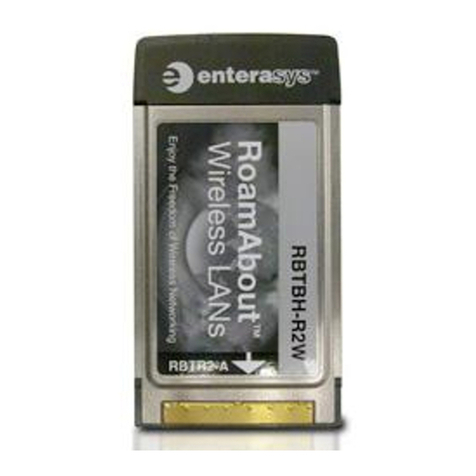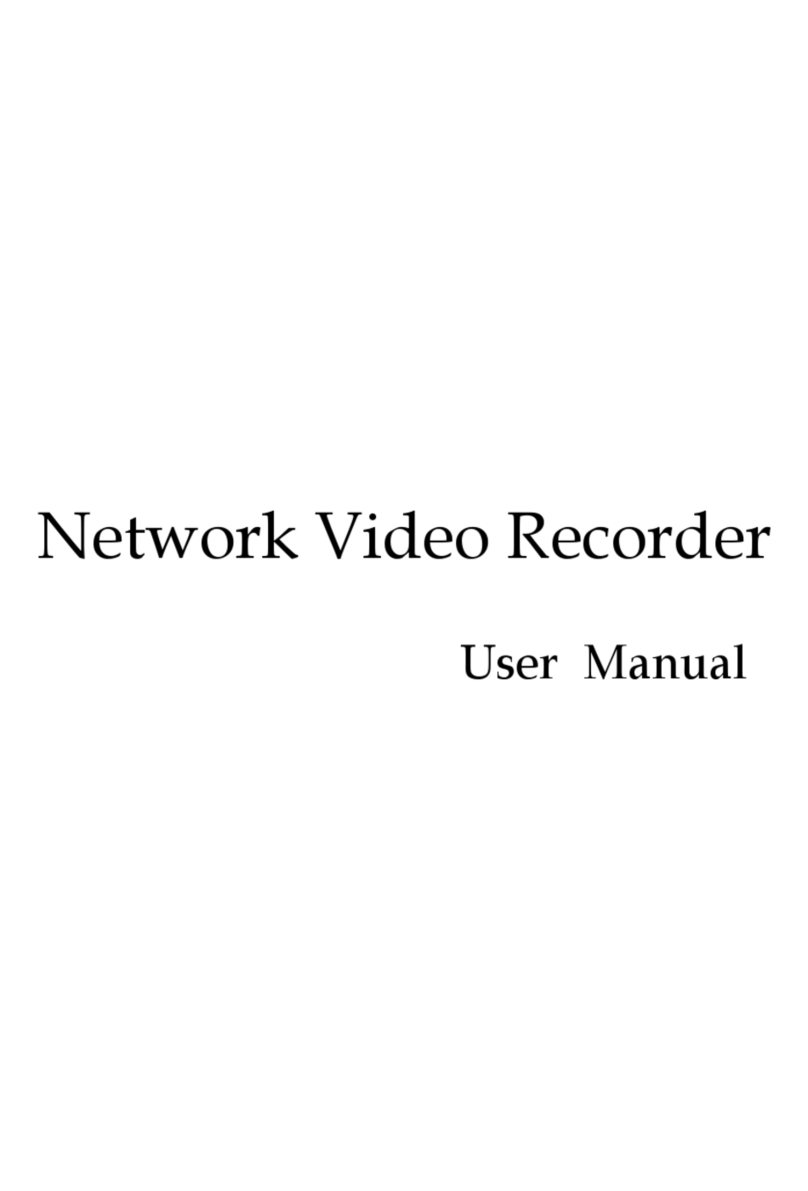English
Copyright Notice
Copyright 2003-2006 Thales Navigation. All rights reserved.
Trademarks
All product and brand names mentioned in this publication are
trademarks of their respective holders.
FCC Notice
Z-Max.Net Receiver complies with thelimitsfor a Class B dig-
ital device, pursuant to the Part 15 of the FCC rules when it is
used in Portable Mode. See Note below related to Class B de-
vice.
Class B digital devices NOTE: This equipment has been tested
and found to comply with the limits for a Class B digital device,
pursuant to Part 15 of the FCC Rules. These limits are designed
to provide reasonable protection against harmful interference in
a residential installation. This equipment generates, uses, and
can radiate radio frequency energy and, if not installed and used
in accordance with the instructions, may cause harmful interfer-
ence to radio communications. However, there is no guarantee
that interference will not occur in a particular installation. If this
equipmentdoescauseharmfulinterferencetoradioortelevision
reception, which can be determined by turning the equipment
off and on, the user is encouraged to try and correct the interfer-
ence by one or more of the following measures:
- Reorient or locate the receiving antenna.
- Increase the separation between the equipment and receiver.
- Connect the equipment into an outlet on a circuit different
from that to which the receiver is connected.
- Consult the dealer or an experienced radio/TV technician for
help.
When Z-Max.Net is used with an external power supply or con-
nected to an external device using the USB port, it complies
with the limits for a Class A digital device, pursuant to the Part
15 of the FCC rules. See Note below related to Class A device.
Class A digital devices NOTE: This equipment has been tested
and found to comply with the limits fora Class A digital device,
pursuant to Part 15 of the FCC Rules. These limits are designed
to provide reasonable protection against harmful interference
when the equipment is operated in a commercial environment.
This equipment generates, uses, and can radiate radio frequency
energy and, if not installed and used in accordance with the in-
struction manual, may cause harmful interference to radio com-
munications. Operation of this equipment in a residential area is
likely to cause harmful interference in which case the user will
be required to correct the interference at his own expense.
Remark: Any changes or modifications not expressly approved
by Thales Navigation, could void the right for user to operate
the equipment.
RF Safety Exposure To Radio Frequency Energy (SAR)
Radio transmitting devices radiate Radio Frequency (RF) ener-
gy during its operation. RF energy can be absorbed into the hu-
man body and potentially can cause adverse health effects if
excessive levels are absorbed. The unit of measurement for hu-
man exposure to RF energy is "Specific Absorption Rate"
(SAR).
The Federal Communications Commission (FCC), Industrie
Canada (IC), and other agencies around the world have estab-
lished limits that incorporate a substantial safety margin de-
signed to assure the safety of all persons using this equipment.
In order to certify this unit for sale in the US, Canada and Eu-
rope this unit has been tested for RF exposure compliance at a
qualified test laboratory and found to comply with the regula-
tions regarding exposure to RF Energy.SAR was measured with
the unit (GSM Module) transmitting at its maximum certified
RF power. Often, however, during normal operation the unit
(GSM Module) will transmit much less than maximum power.
Transmit power is controlled automatically and, in general is re-
duced as you get closer to a cellular base station. This reduction
in transmit powerwill result in alower RF energy exposure and
resulting SAR value.
SAR: ANSI/IEEE C95.1 1992
FCC OET Bulletin 65 Supplement C
1999/519/CE
The highest SAR value for this wireless survey system when
worn on the body, as described in this user guide, is 1.44 W/kg.
No separation from the body is required when the wireless sur-
vey system isin operation as the SAR measurementswere taken
with the unit "touching" the surface of the body. The device
main intent use is for handheld operations only.
FCC and CE UHF Safety Statement
The different versions of theUHF Transmitters are FCC and CE
compliant.
In order to comply with FCC and CE RF exposure safety guide-
lines as body-worn, normal use of unit, the following must be
followed:
A distance of AT LEAST 10 feet (3 m) of separation between
the users body and the unit (UHF Transmitter). This distance
has been defined taken into account the FCC and CE Require-
ments and the worst output power configuration.
Do NOT use the device ina manner such that it is in direct con-
tact with the body (e.g. on the lap). Such use will likely exceed
FCC RF safety exposure limits. See www.fcc.gov/oet/rfsafety/
for more information on RF exposure safety.
Antenna Care/Unauthorized Modifications
Use only the supplied integral antenna. Unauthorized antenna
modifications or attachments could damage the unit and may vi-
olate FCC and CE regulations. Any changes or modifications
not expressly approved by the party responsible for compliance
could void the user's authority to operate the equipment.
Replacing the Thales U-Link Transmitter Power Fuse
The Thales U-Link transmitter is protected by a 4-A fuse
inserted in the data/power cable. This Y-shaped cable is used to
connect the U-Link transmitter to the Z-Max.Net receiver via a
7-pin connector, and to the power battery.
Should you have to replace this fuse, please get a spare fuse,
4 A, fast acting, ATO type, and then do the following:
- Unplug the battery end of the data/power cable
- Open the fuse holder located along the data/power cable
- Extract the damaged fuse
- Insert the new fuse and then push the holder lid back into place
- Connect the data/power cable back to the battery.
Where to Find Information
This manual is designed to guide you through the basic
Z-Max.Net procedures. You can find additional information in
the Z-Max.Net Reference Manual, also provided on the
Z-Max.Net CD.
Warranties
Refer to the Z-Max.Net Reference Manual.