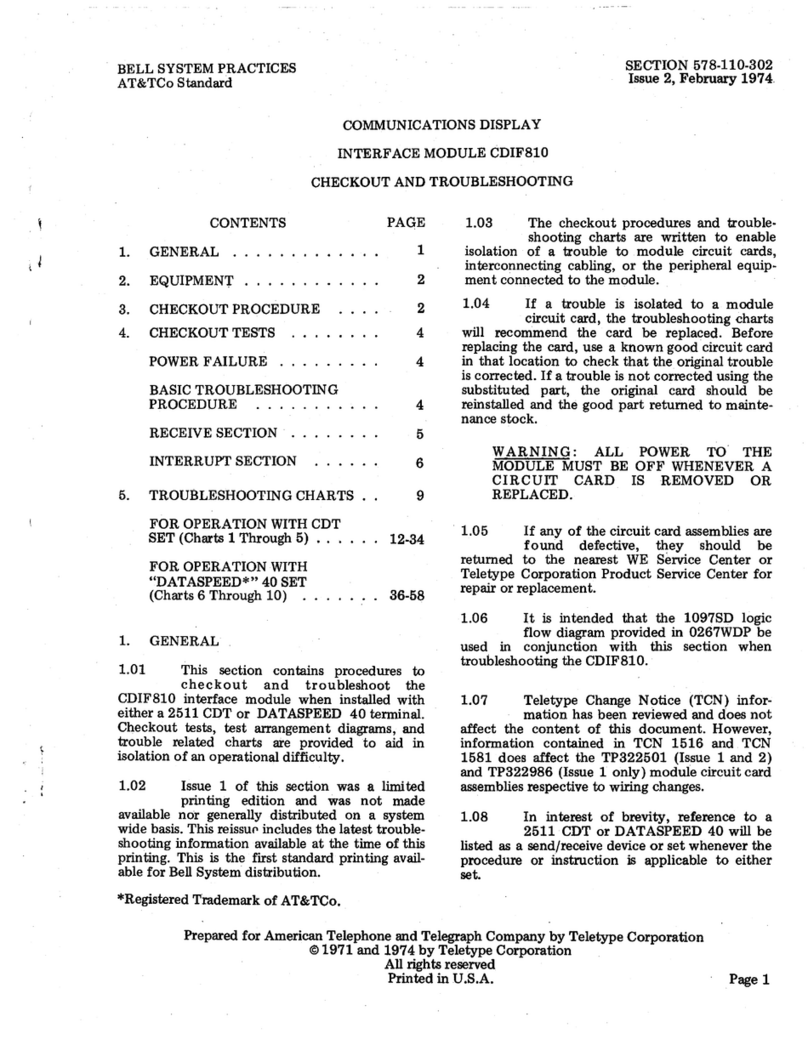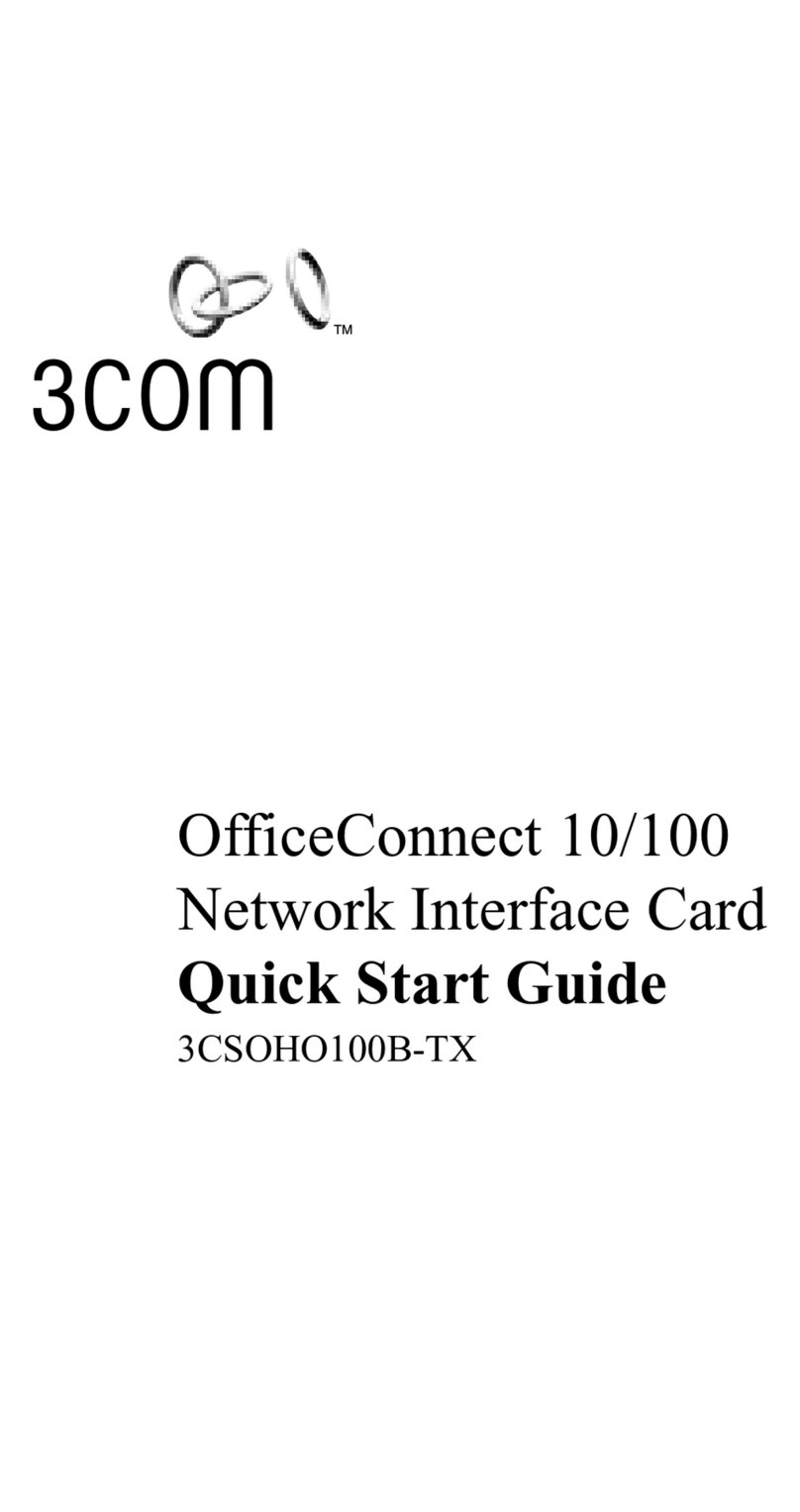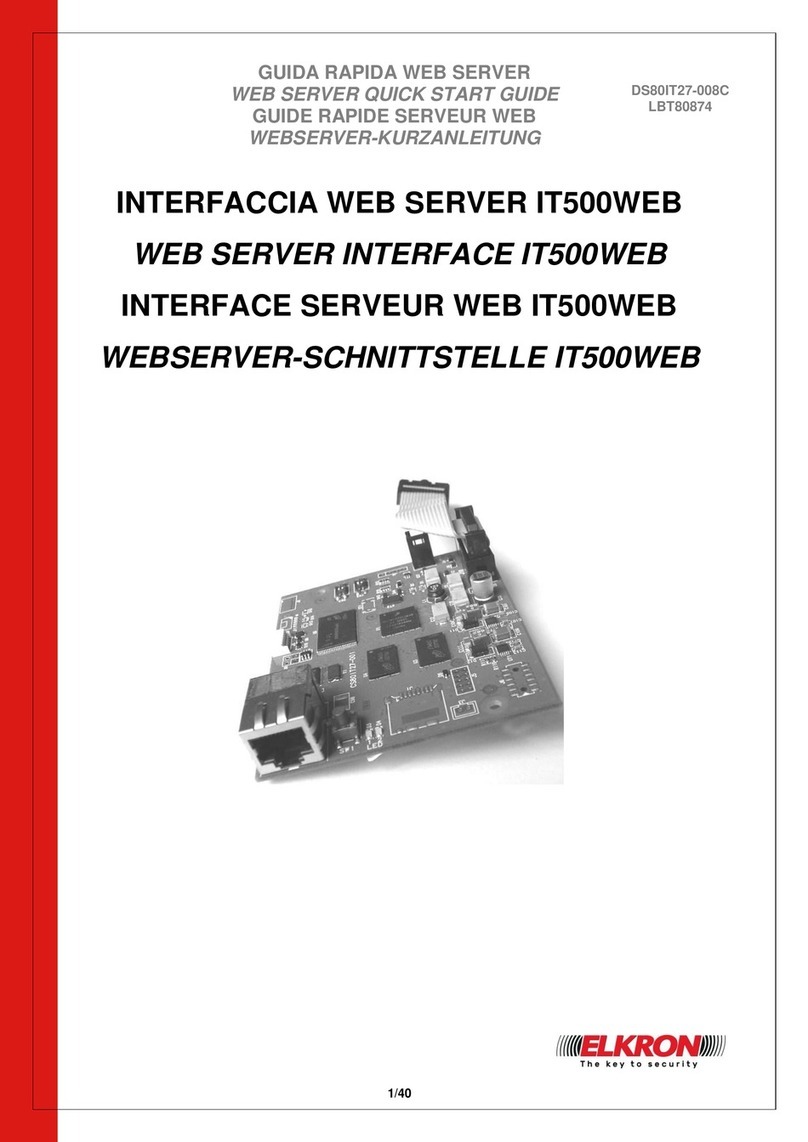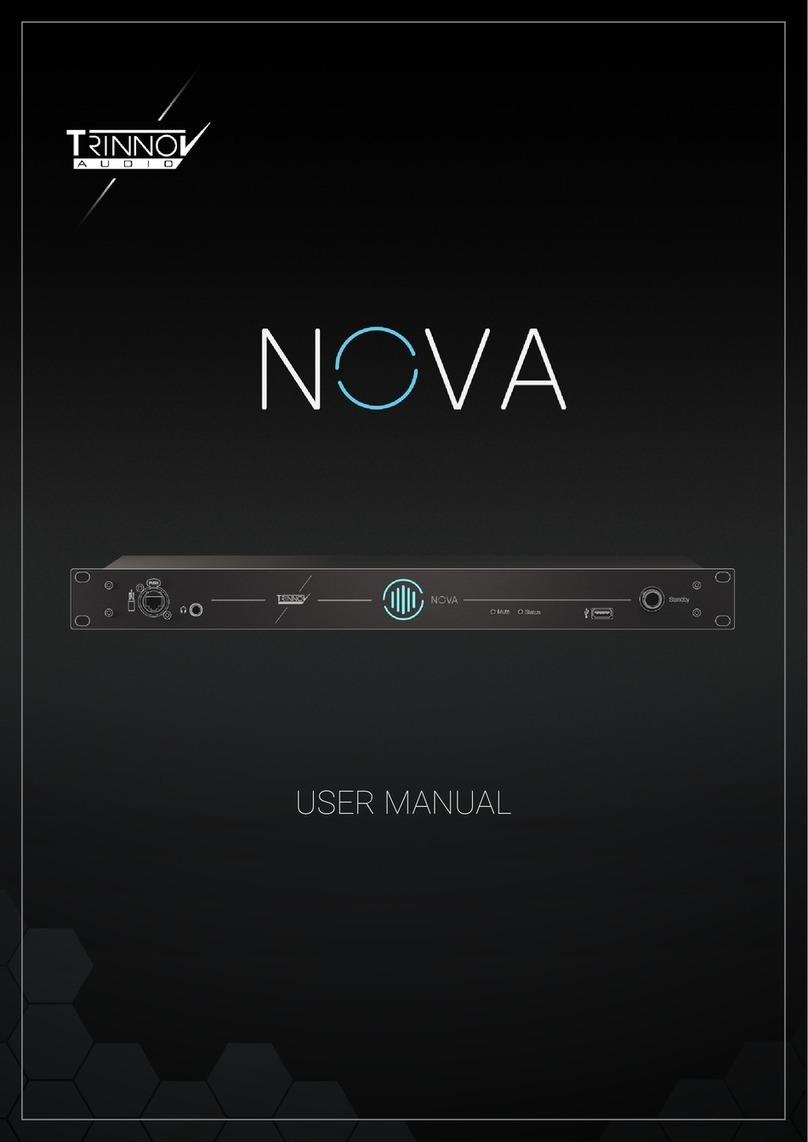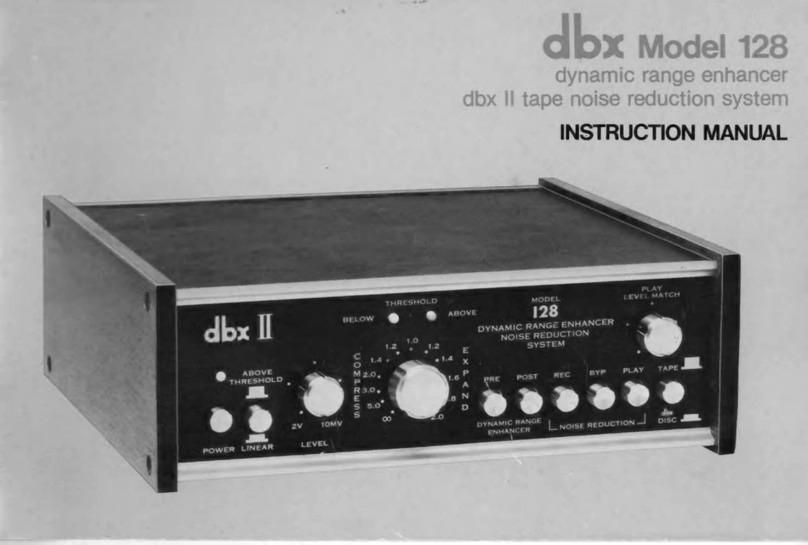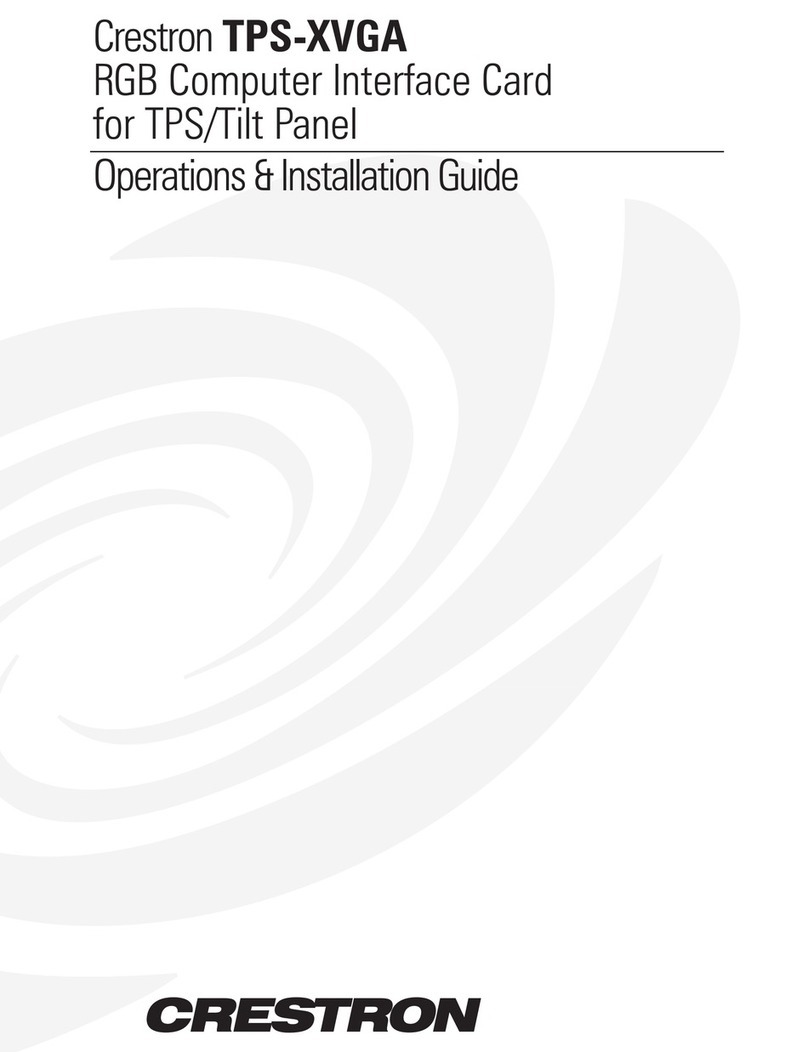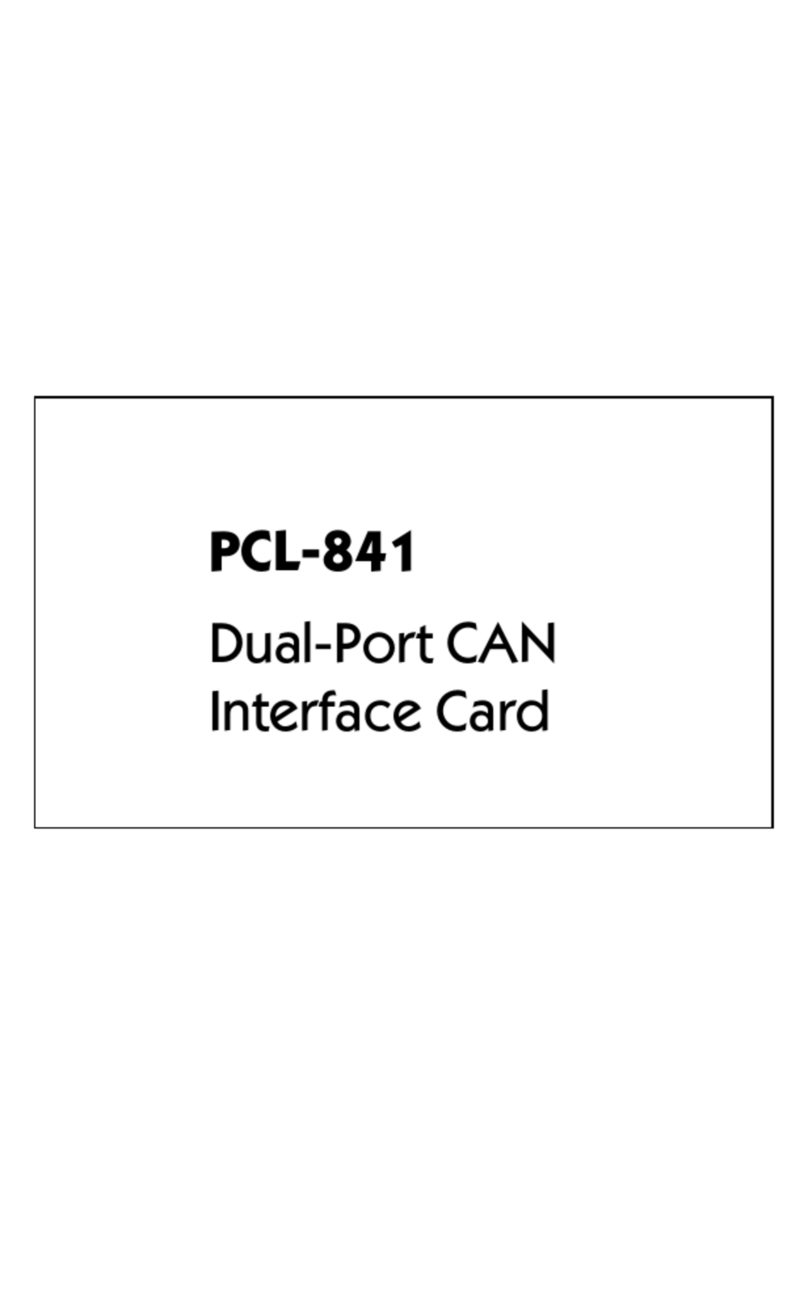The t.racks TFX256 PRO User manual

TFX256 PRO
Digital Effect Processor

This triangle on your component alerts you
to important operating and maintenance in-
structions in this accompanying literature.
SAFETY PRECAUTIONS!
WARNING - TO REDUCE THE RISK OF FIRE OR ELECTRIC SHOCK, DO NOT
EXPOSE THIS UNIT TO RAIN OR MOISTURE.
Do not allow water or liquids to be spilled into this unit. If the unit has been exposed to rain or liquids, please
unplug the power cord immediately from the outlet (with DRY HANDS) and get a qualified service technician
to check it. Keep this unit away from heat sources such as radiators, heat registers, stoves, etc.
This unit contains no user-serviceable parts. Refer all service needs to a
qualified service engineer through a Phonic dealer.
CAUTION:
TO REDUCE THE RISK OF ELECTRIC SHOCK, DO NOT REMOVE COVERS (OR
BACK). NO USER-SERVICEABLE PARTS ARE INSIDE. REFER ALL SERVICING TO
A QUALIFIED SERVICE PERSONNEL.
Keep this unit clean by using a soft dry brush and occasionally wiping it with a damp cloth. Do not use
any other solvents, which may damage the paint or plastic parts. Regular care and inspection will be
rewarded by a long product life and maximum reliability.
This unit was carefully packed at the manufacturing site and the packing box was designed to protect the
unit from rough handling. We recommend that you carefully examine the packaging and its contents for any
signs of physical damage which may have occurred during transportation.
If the unit is damaged: Notify your dealer and the shipping company immediately.
Claims for damage or replacement may not be granted if not reported properly or in a timely manner.
This triangle on your component alerts you
to the presence of uninsulated “ danger-
ous voltage” inside the enclosure that may
be sufficient to constitute a risk of shock.
SAFTY PRECAUTIONS
Page 2 TFX256 PRO USER’S MANUAL
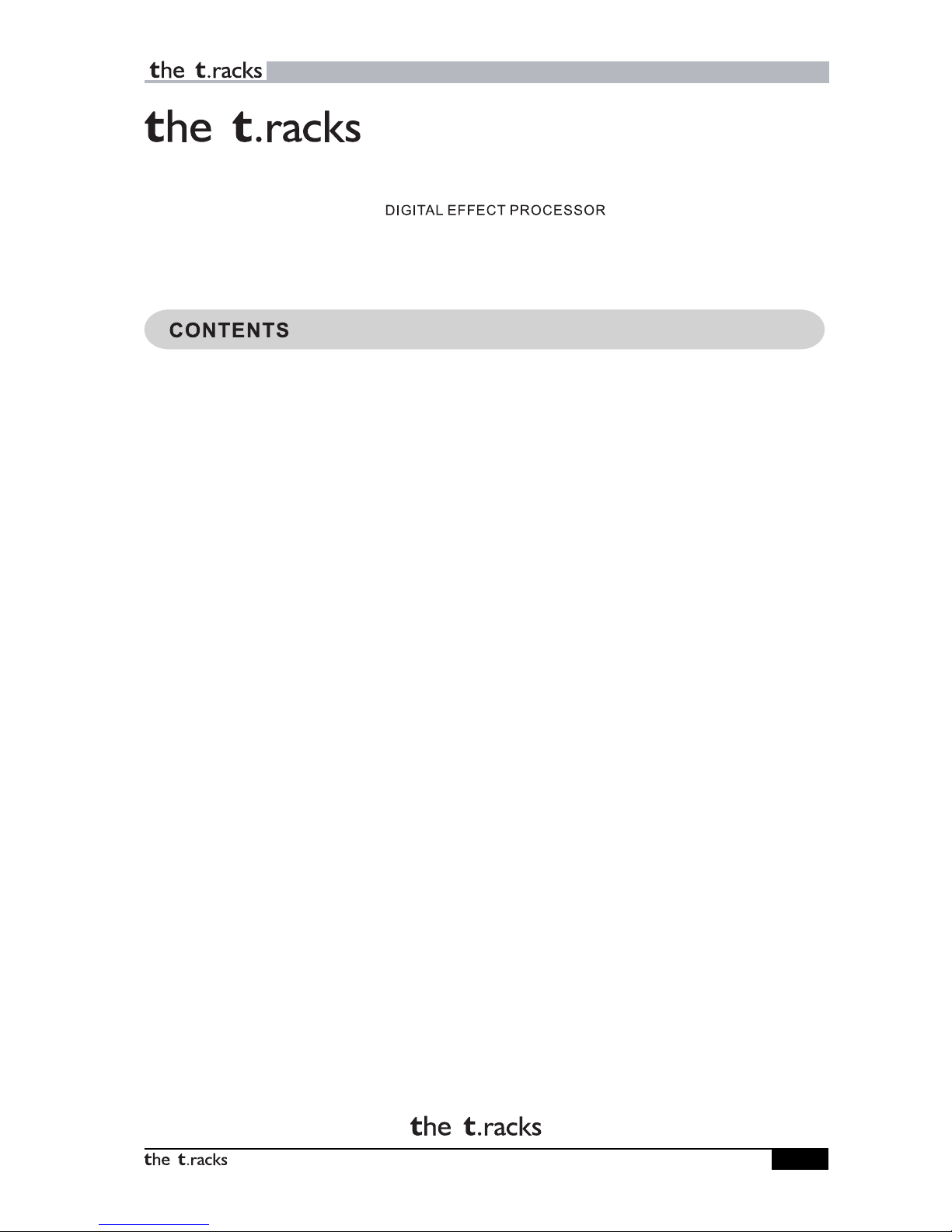
INTRODUCTION...................................................4
FEATURES...........................................................4
GETTING STARTED.............................................4
FRONT-PANEL DESCRIPTION.............................5
INPUT LEVEL CONTROL
PEAK (L/R) INDICATORS
MIX (DRY/WET) CONTROL
LED DISPLAY
EFFECT MODES CHART
EFFECT MODE, KEYS
PATTERN SELECTOR
OUTPUT CONTROL
POWER SWITCH
REAR-PANEL DESCRIPTION ...............................5
AC 10V IN INLET
FOOTSWITCH
OUTPUT (LEFT & RIGHT)
INPUT (LEFT/MONO & RIGHT)
PRESET PROGRAMS..........................................6
EFFECT 1: ROOM ...............................................6
EFFECT 2: HALL .................................................6
EFFECT 3: PLATE ...............................................7
Page 3
EFFECT 4: DELAY-1 (ST)................................7
EFFECT 5: DELAY-2 (MONO).........................8
EFFECT 6: CHORUS.......................................8
EFFECT 7: FLANGER......................................9
EFFECT 8: PHASER........................................9
EFFECT 9: PAN.............................................10
EFFECT 10: TREMOLO.................................10
EFFECT 11: DELAY + REV............................11
EFFECT 12: CHORUS + REV........................11
EFFECT 13: FLANGER + REV....................12
EFFECT 14: PHASER + REV........................12
EFFECT 15: TREMOLO + REV.....................13
EFFECT 16: SPECIAL EFX...........................13
EFFECT 17: GATED + REV...........................13
CONTENTS
SAMPLE CONNECTIONS................................14
One mono cord in, one mono cord out
One mono cord in, two mono cords out
Two mono cords in and out
SPECIFICATIONS.............................................15
TFX256 PRO USER’S MANUAL
TFX256 PRO
USER’S MANUAL

INTRINTR
INTRINTR
INTRODUCTIONODUCTION
ODUCTIONODUCTION
ODUCTION
Congratulations on your purchase of the t.racks TFX256
PRO digital reverberator. The TFX256 PRO is a high
quality and easy-to-use stereo digital reverberator. To
take full ad-vantage of the TFX256 PRO’s functions,
and enjoy a longand trouble-free use, please read this
user’s manualcarefully and keep it for future reference.
FEATURES
256 effect programs available
Programs include reverb, delay, flanger, chorus,
tremolo, phaser, pan effects and combinations
32-40 bit digital signal processing plus 24 bit
AD/DA conversions
True stereo reverb
Easy-to-read 3-digit LED display
Compact 1U rack-mountable design
Foot switch jacks allow the user to remotely activate
and mute the effect
Auto-bypass when power is off.
Signal and clip LEDs allow easy setup of the optimum
input level
A professional quality digital reverb designed for
musical instruments, recording, and sound reinforce-
ment
1 INPUT LEVEL CONTROL
The input level control sets the level going into the
TFX256 PRO. You should set the level so that Peak
(2) indicators only flash RED occasionally.
Page 4
INTRODUCTION / FEATURES / GETTING STARTED / FRONT-PANEL DESCRIPTION
FRFR
FRFR
FRONTONT
ONTONT
ONT-P-P
-P-P
-PANEL DESCRIPTIONANEL DESCRIPTION
ANEL DESCRIPTIONANEL DESCRIPTION
ANEL DESCRIPTION
1. Check the AC voltage before connecting
the plug. Choose the main supply for the
sound system with care. Do not share
sockets or earthing with light dimmers.
2. Run audio cables separately from dimmer
wiring, using balanced lines wherever
possible. If necessary, cross audio and
lighting cables at 90o right angles to mini-
mize the possibility of interference. Keep
unbalanced cabling as short as possible.
3. Check your cables regularly and label each
end for easy identification.
4. Before switching on the main power, keep
all output rotary faders all the way down to
prevent damage or excessive noise
caused by bad level adjustment, wrong
wiring, defective cables,or bad
connections.
5. Always turn on the TFX256 PRO before
the power amplifier; turn off the TFX256
PRO after turning off the amplifier.
6. Always turn off the unit before connecting
or disconnecting the unit to the power
source.
7. Never use any solvents to clean the unit.
Clean it with a soft, dry cloth.
GETTING STGETTING ST
GETTING STGETTING ST
GETTING STARAR
ARAR
ARTEDTED
TEDTED
TED
TFX256 PRO USER’SMANUAL
2 MIX (DRY / WET) CONTROL
This control sets the balance between the unaf-
fected signal coming through the inputs and the
effects being generated by the TFX256 PRO i.e.
the balance of wet (effect) and dry (no effect)
sounds. By keeping the Mix somewhere in the
center, a blend of dry and wet signal can be
achieved.

4 LED DISPLAY
3 EFFECT MODES CHART
This chart shows you what 256 effect modes
are in the TFX256 PRO.
Page 5
REAR-PANEL DESCRIPTION
REAR-PANEL DESCRIPTION
12 OUTPUT (LEFT & RIGHT)
There are 1/4” phone jacks which connect to
devices such as the effects returns on a mixing
console or power amplifier inputs. For mono
applications, use the “Left” output.
13 INPUT (LEFT/MONO & RIGHT)
There are 1/4” phone jacks which connect to
sources such as the effects sends of mixing
consoles. For mono applications, use the “Left/
Mono” input.
7 POWER SWITCH
This switch turns the power of the TFX256 PRO on/off.
Whenpower is off, the TFX256 PRO will be in signal
bypass position automatically i.e. this feature allows
the direct signal to pass through the TFX256 PRO
even when the power is not switched on.
TFX256 PRO USER’S MANUAL
5 PROGRAM SELECT KNOB
Turning this control will allow users to 'preview'
the different digital effects. Pushing it in will load
the preset. If this control is not pushed within a
few seconds of changing the effect, the TFX256
PRO will automatically revert back to the previ-
ously loaded effect. When this control is held
down for a few seconds, the digital effects b will
be bypassed. Holding it down again will reacti-
6 OUTPUT LEVEL CONTROL
This rotary control sets the level going to the amplifier
or mixer from the output of the TFX256 PRO
10 AC 10V IN INLET
The supplied AC Adapter is plugged into this
connector.
11 FOOTSWITCH
This is a 1/4” stereo phone jack. If a foot switch
is connected to this jack, you can use your foot
to switch the effect mute on/off (bypass).
9 LOAD INDICATOR
This small LED indicator, located within the digital
effect display, will flash when users are previewing
different effects (when turning the program select
knob). When a new program is loaded, this LED
will stop flashing.
8 SIGNAL INDICATORS
These 2 small LED indicators, located within the digital
effect display, show when either the left or right inputs are
receiving a signal (the left LED indicates when the left
input is receiving a signal, the right indicates when the
right receives a signal). When the LCD display (above
these indicators) flashes “C”, the signal in the left or right
channel is excessive, and should be reduced to keep the
audio’s integrity.
vate the effects.
This 7-segment display indicates the current
effect program in Program mode. When the
display shows the letter “C” flashing, this
means either the right or left input signals are
too high and should be reduced.
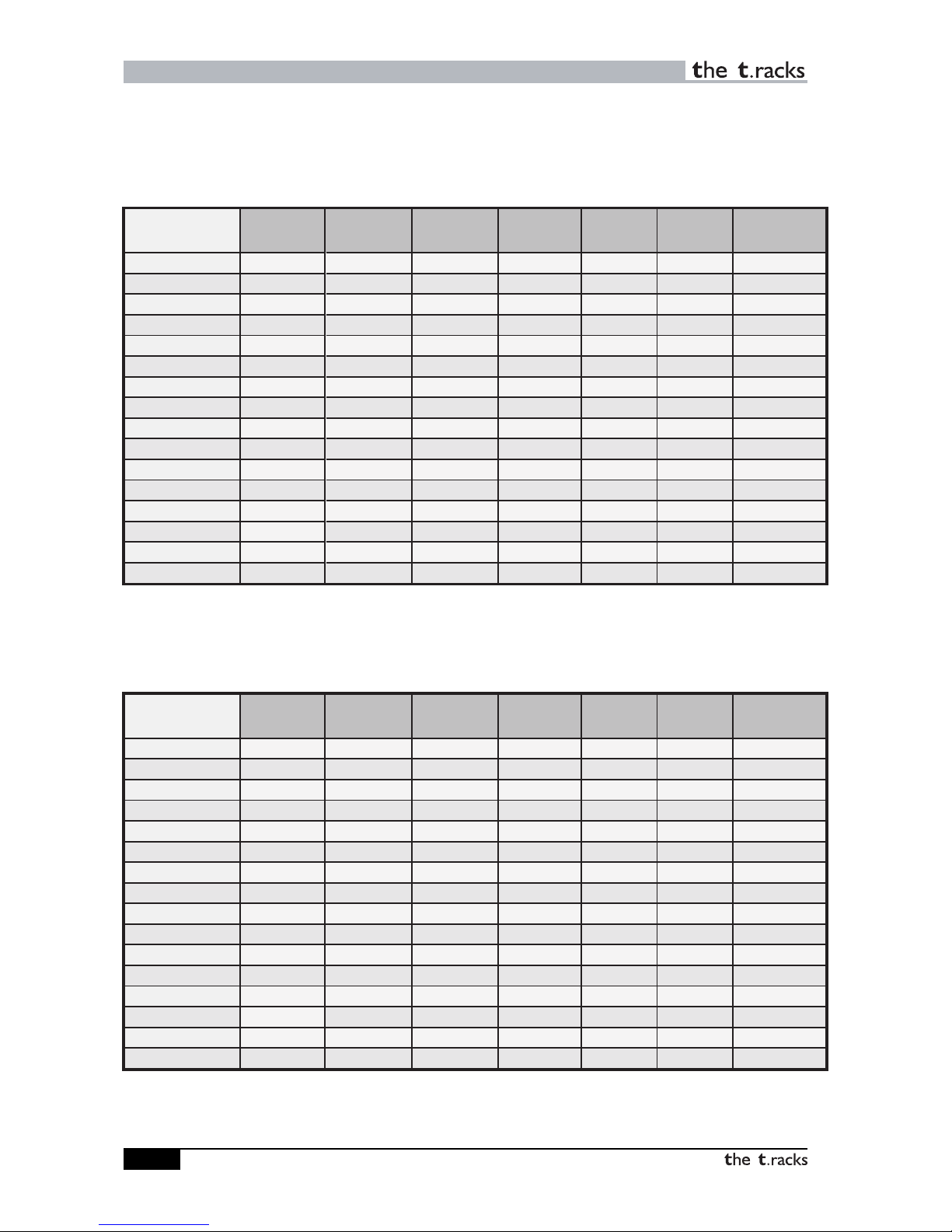
PRESET PROGRAMS
EFFECT 1: ROOM
EFFECT 2: HALL
Page 6
PRESET PROGRAMSPRESET PROGRAMS
PRESET PROGRAMSPRESET PROGRAMS
PRESET PROGRAMS
TFX256 PRO USER’S MANUAL
77 SSeeggmmeenntt LLEEDD
RRoooommT
E
W
/Y
RDF
P
LFP
H
OI
TA
R-IH
Y
AL
ED
ER
PEM
IT-V
E
RROOM
110
01~0K5.
2
085.004
50
.
01
220
01
~0
K8
.1
06.0050
.0
2
33001
~
0K9
283
59
.00
4
.03
44001
~
0
K
52.
1
034
39
.0
0
4
.04
55001~
0
K
5
.2100559.0554.
0
5
66001~0
K3.
6
0
9
.003
54
.06
77001
~0K63
.2
055
9
.0
0
6
.0
7
880
01~
0
K
6.
5
029.06
6
.08
99001
~0
K9
1
0
1
22
56
.
0
9
11000
0
1
~
0K
8
0
6
9
.0
6
9
.0
01
111100
1
~0
K
020051
01
111
11220
0
1
~0K5.
9
01489
.
05
1
2
.121
11330
01~0K6
.50
8
9.0
064
.131
11440
0
1~0K7.622
6
9
.
0
0
4
.141
1155001~
0
K6.0
1
0
1
226
.1
51
1166001
~0
K57.40
69
.
0
52
58
.361
77 SSeeggmmeenntt LLEEDD
HHaallllHHAALLLLTEW/
Y
RD
F
P
L
F
P
HO
I
TA
R
-IH
Y
A
L
ED
ER
PEM
IT-
V
E
R
1177001~0K9
0
9
.0
0
9
.01
1188001~0
K6
.01
62
59
.002
12
1199001~0k51089
.
00459.13
2200001~0
K5
.9089
.
08457
.14
2211001~0K52.4038.0
0
28.15
22220
01~0K1.704359.
0
0458.16
2233001~0K5.857689.0
0
39.17
2244001~0K42.2099.0
5
22.28
2255001
~
0K
7.
607
.00
0
1
3.29
2266001~0K5.852
59
.00354.201
2277001~0K5.21588.0
045
.211
2288001~0K51.357405.221
2299001~0
K5
.
21
04
1
587.
2
31
3300001~0K8
0
58.0
027
.241
3311001~0K5.8079.0
048
.251
332200
1~0
K0136
5
8.0
573
.361

PRESET PROGRAMS
EFFECT 3: PLATE
EFFECT 4: DELAY-1 (ST)
Page 7
TFX256 PRO USER’S MANUAL
77 SSeeggmmeenntt LLEEDD
DDeellaayy--11((SSTT))DDEELLAAYY--11((sstteerreeoo))YALED-BFYALED-CYAL
ED
-RYA
L
ED-L
449940.030.030.061.01
55000
61
.080.0
6
1.02
55110
0
80.0
61
.03
5522081.00
61
.04
553341.0
61
.0061
.05
55442
.0
61
.0
0
61
.06
555512.0
61
.0
0
61.0
7
55663.05.02.025.0
8
55774.06.02.06.0
9
55884.06.02.06.001
55997.05.03.08.0
11
66001.02.02.012.021
661161.0
61
.050.041.0
31
66225
.0
050.0
52
.0
41
66335
0
.0
6
0.060.
030
.0
51
66446.00
60
.0
3
.061
77 SSeeggmmeenntt LLEEDD
Plate TE
W
/Y
RDF
PL
FP
HOITAR-I
HYA
L
ED
ER
PEM
IT-V
E
R
33330
0
1
~
0K02526
1055
.01
3344001
~0
K02
5261055
.0
2
3355001~
0
K5
.
2
1
0
1
0257.03
33660
0
1~
0
K5.21
089.0
2
19
.0
4
33770
0
1
~
0
K6
.01
010115
33880
0
1~
0K1
.
7
0
2
1
5
22
.16
33990
0
1~
0
K0201
5
3
3.1
7
44000
0
1~0
K
5
.210889.0
0
38.18
4411001~0K
0
2
76
1129
44220
0
1~
0
K0224
1
52
5
2.201
44330
0
1~
0
K5
1
0
7
9
.00816
.211
44440
0
1~
0K52
.4
089
.
00357
.2
21
4455001~0
K
0
2526
10331
446600
1
~
0K8
099
.
05
3
4
1
4477001~0K61089.
0
1
5
3.351
44880
0
1~
0
K4.1
0
5
8.0028.3
61
PLATE

PRESET PROGRAMS
Page 8
EFFECT 5: DEALY-2 (MONO)
EFFECT 6: CHORUS
TFX256 PRO USER’S MANUAL
77 SSeeggmmeenntt LLEEDD
DDeellaayy--22((MMOONNOO))DDEELLAAYY--22((mmoonnoo))YAL
ED
-
B
FYA
L
ED
-
C
YA
L
ED
-
RY
A
L
ED-
L
66553
.0
5
.00
01
66663
.0
5
.00
02
66771.0
5
1
.0
00
3
668830.051.00
04
669951.051.00
05
77003.02.0006
77112.02.000
7
77224.04.000
8
77333.00
0
09
77444.0000
01
77554
.0
0
00
11
776655.0
00
0
21
77771
2.1
0
0
31
77882.12.10
0
41
779915.00
0
51
88004.051.000
61
77 SSeeggmmeenntt LLEEDD
CChhoorruussCCHHOORRUUSSFPLE
SAH
P
YA
L
ED-
RE
PO
F
L
8811K1.708123.0
1
8822K6081
58
.02
8833K80022.1
3
8844K3.6018.14
8855K01081062.25
8866005081
516
.36
8877K8081032.37
8888K52.100948
8899K010810216
.59
9900K10
002
4.601
9911K01081
8
85.711
9922005081088.721
9933K010
054
.831
9944058081018.841
9955K01052.951
9966K010815110161

PRESET PROGRAMS
EFFECT 7: FLANGER
EFFECT 8: PHASER
TFX256 PRO USER’S MANUAL Page 9
77 SSeeggmmeenntt LLEEDD
FFllaannggeerrFFLLAANNGGEERRE
SAH
P
YA
L
ED-
R
E
PO
F
L
9977081
21
.
01
9988063
.02
9999081016
.0
3
110000081
51
7.0
4
110011081
1
15
11002208101
1
6
110033081
026
.17
110044081
026
.18
110055081
1
2
9
110066081
2
2
01
110077081
2
211
11008808126.221
11009908168.231
11110008148.241
11111108126.4
51
1111220
8
1
46
.461
77 SSeeggmmeenntt LLEEDD
PPhhaasseerrPPHHAASSEERRE
SAH
PYA
LEDO
F
L
1111330815.31.0
1
111144096
.0
4
.02
1111550812
.3
8.0
3
1111660816
.0
4.1
4
1111770816.12.25
111188081
46
.26
1111990
81
13.
37
1122000818.248
11221108118.49
1122220811
.0
2.5
01
1122330818
.0
8.511
112244092.1621
112255081
2.36
31
112266081
52
.741
1122770
816
.
28.7
51
11228808150161
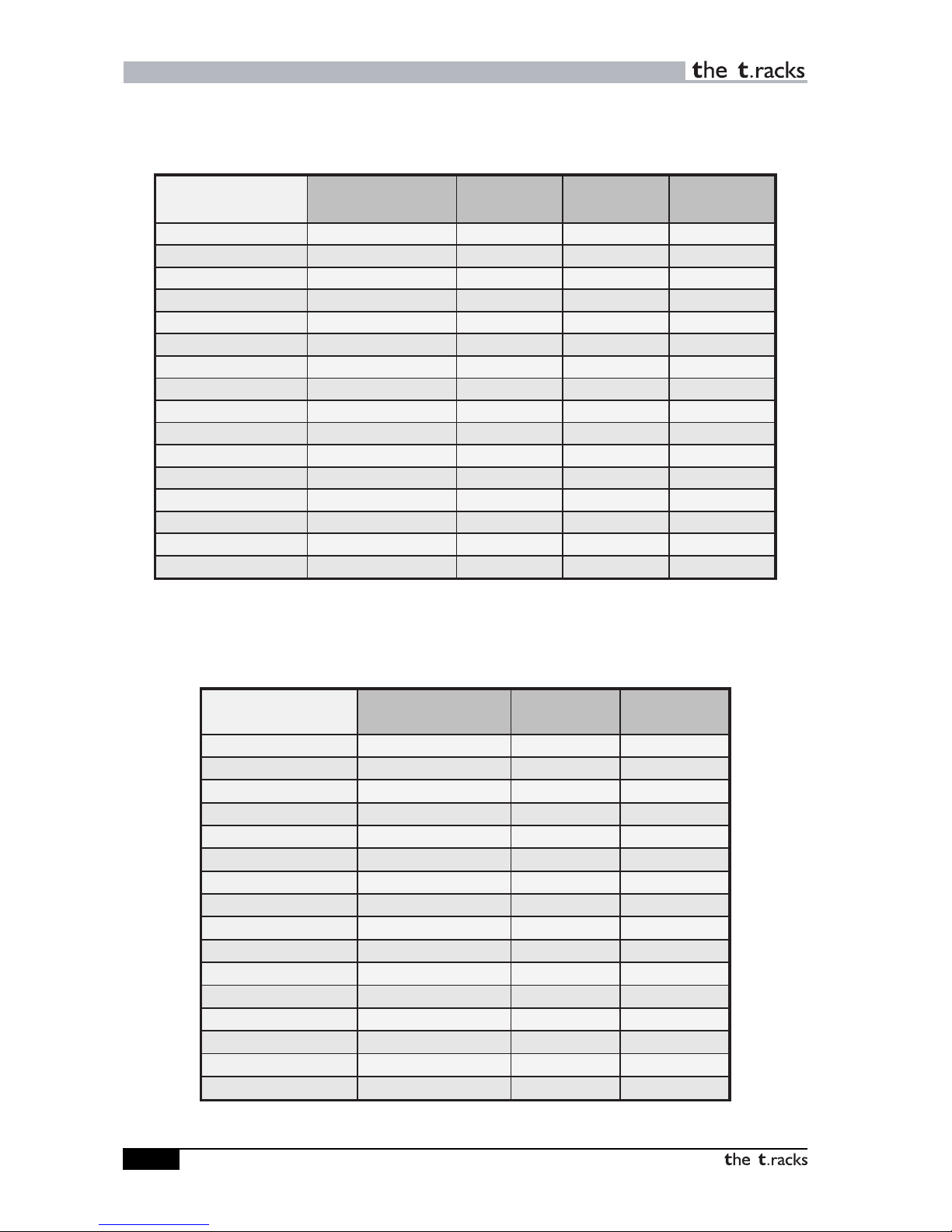
PRESET PROGRAMS
Page 10
EFFECT 9: PAN
EFFECT 10: TREMOLO
TFX256 PRO USER’S MANUAL
77 SSeeggmmeenntt LLEEDD
PPaannPPAANNE
PYTH
T
PED
DE
E
PS
112299R>--L0011.0
1
113300R>
-
-
L
0014
.02
113311R>
-
-L0018
.03
113322R>--L0012.1
4
113333L>--R
001
1.05
113344L
>
--R
0014
.06
113355L>--
R
0018.
07
113366L>--R
001
2.18
113377L>
-
-<R
001
1.09
113388L>--<R0014.0
01
113399L>--<R0018.011
114400L>--<R0012.121
114411R
>-
-
L0018
.131
114422L>--R0
0
18
.141
114433L>--<R0018.1
51
114444L
>--<R
001
4.361
77 SSeeggmmeenntt LLEEDD
TTrreemmoollooTTRREEMMOOLLOOHTPED
D
E
E
PS
114455001
5.0
1
1144660
0
1
8.02
1144770
0
113
1144880
0
1
2
.14
1144990016
.1
5
1155000
0
12
6
1155110
0
1
4.27
1155220
0
13
8
1155330
0
14.39
1155440
0
1
4
01
1155550
0
14
.411
1155660
0
1
2
.
5
2
1
1155770
0
16
3
1
1155880
0
16.641
1155990
0
18
5
1
1166000
0
101
6
1
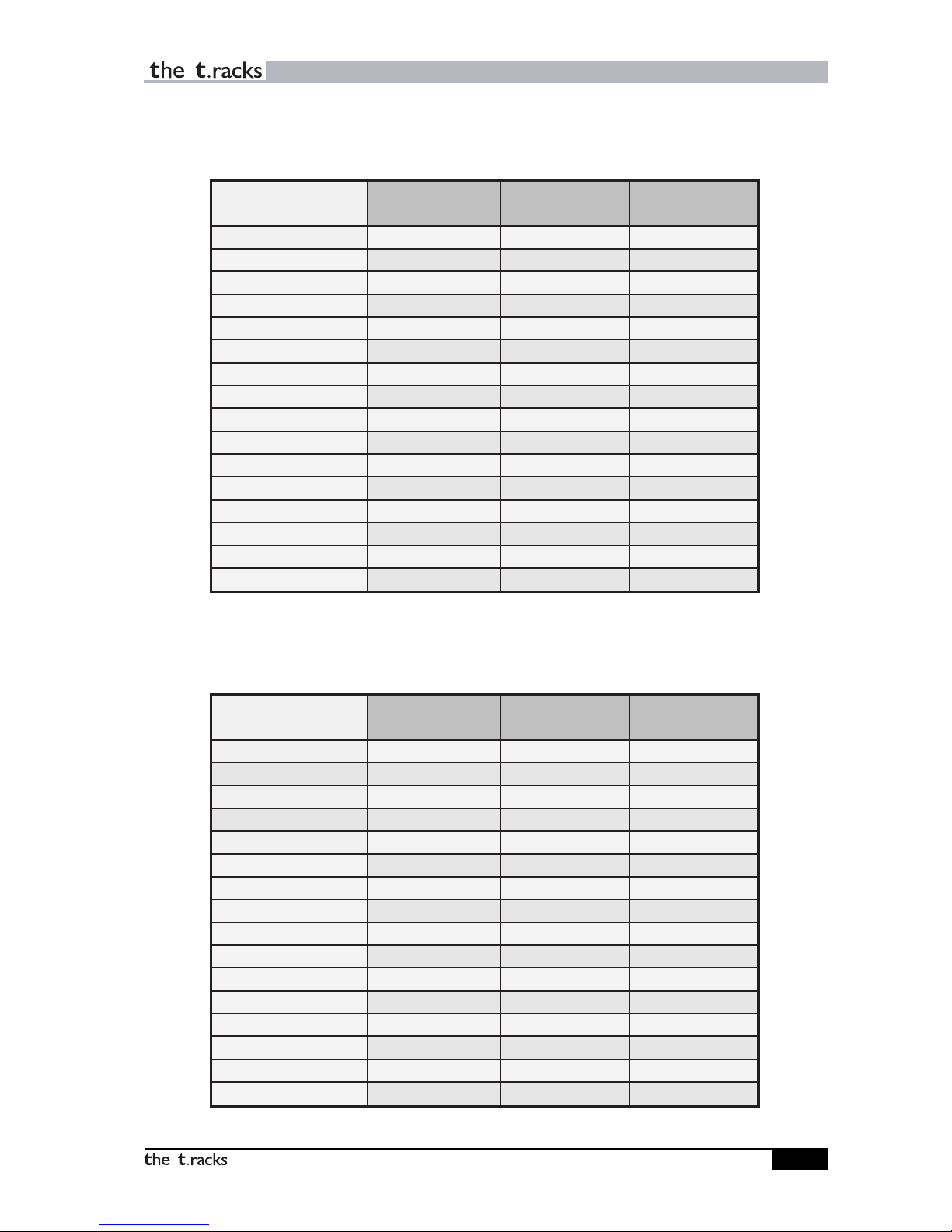
PRESET PROGRAMS
Page 11
EFFECT 11: DELAY + REV
EFFECT 12: CHORUS + REV
TFX256 PRO USER’S MANUAL
77 SSeeggmmeenntt LLEEDD
DDeellaayy++RReevvDDEELLAAYY++RREEVV V
E
R1
-YA
LED
1166111MOOR11
1166227
MOO
R2
2
1166331
1M
O
OR3
3
11664421MOO
R
44
1166554
1M
O
O
R5
5
11666651
M
O
O
R
6
6
1166771
LLAH
7
7
1166883LL
A
H8
8
1166996LLAH99
11770011L
L
A
H
0101
1177115
1
LLAH1
1
1
1
11772261
LLAH
2121
1177331TALP3131
1177443
TA
L
P
4
1
4
1
1177556
T
ALP5151
11776621
TA
LP6
1
6
1
77 SSeeggmmeenntt LLEEDD
CChhoorruuss++RReevvCCHHOORRUUSS++RREEVVV
ER
S
UROHC
1177771MOO
R
11
1177887MOO
R2
2
11779911M
OOR3
3
11880021MOO
R
44
1188114
1M
O
OR5
5
11882251M
O
O
R
66
1188331L
LAH
7
7
1188443L
L
A
H
88
1188556
LLAH99
11886611LL
A
H0101
1188775
1LLAH
1
11
1
11888861L
LAH
2121
1188991
T
ALP3131
1199003TALP4
1
4
1
1199116T
A
L
P
5151
11992221
TAL
P
6
1
6
1

PRESET PROGRAMS
Page 12
EFFECT 13: FLANGER + REV
EFFECT 14: PHASER + REV
TFX256 PRO USER’S MANUAL
77 SSeeggmmeenntt LLEEDD
FFllaannggeerr++RReevvFFLLAANNGGEERR++RREEVVVERREGNA
L
F
1199331MOO
R
11
1199447M
O
O
R2
2
1199551
1M
O
O
R3
3
11996621MOOR
4
4
1199774
1M
O
OR5
5
11998851MOO
R
66
1199991L
LAH
7
7
2200003L
L
A
H
88
2200116
LLAH
9
9
22002211LL
A
H0101
2200335
1LLAH
1
1
1
1
22004461
LLAH
2121
2200551TALP3131
2200663TALP4
1
4
1
2200776T
A
L
P
5151
22008821
TAL
P
6
1
6
1
77 SSeeggmmeenntt LLEEDD
PPhhaasseerr++RReevvPPHHAASSEERR++RREEVVV
E
RR
E
SAH
P
2200991MOOR11
2211007M
O
OR2
2
2211111
1MOOR3
3
22112221MOO
R
44
2211334
1M
O
O
R5
5
22114451MOOR
6
6
2211551
LLAH
7
7
2211663LL
A
H8
8
2211776LLAH99
22118811L
L
A
H
0101
2211995
1
LLAH
11
11
22220061
LLAH
2121
2222111T
A
LP3131
2222223
TA
L
P
4
1
4
1
2222336
T
ALP5151
22224421
TA
LP6
1
6
1

PRESET PROGRAMS
Page 13
EFFECT 16: SPECIAL EFX
EFFECT 17: GATED + REV
EFFECT 15: TREMOLO + REV
TFX256 PRO USER’S MANUAL
77 SSeeggmmeenntt LLEEDD
TTrreemmoolloo++RReevvTTRREEMMOOLLOO++RREEVVOL
O
ME
R
TV
E
R
22225511MOOR1
2222662
7MOO
R
2
22227731
1
MOOR
3
2222884
21M
O
OR4
2222995
41
MOO
R5
2233006
5
1
M
O
O
R6
2233117
1L
LAH
7
22332283LLAH
8
2233339
6
LL
A
H9
22334401
11
L
LAH01
2233551151L
L
A
H
1
1
22336621
6
1L
LAH21
2233773
1
PLATE 1
PLATE 3
PLATE 6
PLATE 12
31
22338841
4
1
22339951
51
22440061
6
1
77 SSeeggmmeenntt LLEEDD
SSppeecciiaall eeffxxSSPPEECCIIAALL EEFFXX
2244113
-EGNALF1-1-YALED1
2244224-SUR
O
HC
1
-
1
-YA
LE
D2
2244337-
R
ESAHP1-1-Y
A
LED
3
2244441
-E
G
N
ALF
2
-SU
ROH
C4
22445501-
R
E
S
AH
P
5-S
U
ROHC
5
22446611-E
G
N
A
LF6-OLO
M
ERT6
2244774-
S
UR
O
H
C
21-OL
O
ME
R
T
7
2244889
-
EGNALF
5
-R
E
SAHP
8
22449921-O
LO
ME
R
T5-
R
E
S
A
HP9
2255006-
OLOM
E
R
T1-
EGNA
LF
01
2255112-
N
AP7
-
RE
S
A
H
P
1
1
2255223-EGNAL
F
2-NAP21
77 SSeeggmmeenntt LLEEDD
GGaatteedd++RReevvGGAATTEEDD--RREEVVV
E
R
ESA
E
L
E
R
KCA
T
T
A
D
LOH
SE
RH
T
2255331-
TA
L
P
20.
0
002-1
2255448-
T
A
L
P
5
.0
0
02-2
22555551
-L
L
A
H
1
.
0
0
02-3
22556661-LLAH10.0
0
0
2
0
2-4
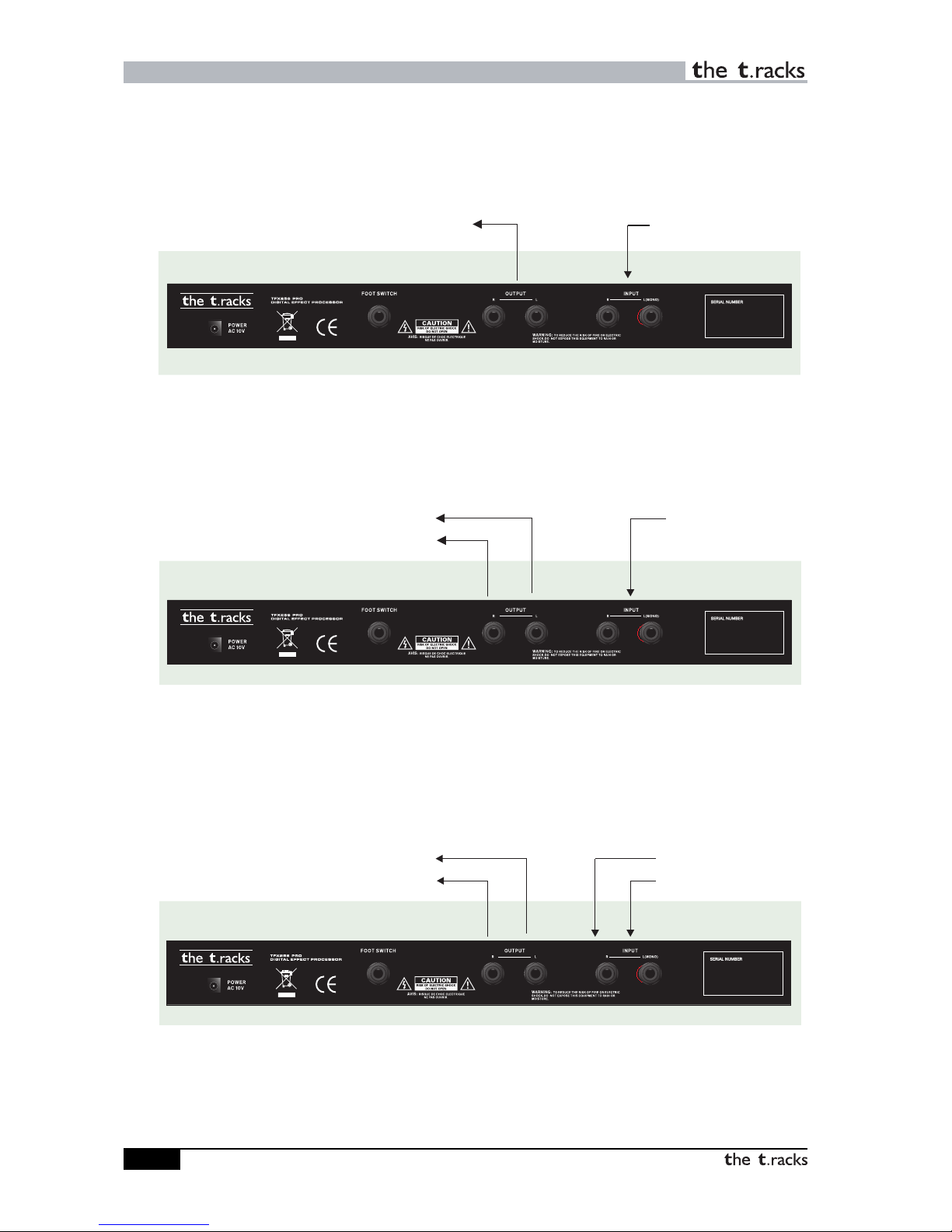
SAMPLE CONNECTIONS
ONE MONO CORD IN, ONE MONO CORD OUT (to an amplification system or mixer input)
ONE MONO CORD IN, TWO MONO CORDS OUT (to a stereo amplifier or two mixer inputs)
TWO MONO CORDS IN AND OUT (to a stereo amplifier or two mixer inputs)
This can be stereo signal in/out or mono signal in/out.
Page 14
SAMPLE CONNECTIONS
INSTRUMENT OF
EFFECTS SEND
TO MIXING CONSOLE OR AMPLIFIER
INSTRUMENT OF
EFFECTS SEND
TO MIXING CONSOLE OR AMPLIFIER
INSTRUMENT OF
EFFECTS SEND
TO MIXING CONSOLE OR AMPLIFIER
TFX256 PRO USER’S MANUAL

Page 15
SPECIFICATIONS
SEPCIFICATIONS
The specifications are subject to change without notice.
TFX256 PRO USER’S MANUAL
20Hz ~ 20kHz
90dB
24-bit
32~40-bit
44.1kHz
0dB
< -80dB (20Hz ~ 20kHz)
< .05% (typical)
2 (phone jack)
-20dB
20k ohms (mono: 10k ohms)
Input
Number of Channel:
Nominal Level:
Impedance:
Output
Number of Channel:
Nominal Level:
Impedance:
Frequency Response
Dynamic Range
AD/DA
DSP processing
Sampling rate
Maximum Input Level
Residual Noise
T.H.D.
2 (phone jack)
-20dB
600 ohms
Input level, Mix-dry/wet, Program select, Output level, Power Sw.
2 Input phone jacks, 2 Output phone jacks, foot Sw- phone jack, DC jack
19"x1.75"x4.2" / 483 x 44 x 107mm (1U)
2.64 lbs / 1.2 kg
ROOM
HALL
PLATE
DELAY-1(stereo)
DELAY-2(mono)
CHORUS
FLANGER
PHASER
PAN
TREMOLO
DELAY+REV
CHORUS+REV
FLANGER+REV
PHASER+REV
TREMOLO+REV
SPECIAL EFX
GATED-REV
Effect Programs
Front Panel Controls
Real Panel Jack
Dimensions (WxHxD)
Net Weight
Table of contents
Other The t.racks Recording Equipment manuals