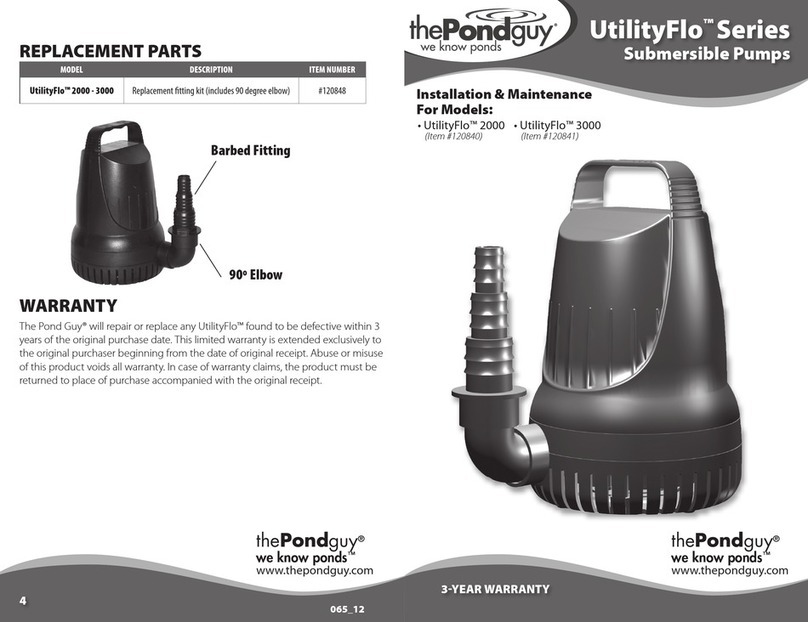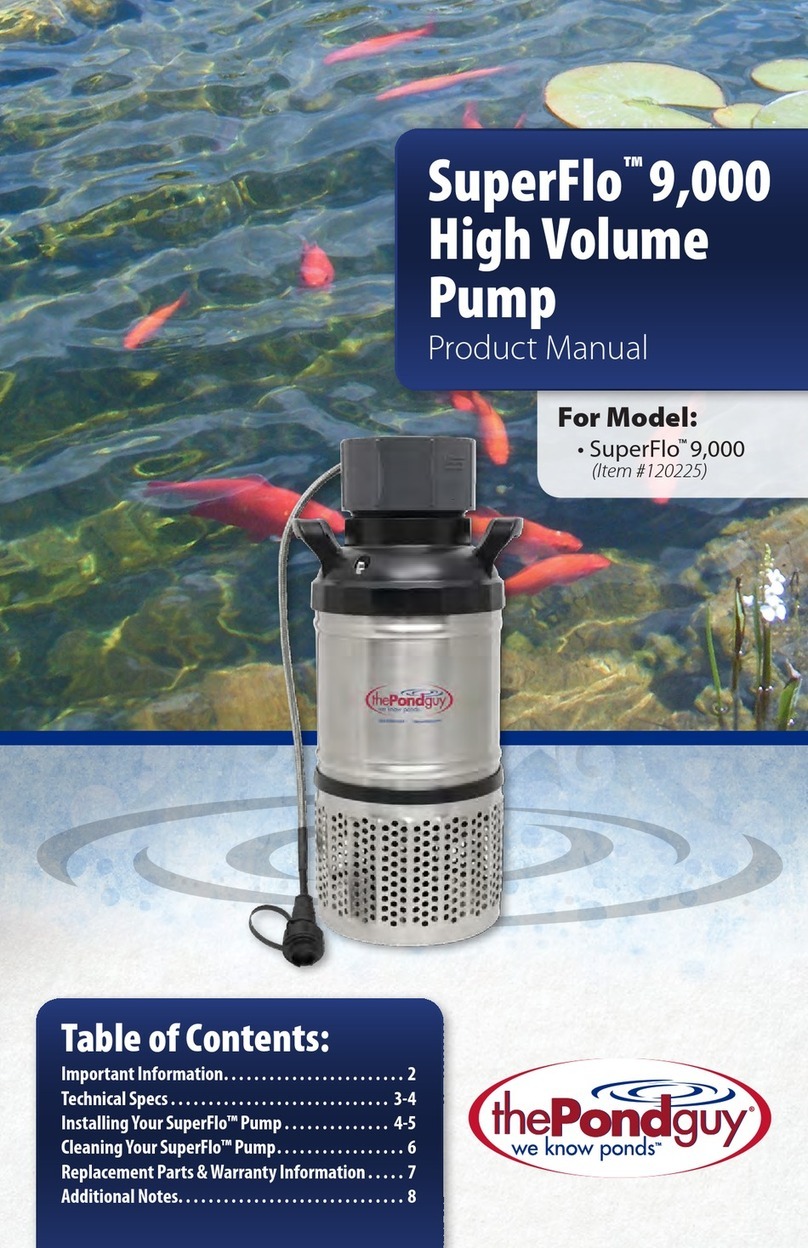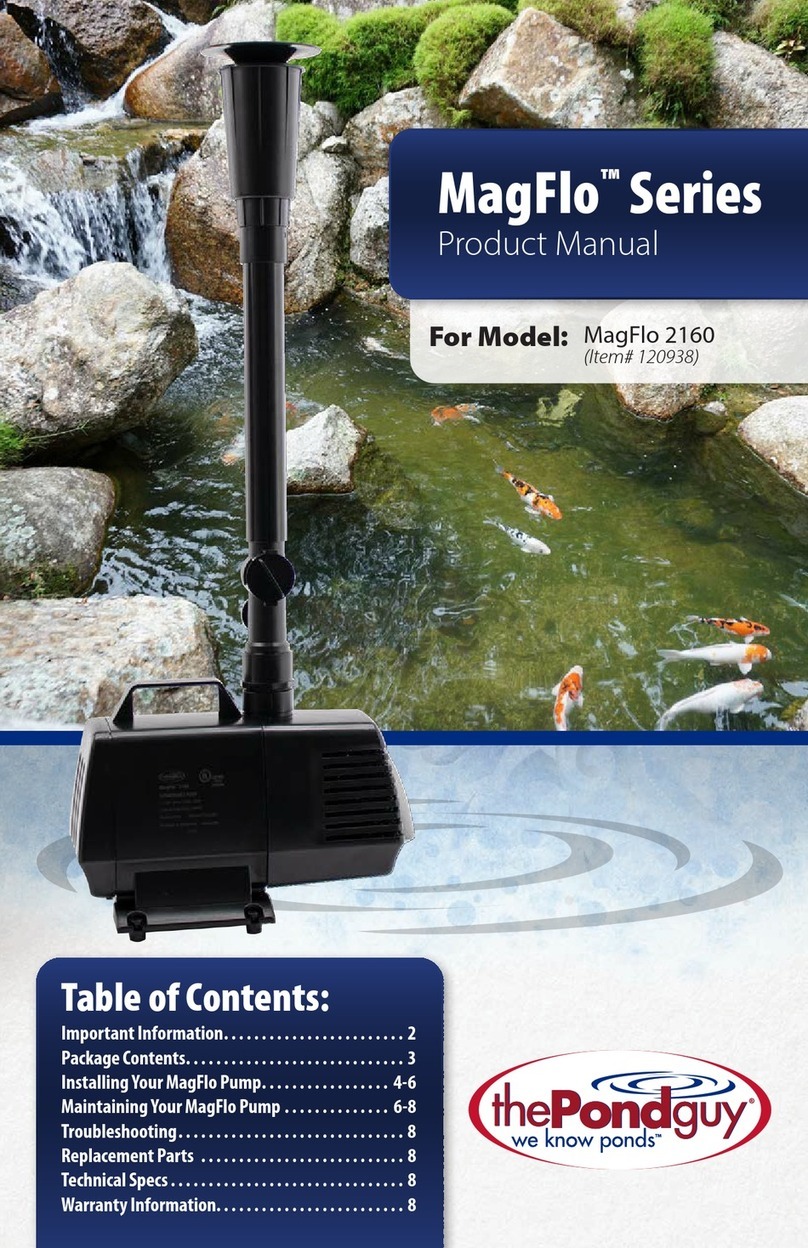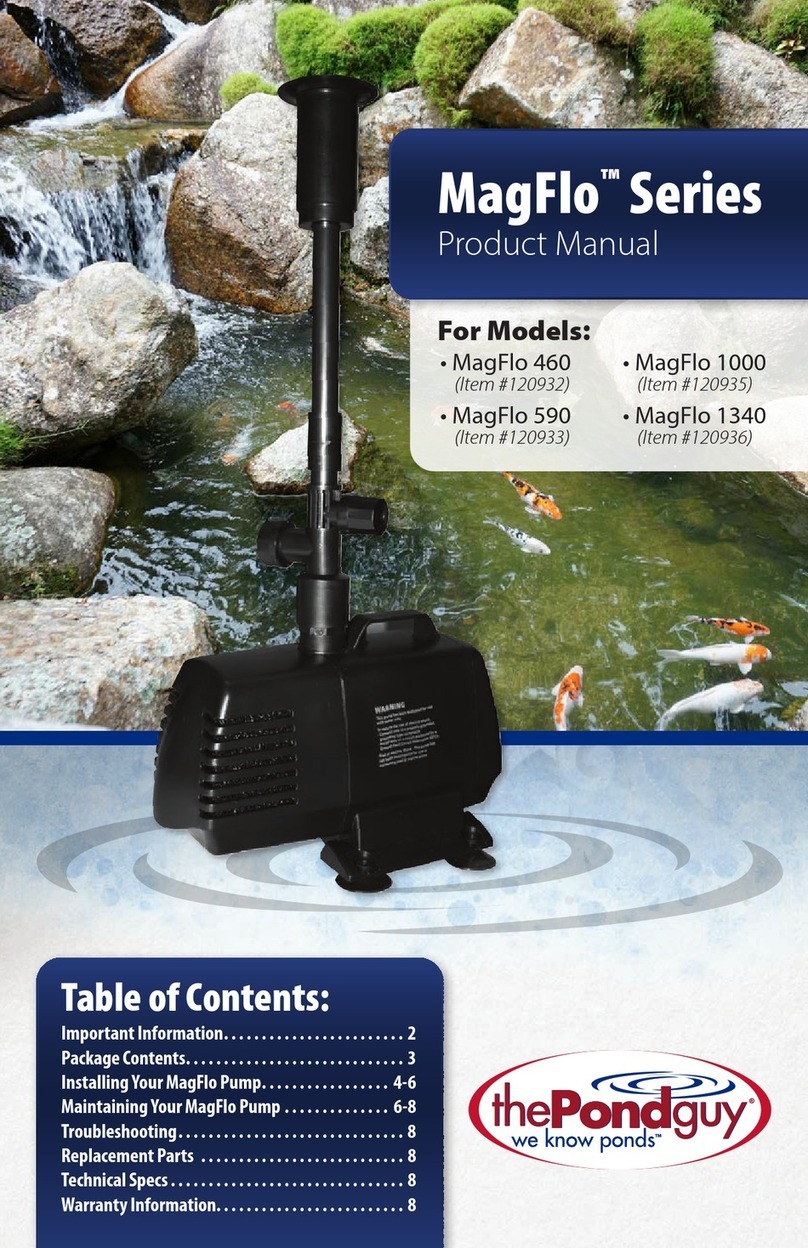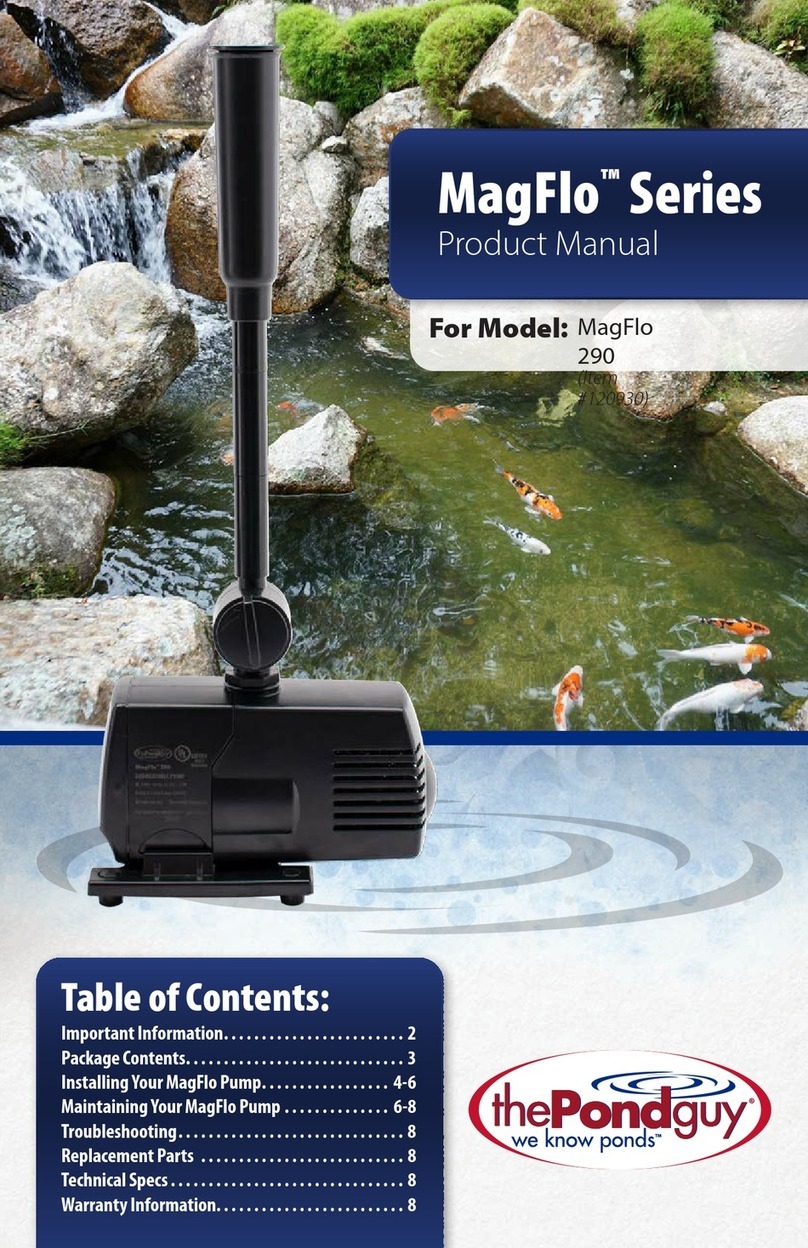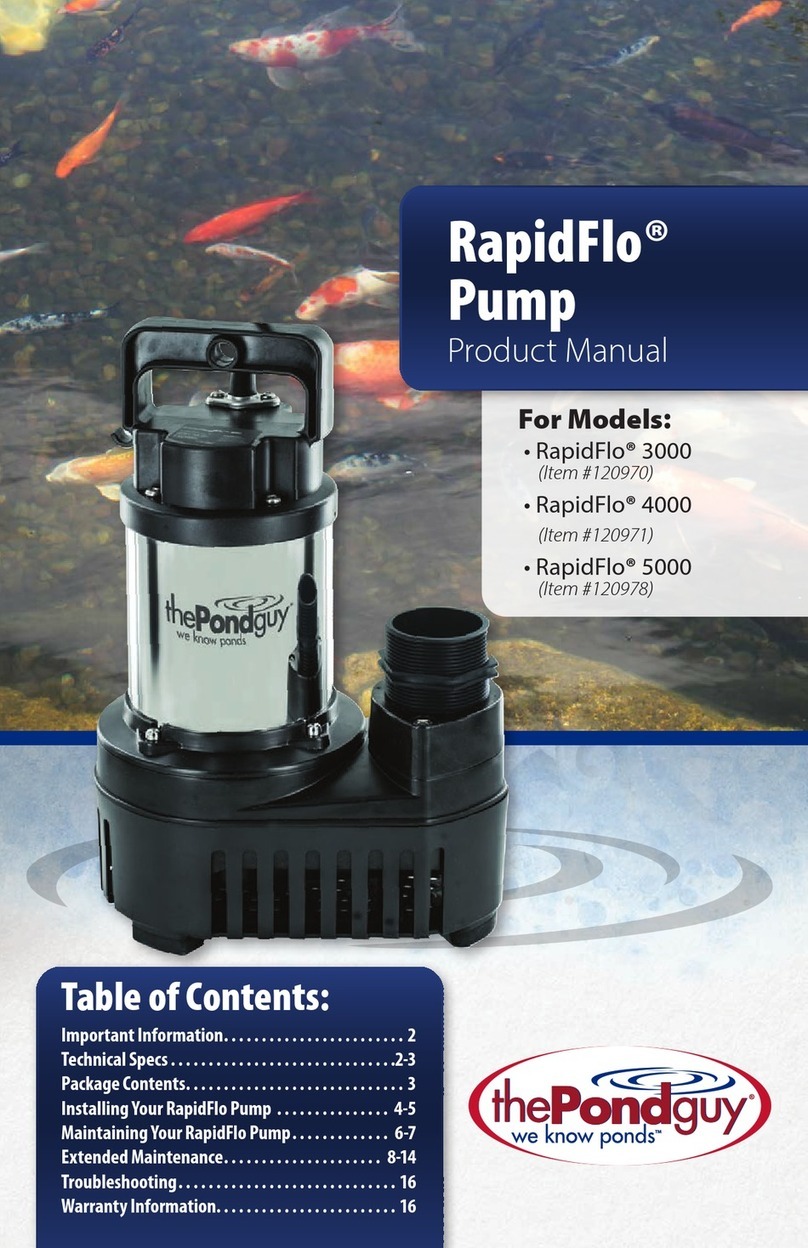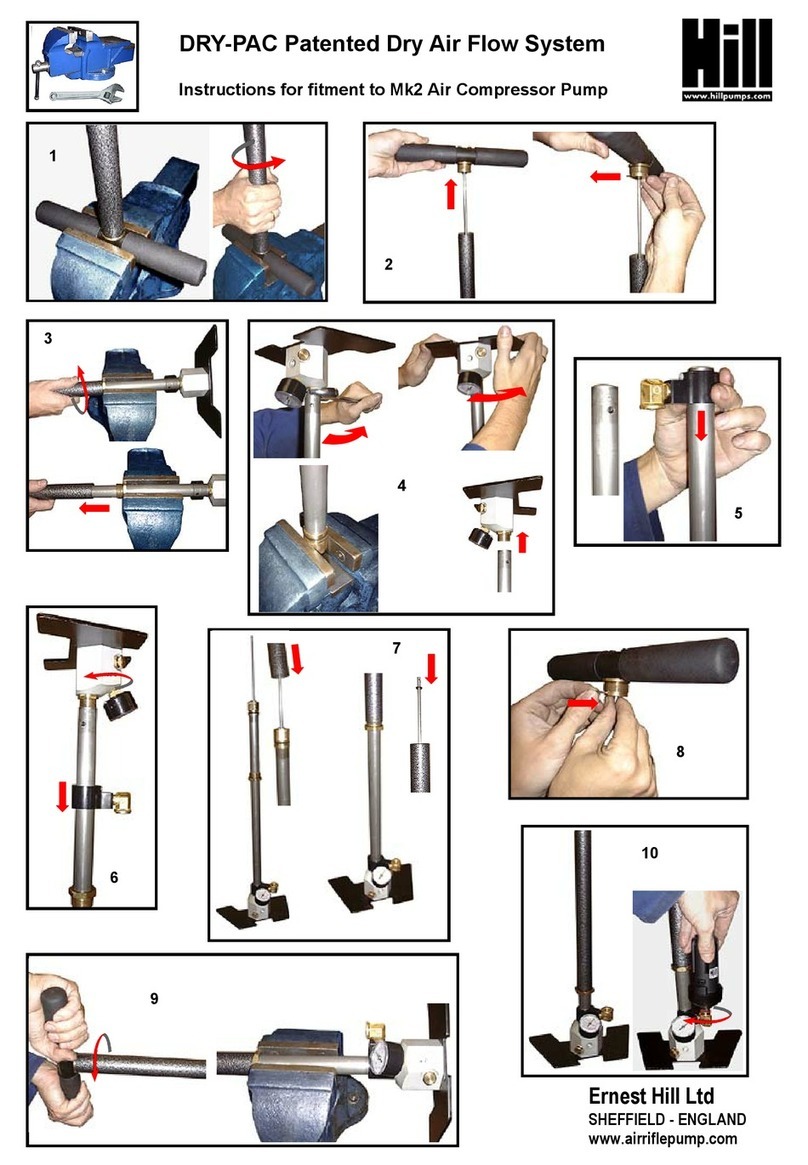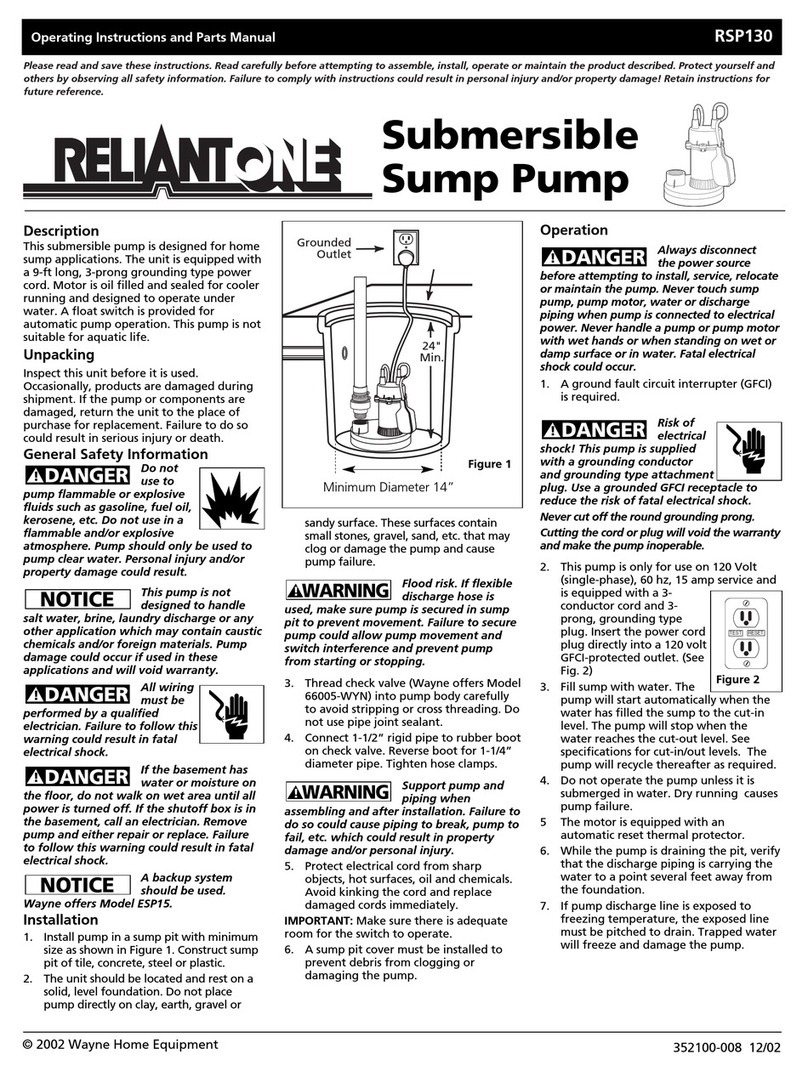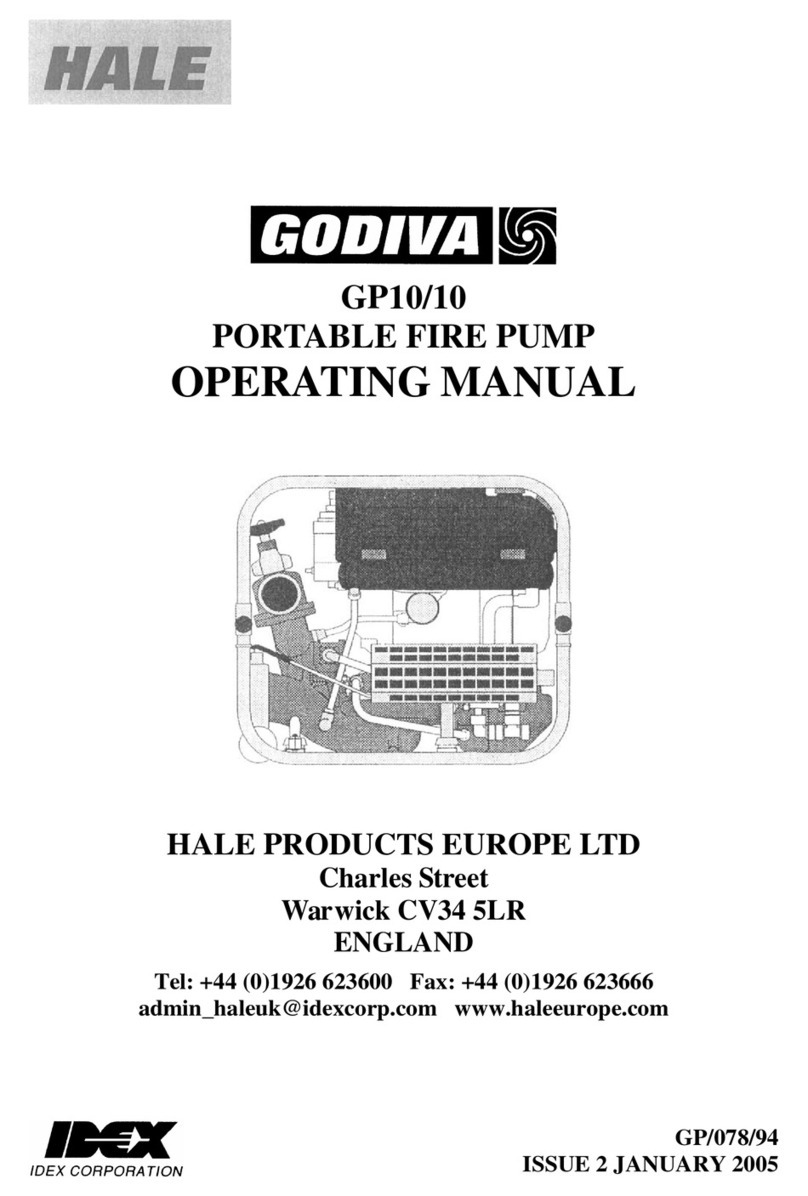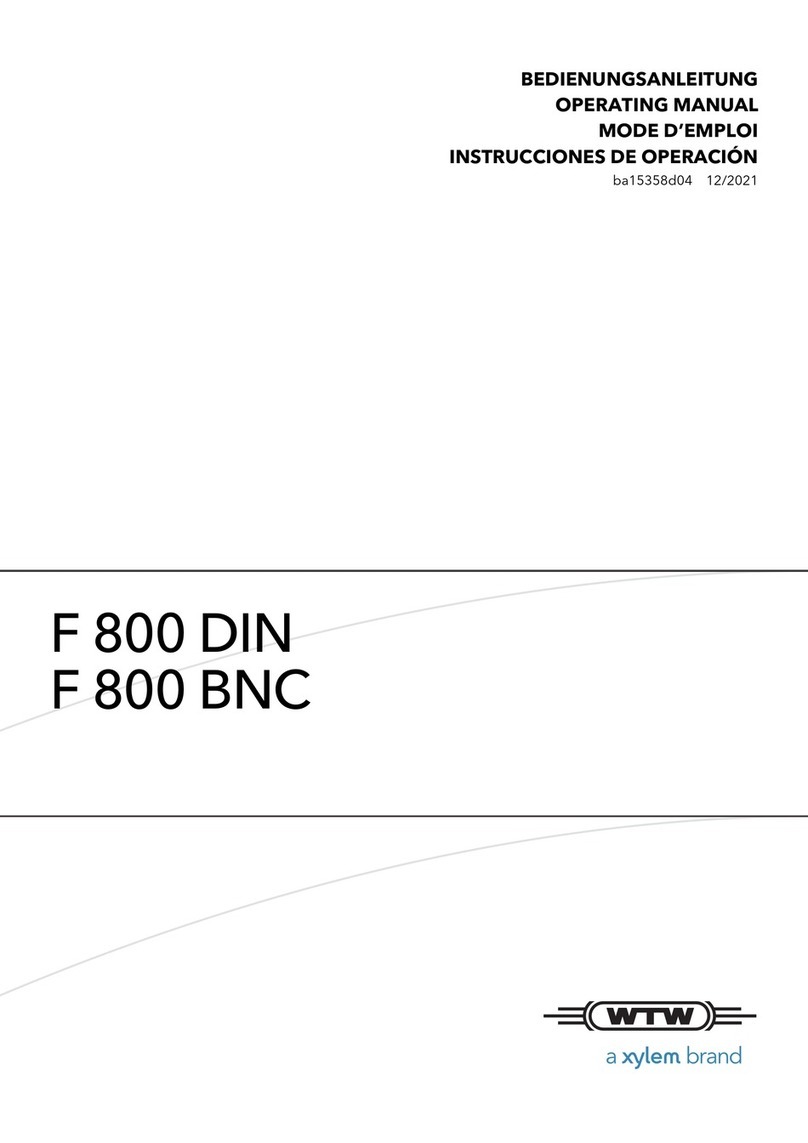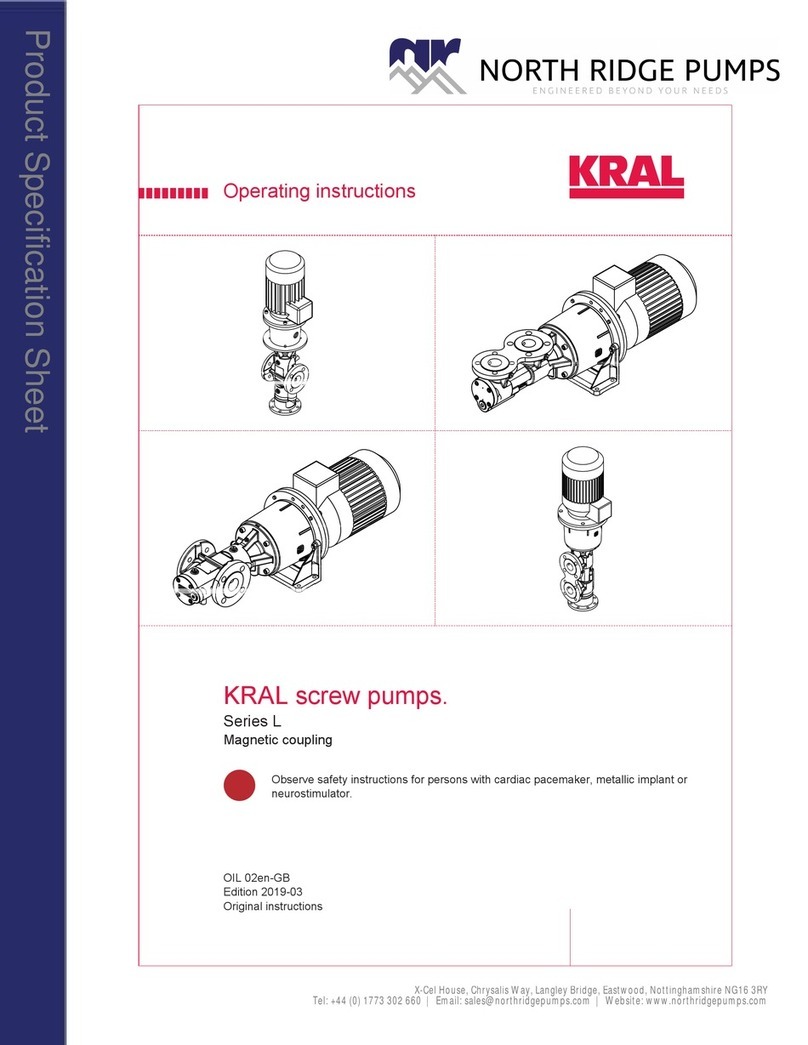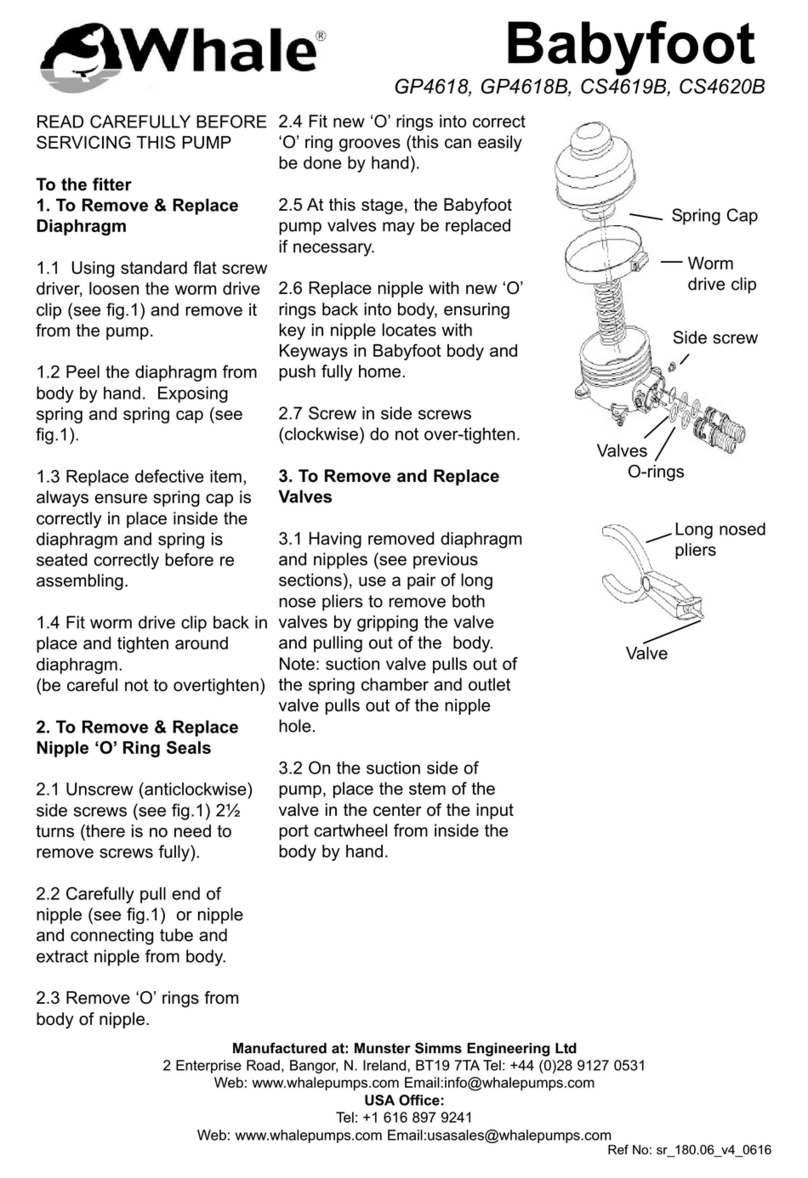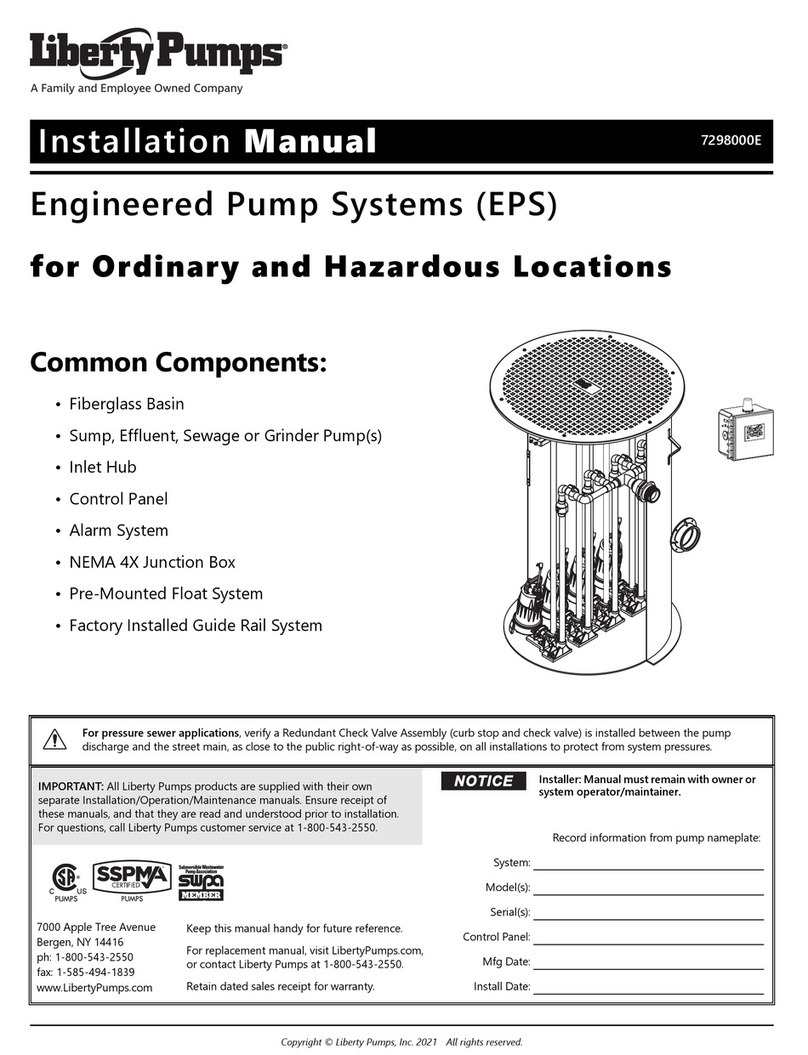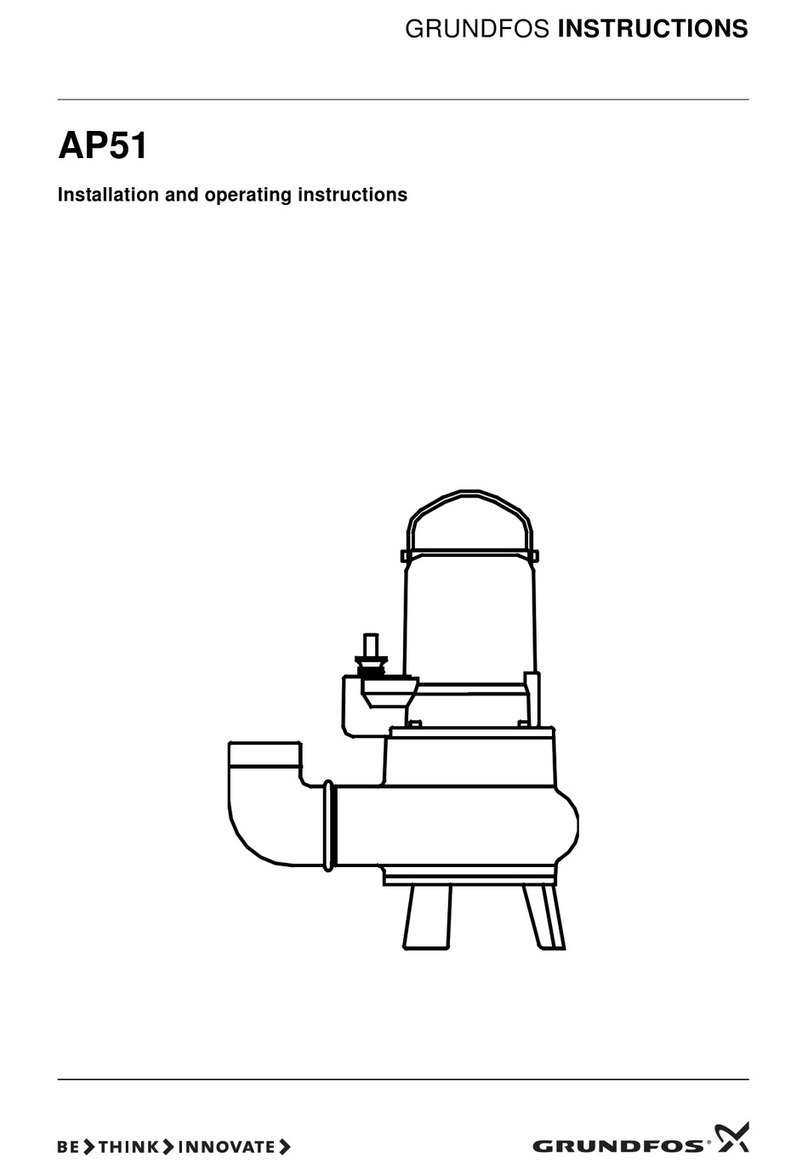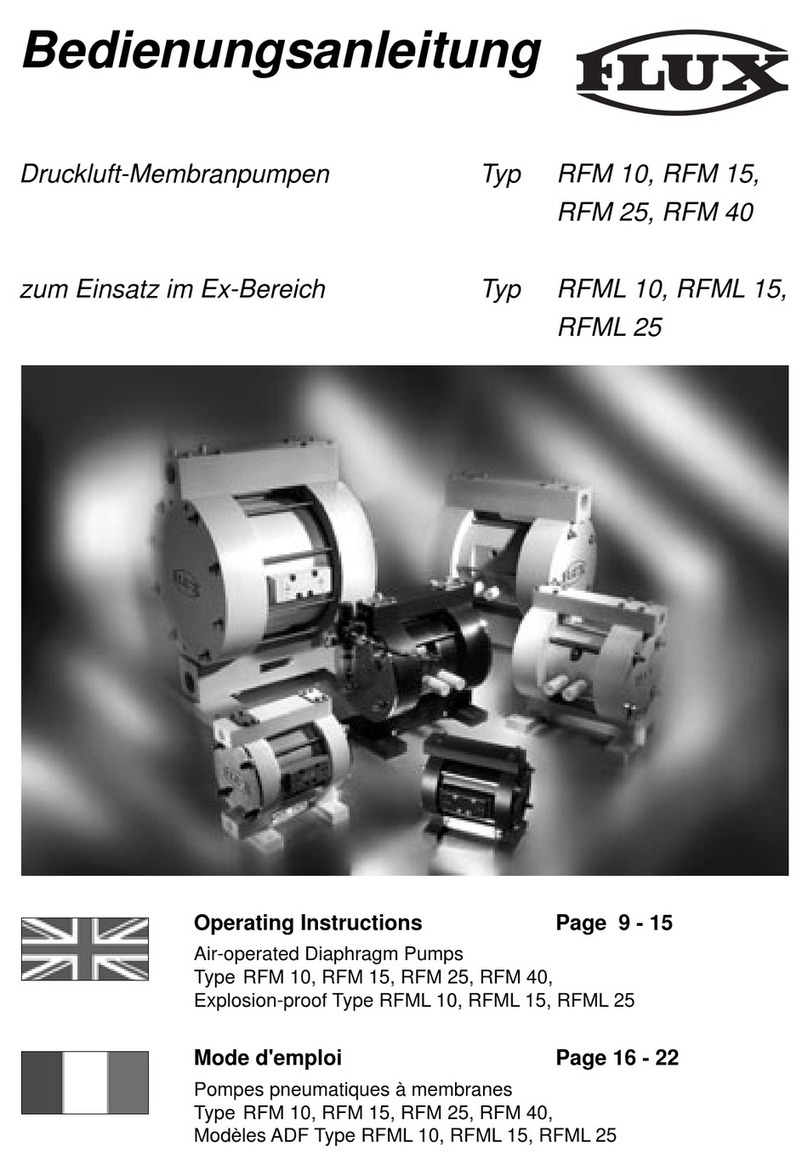B
A
C
Package Contents
SOLIDFLO™PUMP
IMPORTANT INFORMATION:
Please read these instructions thoroughly before use. Failure to follow instructions may
result in equipment damage or failure, losses, injury or death.
DANGER:
To avoid possible electric shock:
• If the power cord has been damaged, DO NOT operate, SolidFlo™ Pump should
be replaced.
• Close supervision is necessary when the unit is used by or near children.
WARNING:
To reduce the risk of electric shock:
• Connect only to a properly grounded receptacle, which is serviced by a Ground
Fault Circuit Interrupter and never remove the ground pin from the plug.
• Provide a “drip loop” for the power cord. This is a loop in the cord below the level
of the receptacle or plug that prevents water from traveling along the cord in the
direction of the receptacle.
• ALWAYS unplug the SolidFlo™ Pump from power source when it is not in use, and
before installing, removing or servicing the SolidFlo™ Pump components.
• If an extension cord is necessary, a cord with a proper rating should be used. A cord
may overheat if the cord is rated for less amperes or watts than the unit rating.
• DO NOT immerse the SolidFlo™ Pump plug in water or attempt to use a wet plug.
• The SolidFlo™ Pump is NOT suitable for use in swimming pools, swimming ponds, or
other situations where bodily contact is made with the water.
CAUTION:
To reduce the risk of equipment damage or failure:
• DO NOT place SolidFlo™ Pump near ammable or other dangerous materials
or objects.
• ALWAYS unplug the unit if there is no water running through it to prevent over
heating.
• ALWAYS operate the pump completely submerged for proper cooling.
• DO NOT operate during freezing conditions. Drain SolidFlo™ Pump and store in a
protected location.
IMPORTANT:
The Pond Guy® is not responsible for equipment damage or failure, losses, injury
or death resulting from failure to follow safety precautions, misuse or abuse of
equipment.
SolidFlo™Series
ASolidFlo™ Pump Unit
BBarbed Fitting
CKnuckle
TECHNICALSPECS :
MODEL POWER WATTAGE GPH @
0’ HEAD
GPH @
3’ HEAD
GPH @
6’ HEAD
SHUT OFF
HEIGHT
PLUMBING SIZE
(STEP DOWN
BARB FITTING)
POWER
CORD
LENGTH
SolidFlo™ 600 120V / 60 Hz 35 Watts 600 GPH 475 GPH 250 GPH 8’ 1”, 1¼”, 1½”
20’
SolidFlo™ 1200 120V / 60 Hz 85 Watts 1,200 GPH 975 GPH 750 GPH 10’ 1”, 1¼”, 1½”
SolidFlo™ 1600 120V / 60 Hz 115 Watts 1,600 GPH 1,325 GPH 975 GPH 11.5’ 1”, 1¼”, 1½”
SolidFlo™ 2100 120V / 60 Hz 155 Watts 2,100 GPH 1,700 GPH 1,500 GPH 15’ 1”, 1¼”, 1½”
SolidFlo™ 2600 120V / 60 Hz 175 Watts 2,600 GPH 2,100 GPH 1,700 GPH 16’ 1”, 1¼”, 1½”
thepondguy.com | 866-POND-HELP (766-3435) 15425 Chets Way | Armada, MI 48005
2 3