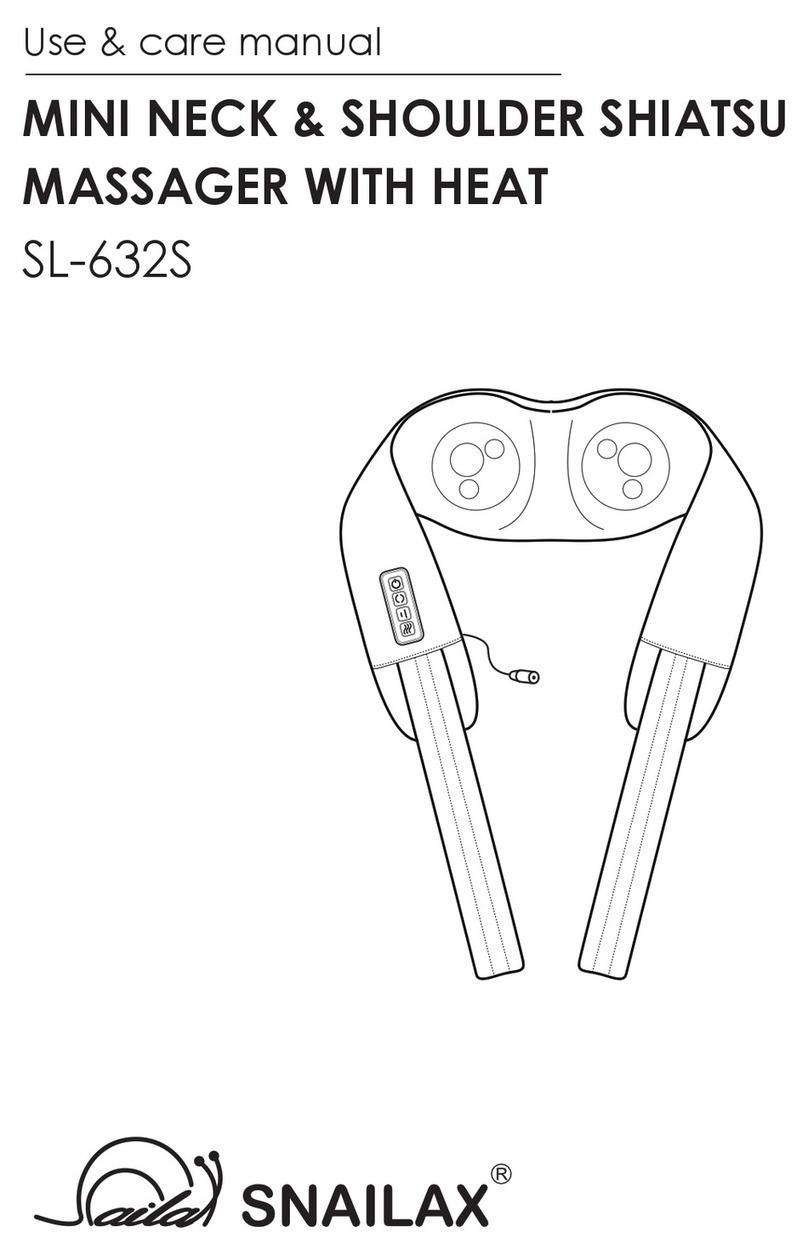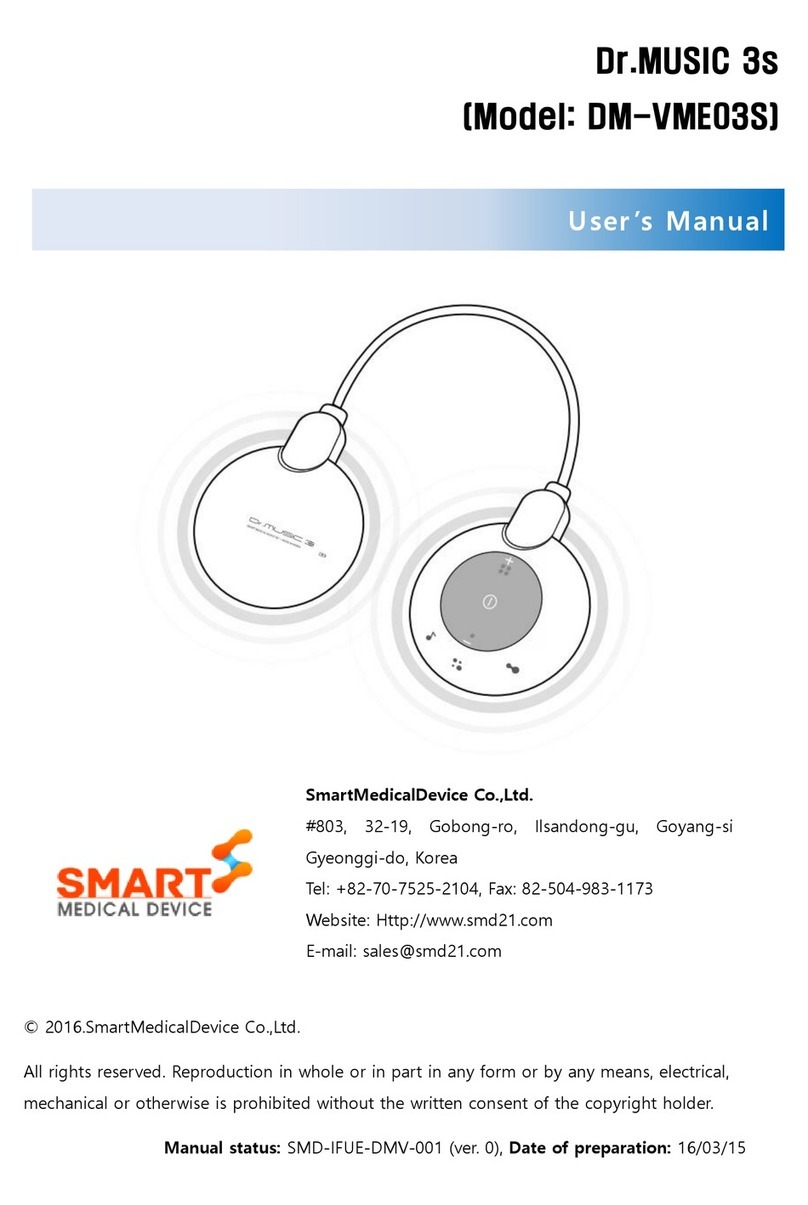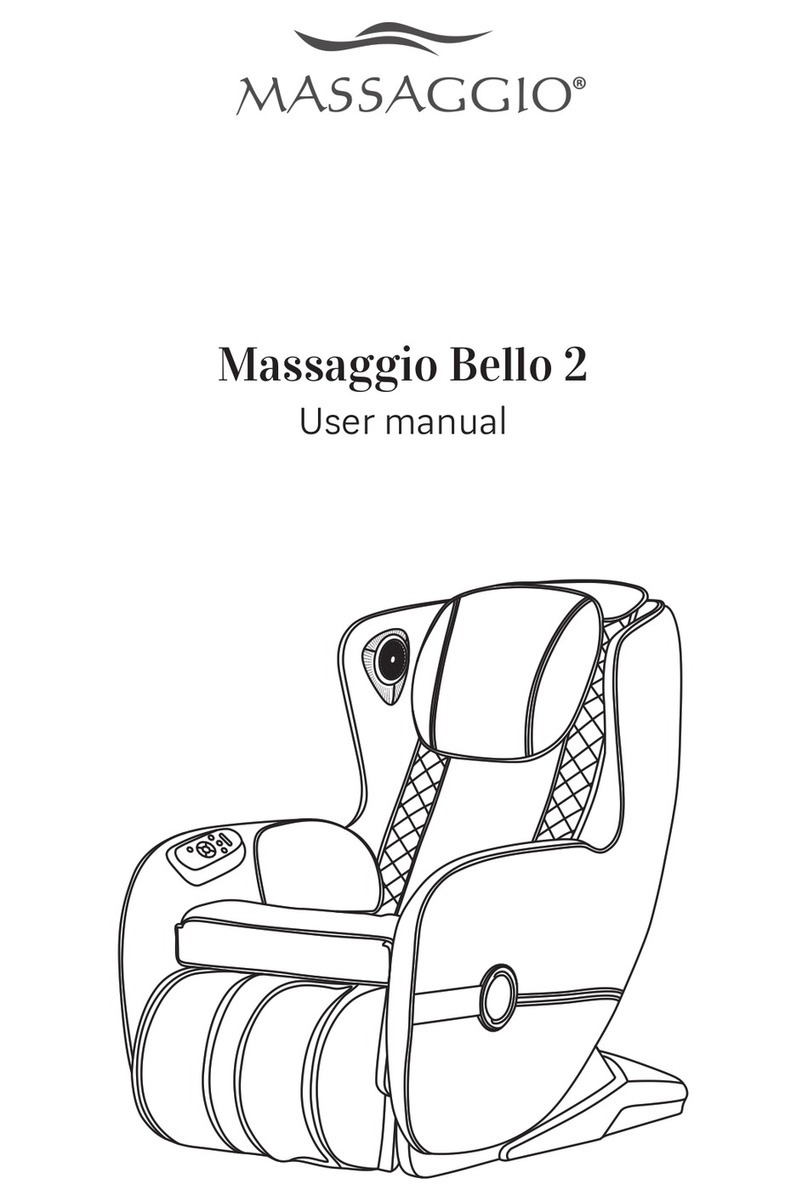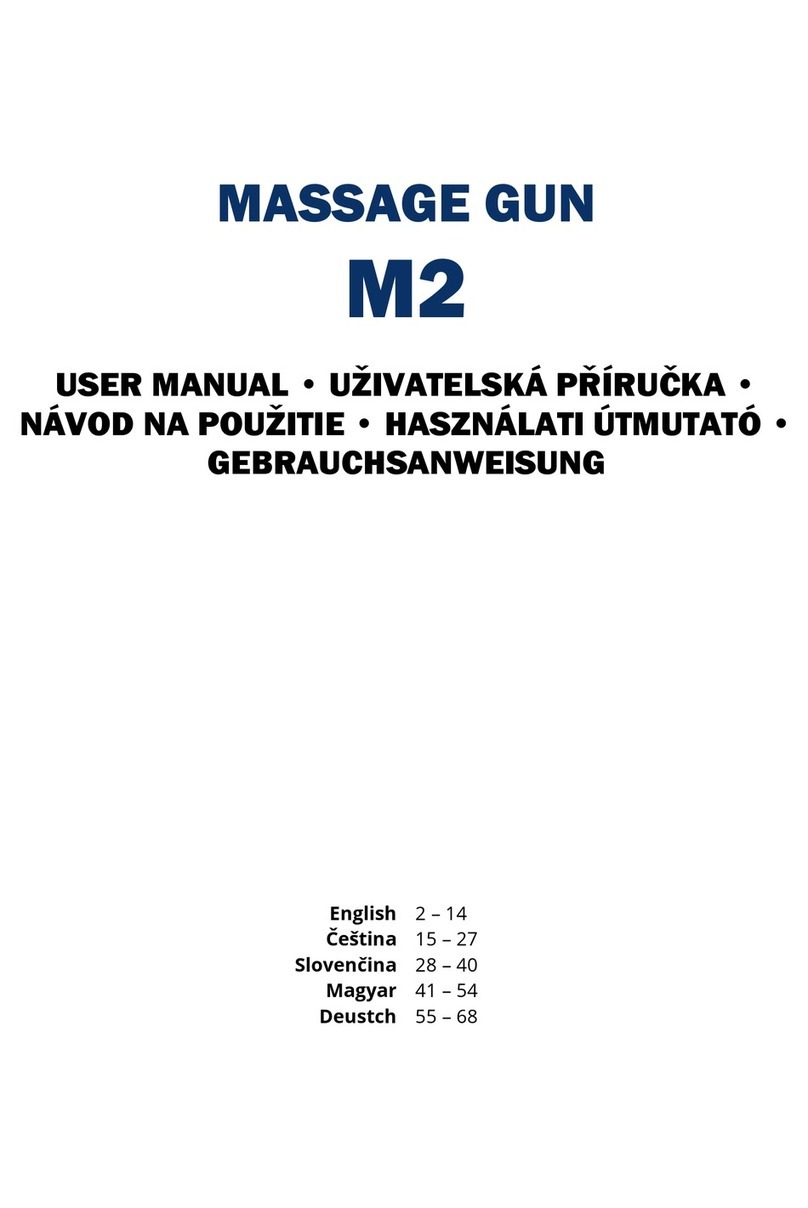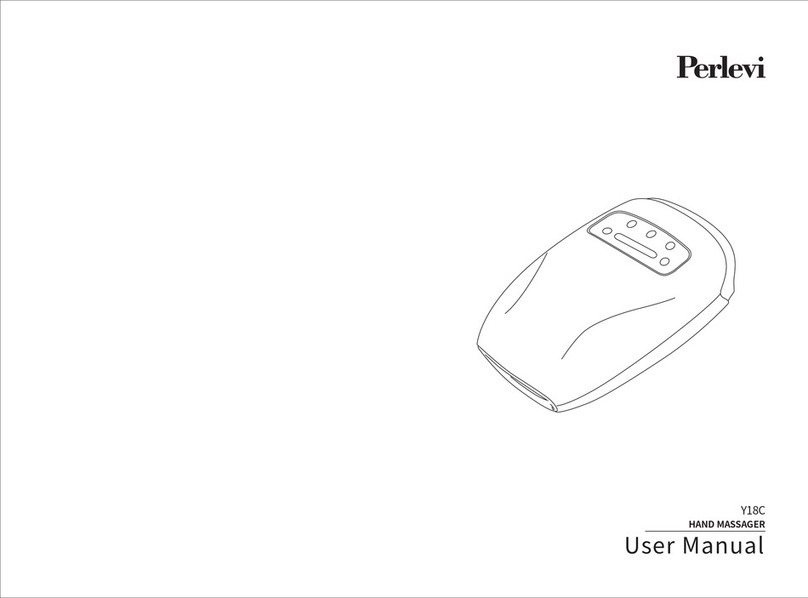THERAGUN mini User manual


Table of contents
EN 2-7 | KR 8-13 | JP 14-19 | CN 20-25 | TW 26-31
Getting started
Step 1
To turn on the Theragun mini, firmly press and hold the multi-functional power/
speed button on the side of the device, then float the Theragun mini across the
areas in need. Apply light to moderate pressure as needed.
Turn on and float
Step 2
We’ll guide you through a stress-free setup and show you how to get the most out
of your Theragun mini.
Get the Therabody app
Step 3
Take a deep breath and treat yourself with guided treatment presets or freestyle
mode. It’s all designed for you.
Feel the dierence.™ Every day.
EN

See warnings insert for important
safety instructions
The Theragun mini™
LED battery indicator light
Ergonomic grip
Multi-functional power/
speed button
LED speed indicator
USB-C charging port
Interchangeable
attachment connector
EN

1. Align the attachment with the tip of the
arm and push to connect. To remove, grip
the attachment, placing 1 finger on each
side of the plastic connector.
2. Pull off the attachment.
Connecting the attachments
Using the Theragun mini
1. To turn on the Theragun mini, firmly press and hold the multi-functional
power/speed button on the right side of the device.
2. Float the device across areas in need of treatment, gradually applying light to
moderate pressure as needed.
3. Press the power/speed button again to toggle between 3 speeds.
4. To turn off the Theragun mini, firmly press and hold the power/speed button
until the device shuts off.
EN

Charging the Theragun mini
1. The Theragun mini is USB-C enabled. For charging, after turning off the
device, plug one end of the cable included in the package into your USB of
choice and the other end to the device.
2. The LED light on the power/speed button will flash until fully charged.
3. Charging is complete when the LED light on the power/speed button is
solid green.
4. Battery level is continuously displayed on the LED light of the power/speed
button when the device is on.
5. To view battery level when the device is off, briefly press the power/speed
button and the LED battery light will flash to indicate the battery level.
Battery level on the
Theragun mini is indicated
with the following colors:
Battery Level Flashing red: Low charge
Flashing blue: Half-way charged
Flashing green: High charge
Solid green: Fully charged
EN

Your Theragun mini is a smart device enabled with Bluetooth connectivity, designed
to pair seamlessly with the Therabody app. When you download the app, you’ll be
guided through a step-by-step setup and shown how to pair your device.
Once paired with your device, the app can remotely adjust speed, activate guided
treatment presets, and make real-time recommendations based on your usage.
Smart Features
Scan the QR code
to get started.
Cleaning the Theragun mini
For the most hygienic Theragun device experience, sanitize it after each use by:
1. Wiping the device with a disinfectant wipe to remove any residue.
2. Once the device is residue-free, use a new wipe to disinfect the surface area
by wiping all sides in a downward motion.
EN

Your Theragun mini comes with 3 attachments designed for a more customized
treatment.
•Made of comfortable closed-cell PU foam
•Easy to clean for a hygienic experience
•Won’t absorb sweat, lotions, or oils
Attachments
For tender or bony areas and overall use. The Dampener attachment
is specifically designed for general use and low impact treatment
around tender or bony areas. Its wide base maximizes surface area for
greater, more efficient contact with the body.
For trigger points and the lower back. Specifically designed to mimic
an actual human thumb, the Thumb attachment is perfect for trigger
point therapy and use on the lower back. Use the Thumb anywhere
you might have used an actual thumb and get the treatment you
need without needing to leave the comfort of home.
A more targeted option for overall use. The Standard Ball
attachment is specifically designed for overall use on both large and
small muscle groups. With a smaller shape and higher impact level
than the Dampener, it is a more targeted option for overall use and is
your go-to attachment during a workout.
Dampener
Thumb
Standard
Ball
EN

1
Theragun mini
Theragun mini
2
Theragun mini
Therabody
3
숨숨
Feel the dierence.™
KR

The Theragun mini
LED
LED
USB-C
KR

Theragun mini
1. Theragun mini
4. Theragun mini
KR

Theragun mini
1. The Theragun miniUSB-C
USB
LED
LED
LED
LED
Theragun mini
KR

Theragun mini Therabody
Theragun mini
Theragun
1.
2.
KR

Theragun mini
•PU
•
•
Dampener
Thumb
Standard Ball
Dampener
Dampener
Thumb
Standard
Ball
KR

使い方
ステップ 1
電源をオンにするには、Theragun mini右側にある多機能電源/スピードボタン
をしっかりと長押しします。次に、Theragun miniを必要な部位にかざします。
必要に応じて、軽度から中度の圧力をかけてください。
電源をオンにして使用を始める
ステップ 2
ストレスフリーなセットアップをご案内し、Theragun miniを最大限に活用す
る方法をご紹介します。
Therabodyアプリを入手する
ステップ 3
深呼吸をして、事前に設定されたルーティンまたはフリースタイルモードをお
楽しみください。すべてはお客さまのためにデザインされています。
Feel the dierence.™ 毎日。
JP

JP
同梱されている、安全に関する重要
な注意事項をご確認ください
The Theragun mini
LED 電池インジケーターライト
人間工学に基づいたグリップ
多機能電源/スピードボタン
LED スピードインジケーター
USB-C 充電ポート
交換可能なアタッチメン
トコネクター

1. アームの先端にアタッチメントを合わ
せ、押して取り付けます。 取り外すに
は、プラスティックコネクターの各サ
イドを指で挟み、アタッチメントを握
ります。
2. アタッチメントを引き抜きます。
アッタチメントの取り付け
Theragun mini の使用方法
1. 電源をオンにするには、Theragun mini 右側にある多機能電源/スピードボタン
をしっかりと長押しします。
2. ケアが必要な部分全体に Theragun mini をかざし、必要に応じて徐々に軽度から
中度の圧力をかけます。
3. 電源/スピードボタンを押して、スピードを3段階に切り替えることができます。
4. 電源をオフにするには、Theragun mini が停止するまで電源/スピードボタンを
しっかりと長押しします。
JP

Theragun mini の充電方法
1. The Theragun miniは USB-C 対応です。充電するには、Theragun mini
の電源をオフにした後、付属ケーブルの先端をご自身のUSBに差し込み、
もう一方の先端をTheragun mini の端に差し込みます。
2. 充電が完了するまで、電源/スピードボタンのLEDライトが点滅します。
3. 電源/スピードボタンのLEDライトが緑に点灯すると、充電完了です。
4. 電源がオンの時は、電源/スピードボタンのLEDライトにバッテリー残量が
表示されます。
5. 電源がオフの時にバッテリー残量を確認するには、電源/スピードボタンを軽
く押すと、LED電源ライトが点滅し、バッテリー残量を表示します。
Theragun miniでは、バッ
テリー残量が次の色で表示
されます。
バッテリー残量 赤色の点滅:少ない
青色の点滅:半分
緑色の点滅:十分
緑の点灯:フルバッテリー
JP

Theragun mini はBluetooth接続が可能なスマートデバイスです。Therabodyアプ
リとシームレスにペアリングするようデザインされています。アプリをダウンロ
ードすると、設定手順がステップごとに表示され、デバイスのペアリング方法を
確認することができます。
デバイスとのペアリングが完了すると、アプリ経由でスピード調節、事前に設定
されたルーティンの開始、用途に適したリアルタイムのアドバイス機能が遠隔で
操作できるようになります。
スマート機能
Q R コ ードをスキャン
して 始 め ま しょう。
Theragun miniの清掃方法
最適な衛生状態で Theragun デバイスをご使用いただくため、使用する度に以下の方
法で清掃してください。
1. 消毒用のシートを使って、デバイスに付着した汚れを拭き取ります。
2. 汚れがなくなったら、新しいシートを使って、全側面を下向きに拭いて表面を消毒します。
JP
ユーザ ーサ ポート専 用 ペ ージ
製品についてお困りの場合は、
以下をご確認ください
https://rd.snxt.jp/42468

3つのアタッチメントを活用すれば、さらにカスタマイズされた体験を楽しむことがで
きます。
•快適なクローズドセルPUフォームを使用
•衛生的でお手入れ簡単
•汗、ローション、油分を吸収しない
アタッチメント
柔らかい部位や骨のある部位、総合的な用途に。 ダンプ ナ ー のアタッ
チメントは、柔らかい部位や骨のある部位のため、総合的かつ低い衝
撃を使ったルーティン用にデザインされています。ベースの幅が広いた
め、表面積が最大化され、身体により効率的フィットします。
トリガ ー ポ イントと 腰 用 。 実際のヒトの親指を模して特別にデザイン
されたサム アタッチメントは、トリガーポイント療法や腰部での使用に
最適です。実際の親指を使ったことがある箇所にサムを使えば、家の
中にいながら快適な体験を楽しみいただけます。
的確な箇所に使用できるオプション。 標準ボールのアタッチメント
は、大小両方の筋肉グループに使用できるようデザインされていま
す。ダンプナーよりも小型かつ高い衝撃レベルで、総合的な用途でよ
り的確な箇所に絞った機能で、ワークアウト中にも使用できるアタッ
チメントで す。
ダンプナ ー
サム
標準ボール
JP

使用方法
第 1 步
用力长按设备一侧的多功能电源/速度按钮,开启 Theragun mini,然后在需要按
摩的部位使用 Theragun mini 浮动按摩。根据需要,施加轻微到中等压力。
开启并浮动按摩
第 2 步
我们将指导您进行简单的设置,并向您展示如何充分利用 Theragun mini。
获取 Theragun应用程序
第 3 步
深吸一口气,通过带有指示的预设程序或自由模式为自己进行理疗。
这是专为您的需要而设计的。
每一天都 Feel the dierence.™
CN
Other THERAGUN Massager manuals

THERAGUN
THERAGUN Elite User manual
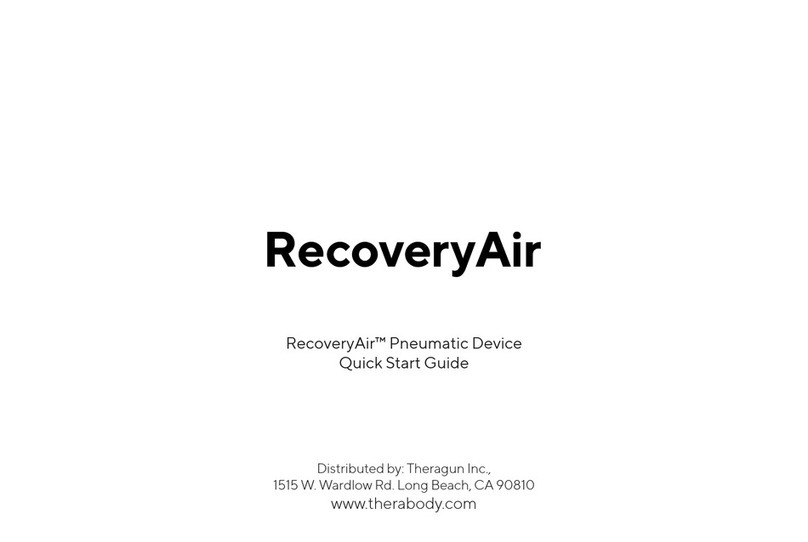
THERAGUN
THERAGUN RecoveryAir User manual

THERAGUN
THERAGUN PRO User manual

THERAGUN
THERAGUN Wave Duo User manual

THERAGUN
THERAGUN Elite User manual
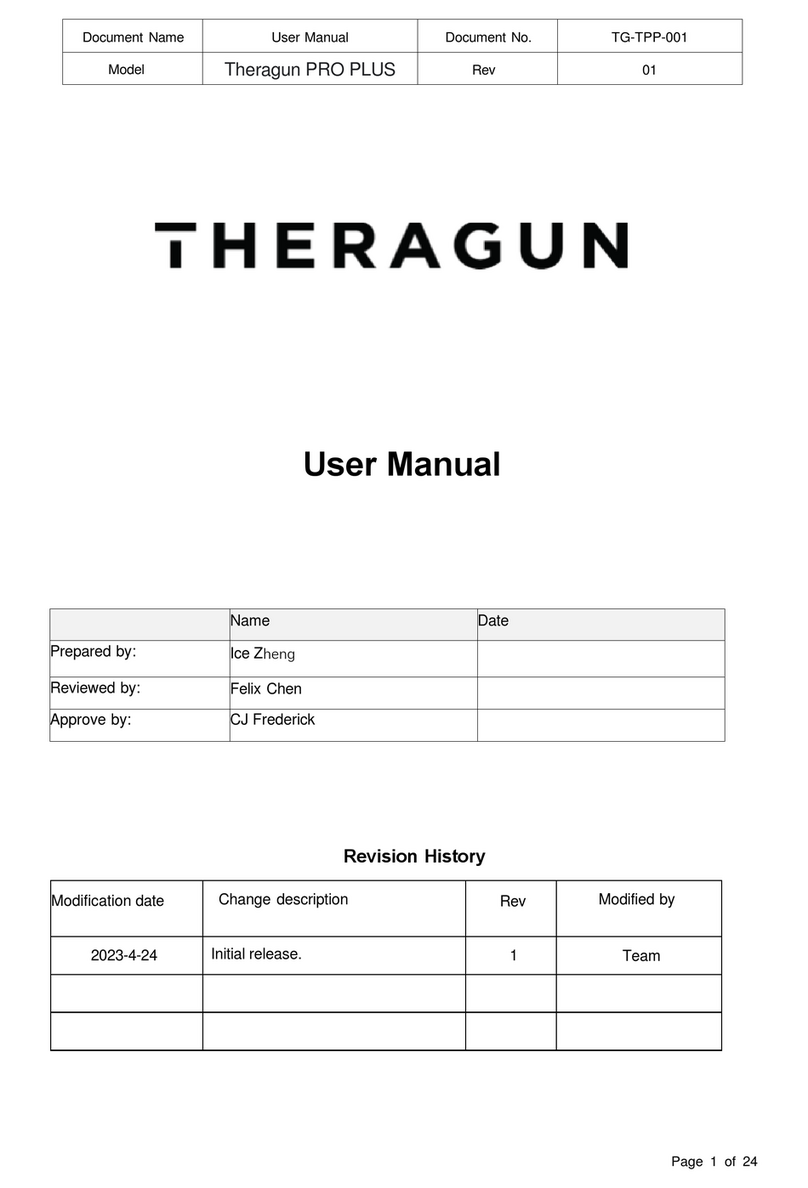
THERAGUN
THERAGUN PRO PLUS User manual

THERAGUN
THERAGUN G2PRO User manual

THERAGUN
THERAGUN Elite User manual

THERAGUN
THERAGUN LIV User manual

THERAGUN
THERAGUN Prime User manual