Thermador SGS Series User manual
Other Thermador Cooktop manuals

Thermador
Thermador GGS30/36/365 Guide

Thermador
Thermador CEM304NS MASTERPIECE SERIES User manual

Thermador
Thermador PSC364GD Guide

Thermador
Thermador CEM304 Care and use User manual
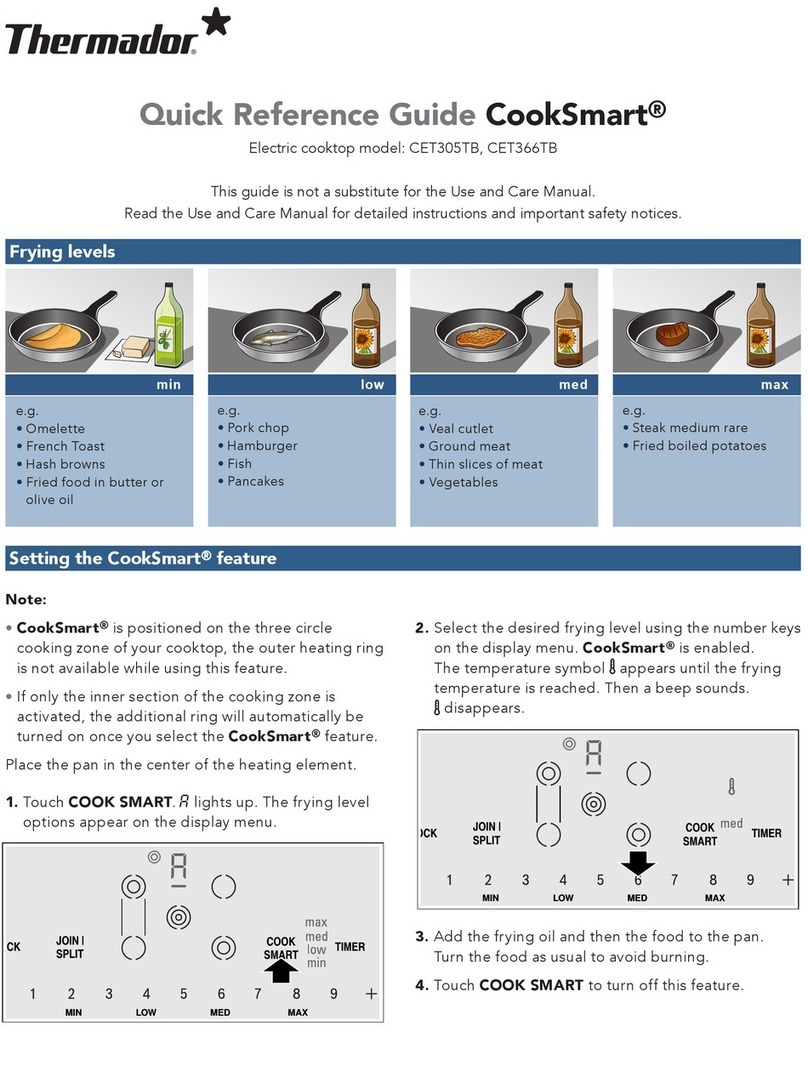
Thermador
Thermador CookSmart CET366TB User manual

Thermador
Thermador MASTERPIECE SGS User manual

Thermador
Thermador Masterpiece CEM304FS User manual

Thermador
Thermador PCG48 series User manual

Thermador
Thermador CookSmart CES304FS User manual

Thermador
Thermador Freedom MASTERPIECE Series User manual

Thermador
Thermador CEF User manual

Thermador
Thermador MASTERPIECE series Operating and maintenance instructions

Thermador
Thermador CookSmart CES366FS User manual
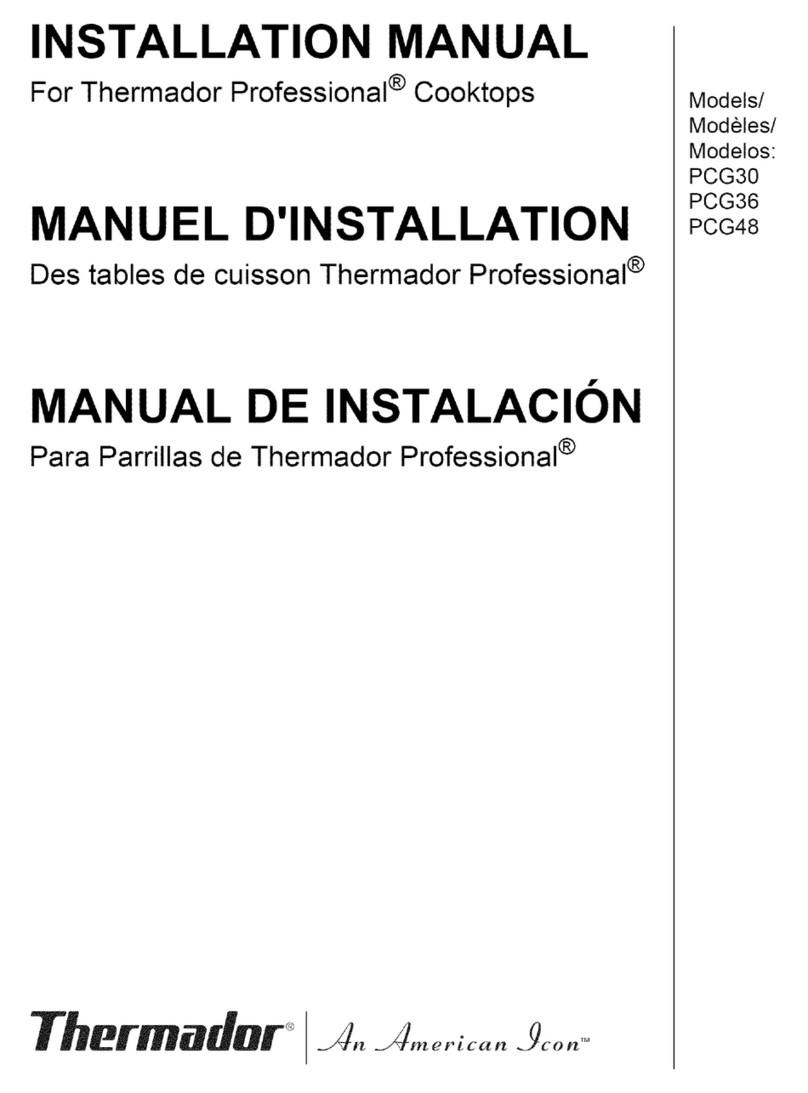
Thermador
Thermador Professional PCG30 User manual

Thermador
Thermador ME301JP User manual

Thermador
Thermador STARNGKIT User manual
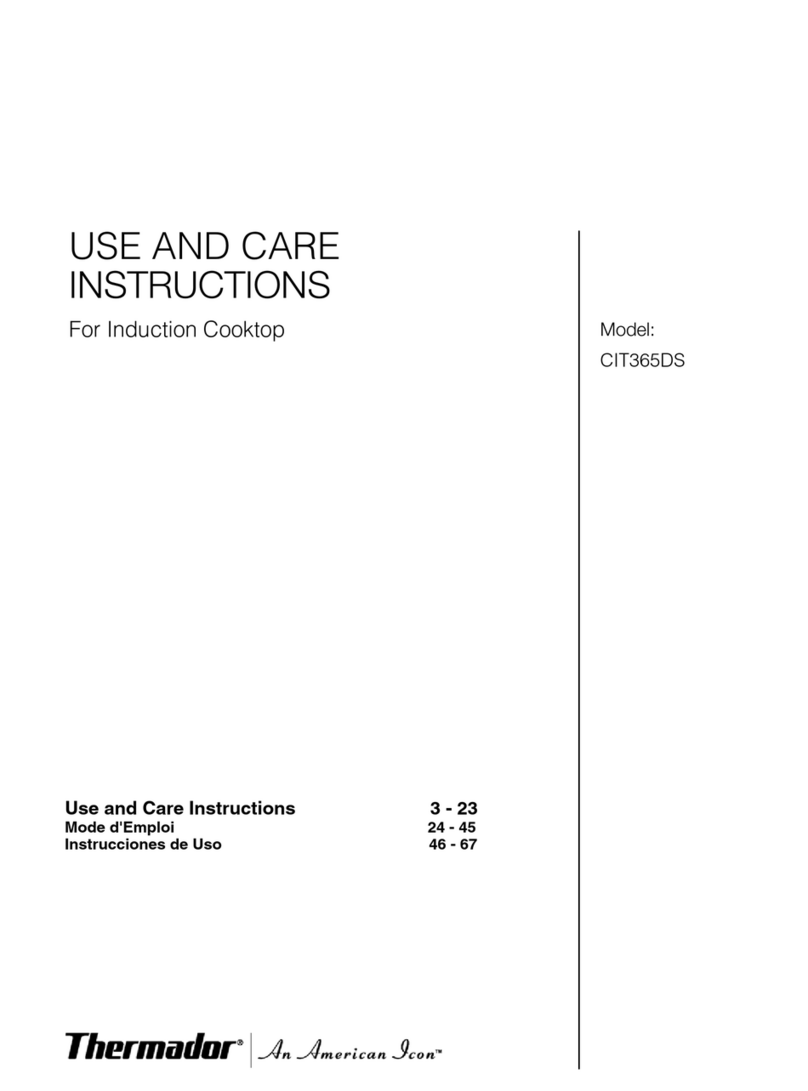
Thermador
Thermador CIT365DS Quick reference guide

Thermador
Thermador Masterpiece CEM305TB User manual

Thermador
Thermador CET304NS User manual

Thermador
Thermador GP24WK Service manual
Popular Cooktop manuals by other brands

Fisher & Paykel
Fisher & Paykel CE302CBX2 manual

Whirlpool
Whirlpool GJC3634RB00 parts list

Whirlpool
Whirlpool ACH7324/BLV Use, care and installation guide

Frigidaire
Frigidaire Professional FPDF4085KF Important safety instructions

Bonnet
Bonnet OPTIMUM 700 Technical instructions

Jenn-Air
Jenn-Air JGCP430 installation instructions

Bompani
Bompani BO374AA/E User instructions

Kleenmaid
Kleenmaid cooking GCTK9011 Instructions for use and warranty details

Waldorf
Waldorf RN8603E-B Technical data sheet

Whirlpool
Whirlpool SMP658CNEIXL quick guide

Electrolux
Electrolux E36IC80ISS - 36" Induction Cooktop Wiring diagram

Wolf
Wolf CI243C/B Use and care guide













