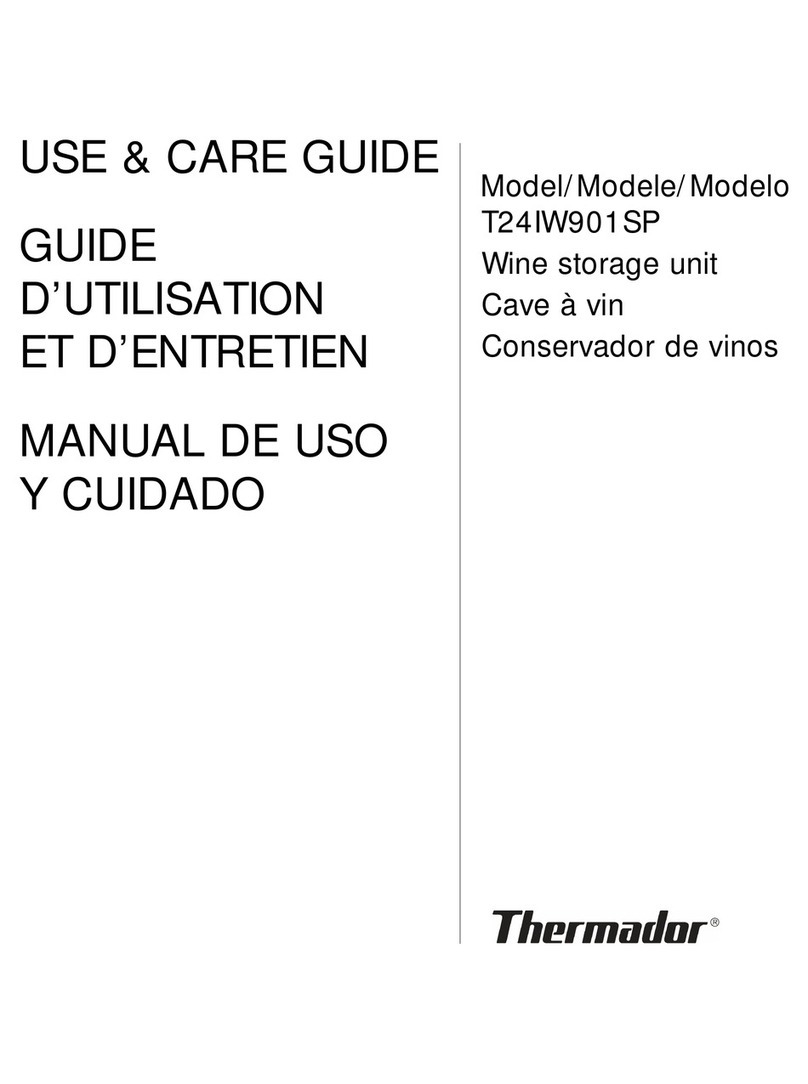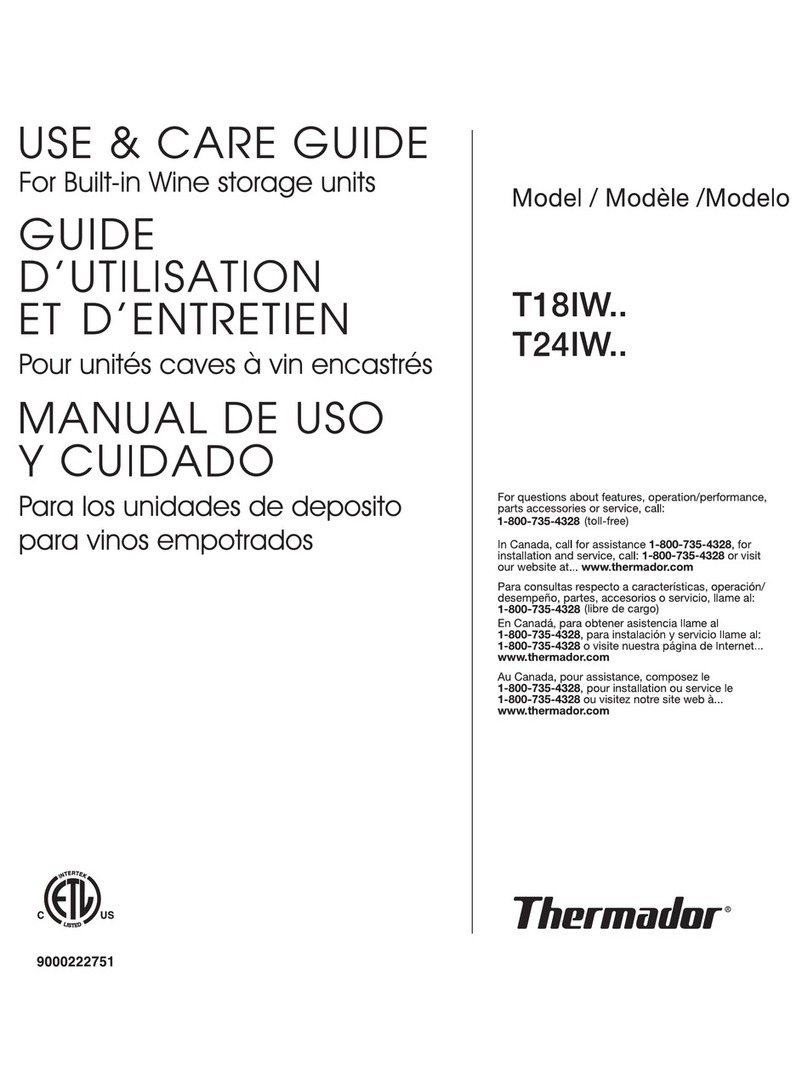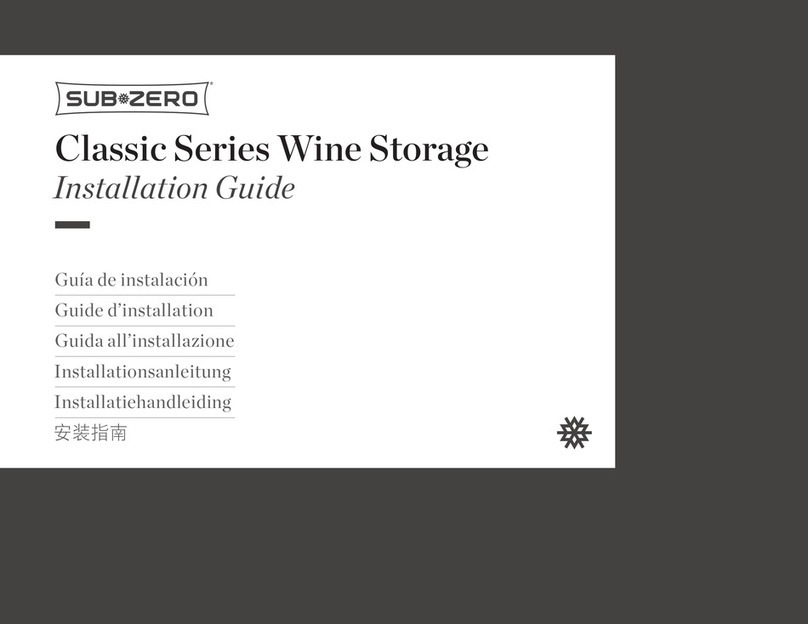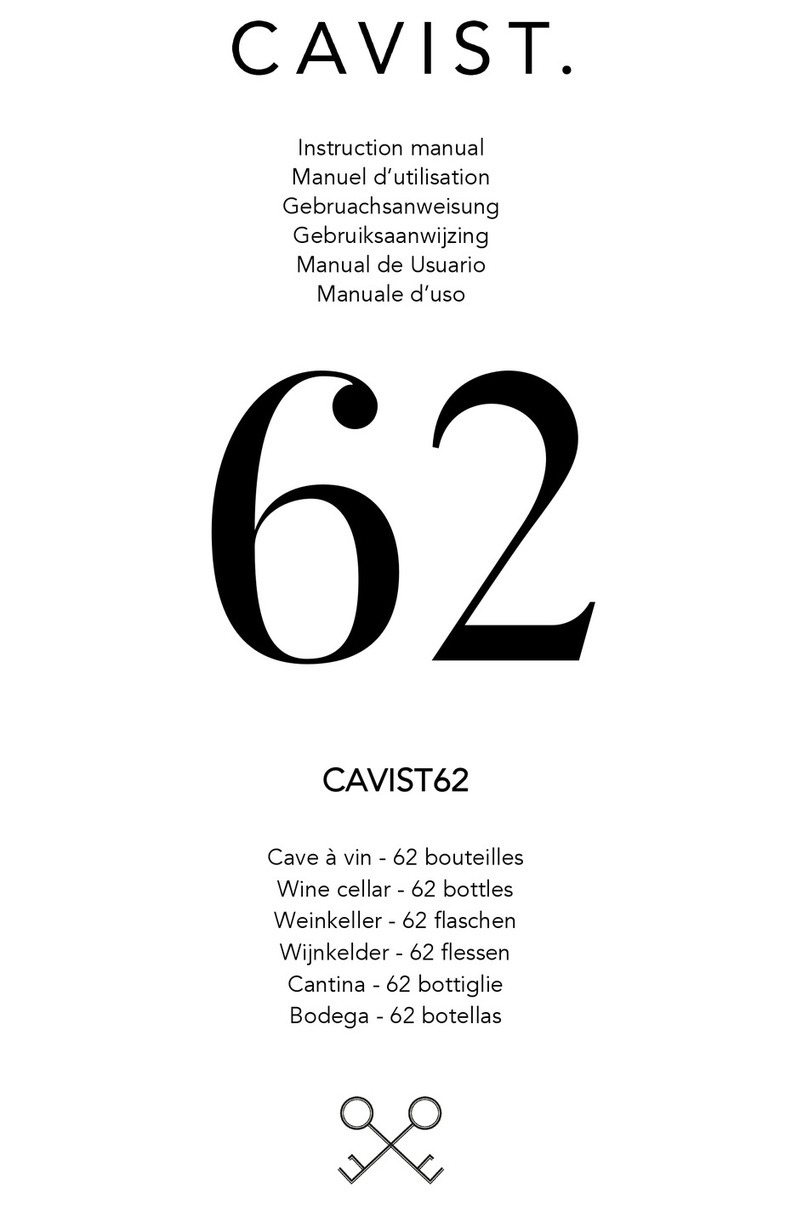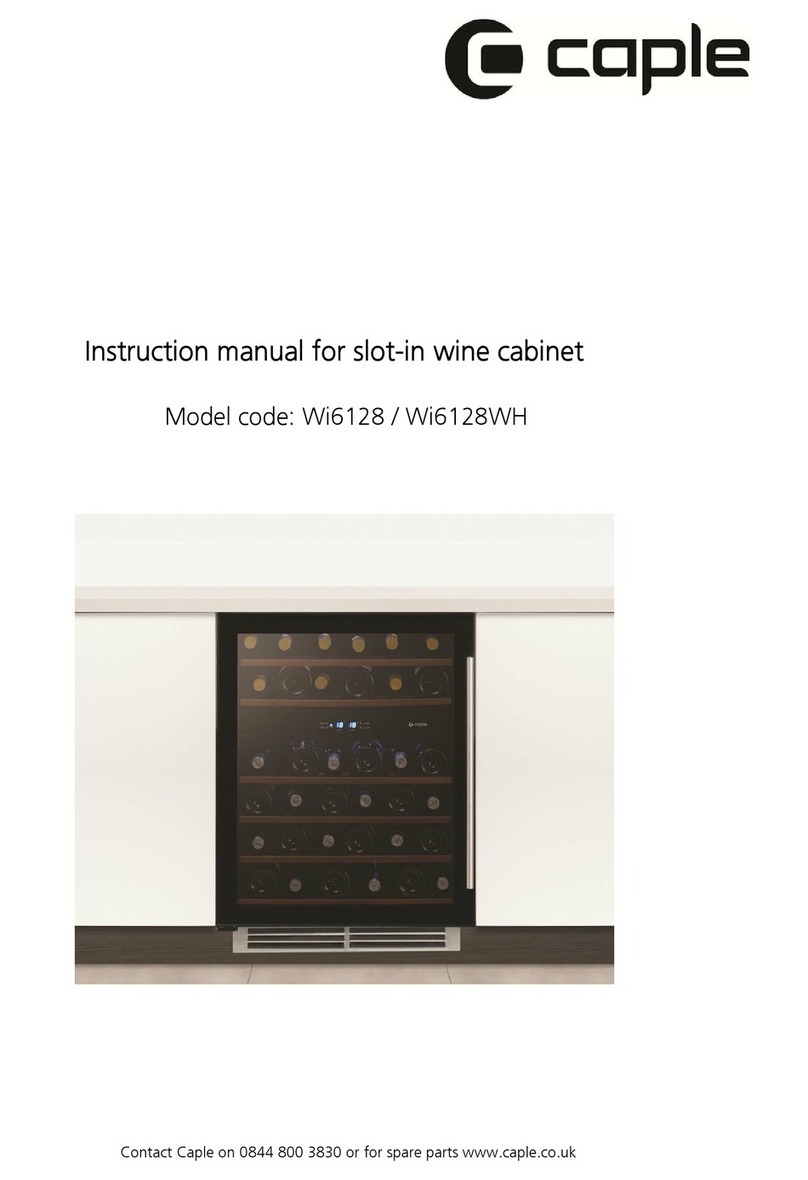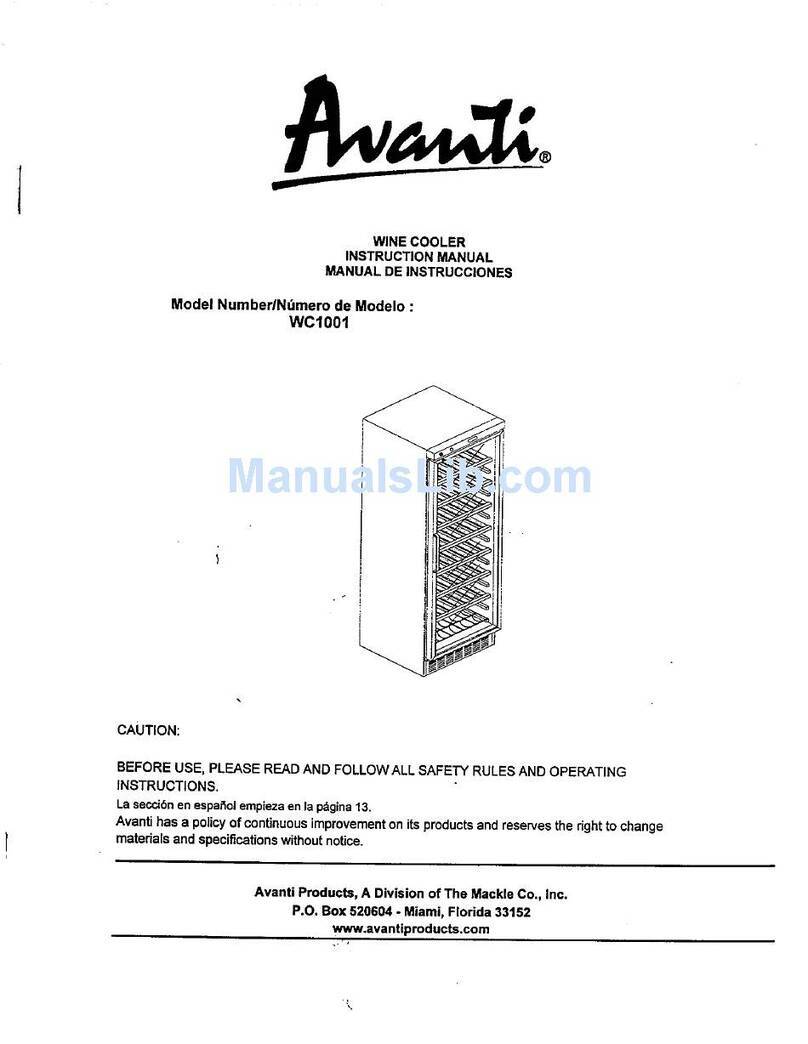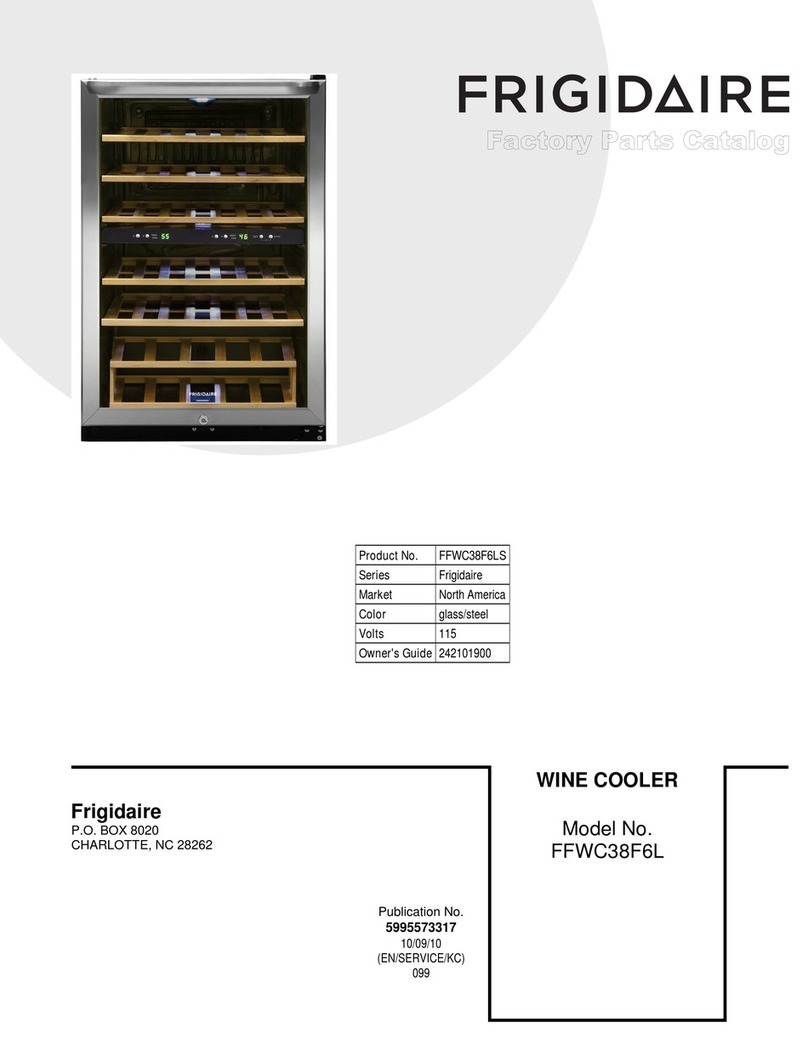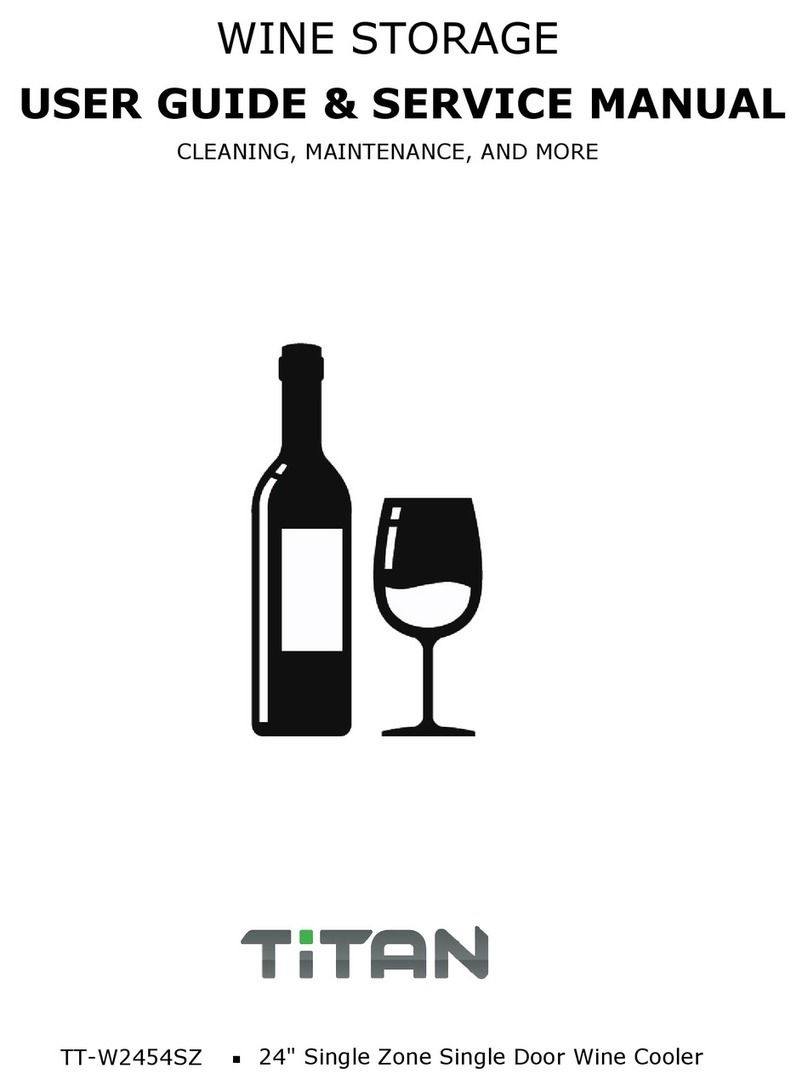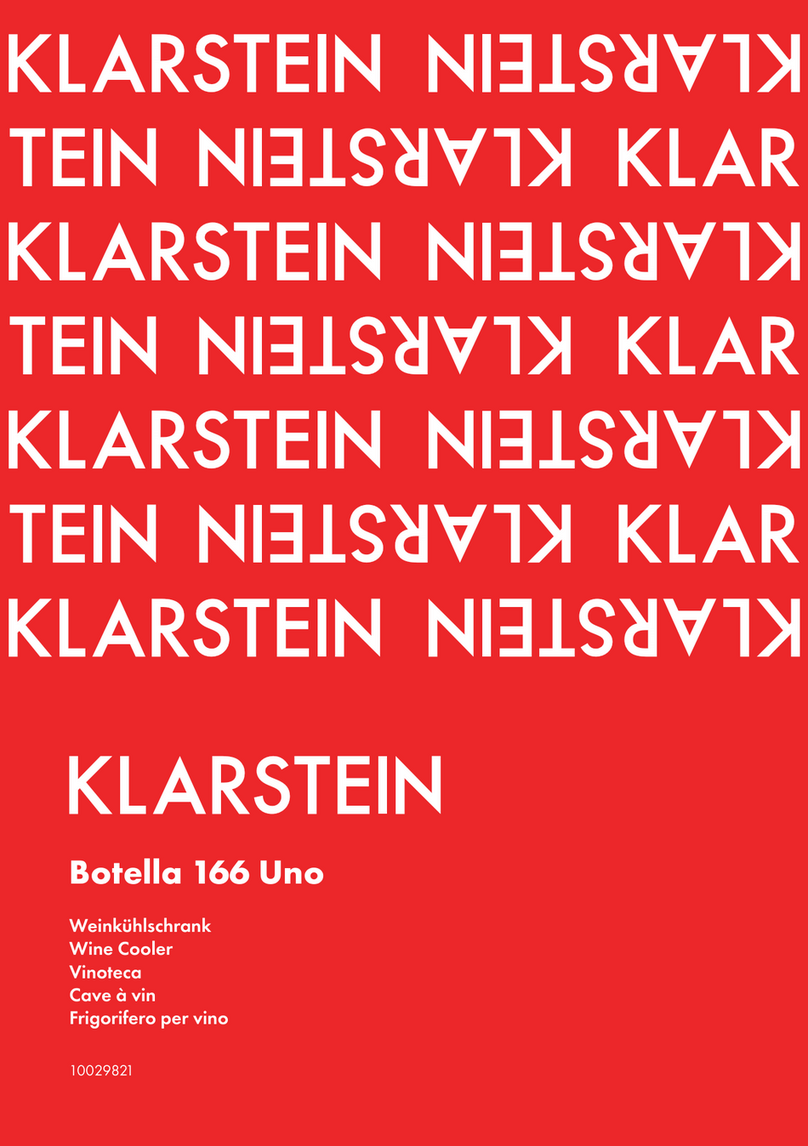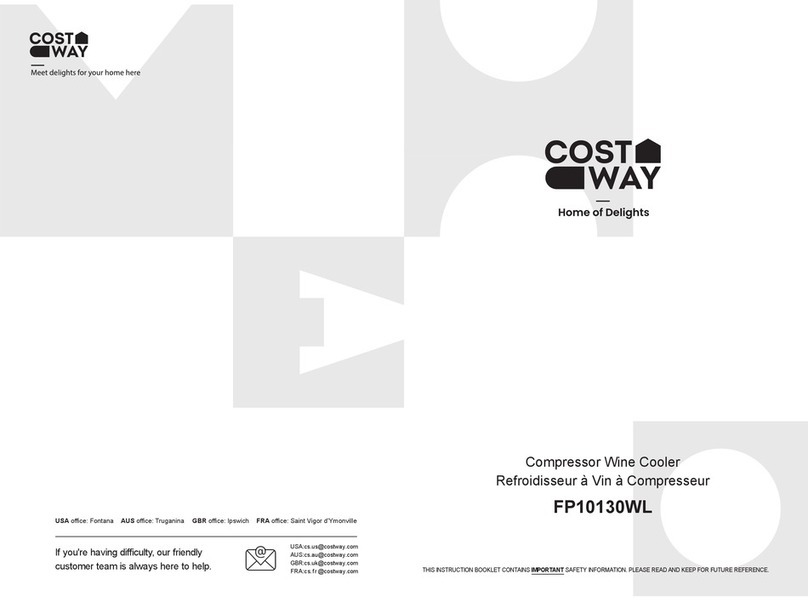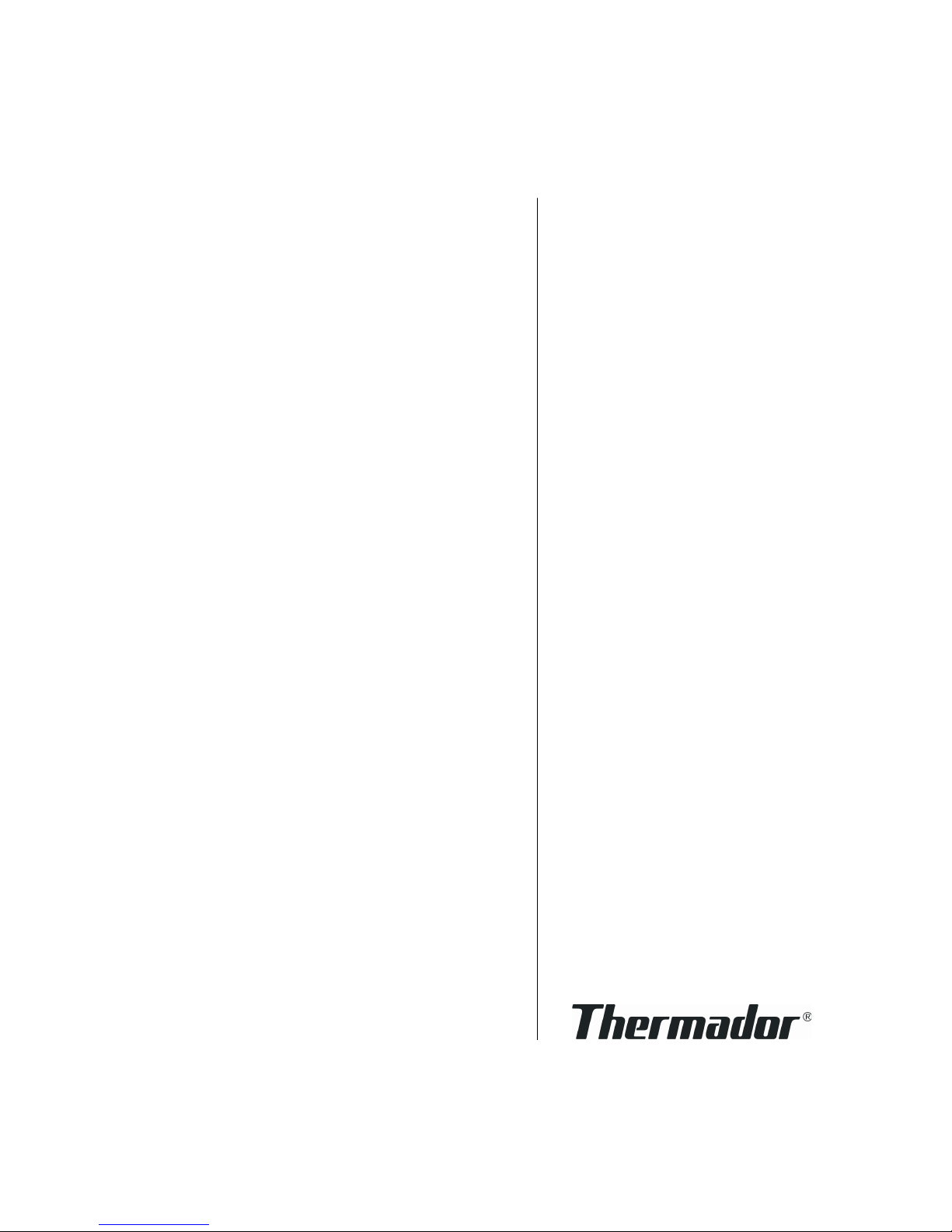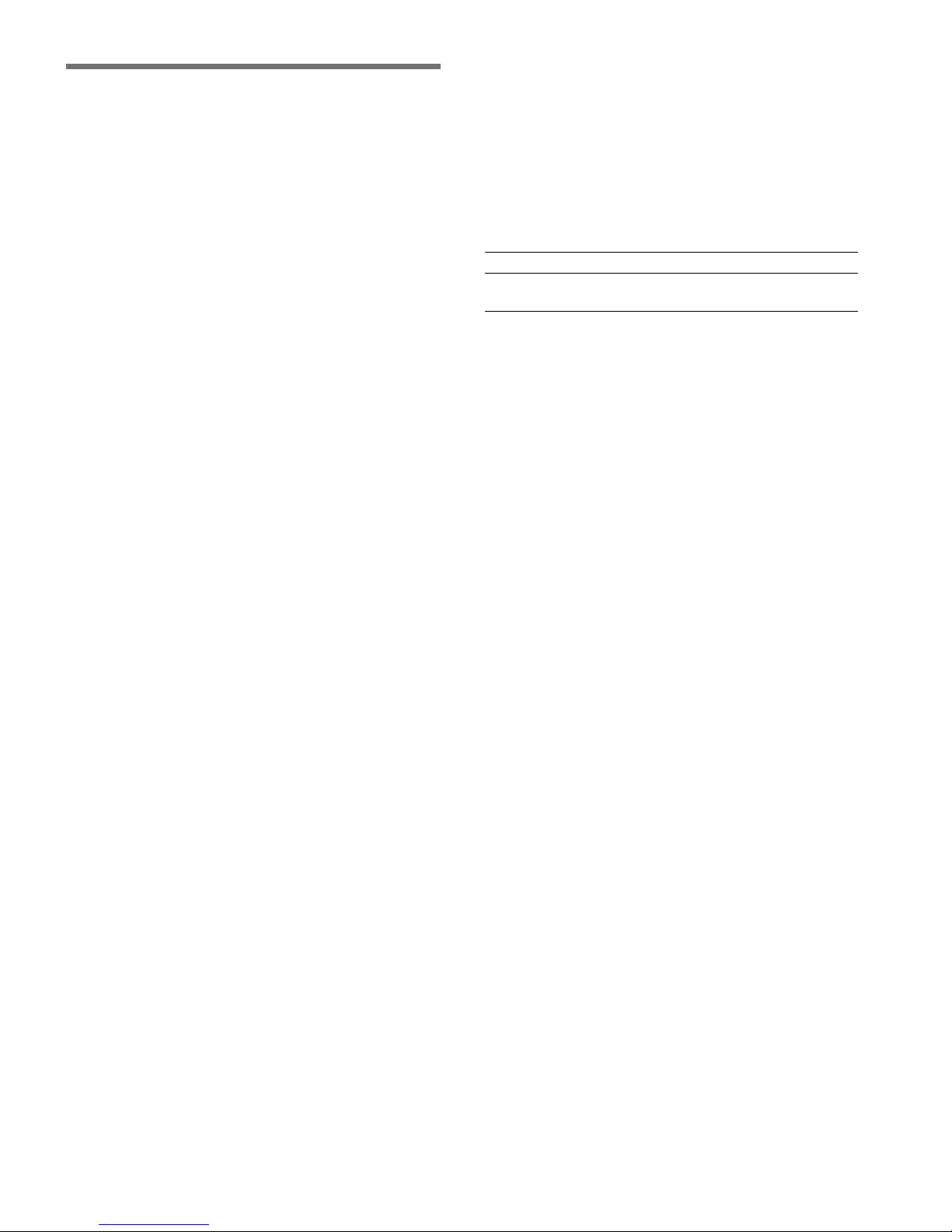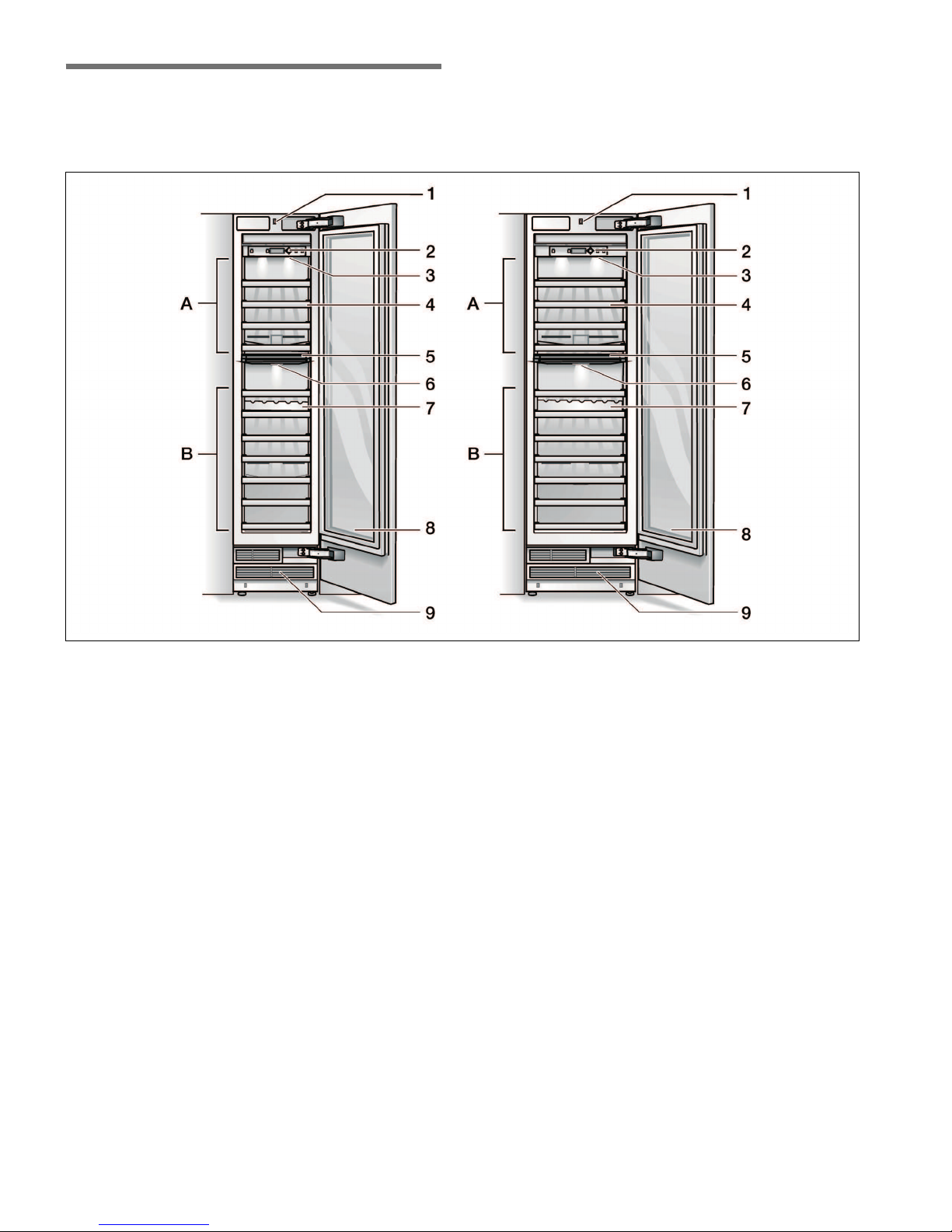,Safety and warning information
en-us
4
Safety and warning information
Definition
,WARNING:
This indicates that death or serious injury may result
due to non-observance of this warning.
,CAUTION:
This indicates that minor or moderately severe injury
may result due to non-observance of this warning.
Before you switch ON the appliance
Please read the operating and installation instructions
carefully. They contain important information on how to
install, use and maintain the appliance.
The manufacturer is not liable if you fail to comply with
the instructions and warnings. Retain all documents for
subsequent use or for the next owner.
Technical safety
If the power cord of this appliance is damaged, it must
be replaced by the manufacturer, customer service
or a similarly qualified person. Improper installations
and repairs may put the user at considerable risk.
Repairs may be performed by the manufacturer,
customer service or a similarly qualified person only.
Only original parts supplied by the manufacturer may
be used. The manufacturer guarantees that only these
parts satisfy the safety requirements.
A power cable extension may be purchased from
customer service only.
The appliance comes with a UL registered 3-wire power
cord.
Never sever or remove the third (earth) conductor from
the power cord.
The appliance requires a 3-pole socket. The socket
may be connected by an electrician only.
Where there is a 2-pole standard wall socket, it is the
personal responsibility and duty of the customer to
have this socket replaced with a correctly earthed 3-
pole wall socket. Do not use any adapter plugs.
Important information when using
the appliance
■Never use electrical appliances inside the appliance
(e.g. heater, electric ice maker, etc.). Risk
of explosion!
■Never use a steam cleaner to defrost or clean
the appliance! The steam may penetrate electrical
parts and cause a short-circuit. Risk of electric
shock!
■Do not use pointed or sharp-edged implements
to remove frost or layers of ice. You could damage
the refrigerant tubes. Leaking refrigerant may ignite
or cause eye injuries.
■Do not store products which contain flammable
propellants (e.g. spray cans) or explosive
substances in the appliance. Risk of explosion!
■Do not stand on or lean heavily against base
of appliance, drawers or doors, etc.
■Before defrosting and cleaning the appliance, pull
out the mains plug or switch off the fuse. Do not pull
out the mains plug by tugging the cable.
■Bottles which contain a high percentage of alcohol
must be sealed and stored in an upright position.
■Keep plastic parts and the door seal free of oil
and grease. Otherwise, parts and door seal will
become porous.
■Never cover or block the ventilation openings for
the appliance.
■People (children incl.) who have limited physical,
sensory or mental abilities or inadequate knowledge
must not use this appliance unless they are
supervised or given meticulous instructions.
Children in the household
■Keep children away from packaging and its parts.
Danger of suffocation from folding cartons and cling
wrap!
■Do not allow children to play with the appliance!
■If the appliance features a lock:
keep the key out of the reach of children!
General regulations
This appliance is designed exclusively for the storage
of wine.
This appliance is intended for use in the home
and the home environment.
The refrigeration circuit has been checked for leaks.