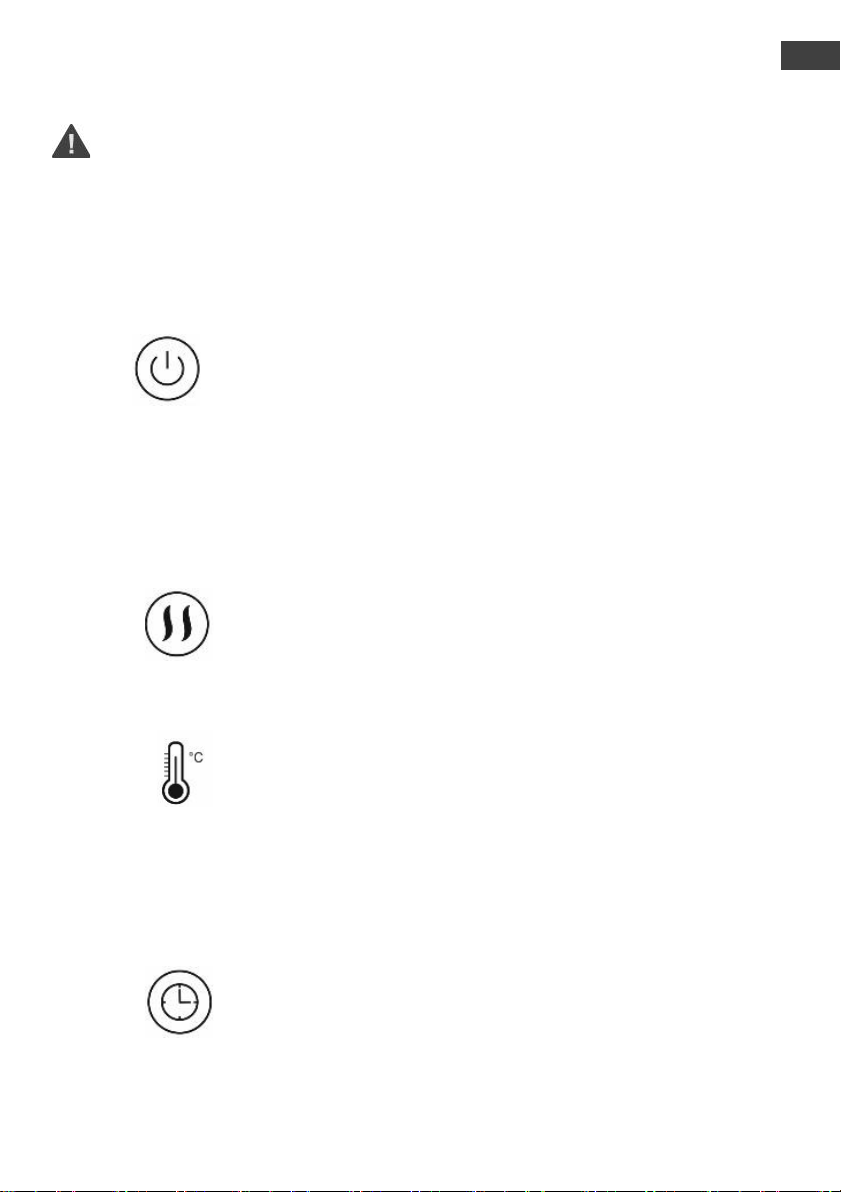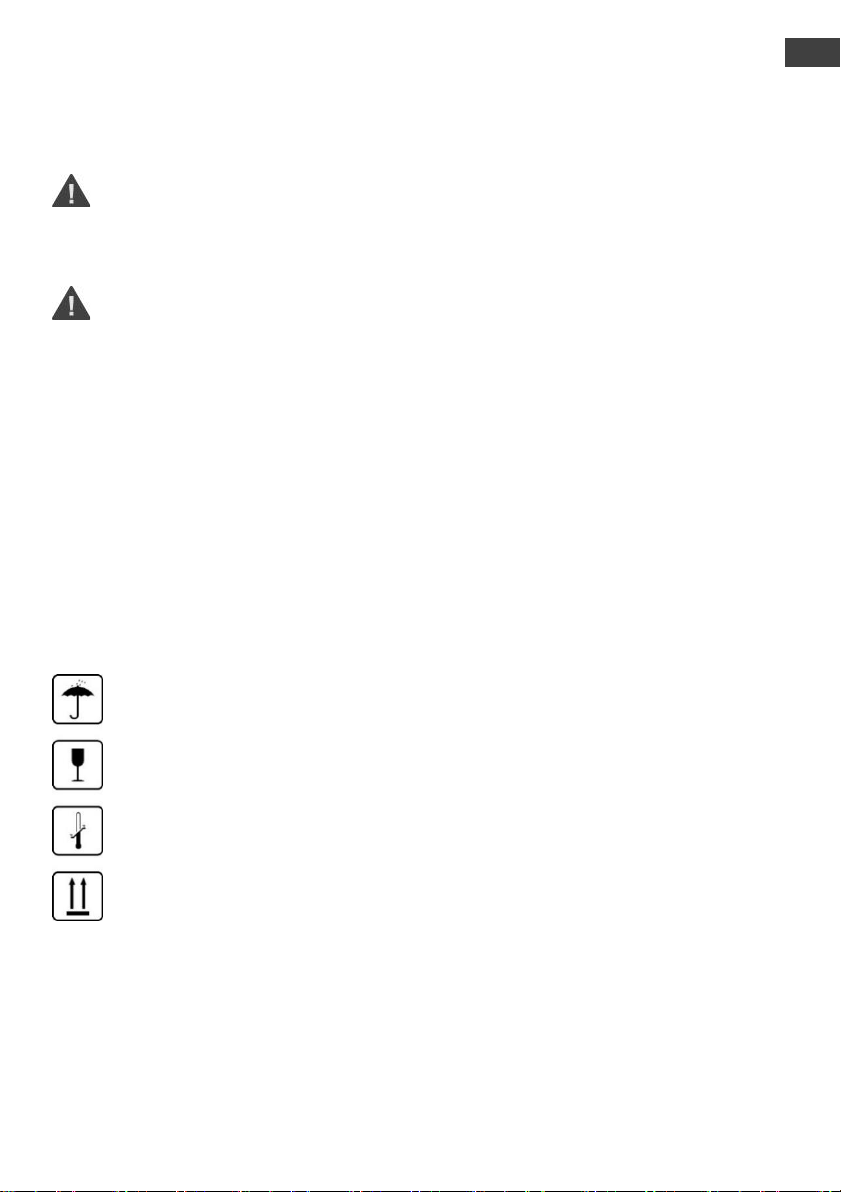Operation with Thermex Home App
The device is equipped with the ability to connect to a Wi-Fi network and control from a
mobile device. To control from a mobile device, you need to install the Thermex Home applica-
tion on your mobile device and create an account. The Thermex Home app is available for
download on Google Play andAppStore. Before connecting the device to a mobiledevice, make
sure that the device is connected to the electricity and is within the range of a wireless Wi-Fi
network.
To connect the device to a mobile device, you must simultaneously press the power adjust-
ment button and the timer setting button on the control panel and hold it until a sound signal and
Wi-Fi indication appear. Immediately after that, in the Thermex Home application, you must
press the "Add device" button and select "Convector" from the proposed list of devices. Then
follow the instructions in the Thermex Home mobile app.
With the Thermex Home App you can:
- Switch On/Off the convector
- Set the desired temperature
- Activate childproof mode (icon ).
- Select heating mode - low or high. Each mode has power indicators:
For Frame 1000E Wi-Fi: Low (500W) / High (1000W)
For Frame 1500E Wi-Fi: Low (750W) / High (1500W)
For Frame 2000E Wi-Fi: Low (1000W) / High (2000W)
- Set the timer to turn off the device in the range from 1 to 24 hours (daily programming)
- Set the On/Off timer by day of the week (weekly programming).
In case of malfunctions in the operation of the wireless control via the Wi-Fi network, you
need to make sure that the Wi-Fi network is working, that you have an Internet connection, and
also make sure that the Thermex Home application is working correctly. To troubleshoot Wi-Fi
network malfunctions, contact your provider, and to troubleshoot inaccuracies in the operation
of the application, contact the application developer.
Switching off the device and protection sensors:
1. To turn off the device, press the On/Off button again, turn the button on the side of the
device to position 0 and unplug the power cord from the outlet.
2. The device is equipped with an overheating protection sensor, which automatically
turns off the device when it overheats and automatically resumes the operation of the
device after cooling down.
3. The device is equipped with an anti-tipping sensor when installed on the floor, which
automatically turns off the convector when it overturning (tipping over). To resume the
operation of the device after returning to its original position, it is necessary to turn it off
and then turn on using the button on the side surface.