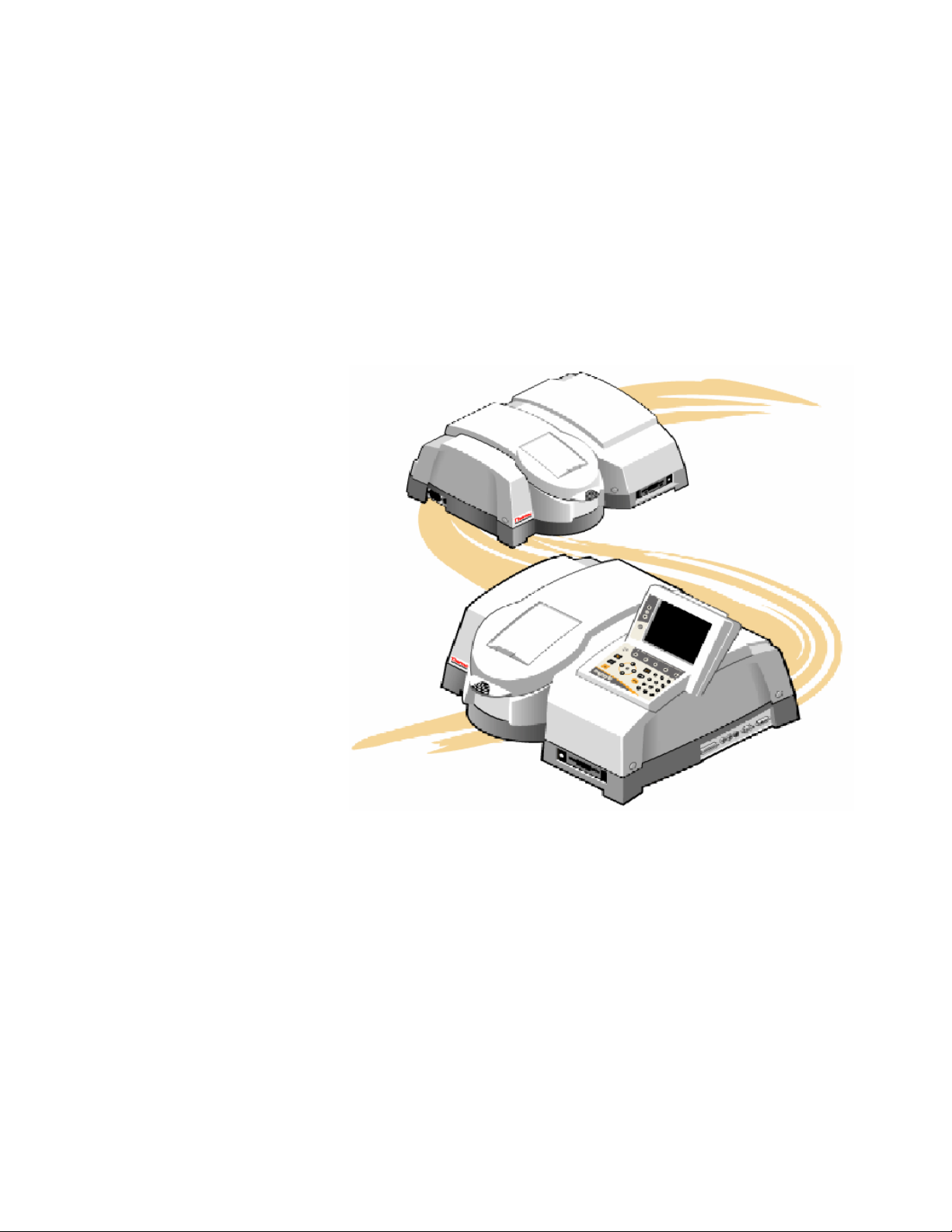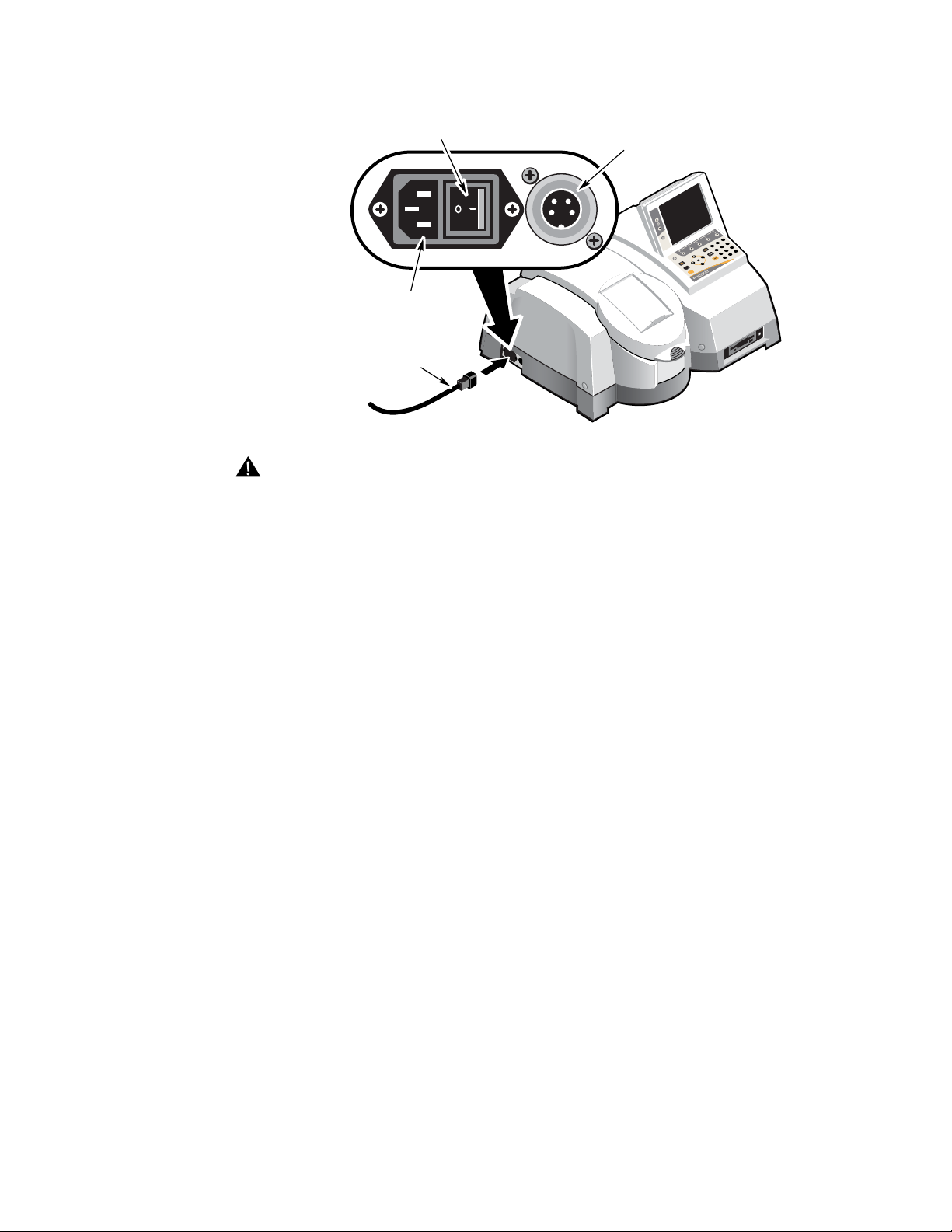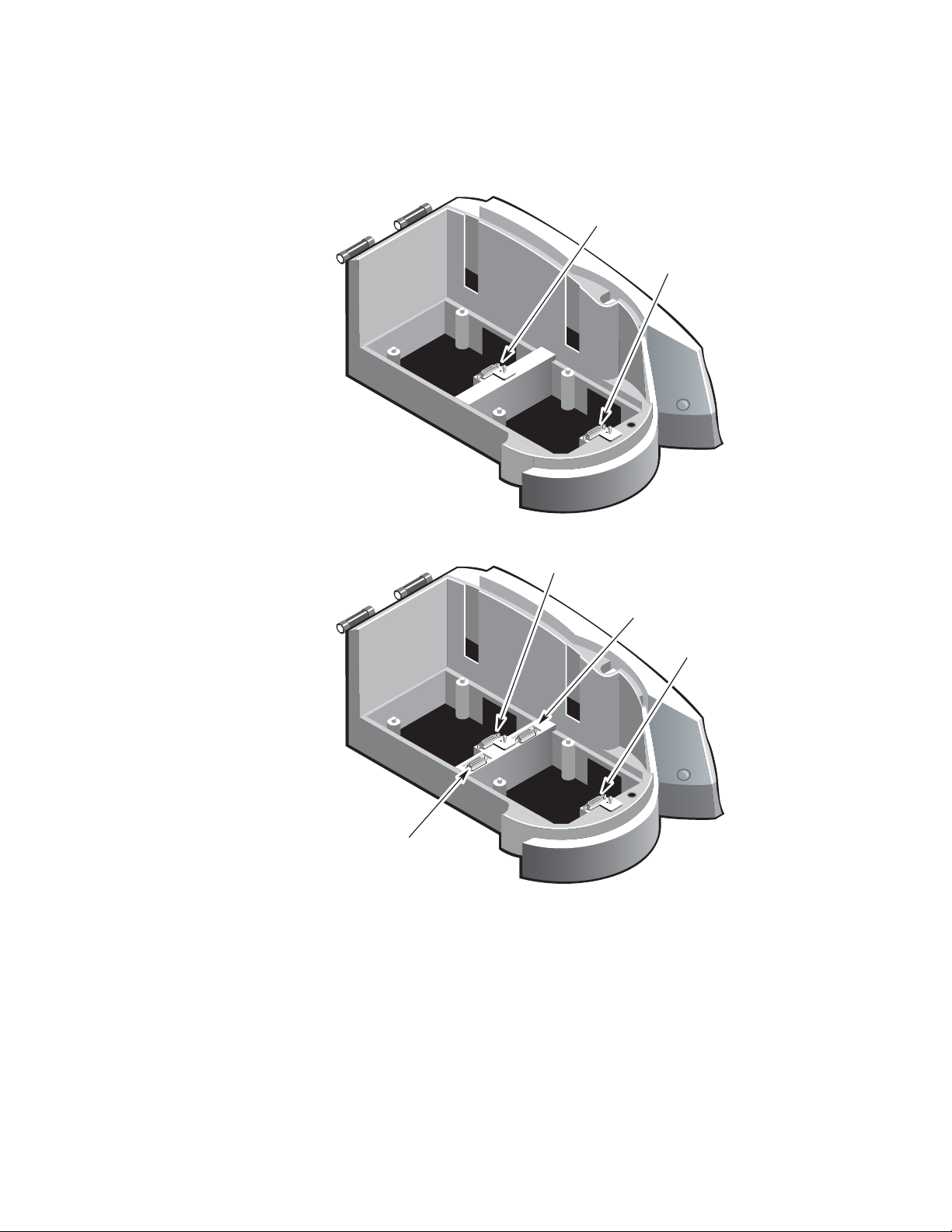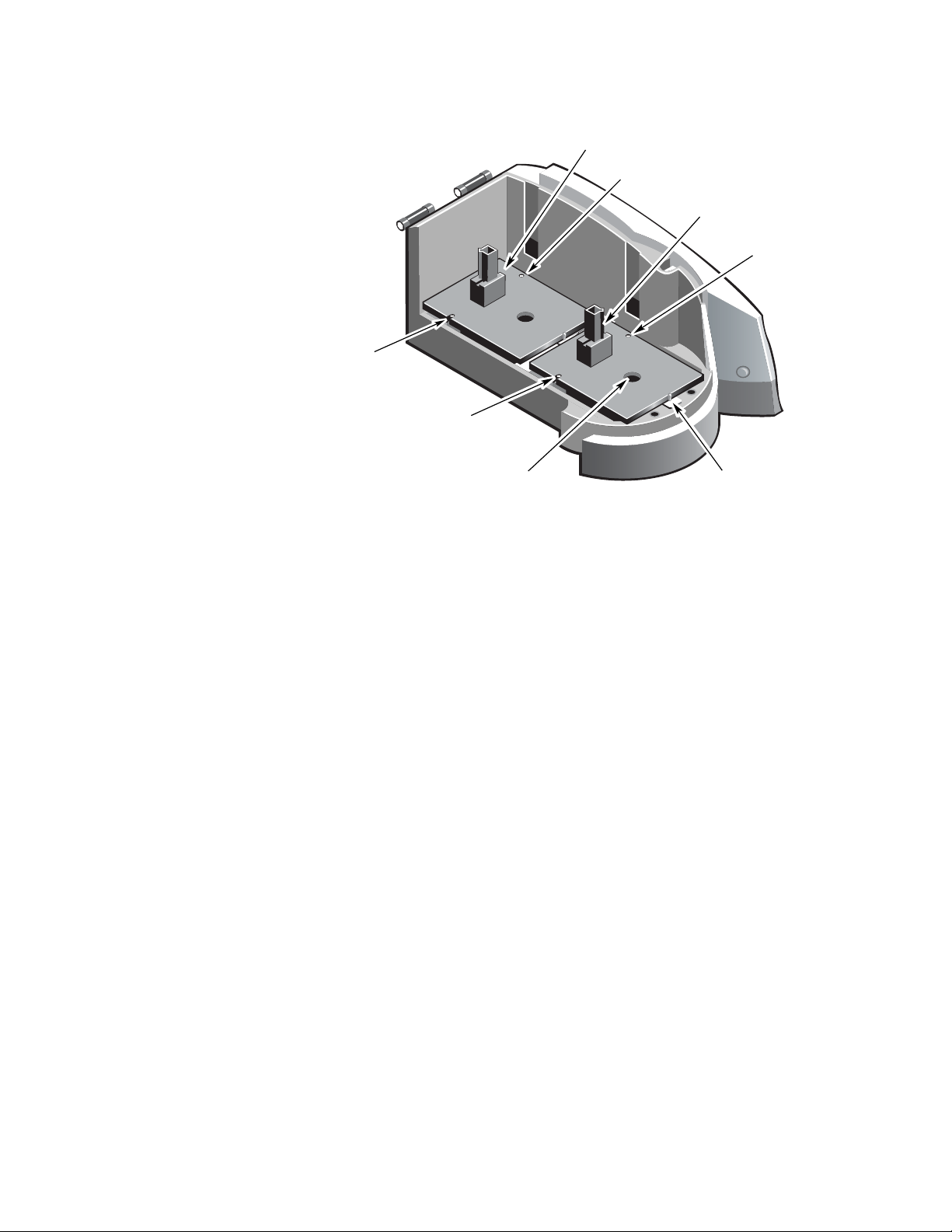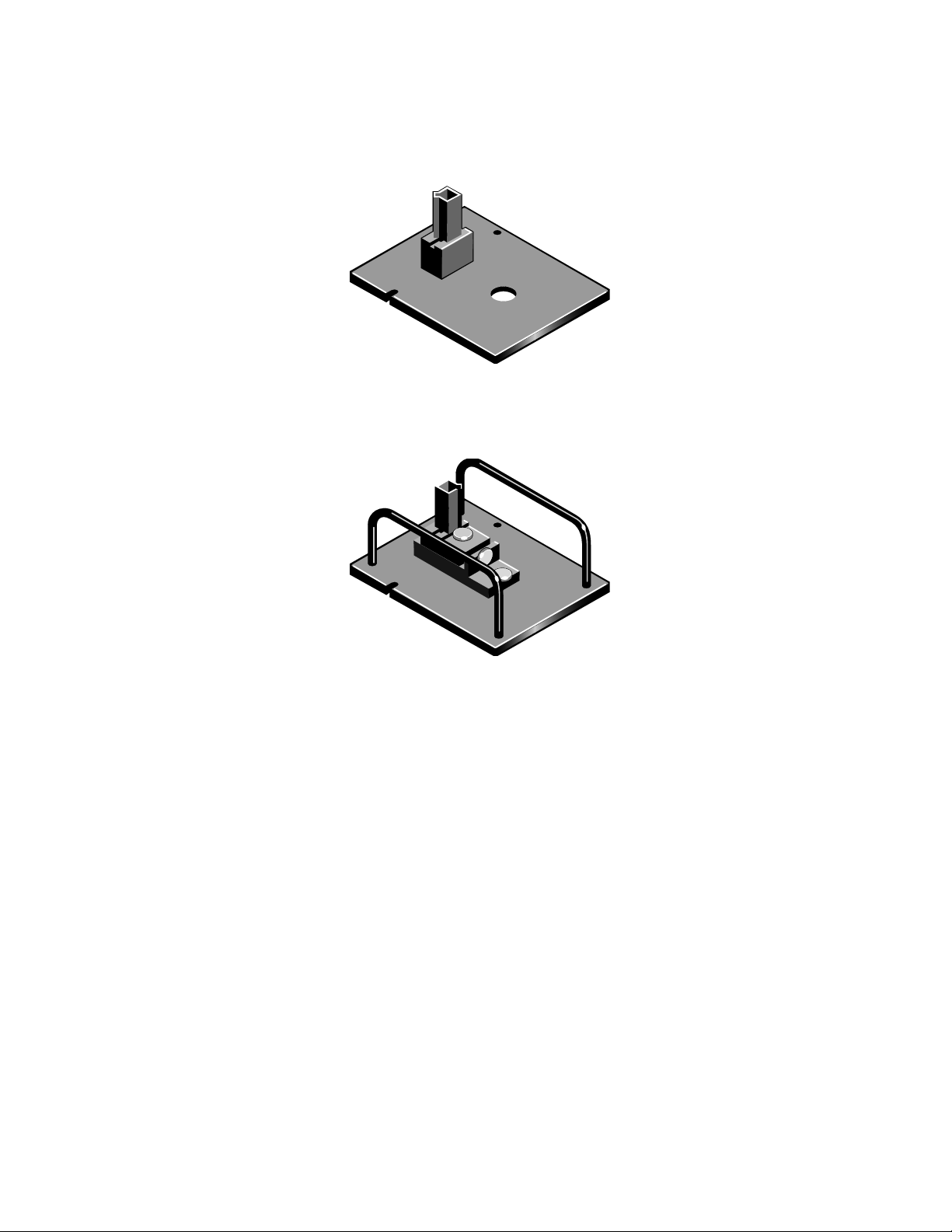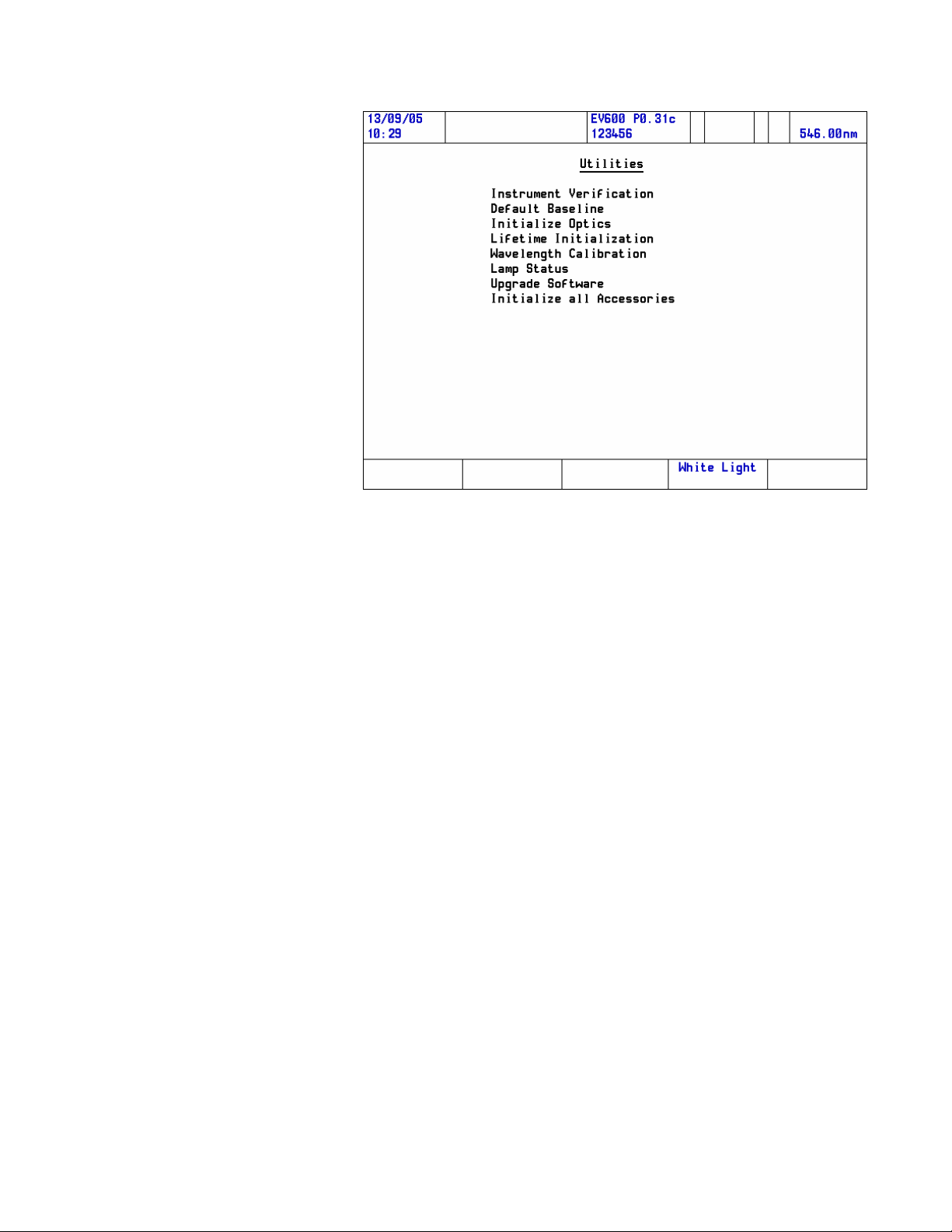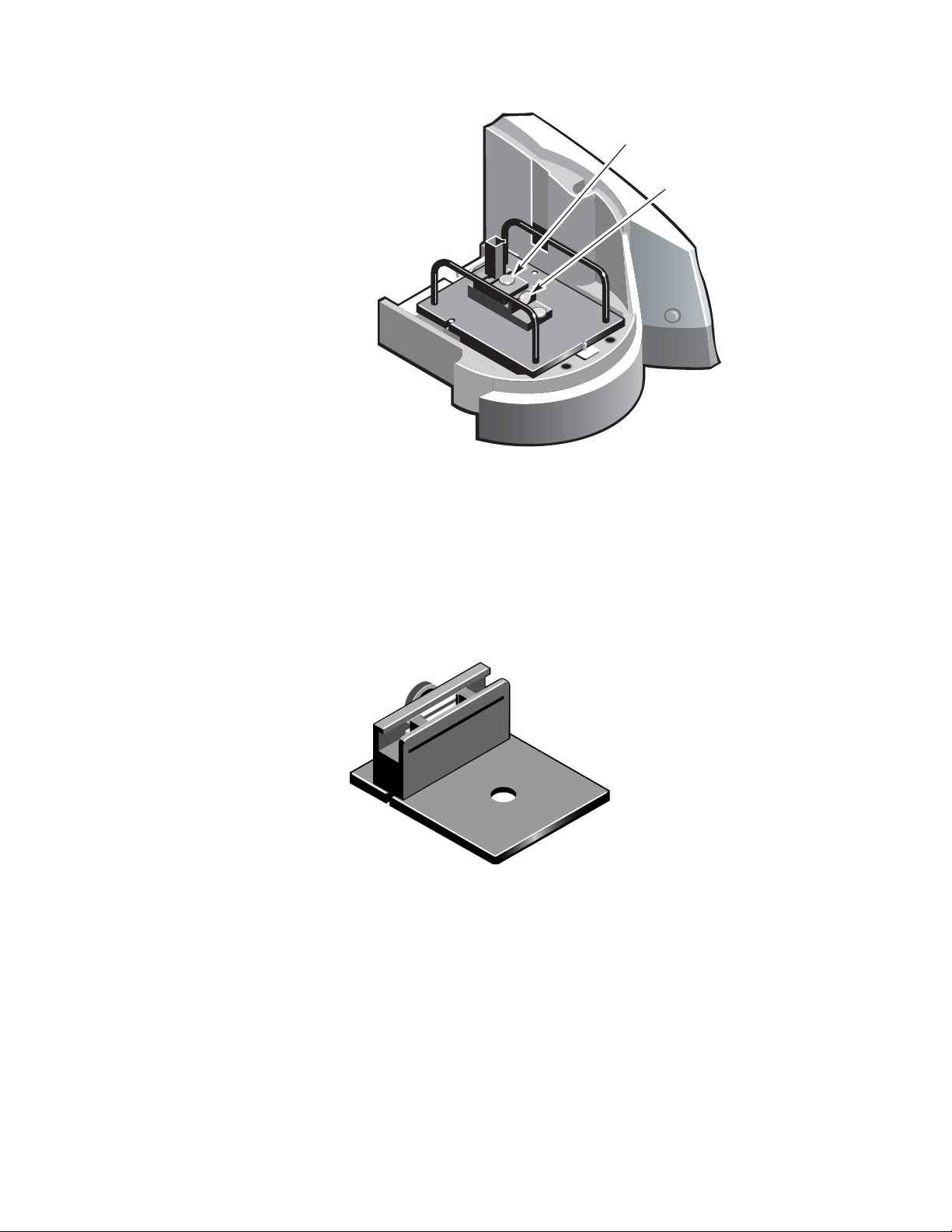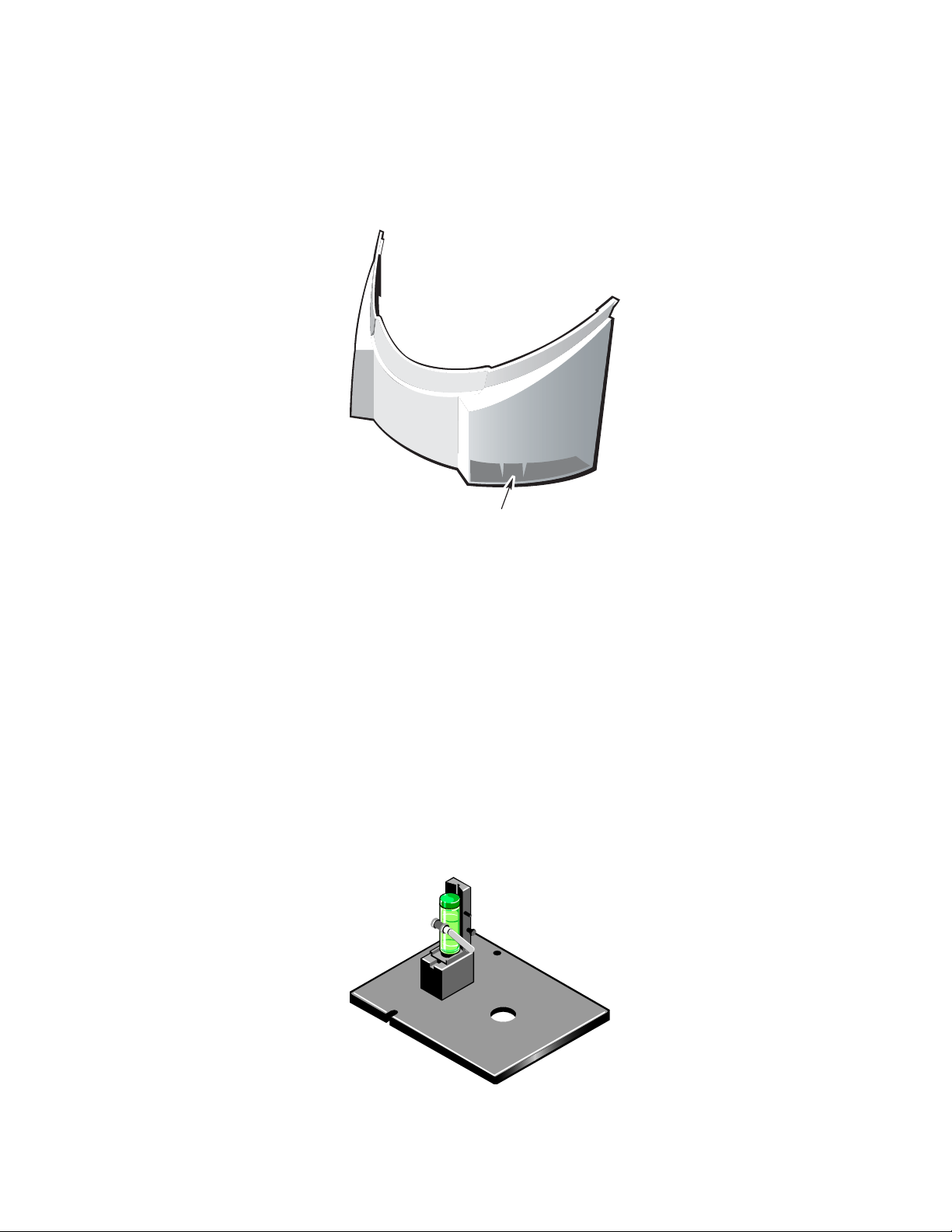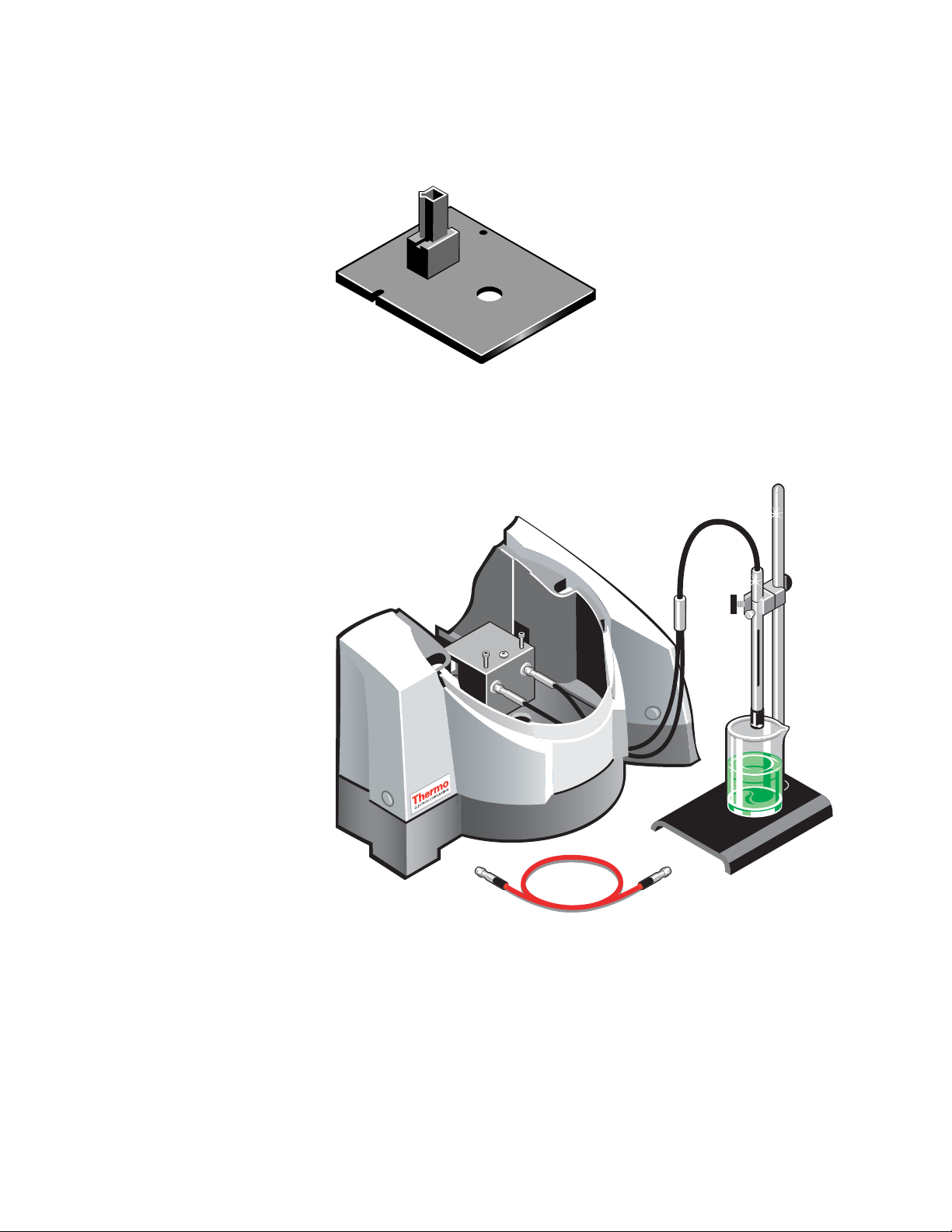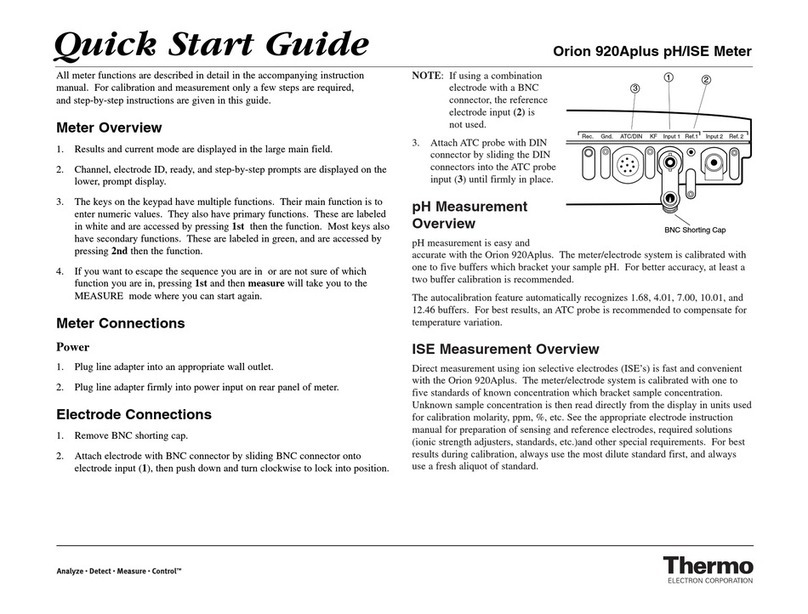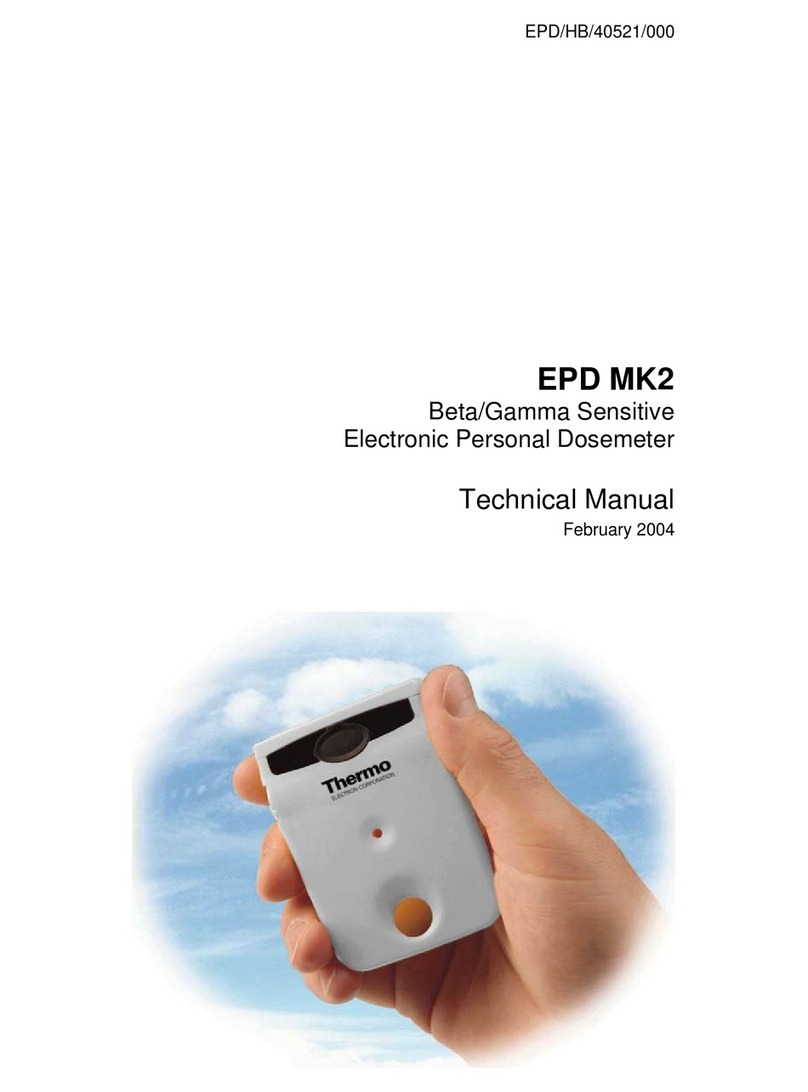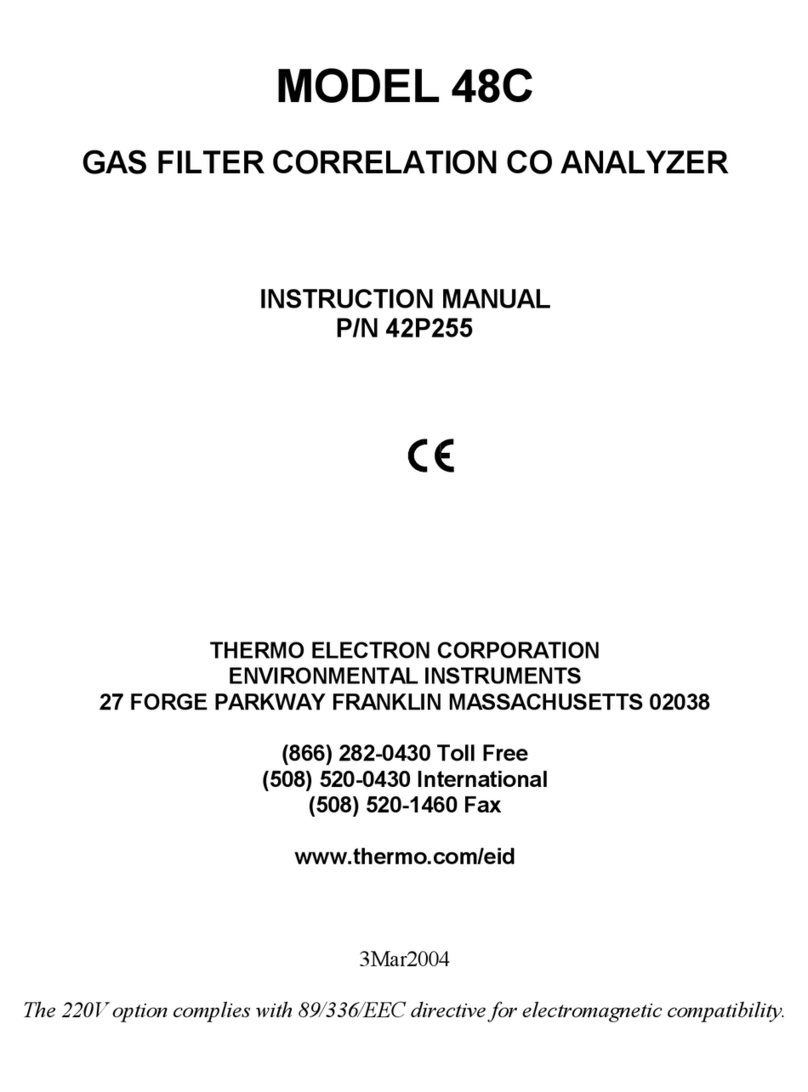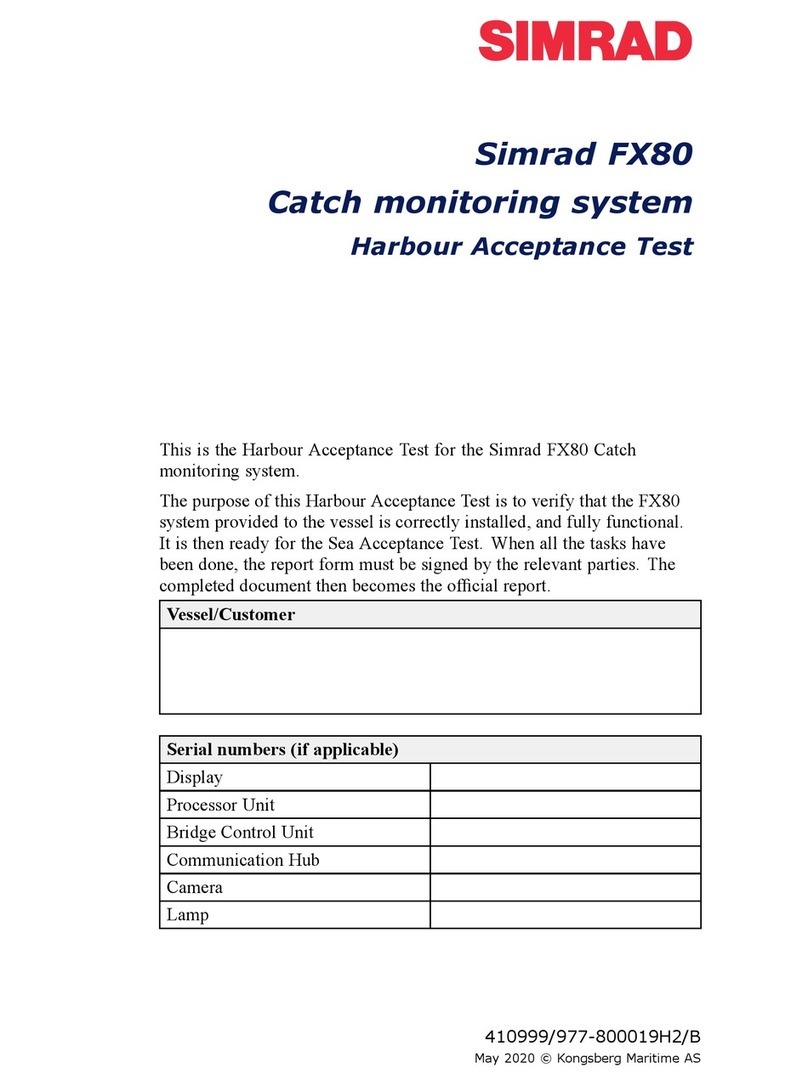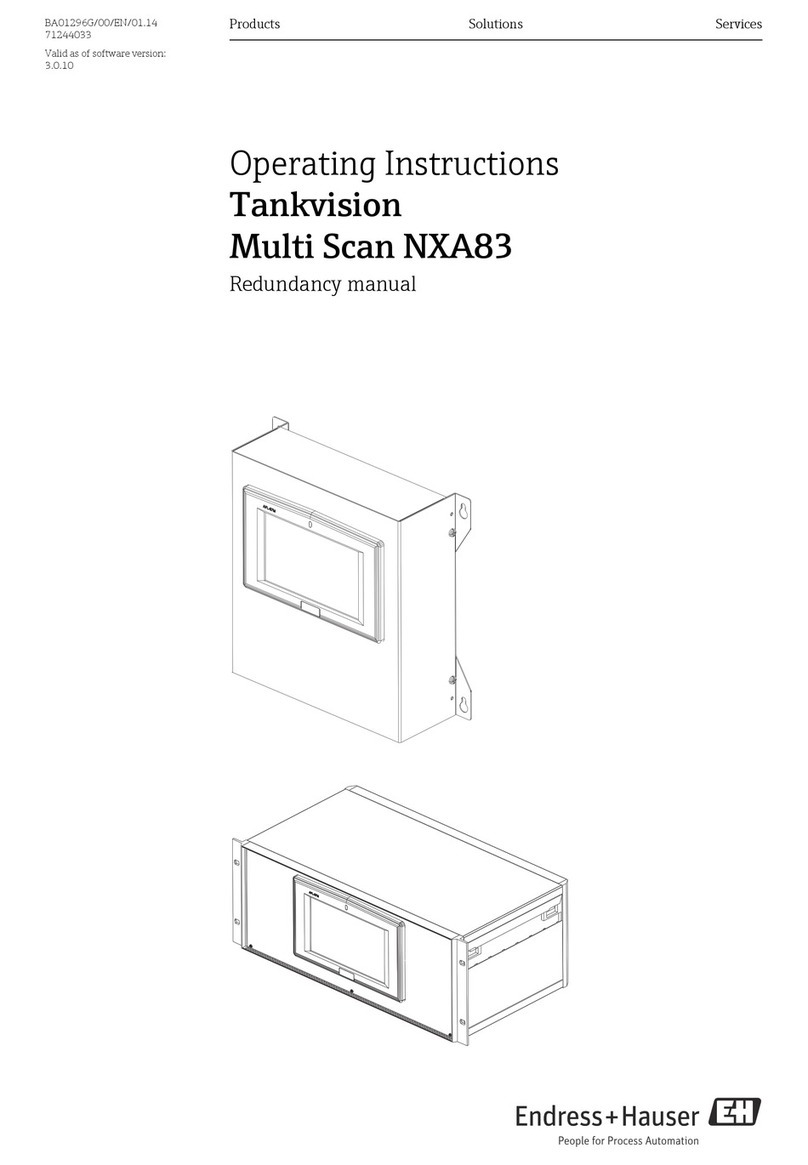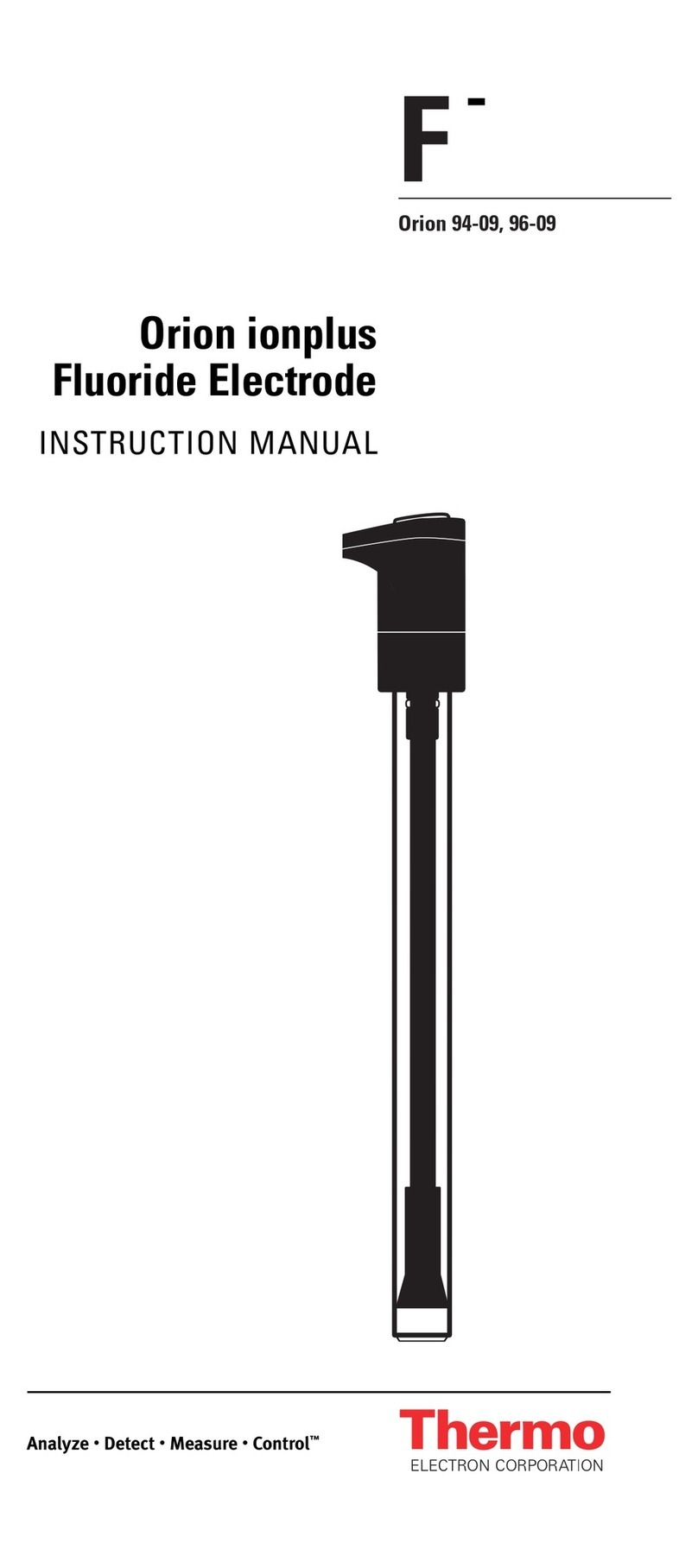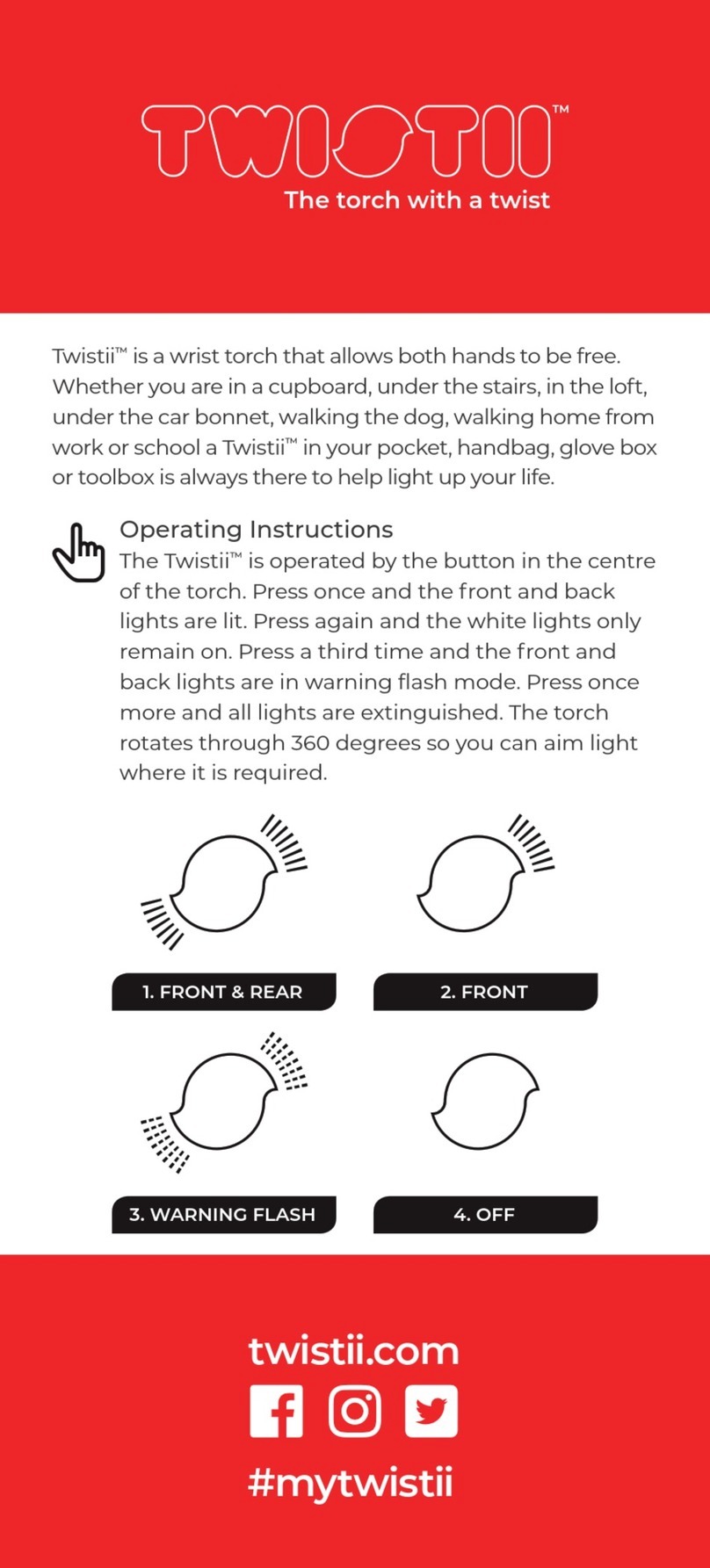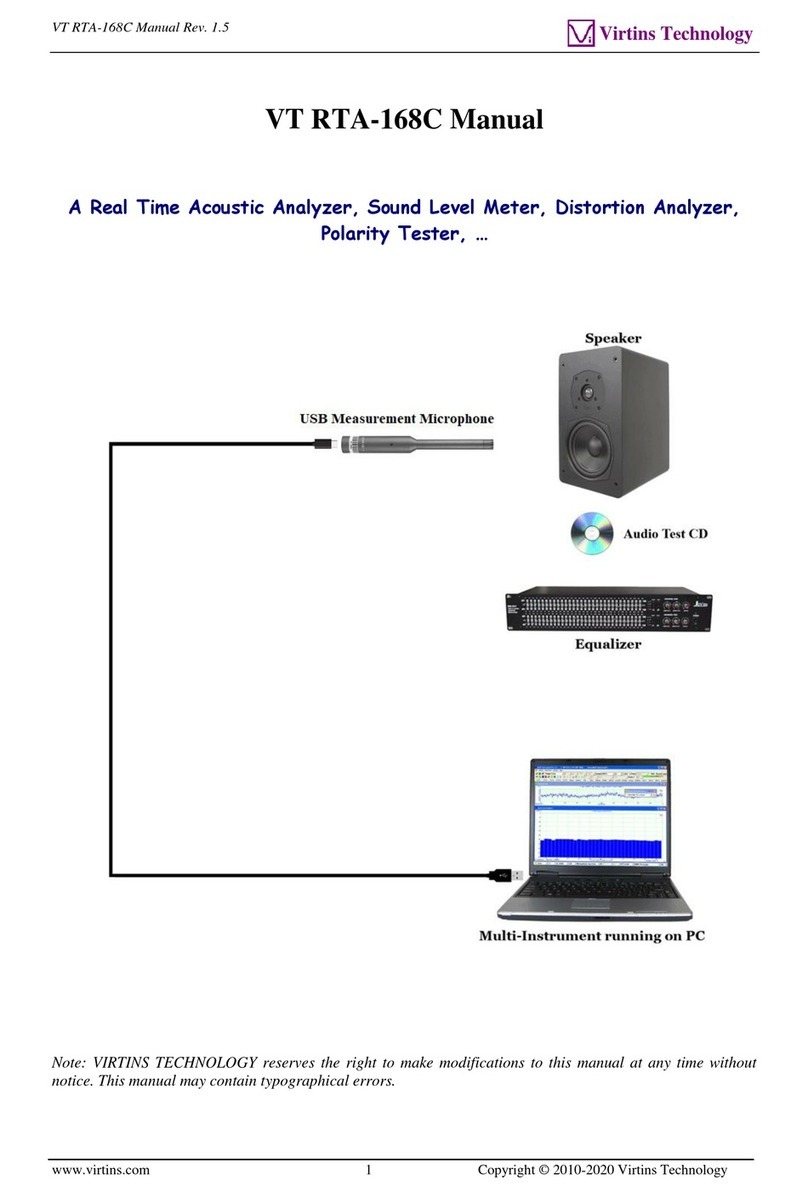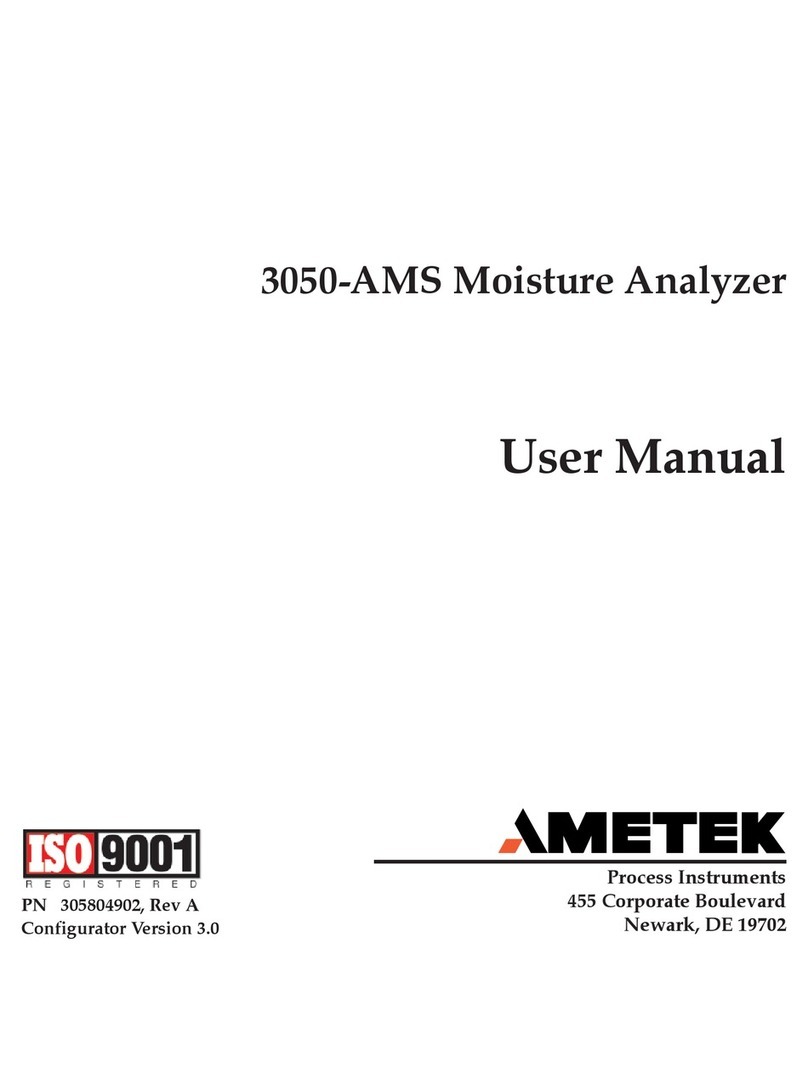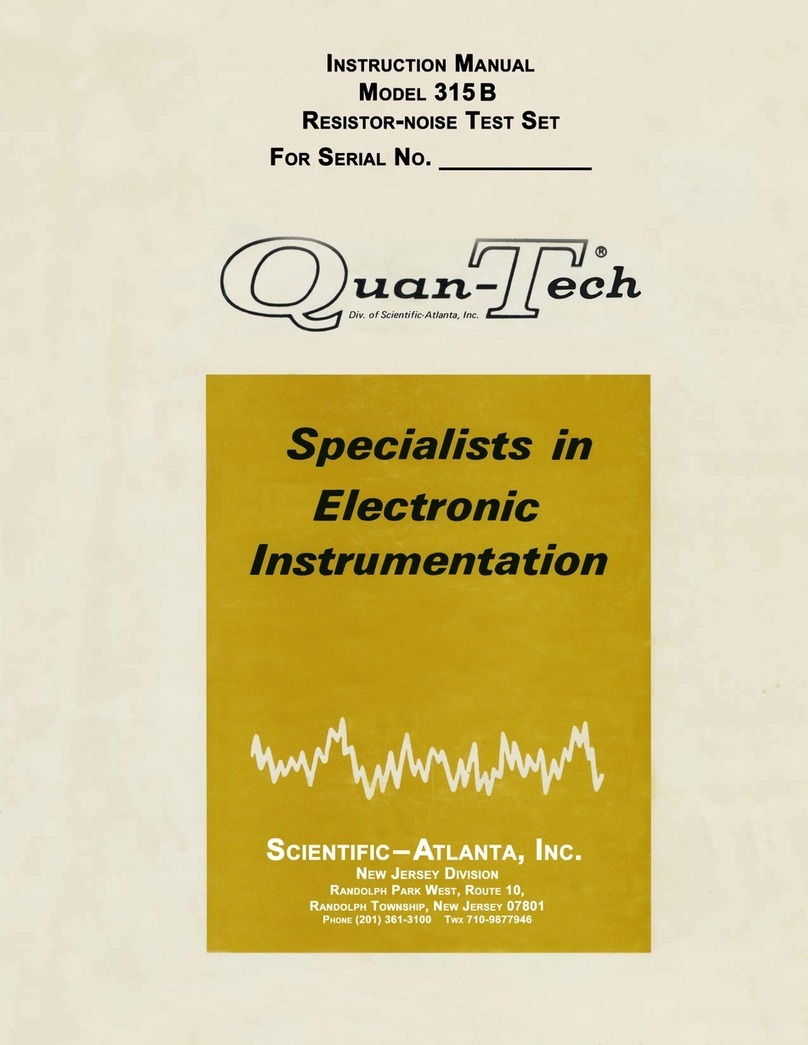Contents
Chapter 1 Welcome ............................................................................................1
Conventions used in this manual ..............................................................2
Chapter 2 Spectrophotometer Basics.............................................................3
Spectrophotometer components................................................................3
Connectors ............................................................................................4
Chapter 3 Accessories.......................................................................................7
Manual accessories ...................................................................................7
Installation.............................................................................................8
Standard rectangular cell holder .............................................................9
Adjustable microcell holder....................................................................9
Long pathlength rectangular cell holder ...............................................11
Cylindrical cell holder ..........................................................................12
Thermostatted single cell holder..........................................................12
Test tube/vial holder ............................................................................13
Rectangular cell holder.........................................................................14
Fiber optic sampling accessory .............................................................14
Smart Accessories ....................................................................................18
System accessories ...................................................................................19
Installing Smart Accessories.....................................................................20
Chapter 4 – Using the Instrument ...................................................................23
Local Control..........................................................................................23
Main Menu page..................................................................................25
Text entry ............................................................................................33
Editing numeric fields..........................................................................34
Pop-up menus......................................................................................35
File operations......................................................................................35
Scan application...................................................................................37
Fixed application..................................................................................40
Quantitation application......................................................................43
Kinetics application..............................................................................45
Multicomponent application................................................................49
Biological tests .....................................................................................51
Using UVcalc .......................................................................................62
Instrument verification tests .................................................................66
Thermo Electron Corporation Evolution 300 and Evolution 600 User’s Guide i