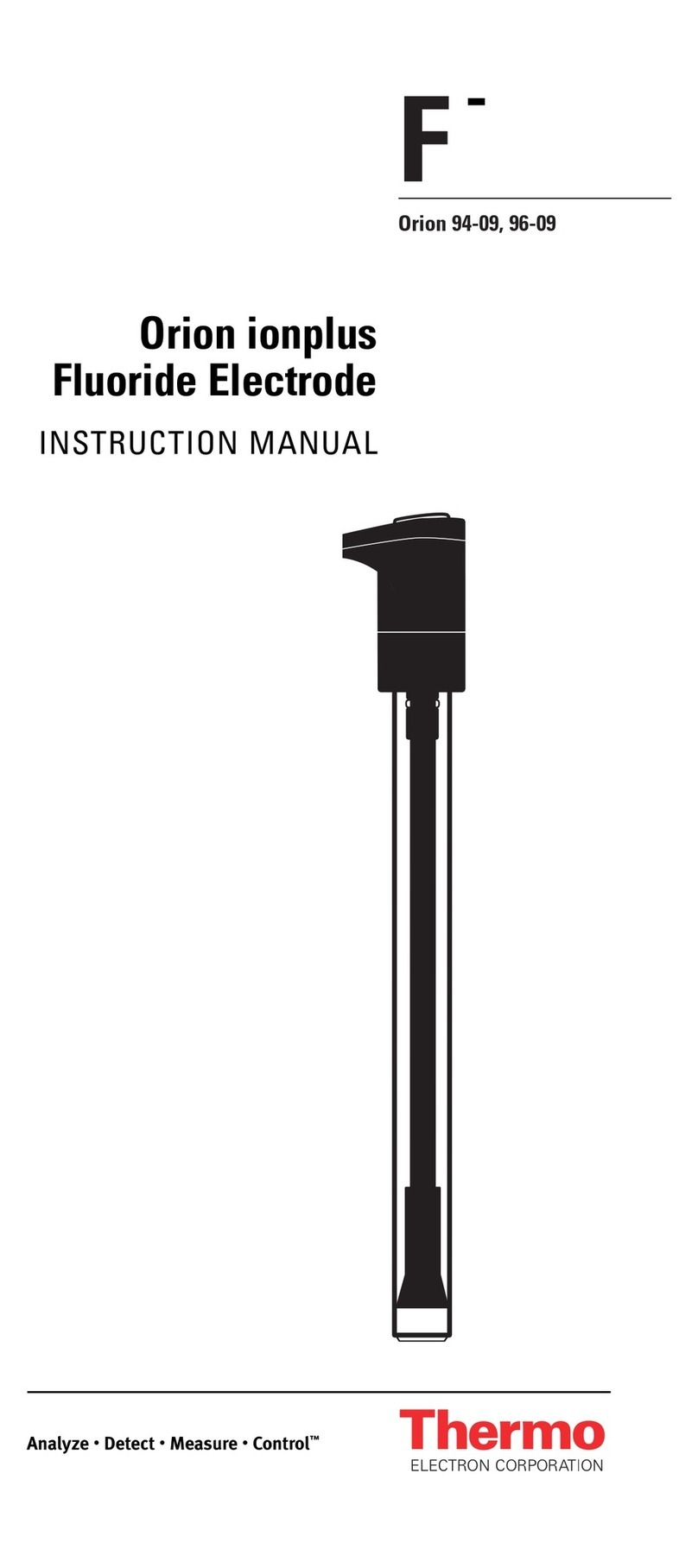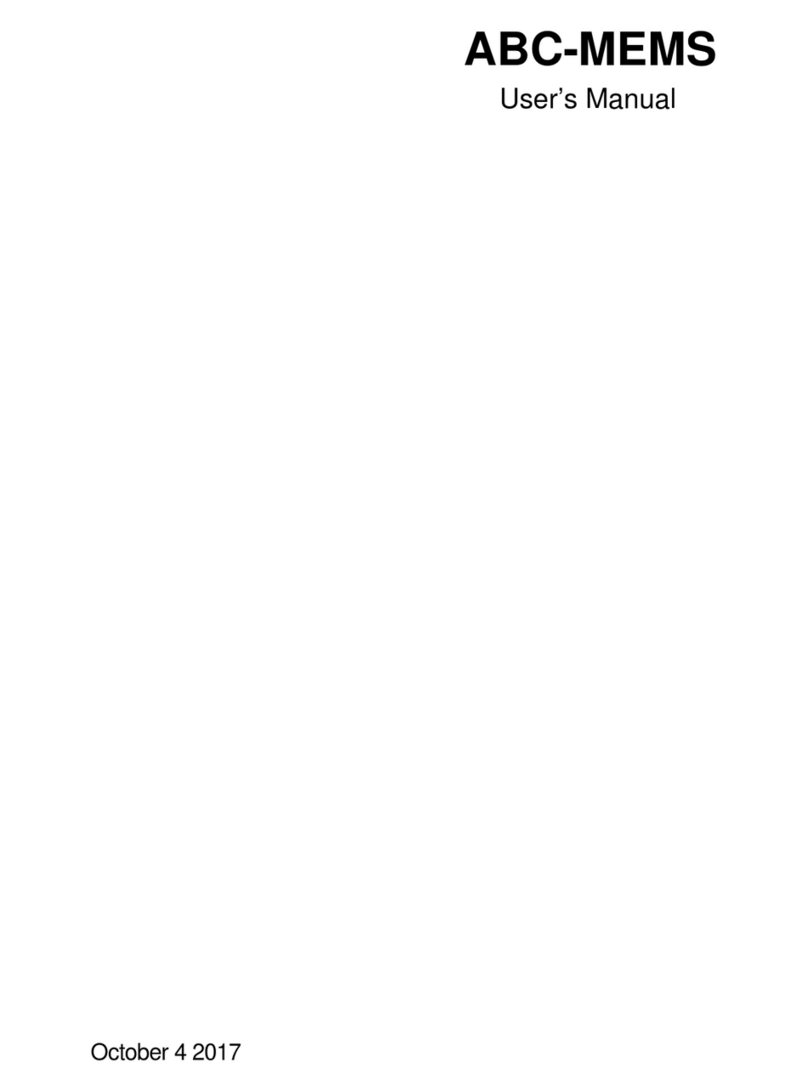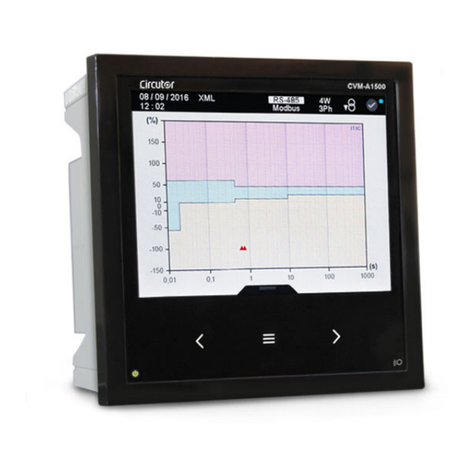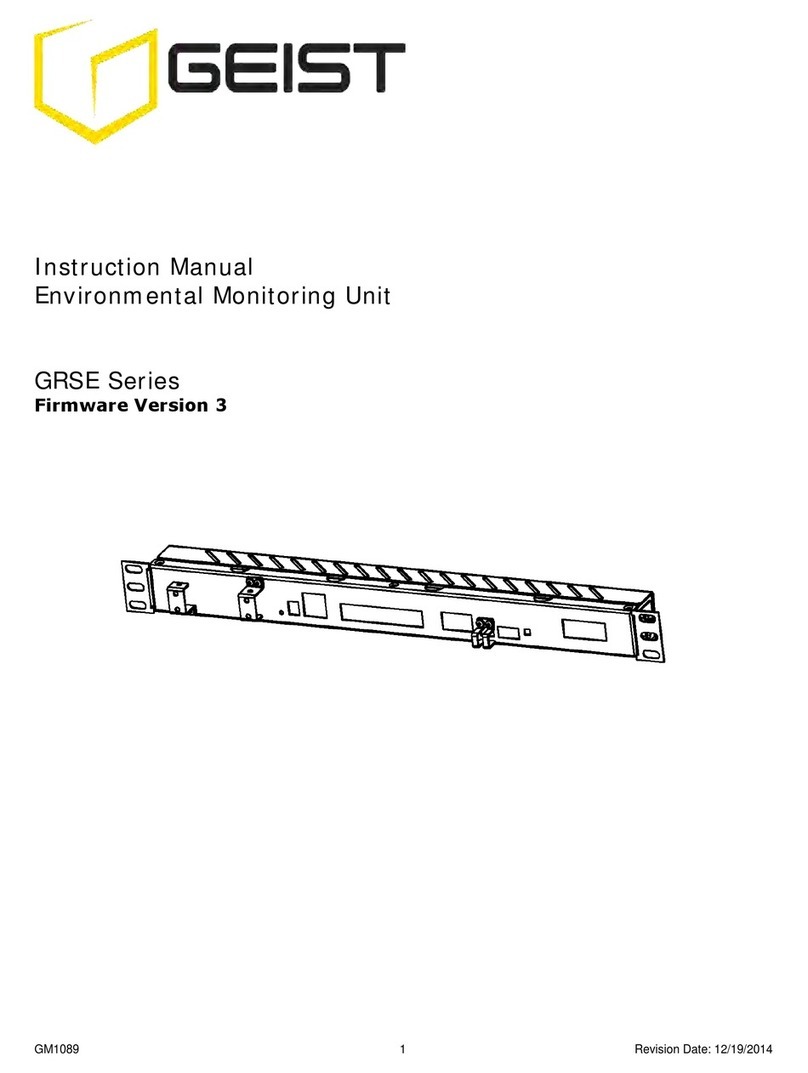Thermo Electron Orion Star Series User manual

Orion Star
Series Meter
User’s Guide
Analyze • Detect • Measure • Control™

ROSS and the COIL trade dress are trademarks of Thermo Electron Corporation.
AQUAfast, Cahn, EZ Flash, Ionalyzer, ionplus, KNIpHE, No Cal, ORION, perpHect, PerpHecT, PerpHecTion, pHISA,
pHuture, Pure Water, Sage, Sensing the Future, SensorLink, ROSS Ultra, Sure-Flow, TEA Analyzer, Titrator PLUS,
TURBO2 and Wine Master are registered trademarks of Thermo.
1-888-pHAX-ION, A+, All in One, Aplus, AQUAsnap, AssuredAccuracy, AUTO-BAR, AUTO-CAL, AUTO DISPENSER,
Auto-ID, AUTO-LOG, AUTO-READ, AUTO-STIR, Auto-Test, BOD AutoE Z, Cable-Free, CERTI-CAL, CISA, DataCOLLECT,
DataPLUS, digital LogR, DirectCal, DuraProbe, Environmental Product Authority, Extra Easy/Extra Value, FAST
QC, Flash Titration, Flash Titrator, GAP, GLPcal, GLPcheck, GLPdoc, ISEasy, KAP, LabConnect, LogR, Low
Maintenance Triode, Minimum Stir Requirement, MSR, NISS, One-Touch, One-Touch Calibration, One-Touch
Measurement, Optimum Results, Orion Constellation Software, Pentrode, pHuture MMS, pHuture Pentrode,
pHuture Quatrode, pHuture Triode, Quatrode, QuiKcheK, rf link, ROSS, ROSS Resolution, SAOB, SMART
AVERAGING, Smart CheK, SMART STABILITY, Stacked, Stat Face, The Enhanced Lab, ThermaSense, Triode,
TRIUMpH, Unbreakable pH, Universal Access are trademarks of Thermo.
Guaranteed Success and The Technical Edge are service marks of Thermo.
PerpHecT meters are protected by U.S. patent 6,168,707.
PerpHecT ROSS are protected by U.S. patent 6,168,707.
ORION Series A meters and 900A printer are protected by U.S. patents 5,198,093, D334,208 and D346,753.
ionplus electrodes and Optimum Results solutions are protected by US Patent 5,830,338.
ROSS Ultra electrodes are protected by US patents pending 6,793,787.
Orion ORP Standard is protected by US Patent 6,350,367.
Orion NoCal electrodes have patent pending.
© Copyright 2005, Thermo Electron Corporation. All rights reserved. Question everything, and
Analyze.Detect.Measure.Control are trademarks of Thermo Electron Corporation.
The specifications, descriptions, drawings, ordering information and part numbers within this document are
subject to change without notice.
This publication supersedes all previous publications on this subject.

I
Orion Star Series Meter
Thermo Electron Corporation
Table of Contents
Chapter I
General Information . . . . . . . . . . . . . . . . . . . . . . . . . . . . . . . . . . . . . . . . . . . . . . . . . I-1
How to use the manual . . . . . . . . . . . . . . . . . . . . . . . . . . . . . . . . . . . . . . . . . . . . I-1
Orion Star Series Quick Start Guide . . . . . . . . . . . . . . . . . . . . . . . . . . . . . . . . . . . I-2
Chapter II
Introduction . . . . . . . . . . . . . . . . . . . . . . . . . . . . . . . . . . . . . . . . . . . . . . . . . . . . . . . II-1
Unpacking the meter . . . . . . . . . . . . . . . . . . . . . . . . . . . . . . . . . . . . . . . . . . . . . . II-1
Installing the power adapter. . . . . . . . . . . . . . . . . . . . . . . . . . . . . . . . . . . . . . . . . II-1
Connecting the electrodes . . . . . . . . . . . . . . . . . . . . . . . . . . . . . . . . . . . . . . . . . . II-2
Turning on the Instrument . . . . . . . . . . . . . . . . . . . . . . . . . . . . . . . . . . . . . . . . . . II-3
Replacing the batteries. . . . . . . . . . . . . . . . . . . . . . . . . . . . . . . . . . . . . . . . . . . . . II-4
Chapter III
Operational Overview. . . . . . . . . . . . . . . . . . . . . . . . . . . . . . . . . . . . . . . . . . . . . . . III-1
Display definitions . . . . . . . . . . . . . . . . . . . . . . . . . . . . . . . . . . . . . . . . . . . . . . . III-1
Keypad functions . . . . . . . . . . . . . . . . . . . . . . . . . . . . . . . . . . . . . . . . . . . . . . . . III-3
Set up Menus navigation . . . . . . . . . . . . . . . . . . . . . . . . . . . . . . . . . . . . . . . . . . III-4
Calibration. . . . . . . . . . . . . . . . . . . . . . . . . . . . . . . . . . . . . . . . . . . . . . . . . . . . . . III-8
Measurement. . . . . . . . . . . . . . . . . . . . . . . . . . . . . . . . . . . . . . . . . . . . . . . . . . . III-9
Chapter IV
pH. . . . . . . . . . . . . . . . . . . . . . . . . . . . . . . . . . . . . . . . . . . . . . . . . . . . . . . . . . . . . . IV-1
Set up . . . . . . . . . . . . . . . . . . . . . . . . . . . . . . . . . . . . . . . . . . . . . . . . . . . . . . . . . IV-1
Calibration. . . . . . . . . . . . . . . . . . . . . . . . . . . . . . . . . . . . . . . . . . . . . . . . . . . . . . IV-3
Measurement. . . . . . . . . . . . . . . . . . . . . . . . . . . . . . . . . . . . . . . . . . . . . . . . . . . IV-5
Chapter V
ISE . . . . . . . . . . . . . . . . . . . . . . . . . . . . . . . . . . . . . . . . . . . . . . . . . . . . . . . . . . . . . . V-1
Set up . . . . . . . . . . . . . . . . . . . . . . . . . . . . . . . . . . . . . . . . . . . . . . . . . . . . . . . . . . V-1
Calibration. . . . . . . . . . . . . . . . . . . . . . . . . . . . . . . . . . . . . . . . . . . . . . . . . . . . . . . V-4
Measurement. . . . . . . . . . . . . . . . . . . . . . . . . . . . . . . . . . . . . . . . . . . . . . . . . . . . V-7
Chapter VI
mV and ORP. . . . . . . . . . . . . . . . . . . . . . . . . . . . . . . . . . . . . . . . . . . . . . . . . . . . . . VI-1
Calibration. . . . . . . . . . . . . . . . . . . . . . . . . . . . . . . . . . . . . . . . . . . . . . . . . . . . . . VI-1
Measurement. . . . . . . . . . . . . . . . . . . . . . . . . . . . . . . . . . . . . . . . . . . . . . . . . . . VI-2

Thermo Electron CorporationII Orion Star Series Meter
Chapter VII
Conductivity . . . . . . . . . . . . . . . . . . . . . . . . . . . . . . . . . . . . . . . . . . . . . . . . . . . . . . VII-1
Set up . . . . . . . . . . . . . . . . . . . . . . . . . . . . . . . . . . . . . . . . . . . . . . . . . . . . . . . . . VII-1
Calibration. . . . . . . . . . . . . . . . . . . . . . . . . . . . . . . . . . . . . . . . . . . . . . . . . . . . . . VII-7
Measurement. . . . . . . . . . . . . . . . . . . . . . . . . . . . . . . . . . . . . . . . . . . . . . . . . . . VII-8
Chapter VIII
Dissolved Oxygen. . . . . . . . . . . . . . . . . . . . . . . . . . . . . . . . . . . . . . . . . . . . . . . . . VIII-1
Set up . . . . . . . . . . . . . . . . . . . . . . . . . . . . . . . . . . . . . . . . . . . . . . . . . . . . . . . . VIII-1
Calibration. . . . . . . . . . . . . . . . . . . . . . . . . . . . . . . . . . . . . . . . . . . . . . . . . . . . . VIII-7
Chapter IX
Key Meter Features . . . . . . . . . . . . . . . . . . . . . . . . . . . . . . . . . . . . . . . . . . . . . . . . IX-1
Audible signals . . . . . . . . . . . . . . . . . . . . . . . . . . . . . . . . . . . . . . . . . . . . . . . . . . IX-1
Automatic shutoff. . . . . . . . . . . . . . . . . . . . . . . . . . . . . . . . . . . . . . . . . . . . . . . . IX-1
Display backlight. . . . . . . . . . . . . . . . . . . . . . . . . . . . . . . . . . . . . . . . . . . . . . . . . IX-1
AUTO-READ™ . . . . . . . . . . . . . . . . . . . . . . . . . . . . . . . . . . . . . . . . . . . . . . . . . . IX-1
Stirrer control . . . . . . . . . . . . . . . . . . . . . . . . . . . . . . . . . . . . . . . . . . . . . . . . . . . IX-2
Methods and passwords . . . . . . . . . . . . . . . . . . . . . . . . . . . . . . . . . . . . . . . . . . IX-2
Calibration alarm. . . . . . . . . . . . . . . . . . . . . . . . . . . . . . . . . . . . . . . . . . . . . . . . . IX-3
Datalog setup . . . . . . . . . . . . . . . . . . . . . . . . . . . . . . . . . . . . . . . . . . . . . . . . . . . IX-7
General instrument setup. . . . . . . . . . . . . . . . . . . . . . . . . . . . . . . . . . . . . . . . . . IX-9
GLP instrument setup . . . . . . . . . . . . . . . . . . . . . . . . . . . . . . . . . . . . . . . . . . . IX-12
Time and Date setup . . . . . . . . . . . . . . . . . . . . . . . . . . . . . . . . . . . . . . . . . . . . IX-15
RS-232 instrument setup . . . . . . . . . . . . . . . . . . . . . . . . . . . . . . . . . . . . . . . . . IX-19
Multiparameter printout . . . . . . . . . . . . . . . . . . . . . . . . . . . . . . . . . . . . . . . . . . IX-21
Log View. . . . . . . . . . . . . . . . . . . . . . . . . . . . . . . . . . . . . . . . . . . . . . . . . . . . . . IX-22
Error Codes and Debugging . . . . . . . . . . . . . . . . . . . . . . . . . . . . . . . . . . . . . . . IX-23
Chapter X
Specifications . . . . . . . . . . . . . . . . . . . . . . . . . . . . . . . . . . . . . . . . . . . . . . . . . . . . . . X-1
Chapter XI
Terms and Conditions. . . . . . . . . . . . . . . . . . . . . . . . . . . . . . . . . . . . . . . . . . . . . . . XI-1
Chapter XII
Declaration of Conformity. . . . . . . . . . . . . . . . . . . . . . . . . . . . . . . . . . . . . . . . . . . . XII-1

I-1
Orion Star Series Meter
Thermo Electron Corporation
Chapter I
General Information
How to Use the Manual
For a quick and easy start up begin with the Quick Start Guide. If more details
are required start with more detailed instructions beginning on Chapter II,
Introduction. This operator’s manual offers more detailed information on meter
features, calibration and measurement procedures and options that will optimize
your daily activities. The table of contents and index can be used to find
specific topics.
Visit www.thermo.com/water for advanced information such as operation of
meter by remote control, 21 CFR software package manual, and other advanced
capabilities. Our website also has an updated list of application notes developed
specifically for the Star series meter line.
Orion Star Series Quick Start Guide
Star series Quick Start guide is designed to get user’s up and running in a few
minutes with basic calibration and measurement information.
You can contact the Thermo Water Analysis Instruments Technical EdgeSM for a
method development request form and fee schedule to have a method developed
for your specific sample. Within the United States call 1.800.225.1480, outside
the United States call 978.232.6000 or fax 978.232.6031. In Europe, the Middle
East and Africa, contact your local authorized dealer. For the most current contact
information, visit www.thermo.com/water.

Thermo Electron CorporationI-2 Orion Star Series Meter
Intended use of the Star Series Meters
Thermo Electron Corporation provides specific pH, ISE (ion selective electrode), DO
(dissolved oxygen) and Conductivity meters for laboratory and field use. All meters
are microprocessor controlled.
These systems are ideal for busy, multi-user laboratories or plant environments.
The bench top meters are designed for use in a laboratory setting according to
the instructions in this manual. The benchtop meters carry a IP54 dustproof and
splash proof rating and can easily be cleaned using a damp cloth, water with a
mild detergent. The portable meters are constructed for use outdoors with a
IP67 waterproof rating; they can float and be submersed for a short period of
time without any negative effect on their operation. Any use outside of these
instructions could invalidate your warranty cause permanent damage to the meter.
The Orion Star Series Meters offer basic RS232 interface connections to a printer
or computer. Other features include all required features for GLP documentation to
create printouts of data and reports fully compliant with “Good Laboratory Practice.”

Keypad Functions
• Turns meter on, if shut off.
• Toggles backlight on & off, if meter
is on.
• If meter is on, holding down will
turn off the meter.
• Changes measurement mode of the
selected line.
• Changes selected line in Setup,
Methods & Log View.
• Edits the value of the flashing digit
for Setup, Password entry, and
Calibration.
Switches arrow on left of the screen
between 3 display lines to select and
edit.
Changes selected digit to edit and move
decimal point when changing values in
Setup, Password entry, & Calibration.
Starts calibration for currently selected
line and measurement mode.
• If arrow is pointed to the top line and
the current units are pH, will
start a pH calibration.
• Each time is pressed in the
calibration it will accept the current
point value and move to the next
cal pt until the max # of cal pts are
performed, then it will return to
measurement mode.
• Print & Log a measurement in
continuous or timed measurement
mode.
• Prints, Logs, & Freezes screen when
the reading becomes stable.
• Exits SETUP and returns to
measurement mode.
• Accepts Cal pt and returns to
measurement mode.
Enters SETUP menu starting with
selected line and measurement mode:
If arrow is pointed to top line and current
units are ISE, then will enter the
ISE setup screen.
Enters LOG View & Download Screens.
Turns stirrer on & off.
Keypad Layout
Stirrer On/Off
Measure
Save/Print
View Log
Power
Line Select
Digits
Setup
Calibrate
Back Light

Instrument Setup Mode
• pH (PH)
• ISE (ISE)
• Cond (COnd)
• DO (dO)
• DUE — Calibration frequency alarm (dUE)
• Date — Date & Time (dAtE)
• READ — Type “Auto/Cont”, Time “Timed readings” (rEAd)
• Sets RS232 Baudrate (r232)
• Log — log delete on downloading or log roll over (LOg)
• General Instrument Setup (gEn)
• GLP — Turns ON/OFF Methods & Password Protection (gLP)
To select the General Instrument setup option line (Middle Line).
Returns to measurement mode.
Stirrer jack
stirrer or DO
Auto stir probe
Reference
pH or ISE
Cond
ATC
8 pin
DO
9 pin
Ground
BNC
PowerRS232
Rear View of Meter - Electrode Connections

Method Select and Edit
If methods have been turned on in gLP then this screen will appear when setup is pressed.
To edit the selected method.
& To select the method to be used or edited.
To edit the selected method.
To implement the selected method and returns to measurement mode.
Calibration Setup and Measurement
pH, ISE, Conductivity Calibration Screen for 1-5 Points.
Accepts Autobuffer recognition as a 1 pt calibration & starts the 2nd cal
pt if pressed again.
, & To edit the value for a manual buffer entry.
Accepts Autobuffer recognition and returns to measurement mode.
DO Calibration
& • AIr = Water Saturated Air
• H2O = Air Saturated Water
• mAn = Winkler (Manual)
• SEt0 = Zero
Auto Read
pH/ISE/ORP
units
Conductivity
units
DO units
Log
Temperature
Sensor Error
Calibration
Meter Display

Password Entry
This screen will appear if password has been setup in gLP, enter password to enter and edit
method.
& Changes the value of the flashing digit.
Changes the digit to be scrolled.
Changes display lines.
Returns to measurement mode.
pH Setup Menu Screen
Selects pH setup.
• rES = Resolution
• bUF = Auto-Buffer Set (USA or EUrO)
Selects the pH Resolution entry line (Bottom Line).
Returns to measurement mode.
ISE Setup Menu Screen
Selects ISE setup.
• rES = Resolution
• UnIt = ISE Measurement units
• rAng = ISE Measurement range
• nLIn = Non-linear Blank Correction
Selects ISE Resolution entry line (Bottom Line).
Returns to measurement mode.

Conductivity Setup Menu Screen
Selects Conductivity setup.
• tC = Temperature Compensation (Linear or nLF)
• COEF = Temperature coefficient for Linear temp compensation
- Screen only shown if Linear Temp Comp Selected
• tdSF = TDS Factor for Total Dissolved Solids measurement
• CELL = Conductivity Cell Constant
• trEf = Reference temperature for temperature compensation
• tyPE = Conductivity cell type (Planar or Conventional)
Selects Cond temperature compensation entry line (Bottom Line).
Returns to measurement mode.
DO Setup Menu Screen.
Selects DO setup.
• rES = Percent Saturation Resolution, % SAt
• rES = Concentration Resolution, mg/L
• bAr = Barometric pressure compensation type (Auto/Manual)
• PrES = Manual Barometric Pressure Entry
- Only shown if manual pressure compensation is selected
• SAL = Salinity correction factor type (Auto/Manual)
• SALF = Manual salinity correction factor
(Only shown if manual salinity correction factor)
• CALt = DO calibration type (Air, Water, Manual, SEtO)
Selects Percent Saturation Resolution entry line (Bottom Line).
Returns to measurement mode.
General Instrument Setup Menu Screen
Selects General Instrument setup:
• AUtO = Auto-Shutoff of the instrument after 20 Minutes
without use.
• dEgC = Set Manual Temperature
• StIr = Set stirrer speed
Selects Auto-Shutoff entry line (Bottom Line).
Returns to measurement mode.

Log Setup Menu Screen
Selects Reading setup:
• dEL = Deletes LOG after downloading or roll over readings
Selects Delete Log after downloading entry line (Bottom Line).
Returns to measurement mode.
GLP Setup Menu Screen
Selects GLP setup:
• SEt = Turn SET (Methods) ON/OFF.
• PASS = Enter a Password to secure Methods & Setup
Selects methods to be on or off (Bottom Line).
Returns to measurement mode.
Date & Time Setup Menu Screen
Selects the Date & Time setup:
• HOUr = Enter the Hour in 24 hr format
• mIn = Enter minutes 0 - 59
• tyPE = US or European Style Month/Day/Year or Day/Month/Year
• yEAr = Enter the Year
• dAtE = Enter the Month
• dAy = Enter the day
Selects Hour entry line (Bottom Line).
Returns to measurement mode.
RS232 Setup Menu Screen
Selects RS232 setup:
• bAUd = Baud Rate 1200, 2400, 4800, 9600
• OUtF = Output Format Printer (Prnt) or Computer (COmP)
Selects Baud rate or output entry line.
Returns to measurement mode.

Chapter II
Introduction
Unpacking the Instrument
Carefully remove the meter box from the shipping box. Place the meter box on a
bench or a flat, stable work surface. Open the meter box and place the meter on
the bench.
Remove the boxes from the shipping box. The number of items present will depend
on which meter configuration was ordered.
Note: The line adapter for the benchtop meters inside the meter box in a tray
below the meter. ▲
Place all items with the meter on the bench.
Installing the Universal Power Adapter
(for benchtop meters only)
Carefully, remove the components of white power adapter box. The universal power
supply has three plugs to be use for 110V, 220V and 240V wall plugs. Select the
plug that is appropriate for your power source and slide it into the grooves on the
adapter. A click will be heard when the plug is properly in place in the adapter.
The external electrical power supplies are rated to be operated at 100-240 VAC,
0.5A, 50/60 Hz.
This power supply is the ONLY power supply recommended for use with this unit.
Use of any other power supply will void your meter warranty.
Gently remove the protective plastic over the meter display.
II-1
Orion Star Series Meter
Thermo Electron Corporation

Thermo Electron CorporationII-2 Orion Star Series Meter
Introduction
Connecting the Electrodes
The electrodes and probes must be connected to the correct locations on the
meter. Review the attached diagram. Depending on the functions on the meter
you purchased, some of these connectors may not be on your meter.
Benchtop Meter - Electrode Connections
Portable Meter - Electrode Connections
Stirrer jack
stirrer or DO
Auto stir probe
Reference
pH or ISE
Cond
ATC
8 pin
DO
9 pin
Ground
BNC
Power
RS232
RS232
BNC
Cond
ATC 8 pin
DO 9 pin

II-3
Orion Star Series Meter
Thermo Electron Corporation
Introduction
• The pH, ISE and ORP combination and sensing electrodes have a waterproof
BNC connector. These are connected to the metal BNC post.
• Automatic Temperature Compensation (ATC) probes are inserted into the
waterproof 8 pin MiniDIN Connector.
• Benchtop meters have a pin tip jack for a separate reference electrode. These
require an appropriate BNC sensing electrode for measurement.
• Conductivity probes use the waterproof 8 pin MiniDIN connector. All Orion
Star series 2- and 4- electrode cell conductivity probes have built-in
temperature sensors.
• The DO autostir probe uses the waterproof 9 pin MiniDIN connector and the
stirrer jack for the smaller probe connector.
Note: The 9708 DO electrode can be used with the BNC connector. ▲
Non-glass ISFET pHuture® MMS™ sensors for pH, ORP and temperature use the
waterproof 9 pin MiniDIN connector. The pH/ORP,conductivity and temperature
Pentrode™ (6175MD) uses both the waterproof 9 pin MiniDIN and waterproof 8 pin
MiniDIN connectors.
Turning On the Instrument
With the batteries installed in the portable meters or either the batteries installed
or line power attached to the benchtop meter, press the Power Key to turn on the
instrument. A quick press of the Power Key after the meter has powered up will
toggle the backlight on & off. If the meter is on battery power then the backlight will
automatically turn off after 2 minutes to save battery life. If the low Bat is displayed
you will no longer be able to turn on the backlight until the batteries are replaced.
If you benchtop is on line power then the backlight will stay on until turned off with
the power/backlight key. To turn off the meter press and hold the power button for
3 seconds.

Thermo Electron CorporationII-4 Orion Star Series Meter
Introduction
Replacing the Batteries
When battery power is running low, The screen will periodically flash Lo Bat.
If the batteries are low then the meter will no longer allow you to turn
on the backlight to preserve battery life. The batteries are getting low and
should be changed within 20 hours.
Note: The instrument uses four AA Alkaline Batteries. Do not use
lithium or rechargeable batteries. Improper installation of non-
alkaline batteries could create a hazard. ▲
To access the Benchtop Meter Battery Door
Note: Stored data, calibrations and methods will remain in nonvolatile memory, so
data is saved while batteries are changed. ▲
1. Turn the meter off.
2. Place it upside down gently on a clean lint-free wipe or cloth so the display is
not scratched.
3. Remove the battery case cover on the benchtop meter on the back of the meter.

II-5
Orion Star Series Meter
Thermo Electron Corporation
Introduction
4. Remove all batteries from the meter.
5. Insert all new batteries in the orientation depicted in the diagram in the battery.
Note: One of the batteries has the positive top inserted at the spring end of the
battery compartment. This is the correct orientation. ▲
6. Replace the cover.
7. Turn the meter power on.
8. If the batteries took more than a minute to replace, you may want to update the
time & date by pressing the setup key to reset the time and date.
9. Dispose of the used alkaline batteries in accordance with local regulations.

Thermo Electron CorporationII-6 Orion Star Series Meter
Introduction
To access the Portable Meter Battery Door
Unscrew the 2 screws in the center of the back of the meter. One is located at
the bottom and one is in the middle of the back. These are captive screws and will
not come out. With these loose lift the bottom back of the meter to expose the
batteries. Install the batteries in the orientation shown in the graphics of the battery
compartment.
Note: The instrument uses four AA Alkaline Batteries. Do not use
lithium or rechargeable batteries. Improper installation of non-
alkaline batteries could create a hazard.
Note: After a battery change the real time clock will be off by however much time is
used to replace the batteries. ▲

II-7
Orion Star Series Meter
Thermo Electron Corporation
Introduction
Meter Cleaning Instructions
The bench top meter is IP54 dustproof and splashproof. Regular maintenance
should include dusting and wiping the unit down with a damp cloth. A warm water
or a mild water based detergent may be used if necessary
Spills should immediately be removed using the proper procedure for the
type of spill.
The portable meters are IP67 and may also be maintained with regular cleaning with
a water-based detergent and a cloth. These meters are submersible and will float
for short periods of time. After being submersed the meters should be cleaned
with a mild detergent solution for the protection of future users.
Approved Operating Conditions
The Star Series Meters are designed to operate according to their specifications
under the following conditions:
Portable and Bench top Meters Environmental Conditions
• Ambient Operating Temperature 5 to 45°C
• Relative Humidity 5 to 85% non-condensing
• Storage Temperature –20 to 60 °C
• Storage Humidity 5 to 85% non-condensing
Wall Adapter Environmental Conditions
• Ambient Operating Temperature 0 to 40 °C
• Relative Humidity 20 to 90%
• Operating Altitude Sea Level to 10,000 feet
• Storage Temperature –20 to 85°C
• Storage Humidity 20 to 90%
• Storage Altitude Sea level to 10,000 feet

Thermo Electron CorporationII-8 Orion Star Series Meter
This manual suits for next models
12
Table of contents
Other Thermo Electron Measuring Instrument manuals

Thermo Electron
Thermo Electron Nicolet 4700 User manual

Thermo Electron
Thermo Electron ELECTRA User manual
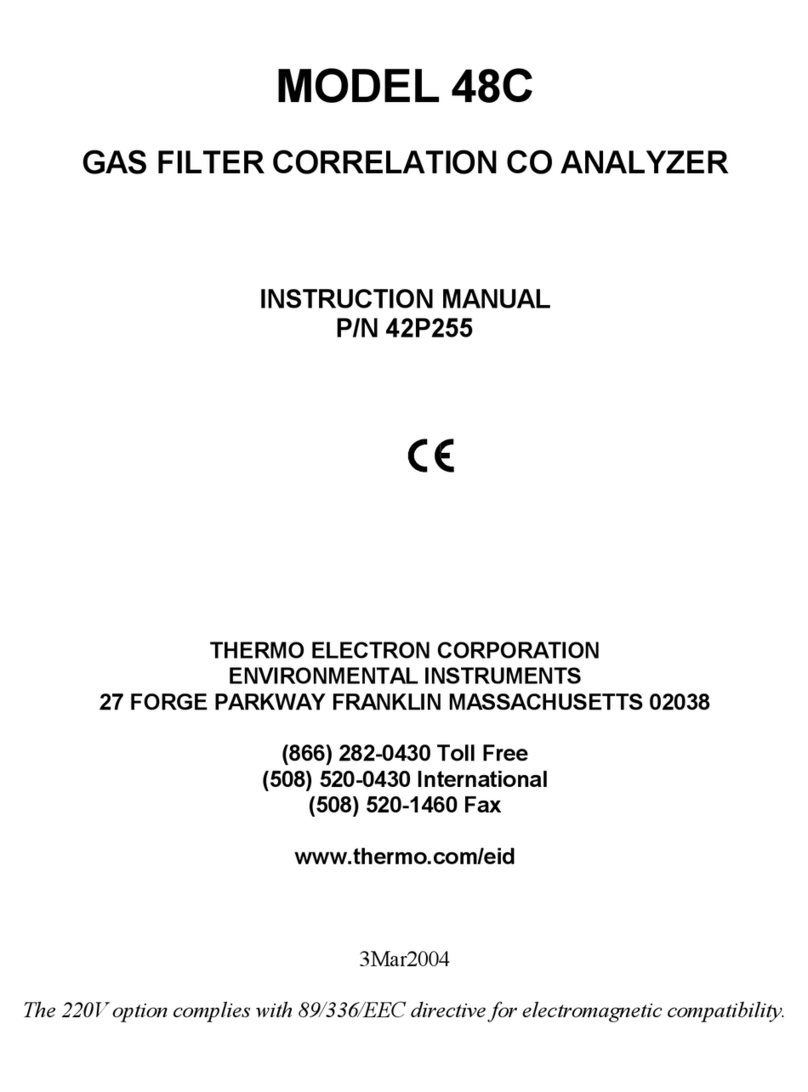
Thermo Electron
Thermo Electron 48C User manual

Thermo Electron
Thermo Electron PURE WATER Orion 1817LL User manual
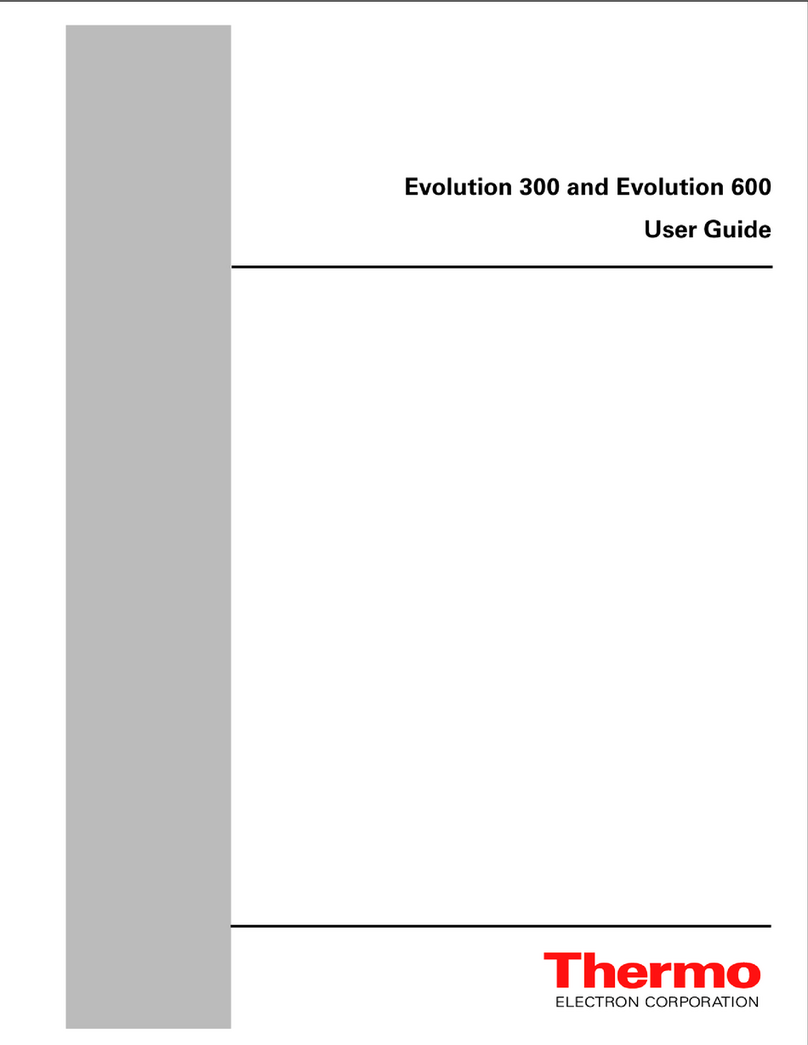
Thermo Electron
Thermo Electron Evolution 300 User manual
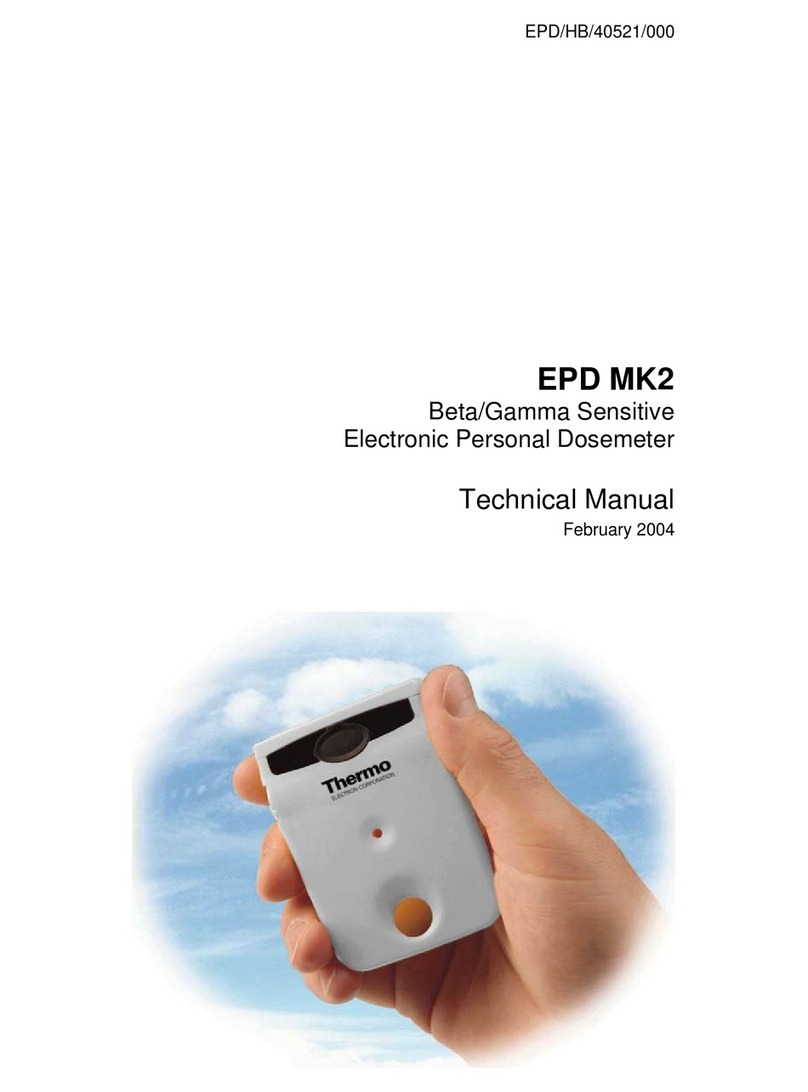
Thermo Electron
Thermo Electron EPD MK2 User manual

Thermo Electron
Thermo Electron Cahn C-34 User manual
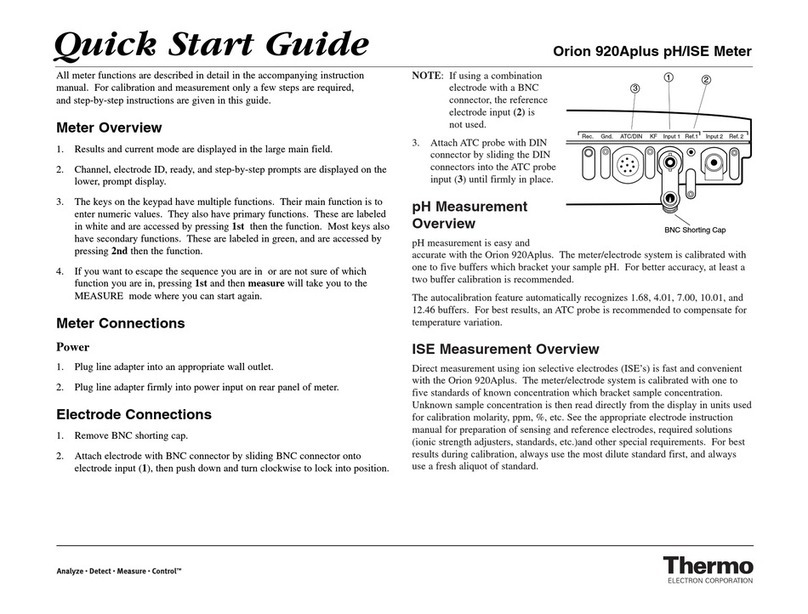
Thermo Electron
Thermo Electron Orion 920Aplus User manual

Thermo Electron
Thermo Electron Polysonics SX30 User manual

Thermo Electron
Thermo Electron Nicolet 380 User manual