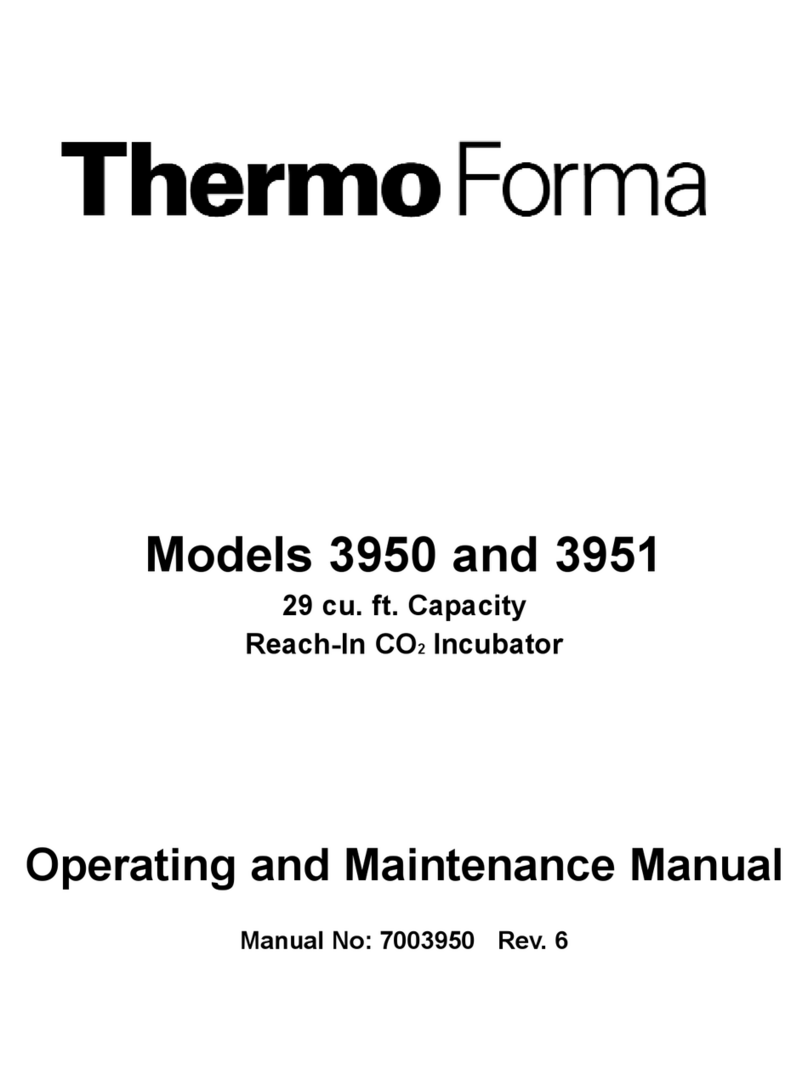Thermo Forma 3980 User manual

Millcreek Road, P.O. Box 649
Marietta, Ohio 45750
U.S.A. Telephone: (740) 373-4763
Telefax: (740) 373-4189
____________________________________
Models:
3980 and 3986
Reach-In Incubator
29 cu. ft. capacity
Manual No. 7033980 Rev. 9
Read this Instruction Manual!
Failure to read, understand and follow the instructions in this manual may result in
damage to the unit, injury to operating personnel and poor equipment performance.
CAUTION!! All internal adjustments
and maintenance must be performed
by qualified service personnel.
Refer to the serial tag on the
rear cover of this manual


Model 3980 and 3986 Incubators _________________________________________________
i
The material in this manual is for information purposes only. The contents and the
product it describes are subject to change without notice. Thermo Forma makes no
representations or warranties with respect to this manual. In no event shall Thermo Forma
be held liable for any damages, direct or incidental, arising out of or related to the use of
this manual.
MANUAL NO. 7033980
9 IN-2858 3/13/01 Revised control panel and revised electrical schematics aks
8 19617 12/19/00 New door – updated electrical schematics ccs
7 19187/IN-2816 7/24/00 Added line cord standard ccs
6 18153/IN2816
19207/IN-2827
6/28/00 Updated electrical specs and schematics (ratings) ccs
5 18972/IN-2791
18948/IN-2787
3/6/00 Updated humidity configs, clarified dehumidify indicator operation
Updated 3980-72 & 3986-71 drawings
ccs
4 17861/IN-2439 8/4/99 Updated electrical schematics for CSA ccp
3 18192 4/20/99 Updated Figure 5-1 wiring per G. Smith ccp
REV ECN DATE DESCRIPTION BY

Model 3980 and 3986 Incubators ________________________________________________________Service
ii
Do You Need Information or Assistance on Thermo Forma
Products?
do, please contact us 8:00 a.m. to 7:00 p.m. (Eastern Time) at:
1-740-373-4763 Direct
1-888-213-1790 Toll Free, U.S. and Canada
1-740-373-4189 FAX
http://www.forma.com Internet Worldwide Web Home Page
If you
Our staff can provide information on pricing and give you quotations. We
can take your order and provide delivery information on major equipment items or make
arrangements to have your local sales representative contact you. Our products are listed on the
Internet and we can be contacted through our Internet home page.
Our staff can supply technical information about proper setup,
operation or troubleshooting of your equipment. We can fill your needs for spare or replacement
parts or provide you with on-site service. We can also provide you with a quotation on our
Extended Warranty for your Thermo Forma products.
Whatever Thermo Forma products you need or use, we will be happy to discuss your
applications. If you are experiencing technical problems, working together, we will help you
locate the problem and, chances are, correct it yourself...over the telephone without a service
call.
When more extensive service is necessary, we will assist you with direct factory trained
technicians or a qualified service organization for on-the-spot repair. If your service need is
covered by the warranty, we will arrange for the unit to be repaired at our expense and to your
satisfaction.
Regardless of your needs, our professional telephone technicians are available to assist
you Monday through Friday from 8:00 a.m. to 7:00 p.m. Eastern Time. Please contact us by
telephone or fax. If you wish to write, our mailing address is:
Thermo Forma
Millcreek Road, PO Box 649
Marietta, OH 45750
International customers please contact your local Thermo Forma distributor.
Sales Support
Service Support

Model 3980 and 3986 Incubators ___________________________________________________Safety
iii
General Safety Notes used in this Manual
Important operating and/or maintenance instructions. Read the accompanying text carefully.
Ce symbole attire l’attention de l’utilisateur sur des instructions importantes de fonctionnement
et/ou d’entretien. Il peut être utilisé seul ou avec d’autres symboles de sécurité. Lire attentivement
le texte d’accompagnement.
Wichtige Betriebs- und/oder Wartungshinweise. Lesen Sie den nachfolgenden Text sorgfältig.
Potential electrical hazards. Only qualified persons should perform procedures associated with
this symbol.
Ce symbole attire l’attention de l’utilisateur sur des risques électriques potentiels. Seules des
personnes qualifiées doivent appliquer les instructions et les procédures associées à ce symbole.
Gefahr von Stromschlägen. Nur qualifizierte Personen sollten die Tätigkeiten ausführen, die mit
diesem Symbol bezeichnet sind.
Equipment being maintained or serviced must be turned off and locked off to prevent possible
injury.
Risques potentiels liés à l’énergie. L’équipement en entretien ou en maintenance doit être éteint
et mis sous clé pour éviter des blessures possibles.
Geräte, an denen Wartungs- oder Servicearbeiten durchgeführt werden, müssen abgeschaltet und
abgeschlossen werden, um Verletzungen zu vermeiden.

Model 3980 and 3986 Incubators ___________________________________________________Safety
iv
Hot surface(s) present which may cause burns to unprotected skin or to materials which may be
damaged by elevated temperatures
Présence de surface(s) chaude(s) pouvant causer des brûlures sur la peau non protégée, ou sur
des matières pouvant être endommagées par des températures élevées.
Heiße Oberfläche(n) können ungeschützter Haut Verbrennungen zufügen oder Schäden an
Materialien verursachen, die nicht hitzebeständig sind.
√
√√
√Always use the proper protective equipment (clothing, gloves, goggles etc.).
√
√√
√Always dissipate extreme cold or heat and wear protective clothing.
√
√√
√Always follow good hygiene practices.
√
√√
√Each individual is responsible for his or her own safety.

Model 3980 and 3986 Incubators _________________________________________________ Contents
v
Table of Contents
Section 1 - Receiving
1.1 Preliminary Inspection..................................................................................1-1
1.2 Visible Loss or Damage................................................................................1-1
1.3 Responsibility for Shipping Damage............................................................1-1
Section 2 - Installation
2.1 Location ........................................................................................................2-1
2.2 Connecting the Water (Humidity) System....................................................2-1
2.3 Attaching the Drain Lines.............................................................................2-2
2.4 Connecting the CO2Source ..........................................................................2-2
2.5 RS-232 Interface and Remote Alarm Connection ........................................2-4
2.6 Power Connection.........................................................................................2-5
2.7 Start-Up.........................................................................................................2-5
2.8 Setting the Overtemp Safety Thermostat......................................................2-6
2.9 Setting the Undertemp Safety Thermostat....................................................2-6
2.10 Preparing the (Optional) CoBex Recorder ................................................2-7
a. Installing the Chart Recorder Battery.....................................................2-7
b. Changing the Chart Paper......................................................................2-7
c. Changing the Pen ...................................................................................2-8
d. Calibrating the Chart Recorder..............................................................2-8
2.11 Offset Calibration........................................................................................2-9
2.12 Controller Configuration.............................................................................2-12
Temperature Configuration
Humidity Configuration
Section 3 - Control Panel Operation
3.1 Main Power Switch and Indicator Light.......................................................3-1
3.2 Refrigeration Switch and Indicator Light......................................................3-1
3.3 Defrost Switch and Indicator Light...............................................................3-1
3.4 Overtemp Safety Control, Indicator Light and Audible Alarm.....................3-2
3.5 Undertemp Safety Control, Indicator Light and Audible Alarm...................3-3
3.6 Temperature/Humidity Controllers...............................................................3-3
3.7 Audible Humidity Alarm and Indicator........................................................3-5

Model 3980 and 3986 Incubators _________________________________________________ Contents
vi
3.8 Dehumidify Switch and Indicator Light........................................................3-5
3.9 Humidify Switch and Indicator Light ...........................................................3-6
3.10 Setting the CO2Flowmeter.........................................................................3-6
3.11 CO2Sample Port..........................................................................................3-6
3.12 Purge Level Dial ..........................................................................................3-6
3.13 Purge Button and Indicating Light...............................................................3-7
3.14 Air Pressure Gauge ......................................................................................3-7
3.15 Recorder (Optional) .....................................................................................3-7
3.16 Air Exchange Ventilator Caps .....................................................................3-8
Section 4 - Maintenance
4.1 Cleaning the Incubator ................................................................................4-1
Section 5 - Service
5.1 Access to the Electrical Components............................................................5-1
5.2 Replacing the Overtemp and Undertemp Probe and Thermostat..................5-1
5.3 Replacing the Humidity/Temperature Sensor...............................................5-2
5.4 Replacing the Optional Recorder and Probe(s).............................................5-3
5.5 Removing the Top Section............................................................................5-4
5.6 Setting the Door Heater Control ...................................................................5-6
5.7 Replacing the Air Pump(s) ...........................................................................5-6
5.8 Cleaning and Adjusting the Humidity Steam Generator................................5-7
Section 6 - Specifications
Section 7 - Parts Lists
Section 8 - Schematics
Section 9 - Supplements and Warranty Information

Model 3980 and 3986 Incubators _________________________________________ Receiving
1 - 1
Section 1 - Receiving
1.1 Preliminary Inspection
This item was thoroughly inspected and carefully packed prior to shipment and all necessary
precautions were taken to ensure safe arrival of the merchandise at its destination. Immediately
upon receipt, before the unit is moved from the receiving area, carefully examine the shipment for
loss or damage. Unpack the shipment and inspect both interior and exterior for any in-transit
damage.
1.2 Visible Loss or Damage
If any loss or damage is discovered, note any discrepancies on the delivery receipt. Failure to
adequately describe such evidence of loss or damage may result in the carrier refusing to honor a
damage claim. Immediately call the delivering carrier and request that their representative perform
an inspection. Do not discard any of the packing material and under no circumstances move the
shipment from the receiving area.
1.3 Responsibility for Shipping Damage
For products shipped F.O.B. Marietta, Ohio, the responsibility of Thermo Forma ends when the
merchandise is loaded onto the carrier's vehicle.
On F.O.B. Destination shipments, Thermo Forma's and the carrier's responsibility ends when
your Receiving Department personnel sign a free and clear delivery receipt.
Whenever possible, Thermo Forma will assist in settling claims for loss or in-transit damage.

Model 3980 and 3986 Incubators _________________________________Installation/Start-Up
2-1
Section 2 - Installation and Start-Up
2.1 Location
Locate the unit on a firm, level surface in an area of minimum ambient temperature
fluctuation. A minimum of 12 inches clearance is required at the top of the incubator
and a minimum of three inches clearance is required at the rear of the incubator to
facilitate adequate air flow around the refrigeration system.
2.2 Connecting the Water (Humidity) System
Do not attempt to operate the humidity system without filling it with
water. The humidification heater will overheat, and the overtemp
safety thermostat will shut the humidification system down.
The humidity reservoir will require approximately one quart (.946 liter) of water on the
initial filling. To ensure continuous satisfactory operation of the incubator, only distilled
water should be used in the humidity system. Purity of the distilled water used in the
incubator humidifier reservoir must be within the 50K Ohm to 1 M Ohm range to protect
and prolong the life of the stainless steel unit.
Important:
Use of tap water, or distilled water outside the specified range,
will decrease the operating life of the unit and will void warranty.
The water inlet is the 1/8" NPT connection located on the rear top left corner of the
incubator. Water inlet pressure at the unit should be from 15 to 40 PSI. A manual shut-off
valve should be installed between the main water supply and the incubator.
To prevent mineral buildup on heater coils and
humidity generator walls, it may be necessary to clean the
humidity generator and immersion heaters with a non-
metallic abrasive pad and flush thoroughly every two or three
months. Refer to Section 5.8, Cleaning and Adjusting the
Humidity Steam Generator.

Model 3980 and 3986 Incubators _________________________________Installation/Start-Up
2-2
2.3 Attaching the Drain Lines
Note: For location of drain line connection, refer to Figure 2-2 on the following page.
The Condensate Drain is located at the rear of the cabinet on the lower left side (labeled
DRAIN). A 3/8" MPT connection is required. The Door Condensate Drain (flexible tubing
connected to the door condensate eliminator) should be fed into the hole in the rear of the
chamber floor panel to return the condensate to the humidification reservoir.
The Chamber Drain (overflow from the humidification
reservoir) is located on the rear of the cabinet in the lower
center area. This drain must be trapped to prevent CO2
drainage from the chamber. A copper p-trap (Figure 2-1
and Item A of Figure 2-2) is provided with the Model
3980 and must be installed. Attach vinyl tubing to the p-
trap and route it to an open drain.
2.4 Connecting the CO2Source
For the most economical use, the liquid CO2should be supplied from tanks without
siphon tubes, so that only CO2gas enters the incubator injection system. Two tanks
may be joined together with a manifold to ensure a continuous supply of CO2.
A two-stage pressure regulator, with indicating gauges, should be installed at the
supply cylinder outlet. The high-pressure gauge should have an indicating range of 0 to
2000 PSIG to monitor tank pressure. The low-pressure gauge should have an indicating
range of 0 to 30 PSIG to monitor input pressure to the incubator injection system. A
suitable two-stage pressure regulator is available from Thermo Forma.
The CO2source must be regulated at a pressure level between 5 and 10 PSIG. Higher
pressure levels may damage the CO2control system. The user should determine the
most economical pressure level, between 5 and 10 PSIG appropriate for the desired
CO2percentage in the chamber. Thermo Forma recommends only sufficient pressure to
maintain recovery time after door openings.
Figure 2-1
Cabinet Drain P-trap

Model 3980 and 3986 Incubators _________________________________Installation/Start-Up
2-3
To connect the CO2supply:
•Insert the copper tubing provided with the unit as far as it will go into the nut of the
CO2connection.
•Turn the nut until it is finger tight.
•For reference, scribe the nut at the 6:00 position.
•While holding the fitting body steady with a wrench, tighten the nut 1-1/4 turn until
the mark is at the 9:00 position.
•Securely attach the CO2line to the open end of the copper tubing.
•Check the tubing connection for leaks.
A

Model 3980 and 3986 Incubators _________________________________Installation/Start-Up
2-4
2.5 RS-232 Interface and Remote Alarm Connector
The Model 3980/3986 is equipped with an RS-232 Serial Communication Interface for
the remote transmission of temperature and humidity data. Remote alarm connections are also
included on the terminal strip.
Key
1 2 3 4 5 6 7 8 9
Pin
#Description
1
2
3
4
5
6
7
8
9
Temperature, Transmit Data RS232 - Temperature
Temperature, Receive Data
Temperature, Common
Humidity, Transmit Data RS232 - Humidity
Humidity, Receive Data
Humidity, Common
Temperature, Common Remote Alarm Contacts
Temperature, N.O. (Temperature and Humidity)
Temperature, N.C.
Terminal Pin Descriptions, RS-232 (1-6) and Remote Alarm Connections (7-9)
Figure 2-2

Model 3980 and 3986 Incubators _________________________________Installation/Start-Up
2-5
2.6 Power Connection
See the serial tag on the side of the unit for electrical specifications, or refer to the
electrical schematics at the end of this manual.
CAUTION! Connect the incubator to a grounded, dedicated circuit.
The power cord connector is the mains disconnect device for the
incubator. Position the incubator so the unit can be easily
disconnected.
For Model 3980, plug the provided 10 ft. power cord with the NEMA 14-20 plug into
the power outlet connection on the back of the cabinet, then into the grounded,
dedicated electrical circuit.
For Model 3986, the electrical junction box is located on the rear top section of the
incubator. With the junction box switch in the "OFF" position, connect the incubator to
an adequate power source.
2.7 Start-Up
When the humidification system is operational, the incubator may be placed into
service. Set the controls:
Overtemp Safety Thermostat .....................(Fully Clockwise)
Undertemp Safety Thermostat....................(Fully Clockwise)
Main Power Switch....................................ON
Humidity Controller...................................Desired Setpoint
Temperature Controller..............................Desired Setpoint
CO2Flowmeter..........................................OFF
CO2Purge Control.....................................OFF
Door Heater...............................................40% (factory set)
For best overall performance, the refrigeration switch should be turned on. When
running Low/No humidity and high temperatures, the refrigeration switch may be
turned off.
The defrost switch must be turned on when the temperature
setpoint is 10°C, or below.

Model 3980 and 3986 Incubators _________________________________Installation/Start-Up
2-6
2.8 Setting the Overtemp Safety Thermostat
Permit the chamber temperature and humidity to stabilize, then set the overtemp
safety thermostat as follows:
1. Turn the overtemp control knob slowly counterclockwise until the audible alarm sounds
and the overtemp indicator lights.
2. Turn the overtemp control knob clockwise approximately two units on the scale. The
alarm should be silenced and the overtemp indicator light should go out.
The overtemp safety thermostat is now set a few degrees above the control
temperature setpoint. When the chamber temperature rises to the overtemp control
point, the alarm system will activate, power to the heaters will shut off, and the
chamber temperature will be maintained at the overtemp control point.
When an overtemp condition occurs, the cause must be determined and corrected
before normal operation under the main temperature controller can be resumed.
Note: When the chamber temperature control setpoint is changed, the overtemp
safety thermostat must be reset to accommodate the change.
2.9 Setting the Undertemp Safety Thermostat
After the chamber temperature and humidity have stabilized, set the undertemp safety
thermostat as follows:
1. Turn the undertemp control knob slowly clockwise until the audible alarm sounds and
the undertemp indicator lights.
2. Turn the undertemp control knob counterclockwise approximately two units on the scale.
The alarm should be silenced and the undertemp indicator light should go out.
The undertemp safety thermostat is now set a few degrees below the control
temperature setpoint. When the chamber temperature drops to the undertemp control
point, the alarm system will activate, power to the compressor will shut off and the
chamber temperature will be maintained at the undertemp control point.
When an undertemp condition occurs, the cause must be determined and corrected
before normal operation under the main temperature controller can be resumed.
Note: When the chamber temperature control setpoint is changed, the undertemp
safety thermostat must be reset to accommodate the change.

Model 3980 and 3986 Incubators _________________________________Installation/Start-Up
2-7
2.10 Preparing the (optional) CoBex Recorder
a. Installing the Chart Recorder Battery
The seven-day circular chart
recorder is located on the front of
the incubator cabinet and is
protected by a glass door.
To prepare the recorder for
operation, open the glass door
and snap the connector onto the
9-volt battery as shown in Figure
2-3. If the unit is operating, the
green LED lights steady. If the
unit is not turned on, the LED
blinks.
Figure 2-3
If the battery is weak or not connected, the green LED will flash. If power is lost to the
cabinet, the LED will also flash. When replacing the 9-volt battery, use only an alkaline-style
battery.
b. Changing the Chart Paper
1. Press the Change Chart button (#3) and hold it for 1 second until the pen begins to move to
the left of the chart. See Figure 2-3.
2. Remove the existing chart by unscrewing the center knob securing it.
3. Install the new chart, positioning it so that the correct time line coincides with the time line
groove on the chart plate.
4. Replace the center knob and screw it tightly against the chart.

Model 3980 and 3986 Incubators _________________________________Installation/Start-Up
2-8
c. Changing the Pen
1. Using a small flat blade screwdriver, loosen the 2 screws holding
the pen arm and remove the pen and arm as an assembly.
2. Unsnap the plastic hinge securing the pen. Remove and discard
the old pen.
3. Install the new pen by snapping the hinge securely around the pen
arm.
4. Re-install the pen assembly by sliding the pen arm under the
screws, positioning the pen tip in the time line groove. Tighten the screws.
5. Push the Chart Change button and hold it for 1 second until the pen begins to move back onto
the chart.
Note: Make sure that the pen is marking on the chart. It may be necessary
to gently lift the pen onto the chart paper.
d. Calibrating the Chart Recorder
1. Place an accurate thermometer(s) in the chamber next to the recorder’s probe(s). After about
three minutes, compare the thermometer with the chart recorder. For 2 pen operations, also
compare the second thermometer.
Note: For 2 pen operations, first select the pen you wish to
calibrate. Hold down the #1 arrow for the red (#1) pen or the
#2 arrow for the blue (#2) pen, until the light goes out. Then
adjust as necessary.
If an adjustment is necessary, press either the #1 or #2 button
to move the pen left or right. The button must be held about five
seconds before the pen begins to move. Release the button when
the pen matches the thermometer.
Figure 2-4
Figure 2-5

Model 3980 and 3986 Incubators _________________________________Installation/Start-Up
2-9
2.11 Offset Calibration
It may be necessary to calibrate the temperature or humidity controllers to match an
independent temperature or humidity sensor. To do so, follow the next steps. Wear a grounding
wrist strap to avoid damaging any of the electrical components.
1. Suspend an independent, calibrated sensor(s) in the center of the interior chamber. Allow
approximately 30 minutes for the incubator to stabilize.
2. Turn OFF the main power switch.
3. Remove the 982 controller module(s) by pressing in the four retaining tabs, two on the right
side, two on the left side. (Refer to Figure 2-6) Pull the controller module out by gently
rocking it from side to side.
4. Looking at the top and left side of the controller module, locate the red DIP switches
indicated in Figure 2-7. Use your fingernail or a small screwdriver, to turn off SW 2 by
moving the white toggle towards the front of the module as shown in the illustration.
5. Return the controller into its frame and firmly press on the top and bottom of the bezel until
all four locking tabs “click” into place.
6. Turn ON the main power switch.
7. Press the Up and Down Arrow keys simultaneously for 3 seconds. The word “InPt” will
appear in the upper display, and “set” will appear in the lower display.
8. Press the Down Arrow once, then continue to press the Mode key until “LOC” appears in the
lower display. The upper display will show 2. Press the Down Arrow until 0 appears.
9. Press the Mode key once, then the Up Arrow once. “InPt” will appear in the upper display, and
“set” will be in the lower display. Press the Mode key until “CAL 1” appears in the lower
display. Press the Up or Down Arrow key to either add or subtract an offset value. This would
be the difference between the actual value shown on the controller and the reference sensor
value.
10. Press the Display key once, then the up and down keys simultaneously for 3 seconds. The
word “InPt” will appear in the upper display, and “set” will appear in the lower display.
11. Press the down arrow once and continue to press the mode key until “LOC” appears in the
lower display. The upper display will show 0. Press the up arrow until 2 appears.

Model 3980 and 3986 Incubators _________________________________Installation/Start-Up
2-10
12. Press the display key once
13. Turn OFF the main power switch.
14. Remove the 982 controller module(s) by pressing in the four retaining tabs, two on the right
side, two on the left side. (Refer to Figure 2-6) Pull the controller module out by gently
rocking it from side to side.
15. Looking at the top and left side of the controller module, locate the red DIP switches
indicated in Figure 2-7. Use your fingernail or a small screwdriver, to turn on SW 2 by
moving the white toggle towards the rear of the module as shown.
16. Return the controller into its frame and firmly press on the top and bottom of the bezel until
all four locking tabs “click” into place.
17. Turn ON the main power switch.
18. Looking at the top and left side of each controller
module, locate the red DIP switches indicated in
Figure 2-6.
19. With a fingernail or small screwdriver, turn off SW 2 by
moving the white toggle towards the front of the module as shown. SW 2 is the top switch
when looking at the module from the side.
20. Looking at the back of the module, set all three of the DIP switches at the bottom of the
chassis to the ON position (up as shown in Figure 2-8).
21. Install the modules into their locations on the front panel and press on the top and bottom of
the bezel until all four locking tabs “click” into place.
22. Restore electrical power to the unit.
Press Press
Side View
Figure 2-6

Model 3980 and 3986 Incubators _________________________________Installation/Start-Up
2-11
23. To enter Setup (SET on the controller
display), press the up and down keys
simultaneously for 3 seconds. The word
“InPt” will appear in the upper display,
and “set” will appear in the lower
display. If numbers appear in the
bottom display and begin to scroll up or
down, the keys have not been pressed
simultaneously. Try again.
24. There are four menus under the “set”
prompt: InPt (input menu), OtPt (output
menu), gLbL (global menu), and COM
(communications menu). Use the Up or
Down keys to select a menu, and the
Mode key to advance through the menus.
25. Follow the configurations on the back two pages of this instruction sheet. The function
(Temperature or Humidity) is identified in the header section of the sheets under “control
type.”
Note: Prompts on the configuration sheet marked
NA indicated that they will not appear in the menus
and therefore will not appear on the display.
26. Install the configurations in the order listed on the sheets:
InPt, OtPt, gLbL, and COM. COM is required only if the
RS-232 data communications port is to be used.
27. When all of the setup menus are completed, press the
Display key to revert back to the actual/setpoint display.
Then press the Mode key. The Operations Menu (OPEr)
should be showing in the lower display, (SyS) should be
showing in the upper display.
28. Install the Operation menu consisting of SyS and PID
according to the configuration sheets.
29. To enter the Setup (SET) prompt, press the Up and Down
Arrow keys simultaneously for 3 seconds. The word
“InPt” will appear on the upper display, and “set” will appear
on the lower display. If numbers are displayed which begin to
scroll up or down, the keys have not been pressed simultaneously. Try again.
SW 2
SW 1
ON OFF
Figure 2-7
+
Figure 2-8
This manual suits for next models
1
Table of contents
Other Thermo Forma Accessories manuals