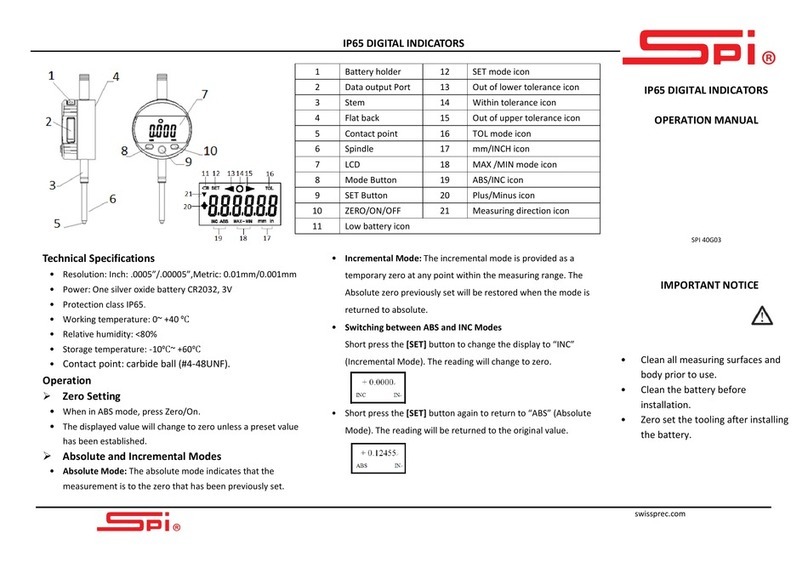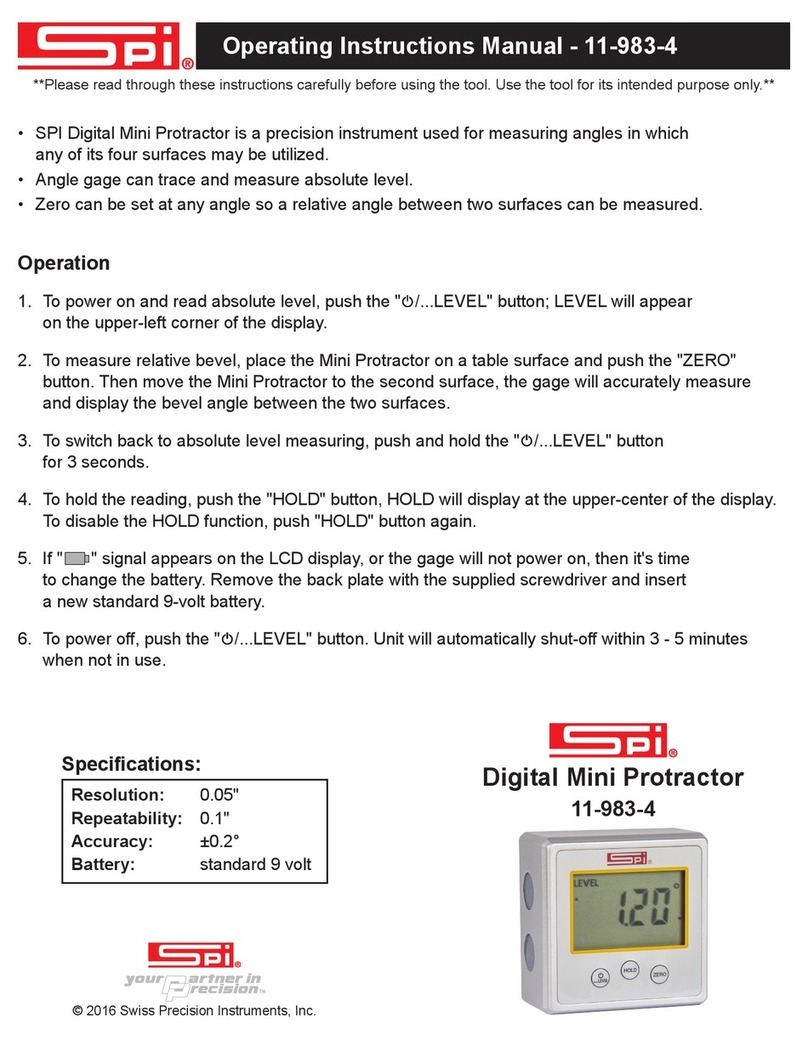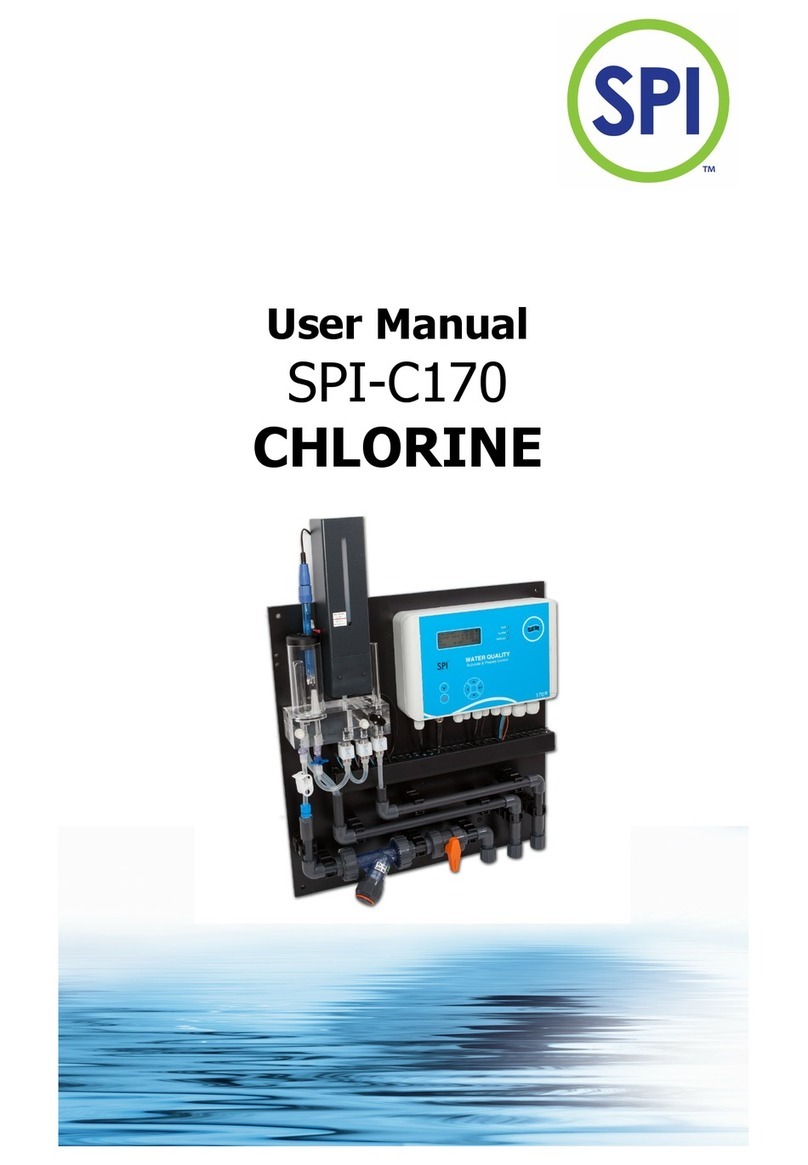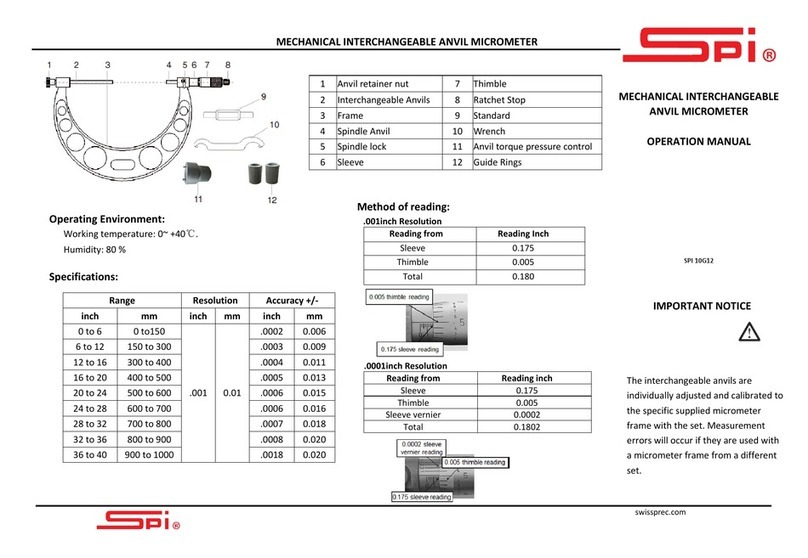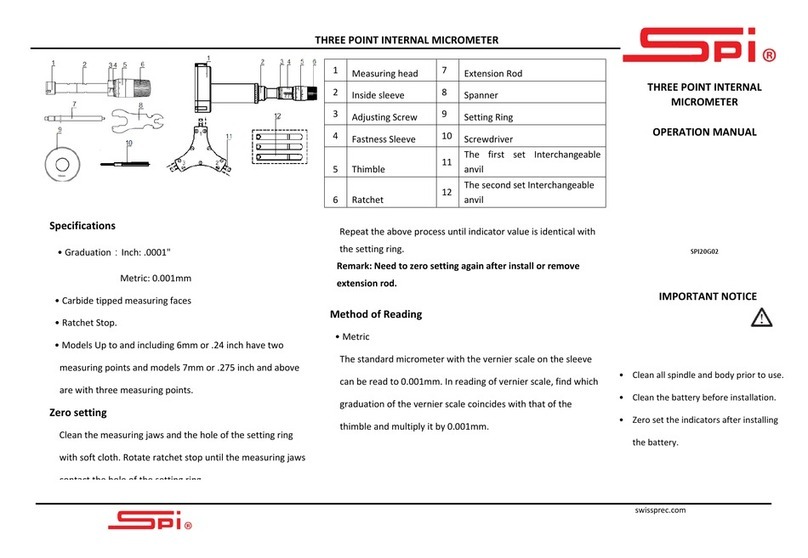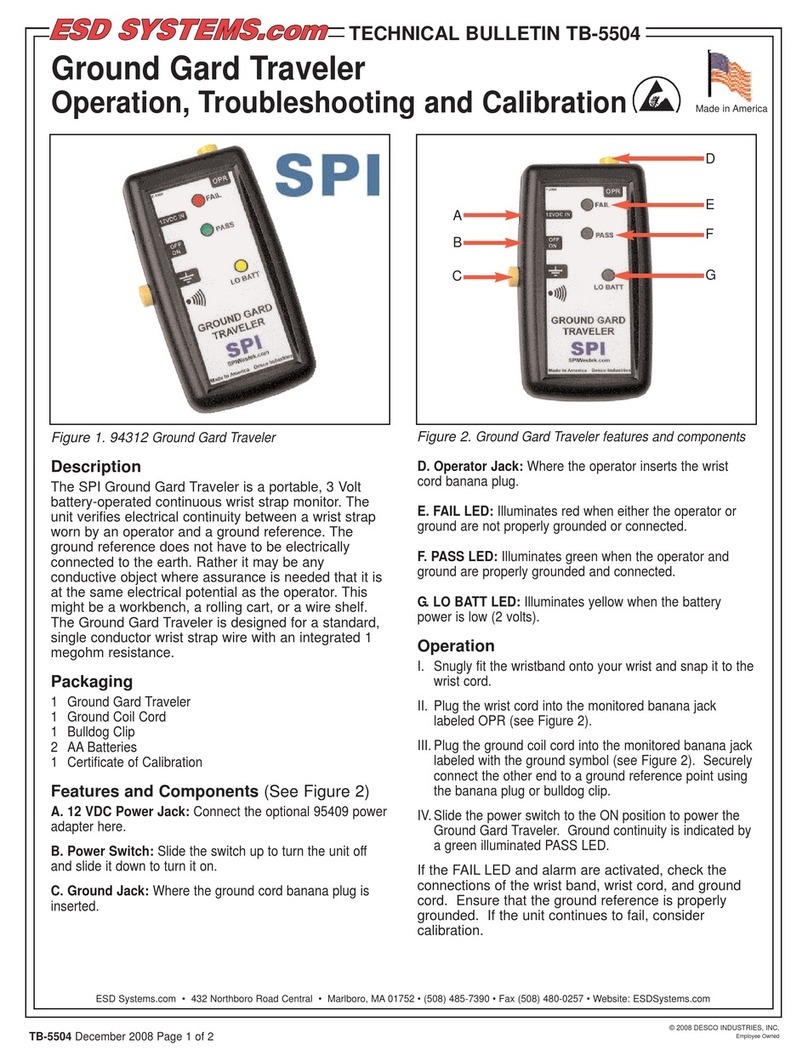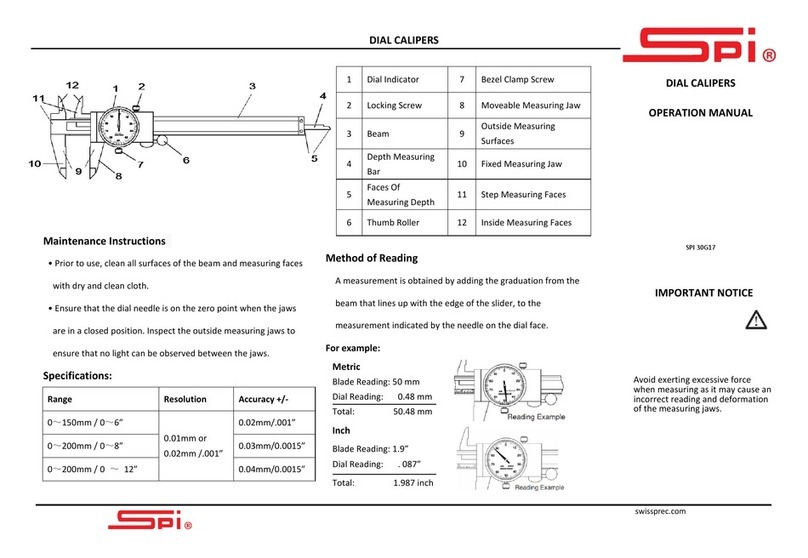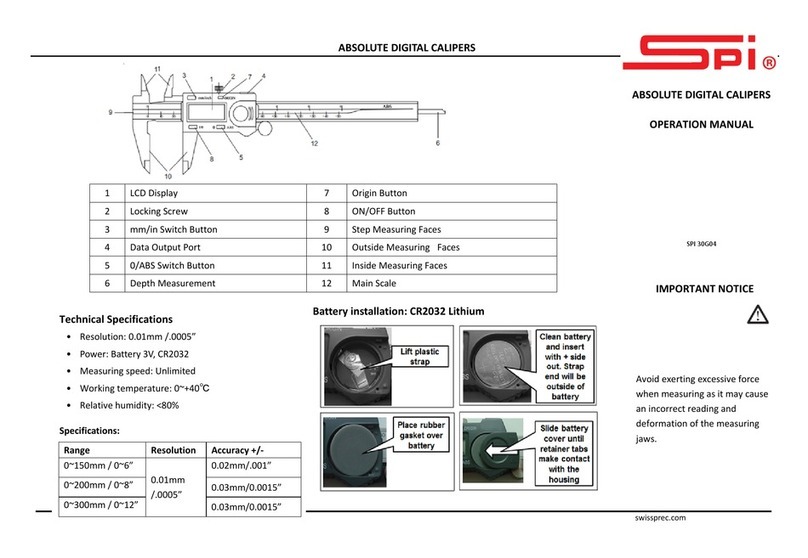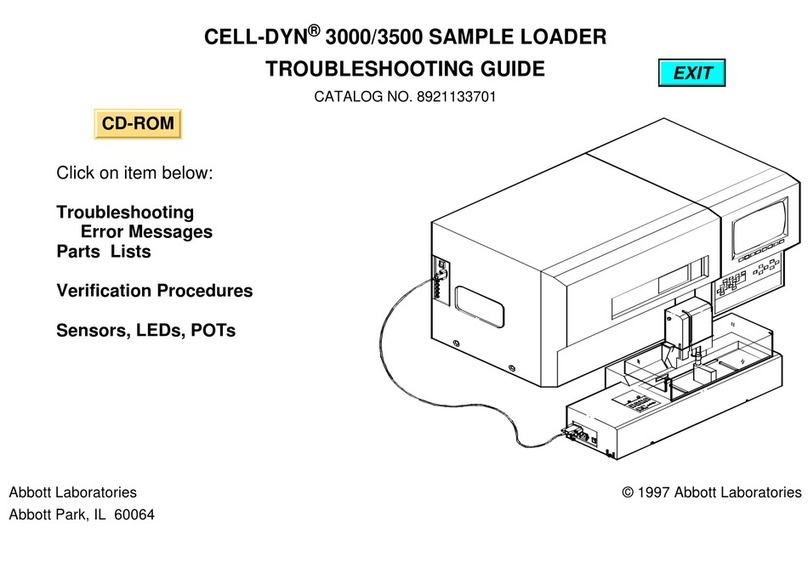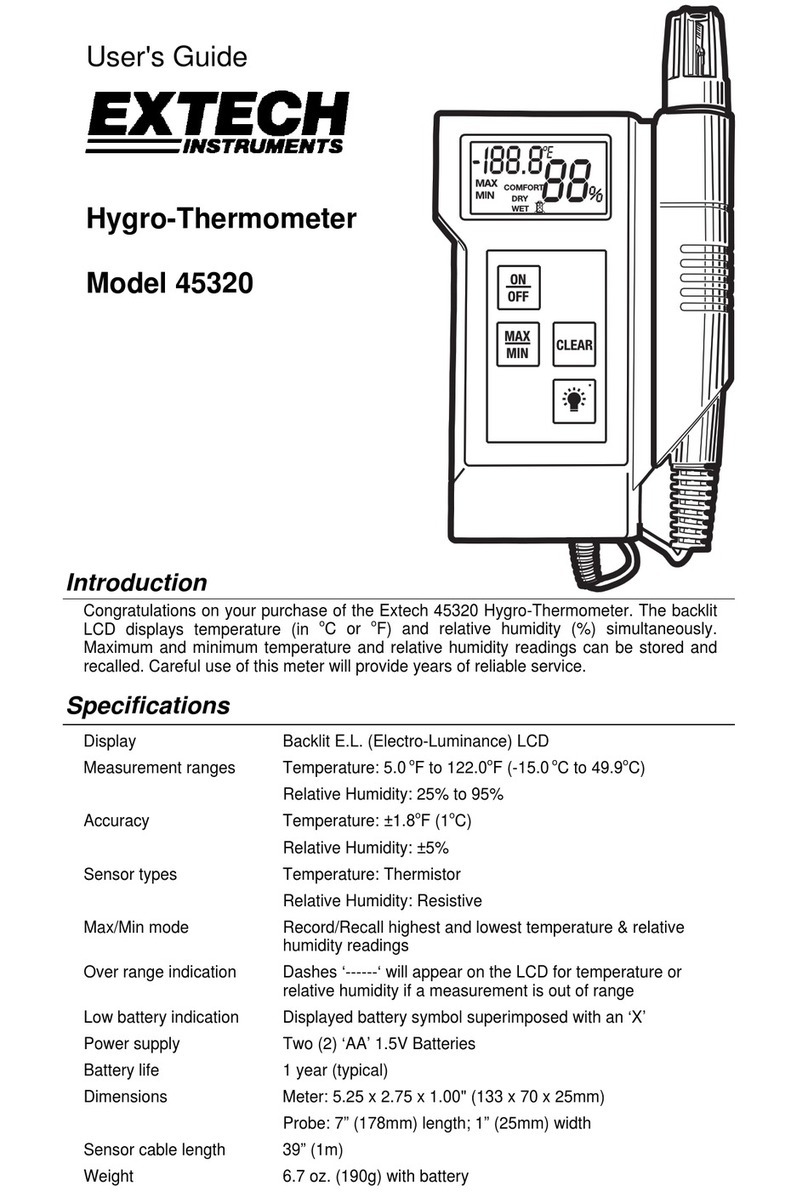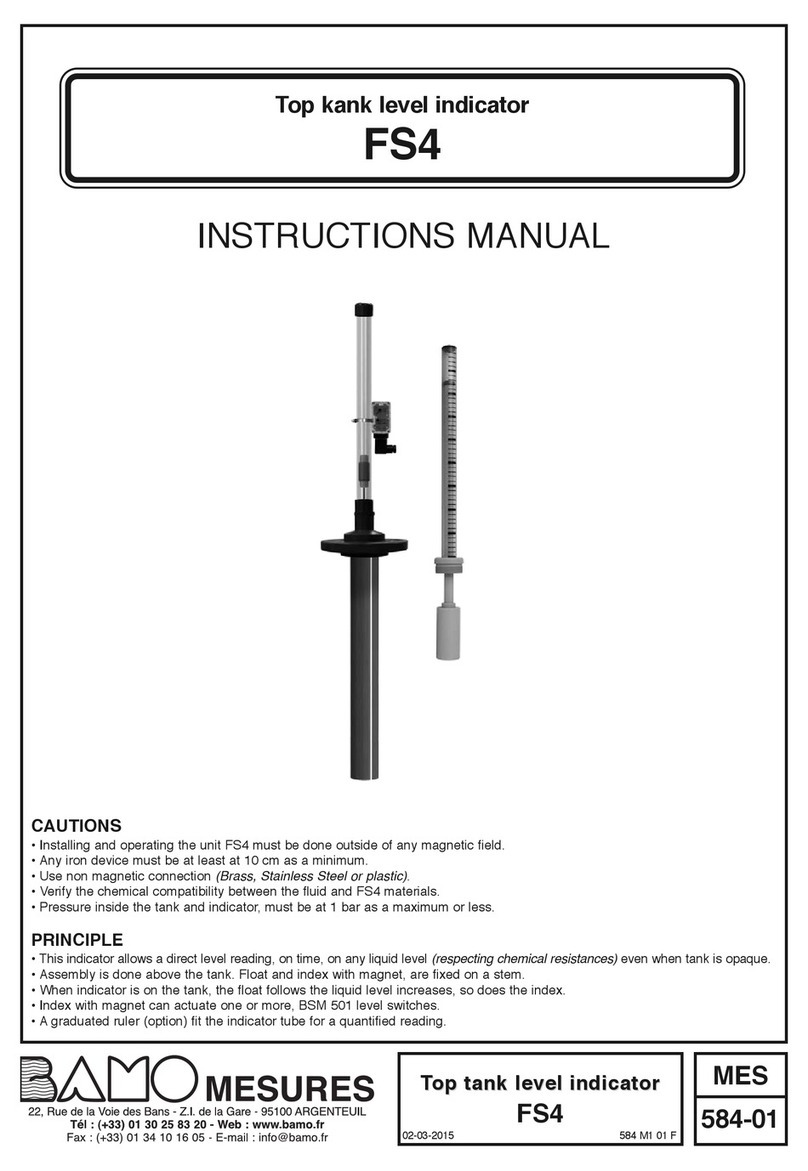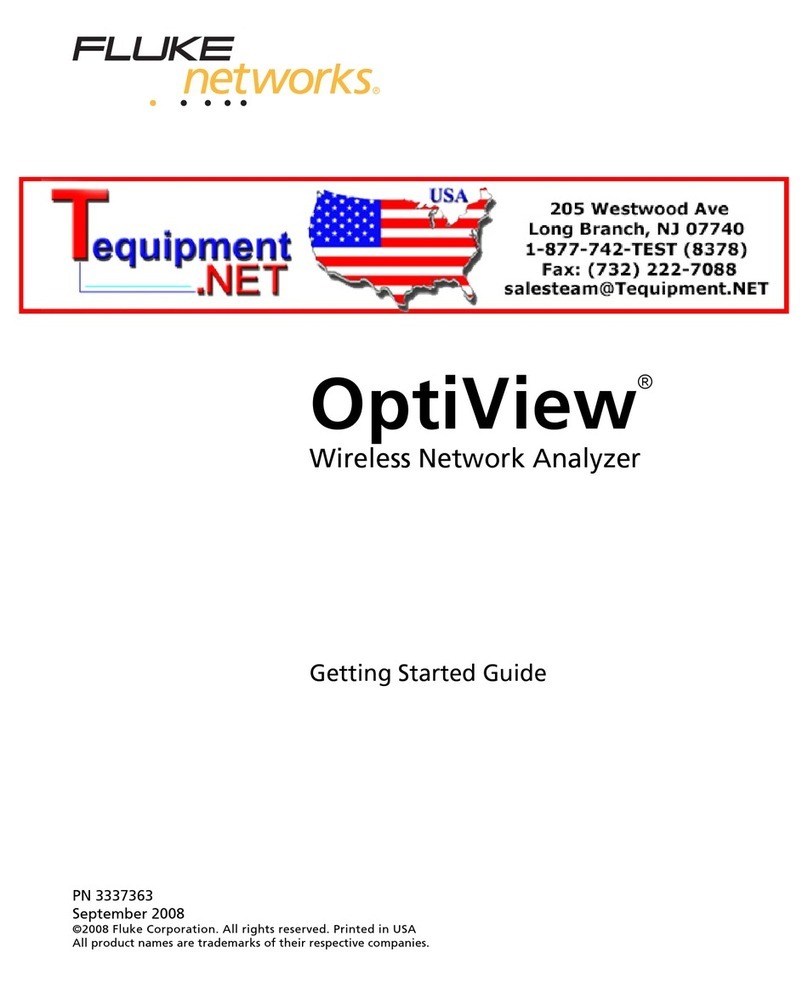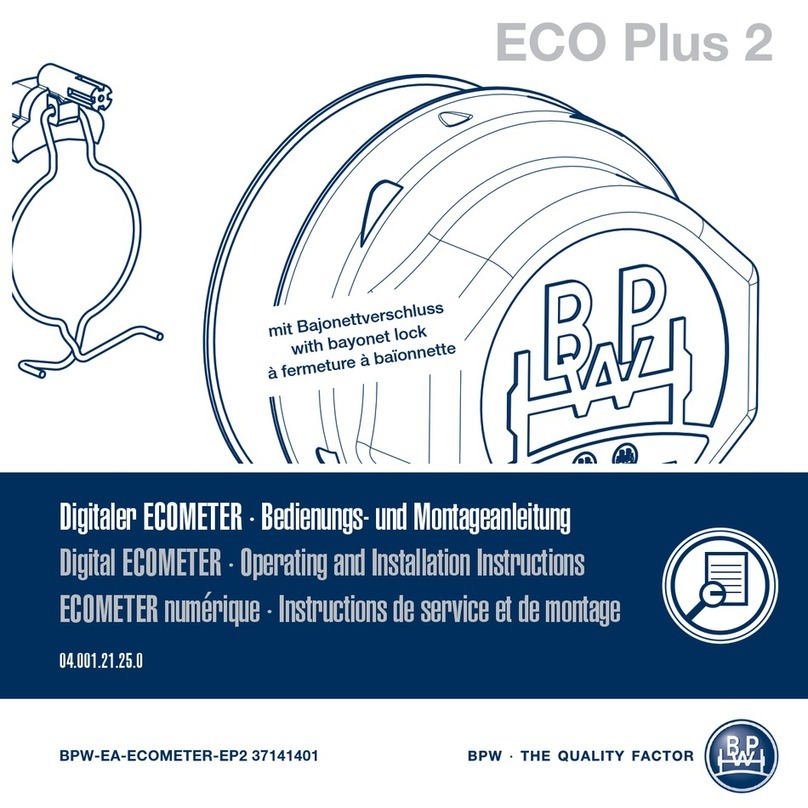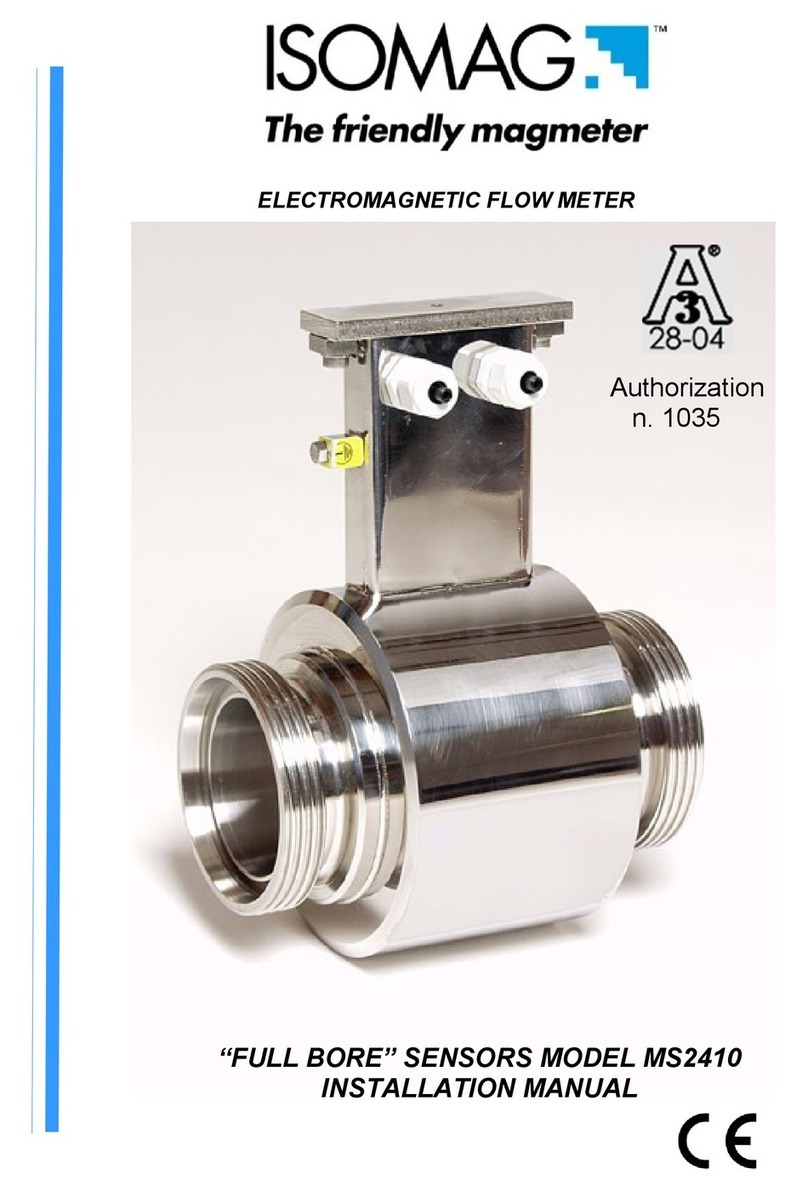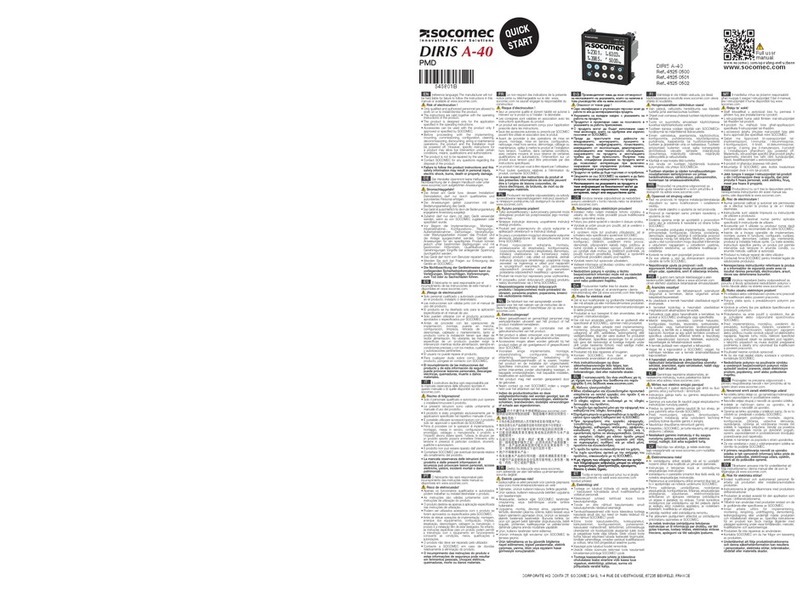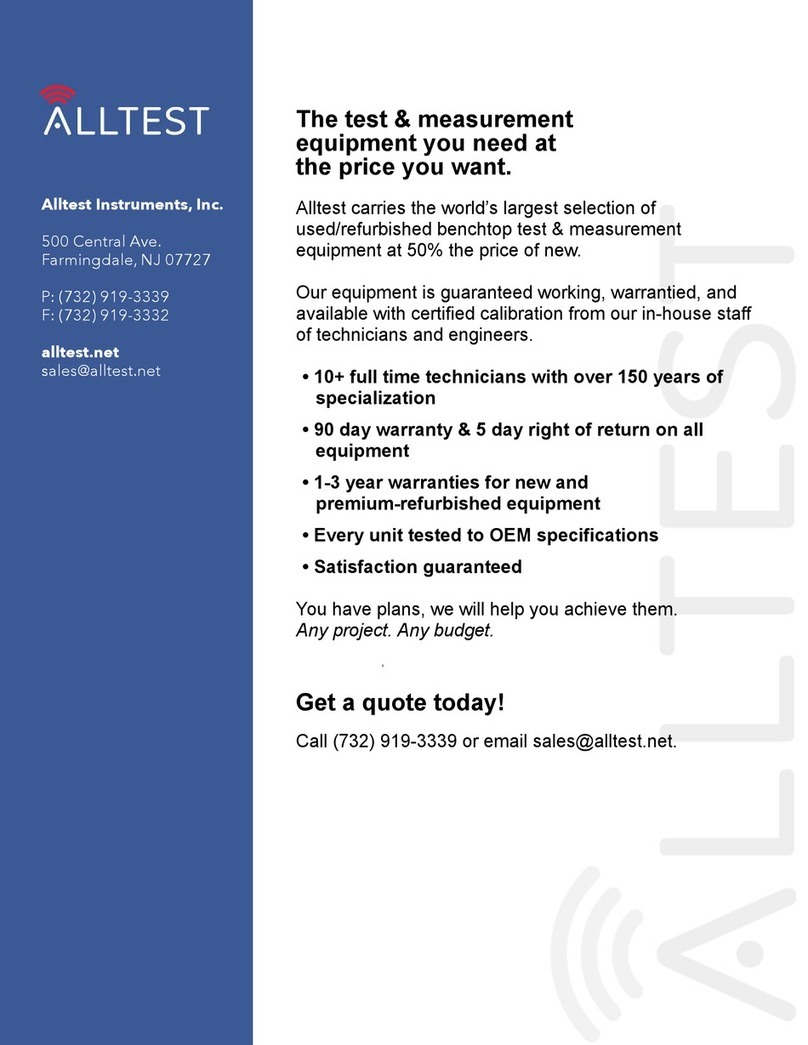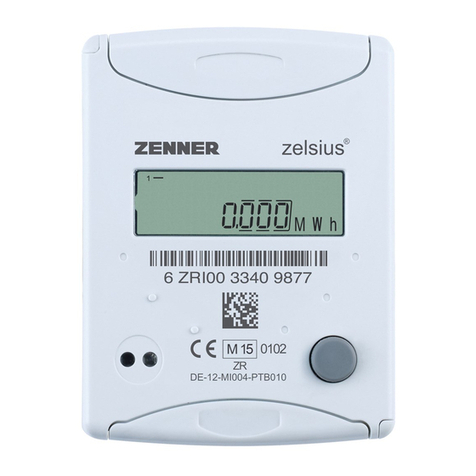HOW TO USE THE CONTROLLER
There are two adjustments that can be made on the
IONIZER: BALANCE and RATE.
The BALANCE of positive and negative ion output can
be adjusted to increase polarity bias by turning the
BALANCE KNOB, and slowly turning the trim pot
CLOCKWISE to increase positive and decrease
negative ON time pulses OR COUNTER-CLOCKWISE
to increase negative and decrease positive ON time
pulses. The RATE or pulse frequency can be adjusted
down to one pulse per second or up to 5 pulses per
second by SLOWLY TURNING THE RATE KNOB trim
pot clockwise to increase and counter clockwise to
decrease the frequency.
REMEMBER:
It is important to verify calibration after any adjustments
and before using your ionizer around sensitive
electronics. Merely repeat above Balance Verification
steps after all adjustments.
IMPORTANT:
Your IONIZER has been designed to minimize effects
of localized static charges. If your processing involves
generation of considerable static charges you may
need more aggressive equipment. SPI Westek has
available a complete line of ionizers; benchtop,
overhead and hand ion guns to meet all ionizing
requirements.
TB-5508 Page 2 of 2
SPI • 3651 Walnut Avenue • Chino, CA 91710 • Phone (909) 664-9986 • Fax (909) 363-8193 • SPIWestek.com
© 2007 DESCO INDUSTRIES INC.
Employee Owned
Limited Warranty
SPI expressly warrants that for a period of one (1) year from the
date of purchase, SPI Ionizers will be free of defects in material
(parts) and workmanship (labor). Within the warranty period, the
product will be tested, repaired, or replaced at our option, free of
charge. Call our Customer Service Department at 909-664-9986
for a Return Material Authorization (RMA) and proper shipping
instructions and address. Include a copy of your original packing
slip, invoice, or other proof of purchase date. Any unit under
warranty should be shipped prepaid to the SPI factory. Warranty
repairs will take approximately two weeks.
If your unit is out of warranty, call Customer Service at 909-664-
9986 for a Return Material Authorization (RMA) and proper
shipping instructions and address. SPI Westek will quote repair
charges necessary to bring your unit up to factory standards.
Warranty Exclusions
THE FOREGOING EXPRESS WARRANTY IS MADE IN LIEU OF
ALL OTHER PRODUCT WARRANTIES, EXPRESSED AND
IMPLIED, INCLUDING MERCHANTABILITY AND FITNESS FOR
A PARTICULAR PURPOSE WHICH ARE SPECIFICALLY
DISCLAIMED. The express warranty will not apply to defects or
damage due to accidents, neglect, misuse, alterations, operator
error, or failure to properly maintain, clean or repair products.
Limit of Liability
In no event will SPI or any seller be responsible or liable for any
injury, loss or damage, direct or consequential, arising out of the
use of or the inability to use the product. Before using, users shall
determine the suitability of the product for their intended use, and
users assume all risk and liability whatsoever in connection
therewith.