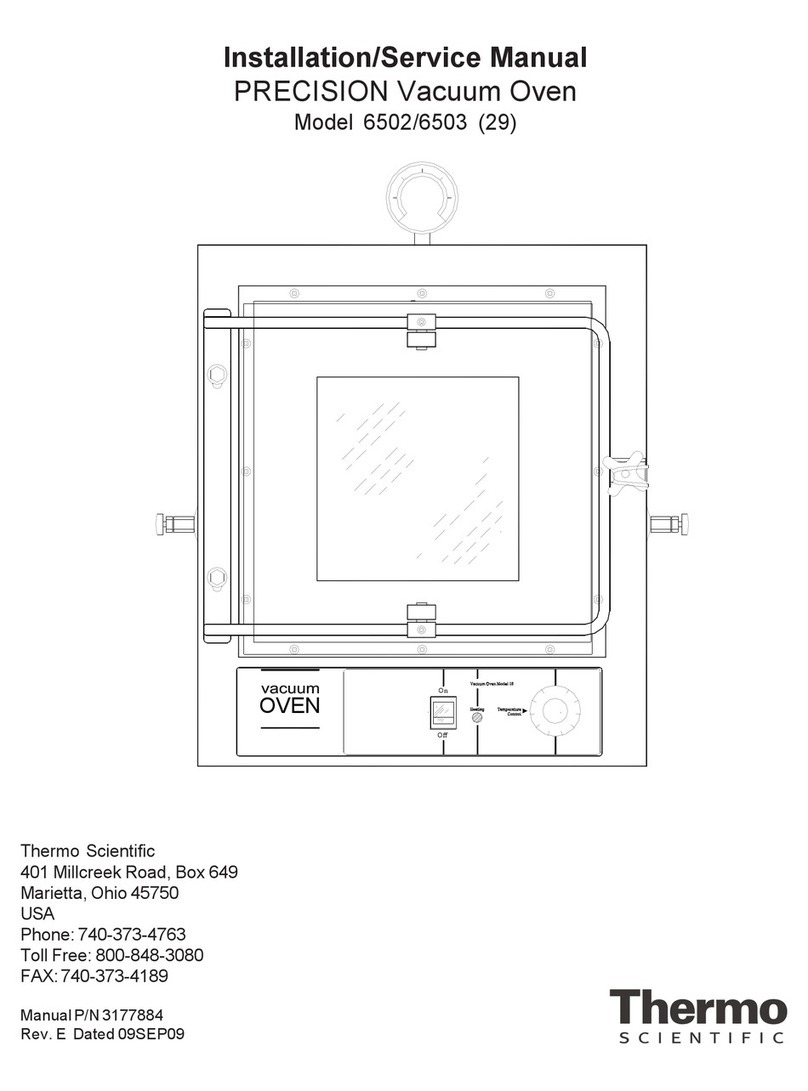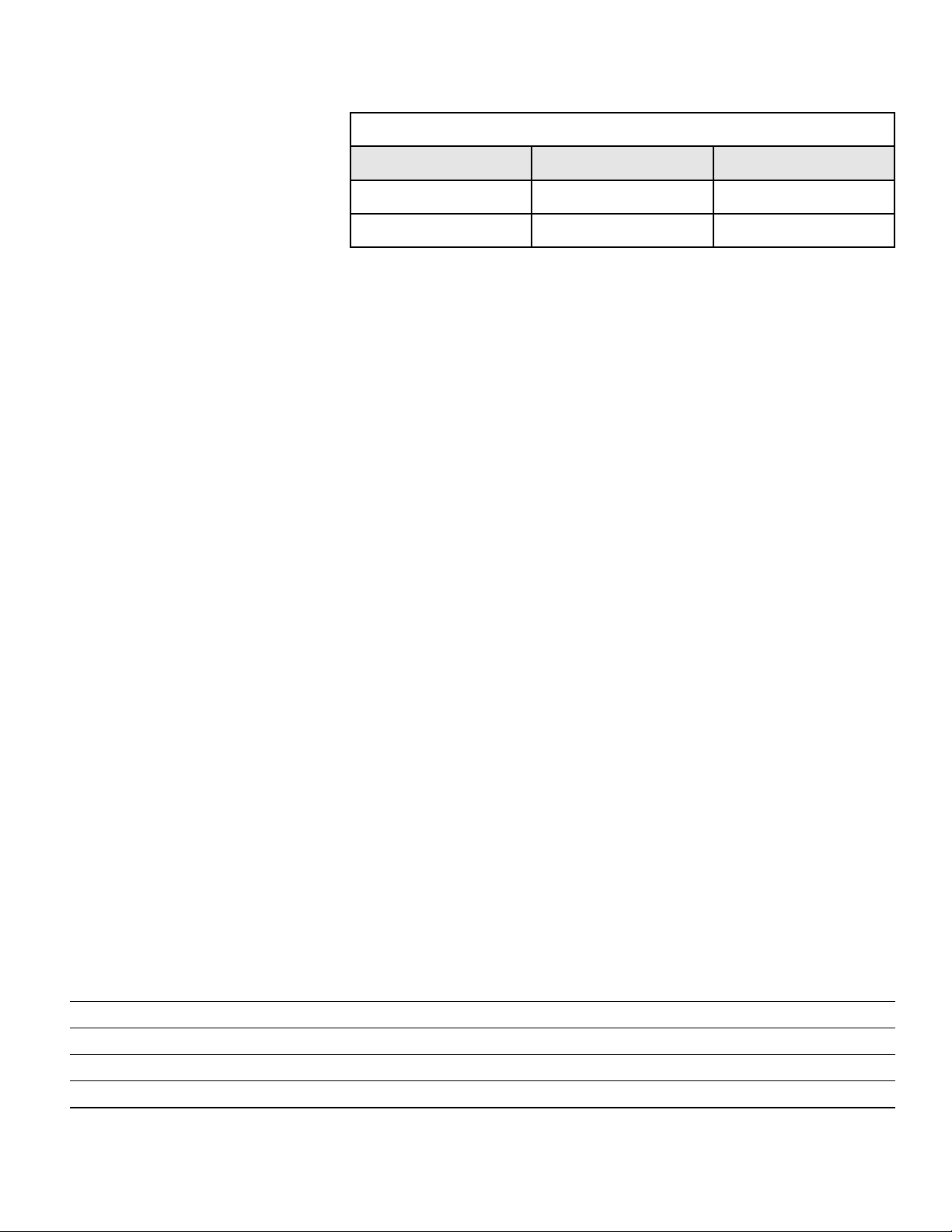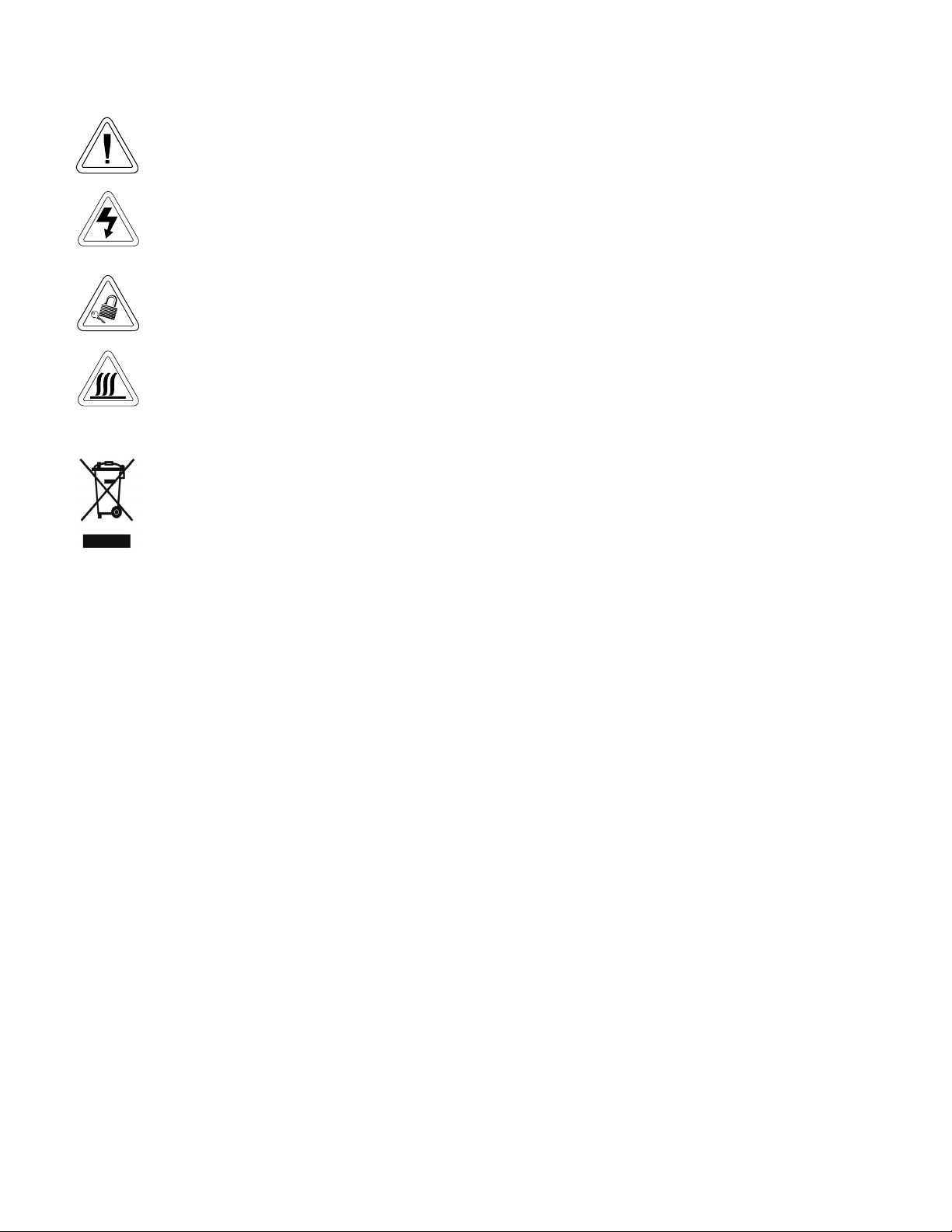Programmable Vacuum Oven 1-1Thermo Scientific
Section 1 Introduction
The Thermo Scientific Programmable Vacuum Oven is designed to
operate with reduced pressures and/or with inert atmospheres. As such, it
is equipped with separate vacuum and gas ports - each with its own
control valve. Additionally, a special digital readout display indicates time
of day, chamber temperature, pressure and schedules for programmed oven
operation.
Temperature settings and vacuum pump operation can be controlled at
the touch of a button. A 7-day programmable timer provides automatic
temperature/vacuum control in real-time programmable steps. The dual
displays provide constant day/time, and temperature/pressure updates
every 5 seconds. hamber temperature and pressure can be externally
recorded by connecting to the recorder outputs located on the back of the
control board. PURGE and VA UUM valves, conveniently located under
the control panel, provide access for a vacuum pump and/or the presence
of inert gases into the chamber.
The Vacuum Oven design features a 1.5 cubic-foot stainless steel chamber
with fully adjustable shelves. An additional feature is a chamber door with
full view, and tempered safety glass.
The stainless steel chamber permits performance of practically every
laboratory need associated with general drying, curing, conditioning,
desiccating, annealing, and moisture tests. Additional applications include
vacuum embedding, out-gassing solids and liquids, aging tests, plating, and
electronic process control.
Five built-in, self diagnostic features – open thermocouple, over-
temperature, power failure, low battery, and calibration data corruption -
on the front panel display to alert the operator of a malfunction and thus
prevent damage to both samples and equipment.
Warning This unit is not explosion proof. Do not use in the presence of
flammable or combustible materials; fire or explosion may result. Unit
contains components that may ignite such materials. Do not place volatile
items in the chamber. Fumes and spillage from acidic solutions cause
corrosion of the stainless steel chamber and the door gasket. are should
be taken to maintain neutral pH at all times. s