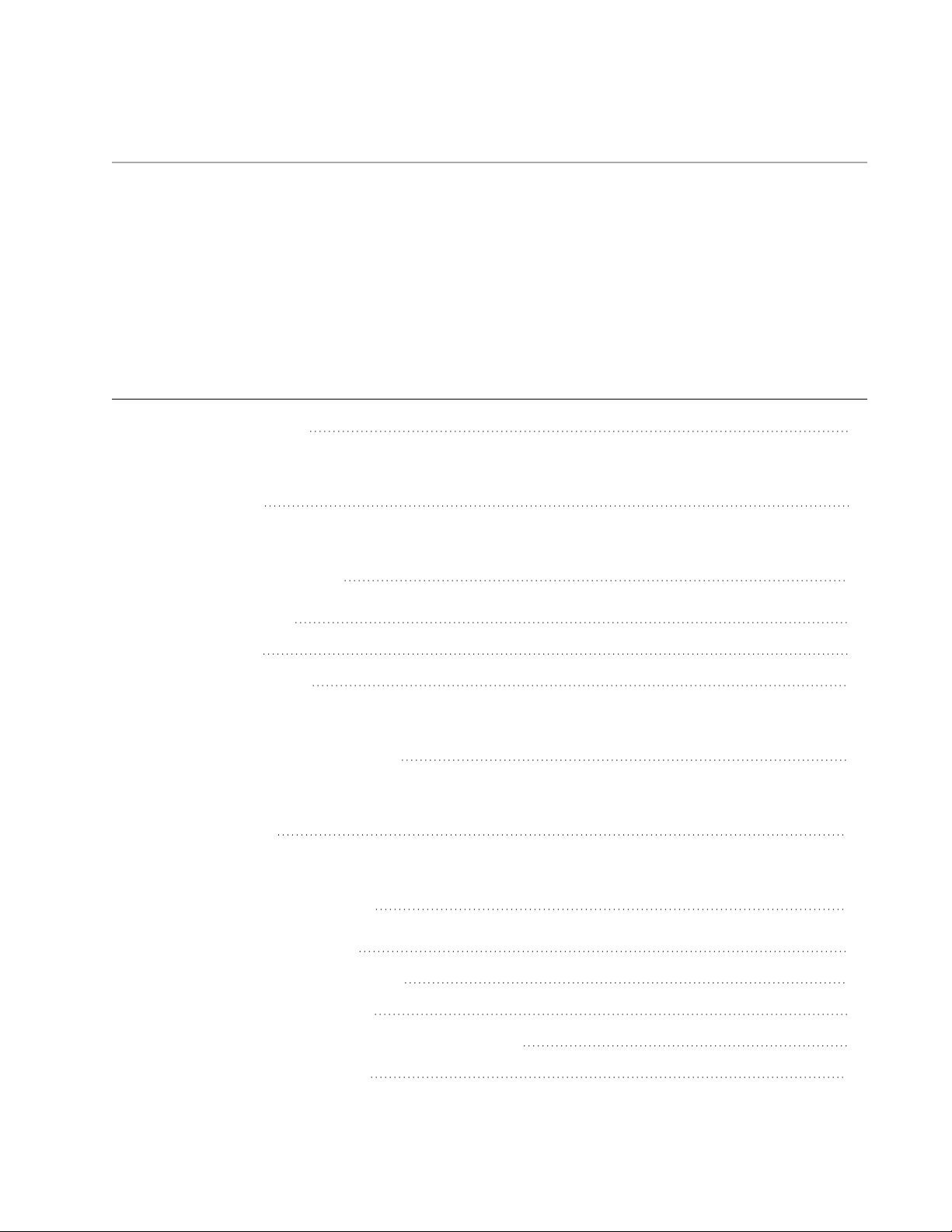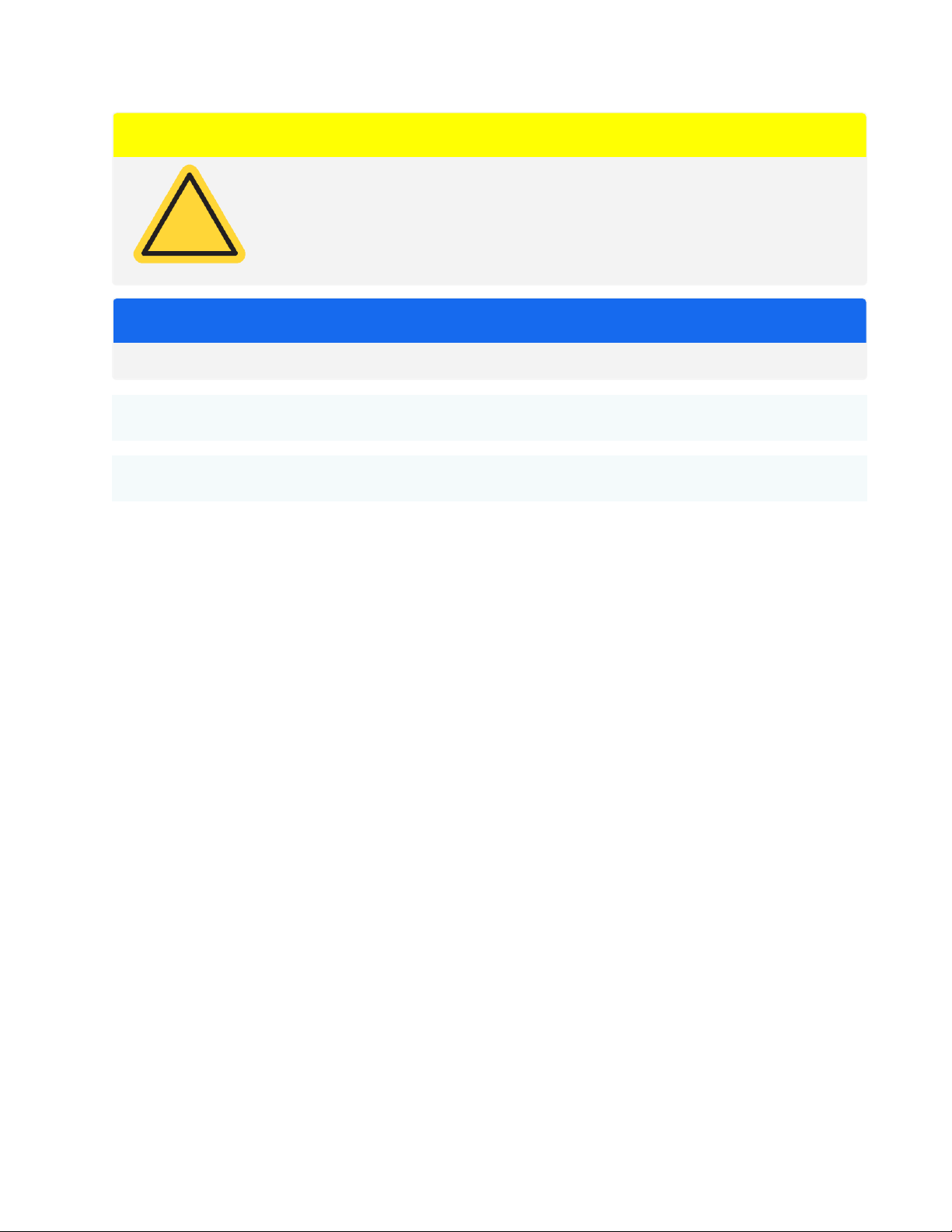© 2023 Thermo Fisher Scientific Inc. All rights reserved.
For technical support, please contact: www.thermofisher.com
Thermo Fisher Scientific Inc. provides this document to its customers with a product purchase
to use in the product operation. This document is copyright protected and any reproduction of
the whole or any part of this document is strictly prohibited, except with the written
authorization of Thermo Fisher Scientific Inc.
The contents of this document are subject to change without notice. All technical information
in this document is for reference purposes only. System configurations and specifications in
this document supersede all previous information received by the purchaser.
Thermo Fisher Scientific Inc. makes no representations that this document is complete,
accurate or error-free and assumes no responsibility and will not be liable for any errors,
omissions, damage, or loss that might result from any use of this document, even if the
information in the document is followed properly.
This document is not part of any sales contract between Thermo Fisher Scientific Inc. and a
purchaser. This document shall in no way govern or modify any Terms and Conditions of
Sale, which Terms and Conditions of Sale shall govern all conflicting information between the
two documents.
For Research Use Only. This instrument or accessory is not a medical device and is not
intended to be used for the prevention, diagnosis, treatment, or cure of disease.
WARNING
Avoid an explosion or fire hazard.
This instrument or accessory is not designed for use in an explosive
atmosphere.