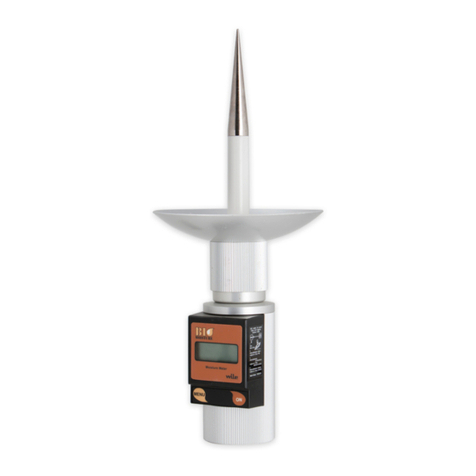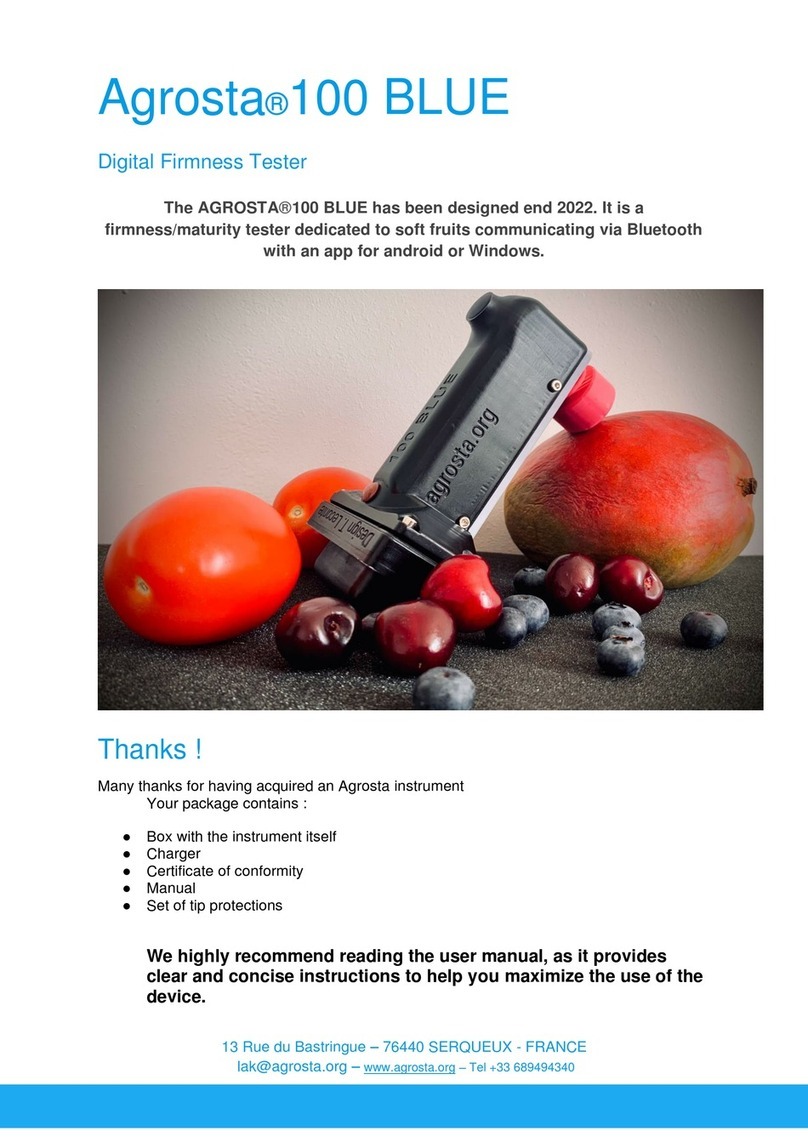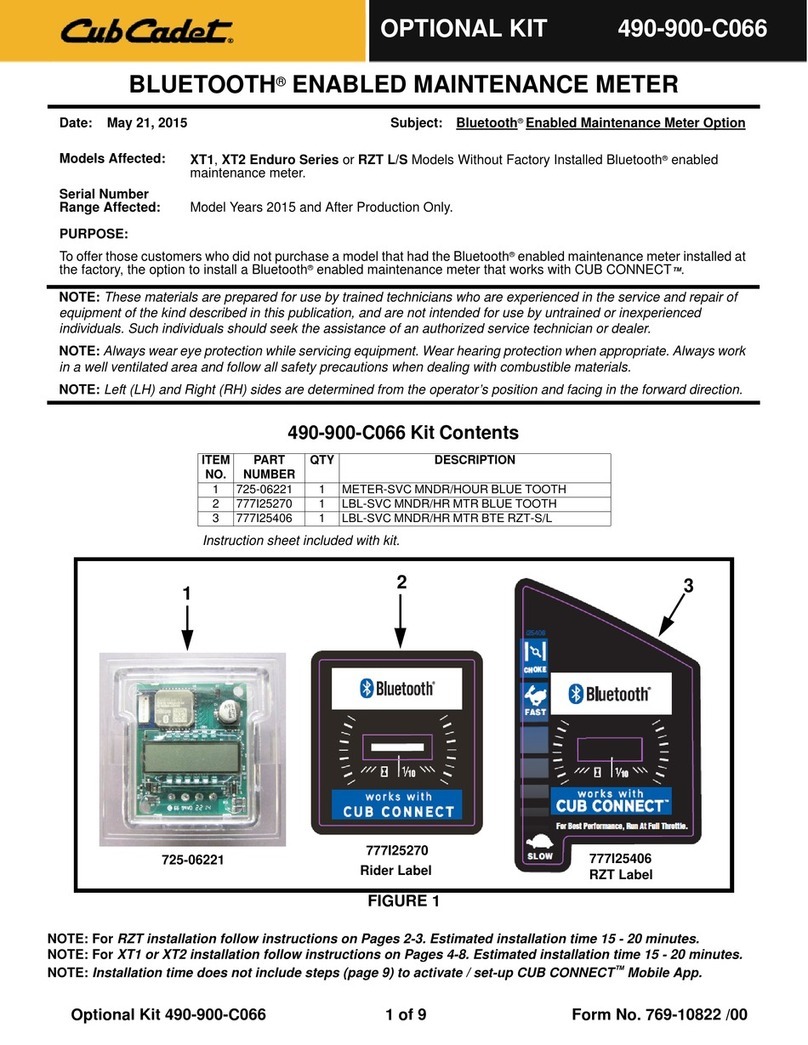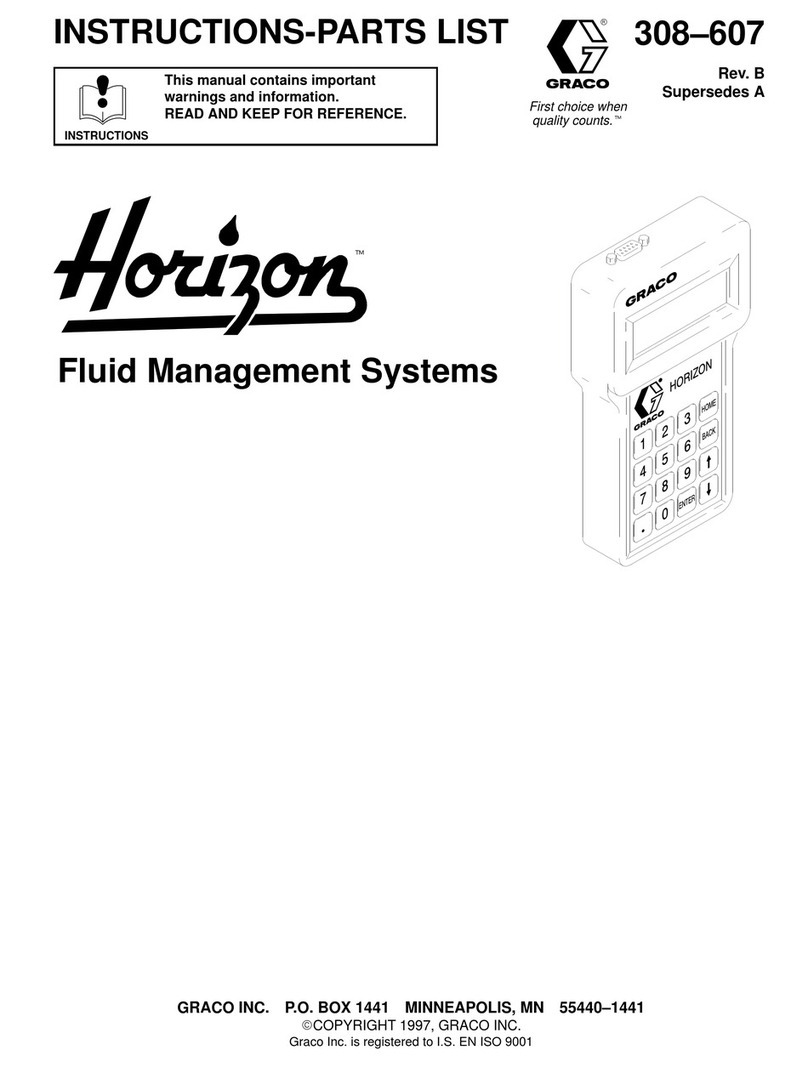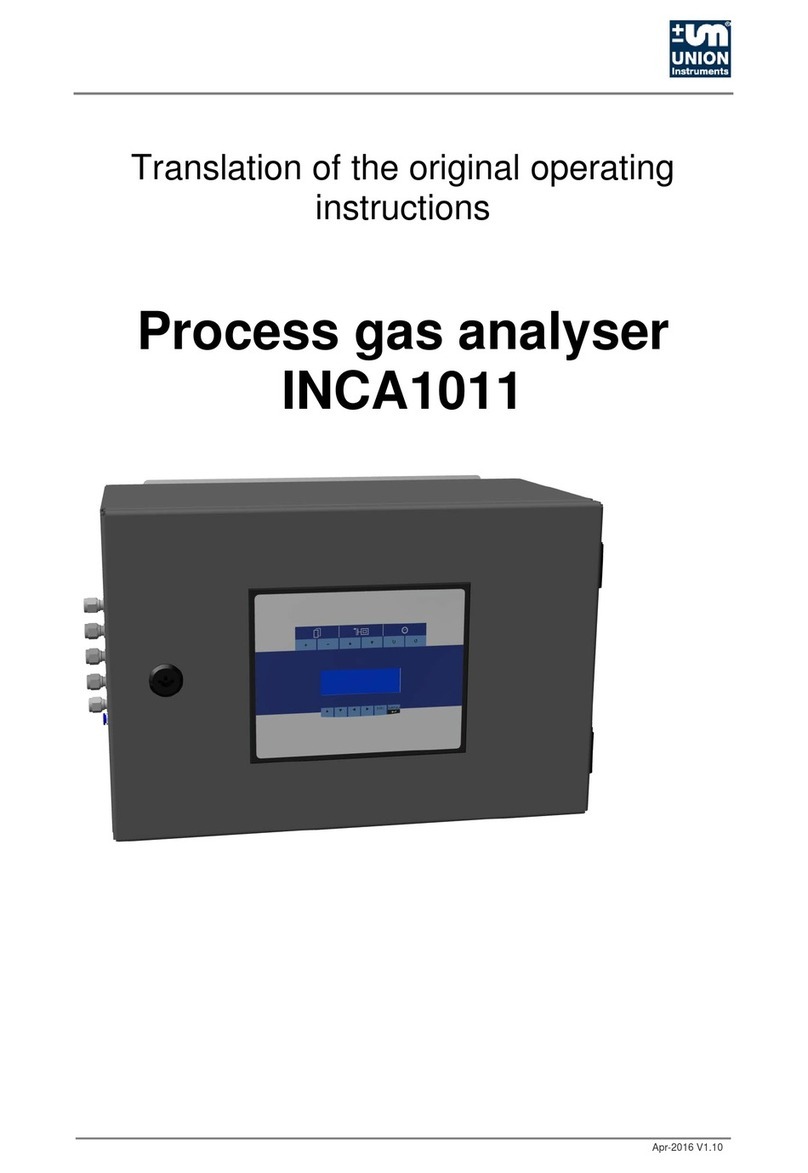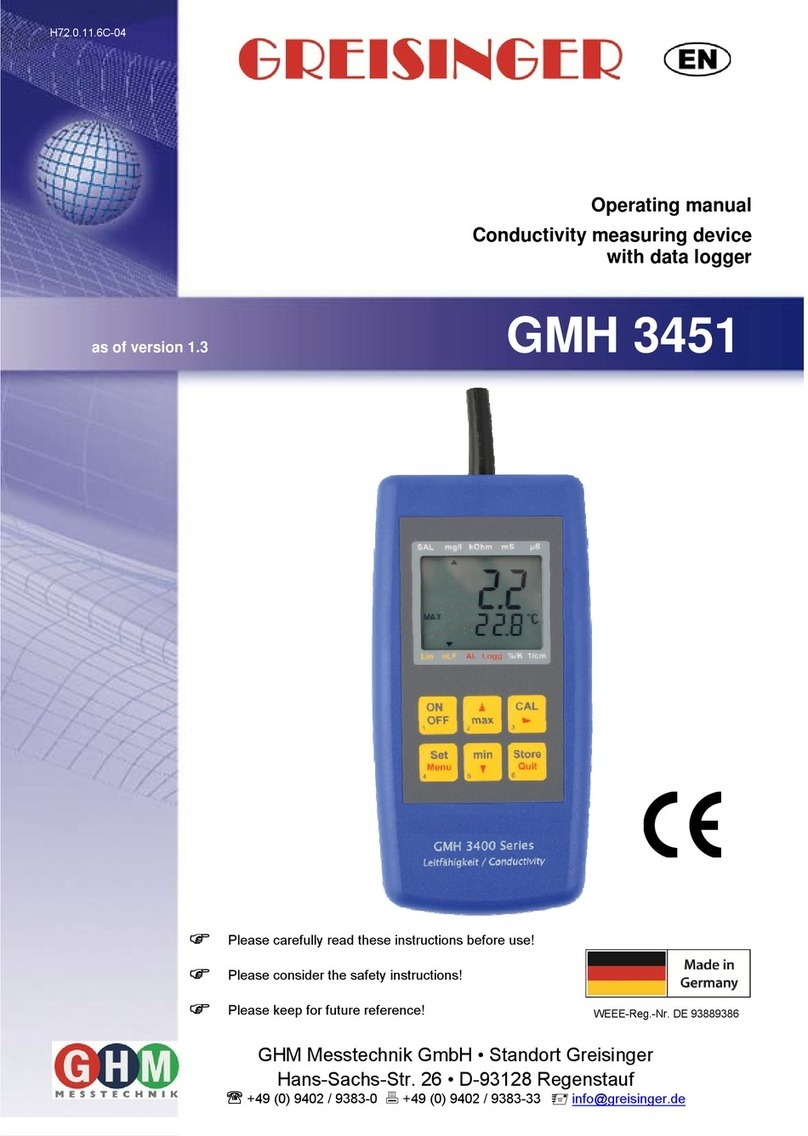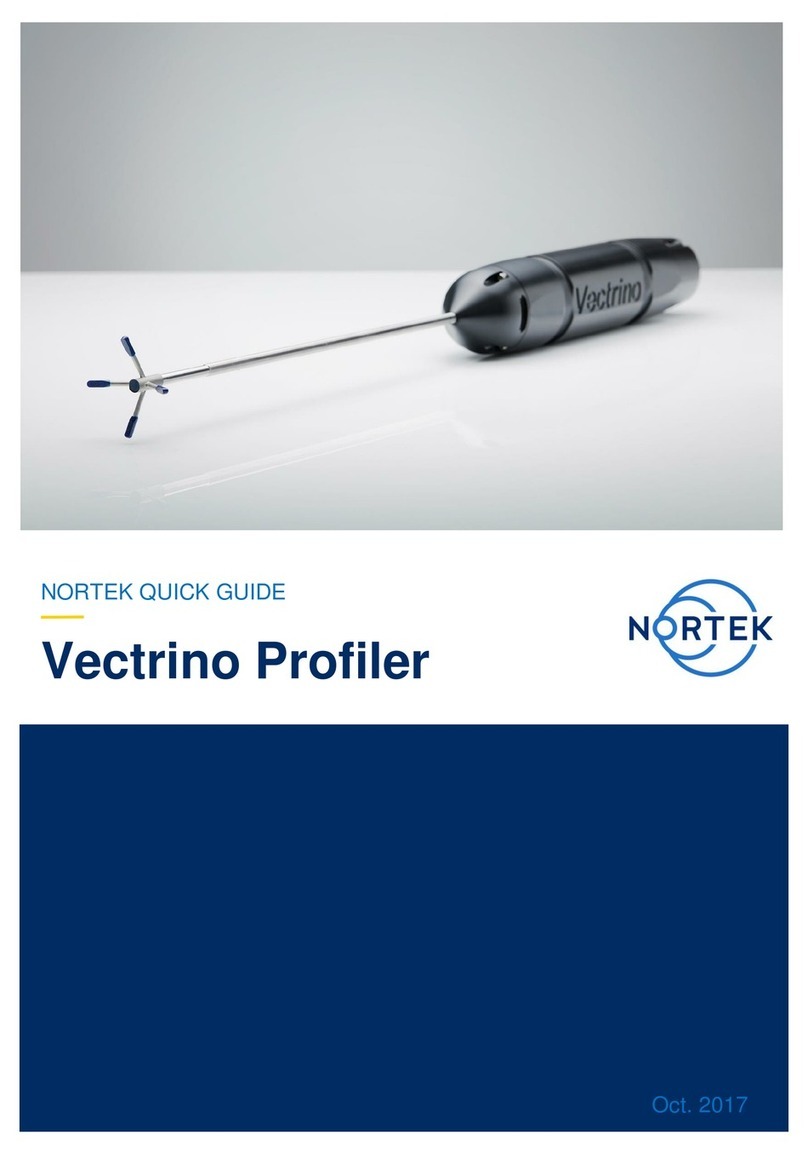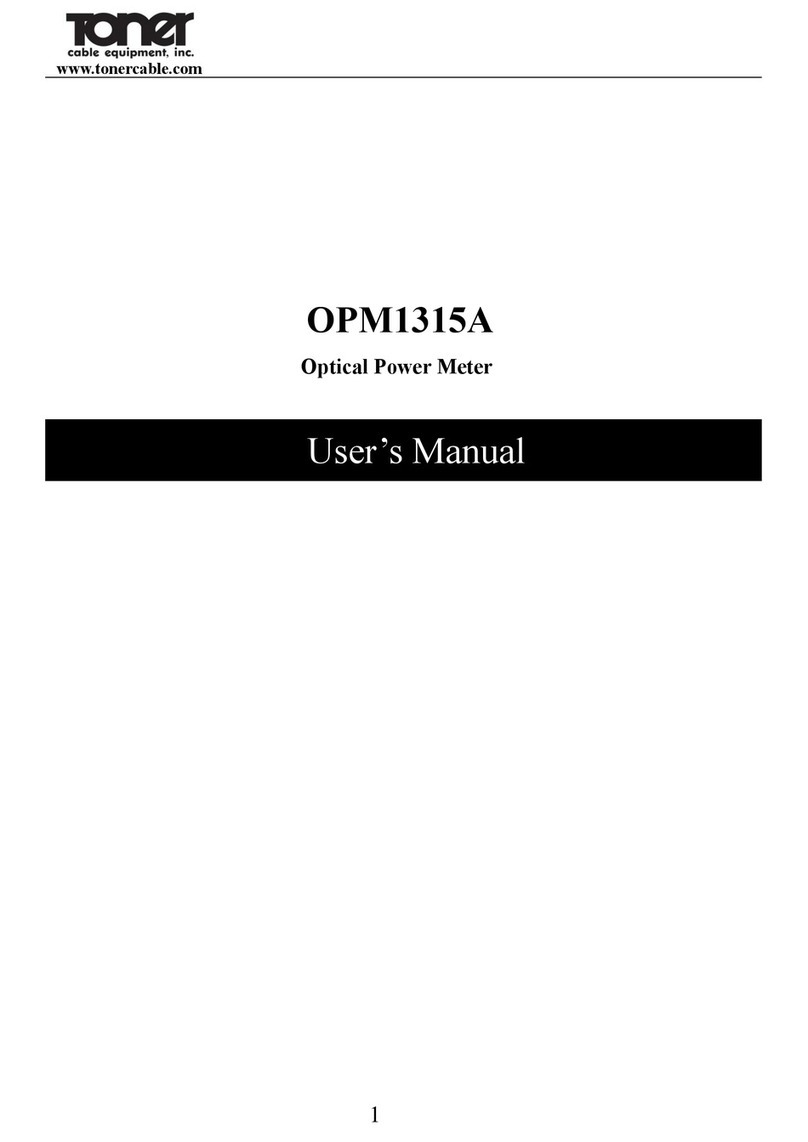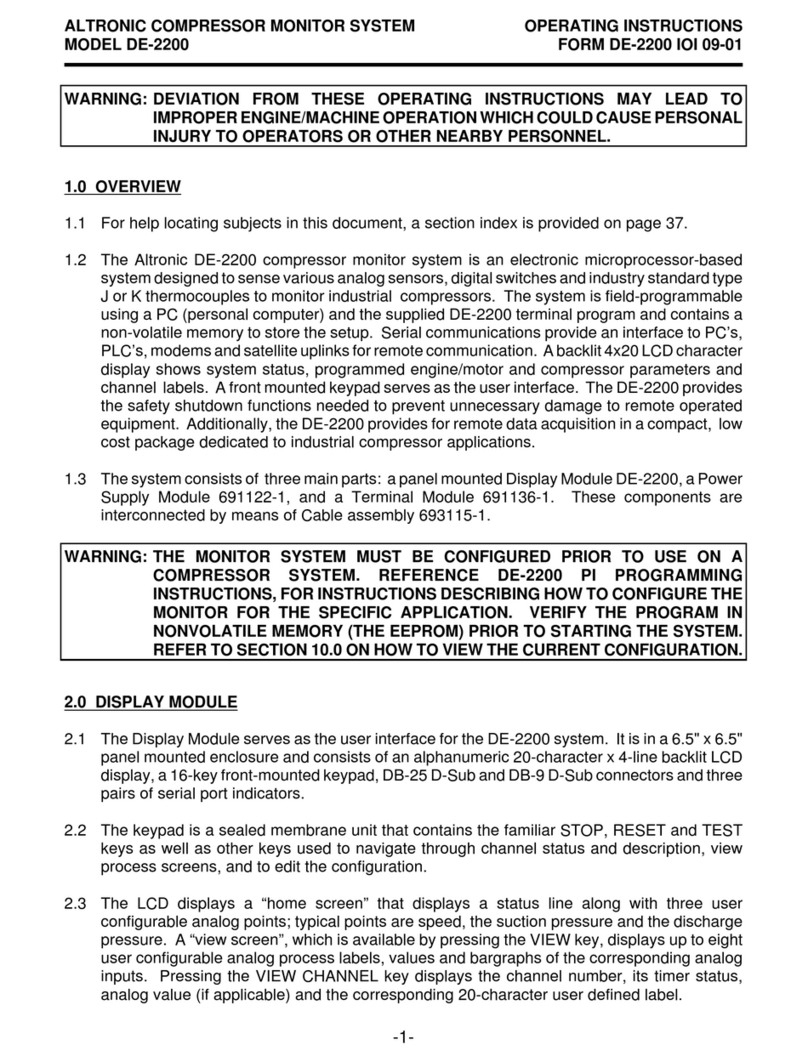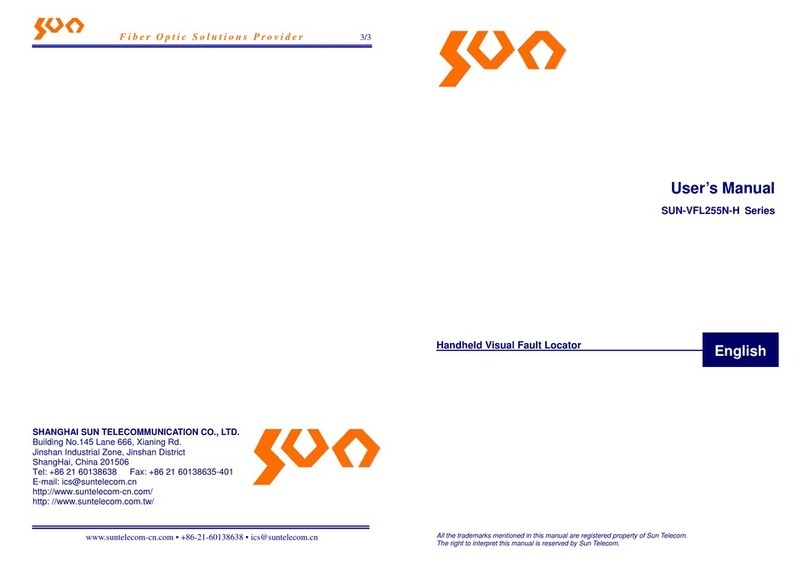Thermokon LCF02 5DO RS485 Modbus User manual

» LCF02 5DO RS485 Modbus
Fancoil controller (flush mounting)
valid from version 1.0.C
Thermokon Sensortechnik GmbH, Platanenweg 1, 35756 Mittenaar, Deutschland · tel: 02778/6960-0 · fax: -400 · www.thermokon.de · email@thermokon.de
LCF02-5DO_Datasheet_en.docx © 2021
Datasheet
Subject to technical alteration
Issue date: 06.04.2021 • A114
»APPLICATION
The fancoil room controller has been designed for individual control of temperature in commercial, industrial and residential buildings. It is tailored
for two-pipe fan coil with two-wire electric valves. With its flush mounted modern design the device combines digital technology with a large LCD
display and additional buttons, which enables the single room controller to be used intuitively.
»SECURITY ADVICE – CAUTION
The installation and assembly of electrical equipment should only be performed by authorized personnel.
The product should only be used for the intended application. Unauthorised modifications are prohibited! The product must not be
used in relation with any equipment that in case of a failure may threaten, directly or indirectly, human health or life or result in
danger to human beings, animals or assets. Ensure all power is disconnected before installing. Do not connect to live/operating
equipment.
CAUTION! Risk of electric shock due to live components within the enclosure, especially devices with mains voltage
supply (usually between 90..265 V).
Please comply with
•Local laws, health & safety regulations, technical standards and regulations
•Condition of the device at the time of installation, to ensure safe installation
•This data sheet and installation manual
»NOTES ON DISPOSAL
As a component of a large-scale fixed installation, Thermokon products are intended to be used permanently as part of a building
or a structure at a pre-defined and dedicated location, hence the Waste Electrical and Electronic Act (WEEE) is not applicable.
However, most of the products may contain valuable materials that should be recycled and not disposed of as domestic waste.
Please note the relevant regulations for local disposal.

Issue Date: 06.04.2021 Page 2 / 12
Thermokon Sensortechnik GmbH, Platanenweg 1, 35756 Mittenaar, Deutschland · tel: 02778/6960-0 · fax: -400 · www.thermokon.de · email@thermokon.de
LCF02-5DO_Datasheet_en.docx © 2021
»REMARKS TO ROOM SENSORS
Location and Accuracy of Room Sensors
The room sensor should be mounted in a suitable location for measuring accurate room temperature. The accuracy of the temperature
measurement also depends directly on the temperature dynamics of the wall. It is important, that the back plate is completely flush to the wall so
that there is sufficient circulation of air through the vents in the cover, otherwise, deviations in temperature measurement will occur due to
uncontrolled air circulation. The temperature sensor should not be covered by furniture or other objects. Mounting next to doors (due to draught)
or windows (due to colder outside wall) should be avoided.
Surface and Flush Mounting
The measuring result is influenced by the thermal characteristics of the wall. A solid concrete wall responds to thermal fluctuations within a room
in a much slower than a light-weight structure wall. Room temperature sensors installed in flush-mounted boxes have a longer response time to
thermal variations. In extreme cases they detect the radiant heat of the wall even if the air temperature in the room is lower for example. The
quicker the dynamics of the wall (temperature acceptance of the wall) or the longer the selected inquiry interval of the temperature sensor is the
smaller the deviations limited in time are.
»TECHNICAL DATA
Measuring values
temperature
Output switch contact
terminal 2 | 3
(for heating/cooling 2-point control or PWM)
2 normally open contacts,
max. 250 V ~ / 3 A | max. 30 V = / 3 A
terminal 5 | 6 | 7 – LO | ME | HI (for Fan)
3x normally open contact,
max. 250 V ~ / 3 A | max. 30 V = / 3 A
Network technology
RS485 Modbus, RTU, half-duplex, baud rate 4.800, 9.600, 19.200 or 38.400, parity: non (2 stopbits), even
or odd (1 stopbit)
Power supply
24 V = (±10%) | 24 V ~ (±20%) SELV
Power consumption
3 W (24 V =)
Measuring range temp.
+1..+50 °C
Accuracy temperature
±1 K (typ. at 21 °C)
Inputs
terminal 10
input for external sensor
NTC10K
terminal 11 – ESI | DP
input digital for floating contact,
window contact, dew point
sensor
terminal 12 - OCC
input digital for floating contact,
occupancy sensor, key card
switch
Control functions
set point adjustment +1..+50 °C, (default +16..+30 °C)
Display
LCD 64x41 mm, white background lighting
Enclosure
ABS, pure white
Protection
IP20 according to EN 60529
Cable entry
rear entry
Connection electrical
terminal block max. 1,5 mm²
Ambient condition
-10..+50 °C, max. 95% rH non-condensing
Weight
160 g
Mounting
flush mounted with standard EU box (Ø=60 mm)
»PRODUCT TESTING AND CERTIFICATION
Declaration of conformity
The declaration of conformity of the products can be found on our website https://www.thermokon.de/.

Issue Date: 06.04.2021 Page 3 / 12
Thermokon Sensortechnik GmbH, Platanenweg 1, 35756 Mittenaar, Deutschland · tel: 02778/6960-0 · fax: -400 · www.thermokon.de · email@thermokon.de
LCF02-5DO_Datasheet_en.docx © 2021
»CONNECTION PLAN
Power supply
When several BUS devices are supplied by one 24 V AC voltage supply, it is to be ensured that all “positive” operating voltage input terminals (+)
of the field devices are connected with each other and all “negative” operating voltage input terminals (-) (=reference potential) are connected
together (in-phase connection of field devices).
In case of reversed polarity at one field device, a supply voltage short-circuit would be caused by that device. The consequential short-circuit
current flowing through this field my cause damage to it.
Therefore, pay attention to correct wiring.
Controller output signal
4-pipe (default)
2-pipe
Terminal 2
Cooling
Heating & Cooling
Terminal 3
Heating
»DISPLAY PANEL

Issue Date: 06.04.2021 Page 4 / 12
Thermokon Sensortechnik GmbH, Platanenweg 1, 35756 Mittenaar, Deutschland · tel: 02778/6960-0 · fax: -400 · www.thermokon.de · email@thermokon.de
LCF02-5DO_Datasheet_en.docx © 2021
»FUNCTION DESCRIPTION
Communication Modbus
Communication-section
1..247
Factory default:
1
Address 0:
broadcast address
Communication-Interface:
RS485
Communication-Protocol:
Modbus-RTU
Baud Rate:
4800 bps / 9600 bps / 19200 bps / 38400 bps (optional)
Factory default:
9600 bps
Parity:
no parity / odd parity / straight parity (optional)
Factory default:
no parity
Data:
8 bit
Stop:
2 bit
During device start-up the version and type number are displayed on the start screen for a short time.
While the fan coil thermostat is communicating via the bus, the communication symbol starts flashing. If the device does not communicate
via the bus, the symbol will be disappear after 10 seconds.
Parameter table
To enter the parameter table, press the “Mode Key for more than 5s. Once the Display comes on, it will prompt for the password (default 987). The
password can be entered digit by digit. Each digit can be increased / decreased using the “▲”or “▼” keys. With the “Mode Key” the next digit will
be selected.
Each parameter can be increased / decreased using the “▲”or “▼” keys. With the “Mode Key” the display will move on to the next parameter.
Once the end of the table is reached the parameter setting will be exited to normal operation.
No.
Name of parameter
Parameter definition
Factory default
1
Modbus address
ID.1- ID.247
1
2
Baud rate
1 = 4800bps | 2 = 9600 | 3 = 19200 | 4 = 38400
2
3
Parity
0 = none | 1 = even | 2 = odd
0
4
Stop Bits
1 = 1 Stopbit | 2 = 2 Stopbits
2
5
Temperature Offset Internal
Sensor
-5,0 K..+5,0 K
0
6
Temperature Offset
External Sensor
-5,0 K..+5,0 K
0
7
Piping system
0 = 2-pipe | 1 = 4-pipe
1
8
Reset to Factory Settings
Setting Parameter to 1 and press the Mode Key resets the device to
factory settings. Device stays in Parameter menu for Modbus
configuration
0
The Fancoil controller is designed for fan coil units with 2- or 4-pipe systems for heating and cooling. The selection of the fan coil system has to be
done via the parameter No. 7.
Heating/ cooling with 2-point-/ 3-point-controller (Register address 0x0130)
In the case of temperature control, the 2-point controller only knows the switching states heating ON and heating OFF. The 3-point controller also
knows the switching state of cooling. Two - and three-point controller work with a hysteresis.
Heating/ cooling with PI-controller (PWM) (Register address 0x0130)
The time response of the PI control loop depends on the control parameters xp for the proportional area and tn for the reset time of the integral
range. In case of an error, the P portion immediately changes the position value proportionally to the error variable, while the integral portion takes
effect after a certain time. The resulting actuating variable is output as a pulse-width-modulated signal directly to the outputs.

Issue Date: 06.04.2021 Page 5 / 12
Thermokon Sensortechnik GmbH, Platanenweg 1, 35756 Mittenaar, Deutschland · tel: 02778/6960-0 · fax: -400 · www.thermokon.de · email@thermokon.de
LCF02-5DO_Datasheet_en.docx © 2021
»OPERATING MODE
Press the “Mode Key” , to adjust the mode cyclically (Cooling > Ventilating > Auto mode > Heating …).
In 2-pipe configuration not available modes (depending on the change-over sensor’s signal) will be skipped. In this case the user can select the
available modes only.
Standby / ECO / ON
The Power-Button switches the device from Stand-by to ON. In Standby the display is off, but the control loop is actively monitoring the
temperature and will activate the heating output if the room temperature drops below the frost protection threshold.
Pressing the button once switches the display on and the device to ECO mode. In ECO mode it controls the room temperature to the setpoint
predefined by register 275 and 276 (0x0113, 0x0114). The display will show the average of both ECO Setpoint Temperatures (25+18 /2=21,5) and
the leaf symbol to indicate the ECO mode. In ECO mode the setpoint is fixed and the device does not react to any button pressed by the user
besides pressing the Stand-by /ECO/ON button a 2nd time. Then it will switch from ECO to comfort mode. To indicate that the Fancoil thermostat
is in ECO mode it will show the leaf and the word ECO in the display.
In case an occupancy sensor is connected to one of the inputs the mode will change from ECO to comfort as soon as the input becomes active
and the previously used Setpoint will be restored and the leaf symbol will not be showing any more.
Temperature sensor input – temperature limiter and external sensor
The temperature sensor input (address 0x0152) can be used as change over sensor (addresses 0x012B and 0x012C) or as external temperature
sensor.
Furthermore, it can also be used to limit the heating temperature (address 0x010A) and cooling temperature (address 0x010B). This is the case
for floor heating systems, where the external sensor is embedded in the floor. In case the floor temperature will exceed a certain threshold the
heating valve shall be closed to avoid damaging the floor or the pipes embedded in the floor.
Fan control
If the fan is configured to be 1-stage or 2-stage the selection will be adapted accordingly. In „ventilating mode“, the valves will be closed. If the fan
speed is set to Auto the steps are switched depending on the temperature difference between the setpoint value and the current temperature
value.
In auto mode heating or cooling, the fan level is calculated from the output of the PI loop (control variable).

Issue Date: 06.04.2021 Page 6 / 12
Thermokon Sensortechnik GmbH, Platanenweg 1, 35756 Mittenaar, Deutschland · tel: 02778/6960-0 · fax: -400 · www.thermokon.de · email@thermokon.de
LCF02-5DO_Datasheet_en.docx © 2021
°F/°C selective
Temp display range is 32 °F..99 °F, respectively 0 °C..50 °C (factory default is °C). By simultaneously pressing the keys "▲" and "▼" the display
of the unit system can be switched directly on the LCD.
Temperature offset correction (Register address 0x0106)
The internal sensor will be affected by the Thermostat’s self-heating. As a consequence it would display a higher room temperature than the
average of indoor temperature (real value). Item 5 & 6 of the parameter table does contain the correction of temperature offset (resolution 0,1 °C).
Set the Temperature set point range (Register address 0x0110 – 0x0112)
Press “▲”or “▼” key to adjust the temperature set point range. Factory default (°C) is 16 °C..30 °C.
Key lock selection (Register address 0x010D)
If a key is pressed that is locked, the lock symbol will appear for 2s and blink 2x but no further action is taken.
Power failure – Restart selection (Register address 0x010C)
On the LCD, there are three symbols that define how the thermostat will restart after a power failure:
Keep thermostat switched OFF
Switch thermostat to last state before power failure (Record and Memorize)
Turn the thermostat ON
Storage during power loss
The status will be kept in EEPROM, while the power failure, so no data will be lost.
The setpoint is not saved. The standard setpoint after power-on reset applies, register address 271 (0x010F).
Occupancy (OCC)
If the input is configured for an Occupancy sensor. If the sensor indicates “UnOccupied” the current setpoint will be replaced by the Eco Mode
Setpoint Temp. The display will show the leaf symbol and the lettering ECO to indicate the ECO mode. Once the room occupancy is detected
again the previously used Setpoint will be restored and the leaf symbol will not be showing any more.
Window contact (ESI)
If the input is configured as window contact, the “Window open” Symbol will be displayed the thermostat will check every 3 seconds the input
whether active. The cooling valve will be closed as long as the input will be active. The rest of the thermostat will work as usual, the user may
change the setpoint or the fan stage, but the valve outputs will remain in valve closed position. If configured the “Window open” or the Dew
Point symbol will be flashing. When the input will not be active, the thermostat’s outputs return to normal operation and operates the outputs
normally.
Sensor failure alarm
In case the room NTC temp sensor is open or short, thermostat switches fan to medium and the valve to 50% (5V output, 50% duty cycle for PWM
and ON/OFF). The display will show (blinking) error code: “E1” Thermostat will allow to control fan manually as well as the valve output using the
“▲”or “▼” keys. Every operation of the “▲”or “▼” keys will decrement / increment the output voltage by 1V = 10% AND the PWM by 10%. The
percentage is shown in the display.

Issue Date: 06.04.2021 Page 7 / 12
Thermokon Sensortechnik GmbH, Platanenweg 1, 35756 Mittenaar, Deutschland · tel: 02778/6960-0 · fax: -400 · www.thermokon.de · email@thermokon.de
LCF02-5DO_Datasheet_en.docx © 2021
Input Register
Address
Access
Description
Resolution / Unit
0
0x0000
Read-only
Thermokon Model identification
0xFF00 = LCF-5DO
1
0x0001
Read-only
Firmware-Version
e.g. 0x10C0 = 1.0.13
2
0x0002
Read-only
Back-Box type
05 = DO5R
3
0x0003
Read-only
Value of the integrated temperature sensor °C
0…500 -> 0…50,0°C
300…1200 = +30,0..+120,0 °F (257 – 0x0101 = 1)
0,1
°C/°F
4
0x0004
Read-only
fan status
0b00000000 = OFF
0b00000001 = Stage Low
0b00000010 = Stage Medium
0b00000100 = Stage High
0b00001000 = Auto OFF
0b00001001 = Auto Low
0b00001010 = Auto Medium
0b00001100 = Auto High
5
0x0005
Read-only
VA1 status
0-100 0 = 0 (Off) …100% (On), e.g. 693 = 69,3% of PWM cycle
time ON
6
0x0006
Read-only
VA2 status
0-100 0 = 0 (Off) …100% (On), e.g. 693 = 69,3% of PWM cycle
time ON
8
0x0008
Read-only
external temperature sensor °C
200…+1000 -> -20,0…+100,0°C
0…2100 = 0,0..+210,0 °F (257 – 0x0101 = 1)
0,1
°C/°F
9
0x0009
Read-only
failure status
0x00=no failure
0x01= control loop temperature sensor alarm
0x02=external temperature sensor high limit Alarm
0x04=external temperature sensor low limit Alarm
0x08= change over sensor missing alarm
10
0x000A
Read-only
External input 1
0 = Contact Open, 1= contact closed (for window contact, dew
point sensor)
11
0x000B
Read-only
External input 2
0 = Contact Open, 1= contact closed (for OCC-sensor, keycard
Switch)

Issue Date: 06.04.2021 Page 8 / 12
Thermokon Sensortechnik GmbH, Platanenweg 1, 35756 Mittenaar, Deutschland · tel: 02778/6960-0 · fax: -400 · www.thermokon.de · email@thermokon.de
LCF02-5DO_Datasheet_en.docx © 2021
Holding Register
General settings
Address
Access
Description
Resolution / Unit
Default
256
0x0100
Read-write
Customer set Device location identification
0…65535
1.0
0
257
0x0101
Read-write
LCD Temperature Unit
0=°C
1=°F
0
258
0x0102
Read-write
Beeper Intensity
0=Off
1..5 (Volume)
5
259
0x0103
Read-write
Backlight intensity operated
0..100
1.0
%
80
260
0x0104
Read-write
reserved
261
0x0105
Read-write
Backlight operating delay setting
1….255 = 1…255 seconds ON
1.0
s
15
262
0x0106
Read-write
Internal Sensor Temperature Offset
(added to meaured value)
-50…50 = -5,0..+5,0 °C
-250…250 = -25,0..+25,0 °F (257 – 0x0101 = 1)
0.1
°C/°F
0
263
0x0107
Read-write
external Sensor Temperature Offset
(added to meaured value)
-50..+50 = -5,0..+5,0 °C
-250…250 = -25,0..+25,0 °F (257 – 0x0101 = 1)
0.1
°C/°F
0
264
0x0108
Read-write
Display language
0= German
1= English
0
265
0x0109
Read-write
Individual passwords setting
001-999
,
default=987, 000 = no password
987
266
0x010A
Read-write
External temperature (limiter) sensor high limit
(338=3, for limiter)
-200..+1000 = -20,0…+100,0 °C
0..2100 = 0..+200 °F (257 – 0x0101 = 1)
0.1
°C/°F
40°C /
1100°F
267
0x010B
Read-write
External temperature (limiter) sensor low limit
(338=3, for limiter)
-200..+1000 = -20,0…+100,0 °C
0..2100 = 0..+200 °F (257 – 0x0101 = 1)
0.1
°C/°F
0°C /
320°F
268
0x010C
Read-write
Power failure
0=keep off after power-on-reset
1=return to last state after power failure
2=switch on after power-on-reset
1
269
0x010D
Read-write
Key-lock
0x00=unlocked
0x01=lock on/off
0x02=lock mode
0x04=lock clock
0x08=lock fan speed
0x10=lock temp setting
0x1F=lock all keystrokes
Once a locked key is pressed the LOCK symbol shall be
displayed and blink twice.
0
270
0x010E
Read-write
Display Settings
0b00000001= show Setpoint (if no setpoint is shown the
setpoint keys are locked = 0x010D = 0x10=lock temp setting)
0b00000010= show Room temperature
0b00000100 = show valve symbol
0b00001000 = show PI-Loop percentage
0bxxx10000 = show Room temperature from Register 0x205
(if only room temp or setpoint is shown, then in big numbers)
15
Set point settings
Address
Access
Description
Resolution / Unit
Default
271
0x010F
Read-write
Default Setpoint after Power On Reset
0..500 = 0…50,0 °C
300..1200 = +30,0..+120,0 °F (257 – 0x0101 = 1)
0.1
°C/°F
210 /
700
272
0x0110
Read-write
Setpoint temperature lower limit
0..500 = 0..50,0 °C
300..1200 = +30,0..+120,0 °F (257 – 0x0101 = 1)
0.1
°C/°F
160 /
600
273
0x0111
Read-write
Setpoint temperature upper limit
0..500 = 0..50,0 °C
300..1200 = +30,0..+120,0 °F (257 – 0x0101 = 1)
0.1
°C/°F
300 /
860
274
0x0112
Read-write
Setpoint increment/decrement value
1..100 = 0,1…10,0 °C
1..500 = 0,1..50,0 °F
0.1
°C/°F
5 /
10
275
0x0113
Read-write
ECO mode temperature setpoint cooling
250..450 = +25,0..+45,0 °C
750..1100 = +75,0..+110,0 °F
0.1
°C/°F
300 /
860
276
0x0114
Read-write
ECO mode temperature setpoint heating
120..240 = +12,0..+24,0 °C
50..750 = +5,0..+75,0 °F
0.1
°C/°F
190 /
660

Issue Date: 06.04.2021 Page 9 / 12
Thermokon Sensortechnik GmbH, Platanenweg 1, 35756 Mittenaar, Deutschland · tel: 02778/6960-0 · fax: -400 · www.thermokon.de · email@thermokon.de
LCF02-5DO_Datasheet_en.docx © 2021
PI controller
Address
Access
Description
Resolution / Unit
Default
277
0x0115
Read-only
Controller mode Comfort :
0b0000 0000=controller off (Frost protection active)
0b0000 0001=controller auto mode (heating&cooling)
0b0000 0010=controller heating mode only
0b0000 0011=controller cooling mode only
0b0000 0100=ventilating (PI loop controls fan stages only,
valves closed)
1
Controller mode ECO:
0b0001 0000=controller off (Frost protection active)
0b0001 0001=controller auto mode (heating&cooling)
0b0001 0010=controller heating mode only
0b0001 0011=controller cooling mode only
0b0001 0100=ventilating (PI loop controls fan stages only,
valves closed)
278
0x0116
Read-write
Fan coil type
0b00000000= 2-pipe:cooling&heating with Change-Over
0b00000001= 4-pipe:cooling&heating
1
279
0x0117
Read-write
Fan stages and operation modes
0b00000000 = none, (fan key is locked the fan symbol will
be faded on the LCD)
0bxxxx0001 = single stage
0bxxxx0010 = 2 stages
0bxxxx0011 = 3 stages
0b0001xxxx = fan works not in heating mode
0b0010xxxx = fan works not in cooling/ventilation mode
(0b0011xxxx = fan works not in heating & cooling mode)
3
280
0x0118
Read-write
Start fan at highest stage for (_) seconds
0…60 = 0…60 seconds
1.0
s
0
281
0x0119
Read-write
Fan OFF-Delay
0= fan never stops
1..255 = Fan stops 1…255 minutes after valves closing
1.0
min
15
282
0x011A
Read-write
PWM Cycle time
0 = for 2-point control
1…255 = PWM cycle time 1…255 minutes
15
283
0x011B
Read-write
Deadband
1...100 = 0,1…10,0 °C/°F
0.1
°C/°F
10
284
0x011C
Read-write
Heating Proportional Band Xp_heat
1...100 -> 0,1…10,0°C
0.1
°C/°F
20
285
0x011D
Read-write
Heating Integration Time Tn_heat
0...255 = 0…255 Minutes
1.0
min
30
286
0x011E
Read-write
Cooling Proportional Band Xp_cool
1…100 -> 0,1…10,0°C/°F
0.1
°C/°F
20
287
0x011F
Read-write
Cooling Integration Time Tn_cool
0…255 = 0…255 Minutes
1.0
min
30
288
0x0120
Read-write
Minimal limit of the control variable heat
0..100
1.0
%
0
289
0x0121
Read-write
Maximal limit of the control variable heat
0..100
1.0
%
100
290
0x0122
Read-write
Minimal limit of the control variable cool
0..100
1.0
%
0
291
0x0123
Read-write
Maximal limit of the control variable cool
0..100
1.0
%
100
292
0x0124
Read-write
Fan stage 1 ON threshold control variable heat
0..100
1.0
%
5
293
0x0125
Read-write
Fan stage 2 ON threshold control variable heat
0..100
1.0
%
35
294
0x0126
Read-write
Fan stage 3 ON threshold control variable heat
0..100
1.0
%
70
295
0x0127
Read-write
Fan stage 1 ON threshold control variable cool
0..100
1.0
%
5
296
0x0128
Read-write
Fan stage 2 ON threshold control variable cool
0..100
1.0
%
35
297
0x0129
Read-write
Fan stage 3 ON threshold control variable cool
0..100
1.0
%
70
298
0x012A
Read-write
Frost protection temperature threshold
50..150 = +5,0..+15,0 °C
400..600 = +40..+60 °F (257 – 0x0101 = 1)
0.1
°C/°F
70 /
450
299
0x012B
Read-write
Change-Over Temperature Threshold for Heating
0..500 = 0..+50,0 °C
300..1200 = +30..+120,0 °F (257 – 0x0101 = 1)
0.1
°C/°F
300 /
860
300
0x012C
Read-write
Change-Over Temperature Threshold for Cooling
0..500 = 0..+50,0 °C
300..1200 = +30..+120,0 °F (257 – 0x0101 = 1)
In case temperature is in between both thresholds the last
state will be maintained
0.1
°C/°F
190 /
660
304
0x0130
Read-write
Valve type selection
0= ON-OFF (ON = Valve Open, OFF = Valve Closed)
1=PWM (0%= 0%PWM .. 100% = 100% PWM)
2= OFF-ON (OFF = Valve Open, ON = Valve Closed)
0

Issue Date: 06.04.2021 Page 10 / 12
Thermokon Sensortechnik GmbH, Platanenweg 1, 35756 Mittenaar, Deutschland · tel: 02778/6960-0 · fax: -400 · www.thermokon.de · email@thermokon.de
LCF02-5DO_Datasheet_en.docx © 2021
3= inverted PWM (0%= 100%PWM .. 100% = 0% PWM)
Inputs
Address
Access
Description
Resolution / Unit
Default
336
0x0150
Read-write
Configuration external input 1
0 = No function
1 = Occupancy sensor (Open = Occupied)
2 = Occupancy sensor (Closed =Occupied)
3 = Window contact (Open = Window Open)
4 = Window contact (Closed = Window Open)
5 = Disable heating (Open = Heating disabled)
6 = Disable heating (Closed = Heating Disabled)
7 = Disable cooling (Open = Disable Cooling)
8 = Disable cooling (Closed = Disable Cooling)
9 = Dew Point Sensor (Open = Dewpoint crossed, disable
cooling)
10 = Dew Point Sensor (Closed = Dewpoint crossed,
disable cooling)
0
337
0x0151
Read-write
Configuration external input 2
0 = No function
1 = Occupancy sensor (Open = Occupied)
2= Occupancy sensor (Closed =Occupied)
3 = Window contact (Open = Window Open)
4 = Window contact (Closed = Window Open)
5 = Disable heating (Open = Heating disabled)
6 = Disable heating (Closed = Heating Disabled)
7 = Disable cooling (Open = Disable Cooling)
8 = Disable cooling (Closed = Disable Cooling)
9 = Dew Point Sensor (Open = Dewpoint crossed, disable
cooling)
10 = Dew Point Sensor (Closed = Dewpoint crossed, disable
cooling)
0
338
0x0152
Read-write
Configuration Sensor Input
0= none
1 = Change Over Temp sensor (NTC10K)
2 = Ext. Temp sensor (NTC10K)
3 = Temperature Limiter
0
339
0x0153
Read-write
ESI (Energy Savings Input) - ON delay
ON delay for ESI. Delays Energy stop by n seconds
1.0
s
0
340
0x0154
Read-write
OCC input - OFF delay
0…65535 -> 0…65535 seconds
1.0
s
1800

Issue Date: 06.04.2021 Page 11 / 12
Thermokon Sensortechnik GmbH, Platanenweg 1, 35756 Mittenaar, Deutschland · tel: 02778/6960-0 · fax: -400 · www.thermokon.de · email@thermokon.de
LCF02-5DO_Datasheet_en.docx © 2021
Holding Register (operation to override FC from Modbus)
Address
Access
Description
Resolution / Unit
Default
512
0x0200
Read-write
Active fan speed setting
0b00000000 = OFF
0b00000001 = Stage Low
0b00000010 = Stage Medium
0b00000100 = Stage High
0b00001000 = Auto OFF
0b00001001 = Auto Low
0b00001010 = Auto Medium
0b00001100 = Auto High
0
513
0x0201
Read-write
setpoint temperature
0..500 = 0..+50,0 °C
300..1200 = +30..+120 °F (257 – 0x0101 = 1)
0.1
°C/°F
0
514
0x0202
Read-write
Controller mode Comfort :
0b0000 0000=controller off (Frost protection active)
0b0000 0001=controller auto mode (heating&cooling)
0b0000 0010=controller heating mode only
0b0000 0011=controller cooling mode only
0b0000 0100=ventilating (PI loop controls fan stages only,
valves closed)
0
Controller mode ECO:
0b0001 0000=controller off (Frost protection active)
0b0001 0001=controller auto mode (heating&cooling)
0b0001 0010=controller heating mode only
0b0001 0011=controller cooling mode only
0b0001 0100=ventilating (PI loop controls fan stages only,
valves closed)
515
0x0203
Read-write
Active Symbols
0x00= show none
0x01= show Leaf
0x02= show dew point
0x04= show frost protect ON
0x08= show open window
0x10= show Attention!
0x20= show hourglass
0x40= show lock
0x80= show ECO
0

Issue Date: 06.04.2021 Page 12 / 12
Thermokon Sensortechnik GmbH, Platanenweg 1, 35756 Mittenaar, Deutschland · tel: 02778/6960-0 · fax: -400 · www.thermokon.de · email@thermokon.de
LCF02-5DO_Datasheet_en.docx © 2021
»MOUNTING ADVICE/ DIMENSIONS (MM)
For installing or maintenance, please make sure the power is disconnected. Fix the thermostat base plate to the wall through the four screw holes
with distance between axes of 60 mm. Fasten base plate and front cover. Do not press the panel in order to protect LCD.
Table of contents
Other Thermokon Measuring Instrument manuals