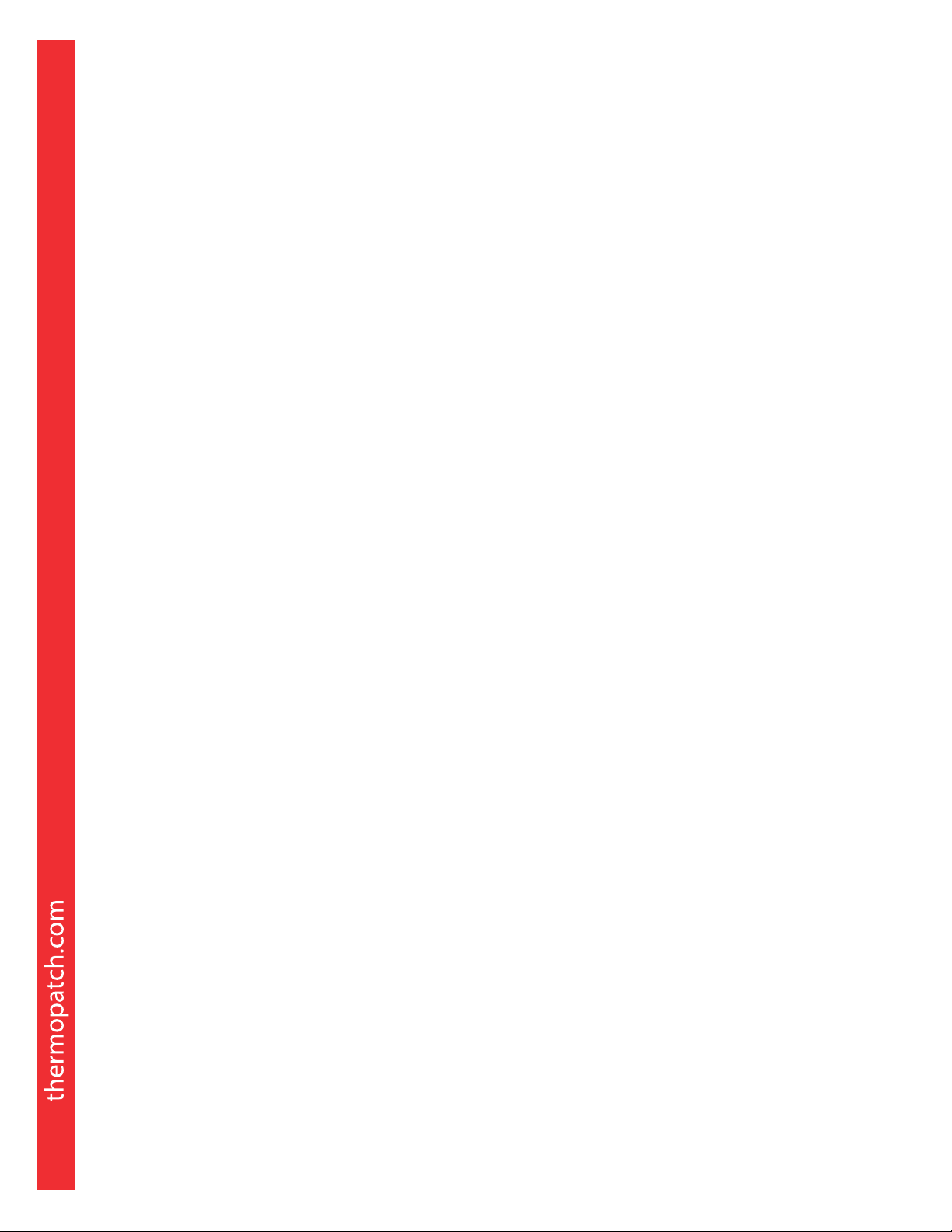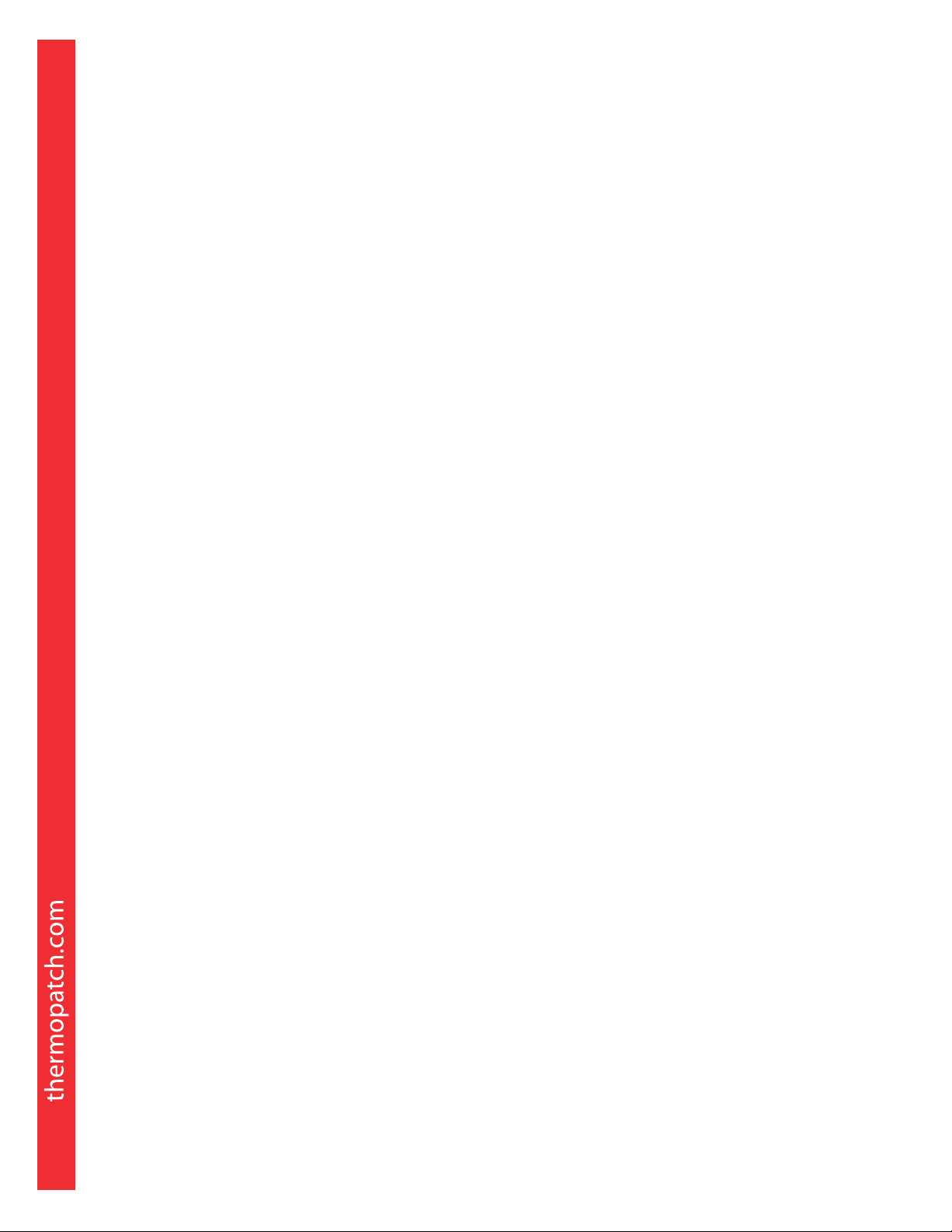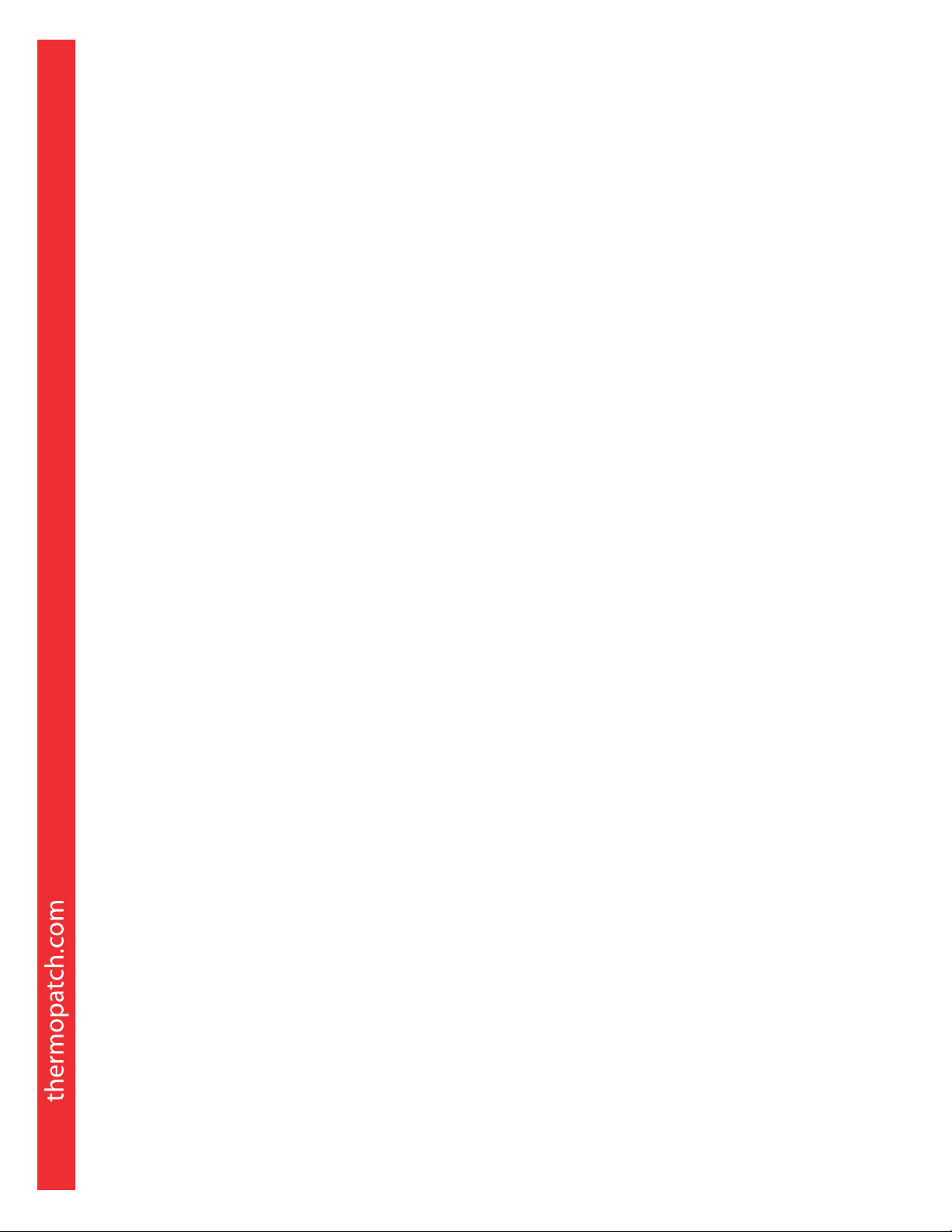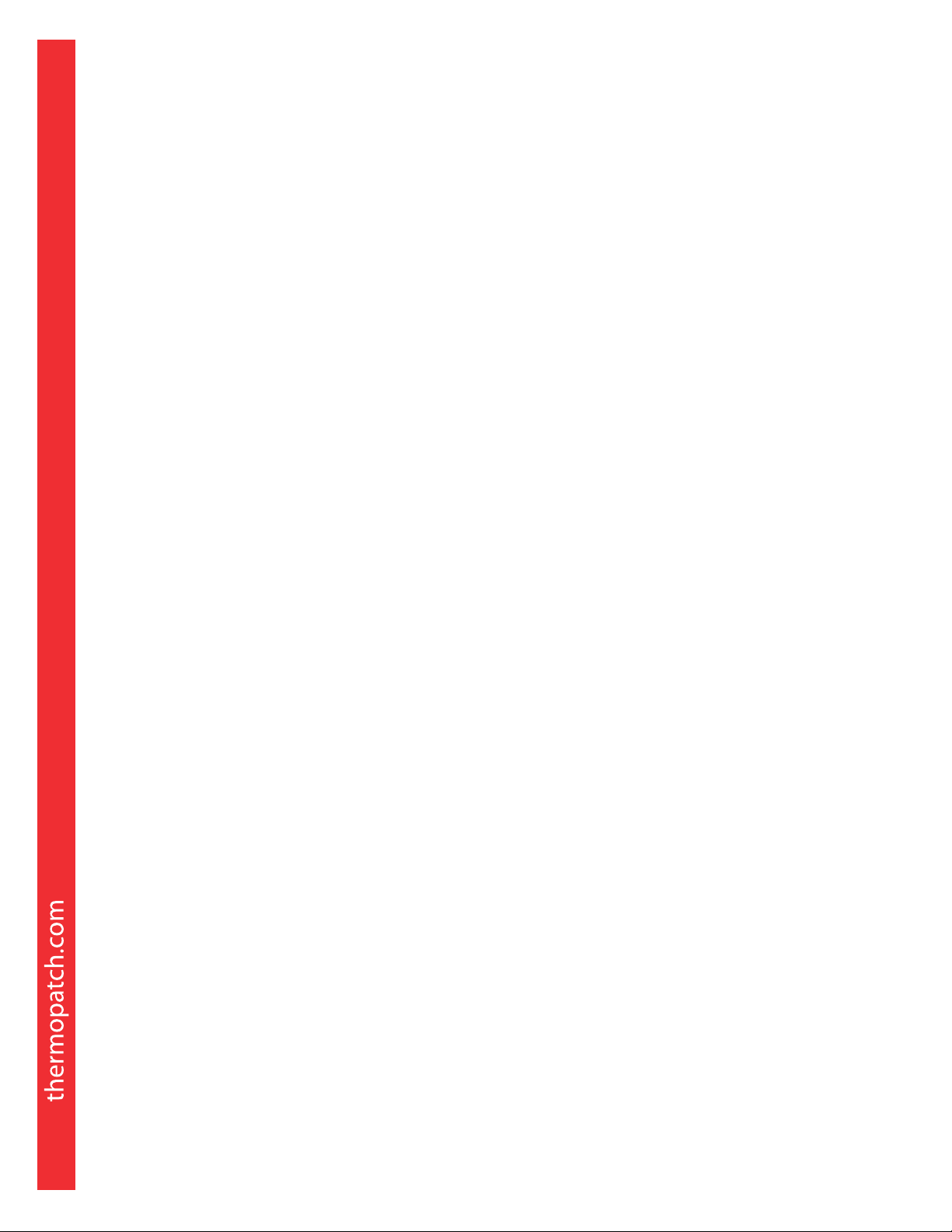6
1.3 Safety Information
Each HS11 is equipped with a safety-lock feature for the protection of the operator.
The pneumatic sealing cycle will not start until the upper sealing plate is within
5/32” (4 mm) of the lower sealing platen. If an obstruction is met before this point,
the sealing cycle will not occur. THE SAFETY LOCK FEATURE IS PRESET AND
SHOULD NOT BE TAMPERED WITH. In addition, there is a touch guard around
the upper heater platen. Should any obstruction contact the touch guard, the
machine will become inoperative. An error message will appear on the LCD screen.
Before operating, make sure all covers are in place and keep loose jewelry and
clothing clear of machine during operation.
Two back-up high-limit thermostats prevent the temperature of either sealing iron
from rising above 500ºF (260ºC) in case either heat control malfunctions.
1.4 Conditions of Warranty
Thermopatch Corporation, Syracuse, New York (”Seller”) warrants this product to be free
from defects in material and workmanship under normal use and service. Any part which
proves to be defective in material or workmanship within one year of the date of original
purpose for use will be repaired or replaced, at Seller’s option, free of service or labor
charges, with a new or functionally operative part. Seller’s liability under the Warranty shall
be limited to repairing or replacing at its own factory or through an authorized service
distributor or dealer, material which is determined by Seller to have been defective in
manufacture and upon which a claim has been made by the original purchaser or user to
Seller (or an authorized distributor or dealer) within the warranty period. An authorized
officer of Seller will honor claims under this Warranty only upon written approval. Approved
return of parts or products will be on a prepaid transportation charges basis only. Claims
under this Warranty will be honored only upon Seller’s determination that the claim is
covered by this Warranty, and Seller shall incur no obligation under this Warranty prior to
such determination. This Warranty does not apply: (1) To any machinery or equipment
which has been altered or repaired, except by Seller or its authorized representatives, or
(2) to any machinery or equipment which has been subject to misuse, negligence or
accident, including, without limitation, use and operation of such machinery or equipment
while parts are loose, broken, out of order, or damaged by the elements. Parts replaced
under this Warranty are warranted only through the remainder of the original Warranty.
Any and all claims for warranty service must include such information as Seller designates,
and shall include specifically the serial number of each unit (if appropriate).
The foregoing shall constitute the sole and exclusive remedy of any using purchaser and
the sole and exclusive liability of Seller in connection with this product. THIS WARRANTY IS
IN LIEU OF ALL OTHER WARRANTIES, EXPRESS, IMPLIED OR STATUTORY, INCLUDING BUT
NOT LIMITED TO, ANY WARRANT OF MERCHANTABILITY OR FITNESS AND ALL OTHER
OBLIGATIONS OR LIABILITIES OF SELLER, INCLUDING ANY TORT LIABILITY, FOR
NEGLIGENT DESIGN OR MANUFACTURE OF THIS PRODUCT, OR OTHERWISE. It is
expressly agreed that Buyer shall not be entitled to recover any incidental or consequential
damages, as those terms are defined in the Uniform Commercial Code, and that Buyer shall
have no right of rejection or of revocation of acceptance of any part or of the goods covered
hereby.