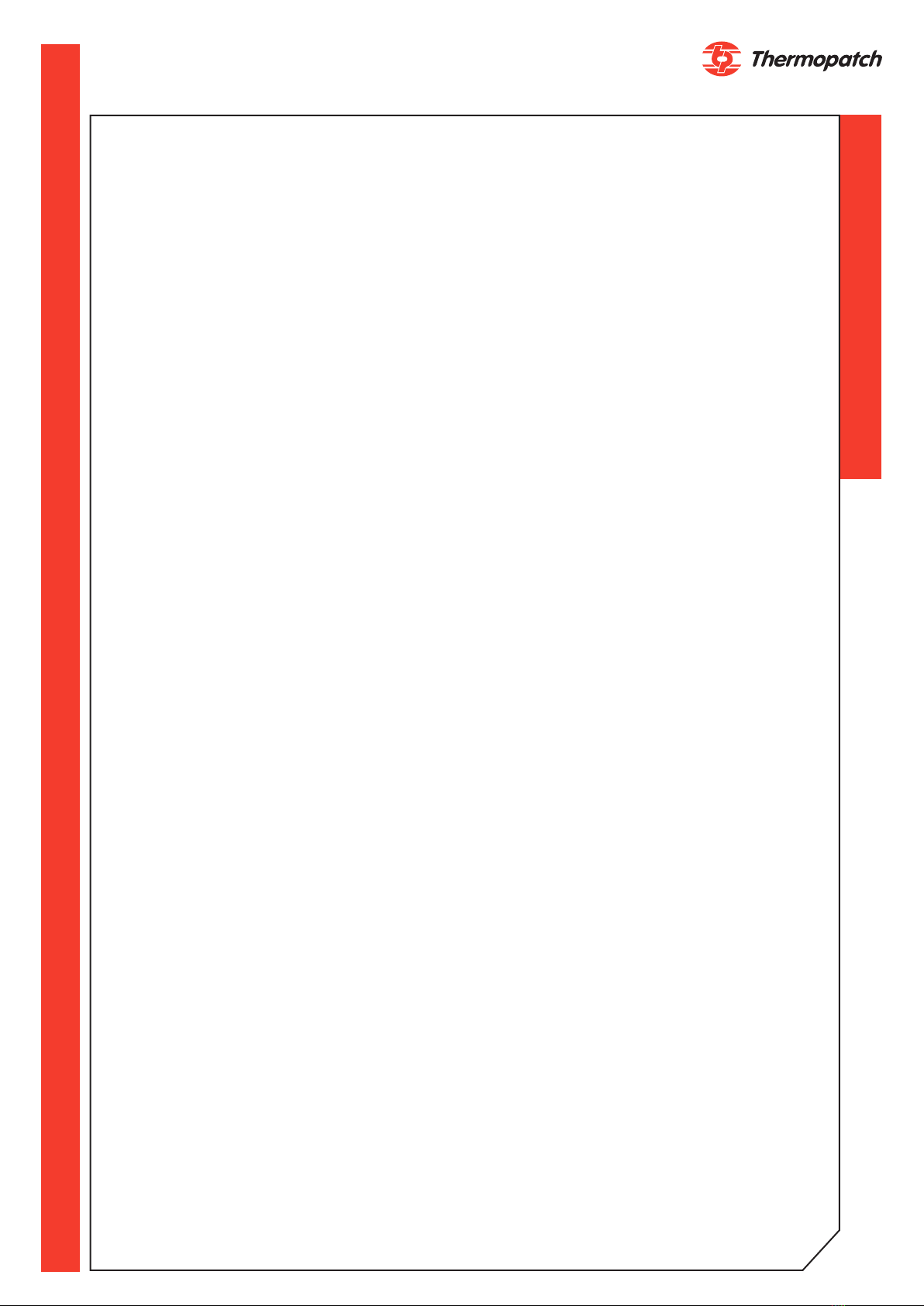thermopatch.com
3
Contents
Copyright 2
Introduction 2
Contents 3
1. General description 4
1.1 Delivery 4
1.2 Conditions of warranty 4
2. Intended use 5
3. Specications 6
3.1 Specications of the NL-15 R / SQR 6
4. Safety measures and warnings 7
4.1 Safety 7
5.0 Transport and storage 8
5.1 Transport 8
5.2 Storage 8
6.0 Operating instructions 9
6.1 Operating the NL-15 R / SQR 9
6.2 Automatic mode 9
6.3 Safety Frame 9
6.4 The control panel 10
6.5 Change settings 11
6.5.1 Temperature settings 11
6.5.2 Pressure settings 11
6.5.3 Time settings 12
6.5.4 Power save 12
6.5.5 Second sealing cycle 12
6.5.6 Interrupting the sealing cycle 12
6.5.7 Exchangeable base platens with rubber sealing cushions 13
6.5.8 Messages in the display 14
6.5.9 Error codes 14
6.5.10 Preprogrammed settings 14
7. Assembly and installation 16
7.1 Assembly 16
7.2 Installation 16
7.3 Electrical requirements 16
8. Maintenance instructions 17
8.1 Daily maintenance 17
8.2 Periodic maintenance 17
8.3 Parts for regular replacement for maintenance: 17
9. Technical annexes (English) 18
Parts list 01 18
Drawing 01 19
Parts List 02 20
Drawing 02 21
Parts List 03 for NL-15 R 22
Drawing 03 for NL-15 R 23
Parts List 03 for NL-15 SQR 24
Drawing 03 for NL-15 SQR 25
Drawing 03A for NL-15 R / SQR, SAFETY FRAME UPGRADE February 2017 26
Parts List 04 27
Drawing 04 28
Parts List 05 29
Drawing 05 30
Parts List 05A High Model from Jan 2019 31
Drawing 06A HIGH MODEL 2019 onwards 32
Parts List 06 for pneumatic parts 33
Drawing 06 pneutics schematics 34
Drawing 07 Electrical schematics 35
10. Faults 36
11. Declaration of conformity 37
12. End of lifecycle 38
13. Disclaimer 38