Thermopatch NL-28 User manual

NL-28
thermopatch.com
NL-28
V. 1.0 ENG
Jan2015
User manual
CATTENTION!
All persons involved in installation, commissioning,
operation, maintenance and repair of this product
should be made available to these instructions.
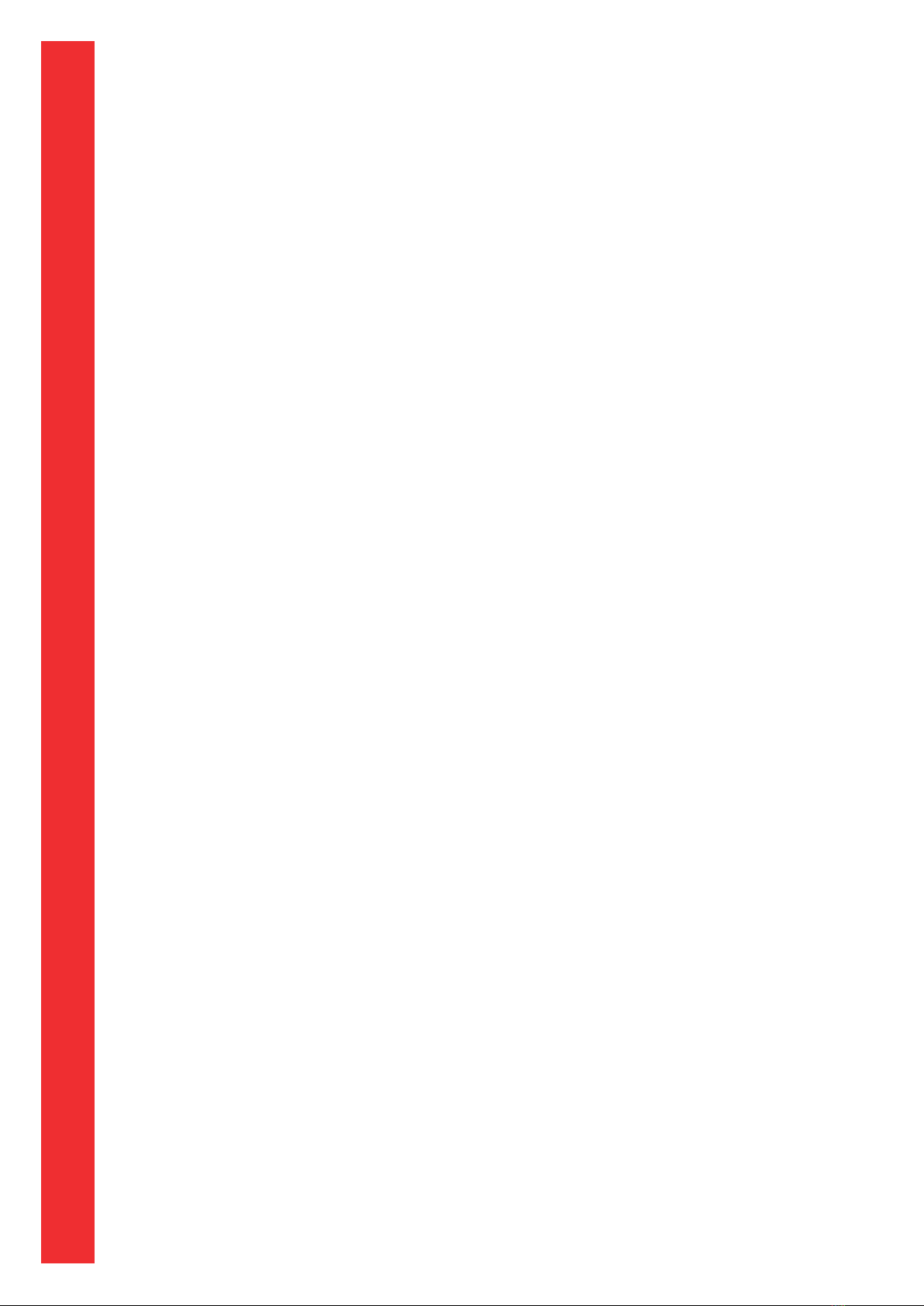
thermopatch.com
Manual NL-28 / mn_ENG_V1.0 original
2
V. 1.0 ENG
Jan2015
Copyrights
© 2016, Thermopatch bv, Almere, The Netherlands.
No part of this publication may be reproduced by any means
without the prior written permission of Thermopatch bv,
The Netherlands.
Thermopatch and the Thermopatch logo, Thermoseal and
Thermocrest are registered trademarks of Thermopatch.

thermopatch.com
Manual NL-28 / mn_ENG_V1.0 original
3
V. 1.0 ENG
Jan2015
Introduction
Dear User,
Welcome to the growing group of Thermopatch users. Your
purchase has been manufactured with the utmost care
to ensure that you benet as long as possible from your
Thermopatch product.
The products by Thermopatch are designed with special
attention to your convenience. Should you discover any fault
or damage upon receipt of this product, please contact your
local Thermopatch vendor.
The manual has been prepared in accordance with NEN 5509
and in conformity with the Machinery Directive 2006/42/EC.
This user manual is intended not only for all users of the
machine, but also for those who install and maintain the
NL-28. The goal is to familiarize you with the operation,
to provide for safe working instructions and guidelines for
periodical maintenance.
CATTENTION!
In order to make safe and optimal use of the NL-28, it is important to take note of and
understand the contents of this manual.

thermopatch.com
Manual NL-28 / mn_ENG_V1.0 original
4
V. 1.0 ENG
Jan2015
Contents
Copyrights 2
Introduction 3
Contents 4
DECLARATION OF CONFORMITY 5
1. General description 6
1.1 Delivery 6
1.2 Conditions of warranty 6
2. Intended use 7
3. Technical specications 8
3.1 Specifications of the NL-28 8
4. Overview of safety tips and warnings 9
4.1 Safety tips and warnings 9
5. Transport and storage 10
5.1 Transport 10
6. Operating instruction 11
6.1 Installation 11
6.2 Operating the NL-28 12
6.3 Using ‘DRY’ Mode (Optional) 13
6.4 Using the control panel 13
6.5 Press time and temperature settings 14
6.6 Pressure Adjustment 17
7. Assembly and installation 18
7.1 Installation 18
8. Maintenance instructions 19
8.1 Maintenance 19
9. Technical annexes 20
Parts list 01 20
Trouble shooting 21
Drawing 01 22
Drawing 02 23
10. End of life 24

thermopatch.com
Manual NL-28 / mn_ENG_V1.0 original
5
V. 1.0 ENG
Jan2015
DECLARATION OF CONFORMITY
We,
Thermopatch B.V.
Draaibrugweg 14
1332 Almere
The Netherlands
herewith declare, on our own responsibility, that the
machinery:
Thermopatch NL-28,
which this declaration refers to, is in accordance with the
conditions of the following Directive(s):
2006/42/EG (Machinery directive)
2014/35/EG (EMC directive)
The Netherlands, Almere, 01-04-2016
Jan Bausch,
Director

thermopatch.com
Manual NL-28 / mn_ENG_V1.0 original
6
V. 1.0 ENG
Jan2015
1. General description
The NL-28 is a practical and universal heat seal press with a
sliding and reversible sealing pad for optimal use.
Textile labels, company emblems, repair patches, transfers,
in short all Thermopatch materials for marking and repair are
easily and permanently pressed on all types of fabric.
1.1 Delivery
The NL-28 is mounted onto a pallet and covered with a
plywood box.
The following articles are included:
• NL-28 heat seal machine
• Power cord
• Manual on CD-ROM
• CE Declaration of Conformity in the manual on the CD
If one of these articles should be missing or faulty, please
contact your Thermopatch supplier.
1.2 Conditions of warranty
Thermopatch points to its warranty and product liability
conditions as laid down in our conditions of sales. These can
be obtained at your Thermopatch supplier.

thermopatch.com
Manual NL-28 / mn_ENG_V1.0 original
7
V. 1.0 ENG
Jan2015
2. Intended use
The NL-28 is a heat seal machine that is intended for the
application of heat seal transfers but also repair patches, heat
seal emblems and labels. In short, all Thermopatch marking
and mending materials can be applied with the NL-28.
WARNING!
Any use other than described above can be dangerous and cause damage and thus qualies
as ‘misuse’ which excludes Thermopatch bv from any liability.
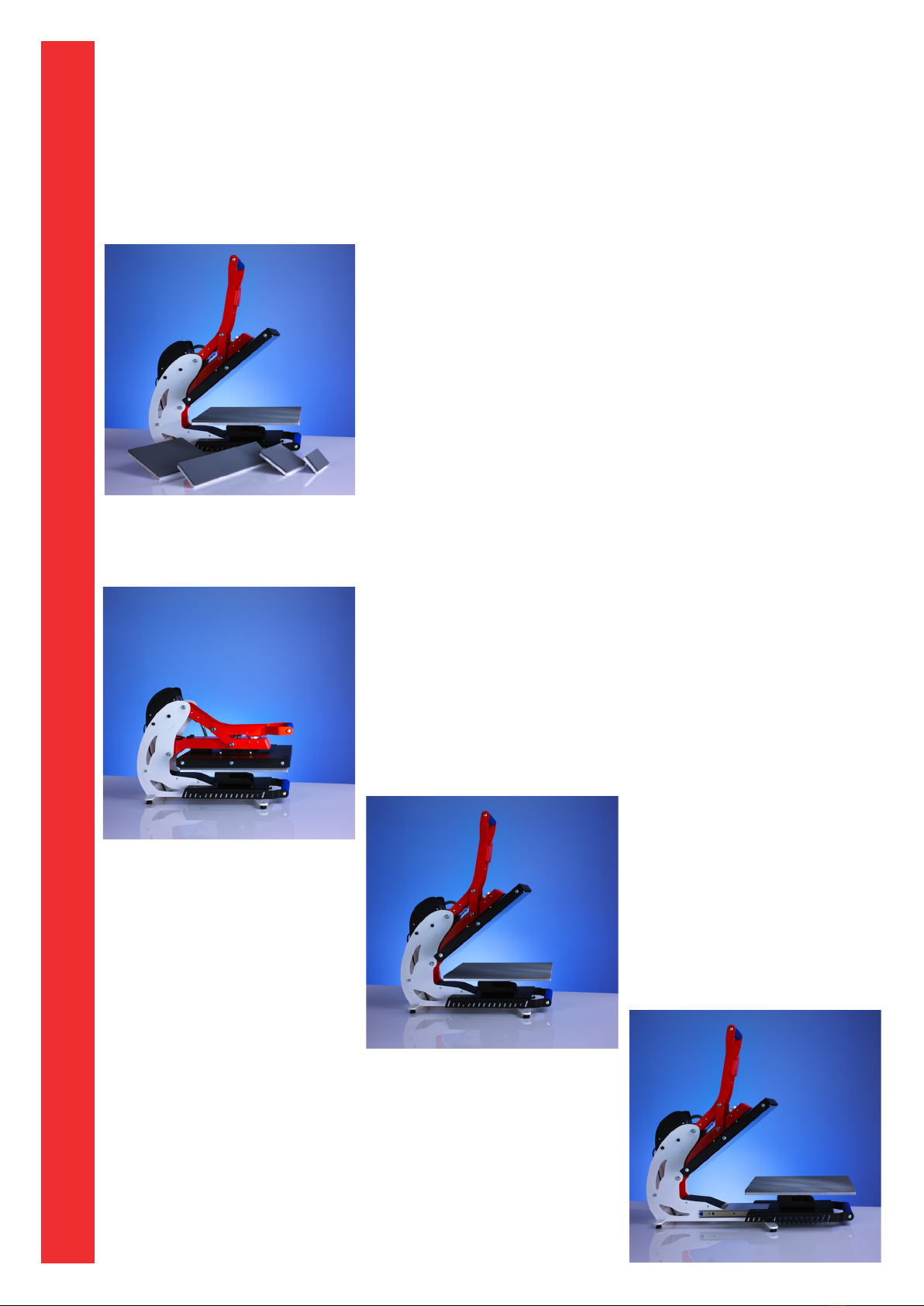
thermopatch.com
Manual NL-28 / mn_ENG_V1.0 original
8
V. 1.0 ENG
Jan2015
3. Technical specications
3.1 Specifications of the NL-28
Power 2500 Watts
Power supply 230 Volt 50/60 Hz
Operating temperature 180 °C
Temperature range 0-220 °C
Press Time range 0-9 min. 30 sec.
Thermoregulator accurate up to +/- 10%
Adjustable pressure range 0-450 g/cm²
Machine height (closed) 570 mm
Machine height (open) 969 mm
Machine width 439 mm
Machine depth 830 mm
Machine depth (lower platen forward) 1020 mm
Gross weight, including packaging 75 kg
Net weight 57 kg
Size sealing pads, size 400 x 500 mm
Fuses 11.0 Ampere
A-weighted noise level <70 dB (A)

thermopatch.com
Manual NL-28 / mn_ENG_V1.0 original
9
V. 1.0 ENG
Jan2015
4. Overview of safety tips and warnings
4.1 Safety tips and warnings
CATTENTION!
Make sure you are informed about the contents of this manual before starting to work with
the NL-28. This ensures an optimal and safe use of the machine.
CATTENTION!
Always turn the power o (unplug it) when you need to carry out maintenance work or when
cleaning the machine.
CATTENTION!
Take care that there is enough space around the machine. Cables and connections must not
get pinched. Although the heat radiation of the press is low, there should be
enough space for cooling down.
CATTENTION!
Avoid contact with the the heating
element.
CATTENTION!
Pull the fabrics tight around the press pad and ensure that your hands are away from
the sealing pad before operating the machine.
WARNING!
Hot surface
WARNING!
Electric tension

thermopatch.com
Manual NL-28 / mn_ENG_V1.0 original
10
V. 1.0 ENG
Jan2015
5. Transport and storage
5.1 Transport
When the machine needs to be moved, Thermopatch advises
to use the original packaging.
• For carrying the press, ensure that the press is cold
and move the press by holding the two plates (top and
bottom) at the same time (closed press).
• Ensure that the screw designated for «Transport security»
is in place to secure the platens for carrying.
5.2 Storage
When the machine needs to be stored, Thermopatch advises
to use the original packaging. The machine should be stored
on a pallet, o the oor, in dry conditions.
Other manuals for NL-28
1
Table of contents
Other Thermopatch Kitchen Appliance manuals
Popular Kitchen Appliance manuals by other brands

Tayama
Tayama TYG-35AF instruction manual

AEG
AEG 43172V-MN user manual

REBER
REBER Professional 40 Use and maintenance

North American
North American BB12482G / TR-F-04-B-NCT-1 Assembly and operating instructions

Presto
Presto fountain popper instruction manual

Westmark
Westmark 1035 2260 operating instructions












