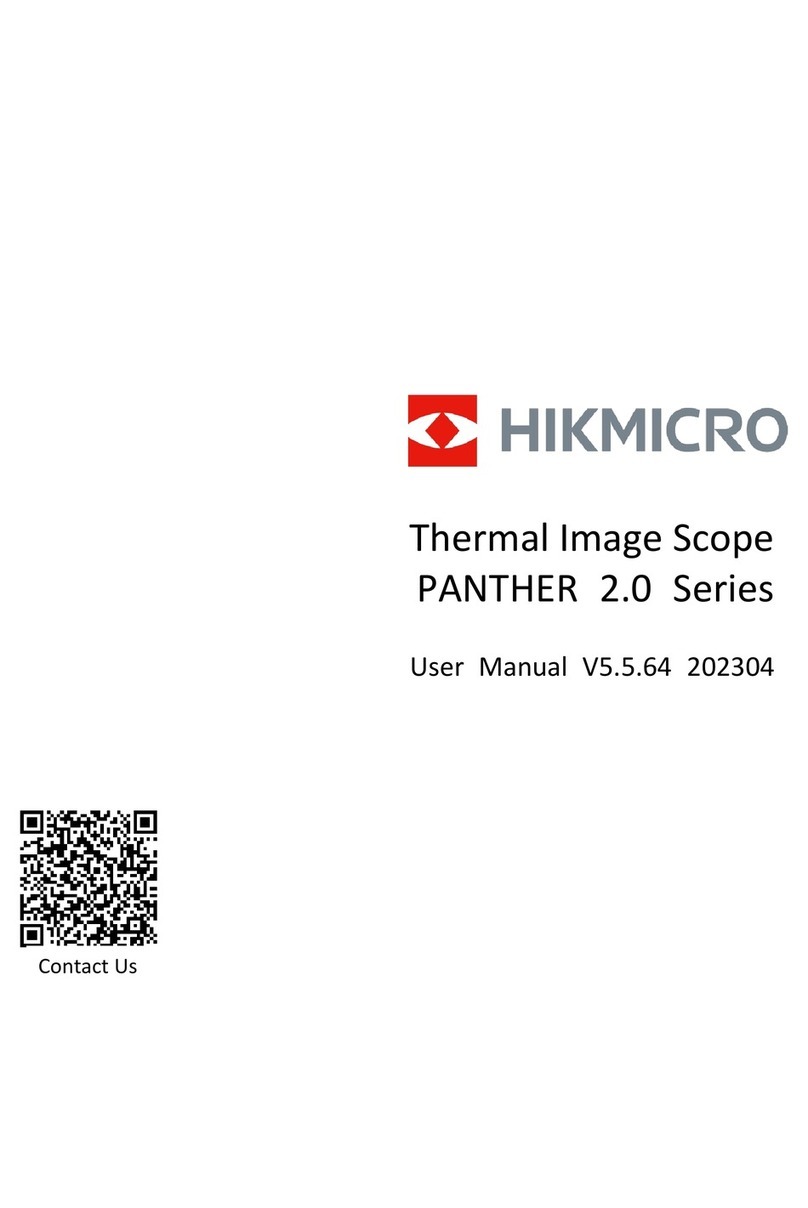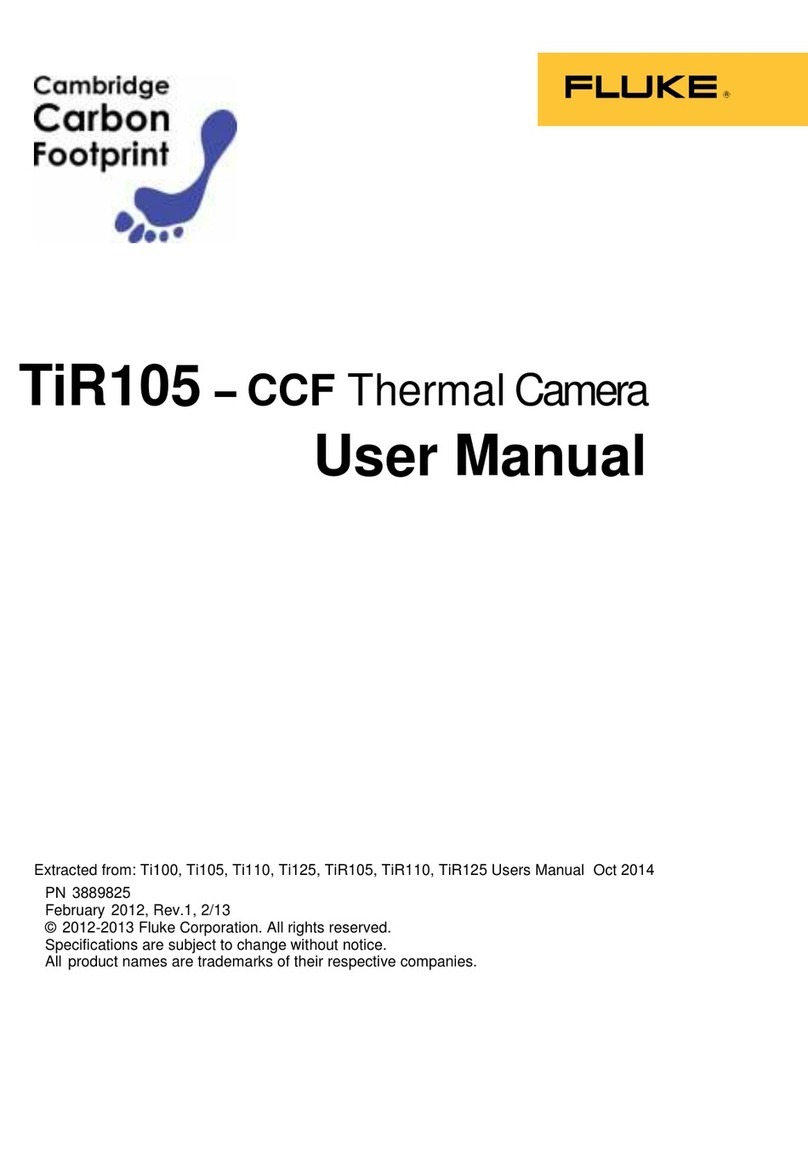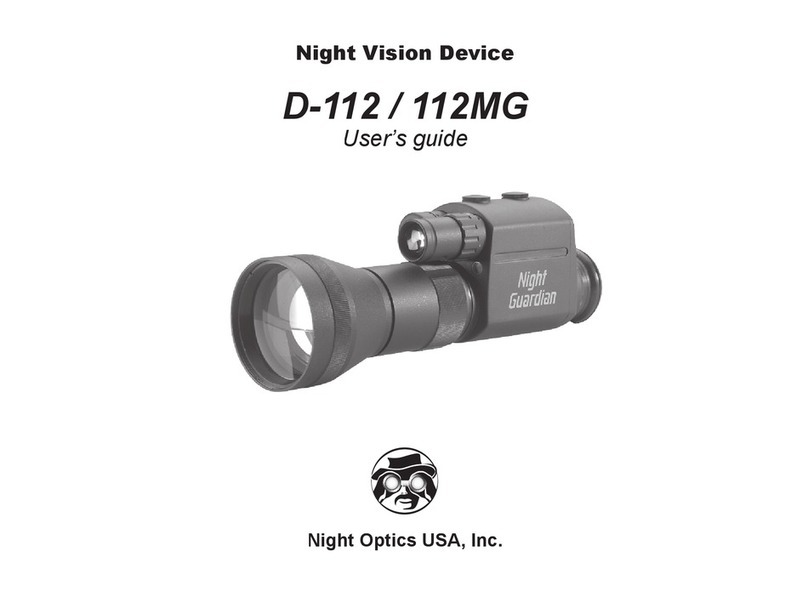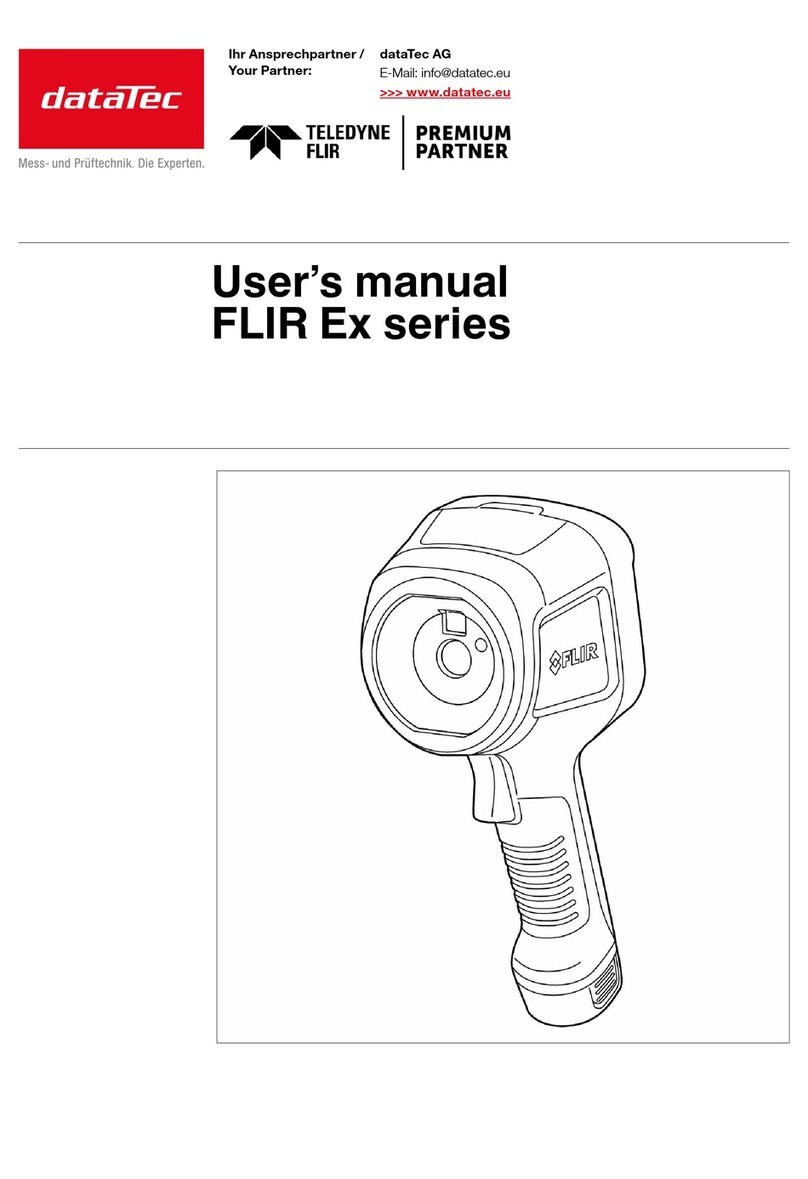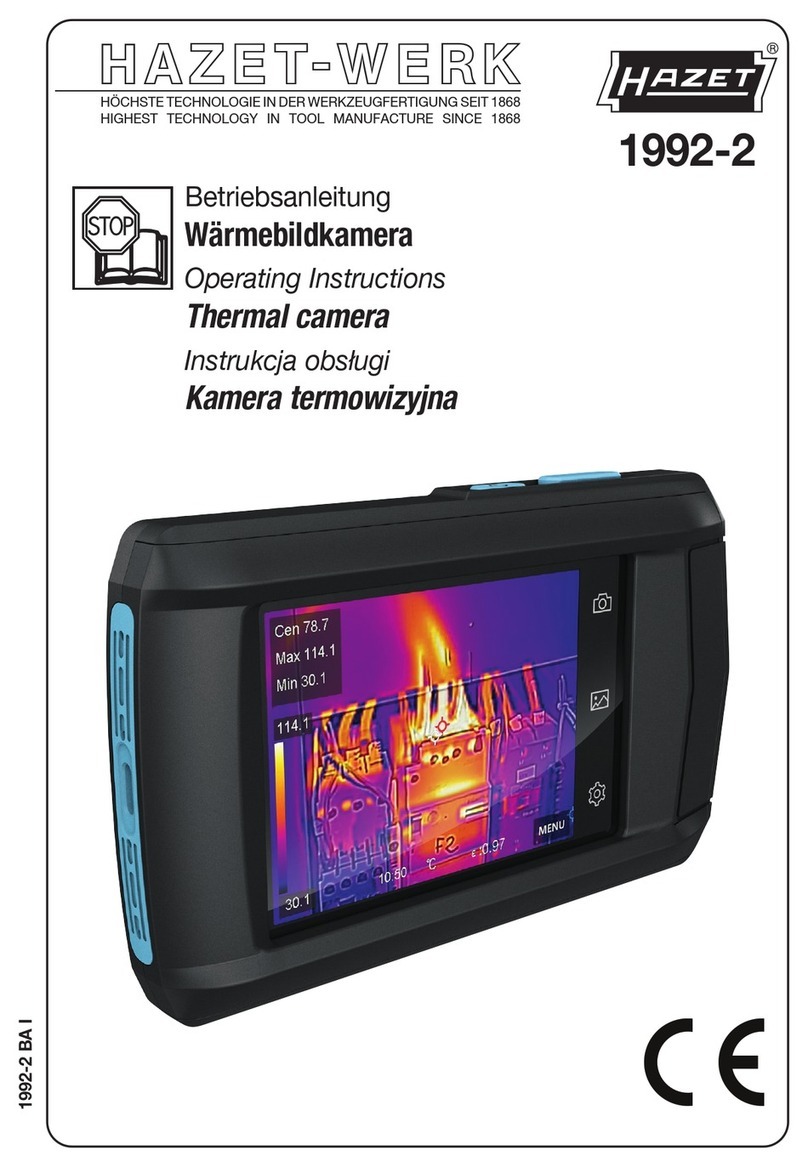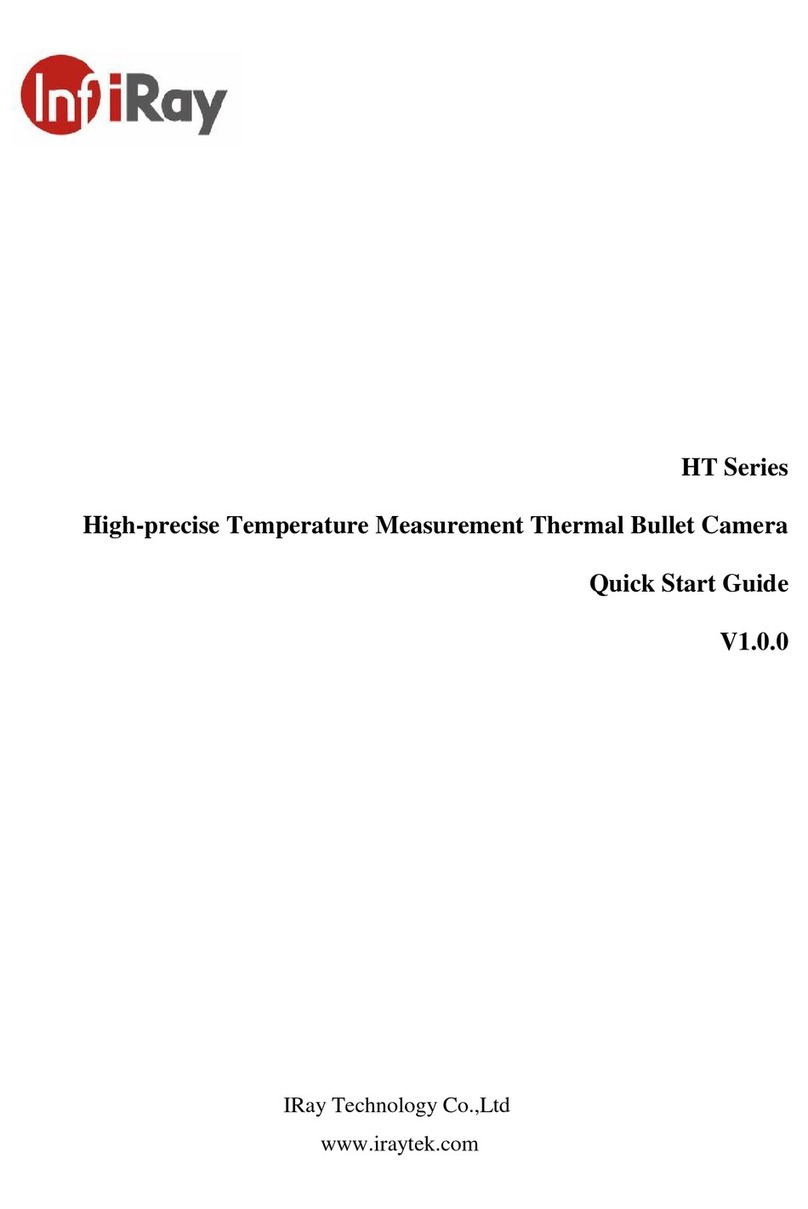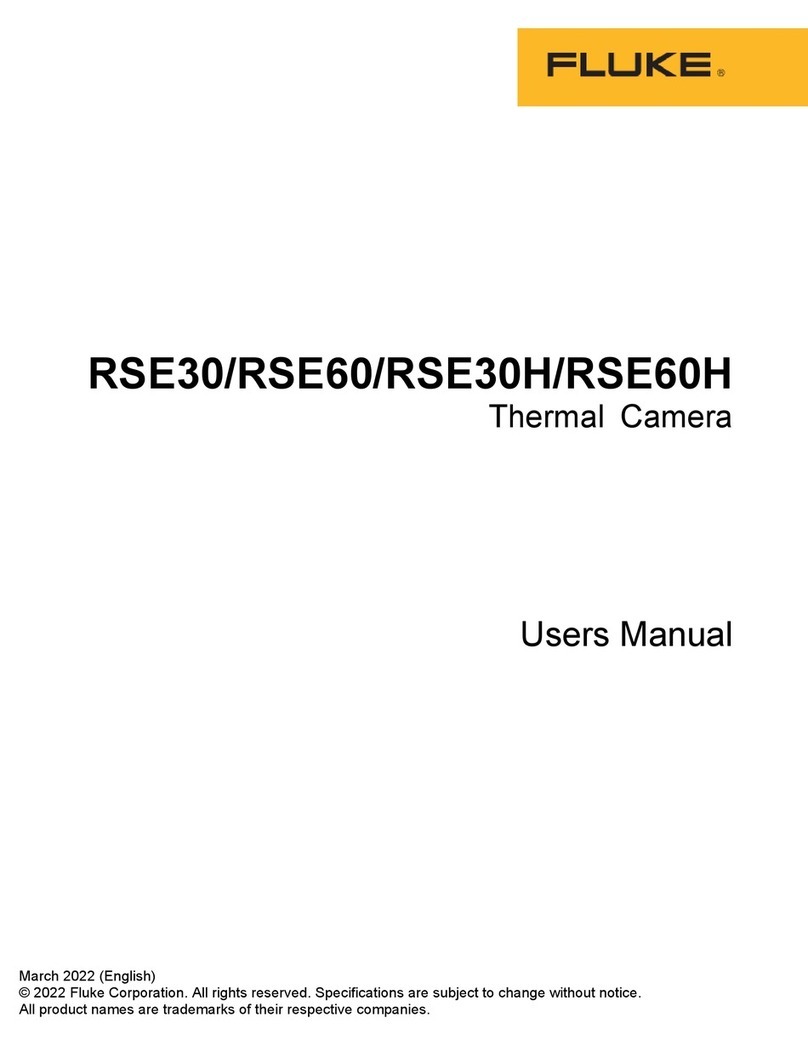Siqura TC620-PID User manual

User Manual
U s e r M a n u a l
TC620-PID
Firmware Version 4.17
Thermal IP camera with Perimeter Intrusion Detection

Page 2
Note: To ensure proper operation, please read this manual thoroughly before using the product and retain the
information for future reference.
Copyright © 2015 Siqura B.V.
All rights reserved.
TC620-PID v4.17
User Manual v1 (151602-1)
AIT55MW10
Nothing from this publication may be copied, translated, reproduced, and/or published by means of printing,
photocopying, or by any other means without the prior written permission of Siqura.
Siqura reserves the right to modify specifications stated in this manual.
Brand names
Any brand names mentioned in this manual are registered trademarks of their respective owners.
Liability
Siqura accepts no liability for claims from third parties arising from improper use other than that stated in this
manual.
Although considerable care has been taken to ensure a correct and suitably comprehensive description of all
relevant product components, this manual may nonetheless contain errors and inaccuracies. We invite you to offer
your suggestions and comments by email via t.writi[email protected]. Your feedback will help us to further
improve our documentation.
How to contact us
If you have any comments or queries concerning any aspect related to the product, do not hesitate to contact:
Siqura B.V.
Zuidelijk Halfrond 4
2801 DD Gouda
The Netherlands
General : +31 182 592 333
Fax : +31 182 592 123
E-mail : sales.nl@tkhsecurity.com
WWW : www.siqura.com

Page 3
Contents
1ABOUT THIS MANUAL.............................................................................................................................. 9
2SAFETY AND COMPLIANCE..................................................................................................................... 11
2.1 SAFETY ....................................................................................................................................................11
3PRODUCT OVERVIEW............................................................................................................................. 15
3.1 FEATURES ................................................................................................................................................15
3.2 DESCRIPTION ............................................................................................................................................15
4INTERFACES ........................................................................................................................................... 19
4.1 ONVIF....................................................................................................................................................19
4.2 OSA .......................................................................................................................................................19
4.3 WEB UI...................................................................................................................................................19
4.4 MX/IP....................................................................................................................................................20
4.5 SNMP ....................................................................................................................................................20
4.6 SAP........................................................................................................................................................20
4.7 NTCIP ....................................................................................................................................................20
5STREAM MEDIA VIA RTSP ...................................................................................................................... 23
5.1 RTSP AND RTP.........................................................................................................................................23
5.2 TRANSFER VIA UDP OR TCP........................................................................................................................24
6ACCESS THE WEBPAGES ......................................................................................................................... 25
6.1 SYSTEM REQUIREMENTS..............................................................................................................................25
6.2 CONNECT VIA WEB BROWSER .......................................................................................................................25
6.3 CONNECT VIA SIQURA DEVICE MANAGER.......................................................................................................25
6.4 CONNECT VIA UPNP ..................................................................................................................................27
6.5 LOG ON TO THE UNIT..................................................................................................................................27
7NAVIGATE THE WEBPAGES .................................................................................................................... 29
7.1 MENU.....................................................................................................................................................29
7.2 ACCESS CONTROL ......................................................................................................................................30
7.3 WEBPAGE ELEMENTS..................................................................................................................................30
8VIEW LIVE VIDEO VIA BROWSER ............................................................................................................ 31
8.1 ACTIVATE LIVE VIEW ..................................................................................................................................31
8.2 VIEW LIVE VIDEO .......................................................................................................................................32
8.3 USE YOUR BROWSER FOR PTZ CONTROL.........................................................................................................33
9PID ......................................................................................................................................................... 35
9.1 PID ........................................................................................................................................................35
9.1.1 Camera installation ..........................................................................................................................36
9.1.2 Siqura PID solutions..........................................................................................................................36
9.1.2.1 Stand-alone solution ...............................................................................................................................36
9.1.2.2 TC620-PID/VDG Sense solution ...............................................................................................................37
9.1.2.3 TC620-PID/VCS solution ..........................................................................................................................37
9.1.3 Configuration methods.....................................................................................................................38
9.1.4 Web configuration............................................................................................................................38
9.1.4.1 Enable web configuration........................................................................................................................38
9.1.4.2 Set the detection type .............................................................................................................................38
9.1.4.3 Shapes .....................................................................................................................................................39
9.1.4.4 Edit the preview ......................................................................................................................................41

Contents
Page 4
9.1.4.5 Configure shape settings .........................................................................................................................42
9.1.4.6 Show detected objects and alarms..........................................................................................................43
9.1.4.7 Glue events..............................................................................................................................................43
9.1.5 Expert configuration.........................................................................................................................44
10 STATUS .................................................................................................................................................. 45
10.1 VIEW STATUS INFORMATION ........................................................................................................................45
10.1.1 Stream states ...............................................................................................................................45
10.1.2 Edge recording .............................................................................................................................46
10.2 VIEW MEASUREMENTS DATA........................................................................................................................46
10.2.1 General, network, and stream measurements ............................................................................46
10.2.2 SD card size ..................................................................................................................................47
10.2.3 FTP Push.......................................................................................................................................47
10.2.4 PID................................................................................................................................................47
11 NETWORK .............................................................................................................................................. 49
11.1 NETWORK SETTINGS...................................................................................................................................49
11.2 ADVANCED...............................................................................................................................................50
11.2.1 Services ........................................................................................................................................50
11.2.2 Network .......................................................................................................................................50
12 VIDEO .................................................................................................................................................... 51
12.1 THERMAL.................................................................................................................................................52
12.1.1 Camera setup ...............................................................................................................................52
12.1.2 Image settings..............................................................................................................................53
12.1.3 Preview ........................................................................................................................................55
12.2 VIDEO ENCODING OVERVIEW .......................................................................................................................56
12.3 ENCODER 1 ..............................................................................................................................................57
12.3.1 Encoder Settings ..........................................................................................................................57
12.3.2 Parameter value combinations ....................................................................................................58
12.3.3 Constant Quality Mode configuration .........................................................................................58
12.3.4 Make a video connection .............................................................................................................59
12.3.5 Advanced .....................................................................................................................................60
12.3.5.1 Encoder ...................................................................................................................................................60
12.3.5.2 Stream Manager......................................................................................................................................62
12.3.5.3 Transmitter #...........................................................................................................................................63
12.3.5.4 RTSP Transmitter .....................................................................................................................................64
12.3.5.5 SAP Settings.............................................................................................................................................65
12.3.6 Meta data insertion .....................................................................................................................67
12.3.7 Notes............................................................................................................................................69
12.4 ENCODER 2 ..............................................................................................................................................71
12.4.1 Edge recording .............................................................................................................................71
12.5 LIVE VIEW ................................................................................................................................................73
12.5.1 (M)JPEG output............................................................................................................................73
12.5.2 Encoder Settings ..........................................................................................................................73
12.5.3 Advanced .....................................................................................................................................74
12.6 OSD .......................................................................................................................................................75
12.6.1 OSD facilities ................................................................................................................................75
12.6.2 Text Settings.................................................................................................................................75
12.6.3 Text # ...........................................................................................................................................76
12.6.3.1 Advanced.................................................................................................................................................77
12.6.4 Graphics .......................................................................................................................................78
12.6.4.1 Advanced.................................................................................................................................................79
12.7 VMD......................................................................................................................................................80
12.7.1 VMD startup.................................................................................................................................80

Contents
Page 5
12.7.2 Configure detection parameters ..................................................................................................81
12.7.3 Set the mask.................................................................................................................................82
12.7.4 VMD detection window ...............................................................................................................83
12.7.5 VMD alarm...................................................................................................................................83
12.7.6 Advanced .....................................................................................................................................83
12.8 FTP PUSH................................................................................................................................................85
12.8.1 Post JPEG images .........................................................................................................................85
12.8.2 General.........................................................................................................................................85
12.8.3 FTP server.....................................................................................................................................86
12.8.4 Event management......................................................................................................................87
12.8.5 Monitor and troubleshoot FTP Push ............................................................................................87
12.9 TAMPER DETECT .......................................................................................................................................88
12.9.1 Camera movement and scene changes .......................................................................................88
12.9.2 Enable Tamper Detect..................................................................................................................88
12.9.3 Reference images.........................................................................................................................89
12.9.4 Create a reference image.............................................................................................................89
12.9.5 Region of Interest (ROI)................................................................................................................90
12.9.6 Compare images ..........................................................................................................................91
12.9.7 Delete a reference image.............................................................................................................92
12.9.8 Position measurement .................................................................................................................92
12.9.9 Alarms..........................................................................................................................................93
12.9.9.1 Alarm examples .......................................................................................................................................94
12.10 PRIVACY MASK .....................................................................................................................................95
13 AUDIO.................................................................................................................................................... 97
13.1 ENABLE AUDIO ..........................................................................................................................................97
13.1.1 Input Settings ...............................................................................................................................98
13.1.2 Output Settings ............................................................................................................................98
13.2 MAKE AUDIO CONNECTIONS ........................................................................................................................99
13.2.1 MX Transmitter Settings ..............................................................................................................99
13.2.2 MX Receiver Settings..................................................................................................................100
13.3 ADVANCED.............................................................................................................................................100
13.3.1 Audio Input.................................................................................................................................100
13.3.2 Audio Output..............................................................................................................................100
13.3.3 Audio Encoder ............................................................................................................................101
13.3.4 Audio Decoder............................................................................................................................101
13.3.5 Transmitter # .............................................................................................................................102
13.3.6 Receiver 1...................................................................................................................................103
13.3.7 RTSP Transmitter .......................................................................................................................104
13.3.8 SAP Settings ...............................................................................................................................105
14 DATA RS-422/485 ................................................................................................................................ 107
14.1 GENERAL SETTINGS..................................................................................................................................107
14.2 UART SETTINGS .....................................................................................................................................108
14.3 MAKE DATA CONNECTIONS........................................................................................................................108
14.4 TCP SERVER SETTINGS .............................................................................................................................109
14.5 ADVANCED.............................................................................................................................................109
14.5.1 RS-4xx Settings...........................................................................................................................109
14.5.2 Transmitter # .............................................................................................................................110
14.5.3 Receiver 1...................................................................................................................................111
15 CC STREAMS ........................................................................................................................................ 113
15.1 CC CHANNELS,CC STATUS,AND ALARMS .....................................................................................................113
15.2 INPUT #SETTINGS ...................................................................................................................................114
15.3 MAKE CONTACT CLOSURE CONNECTIONS......................................................................................................114

Contents
Page 6
15.4 ADVANCED.............................................................................................................................................115
15.4.1 Transmitter # .............................................................................................................................115
15.4.2 Receiver 1...................................................................................................................................115
16 PTZ....................................................................................................................................................... 117
16.1 ENABLE PTZ CONTROL..............................................................................................................................117
16.2 UPLOAD/REMOVE PTZ DRIVERS.................................................................................................................118
16.3 DATA SETTINGS.......................................................................................................................................118
17 SECURITY ............................................................................................................................................. 119
17.1 HTTPS..................................................................................................................................................119
17.2 CERTIFICATE/REQUEST INFORMATION .........................................................................................................120
17.3 CA-ISSUED CERTIFICATE ............................................................................................................................120
17.4 SELF-SIGNED CERTIFICATE..........................................................................................................................121
17.5 OPEN A SECURE CONNECTION ....................................................................................................................121
18 EDGE RECORDING ................................................................................................................................ 123
18.1 EDGE RECORDING BASICS ..........................................................................................................................123
18.2 MONITORING .........................................................................................................................................124
18.3 RECORDING............................................................................................................................................124
18.4 CLIPS.....................................................................................................................................................124
18.5 SD CARD................................................................................................................................................125
19 EVENT MANAGEMENT ......................................................................................................................... 127
19.1 ASSOCIATE EVENTS WITH OUTPUT FACILITIES .................................................................................................127
19.2 CC OUTPUT #.........................................................................................................................................128
19.3 CC STREAM # .........................................................................................................................................128
19.4 FTP PUSH..............................................................................................................................................129
19.5 RECORDER .............................................................................................................................................129
20 DEVICE MANAGEMENT ........................................................................................................................ 131
20.1 GENERAL ...............................................................................................................................................131
20.1.1 Identification..............................................................................................................................131
20.1.2 Device Name ..............................................................................................................................132
20.1.3 Advanced ...................................................................................................................................132
20.1.3.1 Alarm Settings .......................................................................................................................................132
20.1.3.2 LED control ............................................................................................................................................132
20.2 LOGGING ...............................................................................................................................................133
20.2.1 Log file........................................................................................................................................133
20.2.2 Syslog settings............................................................................................................................133
20.3 SNMP ..................................................................................................................................................134
20.3.1 SNMP System Information .........................................................................................................134
20.3.2 SNMP Communities ...................................................................................................................134
20.3.3 SNMP Agent ...............................................................................................................................134
20.3.4 SNMP Traps................................................................................................................................135
20.3.5 Polling ........................................................................................................................................135
20.4 MX ......................................................................................................................................................136
20.4.1 MX/IP .........................................................................................................................................136
20.4.2 MX Notifications ........................................................................................................................136
20.5 AUTO DISCOVERY ....................................................................................................................................137
20.5.1 Advertise the TC620-PID ............................................................................................................137
20.5.1.1 Note.......................................................................................................................................................137
20.6 ONVIF..................................................................................................................................................138
20.6.1 Note ...........................................................................................................................................138
20.7 FIRMWARE.............................................................................................................................................139

Contents
Page 7
20.7.1 Firmware images .......................................................................................................................139
20.7.2 Current Version ..........................................................................................................................139
20.7.3 Upgrade .....................................................................................................................................139
20.7.4 Troubleshoot upgrade issues .....................................................................................................140
20.7.5 Advanced ...................................................................................................................................141
20.8 BACKUP/RESTORE ...................................................................................................................................142
20.8.1 Backup .......................................................................................................................................142
20.8.2 Restore .......................................................................................................................................142
20.9 REBOOT.................................................................................................................................................143
21 USER MANAGEMENT ........................................................................................................................... 145
21.1 WEB ACCESS ..........................................................................................................................................145
21.1.1 Access control ............................................................................................................................145
21.1.2 Manage user accounts...............................................................................................................146
21.2 LINUX....................................................................................................................................................147
22 DATE AND TIME ................................................................................................................................... 149
22.1 DATE AND TIME.......................................................................................................................................149
22.2 SNTP SETTINGS ......................................................................................................................................150
22.3 ADVANCED.............................................................................................................................................151
23 MULTICAST, MULTI-UNICAST, AND PORT NUMBERS ........................................................................... 153
23.1 MULTICAST ............................................................................................................................................153
23.2 MULTI-UNICASTING .................................................................................................................................154
23.3 PORT NUMBERS.......................................................................................................................................154
APPENDIX: ENABLE JAVASCRIPT................................................................................................................... 155
APPENDIX: ENABLE UPNP IN WINDOWS 7 ................................................................................................... 157
APPENDIX: INSTALL A VIDEO PLAYER ........................................................................................................... 159
DOWNLOAD VIDEO PLAYER SOFTWARE ......................................................................................................................159
INSTALL QUICKTIME..............................................................................................................................................159
INSTALL VLC........................................................................................................................................................160
APPENDIX: NTCIP CONFIGURATION ............................................................................................................. 161
SUPPORTED CONFORMANCE GROUPS........................................................................................................................161
Configuration...............................................................................................................................................161
CCTV configuration......................................................................................................................................162
Motion control.............................................................................................................................................162
SNMP MIB........................................................................................................................................................162


Page 9
C h a p t e r 1
1About this manual
What this manual covers
This manual applies to the TC620-PID, Siqura's thermal IP camera with Perimeter Intrusion
Detection.
It explains:
How to communicate with the unit
How to configure the device settings
How to operate the unit
Who should read this manual
This manual is intended for technicians and operators involved in the configuration and operation
of TC620-PID cameras.
What you should already know
To work with a TC620-PID a technician or operator should have adequate knowledge and skills in
the following fields:
Basic understanding of camera technologies
CCTV systems and components
Ethernet network technologies and Internet Protocol (IP)
Windows environments
Web browsers
Video, audio, and contact closure transmissions
Video compressions methods
Before you proceed
Before you proceed, please read and observe all instructions and warnings in this manual. Retain
this manual with the original bill of sale for future reference and, if necessary, warranty service.
When unpacking your product, check for missing or damaged items. If any item is missing, or if
damage is evident, do not install or operate this product. Contact your supplier for assistance.
Why specifications may change
At Siqura, we are committed to delivering high-quality products and services. The information
given in this manual was current when published. As we are relentlessly working to improve our
products and user experience, all specifications are subject to change without notice.
We like to hear from you!
Customer satisfaction is our first priority. We welcome and value your opinion about our products
and services. Should you detect errors or inaccuracies in this manual, we would be grateful if you
would inform us. We invite you to offer your suggestions and comments via
t.writing@tkhsecurity.com. Your feedback helps us to further improve our documentation.
Acknowledgement
Siqura units use the open-source Free Type font-rendering library.


Page 11
C h a p t e r 2
2Safety and compliance
This chapter presents the TC620-PID safety instructions and compliance information.
In This Chapter
Safety .............................................................................. 11
2.1 Safety
The safety information contained in this section, and on other pages of this manual, must be
observed whenever this unit is operated, serviced, or repaired. Failure to comply with any
precaution, warning, or instruction noted in the manual is in violation of the standards of design,
manufacture, and intended use of the module. Siqura assumes no liability for the customer's
failure to comply with any of these safety requirements.
Trained personnel
Installation, adjustment, maintenance, and repair of this equipment are to be performed by
trained personnel aware of the hazards involved. For correct and safe use of the equipment and
in order to keep the equipment in a safe condition, it is essential that both operating and
servicing personnel follow standard safety procedures in addition to the safety precautions and
warnings specified in this manual, and that this unit be installed in locations accessible to trained
service personnel only.
Safety requirements
The equipment described in this manual has been designed and tested according to the
UL/IEC/EN 60950-1 safety requirements.
Warning: If there is any doubt regarding the safety of the equipment, do not put it into
operation.
This might be the case when the equipment shows physical damage or is stressed beyond
tolerable limits (for example, during storage and transportation).
Important: Before any technical work on the appliance, disconnect the power supply.
Power source and temperature ratings
Verify that the power source is appropriate before you plug in and operate the unit. Use the unit
under conditions where the temperature remains within the range given in the Technical
Specifications of this product.

TC620-PID
Page 12
Optical safety
The following optical safety information applies to TC620-PID models with SFP interface.
This product complies with 21 CFR 1040.10 and 1040.11 except for deviations pursuant to Laser
Notice No. 50, dated June 24, 2007. This optical equipment contains Class 1M lasers or LEDs and
has been designed and tested to meet IEC 60825-1:1993+A1+A2 and IEC 60825-2:2004 safety
class 1M requirements.
Warning: Optical equipment presents potential hazards to testing and servicing personnel, owing
to high levels of optical radiation.
When using magnifying optical instruments, avoid looking directly into the output of an
operating transmitter or into the end of a fiber connected to an operating transmitter, or there
will be a risk of permanent eye damage. Precautions should be taken to prevent exposure to
optical radiation when the unit is removed from its enclosure or when the fiber is disconnected
from the unit. The optical radiation is invisible to the eye.
Use of controls or adjustments or procedures other than those specified herein may result in
hazardous radiation exposure.
The installer is responsible for ensuring that the label depicted below (background: yellow;
border and text: black) is present in the restricted locations where this equipment is installed.
EMC
This device has been tested and found to meet the CE regulations relating to EMC and complies
with Part 15 of the FCC rules. Operation is subject to the following two conditions: (1) This device
may not cause harmful interference, and (2) This device must accept any interference received,
including interference that may cause undesired operation. These limits are designed to provide
reasonable protection against interference to radio communications in any installation. The
equipment generates, uses, and can radiate radio frequency energy; improper use or special
circumstances may cause interference to other equipment or a performance decrease due to
interference radiated by other equipment. In such cases, the user will have to take appropriate
measures to reduce such interactions between this and other equipment.
Any interruption of the shielding inside or outside the equipment could make the equipment
more prone to fail EMC requirements.
Non-video signal lines must use appropriate shielded Cat 5 cabling (S-FTP), or at least an
equivalent. Ensure that all electrically connected components are carefully earthed and
protected against surges (high voltage transients caused by switching or lightning).
ESD
Electrostatic discharge (ESD) can damage or destroy electronic components. Proper precautions
should be taken against ESD when opening the equipment.
Care and maintenance
The unit will normally need no maintenance. To keep it operating reliably:
Prevent dust from collecting on the unit.
Do not expose the equipment to moisture.

Safety and compliance
Page 13
Handle the camera carefully
Do not abuse the camera. Avoid bumping and shaking. The camera can be damaged by improper
handling or storage.
Do not disassemble the camera
To prevent electric shock, do not remove screws or covers. There are no user serviceable parts
inside. Consult technical support if a camera is suspected of malfunctioning.
Do not use strong or abrasive detergents to clean the camera
Use a dry cloth to clean the camera when it is dirty. If the dirt is hard to remove, use a mild
detergent and wipe gently. To clean the lens, use lens tissue or a cotton tipped applicator and
ethanol. Do not clean the lens with strong detergents.
Never face the camera towards the sun
Do not aim the camera at bright objects. Whether the camera is in use or not, never aim it at the
sun or other extremely bright objects, as this can damage the camera.
RoHS statement
Global concerns over the health and environmental risks associated with the use
of certain environmentally-sensitive materials in electronic products have led
the European Union (EU) to enact the Directive on the Restriction of the use of
certain Hazardous Substances (RoHS) (2002/95/EC). Siqura offers products
that comply with the EU’s RoHS Directive. The full version of the Siqura RoHS
statement can be viewed at www.siqura.com.
Product disposal
The unit contains valuable materials which qualify for recycling. In the interest
of protecting the natural environment, properly recycling the unit at the end of
its service life is imperative.
When processing the printed circuit board, dismantling the lithium battery calls
for special attention. This kind of battery, a button cell type, contains so little
lithium, that it will never be classified as reactive hazardous waste. It is safe for
normal disposal, as required for batteries by your local authority.


Page 15
C h a p t e r 3
3Product overview
This chapter introduces the TC620-PID and its features.
In This Chapter
Features ........................................................................... 15
Description........................................................................ 15
3.1 Features
TC620-PID
Integrated thermal IP camera
Built-in Perimeter Intrusion Detection
i-LIDS® certified for primary sensor in
sterile zone
ONVIF Profile S conformant
Video resolution: 336x256
Robust aluminium housing
3.2 Description
The Siqura TC620-PID is in itself a complete solution for perimeter intrusion detection. It is built
around a thermal LWIR sensor and on-board analytics for accurate detection of unwanted
intrusions. By using thermal vision, detection is possible in all weather, no-light, and difficult
lighting conditions. The TC620-PID comes as an outdoor camera (IP66).
Intrusion detection
The embedded ObjectR-Advanced PID analytics is i–LIDS® certified and approved to be used as
primary sensor in a sterile zone. Through the web interface, configuration of the
ObjectR-Advanced PID analytics is straightforward with either two detection lines or two
detection zones. To get the most out of the PID analytics Siqura offers the VCA Configuration
Server. By using a thermal sensor the influence of external factors is limited to a minimum.
Decision making and situational awareness
Do you often feel that you have lost control? This occurs when –in a mission-critical environment
where split-second decision making is crucial –you expect something to happen but it does not.
Your expectations are based on all the data that is presented to you and its history. To make the
right decision you need to be aware of the environment around you and have access to
information relevant only for that specific situation –not the enormous amount of useless data
you get when watching 24 CCTV monitors simultaneously, for example. The TC620-PID extracts
useful information from the scene and presents it in the video image itself to a video
management system, such as VDG Sense.

TC620-PID
Page 16
VDG Sense
The Siqura TC620-PID works seamlessly with the VDG Sense video management system. It
supports forensic search by storing the PID object data next to the video. The PID events are
triggers to the powerful VDG Sense macro engine, which enables you to define how the system
should react during certain events. You can set macros to have VDG Sense automatically pop up
a camera to inform the operator of an intrusion alert.
VCA Configuration Server (VCS)
ObjectR-Advanced PID detection analytics physically runs in the Siqura edge devices. This
detection engine, however, is much more powerful when configured by the Siqura VCA
Configuration Server. The configuration server adds more detection templates, such as eight
zones or lines. The VCS is capable of storing up to 64 channels of video and object data. Forensic
searches are done using the stored object data which speeds up the search up to 10,000 times
faster than real-time. This feature is also used to find the best configuration for a camera using
the real footage. This configuration is uploaded in the TC620-PID, with the best performance and
reliability for the perimeter intrusion detection.
Thermal imaging
It is possible to use standard CCTV cameras for video analytics but it requires experience and
knowledge of the analytics to position them. All sorts of distractions, such as the headlights of a
car, can cause false alerts. In certain situations, image clarity is compromised when using visible
light cameras, which may result in degraded automatic intruder detection.
Lighting conditions do not pose any problems for the TC620-PID thermal camera. It does not
‘see’ shadows and light beams. It picks up the heat (deep infrared) radiated by the objects
themselves.
Field-hardened
The ruggedised and vandal-resistant die-cast aluminium housing has an IP66 ingress rating to
ensure optimal protection in harsh environments.
Open Streaming Architecture (OSA) and ONVIF
The TC620-PID is designed with OSA offering standardised streaming video and remote control
based on international standards and tested with different vendors. A comprehensive HTTP API
gives access to all controls and makes integration easy. The TC620-PID also fully supports
ONVIF and is listed as ONVIF Profile S conformant.
Web interface
Configuration, management, and live viewing are simplified by the access-controlled web
interface. Full in-band control is available through Siqura Device Manager, Siqura’s MX™
Configuration Tool Kit, and the HTTP API. The TC620-PID is field-upgradeable.

Product overview
Page 17
FTP push
Upon an event, the TC620-PID can push a JPG image to one or two FTP servers. The event can
be triggered externally by Perimeter Intrusion Detection, VMD, or Tamper Detect. The
TC620-PID can also periodically upload images to the remote server(s).


Page 19
C h a p t e r 4
4Interfaces
A variety of methods can be employed to communicate with the TC620-PID. This chapter
outlines the interfaces you can use to control the unit and manage the media streams it is
handling.
In This Chapter
ONVIF .............................................................................. 19
OSA ................................................................................. 19
Web UI ............................................................................. 19
MX/IP ............................................................................... 20
SNMP ............................................................................... 20
SAP.................................................................................. 20
NTCIP............................................................................... 20
4.1 ONVIF
The Open Network Video Interface Forum (ONVIF) is an open industry forum for the
development of a global standard for the interface of IP-based physical security products. ONVIF
is committed to the adoption of IP in the security market. The ONVIF specification ensures
interoperability between products regardless of manufacturer. It defines a common protocol for
the exchange of information between network video devices including automatic device
discovery, video streaming and intelligence metadata. The TC620-PID fully supports ONVIF. It
has been tested to support ONVIF Profile S.
4.2 OSA
Siqura's Open Streaming Architecture (OSA) consists of a standard set of open communication
protocols to govern media streaming via RTSP and equipment management via HTTP. OSA
enables easy integration of the TC620-PID with third-party products. The protocol consists
mainly of different CGI (Common Gateway Interface) program calls for listing and configuring
parameters. A detailed description of the HTTP API is given in the Siqura Programming Interface
specification which can be downloaded at www.siqura.com.
4.3 Web UI
Using the TC620-PID's web server is the most straightforward way to access the unit. The
webpages enable you to configure the settings of the TC620-PID and view live video images from
a standard web browser.

TC620-PID
Page 20
4.4 MX/IP
MX/IP is a proprietary Siqura protocol which gives direct access to the settings of the TC620-PID.
Using special MX software, such as MX Configuration Tool, TC620-PID settings can be read from
and written to the Management Information Base (MIB), a list of variables stored inside the unit.
Offering full control of the TC620-PID, the MIB enables you to remotely configure device settings
and manage media streams. Additional MX viewing and control software offers real-time
monitoring of video streams and playback of recorded images. For more information about
MX/IP, the MIB, and Siqura's EMX network service, refer to the manuals which document the MX
SDK and the MX applications.
Note: If you prefer using open standards, you can disable the MX/IP protocol. This is done on the
MX tab of the Device Management page. Be aware that doing so prevents you from upgrading
the TC620-PID firmware through MX Firmware Upgrade Tool.
4.5 SNMP
The Simple Network Management Protocol (SNMP), part of the internet protocol suite, can be
used to monitor network devices such as the TC620-PID for conditions or events that require
administrative attention. For more information, refer to appropriate literature on SNMP.
The TC620-PID supports in-band SNMP. Via SNMP, several status variables can be read and
traps can be generated on events. You can configure TC620-PID SNMP settings on the SNMP tab
of the Device Management page.
The SNMP Agent is MIB-2 compliant and supports versions 1 and 2c of the SNMP protocol.
Note: The TC620-PID includes SNMP support for its tamper detect function. A trap is sent when
camera tampering is detected.
Required MIB files can be downloaded at www.siqura.com.
4.6 SAP
The TC620-PID supports the Session Announcement Protocol (SAP), a protocol used for
broadcasting multicast session information. A SAP listening application can listen to the
announcements advertised by the TC620-PID SAP announcer. The application can use this
information to receive a video or audio stream that the TC620-PID is transmitting to the
advertised multicast address. For more information, see the description of the Video and Audio
pages.
4.7 NTCIP
The National Transportation Communications for ITS Protocol (NTCIP) is a communication
protocol deployed in Intelligent Transportation Systems (ITS) in the USA. It is a family of
standards designed to provide definitions of common data elements and communication
protocols for the interaction between traffic management centre(s) and road-side devices such
as cameras, traffic signals, and highway lighting. The goal of the standards is to achieve
interoperability and interchangeability between systems manufactured by different vendors in
order to reduce the total cost of traffic systems, including maintenance.
The TC620-PID supports all the mandatory parts and some of the optional parts of the NTCIP
CCTV specification as laid down in the NTCIP 1205:2001 v01.08 document. For details about the
NTCIP configuration of the TC620-PID, see Appendix: NTCIP Configuration.
Table of contents
Other Siqura Thermal Camera manuals