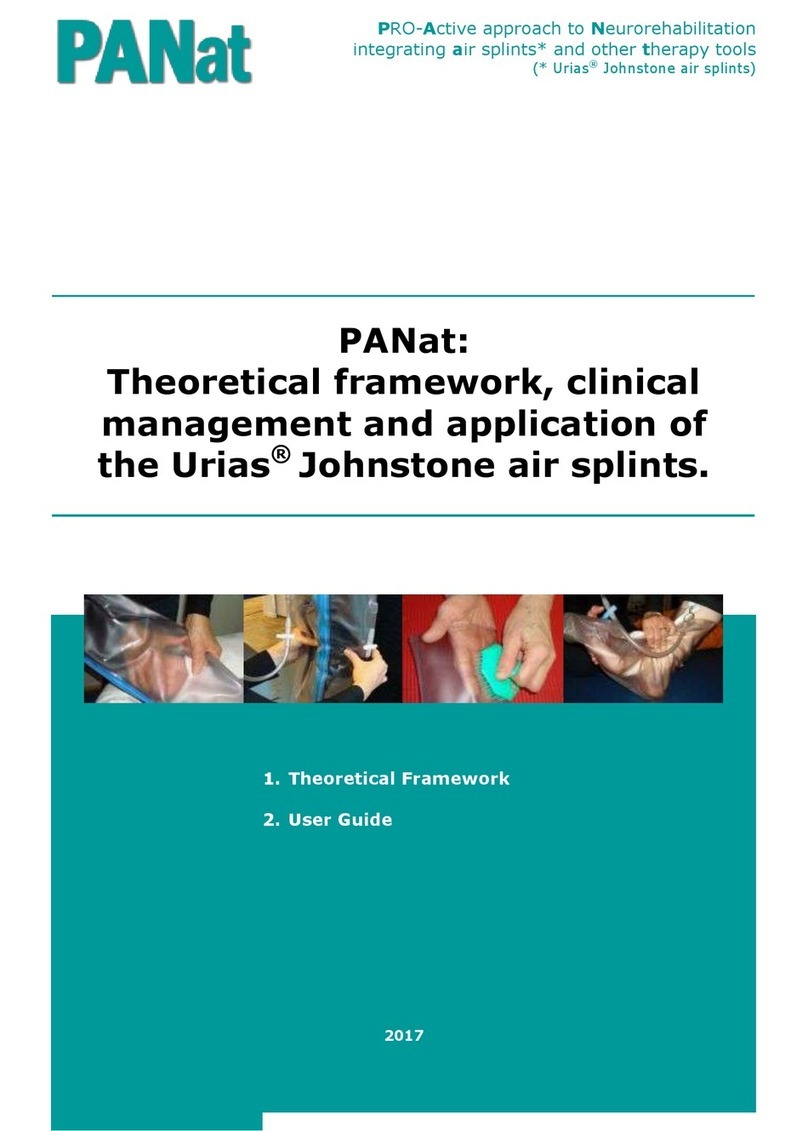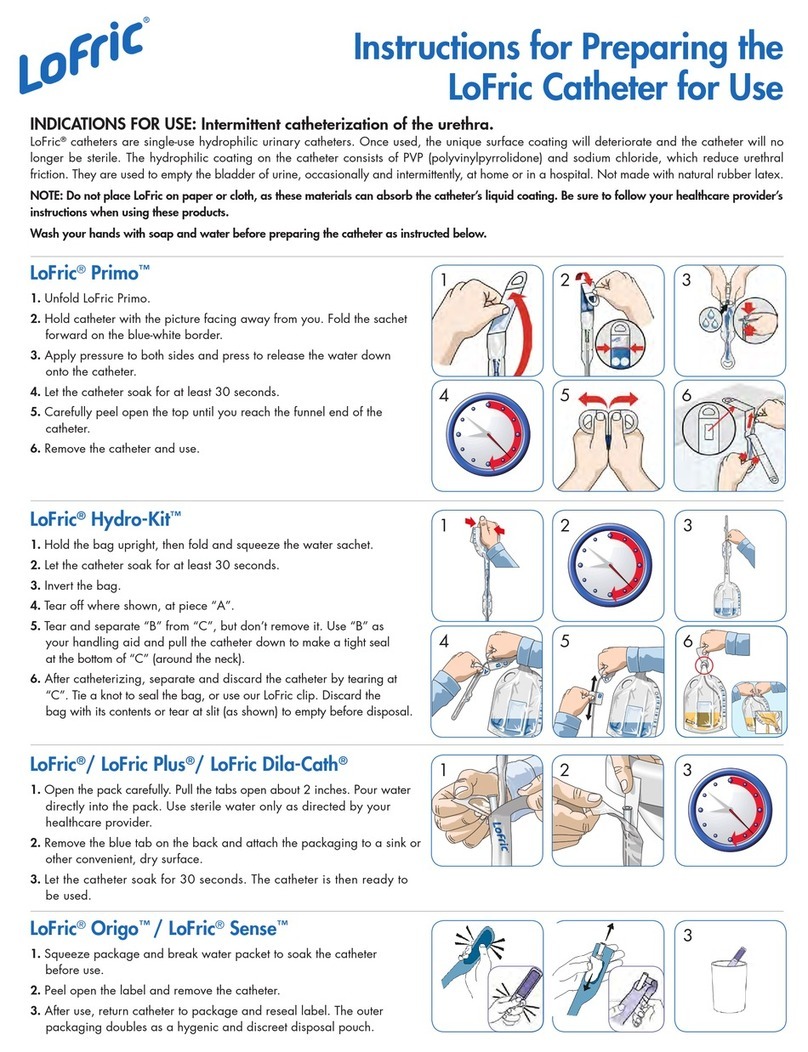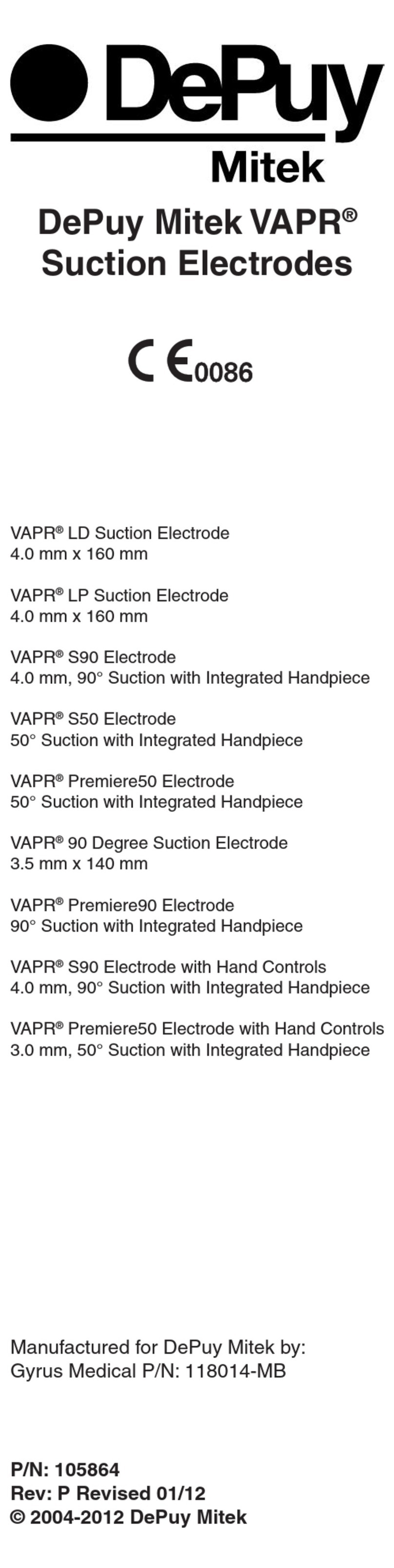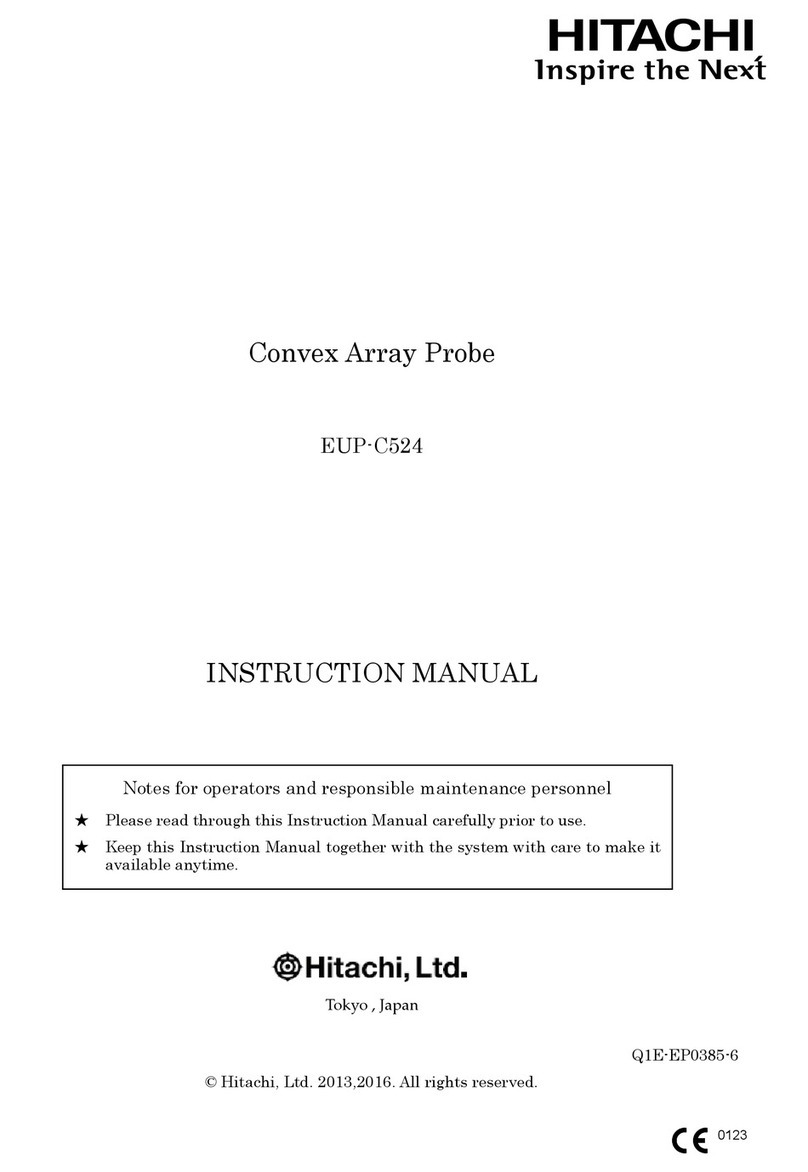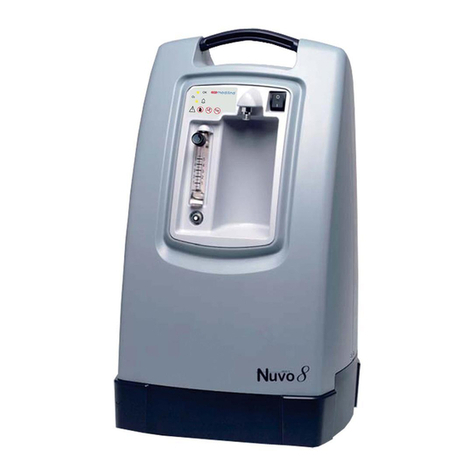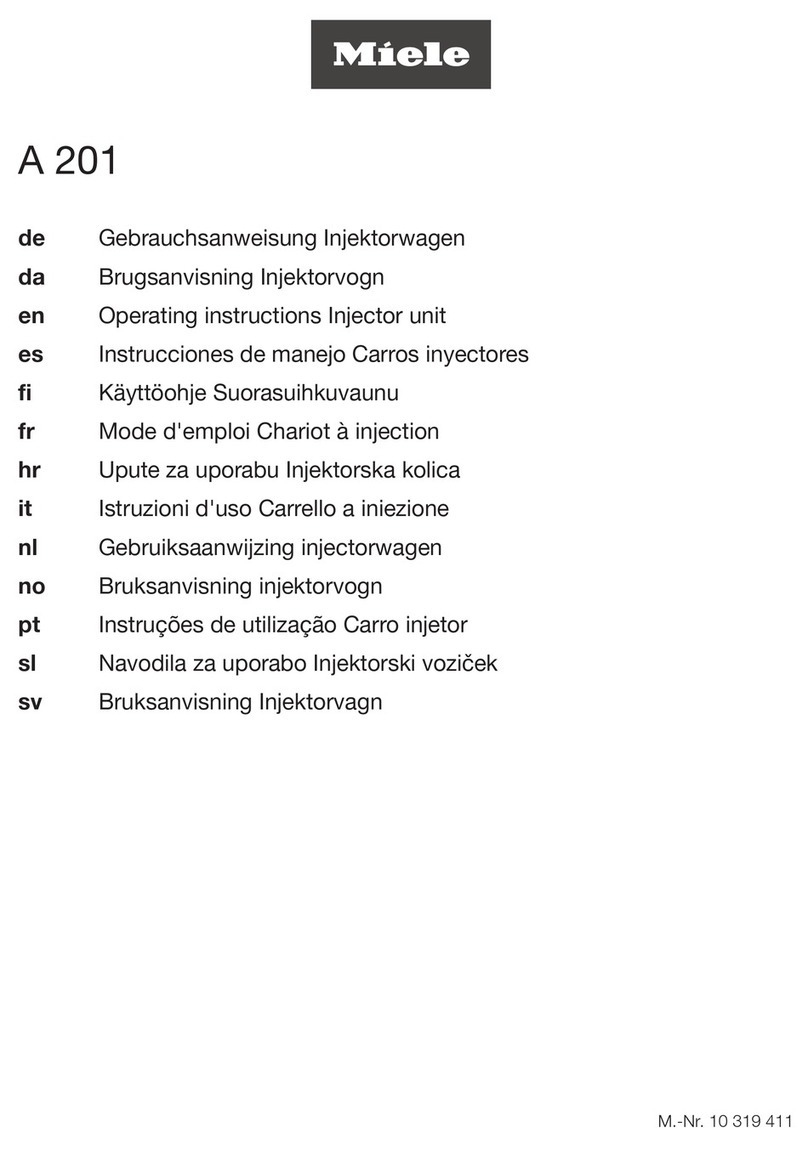ThermoTek ARTEK SPORT User manual

INSTRUCTIONS FOR USE
ARTEK TM
SPORT
0P1DATSPTMN-E Rev D
Cold Therapy Unit

• This device is intended for single-
patient use only. Secondary use can
cause risk of infection or injury.
• Do not apply wrap directly against
bare skin. Always use a skin barrier or
thin piece of clothing between skin
and wrap.
• The skin barrier must be kept dry. If
barrier develops moisture, stop
therapy and change barrier.
• Be sure to connect wrap and hose
with audible click. Failure to connect
may cause system to leak.
• Do not attempt to service this device.
Attempting to do so may lead to
electric shock.
• Only use the ARTEK Sport system with
the power cord and accessories
provided with the device. The use of
other accessories may result in serious
injury.
• Do not use in a sterile enviroment or
place wraps directly over an open
wound or breached skin.
• Do not drop the device or use if system
is physically damaged. Keep
wrap/hose away from sharp objects.
• Do not place therapy hose or power
cord near/around your neck;
strangulation risk.
• Do not cast or bandage over the ARTEK
Sport therapy wraps.
• Do not spill water over the top of the
device. Dry any excess water on the
outside of the device prior to use.
• Use only water and water based ice in
the system.
• Do not smoke near system or use
system near open flame.
Attention: The potential for cold
injury is greater with extremity
application. With foot/ankle or
hand/wrist application, be sure
to perform frequent checks of the
toes or fingers for discoloration
or numbness. If changes are
observed, discontinue use
immediately and consult your
physician.
1
Indications for Use
DO NOT use the ARTEK Sport on patients
experiencing any of the following:
• Raynaud’s phenomenon
• Vasospastic conditions
• Cold allergy or hypersensitivity
• Cryoglobulinemia
• Cold agglutinin disorders
• History of cold injury
• Limited mobility
• Reduced perception of pain
• Medication affecting sensation
Contraindications
Special care and attention should be
made when prescribing the ARTEK Sport
for the following patients diagnosed
with the following:
• Arthritis
• Peripheral vascular disease
• Compromised circulation
• Children under the age of 12
• Decreased skin sensitivity
• Hypercoagulation disorders
• Diabetes
Precautions
General Warnings
The ARTEK Sport is indicated to aid in the
reduction of pain and swelling
post-injury, or surgery, through the
application of cold therapy. This
single-patient use system, and its
components, are non-sterile and are for
prescription use only.
Prolonged exposure to cold has the
potential to cause injury to tissue. There
is a potential for cold tissue injury even
when providing cooling within your
prescribed treatment. If unusual
swelling, irritation, skin discoloration or
discomfort occurs, immediately
discontinue use of the ARTEK Sport and
consult your health care professional.
Cold Injury Warning

Operating Principle
ARTEK Sport provides cold therapy to a localized area by flowing cold water,
from an ice bath, through an applied therapy wrap. The intended user is a
licensed medical professional, a patient, or a caregiver. The user should be
able to read and understand directions, warnings, and cautions provided in
these user instructions. The user should be physically capable of performing all
the instructions provided in this user manual.
• Read and understand all warnings and instructions for use before using
the device.
• The system set-up requires 3 - 4 lbs. of ice. Each set-up will allow for up to
6 hours of continuous use.
• The ARTEK Sport is prescription use only. Do not use without a prescription.
•
It is the responsibility of the prescribing physician to define the therapy
use parameters for each patient, including application site and therapy
duration.
•
If you are a patient, and are unclear as to the details of your prescribed
therapy, contact your prescribing physician. This single-patient use system,
and its components, are non-sterile and are for prescription use only.
Before using the ARTEK Sport
How to read your prescription
Your prescription will include on the prescribed treatment ON time, either 20
or 40 min.
If your prescribed therapy is ‘as tolerated,’ you should choose therapy ON
time that works best for you.
Therapy Rest/OFF time is not adjustable by the user; it is important for your
safety that you do not skip the rest period.
If you have any questions regarding the details of your prescription,
contact your physician.
Example Prescription for Knee Application
As tolerated (choose 20 or 40 min ON)
20 min ON
40 min ON
20 min OFF
Active Treatment ON Time
Treatment Rest/OFF Time
Duration of Need 30 days or greater as needed
Duration
2
Example Prescriptions

Universal Therapy Wrap Kit
• Includes 1 wrap, 4 straps, 2
connection tabs, and wrap
instructions for use.
• Using the wrap instructions, apply
wrap to the injured body part to
deliver therapy.
Power Cord
• Connects wall power to the device.
• Only use the manufacturer’s
supplied or recommended power
cord with this system.
The ARTEK Sport Therapy System is a single-patient use cooling system,
designed to deliver effective and safe cooling therapy. These user instructions
describe the operating and safety procedures for the ARTEK Sport. Read these
user Instructions in their entirety, prior to using the ARTEK Sport.
Unpacking the System
The ARTEK Sport system is provided with the following components. If the
packaging is damaged, or any listed pieces are missing, please contact your
medical equipment provider.
• Keypad: Allows user to select
therapy options and displays
therapy state.
• Hose: Connects the device to the
therapy wrap.
• Hose Connectors: Located at the
end of the hose and used to
connect the wrap to the device.
• Lid: Remove the lid by rotating the
handle backward to put water and
ice in the device.
• Tank: Holds water and ice - fill
instructions are printed on the
inside of the tank.
• Power Input: Located on the back of
the device.
3
If your ARTEK Sport or any system components are
damaged, do not use and contact your medical
provider immediately
ARTEK Sport System
Lid
Handle
Connectors
Hose
Tank
Keypad
ARTEK Sport Device

Power Indicator: The power indicator will illuminate when the system is
supplied with wall power.
Run Button: Starts and pauses therapy. Therapy will initiate from the state
when last paused.
Time Button and Display: The time button changes the active therapy run
time between 20 and 40 minutes. This button is disabled once a therapy
session is started. The display indicates the time remaining in the current
active or rest period.
Run/Rest Indicator: Indicates the current state of operation. The light
illuminates when the system is in the active therapy state. During rest state,
the light will blink. When system is paused, the light will de-illuminate.
Temperature Display: Displays the water temperature in the tank. It is
recommended that when the system indicates the water temperature above
50F, ice should be added to ensure continued therapy delivery.
4
The ARTEK Sport device is controlled using a simple, touchpad operation. The
touchpad provides the following information and control. Refer to this section
during set-up and therapy instruction.
ARTEK Sport Keypad
Only use the ARTEK Sport as prescribed by your physician
Temperature
Display
Time
Button Time
Display
Power
Indicator
Run/Rest
Indicator
Run
Button

1. Remove all system components
from the packaging. It is
recommended to keep the
packaging for one week in case
the system needs to be returned.
To prevent microbial growth, DO
NOT store the system, or its
components, in the plastic
bags/packaging after using the
system.
2. To set up the ARTEK Sport, remove
the lid from the tank by rotating
the handle toward the back of the
device. The lid will lift from the
tank.
See our instructional
videos on how to set up
your ARTEK Sport
The ARTEK Sport is now ready to use.
5
General Cleaning
The device can be wiped down with a
damp rag or mild disinfecting cleaner.
The wrap can be hand washed with
soap and water. Dry fully before using
for therapy. DO NOT use the wrap if it is
wet.
To store the system
1. Unplug the power cord from the
electrical outlet and disconnect from
the back of the device.
2. Disconnect the wrap from the device
hose.
3. Remove the lid and empty tank. Leave
lid off of reservoir when storing the
system.
4. The wrap cannot be drained, however
the fluid will evaporate over time.
5. The system can be stored open on a
shelf or in a breathable container. DO
NOT store in a closed container or in a
plastic bag. This may cause mold to
form inside the unit.
Cleaning and Maintenence
Setting up the ARTEK Sport
6. Connect the power
cord into the back
of the device and
connect to wall
power. The LEDs will
illuminate and the
device will beep.
7. Press the Run
button on the
keypad. The device
will beep and the
wrap will begin to fill
with fluid (should
take ~10 seconds).
3. Fill the tank with
water to the water
line indicated inside
the tank. Fill with ice
to indicated ice line
and place the lid
back on the tank.
4. Secure the lid back
on the tank by
working the
cylindrical pump
down into the ice
bath until the
handle can be
rotated back to the
upright position. If
this operation is
difficult, remove
some of the ice and
repeat the process.
5. Once the lid is
secured, connect
the wrap to the
hose. You will hear
an audible click.
8. Pick up the wrap by the hose and
shake it to remove any major
bubbles. Smaller bubbles will
evacuate over time.
9. Once the wrap is full of fluid, press
the Run button again to stop water
flow.

6
The ARTEK Sport system delivers cold therapy in durations of 20 and 40 minutes.
Refer to your physician’s instructions on which therapy you should use and their
instructions on the duration and frequency of use.
Using the ARTEK Sport
Apply the wrap to the site of injury. For instructions, see the
instructions provide in the wrap kit or see our Universal Wrap
instructional videos.
1. Disconnect and reconnect to wall
power to re-set any previously set
parameters.
2. Press the Time button to
set the therapy time to 20
or 40 minutes, according
to your prescription
details.
3. Confirm that the system temperature
is below 50F when starting therapy
(if not, add ice to the tank).
4. If not previously applied, use the
wrap instructions and apply the
wrap to the affected area.
5. Press the Run button to
initiate the flow of fluid.
The system will beep and
the Run/Rest indicator will
illuminate.
6. The system will deliver therapy for
the set therapy time. During therapy,
you may notice occasional pauses
in the fluid flow, followed by bursts of
cool. This is normal.
7. Once the set therapy time has
expired, the system will transition to
a 20 minute rest period where the
Run/Rest indicator will blink. The
timer will display the remaining rest
time.
Attention: The rest period is
important for the safety of
therapy. Do not skip the rest
period.
8. Once the rest period is over, the
system will automatically transition
back into active therapy.
9. To pause therapy, press the Run
button again. The Time Display will
remain on the time at which the
system was paused.
10. To resume therapy, press the Run
button. The system will continue in
the state and from the time at which
it was previously paused.
11. To change therapy settings,
disconnect and reconnect to wall
power.

The ARTEK Sport system (device and accessories) carries a 90-day
manufacturer warranty. Physical damage not incurred during shipping or
use of non-manufacturer provided accessories will void warranty.
If a problem with the system presents, refer to the Problem/Resolution table
below. If the problem cannot be resolved as described below, contact your
medical equipment provider.
•
Terminate therapy immediately and remove the wrap.
•
Contact your physician.
•
Do not re-initiate therapy without first contacting your physician.
Therapy skin area is discolored, tingly, numb, blistered or is otherwise
physically altered.
Device will not turn on.
•
Check power at the wall. Try new wall connection.
•
Disconnect and reconnect power cord at device power inlet.
Keypad LED’s do not illuminate when device is powered or LEDs do not
illuminate correctly.
•
Disconnect and reconnect power to the device.
•
Power LED and Time/Temperature displays will illuminate when power is
supplied.
•
Check power at the wall connection.
Run button does not operate.
•
Check for power and keypad issues as above.
•
Pressing the Run button should cause the system to beep and water to start
flowing from the device to the wrap. When the system starts, the pump should
initiate and emit a soft hum sound.
Time button does not function or change treatment time.
•
Check for power and keypad issues as above.
•
The Time button is disabled when therapy is active. Stop the active therapy
and retry.
Need Help?
See our instructional videos
on how to set up your and
use your ARTEK Sport
7
Troubleshooting
Wrap
Application
Device Set up
and Use
The handle will not rotate freely or lid will not close or secure.
•
Check that the lid sits low enough in the ice bucket so that it can close. If
needed, remove some ice, especially any large chunks.
•
Be sure that the lid is on in the correct direction. The touch pad should face
forward and the fill instuctions should be visable on the back of the tank.
•
Confirm that no cords are in the way.

Water flow to the wrap starts and stops during active cold therapy.
• These pauses in water flow during active therapy are designed to help protect
your skin during active therapy.
• The water stops flowing every 5 min 1 min to give your skin mini breaks from
cold therapy.
•
If changes in flow create a repeated pulsing feeling near the wrap tubing, this
can indicate fluid flow issues. See below for troubleshooting tips.
Water is not flowing to the wrap or the wrap does not feel cool.
• Make sure the system is full of ice and the temperature display indicates that the
fluid is cold.
•
When troubleshooting water flow issues, remove the wrap and place open on a
flat surface. If flow issues resolve after doing this, re-apply wrap being sure the
wrap is applied with no kinks or folds and the wrap is not applied too tightly.
•
Disconnect/reconnect wall power. Press the run button and listen for the hum.
• W
ith the wrap laying open, confirm water flows to the wrap. If this fixes the issue,
note the following:
My device wrap or hose is leaking.
•
If the leak is coming from the wrap/hose connections, disconnect, check that the
black o-rings on the wrap connectors are in place, and re-connect to the hose.
Good connection will result in an audible click.
•
If the leak is coming from the wrap or hose, check for damage/cuts in the
material.
•
Leaks from the device may come from damage to the device. Do not use the
device if it is physicially damaged.
8
Troubleshooting
• The system may have been in rest mode - during Run mode, the
Run/Rest light is on. The light blinks in Rest mode and turns off
when paused.
•
During Run mode, the flow will stop every 5 min for 1 min, this is
normal.
For further information about your ARTEK Sport,
visit us at www.directekusa.com/artek-sport
or call us at 866.280.5844
Disposal Information
Do not dispose of the device or its accessories in household waste.
All therapy wraps are for single patient use only. Discard the therapy wraps per
local government / city laws on acceptable method of disposal.

The ARTEK Sport system (device and accessories) comes with a 90-day
manufacturer’s warranty.
Technical Information
1.1 Safety Signed Marked on the Equipment
9
1.2 Technical Specifications
1.3 Classification Information
1.4 Conformance Information
ARTEK Sport Part Number
0V9PTSPRT01UNV01
Operating Environment 41F - 80F [5C - 27C]
Relative Humidity 30% to 60%, Non-Condensing
Operating Altitude < 2000 meters
Thermal Therapy Temperature
Range 41F - 80F [5C - 27C]
41F - 80F [5C - 27C]
Dimensions 10”H x 8.5”D x 8”W
[254mmH x 215mmD x 203mmH]
Weight 4 lbs [1.81 kg]
Circulatory Pump 12 VDC
Reservoir Fluid Capacity 144.0 fl oz [4.2L]
Temperature Accuracy +/- 3.6F [+/- 2C]
Input Voltage 12 VDC [Only use the power
adaptor provided]
Input Current (Max) 1.0A
Recommended Coolant 100% water and ice
Transport & Storage Environment -13F - 158F [-25C - 70C]
10% - 90%, Non-Condensing
US FDA Medical Device
21 CFR 878.4360
Protection Against Electric
Shock Hazard Class II per UL/EN/IEC
60601-1
Applied Protection Against
Fluid Ingress IP21
Applied Part Type BF
Quality Assurance
FDA 21 CFR 820 QSR, ISO 13485
Safety IEC 60601-1, IEC 60601-1-11
Electromagnetic
Compatibility (EMC) IEC 60601-1-2

Technical Information
10
1.6 Guidance and Manufacture Declaration - Electromagnetic Immunity
1.5 Guidance and Manufacture Declaration - Electromagenic Emissions
Emission Test Compliance
Electromagnetic Environment
-
Guidance
Radiated Emissions EN 55011 Complies to Group 1,
Class B The equipment uses RF energy only
for its internal function. Therefore,
its RF emissions are very low and
are not likely to cause interference
to nearby electronic equipment.
The equipment is suitable for use in
all hospitals, health service clinics
and homes connected to the
public low voltage power adapter
network that supplies buildings
used for domestic purposes.
Conducted Emissions EN 55011 Complies to Group 1,
Class B
Harmonics Emission EN 61000-3-2 Complies
Voltage fluctuations / flicker
emissions EN 61000-3-3 Complies
Immunity
T
est IEC 60601 Test Level
I
EC 60601 Test Level Electromagnetic Environment -
Guidance
E
lectrostatic
D
ischarge
E
N 61000-4-2
+/- 8 kV contact
+/- 15 kV air
+
/- 8 kV contact
+
/- 15 kV air
Floors should be wood, concrete,
or ceramic tile. If floors are
covered in synthetic material, the
relative humidity should be at
least 30%.
E
lectrical Fast
T
ransient / Burst
E
N 61000-4-4
+/- 2 kV for power
supply lines
+/- 2 kV for power
supply lines
+
/- 2 kV for power
s
upply lines
+
/- 2 kV for power
s
upply lines
Mains power quality should be
that of a typical commercial or
hospital environment.
S
urge
E
N 6100-4-5
+/- 1 kV line to line
+/- 2 kV line to earth
+
/- 1 kV line to line
+
/- 2 kV line to earth
Mains power quality should be
that of a typical commercial or
hospital environment.
V
oltage dips, short
i
nterruptions and
v
oltage variations
o
n power adapter
l
ines
E
N 61000-4-11
(
per EN 60601-1-2,
4
th ed)
˂5% UT, (95% dip in
UT) for 0.5 cycle
40% UT, (60% dip in
UT) for 5 cycles
70% UT, (30% dip in
UT) for 25 cycles
˂5% UT, (95% dip in
UT) for 5 sec
˂
5% UT, (95% dip in UT)
f
or 0.5 cycle
4
0% UT, (60% dip in UT)
f
or 5 cycles
7
0% UT, (30% dip in UT)
f
or 25 cycles
˂
5% UT, (95% dip in UT)
f
or 5 sec
Mains power quality should be
that of a typical commercial or
hospital environment.
P
ower frequency
(
50/60 Hz)
M
agnetic field EN
6
1000-4-8
30 A/m (60 Hz)
3
0 A/m (60 Hz)
Power frequency magnetic fields
should be at levels characteristic
of a typical location in a typical
commercial or hospital
environment.
C
onducted RF EN
6
1000-4-6
R
adiated RF EN
6
1000-4-3
3Vrms 0.15 MHz to 80
MHz
3V/m 80 MHz – 27
GHz
3
Vrms 0.15 MHz to 80
M
Hz
3
V/m 80 MHz – 27 GHz
Portable and mobile RF
communications equipment
should be used no closer to any
part of the equipment, including
cables, than the recommended
separation distance calculated
from the equation applicable to
the frequency of the transmitter.

Keep Dry
Prescription Device
DO NOT use near explosives or an
open flame. Do not smoke around
device.
NOT
STERILE
Non-sterile
Not for general waste.
Symbols
Risk of cold injury
Refer to the instruction/user manual
Product compliance with Norh
American safety standards.
Protected against solid objects over
12.5mm (e.g., a finger) and protected
against vertically falling drops of water
or condensation
Keep away from sunlight.
Type BF applied part.
Class II
Caution
Direct current
Polarity of d.c. power connector.
Do not reuse
Catalogue number
Batch Code
Serial Number
Manufacturer
Temperature limit / Humidity limit
1.7 EMC Notice
This equipment generates, uses, and
can radiate radio frequency energy. If
not installed and used in accordance
with the instructions in this manual,
electromagnetic interference may result.
The equipment has been designed to
provide reasonable protection against
electromagnetic interference when
operated in the intended use
environments described in this manual.
1.8 Electromagnetic Interference
This device has been tested and found
to comply with the limits for Medical
Devices according to IEC60601-1-2.
These limits are designed to provide
reasonable protection against harmful
interference in typical medical
installations. This equipment
generates and radiates radio frequency
energy and, if not installed and used in
accordance with the instructions, may
cause harmful interference to other
devices in the vicinity. There is no
guarantee that interference will not
occur in a particular installation. If this
equipment does cause harmful
interference to other devices, which
can be determined by turning the
equipment on and off, the user can try to
correct the interference by one or more
of the following measures:
• Re-orient or relocate the receiving
device.
• Increase the physical separation
between the equipment and other
device(s).
• Connect the equipment into an outlet,
or circuit, different from the one where
the other device(s) are connected.
1.9 MRI Notice
This equipment contains electronic and
ferrous components, whose operation
can be affected by intense
electromagnetic fields. Do not operate
the system in an MRI environment or in
the vicinity of high-frequency surgical
diathermy equipment, defibrillators, or
shortwave therapy equipment.
Electromagnetic interference could
disrupt the operation of the device.
1.10 Calibration
This equipment is comprised of
components that are of high accuracy
and low drift. Under normal operation,
during its useful life, the therapy unit
does not require calibration.
Technical Information
11

12
The information and content within this User Manual is prprietary
and confidential to ThermoTek. It may not be reproduced or
distributed, in whole or in part, without the prior written permission
of ThermoTek.
QR Code Ref:
Device Set Up and Use: 0P1PATSPTQSU
Wrap Application: 0P1PATUNVWQAP

Table of contents
Other ThermoTek Medical Equipment manuals
Popular Medical Equipment manuals by other brands

Newco
Newco DTU6 operating instructions

DJO
DJO Chattanooga LIGHTFORCE FXi Instructions for use

Prius Healthcare USA
Prius Healthcare USA Duet user manual
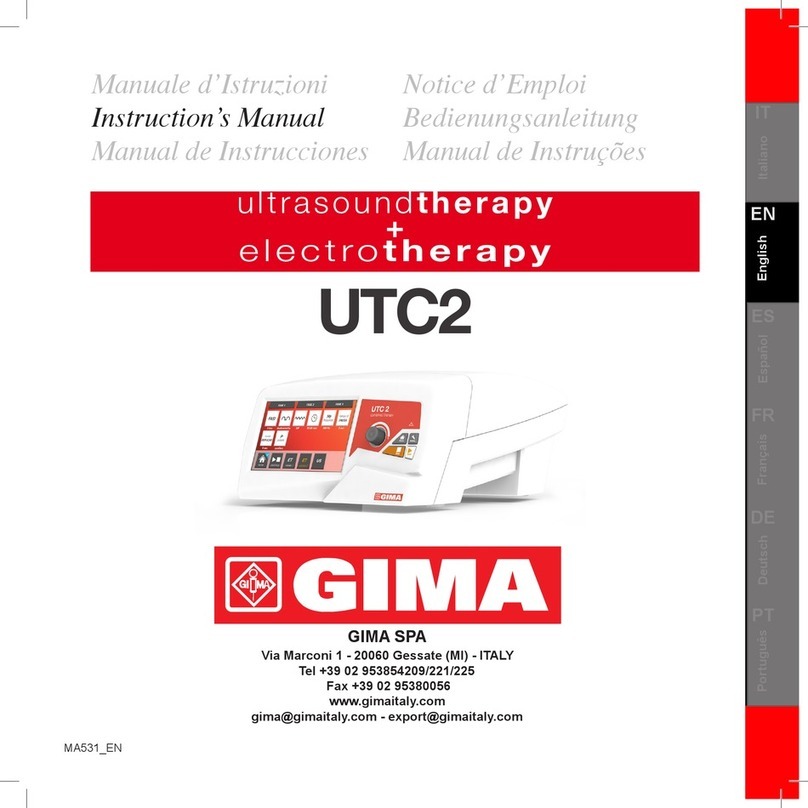
Gima
Gima UTC2 instruction manual
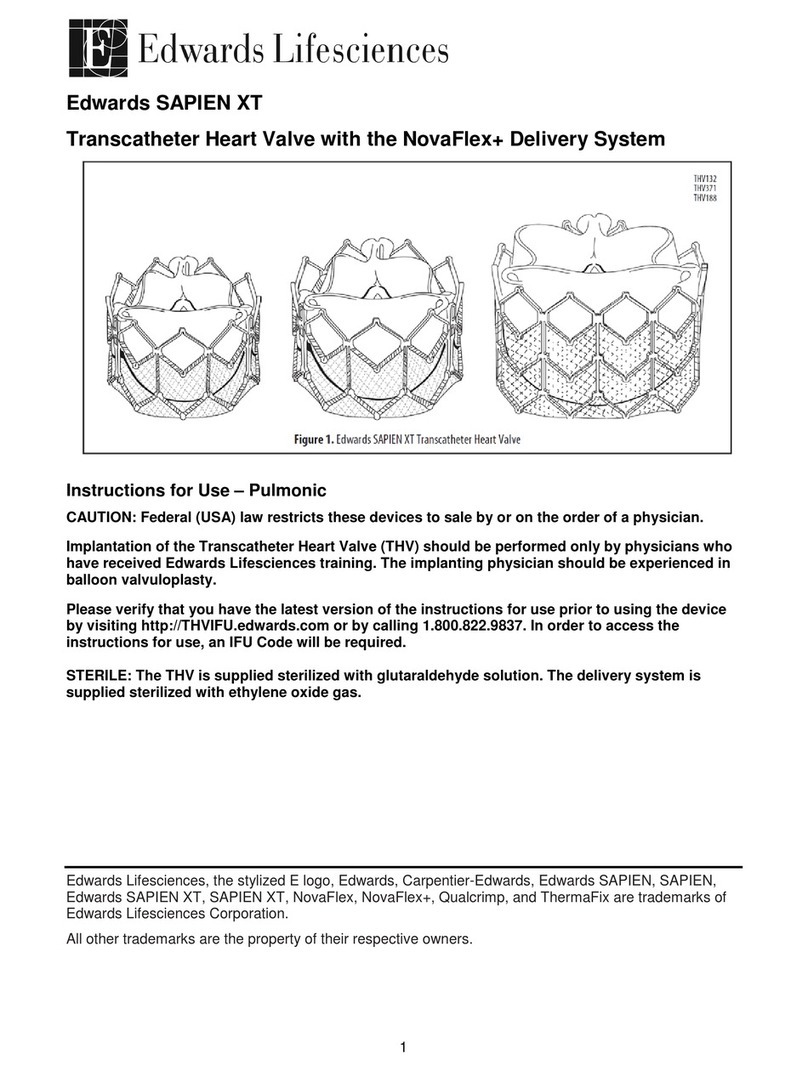
Edwards
Edwards SAPIEN XT Instructions for use
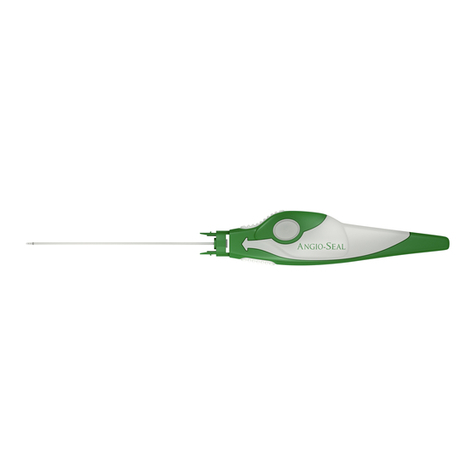
St. Jude Medical
St. Jude Medical Angio-Seal Evolution Instructions for use