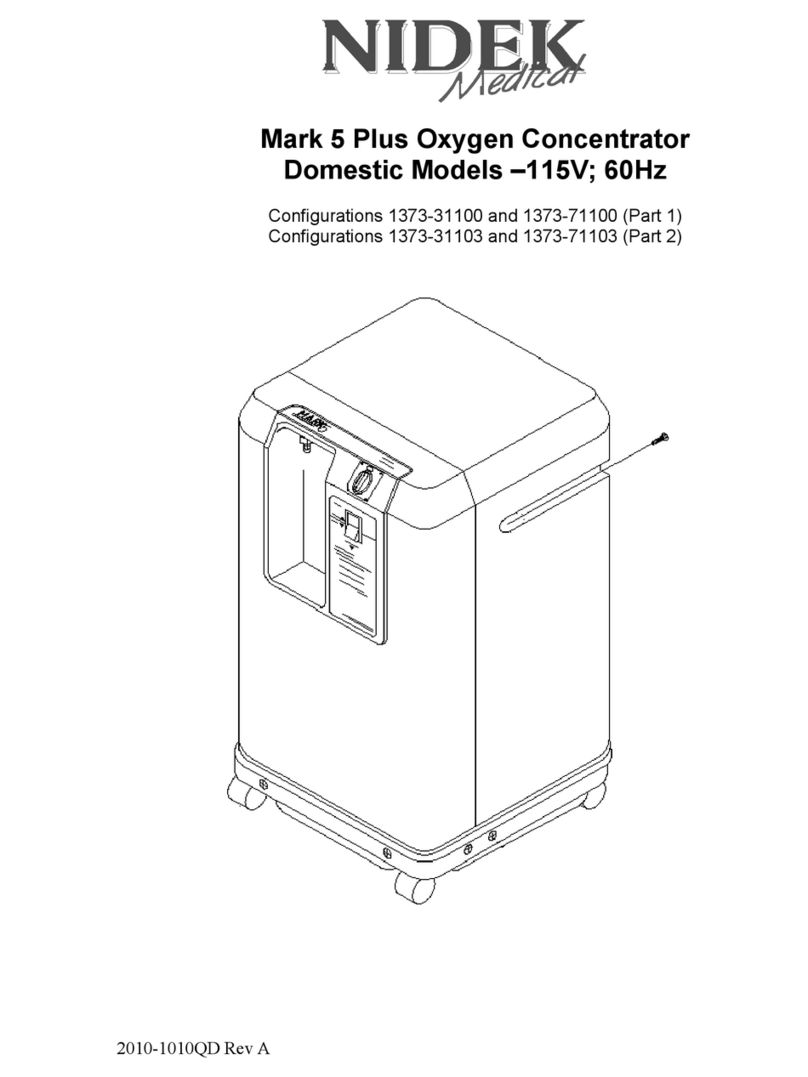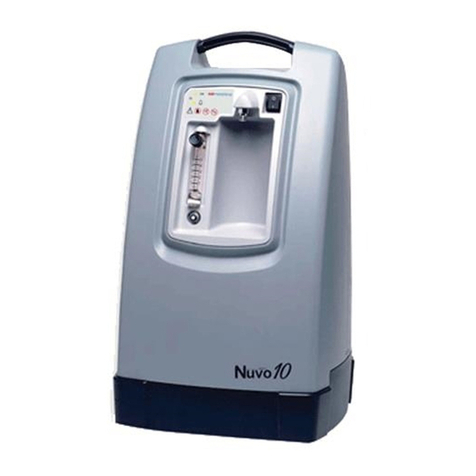Page 3 REV A 10/05 2010-2238STD
ALA MS / SAFETY DEVICES
• Power Failure Alarm – In the event of a loss of power, a cont nuous aud ble alarm s act vated.
• Process Failure Alarm – In the event of a process fa lure, the Red L ght Ind cator (6) and aud ble alarm s act vated.
• Electrical Protection Device – n the event of a surge or drop n the power supply the C rcu t Breaker (5) w ll tr p.
Restart the un t by depress ng the reset button on the C rcu t Breaker (5)
• Green Light Indicator (6) nd cates that the un t has power and s ready to prov de oxygen enr ched a r to the pat ent.
• ed Light Indicator (6) nd cates that a system fault has occurred or there s no power to the un t.
SPECIFICATIONS
Flow Values: 2 to 8 L ters per M nute Characteristics: Electrical:
Length – 15.5” or 394 mm 120 VAC, 60 Hz, 4.0 amps, 490 watts
Average Oxygen Content: W dth – 15.6” or 396 mm 230 VAC, 50-60Hz, 2.0 amps 490-585 watts
• at 2 L ters per M nute – 93% He ght – 27.8” or 706 mm Two-Prong polar zed plug
• at 6 L ters per M nute – 92% We ght – 54 lbs. or 24 kg. Double Insulated Cab net
• at 8 L ters per M nute – 90% (Var es w th models)
Storage Instructions: Th s dev ce should only be stored, transported and operated n the vert cal pos t on.
Disposal of Device and Accessories: The un t and accessor es (tub ng, hum d f er, etc.) should be d sposed of us ng the methods
appropr ate to the local waste author ty where used.
T OUBLESHOOTING
OBSE VATIONS POSSIBLE CAUSES SOLUTIONS
The (I/0) Power Sw tch s n the (I) On
Pos t on but the dev ce does not operate.
The aud ble alarm sounds cont nuously
Power Cord (10) s not
plugged nto outlet
Power fa lure
Check that the un t s properly plugged nto the electr cal outlet
Check the C rcu t Breaker (5) and reset f necessary
Red L ght Ind cator (6) rema ns l t Product pressure or pur ty s
not at an acceptable level
Contact your Equ pment Prov der
The aud ble alarm does not sound when
un t s f rst turned on
Faulty 9 volt battery
Internal electr cal fault
Contact your Equ pment Prov der
The un t s operat ng but the Green L ght
Ind cator (6) s not l t
Faulty nd cator Contact your Equ pment Prov der
The un t s operat ng but there s no flow
(flowmeter ball not mov ng)
Internal system fa lure Stop dev ce mmed ately and contact your Equ pment Prov der
The un t s operat ng but the aud ble alarm
sounds cont nuously
Internal fault Stop dev ce mmed ately and contact your Equ pment Prov der
The un t suddenly stops and then starts
aga n n a few moments.
D rty F lters
Compressor Thermal Shut-Off
Clean External Cab net F lter (8)
Contact your Equ pment Prov der
The oxygen flow s nterrupted or the flow
at the cannula feels rregular
Tub ng s d sconnected or not
t ght
Tub ng s restr cted
Check tub ng connect ons
Stra ghten tub ng
Contact your Equ pment Prov der
NIDEK MEDICAL PRODUCTS, INC.
3949 VALLEY EAST INDUSTRIAL DRIVE
BIRMINGHAM, ALABAMA 35217 USA