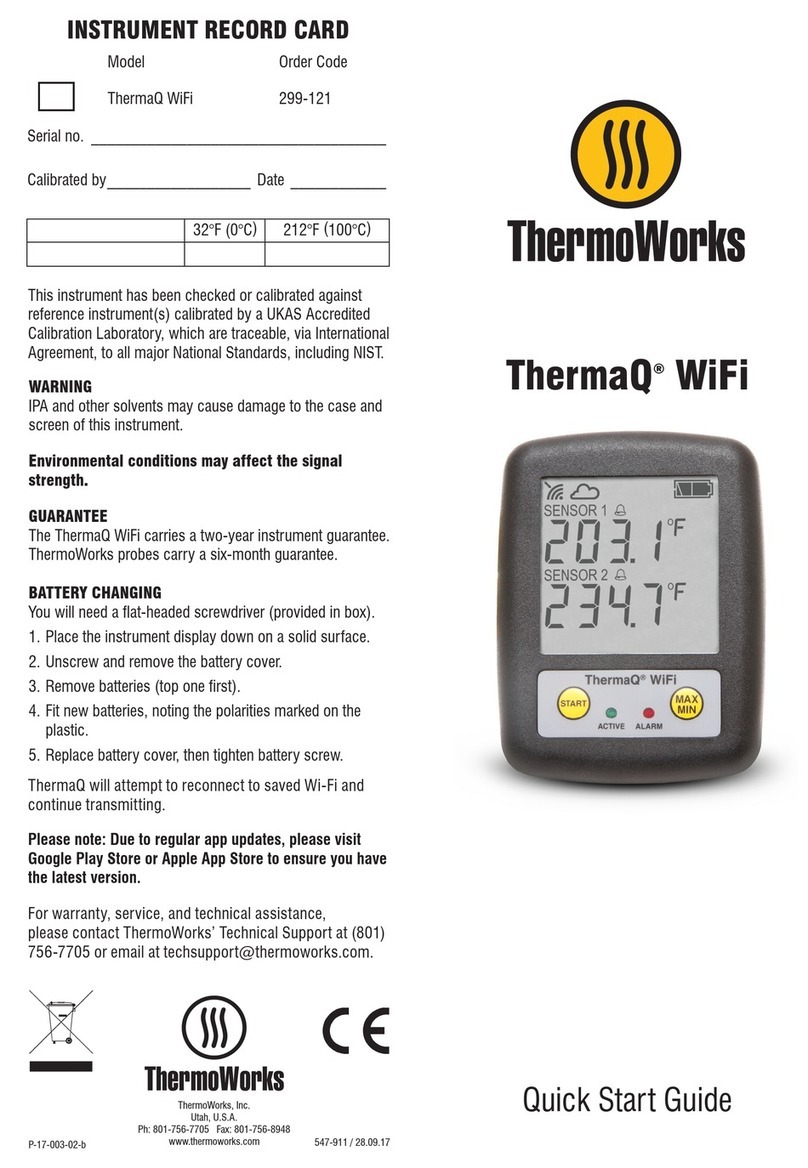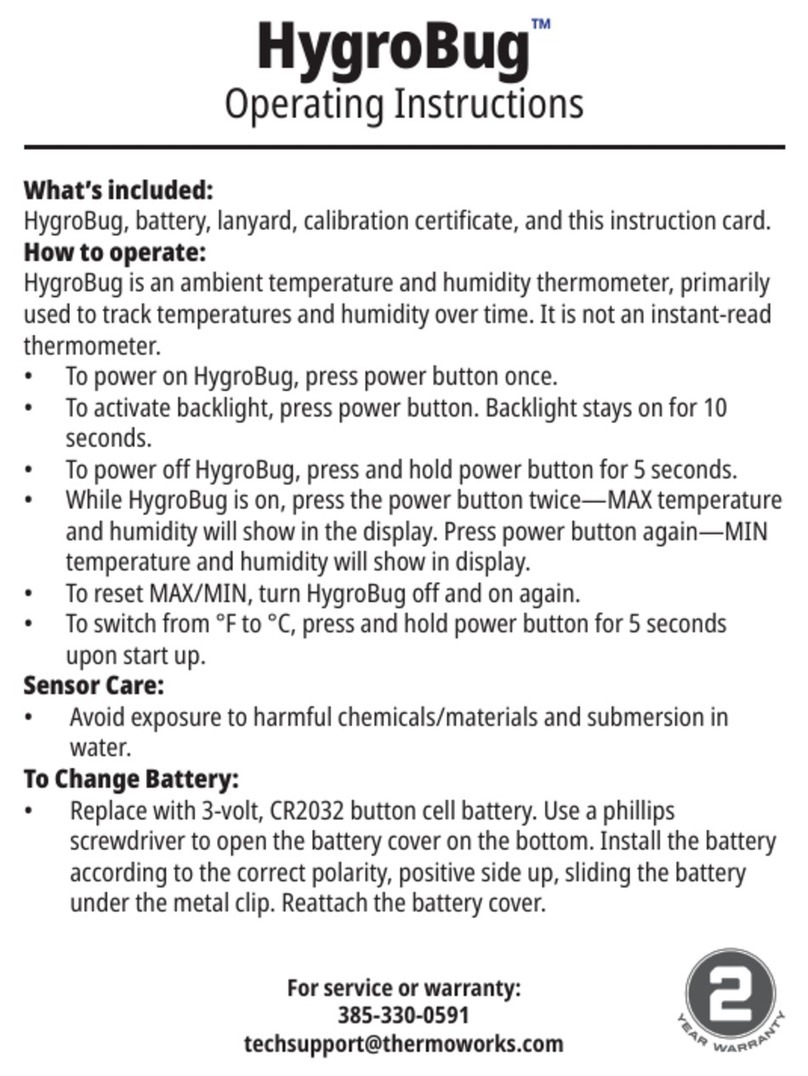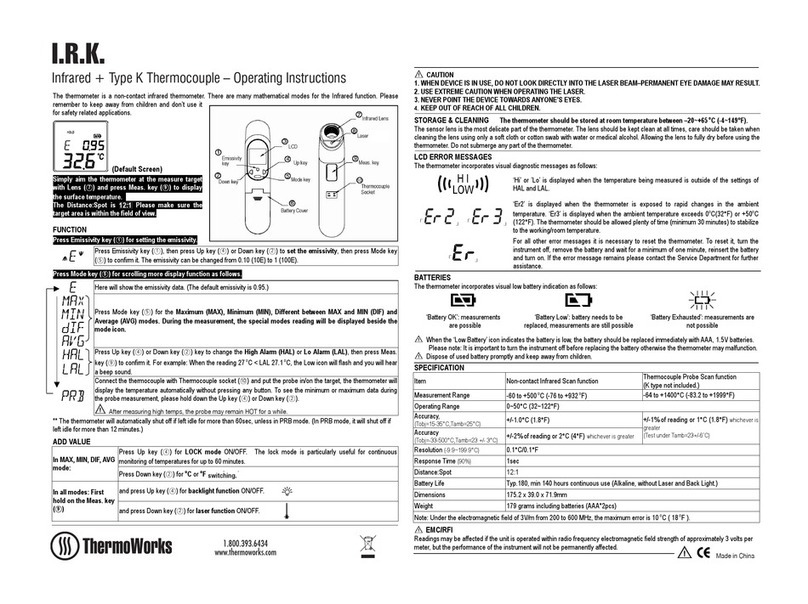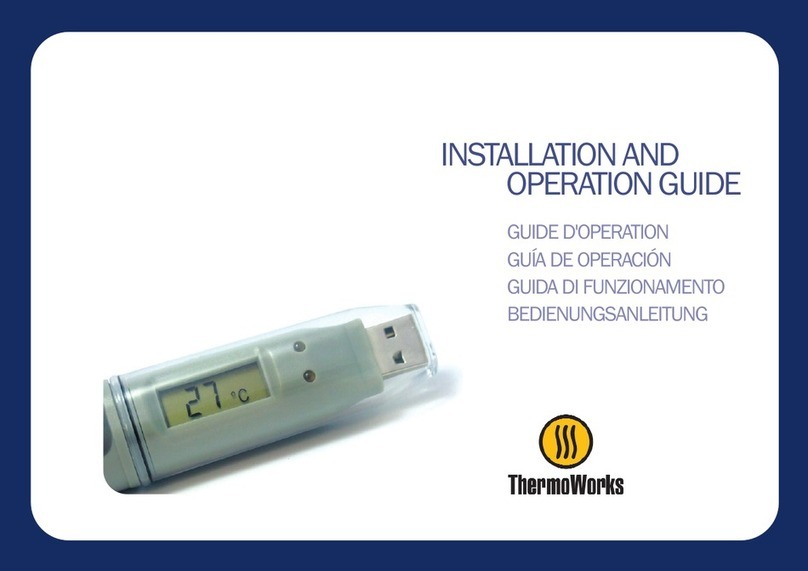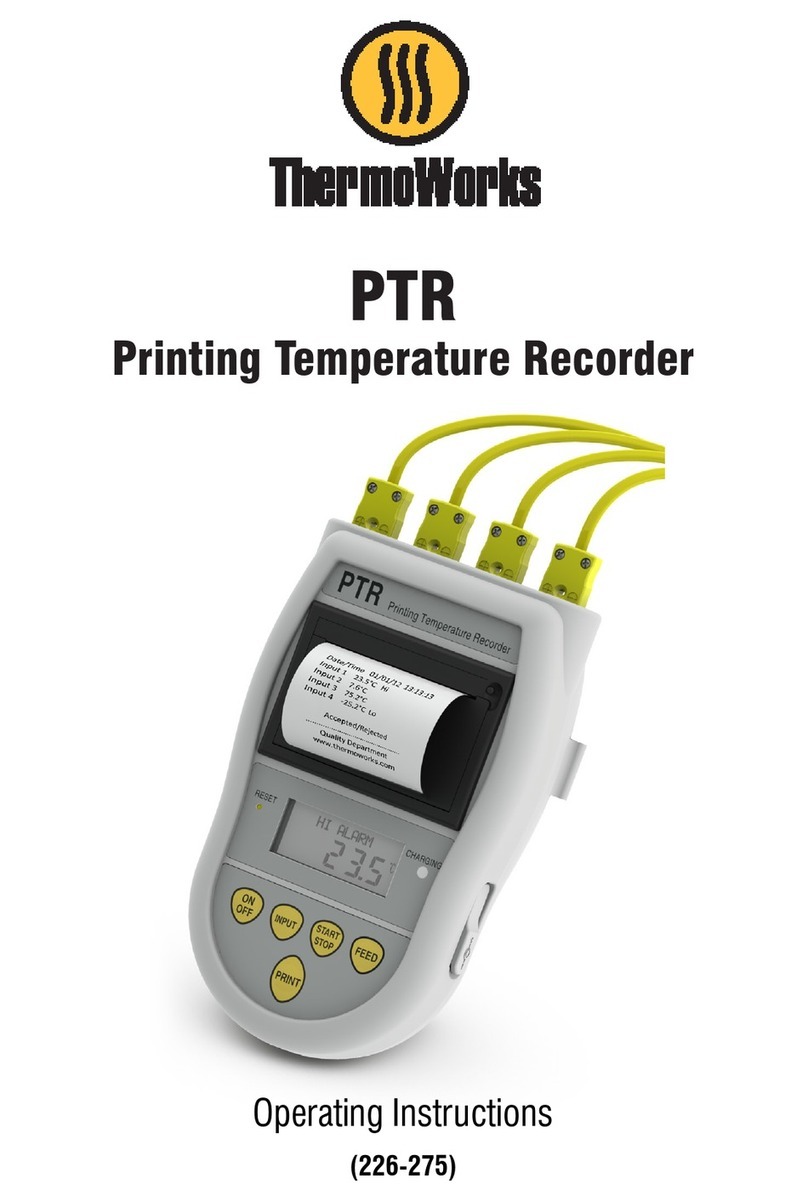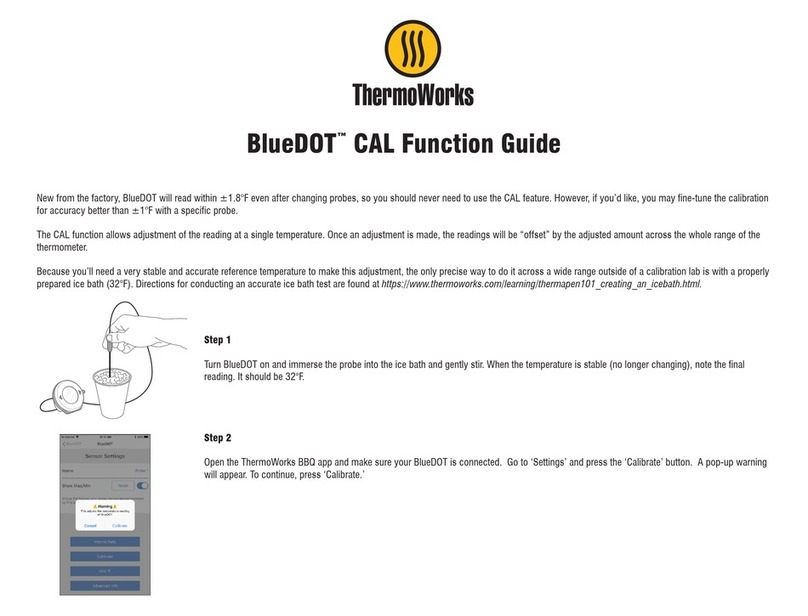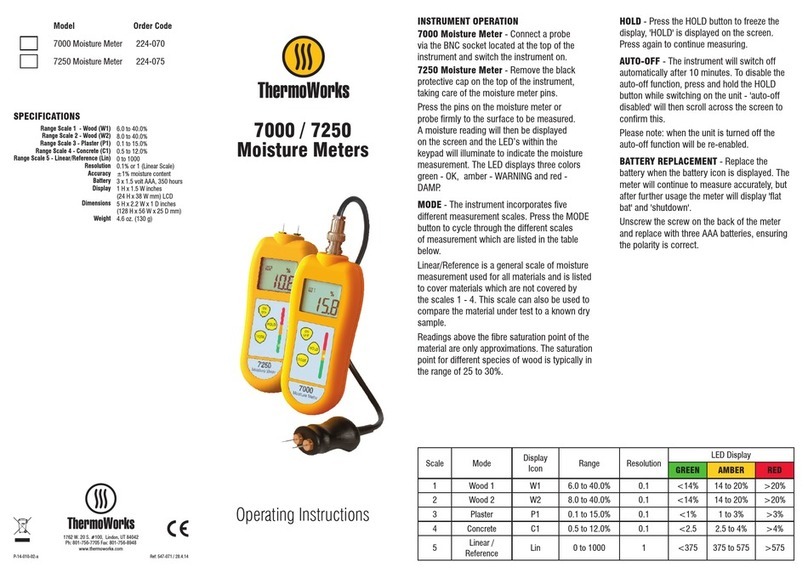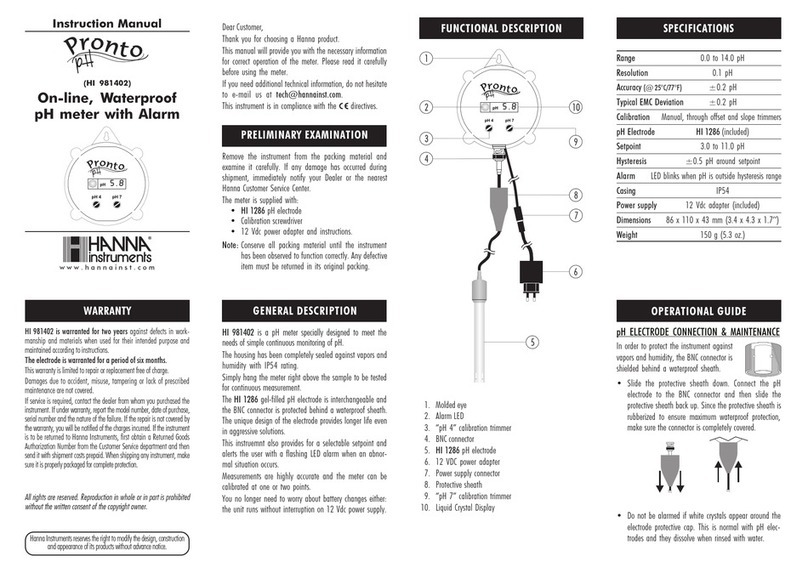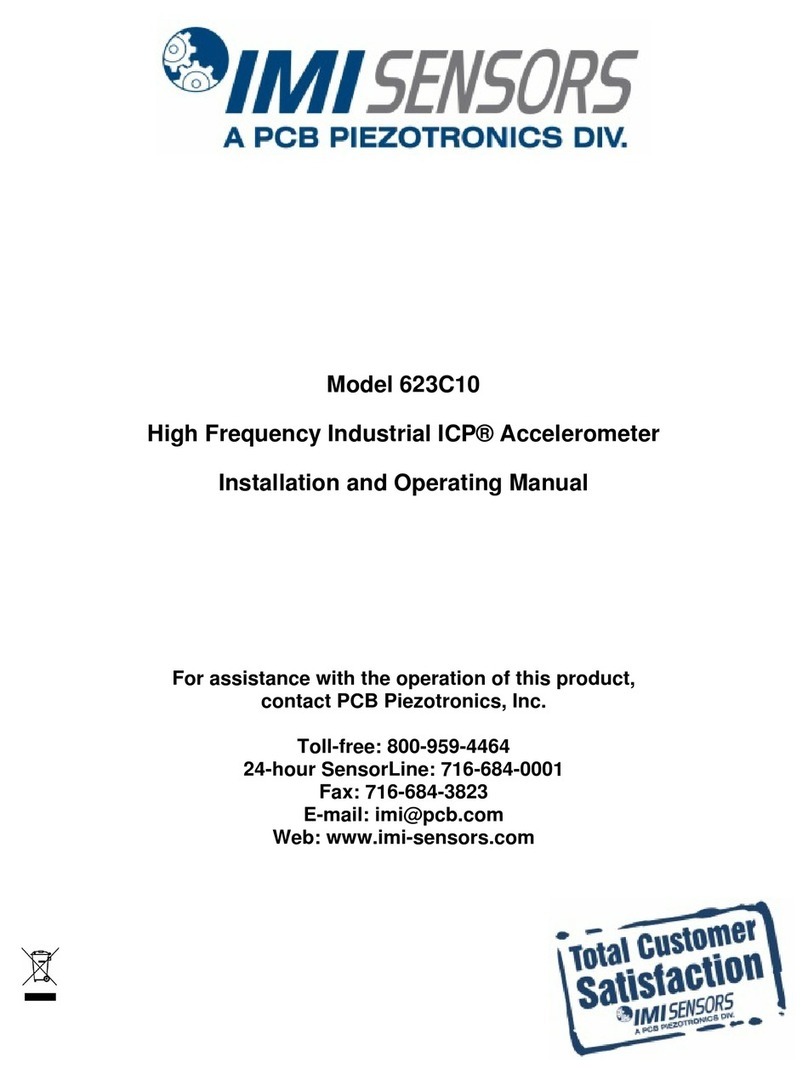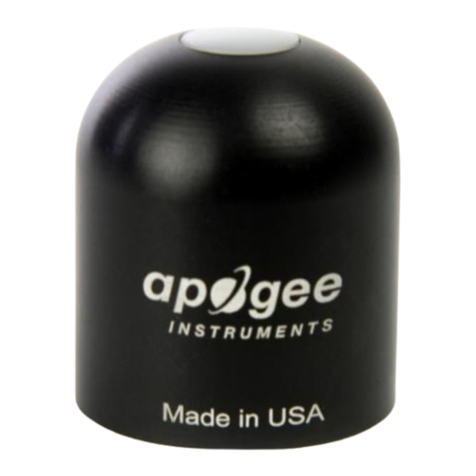shutdown. Replace the three AAA batteries located
under the rear case half that is held in place by six
screws. Before replacing, check the seal for damage.
Carefully replace the rear case half, re-fit and tighten
the screws.
OFFSET TRIM - Users can offset temperature
readings by 0.1˚ increments. Press and hold the UP
and DOWN arrows together for 5 seconds. 'Offset'
will scroll across channel 1 then display current
offset. Using the UP and DOWN arrows set desired
offset for channel 1. A maximum of ±9˚F or ±5˚C
offset can be applied. Press SET to switch to channel
2, proceed to set offset. Pressing SET again will save
adjustments and return to the normal display.
GUARANTEE - ThermaQ carries a two-year
warranty against defects in either components
or workmanship. During this period, products
that prove to be defective will, at the discretion of
ThermoWorks, be either repaired or replaced without
charge. This warranty does not apply to probes,
where a six-month period is offered. The product
warranty does not cover damage caused by fair wear
and tear, abnormal storage conditions, incorrect
use, misuse, abuse, neglect, misapplication or
modification. Full details of liability are available
within ThermoWorks Terms & Conditions of Sale at
www.thermoworks.com.
In line with our policy of continuous development,
we reserve the right to amend our product
specification without prior notice.
TECHNICAL SUPPORT - For warranty, service, and
technical assistance, please contact ThermoWorks’
Technical Support at (801) 756-7705 or email at
INSTRUMENT OPERATION - Connect probe(s) via
the sockets located at the top of ThermaQ. Switch on
and insert the tip of the probe(s) into the item being
measured.
ON/OFF AND BACKLIGHT - Press ON/OFF once to
power on ThermaQ. Pressing ON/OFF anytime the
unit is on will enable the backlight for 10 seconds.
Press and hold ON/OFF for 2 seconds to power
down.
°F/°C - Press and hold ON/OFF button for five
seconds at start-up.
VOLUME - Press the UP and DOWN arrows to toggle
volume levels and turn off audible alarms.
MIN/MAX - MIN and MAX temperatures are
constantly shown for both channels and can be reset
by turning ThermaQ off and on again.
SETTING ALARMS - Press the SET button to start
setting high and low alarms. 'SET' will display in
channel 1 and HI will begin to flash. Use the UP
and DOWN arrows to set the desired high alarm.
Press SET again and LO will start to flash. Use the
UP and DOWN arrows to set the desired low alarm.
Pressing SET again will toggle to channel 2, repeat
the process.
ALARMS - If an alarm is triggered the channel's
display will begin to flash with the set HI or LO
temperature, and a unique alarm will sound.
Channel 1 alarm is (beep, pause, beep). Channel 2
is (beep beep, pause, beep beep). If both Channels
are alarming the beep pattern is (beep beep beep,
pause, beep beep beep). Once an alarm sounds any
button press will mute the alarm. The display will
continue to flash while temperature is outside the set
temperatures.
DISABLE CHANNEL - When only using one probe
disable the other channel by setting the LO alarm
below -148˚F (-100˚C) otherwise the alarm will
sound and 'Err' will be displayed. When the channel
has been disabled, 'OFF' will appear in the display. To
turn channel on again simply set LO alarm to -148˚F
(-100˚C) or above.
OPEN CIRCUIT/FAULTY PROBE - If a probe is
disconnected or has developed an 'Open Circuit' fault
the instrument will display 'Err' and the alarm will
sound.
BATTERY REPLACEMENT - The instrument will
display a low battery symbol to warn that the
batteries need changing soon. The instrument will
continue to measure accurately, however with
continued use ThermaQ will display 'flat bat' and
SPECIFICATIONS
-148 to 2500°F (-100 to 1372°C)
4 to 122°F (-20 to 50°C)
0.1° to 600°F (300°C) thereafter 1°
±0.7°F (±0.4°C), ±0.1% of reading
2 Type K Thermocouple channels
3x 1.5V AAA, 3,000 hours
Level 1 - 94dB
Level 2 - 96dB
Level 3 - 98dB
Level 4 - 100dB
IP67 rated
1.28 H x 1.68 W inches
(33 H x 43 W mm) LCD
5.6 H x 2.8 W x 1.26 D inches
(141 H x 71 W x 32 D mm)
0.50lb. (230g)
Includes NIST-Traceable certificate
Range
Operating Environment
Resolution
Accuracy
Inputs
Battery
Volume
Water Resistance
Display
Dimensions
Weight
Calibration