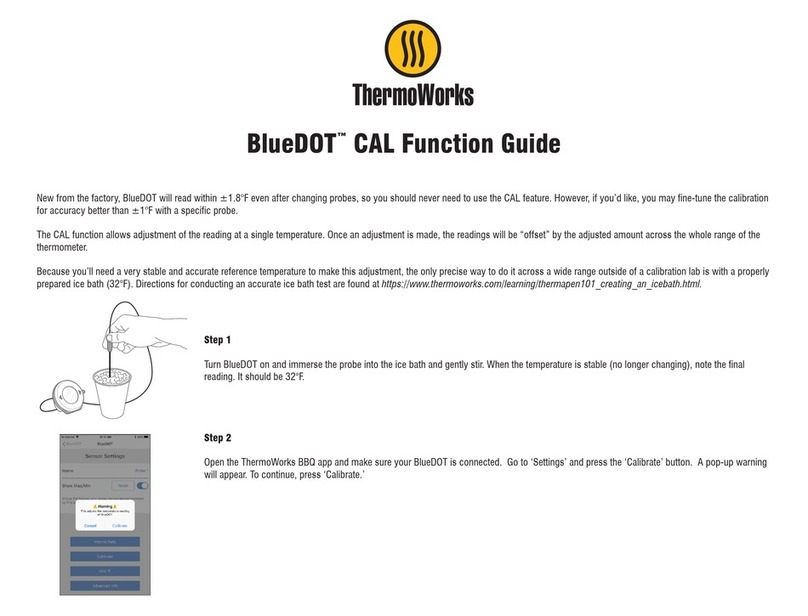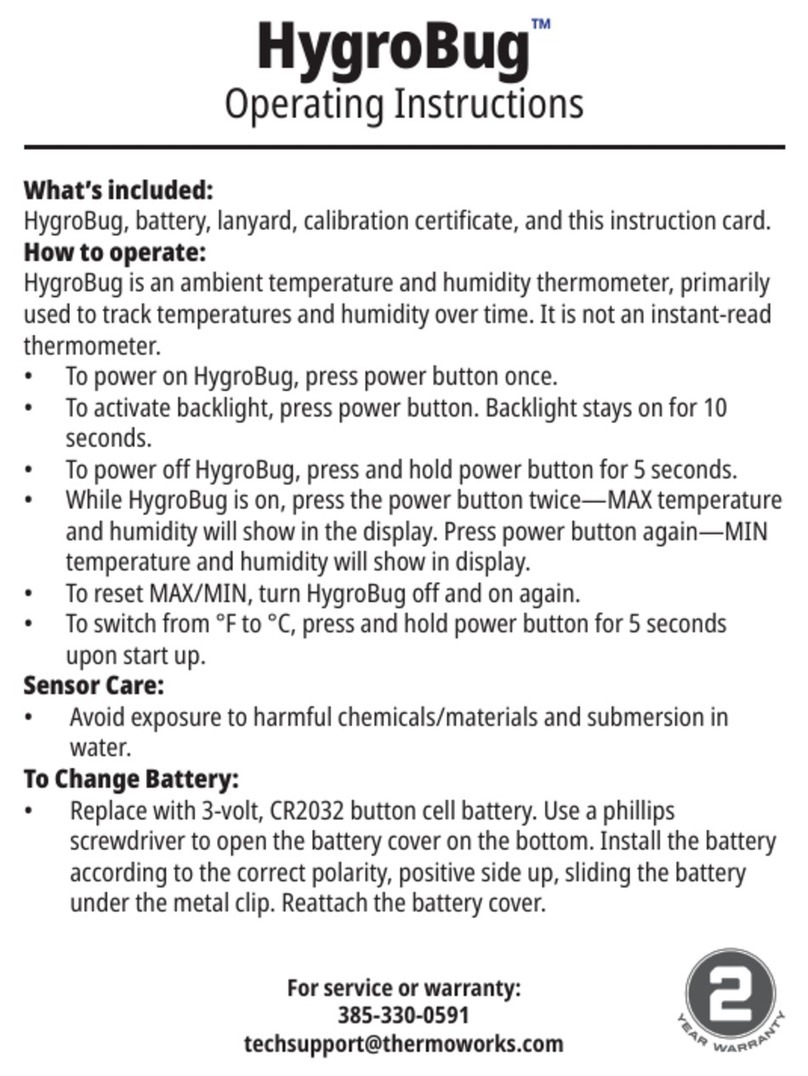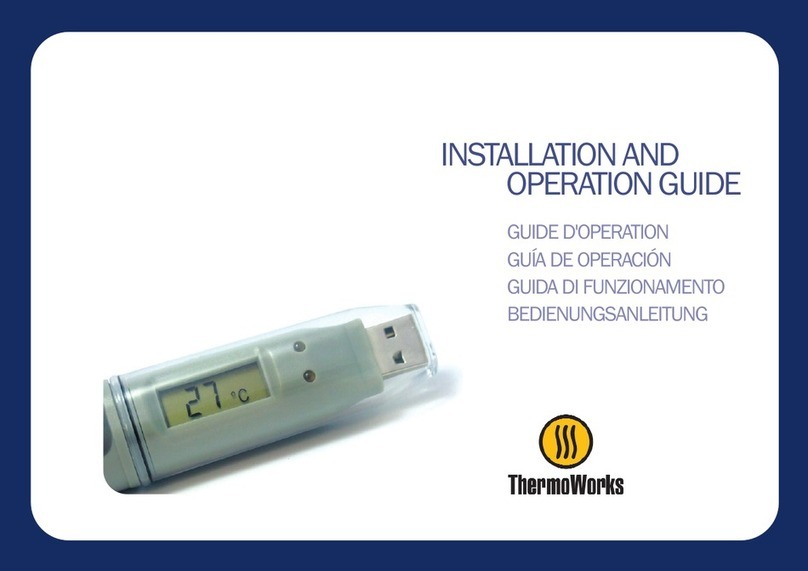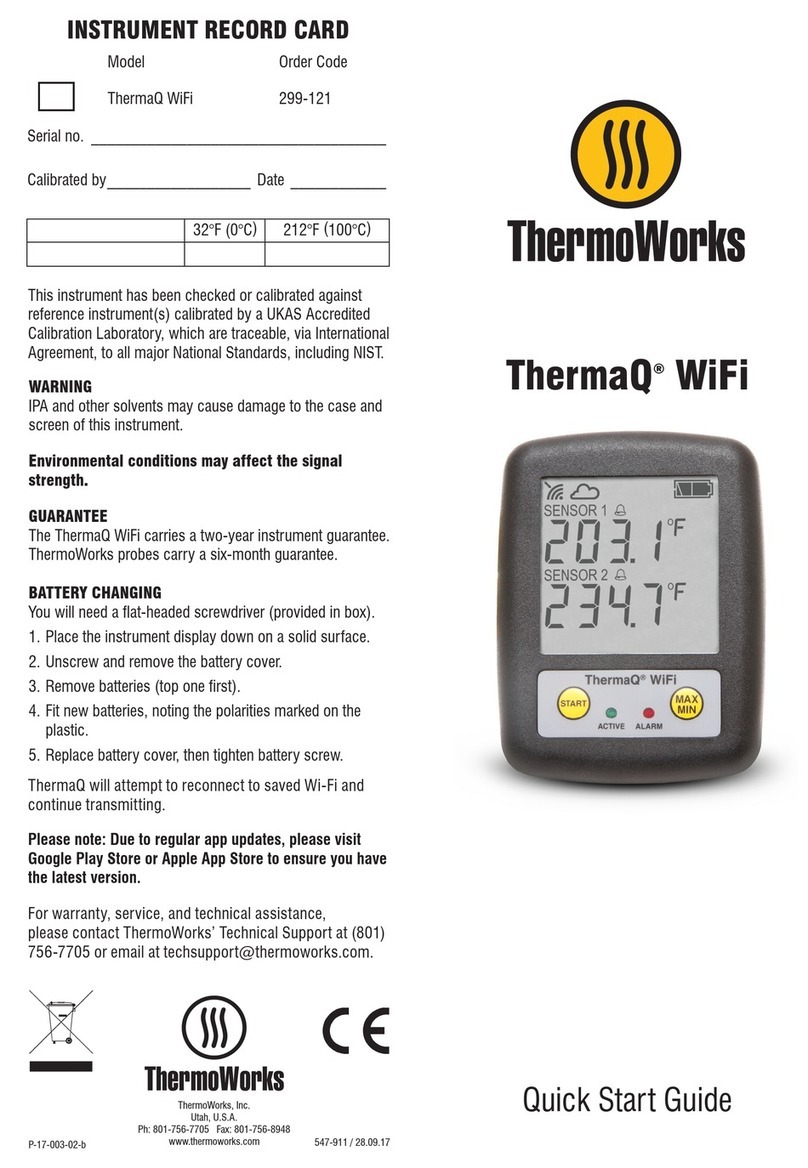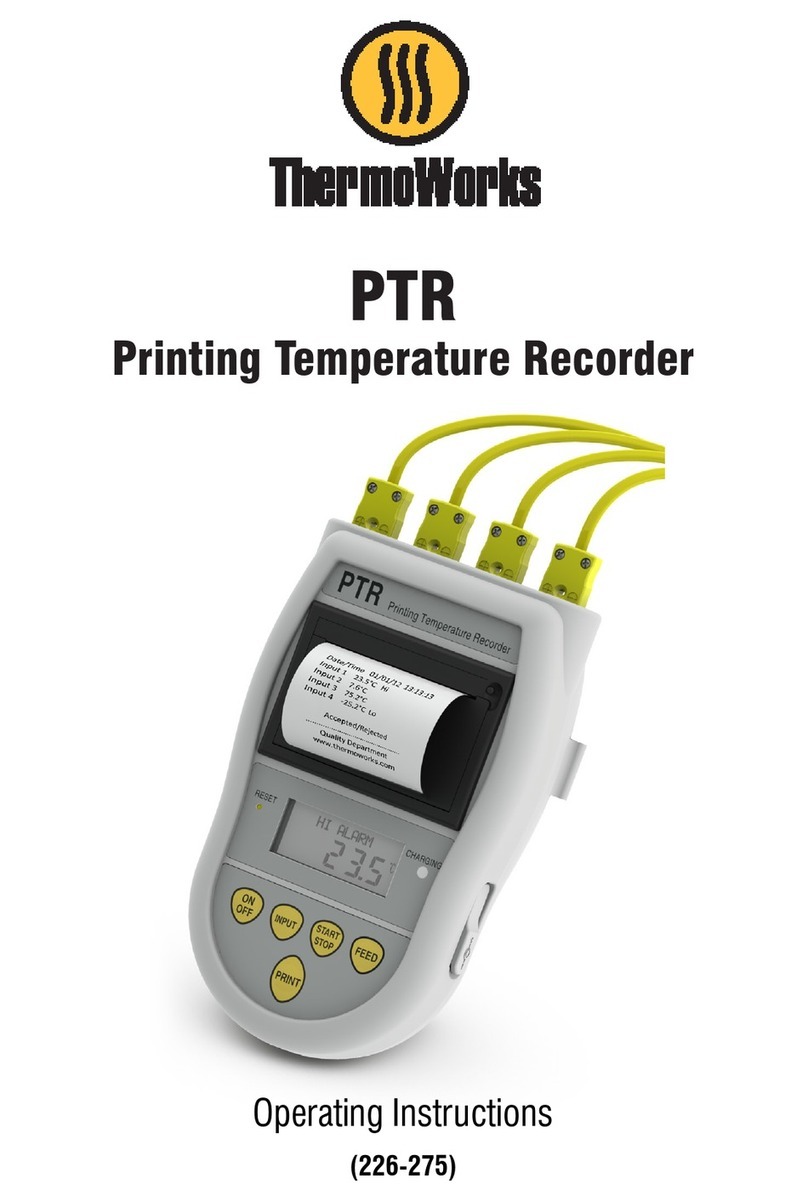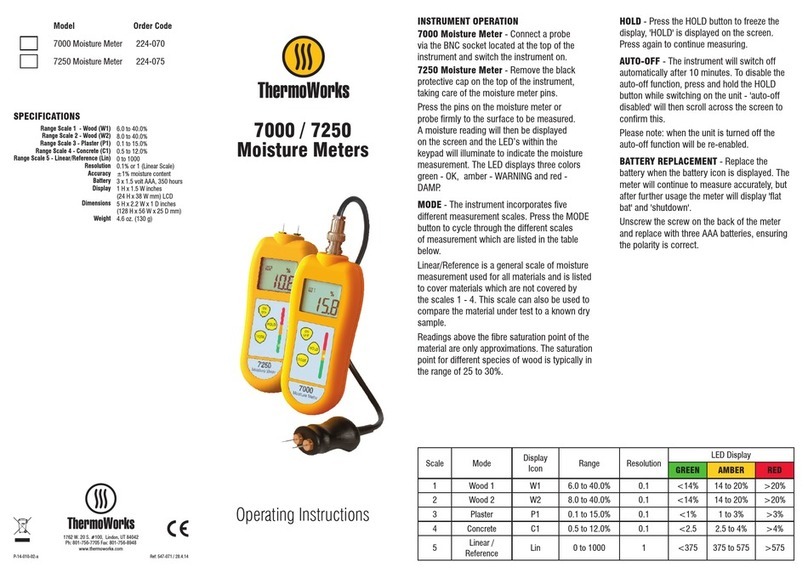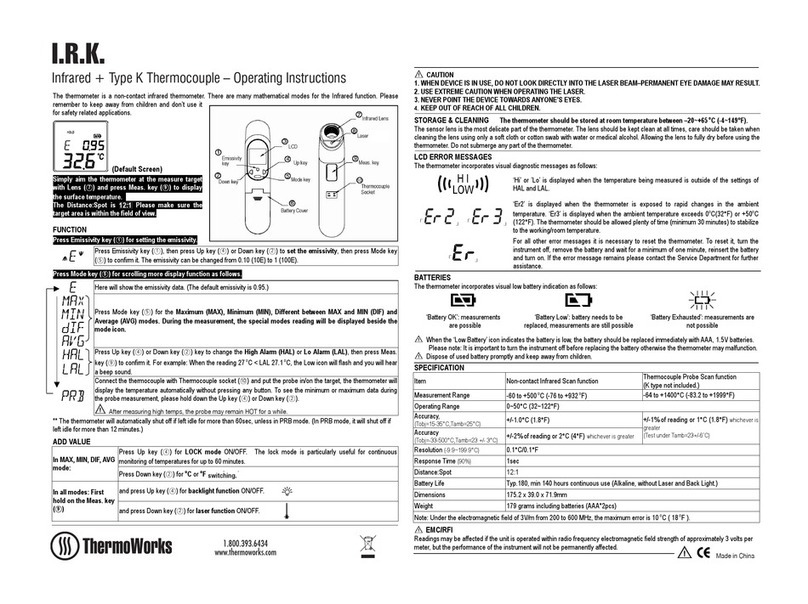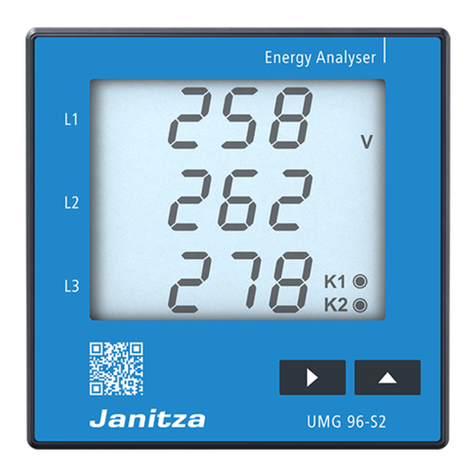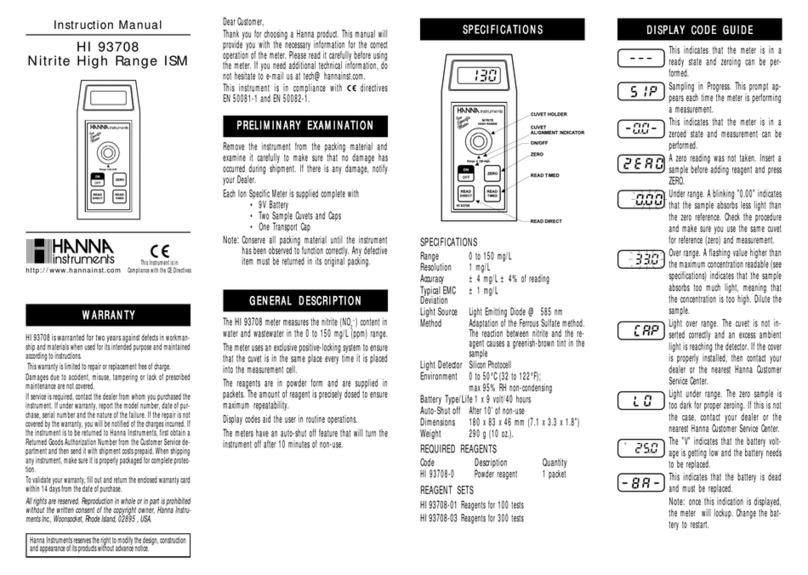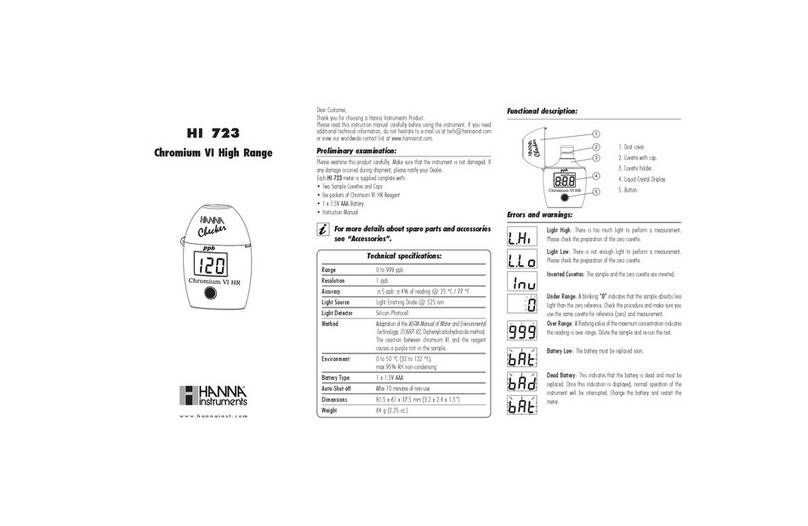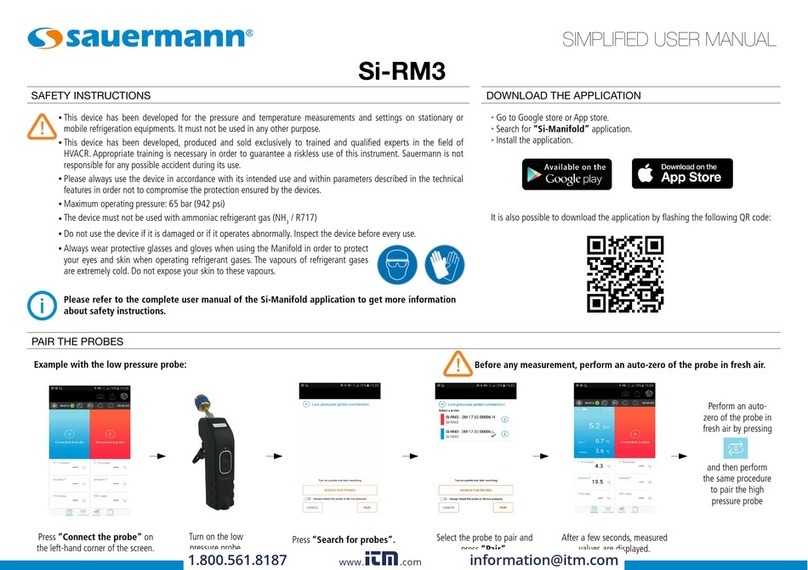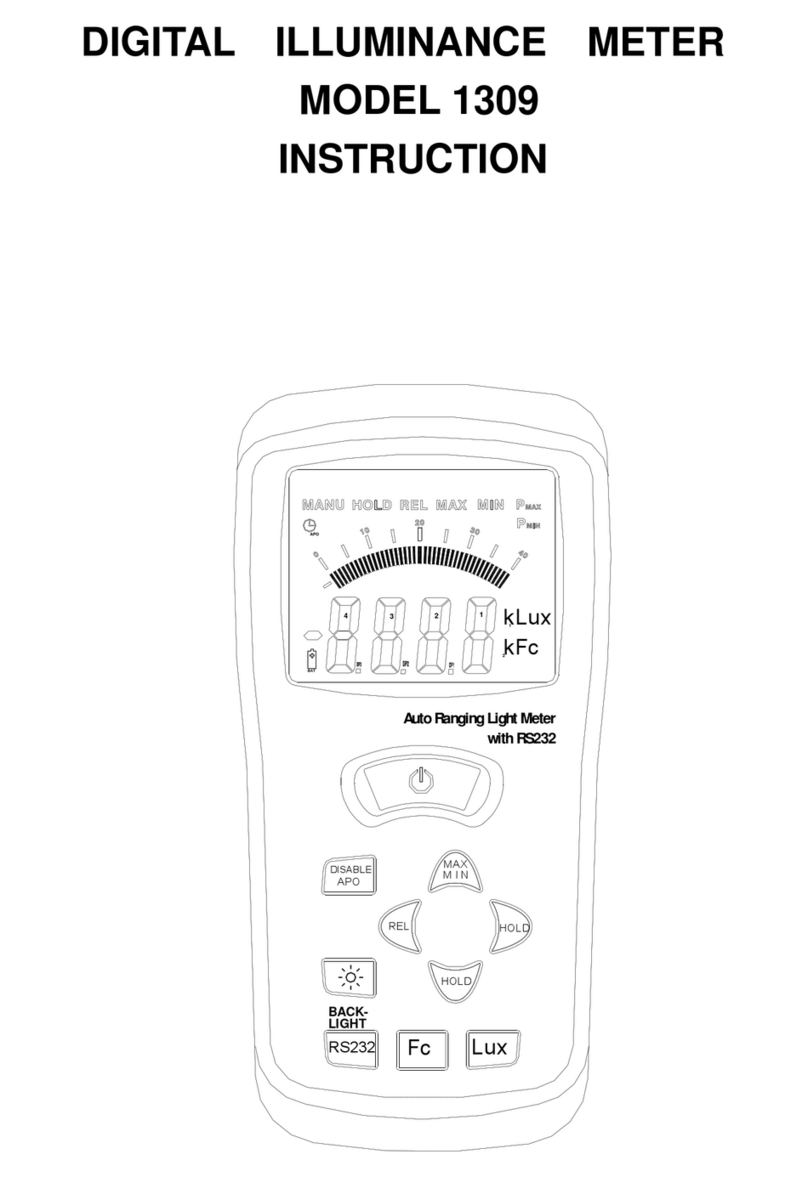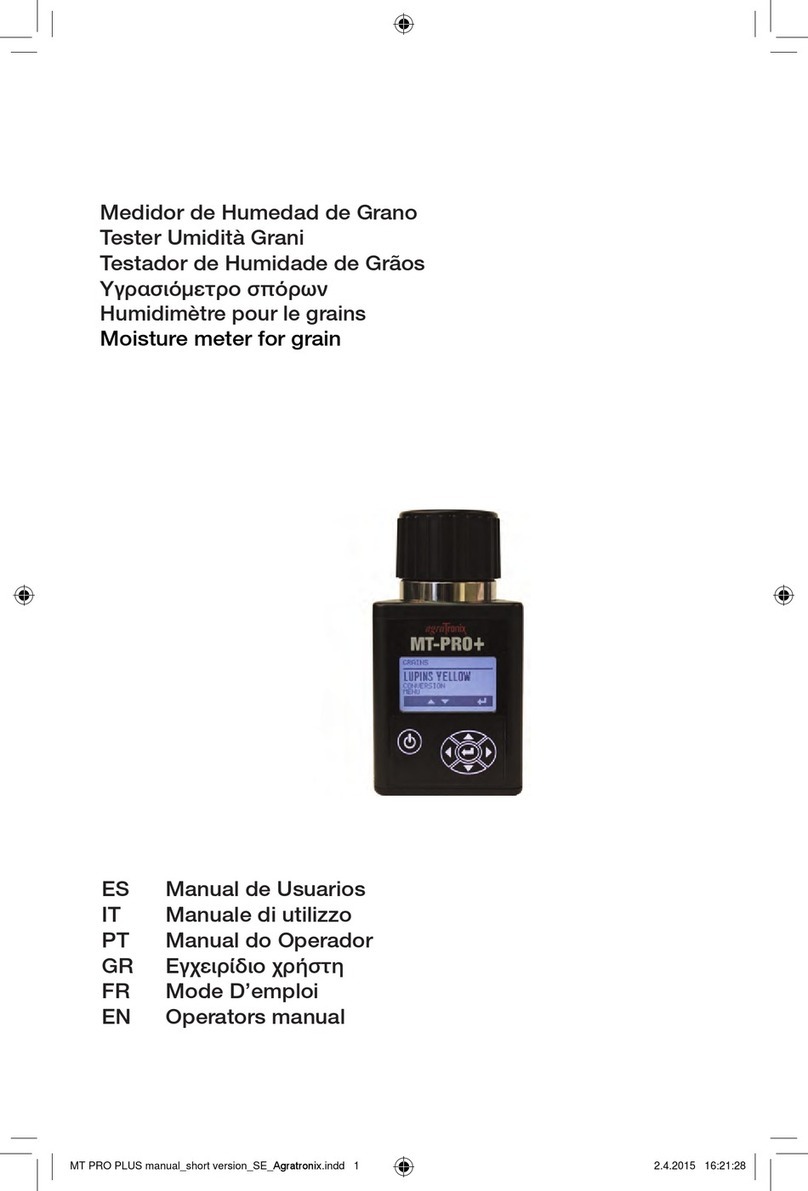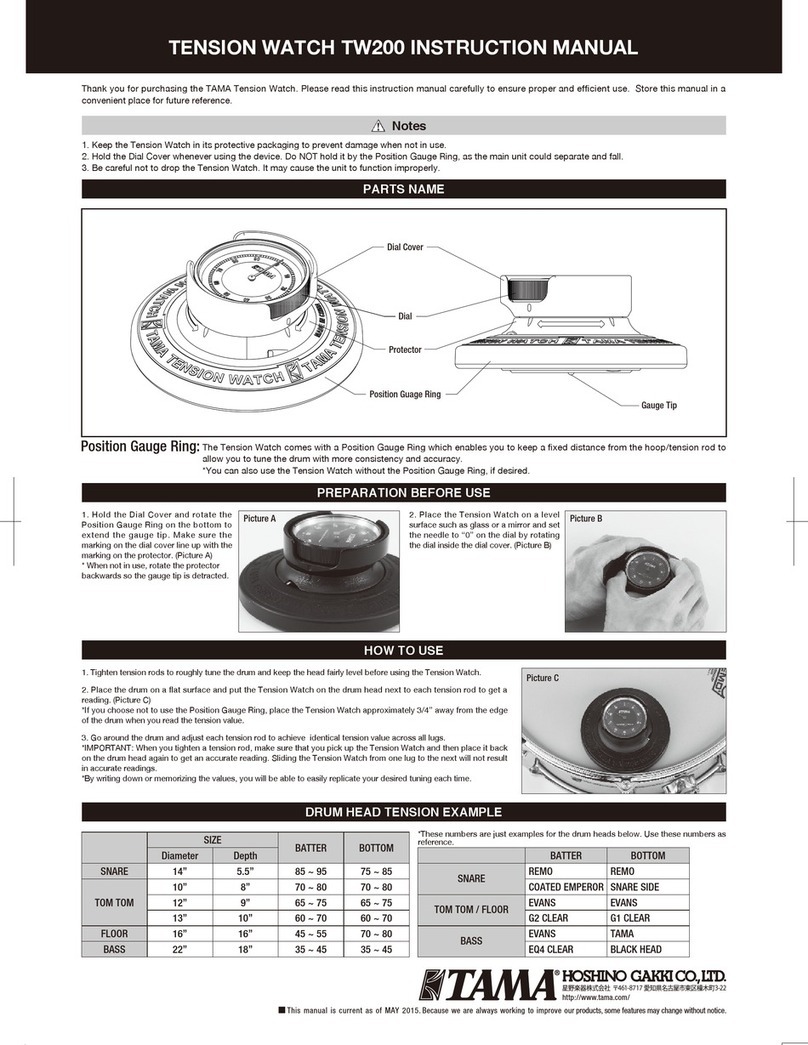OPEN CIRCUIT/FAULTY PROBE
If the probe has developed an 'open circuit' fault or is not
present the instrument will display 'Err'.
BATTERY STATUS
This is indicated by the ThermaQ App and the instrument’s
display using the battery symbol. When the battery level falls
below a safe level the instrument displays 'Flat bat' before
shutting down.
BATTERY REPLACEMENT
Unscrew the 4 screws located on the back of the instrument
and remove rear case. This can be difficult especially after
a long period but if done gradually at each corner the case
will come apart. Replace the AA battery noting polarity. Refit
rear case and refit screws taking care not trap/pinch the seal.
Tighten the screws evenly but do not overtighten as this will
affect the instrument water resistance.
WARNING
IPA and other solvents may cause damage to the case and
screen of this instrument.
INSTRUMENT OPERATION
Connect the probe(s) via the miniature thermocouple socket(s)
located on the end of the instrument. Apply the tip of the
probe to the substance, medium or surface to be measured.
The instrument reading may take several seconds to stabilize,
depending on the nature of the measurement and sensitivity of
the probe.
BUTTON FUNCTIONS
Transfer/On-Off button
ON - Press to switch the instrument on.
OFF - Hold down for 3 seconds to switch off.
MEASURE/TRANSFER - Press to measure and
transfer result via Bluetooth (if connected).
Turns backlight on for 10 seconds.
ALARMS
The default setting is off. The high/low alarms can be switched
on/off and adjusted through the ThermaQ App. The current
alarm status is indicated by the instruments display and status
LED.
SENSORS
Only use type K (Nickel Chromium/Nickel Aluminium)
thermocouple probes (to BS EN 60584-1:2013) fitted with
suitable miniature type K thermocouple plugs.
TEMPERATURE MEASUREMENTS
The instrument measures its inputs at a set measurement
interval and displays the value in ºC or ºF. If Sensor 2 is
switched on, the display will alternate between the two sensor
readings every 5 seconds with 'Sen 1' & 'Sen 2' indicating
which sensor reading is currently being displayed.
CONNECTION
Use a Bluetooth®Low Energy 'Smart or Smart Ready' iOS™
or Android™host device with the ThermaQ App installed to
make connections to the instrument. The ThermaQ App can be
downloaded free from the App Store (Apple®devices) or on
Google Play™(Android devices). For full device compatibility
visit www.thermoworks.com. Open the ThermaQ App
and connect to the device via the Devices screen, use the
instrument’s serial number to select the correct device from the
list. Once connected the ThermaQ App will begin receiving and
storing measurement data.
Please note: When not connected the instrument continues
to measure using its current settings but no readings are
stored in the instrument.
SETTINGS
Adjustable via the ThermaQ App include: °C or °F, Measurement
Interval, Auto-off Interval, Sensor Name(s) and High/Low Alarm
levels. Sensor 2 can be set on/off. All settings are stored in
the instrument and are downloaded to the ThermaQ App on
connection.
AUTO-OFF
If the instrument is not connected to Bluetooth within the
set Auto-off interval, it will shut down. This function can be
switched off via the ThermaQ App.
ALARM STATUS LED
A red flash indicates a temperature is in an alarm condition and
a green flash indicates the temperatures are within the set alarm
levels. The LED flashes every measurement whether connected
via Bluetooth or not.
RADIO CERTIFICATIONS
This equipment has been tested and found to comply with the limits for a
Class B digital device, pursuant to part 15 of the FCC Rules. These limits
are designed to provide reasonable protection against harmful interference
in a residential installation. This equipment generates, uses and can radiate
radio frequency energy, and if not installed and used in accordance with
the instructions, may cause harmful interference to radio communications.
However, there is no guarantee that interference will not occur in a particular
installation. If this equipment does cause harmful interference to radio or
television reception, which can be determined by turning the equipment off and
on, the user is encouraged to try to correct the interference by one or more of
the following measures:
• Reorient or relocate the receiving antenna.
• Increase the separation between the equipment and receiver.
• Connect the equipment into an outlet on a circuit different from that to
which the receiver is connected.
• Consult the dealer or an experienced radio/TV technician for help.
This device complies with Industry Canada license-exempt RSS standard(s).
Operation is subject to the following two conditions: (1) this device may not
cause interference, and (2) this device must accept any interference, including
interference that may cause undesired operation of the device.
Le présent appareil est conforme aux CNR d'Industrie Canada applicables
aux appareils radio exempts de licence. L'exploitation est autorisée aux deux
conditions suivantes: (1) l'appareil ne doit pas produire de brouillage, et (2)
l'utilisateur de l'appareil doit accepter tout brouillage radioélectrique subi,
même si le brouillage est susceptible d'en compromettre le fonctionnement.
Under Industry Canada regulations, this radio transmitter may only operate
using an antenna of a type and maximum (or lesser) gain approved for the
transmitter by Industry Canada. To reduce potential radio interference to other
users, the antenna type and its gain should be so chosen that the equivalent
isotropically radiated power (e.i.r.p.) is not more than that necessary for
successful communication.
Conformément à la réglementation d'Industrie Canada, le présent émetteur
radio peut fonctionner avec une antenne d'un type et d'un gain maximal
(ou inférieur) approuvé pour l'émetteur par Industrie Canada. Dans le but
de réduire les risques de brouillage radioélectrique à l'intention des autres
utilisateurs, il faut choisir le type d'antenne et son gain de sorte que la
puissance isotrope rayonnée équivalente (p.i.r.e.) ne dépasse pas l'intensité
nécessaire à l'établissement d'une communication satisfaisante.