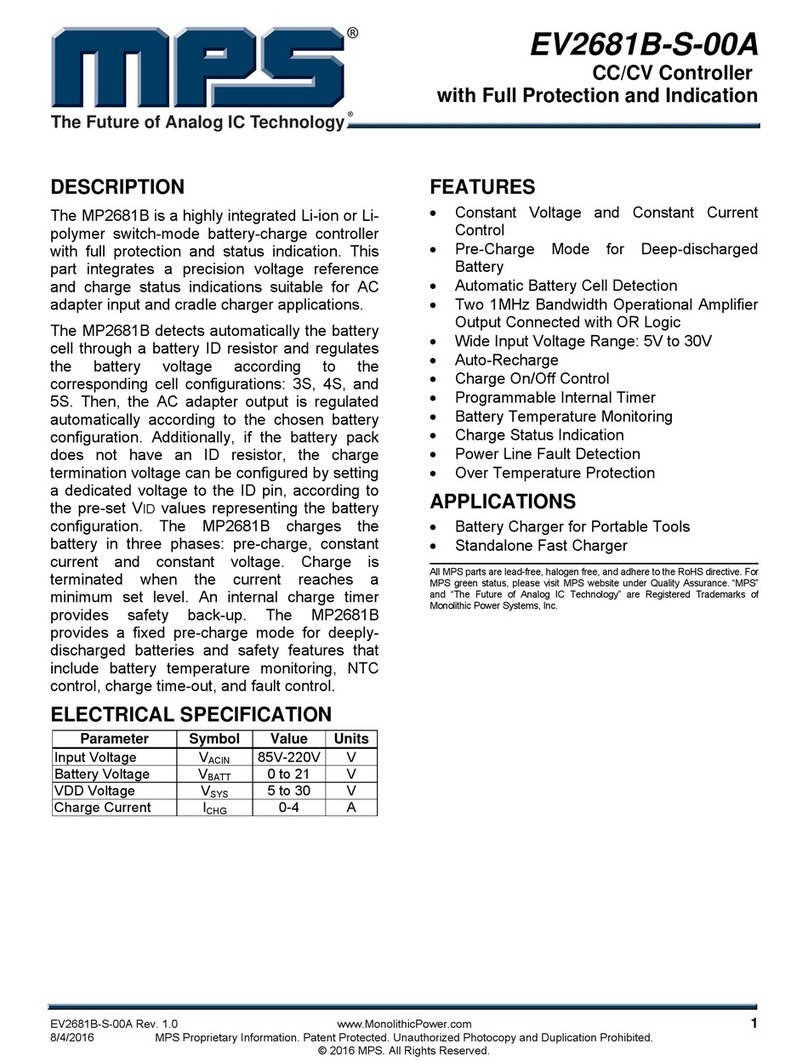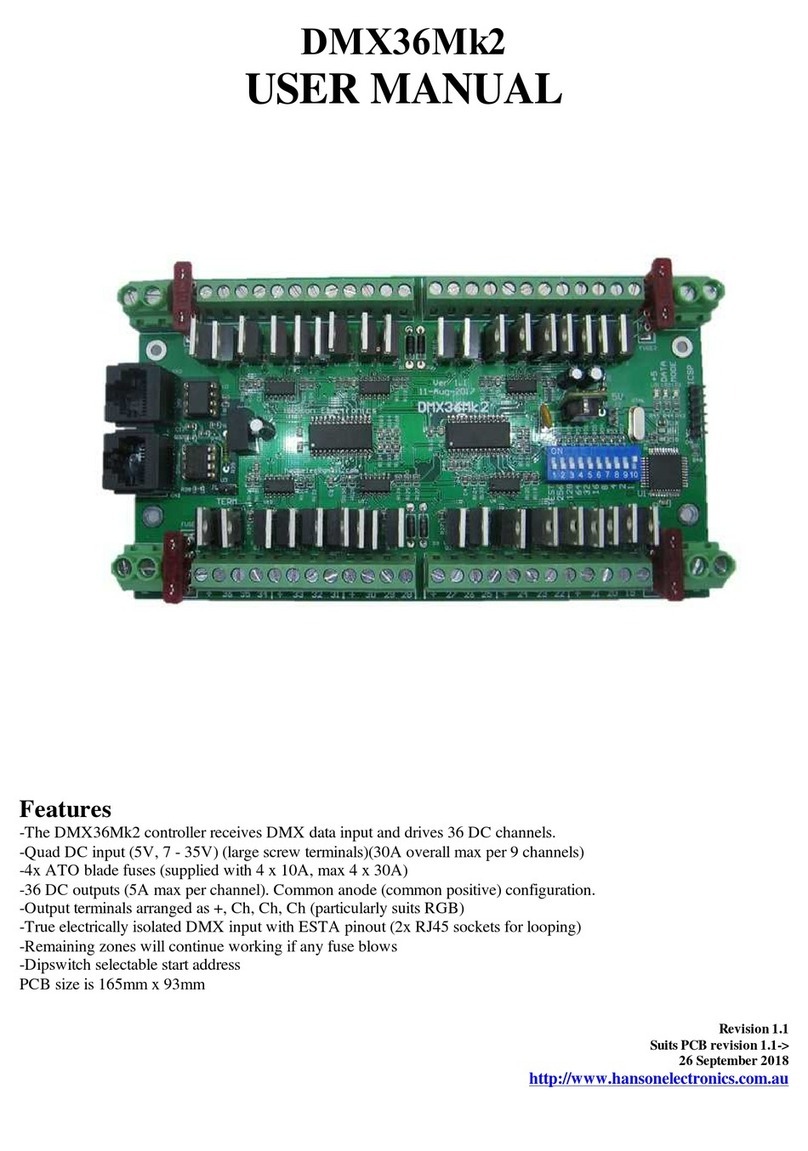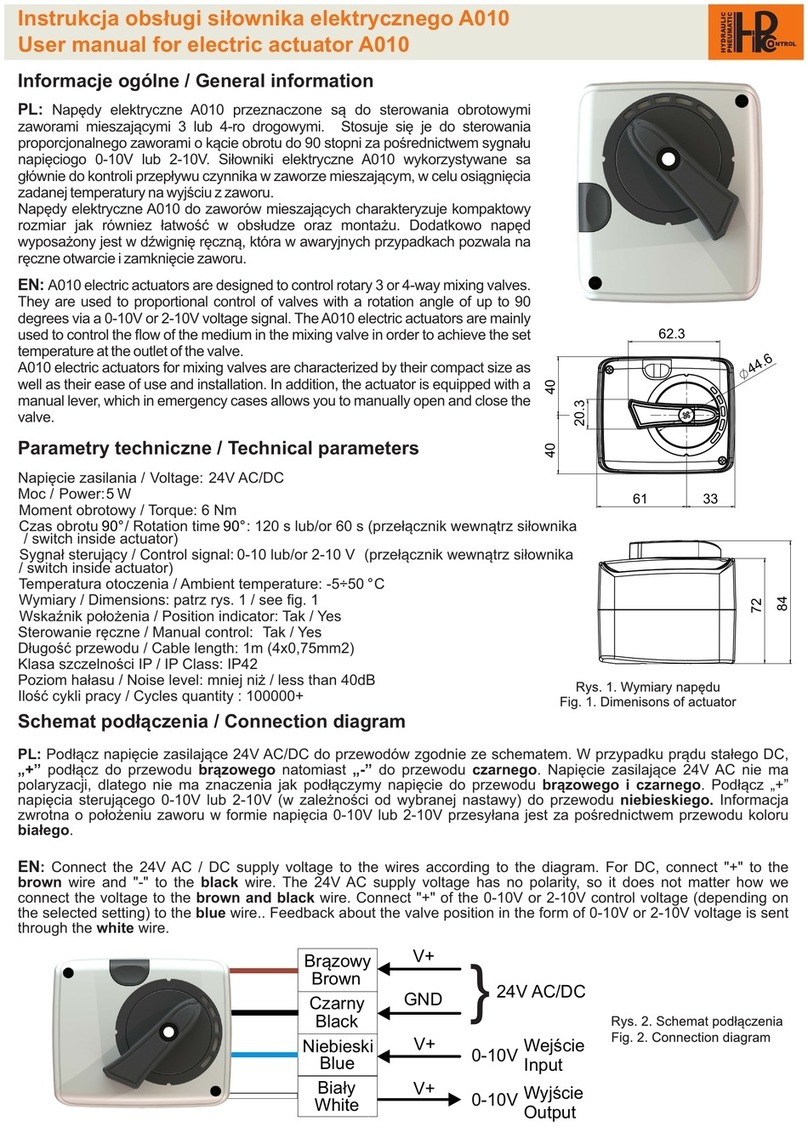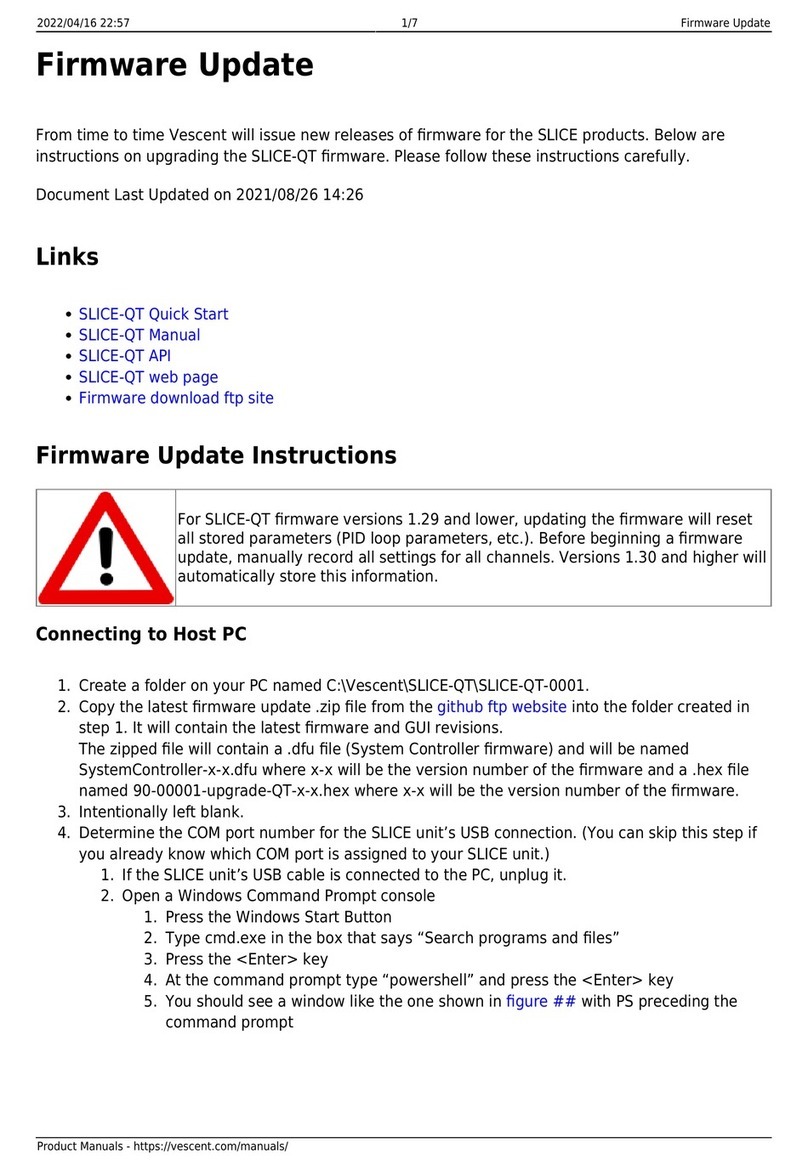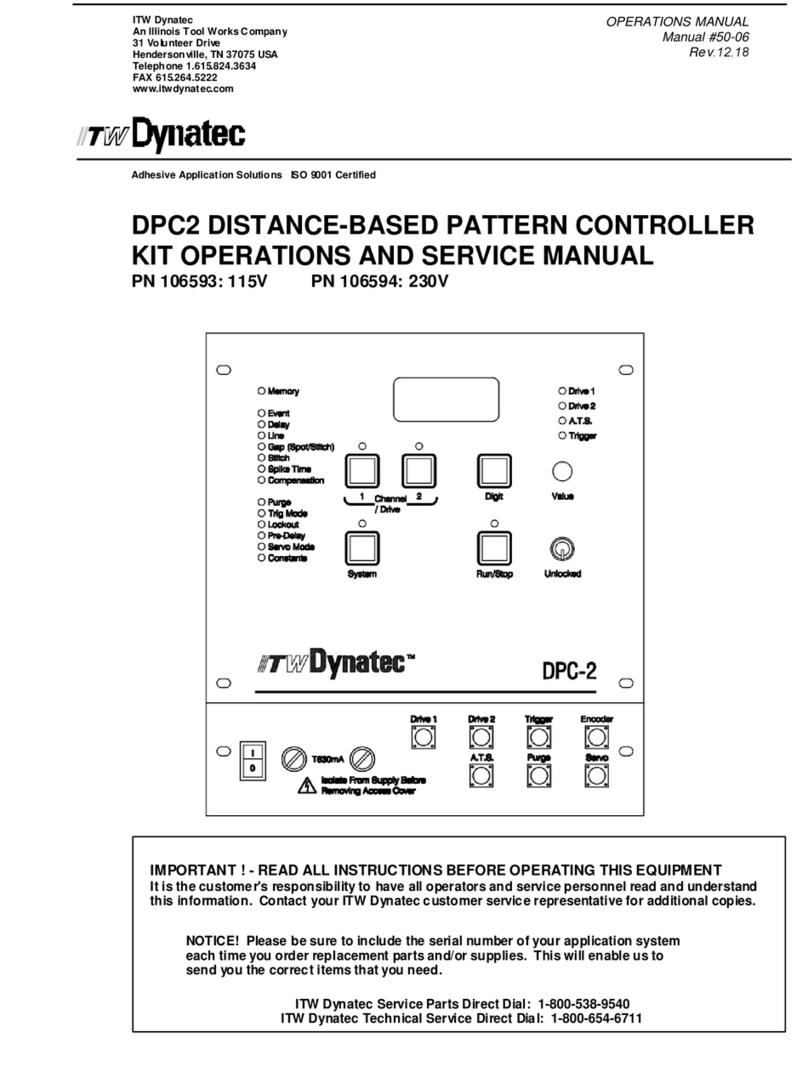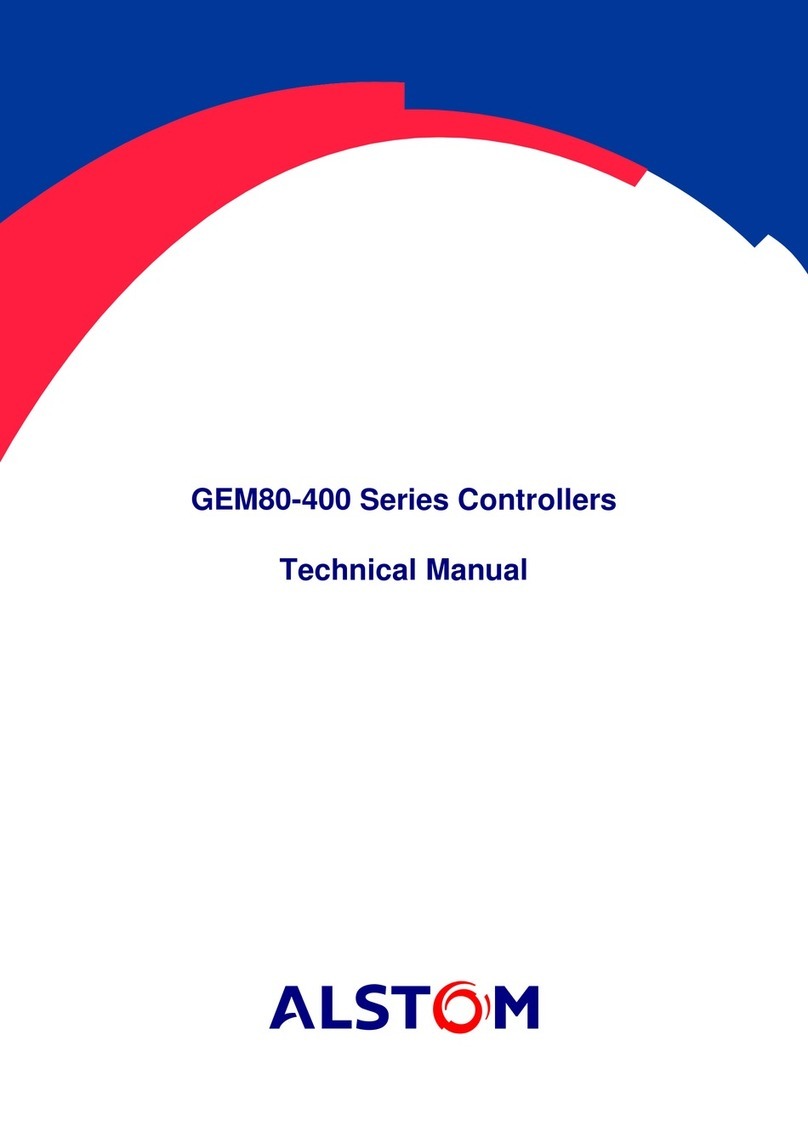Thiele IR047 User manual

IR047 Electronic Voltage & Frequency Regulator rev.ind. 03
page 1 / 15
INSTRUCTION MANUAL
Electronic Voltage & Frequency Regulator
last upgrade:
April 04 2004 -------------------------- first edition ---rev. 00
December 27 2004 -------------------------- RS232 & mechanical adjustment --- rev. 01
January 25 2005 -------------------------- general adjustment --- rev.02
March 05 2005 -------------------------- spare parts & maintenance procedure --- rev.03

IR047 Electronic Voltage & Frequency Regulator rev.ind. 03
page 2 / 15
TABLE OF CONTENTS
Electronic Voltage & Frequency Regulator ....................................................................................................... 1
TABLE OF CONTENTS................................................................................................................................ 2
INTRODUCTION........................................................................................................................................... 3
GENERAL DESCRIPTION ........................................................................................................................... 6
ELECTRICAL CHARACTERISTICS ............................................................................................................ 7
FEATURES ................................................................................................................................................... 8
Rear panel view ........................................................................................................................................ 8
Frontal panel view..................................................................................................................................... 9
REMOTE BOARD DB9 CONNECTION .....................................................................................................10
START-UP & EMERGENCY SWITCHING OFF ........................................................................................ 11
DEVICE PROTECTIONS ............................................................................................................................ 12
CONTROLS AND ALARMS ....................................................................................................................... 13
MAINTENANCE PROCEDURE.................................................................................................................. 14
SPARE PARTS LIST .................................................................................................................................. 14

IR047 Electronic Voltage & Frequency Regulator rev.ind. 03
page 3 / 15
INTRODUCTION
Many thanks for the choice of our products; we are in a position to grant you high quality
products, which follow high quality insurance models, UNI EN ISO 9001 and which use
the best materials that modern technology is able to offer.
Our products are the synthesis of the experience that our engineers have gained in the
field of planning and in the realization of uninterruptible power supplies, DC-AC inverters,
power supplies, emergency light device, emergency DC power supply and a lot of
customized products.
Every device is given with an “ only and personal test certificate “; the final check up is
entrusted to an automatic machine (run by a personal computer), which provides a
checking up certificate with the real data at the end of the process.
CAUTION !
Read through this manual respecting all the safety
instructions, during the installation and the use of the
device, as it works using dangerous voltages and currents.
SEE EMERGENCY SWITCHING OFF PROCEDURE.
Always refer to this manual for further references.

IR047Electronic Voltage & Frequency Regulator rev.ind. 03
page 4 / 15
MAINS
INPUT
nominal
230Vac
50/60Hz
RF INPUT
FILTER
INPUT
SWITCH
OUTPUT
0-270Vac
50/60Hz
LIMIT-IN
CIRCUIT
CONTROL UNIT
(ACOUSTIC AND
VISIVE ALARMS)
DB9 remote
ON-OFF
0-10V voltage
control
50/60Hz
selection
OUTPUT
AUTO-
TRANSFORMER
OUTPUT SWITCH
DIGITAL LCD
DISPLAY
RF OUTPUT
FILTER
IGBT POWER
MODULE
INPUT
RE
C
TIFIER
SINGLE PHASE
INPUT VERSION IGBT CONTROL
UNIT

IR047Electronic Voltage & Frequency Regulator rev.ind. 03
page 5 / 15
MAINS
INPUT
nominal
400Vac
50/60Hz
(neutral not
required)
RF INPUT
FILTER
OUTPUT
0-270Vac
50/60Hz
CONTROL UNIT
(ACOUSTIC AND
VISIVE ALARMS)
DB9 remote
ON-OFF
0-10V voltage
control
50/60Hz
selection
OUTPUT SWITCH
DIGITAL LCD
DISPLAY
RF OUTPUT
FILTER
INPUT
RE
C
TIFIER
THREE PHASE
INPUT VERSION
INPUT
SWITCH
IGBT CONTROL
UNIT
LIMIT-IN
CIRCUIT
IGBT POWER
MODULE
IGBT POWER
MODULE

IR047 Electronic Voltage & Frequency Regulator rev.ind. 03
page 6 / 15
GENERAL DESCRIPTION
The Voltage & frequency regulator is composed as follows:
RF INPUT FILTER – EMI filter.
INPUT SWITCH – Input AC automatic switch. Mains protection.
INPUT RECTIFIER – Bridge rectifier.
LIMIT-IN CIRCUIT-Limit-in board. It is used to provide soft charging of internal
capacitors (40 seconds) during start up procedure. (see “start-up procedure” section)
IGBT CONTROL UNIT (SINUSOIDAL INVERTER) - The inverter electronic circuit has been planned
with pulse width modulation system (PWM) ; it provides control to drives IGBT power module and to
protect it against short circuit, overload etc. An output electronic feed-back is provided directly from
output due to reduce the transformer loss voltage insertion.
IGBT POWER MODULE – It is composed by a power IGBT and its driver.
RF OUTPUT FILTER – EMI filter.
OUTPUT AUTO-TRANSFORMER – The output transformer translates the voltage from
IGBT (nominal 230Vac) into an higher voltage (about 270V). It is an auto-f transformer. It
is included only in 20 & 30A version. An output coil associated to IGBT module, provides
the perfect output sine wave
The transformer is not used in three phase input version.
CONTROL UNIT – Provides acoustic and visive alarms and functioning situation. It also
control the 50/60Hz selector and external enable & 0-10V control input.
LCD DIGITAL DISPLAY – Output voltage and current indication (this is not an
instrument).
OUTPUT SWITCH – Output AC automatic switch. Output disconnection and protection
device.

IR047 Electronic Voltage & Frequency Regulator rev.ind. 03
page 7 / 15
ELECTRICAL CHARACTERISTICS
Requirement
UPS input
Input voltage
230Vac ±15% N/PE
45 to 66Hz
400V ±15%
L1/L2/L3/PE (no neutral is required)
45 to 66Hz
Output voltage
(single phase input version)
From 0 to 270Vac SINEWAVE
1F + N
(output neutral referred to ground)
50 / 60Hz ±0,1% selectable
Output voltage
(Three phase input version)
From 0 to 270Vac SINEWAVE
(floating line)
(output neutral NOT referred to ground)
(output neutral referred only with insulation transformer OPTION)
50 / 60Hz ±0,1% selectable
Output harmonic distortion
<3%
Maximum Output current
20A , 30A , 45A , 65A
(constant current
from 0 to 270Vac output voltage)
Output voltage accuracy
< 5% from 0 to 100% load
< 1% at fixed load
Device efficiency
< 87%
Input / output connections
Screw plugs on rear panel
Local / remote regulation control
ON-OFF, 50/60Hz, enable, voltage adjustment
Different solutions are available on request
FOR MORE TECHNICAL DETAILS PLEASE REFER TO
TEST CERTIFICATE OR ELECTRICAL LABEL ON PRODUCT

IR047 Electronic Voltage & Frequency Regulator rev.ind. 03
page 8 / 15
FEATURES
Rear panel view
Caution: always respect “phase” and “neutral” indication
AC INPUT
“Mains
AC input”
FAN
“extracting cooling
fan”
(air flow from frontal
panel to rear panel )
AC OUTPUT
“regulated output”
GROUND
“general ground
connection”
LABEL
“WARNING
label”
FIXING POINT
“Input / Output
fixing cable point”

IR047 Electronic Voltage & Frequency Regulator rev.ind. 03
page 9 / 15
Frontal panel view
OUTPU
T
switch
INPU
T
switch
RS232
connection
Vout / Iout
LCD display
Vout
regulation knob
Control
panel

IR047 Electronic Voltage & Frequency Regulator rev.ind. 03
page 10 / 15
REMOTE BOARD DB9 CONNECTION
WARNING!: To prevent possible damage, using REMOTE CONTROL is
always necessary connect GROUND BOLT.
WARNING!: During REMOTE CONTROL situation, please turn the frontal knob in the
minimum output voltage level.
Verify the frontal knob voltage setting is always recommended!.
When “remote enable” is disabled, the output voltage comes back immediately to level
setting by frontal knob.
(3) 0-10Vdc input
enable
(8) 0-10V input
(5) GND
(
6
)
(
9
)
(4) GND
REMOTE VOLTAGE
ENABLE
Caution: when 0-10Vdc
external input is enabled,
the frontal panel yellow
led is ON
REMOTE FREQUENCY
CONTROL
(open = 50Hz
Closed = 60Hz)
Caution: remote
frequency control is
enabled if frontal
frequency switch is in
50Hz position
(1)
(7)
REMOTE VOLTAGE
CONTROL
0Vdc = 0Vac output
10Vdc = 270Vac output
REMOTE ON-OFF
CONTROL
Caution: remote ON-OFF
control is enabled if frontal
ON-OFF switch is in OFF
position

IR047 Electronic Voltage & Frequency Regulator rev.ind. 03
page 11 / 15
START-UP & EMERGENCY SWITCHING OFF
Unpacking
Check the external conditions of the packaging. In case it is damaged, verify the integrity
of product inside. In case the product inside is damaged too, refuse collecting the goods
or collect them with reservation.
Separate the parts of the packaging , but always keep the “ test certificate “of the device
and the “use and maintenance manual”.
Installation and starting up procedure
Operation
Verify
All switches in OFF position
Connect the AC input
Connect the OUTPUT to load
WARNING!
Respect always “phase” & “neutral” position
Turn the AC input automatic
switch in ON position
(Leave the output switch in
OFF position)
Frontal panel:
“Overload” red led is ON
Wait about 40 seconds for internal
capacitor pre-charge
Wait until the:
“Inv. Ready” green led is ON
Turn the ON-OFF frontal
switch in ON position
Frontal panel;
“Enable” green led is ON
“Inv. Ready” green led is ON
“Overload” red led is OFF
Adjust frontal knob (or remote
0-10V) to the required voltage.
Select the required output
frequency.
Turn the OUTPUT automatic
switch in ON position
Load supplied
Repeat the operation in case of further installations.

IR047 Electronic Voltage & Frequency Regulator rev.ind. 03
page 12 / 15
Switching off procedure
If necessary and in case of dangerous situation, it is possible to insulate the device
totally, using the following switching off procedure:
•disconnect the AC source;
wait few seconds for total discharge
or
•open the output protection switch that disconnect the output wires. This
procedure does not insulate the device but interrupts the output voltage.
DEVICE PROTECTIONS
The device has the following protections:
Input protection
Automatic switch to protect mains.
Output protection
Overload
The equipment is electronically self-protected, cutting off the output voltage after 5
seconds. The overload red indicator is lit. To restart the unit, use ON-OFF frontal switch.
Short circuit
The equipment is electronically self-protected, cutting off the output voltage after 5
seconds. The overload red indicator is lit. To restart the unit, use ON-OFF frontal switch.
Internal protection
Over temperature protection
In case of internal over temperature, the equipment is automatically protected at 70°C.
The system shut downs the output voltage and red stop temperature indicator is on.

IR047 Electronic Voltage & Frequency Regulator rev.ind. 03
page 13 / 15
CONTROLS AND ALARMS
ON-OFF switch
On-off function switch
ENABLE indication
Green led. Lit if frontal switch (or remote control) ON
INV. READY indication
Green led. Lit when internal controls are finished
OVER-TEMPERATURE alarm
Red led. Lit if the internal temperature is 70°C. The inverter is stopped.
INVERTER FAULT alarm
Red led. Fault.
OVERLOAD alarm
Red led. Overload situation. A manual restart is necessary using ON-OFF switch.
(Caution: the overload indication is already ON if the unit is turned OFF)
INPUT remote
Yellow led. Lit when the remote 0-10V input is enabled (see DB9 diagram pin 3&4 )
In “local control” situation the voltage regulation is made by frontal knob
In “remote control” situation the voltage regulation is made by a DB9 output due to an
external 0 to 10V voltage
OUTPUT 50Hz
Green led. 50Hz output
OUTPUT 60Hz
Green led. 60Hz output
50 / 60Hz switch
Frequency selector. Local frequency selector. Using remote frequency selector (by DB9)
this switch have to be leaved in 50Hz position.
OUTPUT VOLTAGE REGULATION knob
In “local control” position it is used to regulate the output voltage
In “remote control” position it is not enable

IR047 Electronic Voltage & Frequency Regulator rev.ind. 03
page 14 / 15
MAINTENANCE PROCEDURE
The equipment does not require special maintenance procedure.
Every 6 month (or before if necessary) disconnect the unit from mains (and load).
Wait for totally discharging situation.
Remove dust from fan, from frontal and side grids.
Every 5 years the internal capacitors and fan have to be replaced.
Please contact your dealer for more details.
SPARE PARTS LIST
The spare parts list is composed as follows:
Part description
Device reference
Code
TRANSFORMER
20A model
30A model
45A model
65A model
SPTAR170
SPTAR171
SPTAR194 (50VA)
SPTAR194 (50VA)
IGBT control unit
All models
CONTROLVARIAC
PILOT card
(acoustic and visive alarm)
All models
MOBR033
POWER HEAT SINK UNIT
Complete assembled heat-sink
module, included rectifier bridge,
limit-in circuit, IGBT power
module and IGBT driver
20A model
30A model
45A model
65A model
PWUNITCONV20
PWUNITCONV30
PWUNITCONV45
PWUNITCONV65
LCD display
20A model
30A model
45A model
65A model
MOBR043 MICRO “N”
MOBR043 MICRO “P”
MOBR043 MICRO “R”
MOBR043 MICRO “R”

IR047 Electronic Voltage & Frequency Regulator rev.ind. 03
page 15 / 15
Part description
Device reference
Code (description)
INPUT switch
20A model
30A model
45A model
65A model
TC25 (automatic switch 25A curve C)
TC40 (automatic switch 40A curve C)
TC320 (three phase switch 20A curve C)
TC332 (three phase switch 32A curve C)
OUTPUT switch
20A model
30A model
45A model
65A model
TC20 (automatic switch 20A curve C)
TC32 (automatic switch 32A curve C)
TC50 (automatic switch 50A curve C)
TC63 (automatic switch 63A curve C)
RF INPUT filter
20A model
30A model
45A model
65A model
FILT20VW1
2 x FILT20VW1
spare part not available
spare part not available
RF OUTPUT filter
20A model
30A model
45A model
65A model
FILT20VB1
2 x FILT20VB1
spare part not available
spare part not available
OUTPUT coil
20A model
30A model
45A model
65A model
COILVAR20
COILVAR30
COILVAR45
COILVAR65
FAN
20A model
30A model
45A model
65A model
VENTB30
VENTB50
VENT7855ES
VENT7855ES
MECHANICAL PARTS
All models
All mechanical parts can be ordered by description
(Please contact your
dealer for more details)
Table of contents