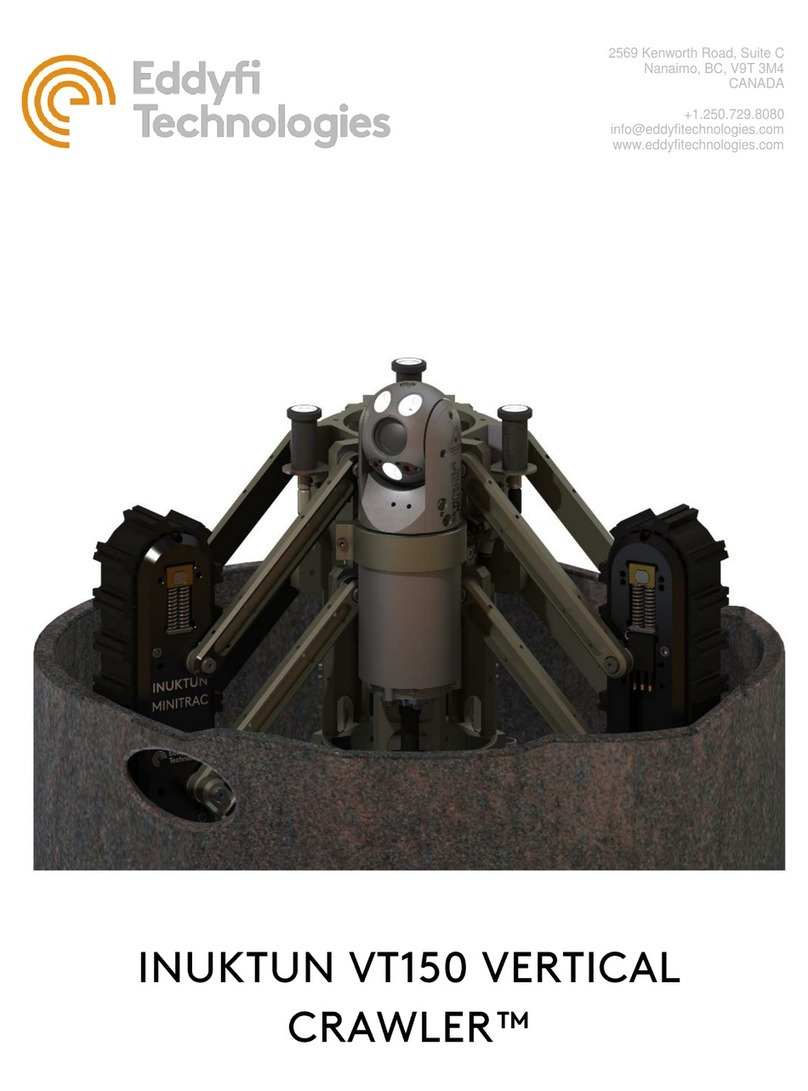Minitrac™ Control ................................................................................................................................24
Camera / Light Installation...................................................................................................................25
Payload Calculations ...........................................................................................................................26
Fall Arrest.............................................................................................................................................27
Shipping...............................................................................................................................................27
Operation.....................................................................................................................................................28
Pre-Operations Check ............................................................................................................................28
Post-Operations Check...........................................................................................................................29
ICON™ Software ....................................................................................................................................29
Power-Up Sequence...............................................................................................................................29
Ground Fault Detection & Alarms...........................................................................................................30
Driving the Vehicle..................................................................................................................................31
Inspection Guidelines .............................................................................................................................31
Powered Winch Operation......................................................................................................................31
Vehicle Recovery....................................................................................................................................32
Troubleshooting......................................................................................................................................32
Camera Control Problems ...................................................................................................................32
Video Problems....................................................................................................................................33
Vehicle Problems.................................................................................................................................33
Winch Problems...................................................................................................................................34
Maintenance................................................................................................................................................34
Galvanic Corrosion Control.....................................................................................................................34
Rinsing and Cleaning..............................................................................................................................35
Fuse Replacement..................................................................................................................................36
Minitrac™ Maintenance ..........................................................................................................................36
Camera Maintenance .............................................................................................................................36
Tether Re-termination.............................................................................................................................36
Parts and Repairs .......................................................................................................................................37