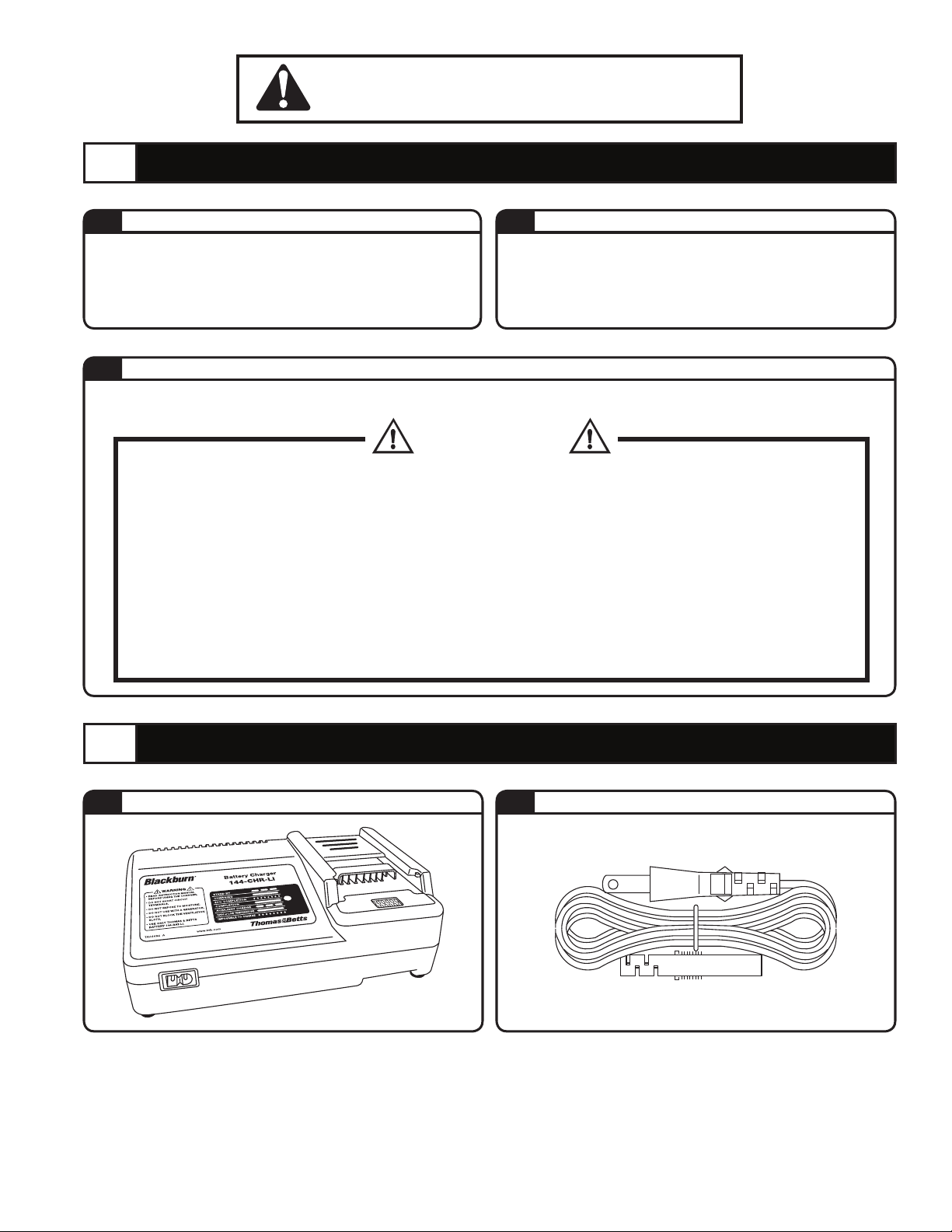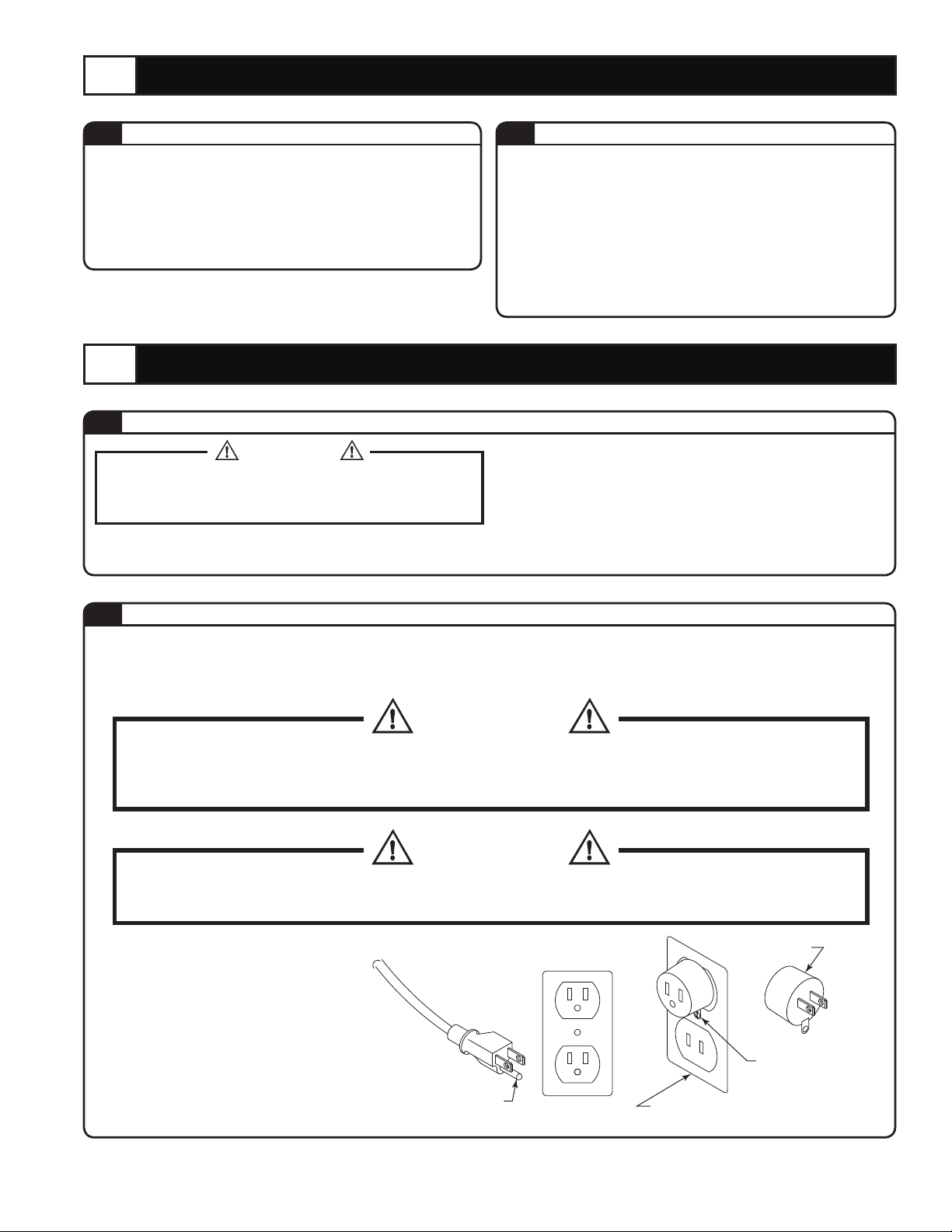TROUBLESHOOTING4.5
Symptom/Situation Probable Cause Corrective Action
Indicator (lamp) is not
showing stand by
mode (RED blinking) when
charger is plugged in.
AC power supply cord not
connected to wall outlet.
Power supply cord not
connected to battery charger.
Bad power cord.
Bad charger.
Check power cord
connections.
Replace power cord.
Replace charger.
Impossible to charge indicator
is displayed. (Rapid RED blinking)
Faulty condition identied.
Defective Battery.
Remove battery from
charger and reinsert.
Replace battery.
Charger will not go into Charge
mode. (GREEN solid indicator)
Battery not seated correctly.
Bad charger.
Defective battery.
Re-insert battery.
Replace charger.
Replace battery.
Battery becomes hot Defective battery. Immediately remove battery
from charger and replace.
TA04684 A www.tnb.com
Battery Charger
144-CHR-LI
STAND BY
CHARGING
80% COMPLETION
COMPLETION
AUXILIARY CHARGE
HIGH or LOW TEMPERATURE
IMPOSSIBLE TO CHARGE
W
ARNING
•READ INSTRUCTION MANUAL
BEFORE USING THE CHARGER.
•DO NOT SHORT CIRCUIT
TERMINALS.
•DO NOT EXPOSE TO MOISTURE.
•DO NOT USE WITH A GENERATOR.
•DO NOT BLOCK THE VENTILATION
SLOTS.
•USE ONLY THOMAS & BETTS
BATTERY 144-BAT-LI.
•Insert the battery into the charger. When the battery is inserted, the charging system begins and the indicator lamp lights
green. When the charge cycle is completed, the indicator lights orange, and the battery is fully charged. A charged battery
may be stored in the charger indenitely.
• If indicator lamp lights red upon battery insertion, the battery is too hot or cold. Remove the battery from the charger and
allow it to reach room temperature before charging.
• If indicator lamp blinks red rapidly upon battery insertion, the battery is impossible to charge and must be replaced.
CHARGING THE BATTERY
4.4
INDICATOR LAMP
BLINKING RED:
• Charger in stand by mode, ready
for battery.
SOLID GREEN:
• Battery is charging.
RAPID BLINKING GREEN:
• Battery charging 80% complete.
SOLID ORANGE:
• Battery charging 100% complete.
SOLID RED:
•
Battery temperature too high or low.
RAPID BLINKING RED:
• Defective battery, impossible to
charge.
BATTERY STATUS DISPLAY
4.3
TA04683 A Page 4 of 4
For parts and service, contact the tool service center at 1-800-284-TOOL (8665).
© 2012 Thomas & Betts. All Rights Reserved.
Thomas & Betts Corporation.
Memphis, Tennessee
www.tnb.com
WARRANTY: Thomas & Betts sells this product with the understanding that the user will perform all necessary tests to determine the suitability of this product
for the user's intended application. Thomas & Betts warrants that this product will be free from defects in materials and workmanship for the period stated on
the enclosed warranty card. Upon prompt notification of any warranted defect, Thomas & Betts will, at its option, repair or replace the defective product or
refund the purchase price. Proof of purchase is required. Misuse or unauthorized modification of the product voids all warranties.
Limitations and Exclusions: THE ABOVE WARRANTY IS THE SOLE WARRANTY CONCERNING THIS PRODUCT, AND IS IN LIEU OF ALL OTHER
WARRANTIES EXPRESS OR IMPLIED, INCLUDING BUT NOT LIMITED TO ANY IMPLIED WARRANTY OF MERCHANTABILITY OR FITNESS FOR A
PARTICULAR PURPOSE, WHICH ARE SPECIFICALLY DISCLAIMED. LIABILITY FOR BREACH OF THE ABOVE WARRANTY IS LIMITED TO COST OF
REPAIR OR REPLACEMENT OF THE PRODUCT, AND UNDER NO CIRCUMSTANCES WILL THOMAS & BETTS BE LIABLE FOR ANY INDIRECT,
SPECIAL, INCIDENTAL OR CONSEQUENTIAL DAMAGES.