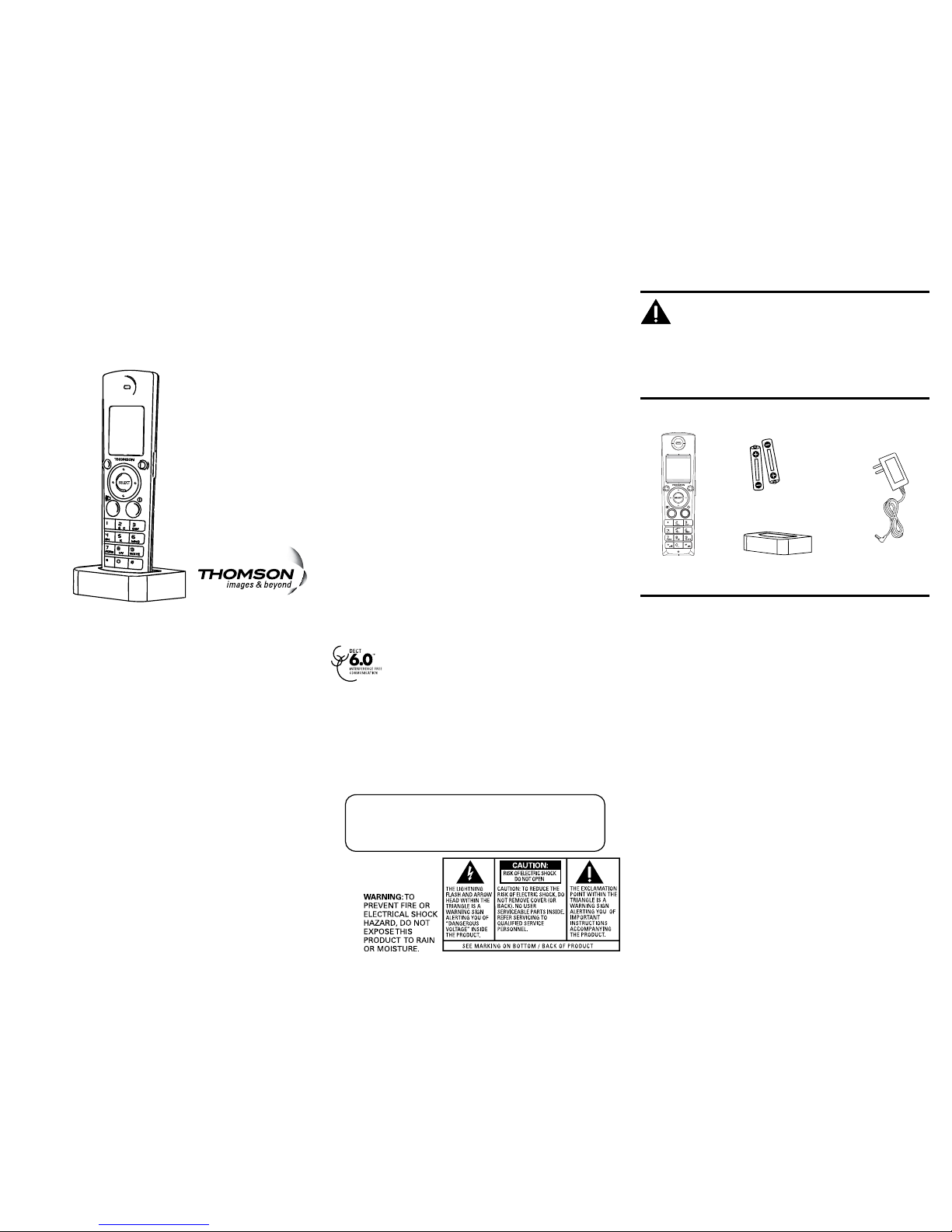Important Installation Guidelines
• Avoid sources of noise and heat, such as motors,
uorescent lighting, microwave ovens, heating
appliances and direct sunlight.
• Avoid areas of excessive dust, moisture and low
temperature.
• Avoid other cordless telephones or personal
computers.
• Never install telephone wiring during a lightning storm.
• Never install telephone jacks in wet locations unless
the jack is specically designed for wet locations.
• Never touch non-insulated telephone wires or
terminals, unless the telephone line has been
disconnected at the network interface.
• Use caution when installing or modifying telephone
lines.
Installing the Handset Battery
NOTE: You must install the handset batteries
before using the cordless handset.
CAUTION: To reduce the risk of re,
explosion or personal injury, use only the
Thomson Inc. approved GP 75AAAHC 1.2V
750mAh, rechargeable Nickel-metal Hydride
AAA batteries, which are compatible with
this unit.
1. Slide the battery door off the back of the handset.
2. Insert the batteries (included) into the housing in the
handset being careful to align the + / - ends correctly
(refer to the graphic below).
3. Verify that the screen is illuminated, then replace the
cover.
ATTENTION: Special care should always be
taken with the speaker on the handset, never
allow anything to poke through or seep into the
holes.
Installing the Handset Charge
Cradle
1. Choose an area near an electrical outlet and place your
cordless telephone on a level surface, such as a desktop
or tabletop, or you may mount it on the wall.
2. Plug the AC power converter into the electrical outlet
and the DC connector into the jack on the back of the
cradle.
NOTE: It is not necessary to connect the
accessory cradle to the gateway for operation.
3. Place the handset in the charging cradle.
4. Allow the phone to charge for 5 hours prior to rst use.
CAUTION: To reduce risk of personal injury,
re, or damage use only the S002CU0500020
power adaptor listed in the user’s guide.
This power adaptor is intended to be
correctly orientated in a vertical or oor
mount position.
Registration
YOU MUST REGISTER THE HANDSET TO THE
GATEWAY BEFORE USE!
You can have up to 5 handsets registered to your Advanced
Cable Gateway system base.
1. On the handset:
• Select “Menu” by pressing the softkey.
• Select the settings icon and conrm.
• Select “Registration” and conrm.
• Select “Register Handset” and conrm.
• Select the base to be associated with this handset (1
to 4) and conrm.
• Enter the system PIN (0000 by default) and conrm.
2. On the base:
• Locate, press and hold the “Page” button on the back
of the Gateway for at least 12 seconds
Note: If you already have 5 handsets registered
and you want to swap one of them, you
must remove that handset from your list
of registered phones (De-Register) before
installing the replacement handset.
De-Registering a Handset
Handsets can only be de-registered via another Handset.
• Select “Menu” by pressing the softkey.
• Select the settings icon and conrm.
• Select “Registration” and conrm.
• Select “De-Register” and conrm.
• Enter the secret system PIN (0000 by default) and
conrm.
• Using the up and down (navigation) keys, select the
Handset to be de-registered and conrm.
Making/Taking an Intercom
Calls
Making an intercom call
• On the keypad, select the number of the internal
Handset you want to call (1 to 5) then press the (green)
talk key or the “intercom” softkey.
Taking an intercom call
• When you receive an internal call, the screen displays
the number of the calling Handset.
• Press (green) talk key or the answer softkey to answer
the call.
• To hang up at the end of the call, press the (red) OFF
key or place handset in charger.
Service Information
If you purchased or leased your Advanced Cable Gateway
Accessory Handset directly from your cable company, then
warranty service may be provided through your cable provider or
its authorized representative.
For information on 1) Ordering Service, 2) Obtaining Customer
Support, or 3) Additional Service Information, please contact your
cable company.
For additional warranty information about your Enhanced Cordless
Telephone (ECT), refer to www.thomson-store.com.
Replacement Information
Please refer to www.thomson-store.com to order additional
handsets (up to 5 supported) or approved batteries.
• Watch for the “LINK” LED on the front of the Gateway
to begin blinking (registration mode)
3. Return to the handset:
Wait for the conrmation screen. Your Handset is
registered.