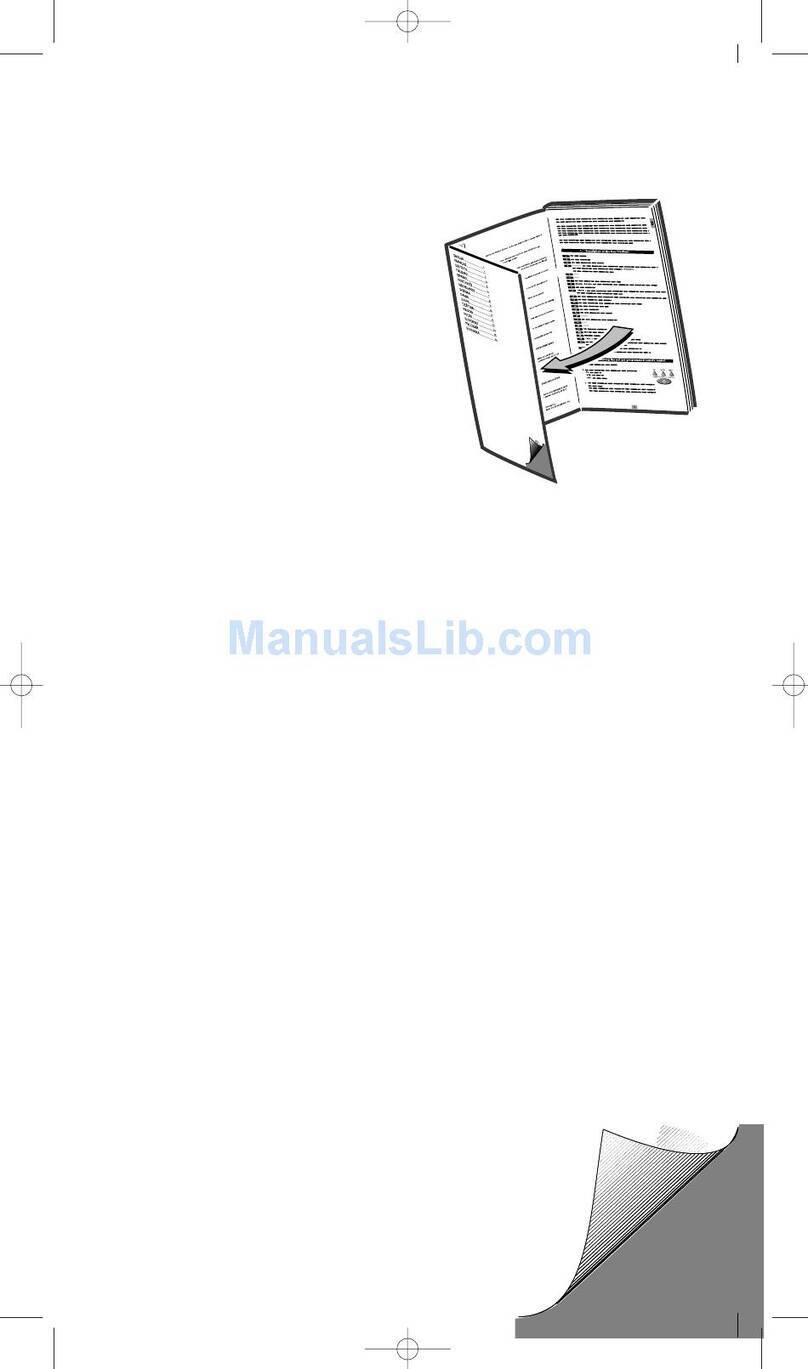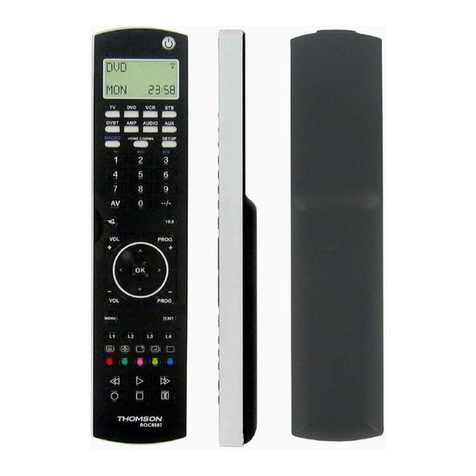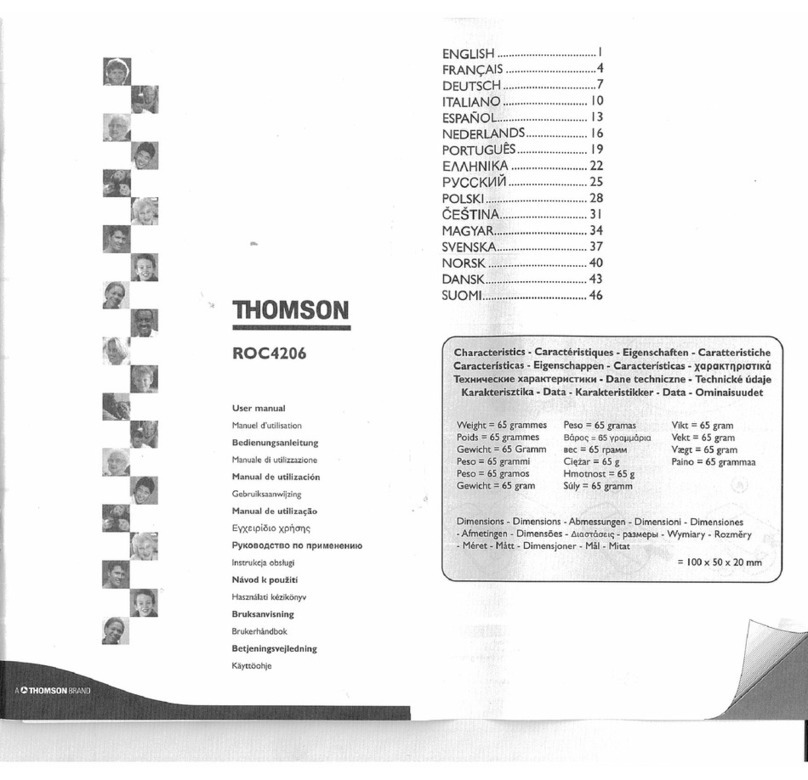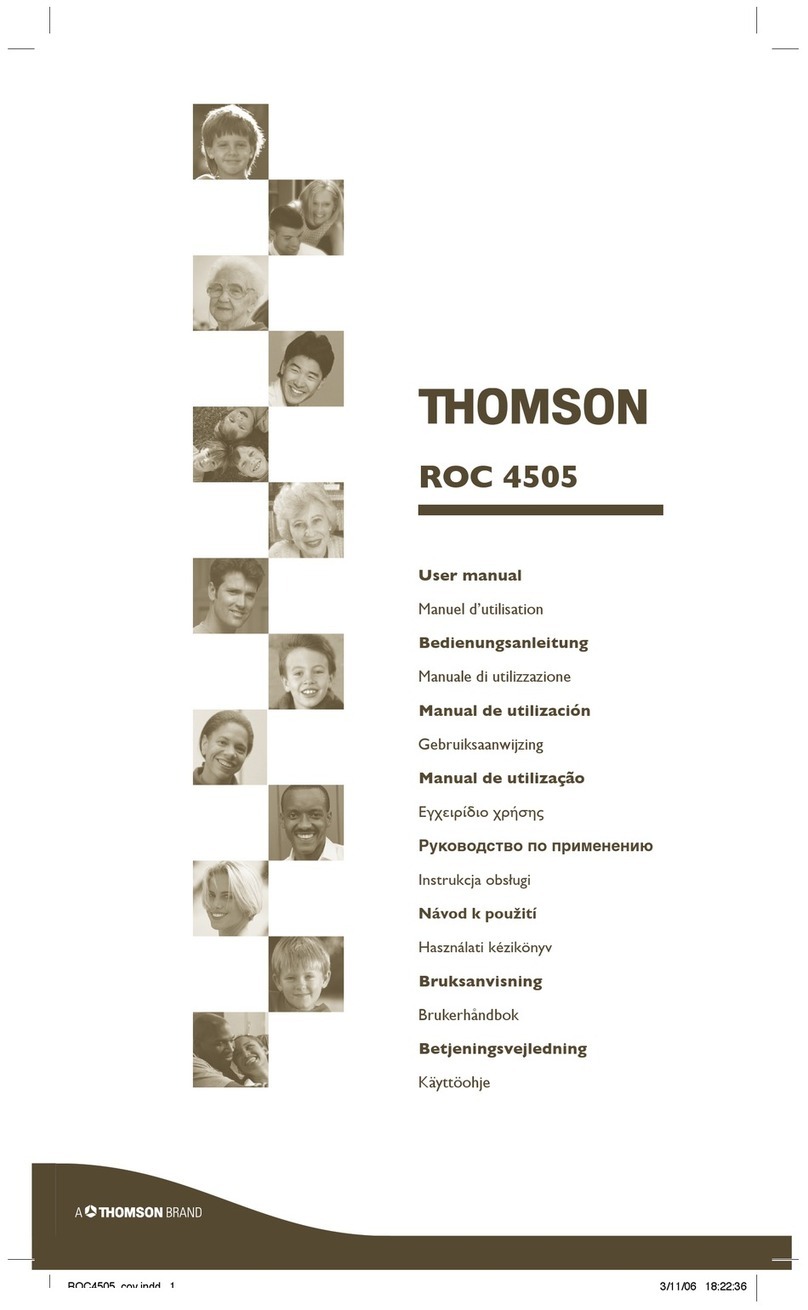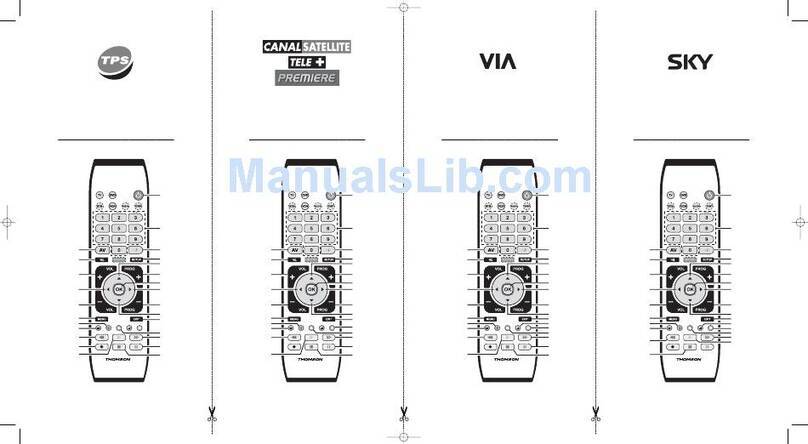GB
1
This universal remote control (2 in 1) is compatible with the majority of television sets, video
cassette recorders, DVD players and satellite recievers as well as DVBT sets (Digital Video
Broadcast Terrestrial) controlled by infra-red commands.
This remote control was programmed in the factory, so that you can use it to control most
of the sets of the THOMSON group’s make. For this reason, we recommend that prior to
attempting to programme the remote control, you try it out by means of one of the methods
described in this user manual. However, first of all, you must install 2 batteries (AAA) in the
remote control.
Please keep this guide along with the code list (provided separately), so that you can
subsequently programme your remote control for use with other sets.
1On/Standby or Standby only, depending on the
equipment being used.
2Mode keys. Select the device to control (TV, VCR, …).
3Activation and use of teletext (Videotext).
4Selection of channels, input of digital values,
channels with 2 digits, external TV/VIDEO sources
(AV connectors).
5Zapping and commands or the muting of sound.
6Programming of the remote control.
7Activation and use of menus (display, deletion,
choice, confirmation).
8Use of teletext (Fastext) or functions specific to
certain devices.
9Operating a video cassette recorder (VCR) or a
DVD player (DVD).
Note: depending on the actual devices, manufacturers
and year of manufacture, the functions available
will vary.
DVBT (Digital Video Broadcast Terrestrial): for those
countries concerned, you can control a DVBT set by
programming separate codes by using the VCR/DVD
mode key.
The keys
Testing the remote control
before programming
Programming
the remote control
1. Switch on the set you want to control.
2. Press the key that corresponds to the type of
equipment you want to control:
TV: television set,
VCR/DVD: video recorder - DVD player.
3. Direct the remote control towards the TV set and
try to switch it off by simply pressing the key B. If
the device does not turn off, you must program the
remote control using one of the methods A, B, C
or Ddescribed hereafter.
Note 1: The VCR/DVD mode key can be
programmed to control another device other
than indicated on the key. It is therefore
possible, for example, to allocate your
Satellite mode to the VCR/DVD mode key.
You must enter the code corresponding to
the manufacturer and the device by using
one of the methods indicated in this manual.
However, method D (automatic search for
a code) will greatly simplify the task for
you. In this case it is only necessary to
enter a code from the list that corresponds
to the type of device (for example: 0603
for a Thomson satellite receiver) and then
to run the automatic search procedure. The
remote control will then test all the codes
automatically until it finds those that control
the receiver.
Note 2: To control 2 devices of the same type and the
same brand (2 Thomson VCRs, 2 Thomson satellite
receivers, ...) ensure first that these two devices are
not set to react to the same sub code, they will require
one sub code for one and a different sub code for
the other (i.e., codes A and B with Thomson devices).
Once you have checked this, successively program 2
separate mode keys using method D.
Method A – Fast programming
with 1-digit subcode
Method B – 4-digit codes
programming
Before you start programming, you must find the
subcode of the set to be controlled.
Refer to the list provided with these instructions, page
I of the subcodes.
1. Switch on the set you want to control.
2. Hold down the Skey until the key that corresponds
to the last mode you selected blinks and then
remains lit (the indicator light remains on for a
few seconds to give you the time to proceed with
the following steps. The indicator lamp flashes to
signal that this time is almost up, and then goes
off).
3. Press the key that corresponds to the type of
equipment you want to control:
TV: television set,
VCR/DVD: video recorder - DVD player.
4. While the indicator is lit, type in the subcode
(example: 1for THOMSON).
5. Direct the remote control towards the set and try
to switch it off by pressing the key B.
6. If the set you want to control switches off, press
OK to memorise the subcode.
Note: If during step 3 you pressed the VCR/DVD key,
with identical sub-codes being used to control a VCR or
DVD player, pressing the Bkey will turn off the type of
device you have chosen to control.
7. Should the set not switch off, press key B
repeatedly, until the set switches off. Between
two key presses, leave enough time for the key
corresponding to the selected mode enough time
to light up again (about 1 second). Proceeding
this way will enable you to see whether the set
responds or not.
8. Immediately upon the switching-off of the set to be
controlled, press OK to store the subcode.
Check of the programming:
In principle, your set is ready for receiving the remote
control commands.
Check your remote control for proper functioning by
performing the test described on page 2.
Before you start programming, you must find the code
of the set to be controlled.
Refer to the list provided with these instructions, page
II of the codes.
1. Switch on the set you want to control.
2. Hold down the Skey until the key that corresponds
to the last mode you selected blinks and then
remains lit (the indicator light remains on for a
few seconds to give you the time to proceed with
the following steps. The indicator lamp flashes to
signal that this time is almost up, and then goes
off).
3. Press the key that corresponds to the type of
equipment you want to control:
TV: television set,
VCR/DVD: video recorder - DVD player.
4. While the indicator is lit, enter the first digit
of the 4-digit code proposed for the set to be
controlled (example: 0036 for Thomson).
5. Direct the remote control towards the set and try
to switch it off by pressing the key B.
01_GB_Roc2406B.indd 1 20/12/06 10:15:26