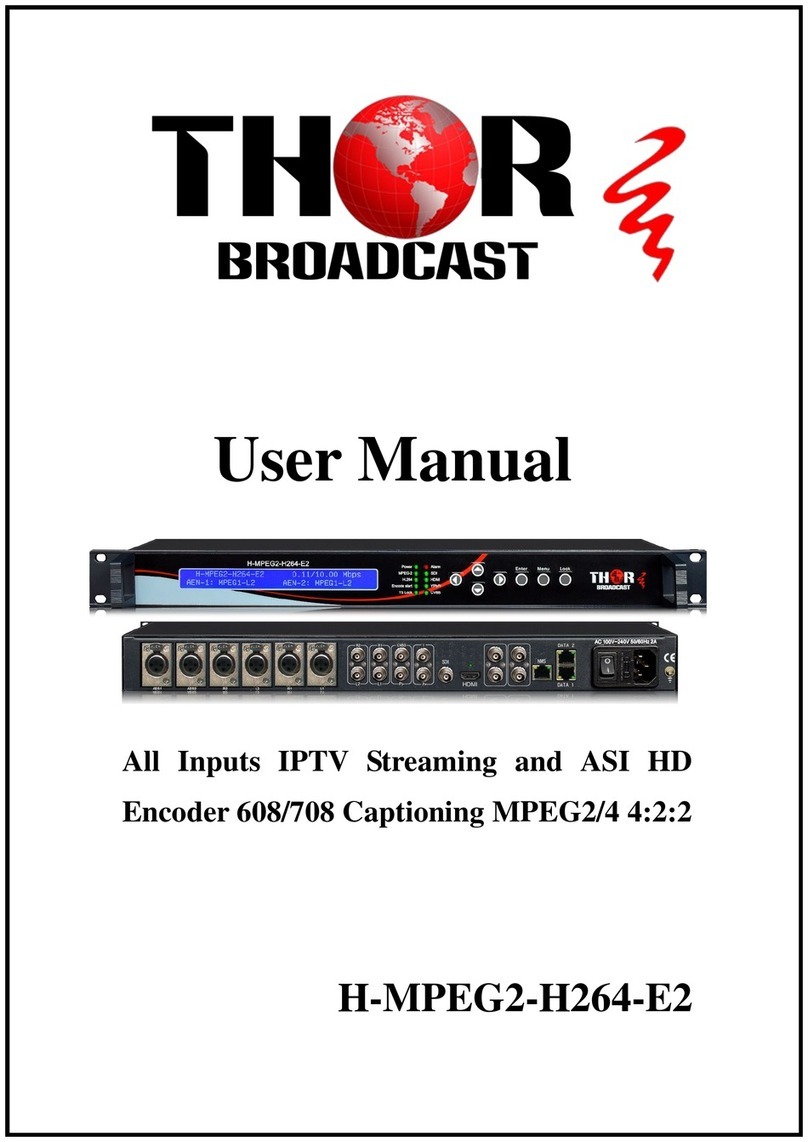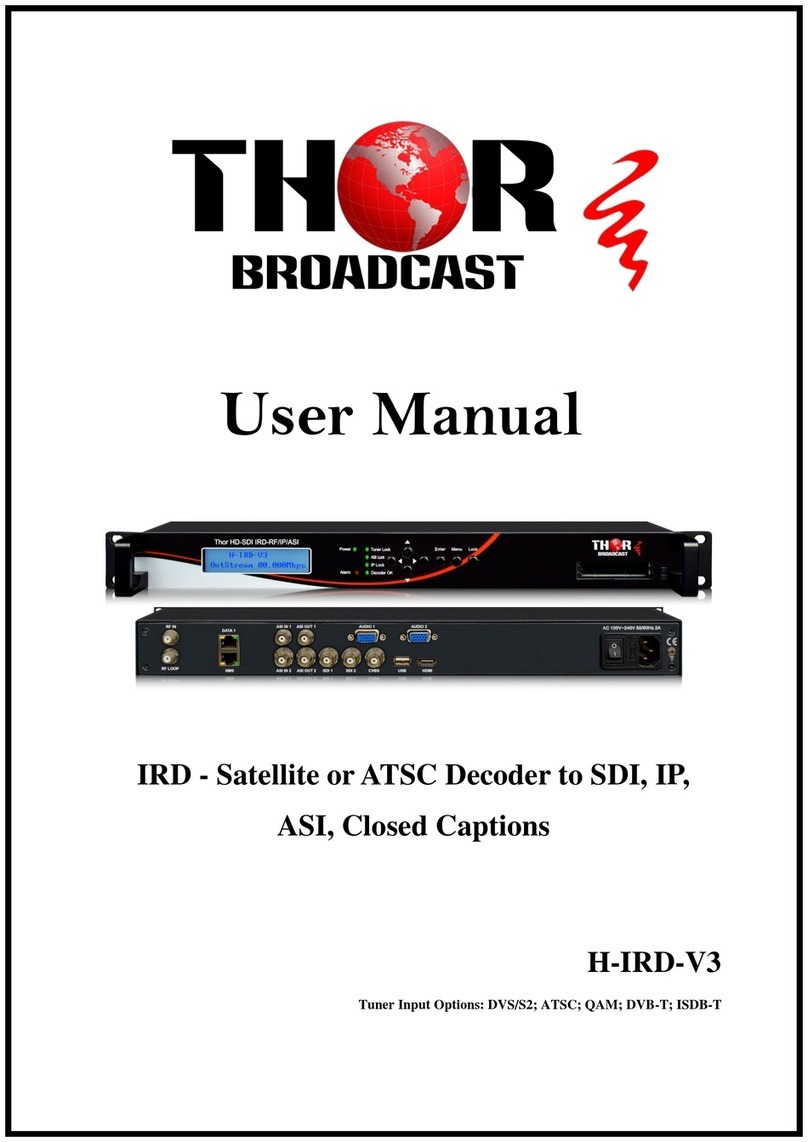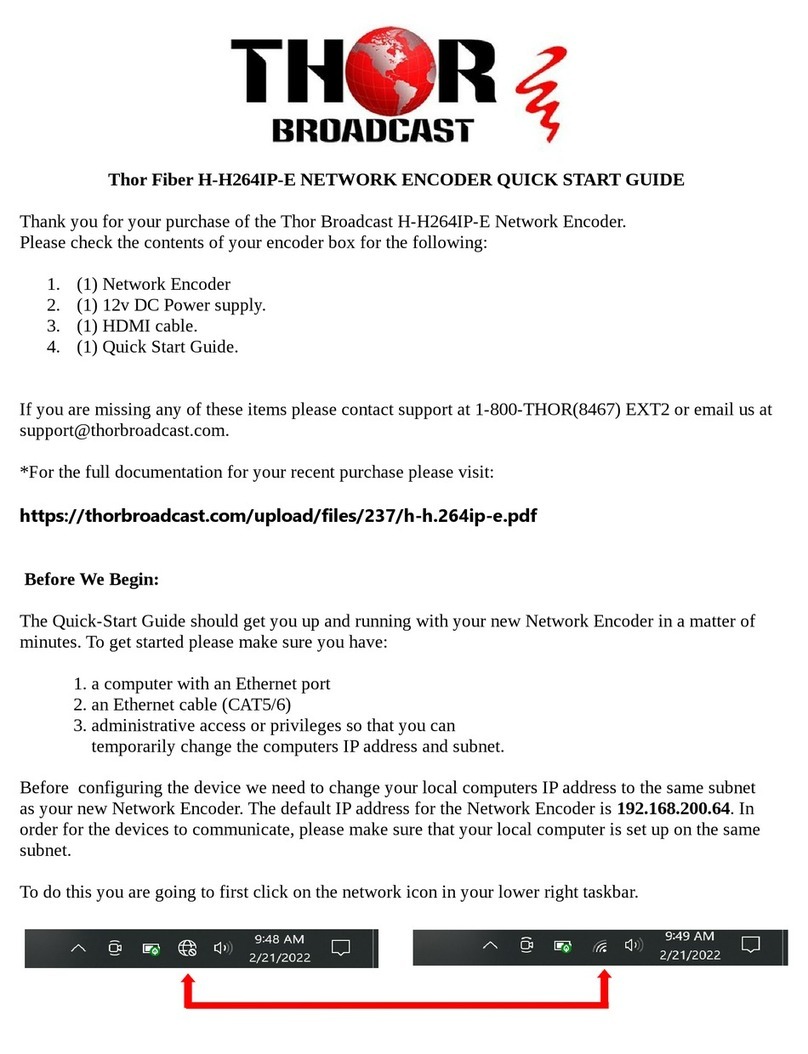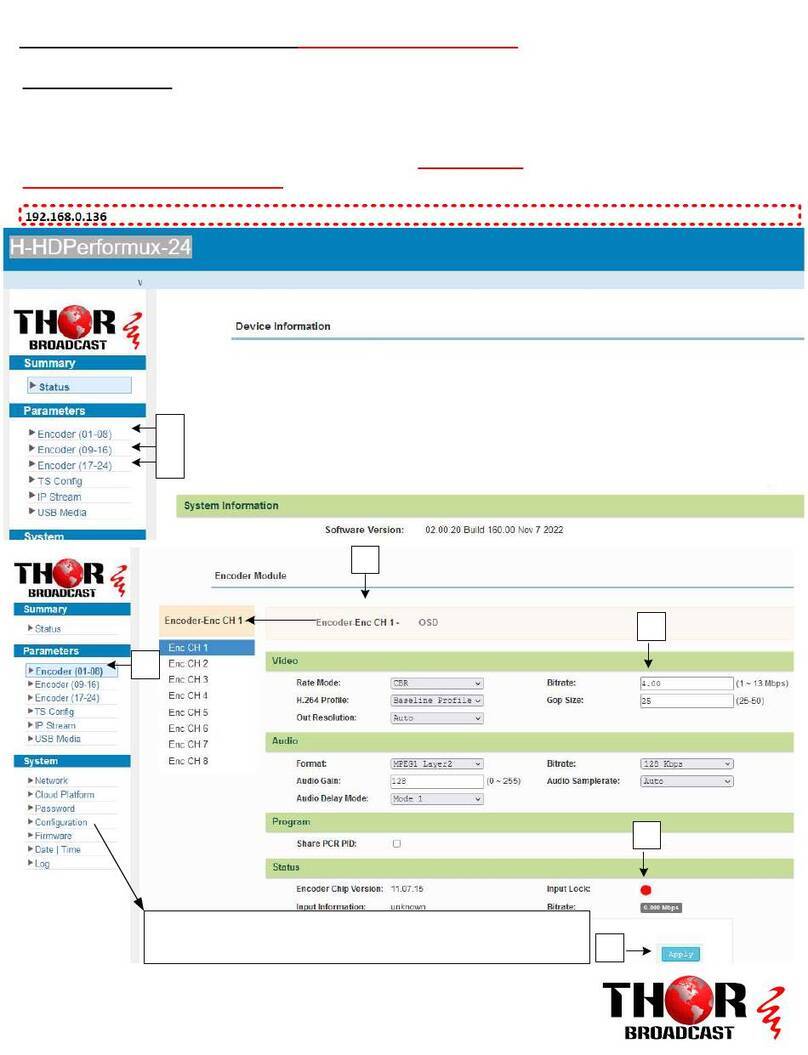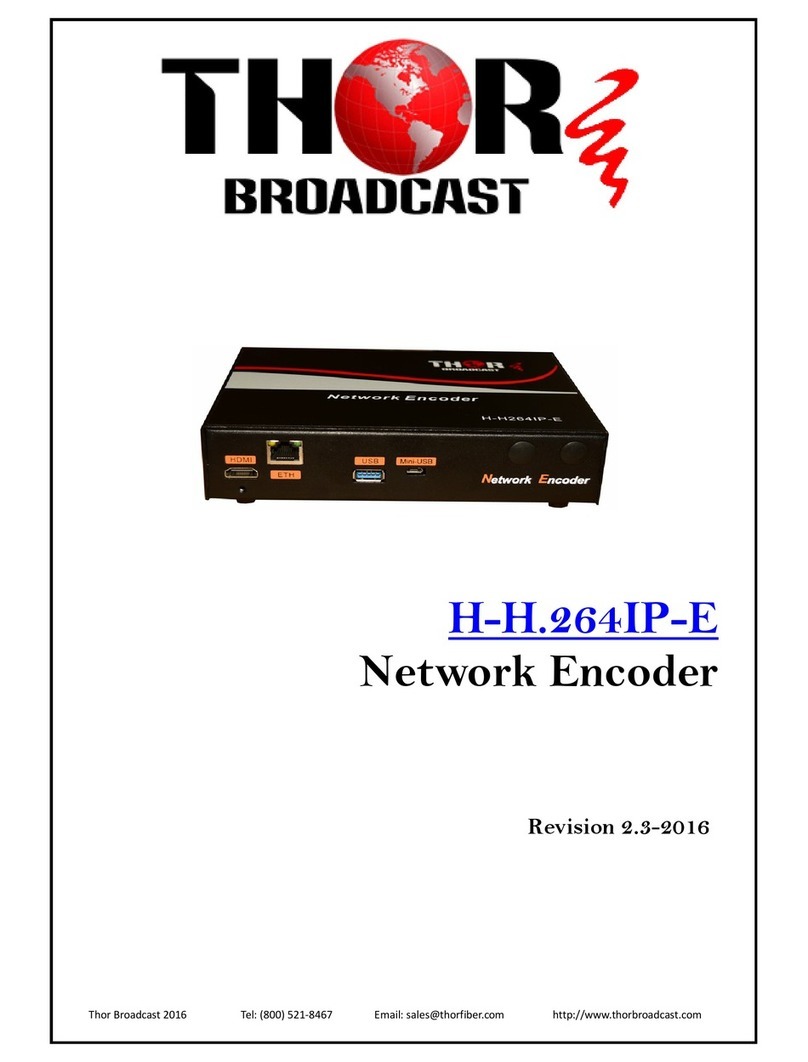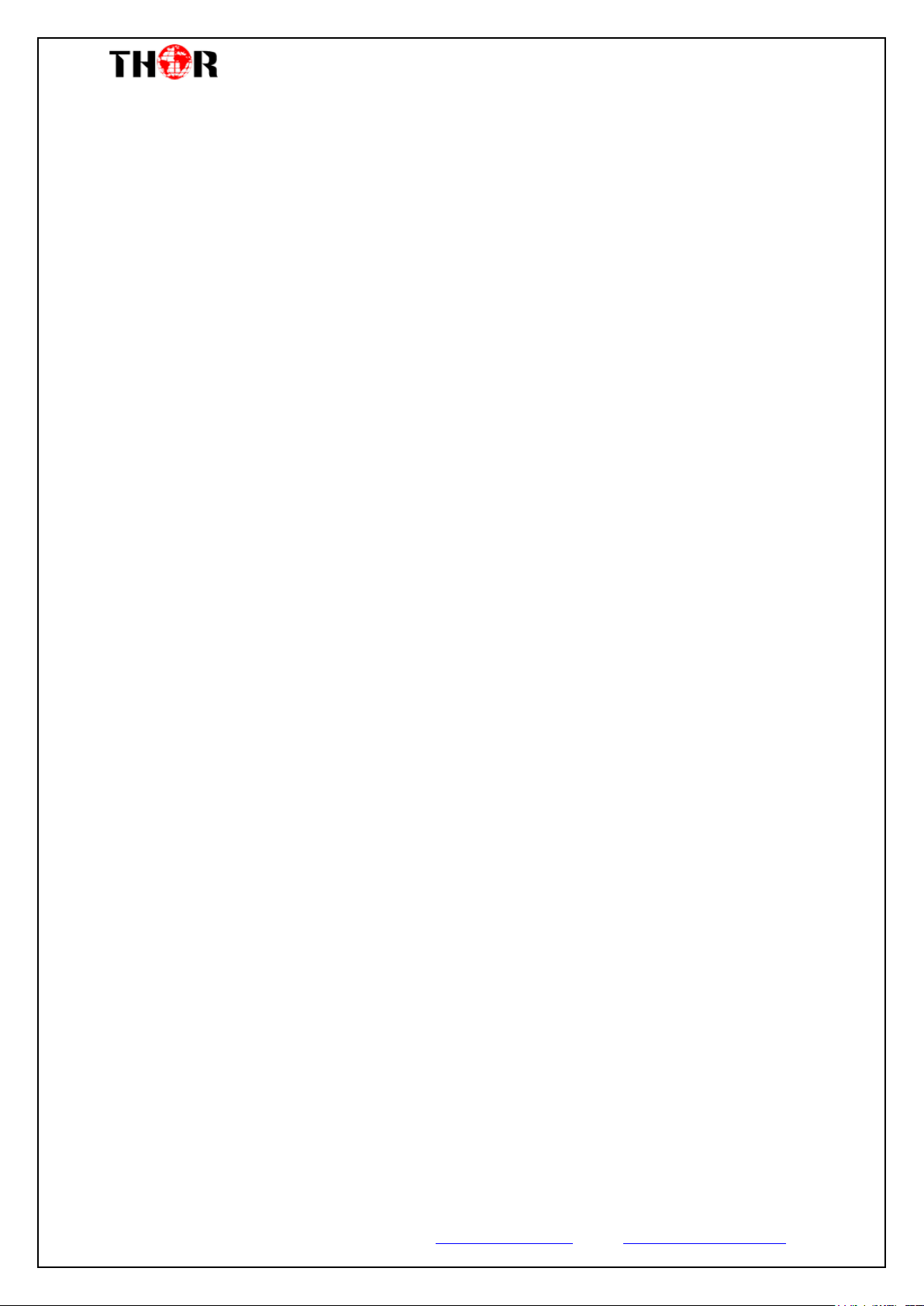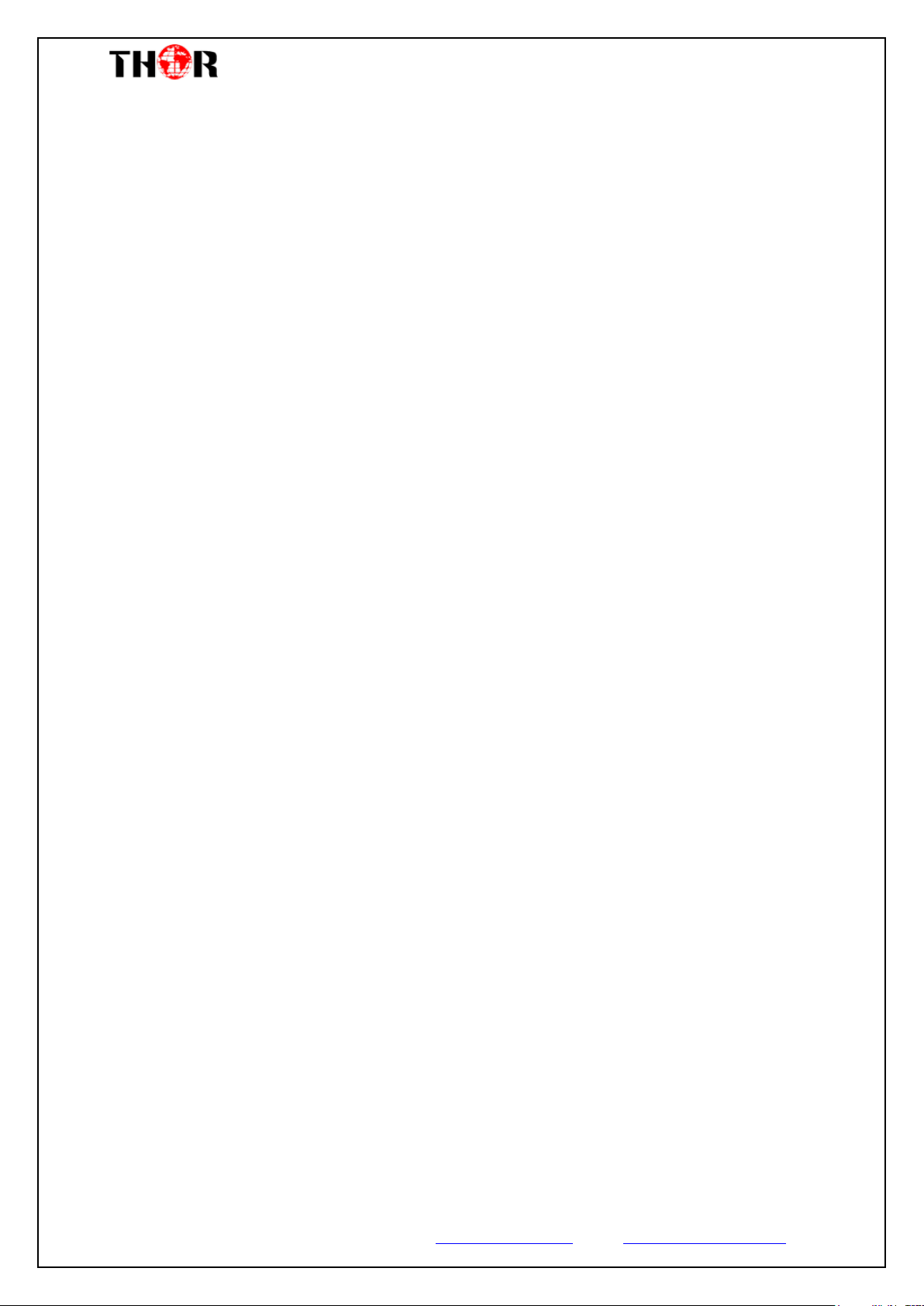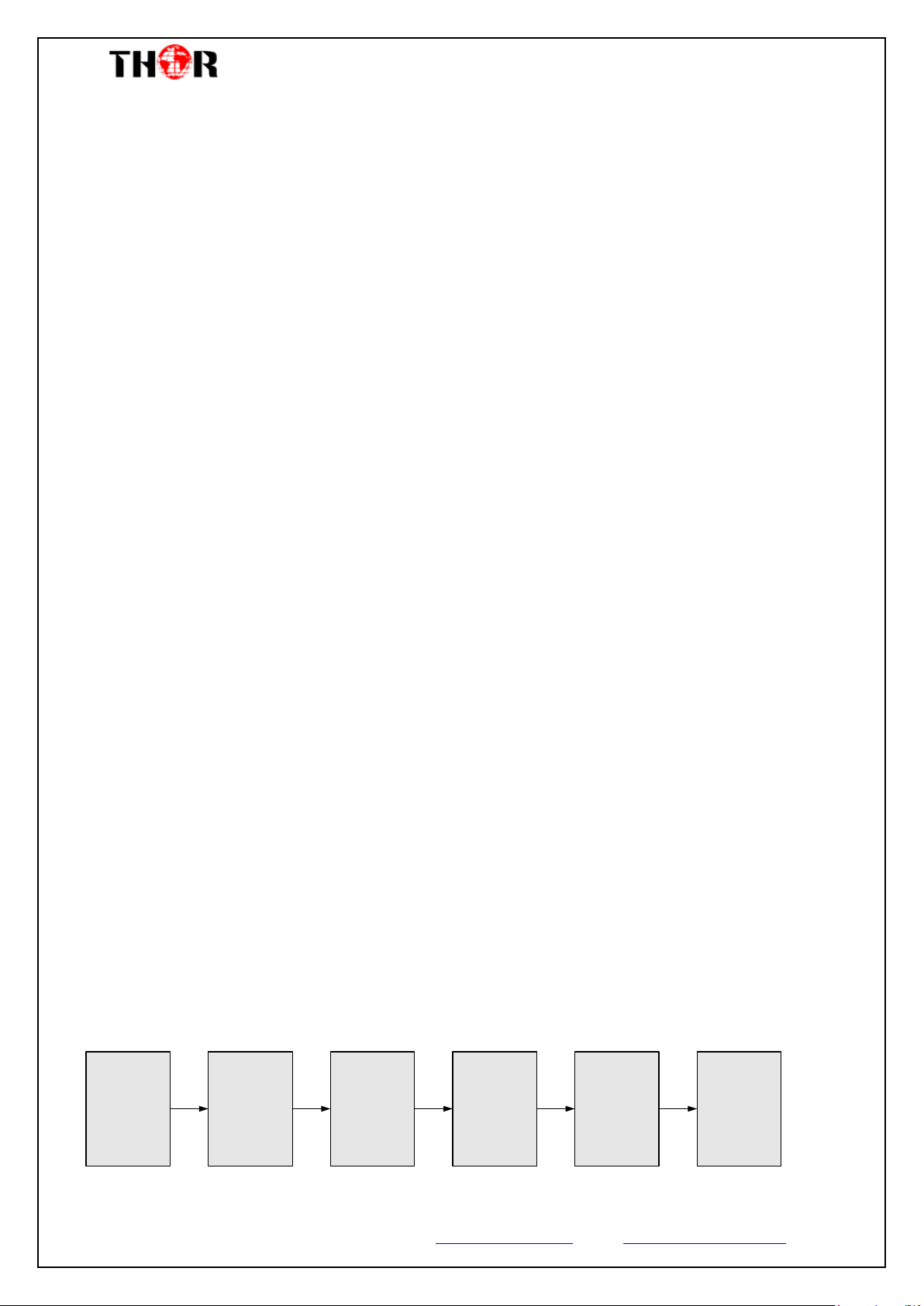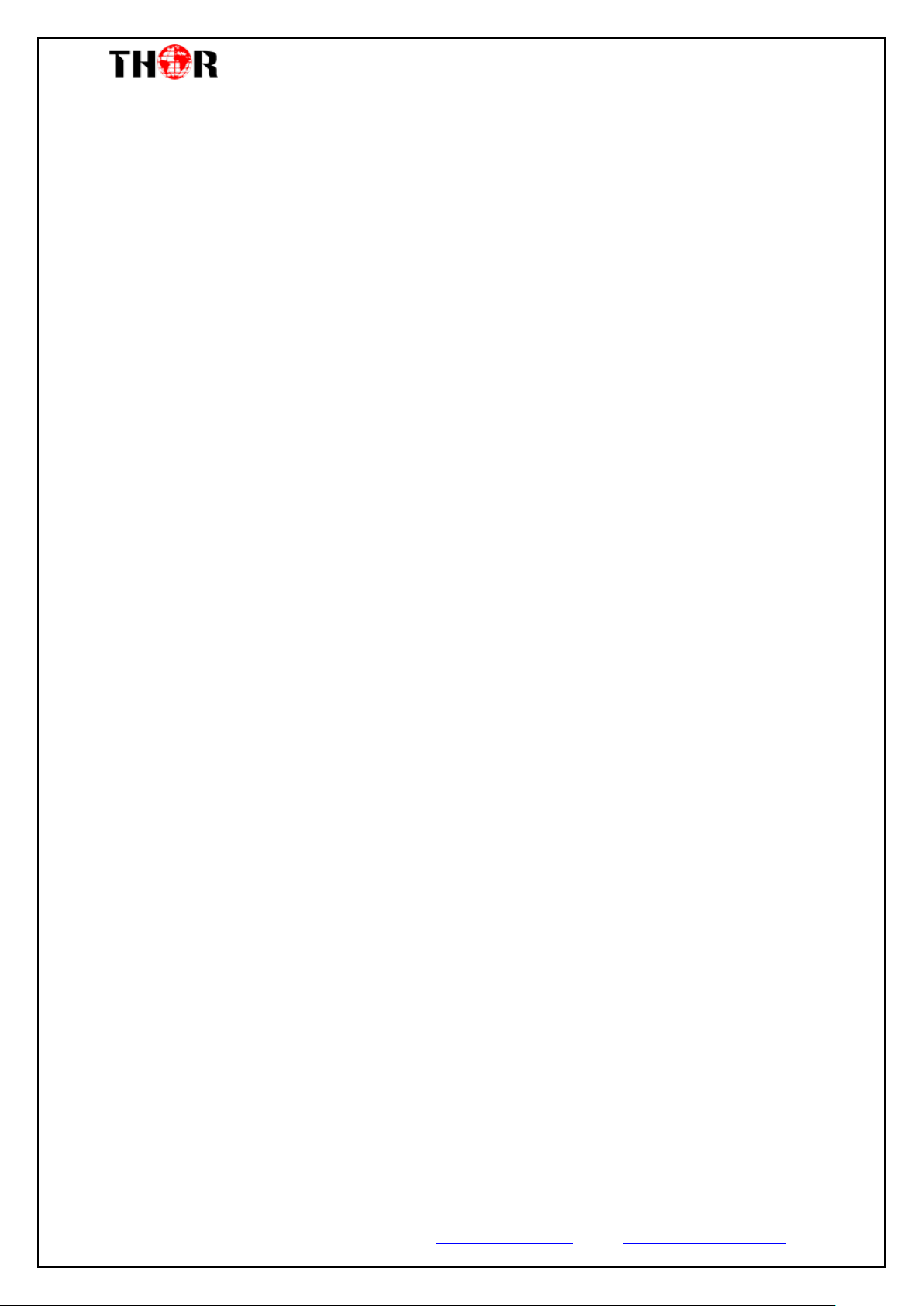H-4HD-EMS & EMH
Thor Fiber 2017 Tel: (800) 521-8467 Email: sales@thorfiber.com www.thorbroadcast.com
Table of Contents
CHAPTER 1 INTRODUCTION....................................................................................................................4
1.1 PRODUCT OVERVIEW .............................................................................................................................. 4
1.2 KEY FEATURES........................................................................................................................................ 4
1.3 SPECIFICATIONS ...................................................................................................................................... 5
1.4 PRINCIPLE CHART ................................................................................................................................... 6
1.5APPEARANCE AND DESCRIPTION............................................................................................................. 6
CHAPTER 2 INSTALLATION GUIDE ...........................................................................................................8
2.1 GENERAL PRECAUTIONS ......................................................................................................................... 8
2.2 POWER PRECAUTIONS............................................................................................................................. 8
2.3 DEVICE’S INSTALLATION FLOW CHART ILLUSTRATED AS FOLLOWING .................................................... 8
2.4 ENVIRONMENT REQUIREMENT................................................................................................................ 9
2.5 GROUNDING REQUIREMENT.................................................................................................................... 9
CHAPTER 3 OPERATION ........................................................................................................................11
3.1 LCD MENU CLASS TREE ...................................................................................................................... 11
3.2 INITIAL STATUS ..................................................................................................................................... 12
3.3 GENERAL SETTINGS FOR MAIN MENU .................................................................................................. 12
CHAPTER 4 WEB NMS OPERATION .......................................................................................................20
4.1 LOGIN.................................................................................................................................................... 20
4.2 OPERATION ........................................................................................................................................... 21
CHAPTER 5 TROUBLESHOOTING ...........................................................................................................30
CHAPTER 6 PACKING LIST .....................................................................................................................31