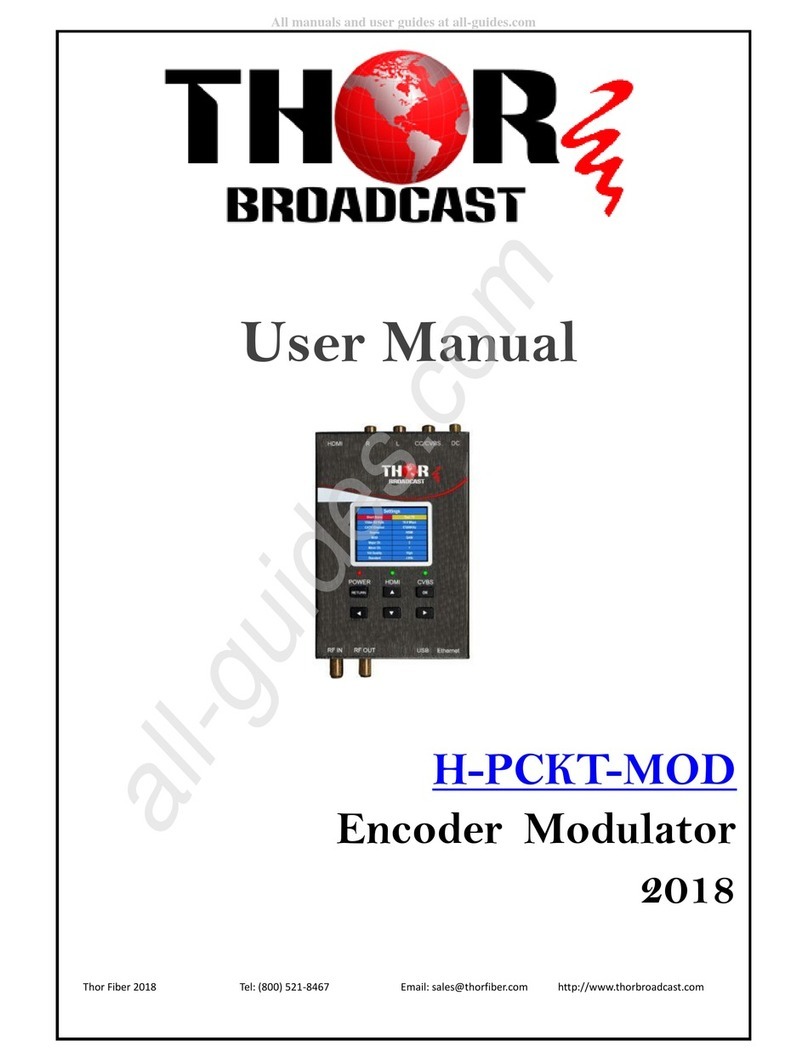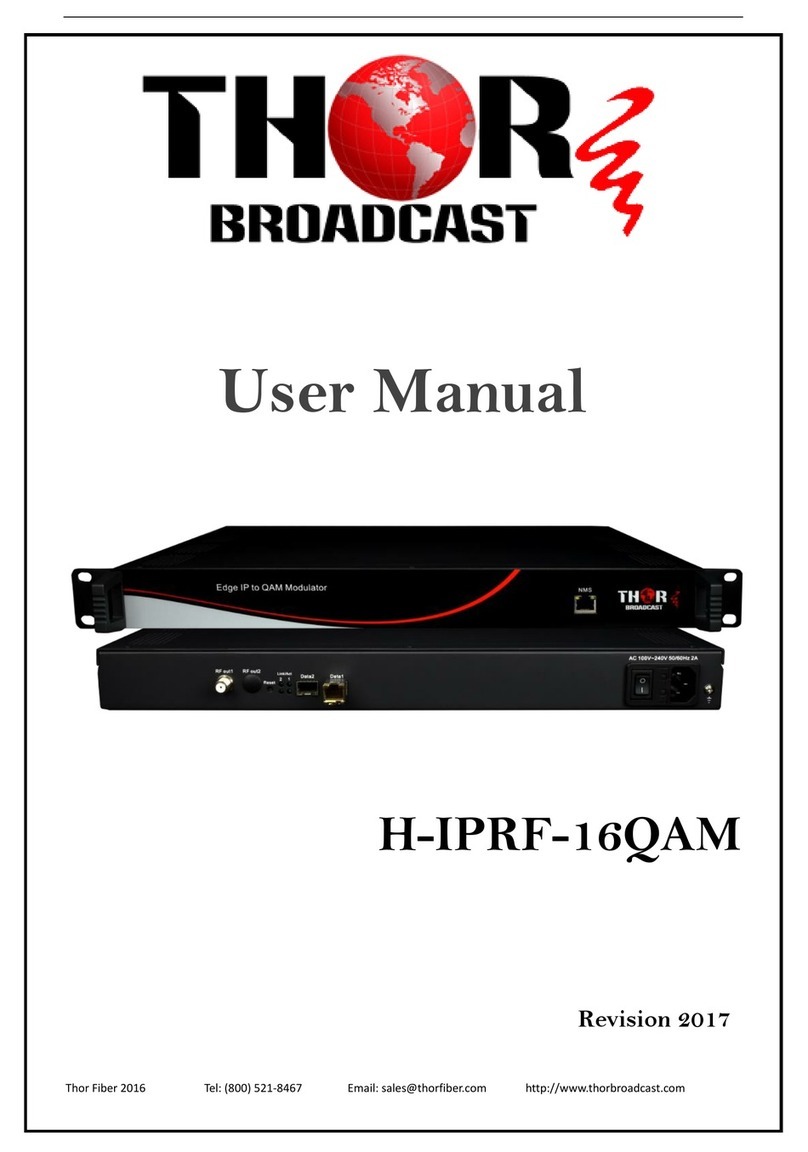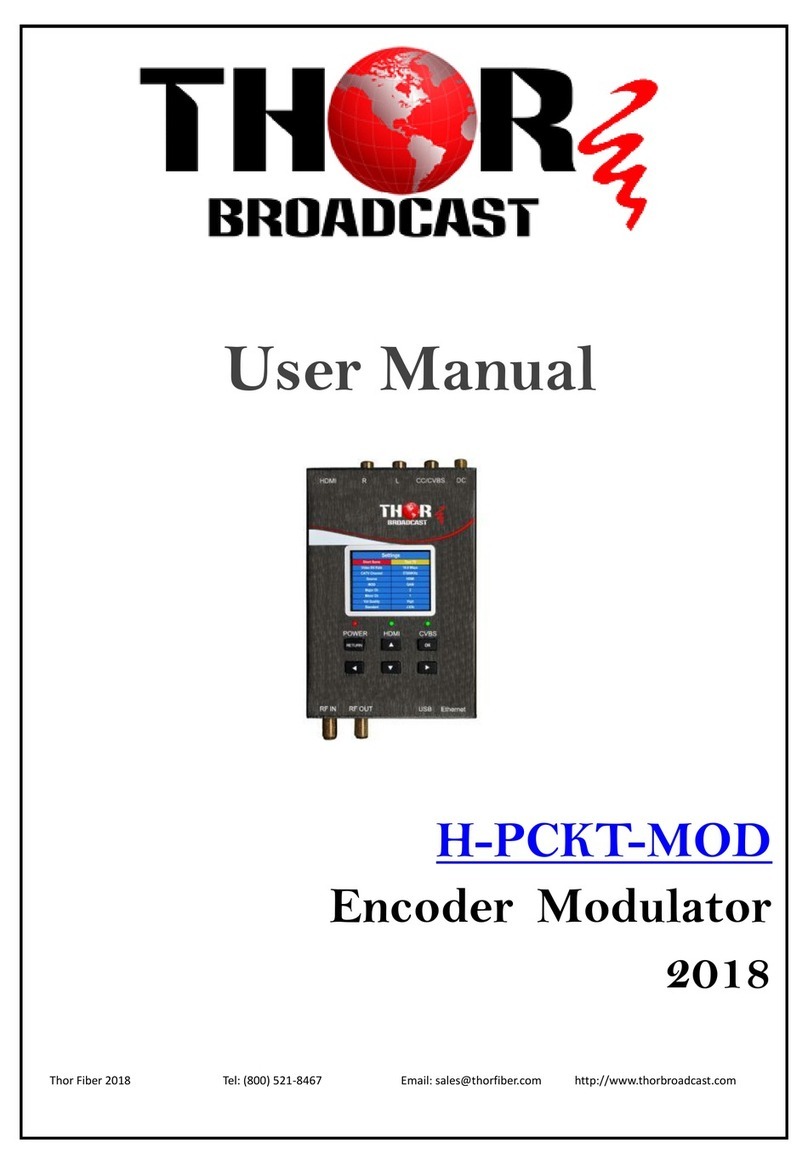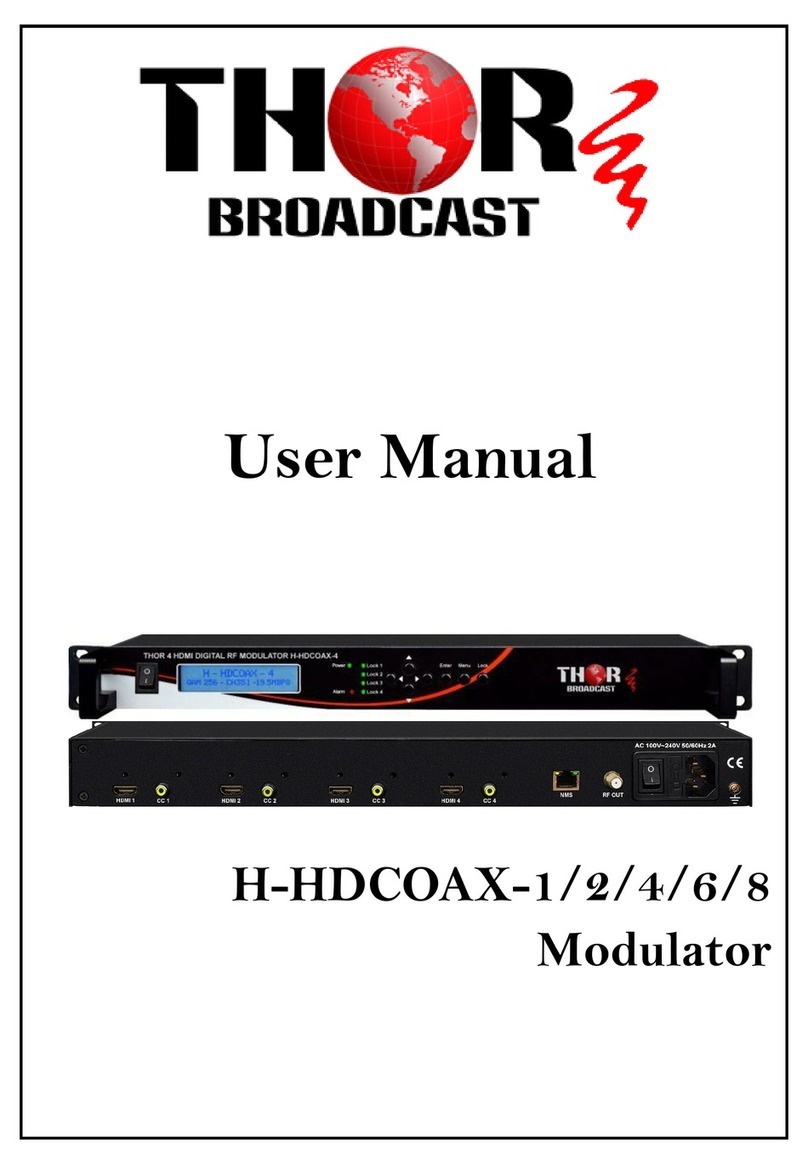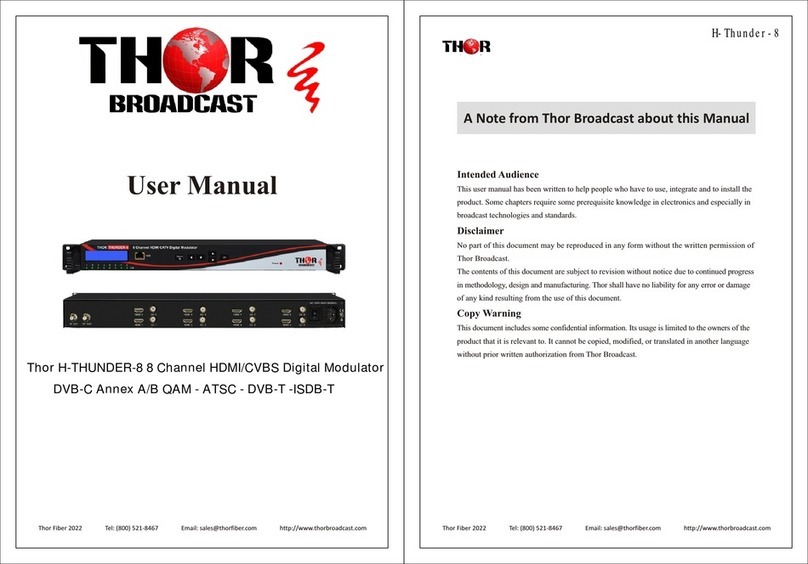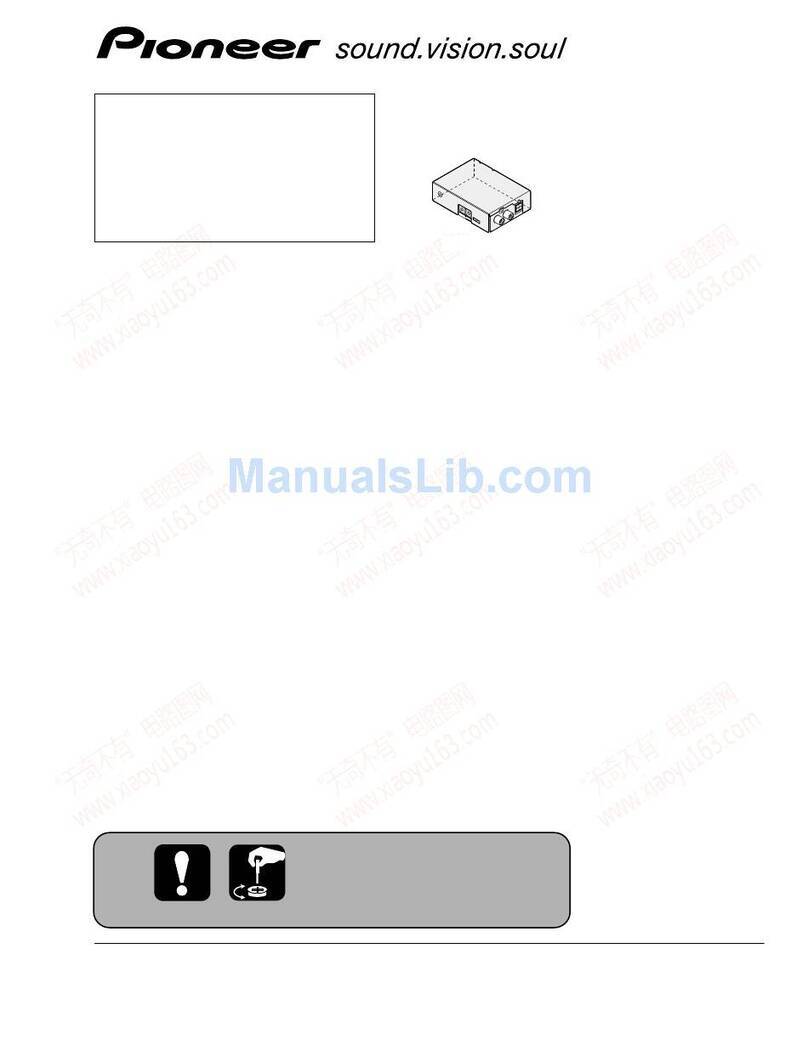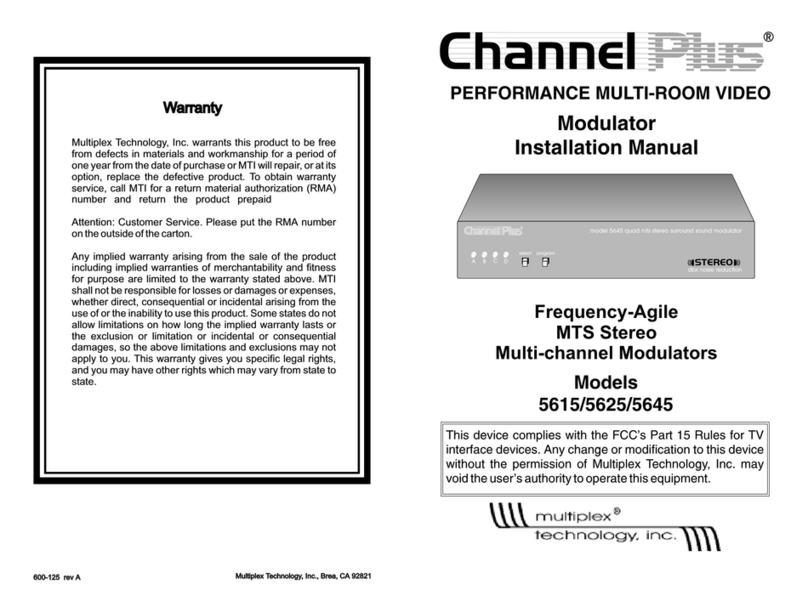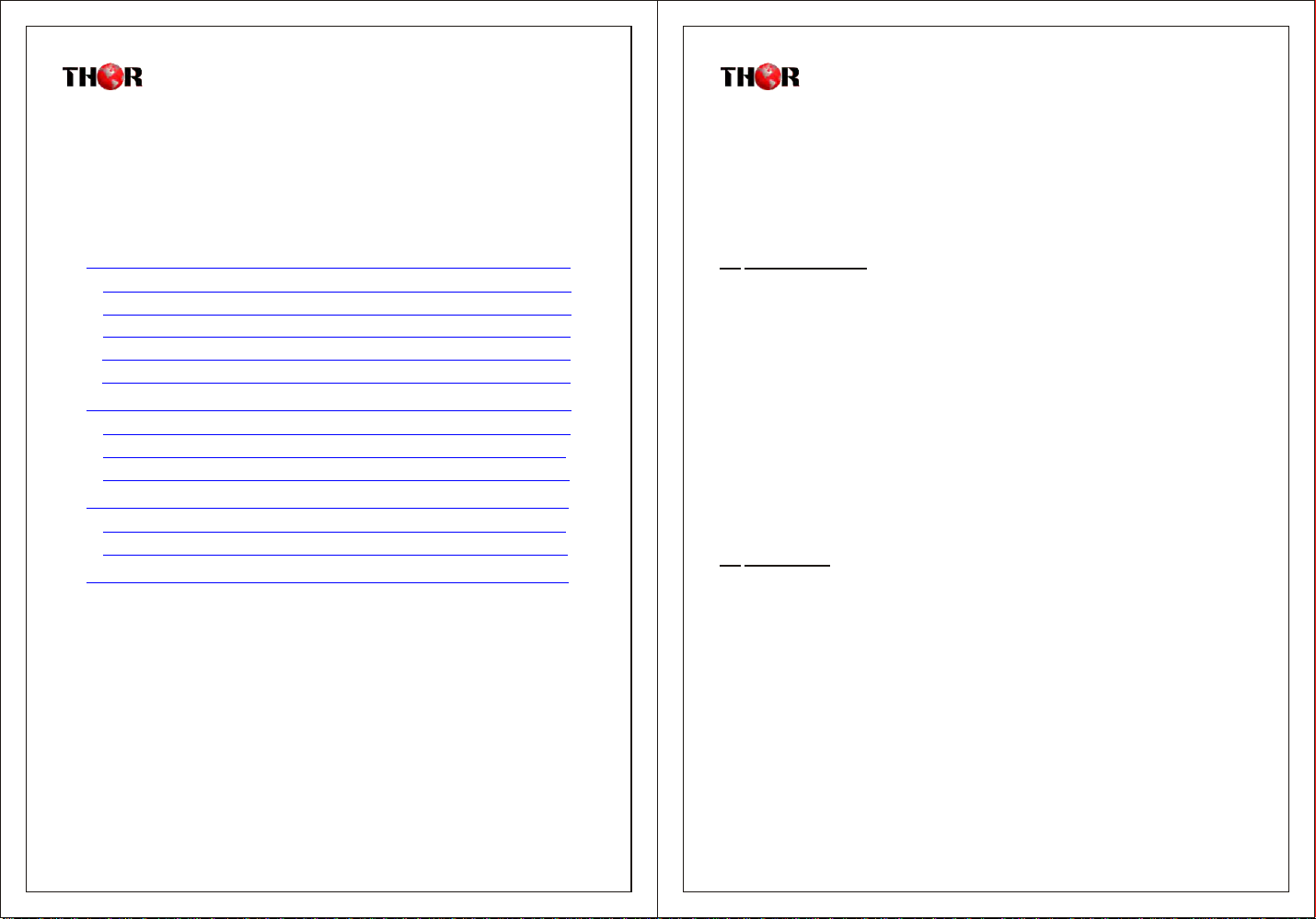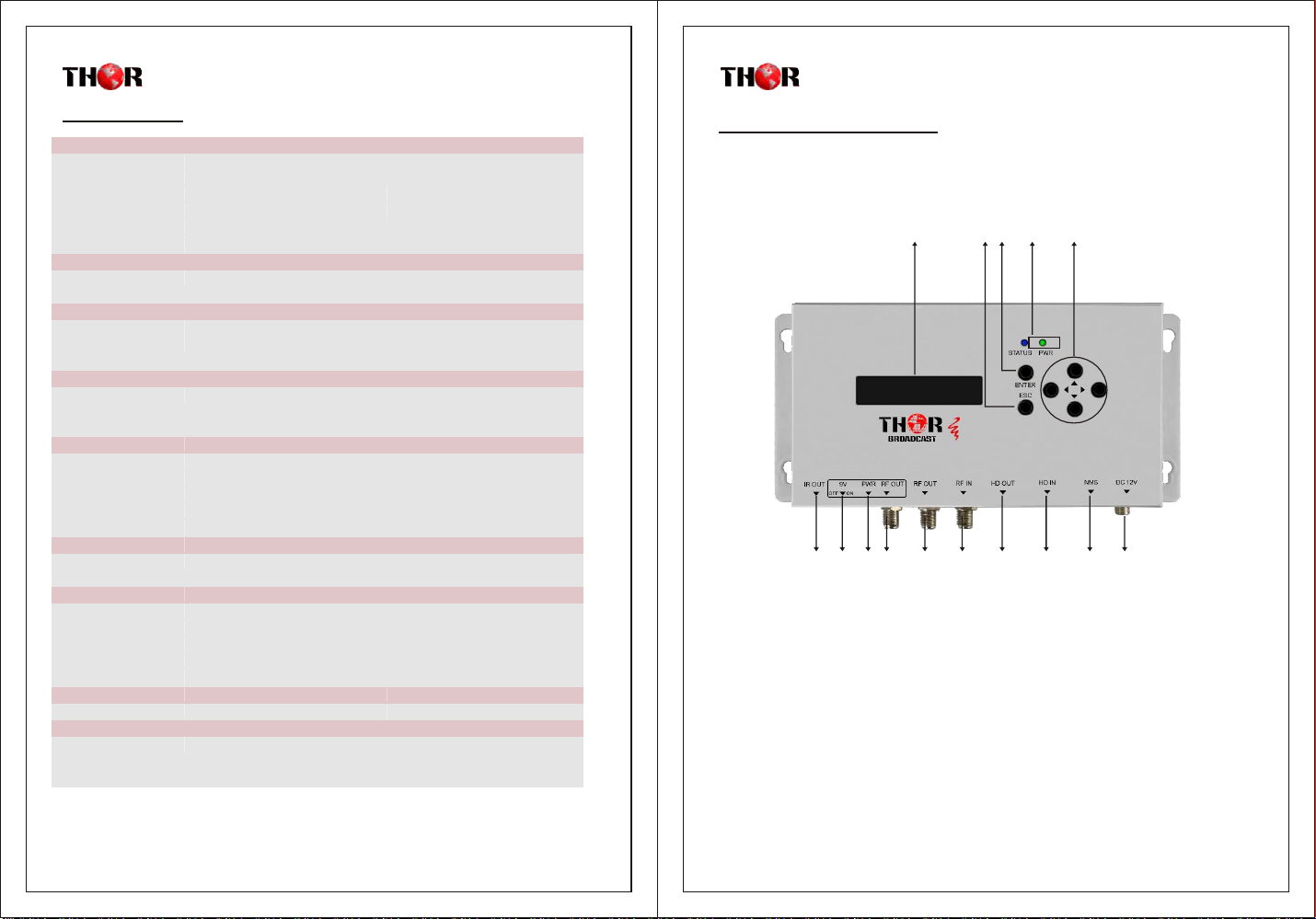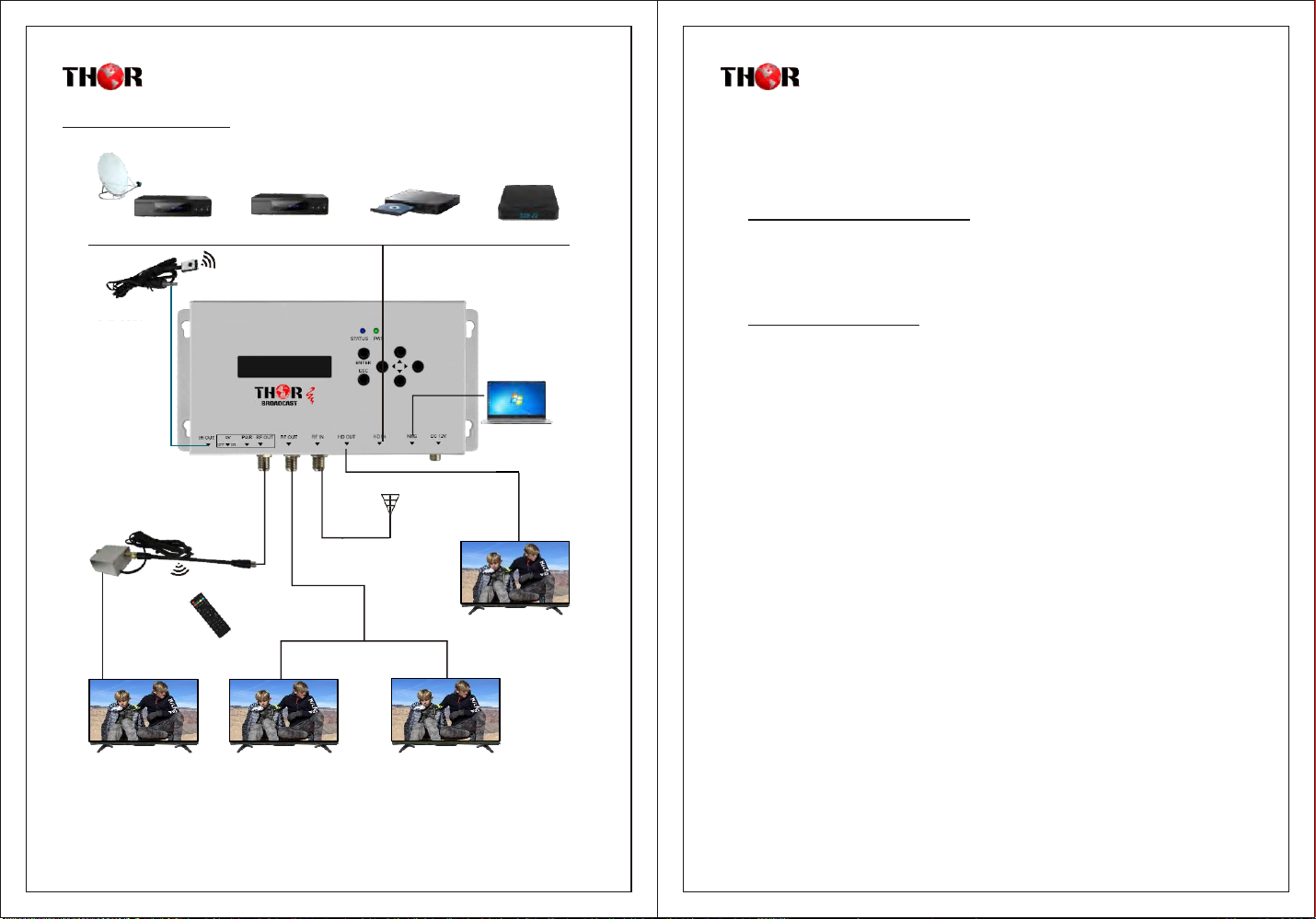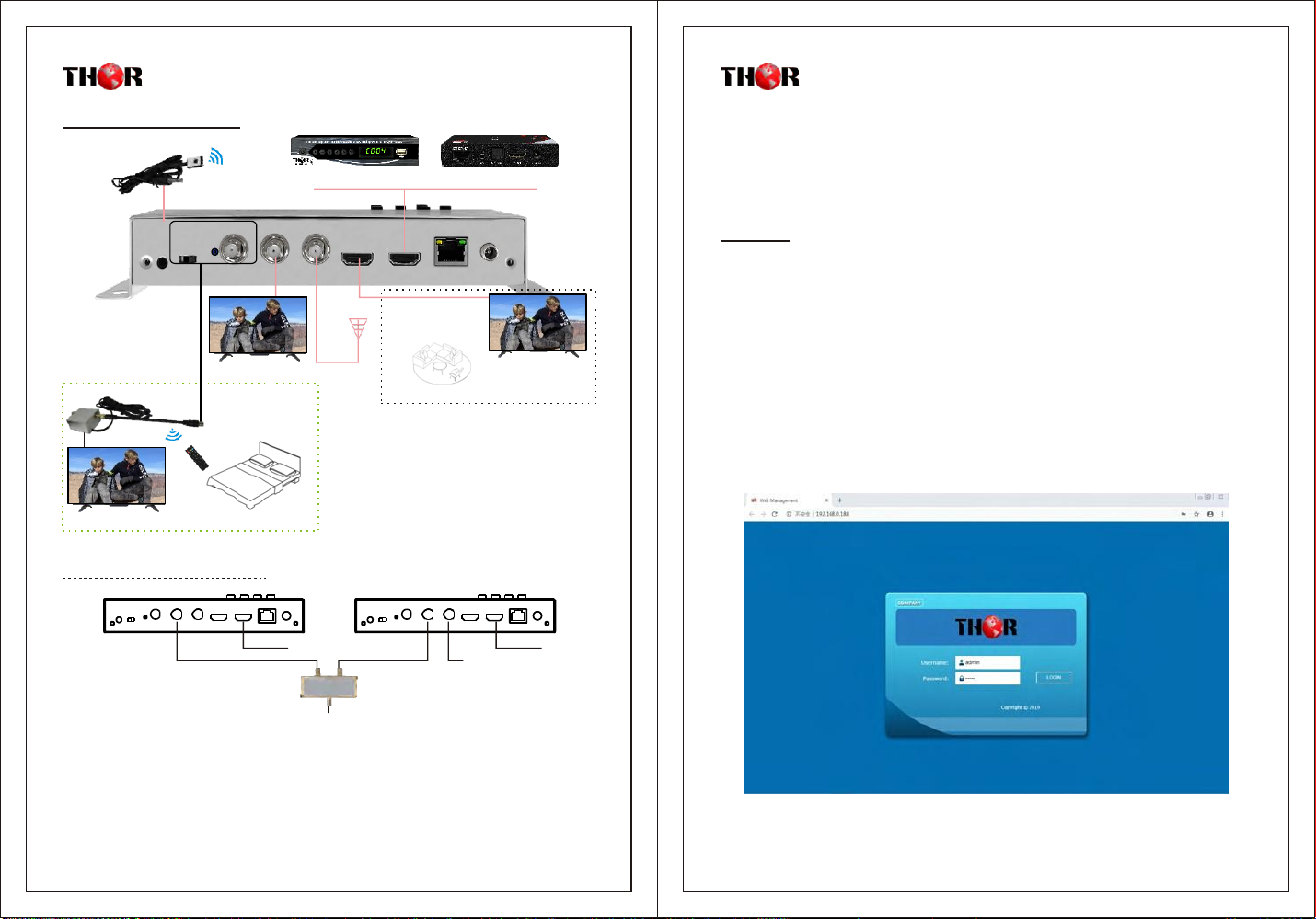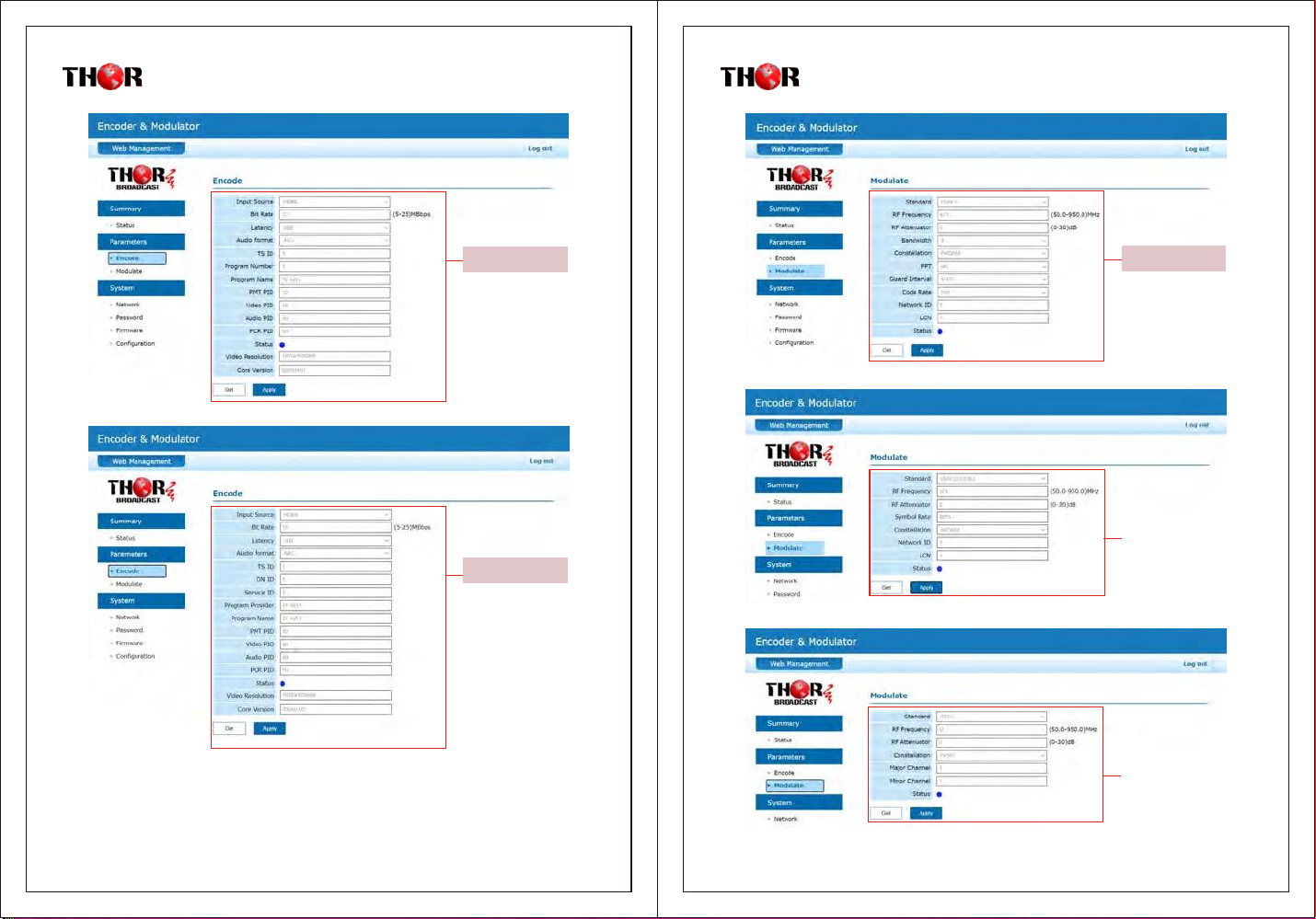1.1 PRODUCT OVERVIEW 1
1.2 KEY FEATURES 1
1.3 SPECIFICATIONS 2
1.4 APPEARANCE AND DESCRIPTION 3
1.5 APPLICATION DRAWING 4
CHAPTER 2 -LCD OPERATION
5
2.1 LCD MENU STRUCTURE 5
2.2 INSTALLATION OPERATION 8
2.3 CONNECT MORE MODULATORS 8
CHAPTER 3 - WEB NMS OPERATION 9
3.1 LOGIN 9
3.2 OPERATION 10
CHAPTER 4 - PACKING LIST 18
1.1 Product Overview
The H-HDMI-RF-Petit-IR modulator has an HDMI input with local loop through, and a COFDM
output which is combined with the RF input. The HDMI input content can be supplied by a number of
sources, Blu-rayplayer, Satellite Set top box, CCTV etc. The input signal is modulated as a COFDM
output and can bedistributed to a number of TV’s over an existing private coaxial network.
It has an HDMI loop through, to connect to the local TV, and can also combine existing RF with the
modulated output channel on RF Out 1 and RF Out 2. The modulator has adjustable level control to
balance the COFDM channel with the incoming RF channels
The source Set top box can be controlled from another TV location, via the IR remote control over the
coaxial cable, using an IR transmitter and a digital link. The coaxial network must be connected to the
RF Out, with the 9vdc able to pass through the network, to remotely power the digital link.
1.2 Key features
◆Support IR control return pass
◆Supports HD MPEG2 Encoder
◆Supports output resolutions up to 1080 30p
◆Control via NMS or Key, and easy updates via web
◆Selectable Audio format AAC/Mpeg1 L2, AC3
◆Install multiple units onto TV system