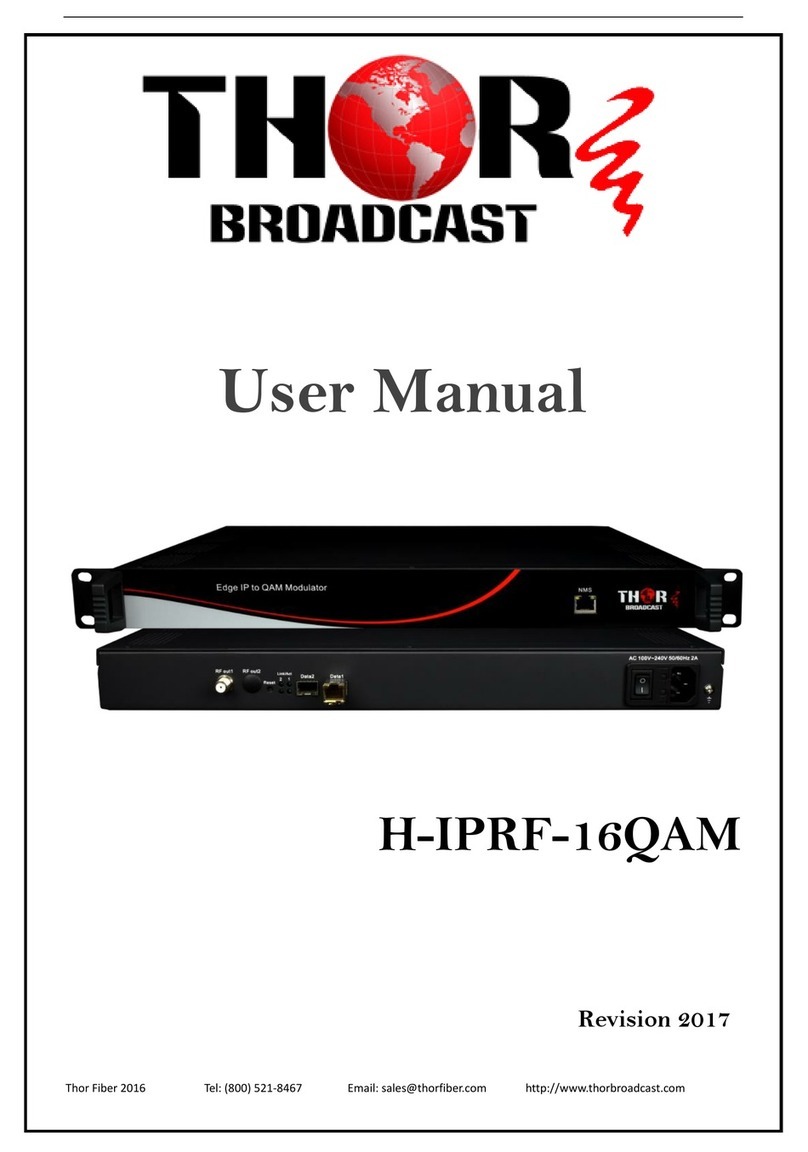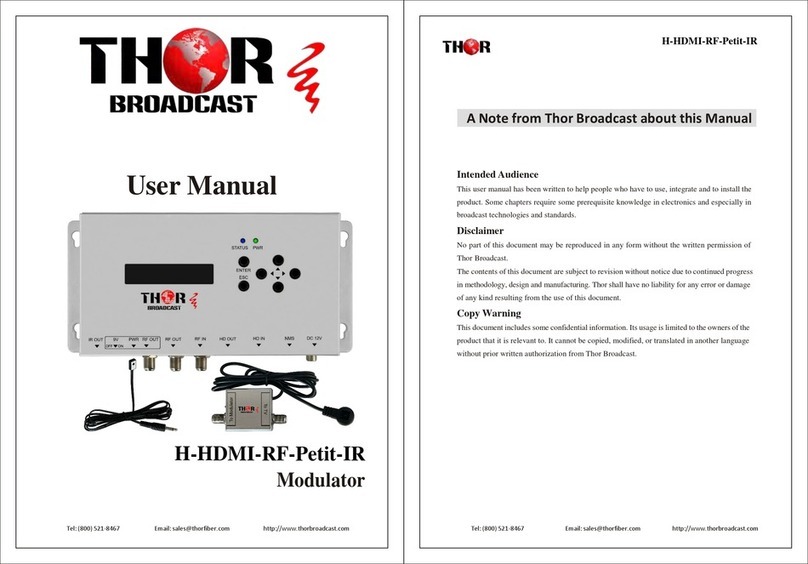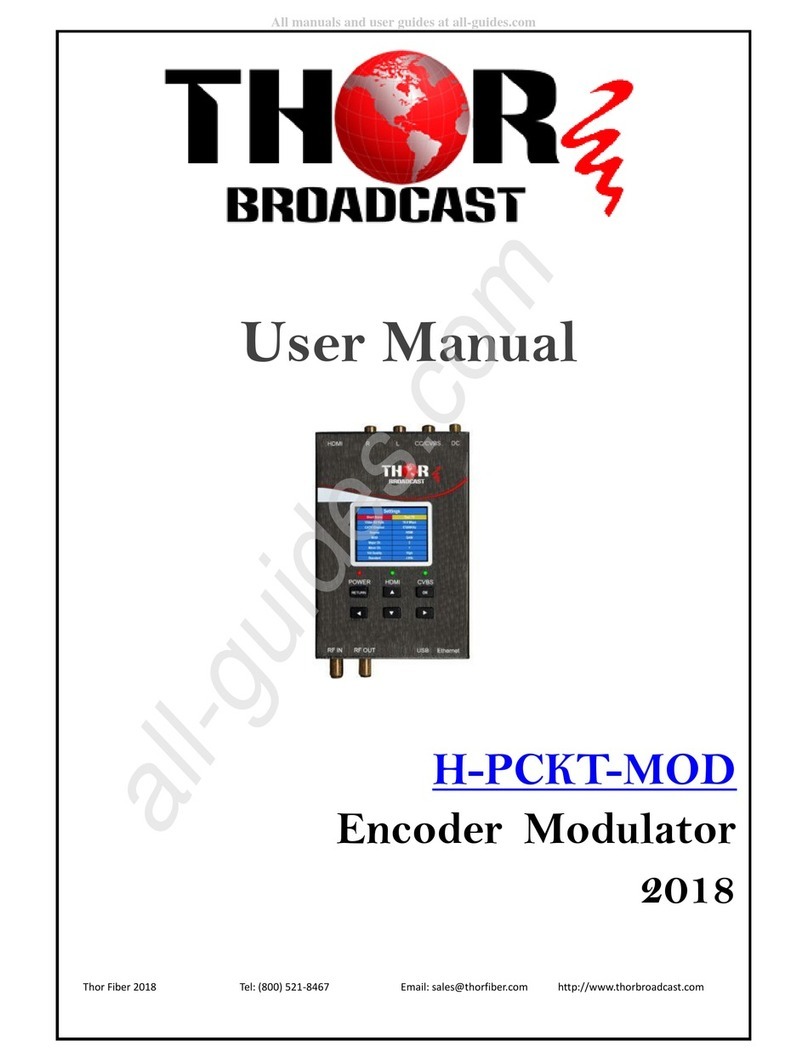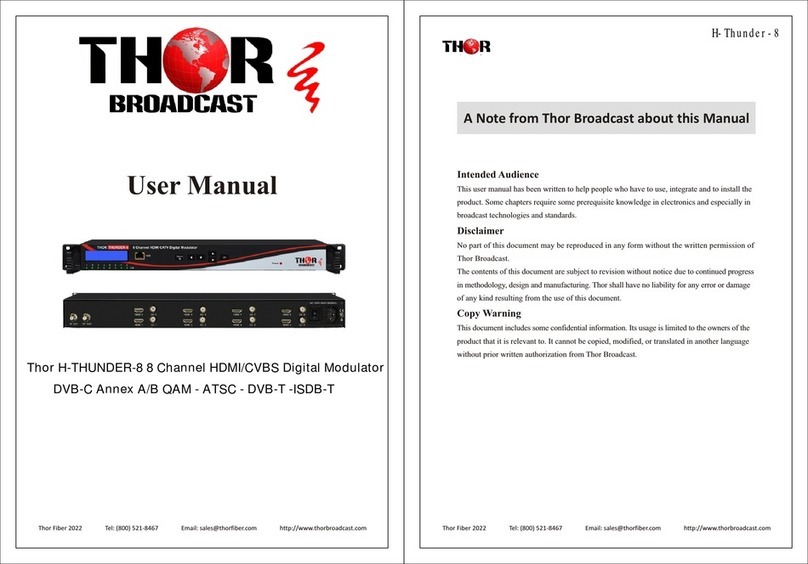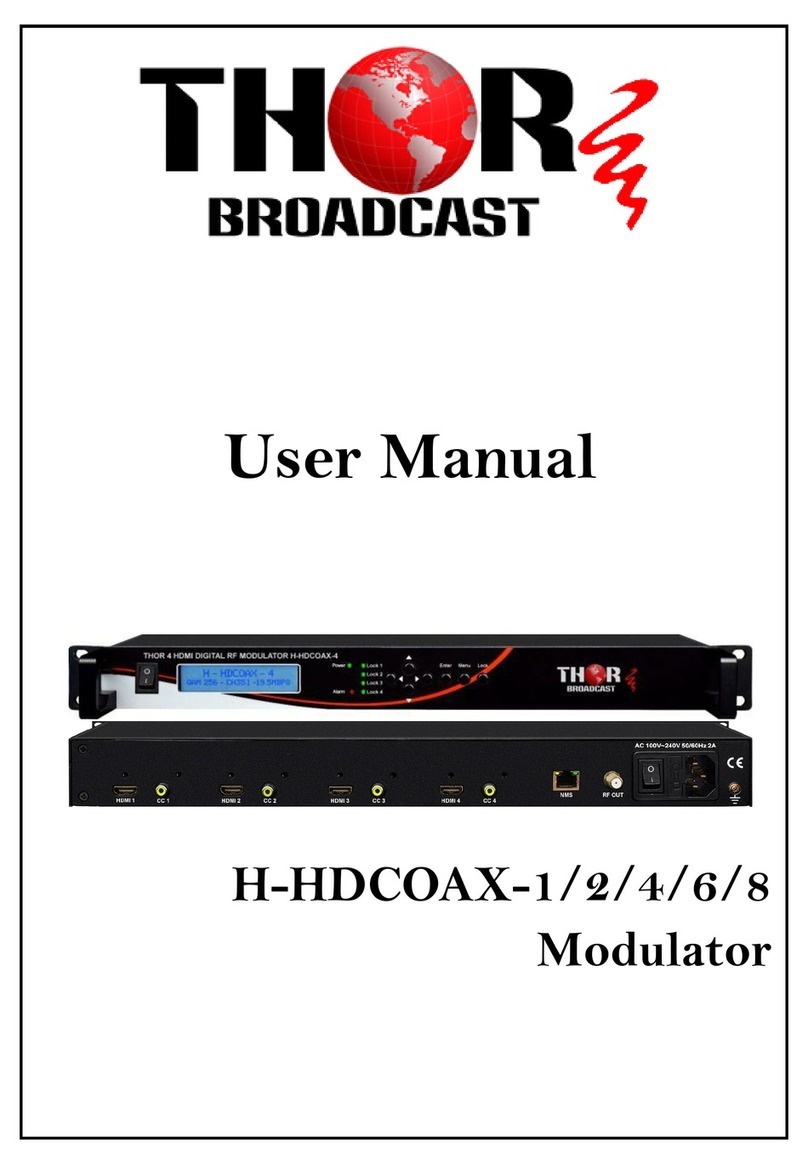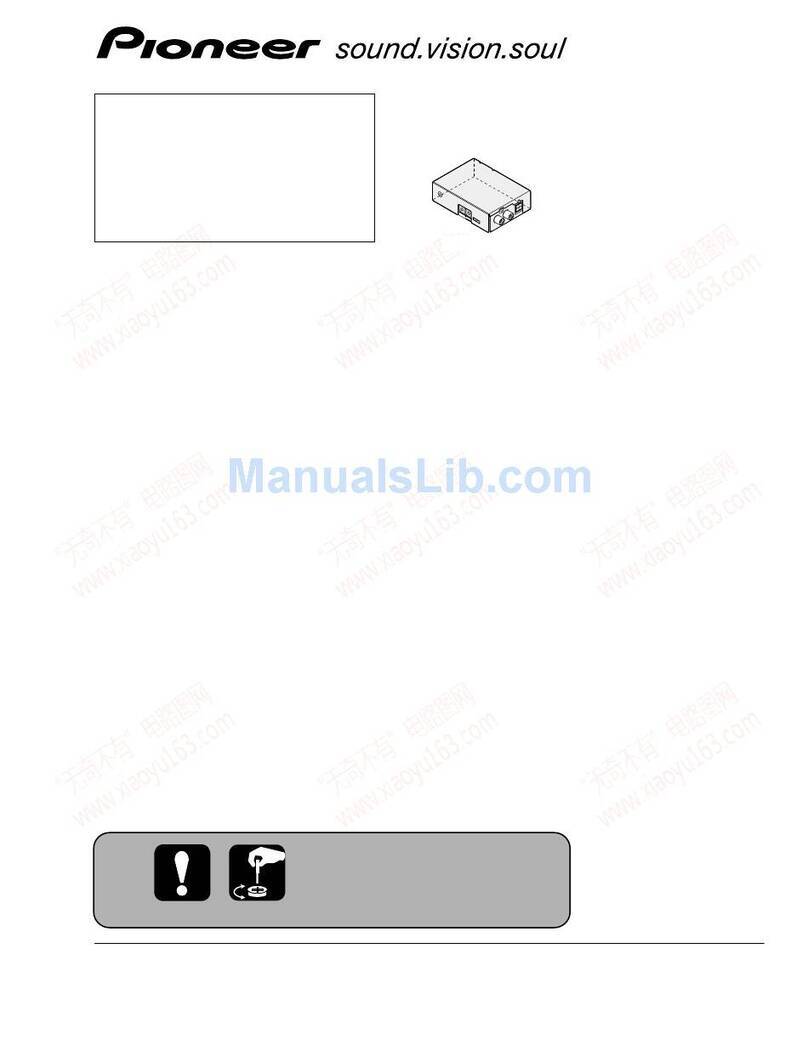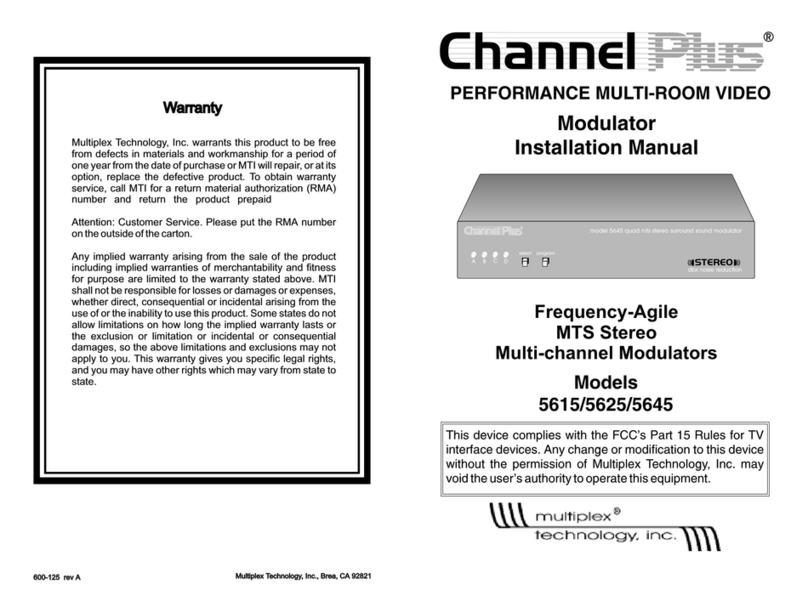H-PCKT-MOD
Thor Fiber 2018 Tel: (800) 521-8467 Email: sales@thorfiber.com http://www.thorbroadcast.com
Primary Use
This Thor Broadcast H-PCKT-MOD handheld pocket modulator is used to feed audio-video
signals through the HDMI orAV connector to inject into an existing coaxial cable network.
Signals from surveillance cameras, media-players, satellite receivers or computers are fed through
the input then output via RF-modulation and available to any number of receivers (TV, cable set-
top-box) over long distances of coax or hybrid fiber/coax infrastructures.
Navigation in the menu
1. In the menus, you can use the keys to select between preset values.
2. To enter numeric values, move the cursor to the line, then press OK. Then use
buttons to move the cursor to the digit you want to change and change it by pressing
buttons.
3. To enter alphanumeric values, press OK and an overview of the character set opens. Use
the keys to move the cursor. Press OK to accept the desired number/letter. You
can correct your entries if needed. Place the cursor on <- or -> and press OK, you will move
to the next letter.
To delete, move the cursor to “Del”. Exit the input window by pressing RETURN.
If you have changed any values, these are only applied and saved after your confirmation.
Make sure you save your work; leave the main menu by pressing RETURN,A dialogue box
will appear. To confirm, select “yes” at the question “Save Changes”. If you select “No”,
your entries will not be saved.