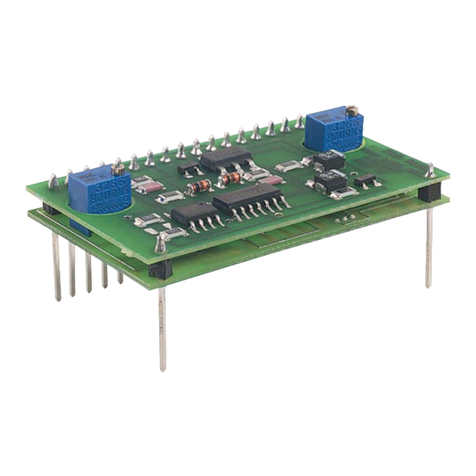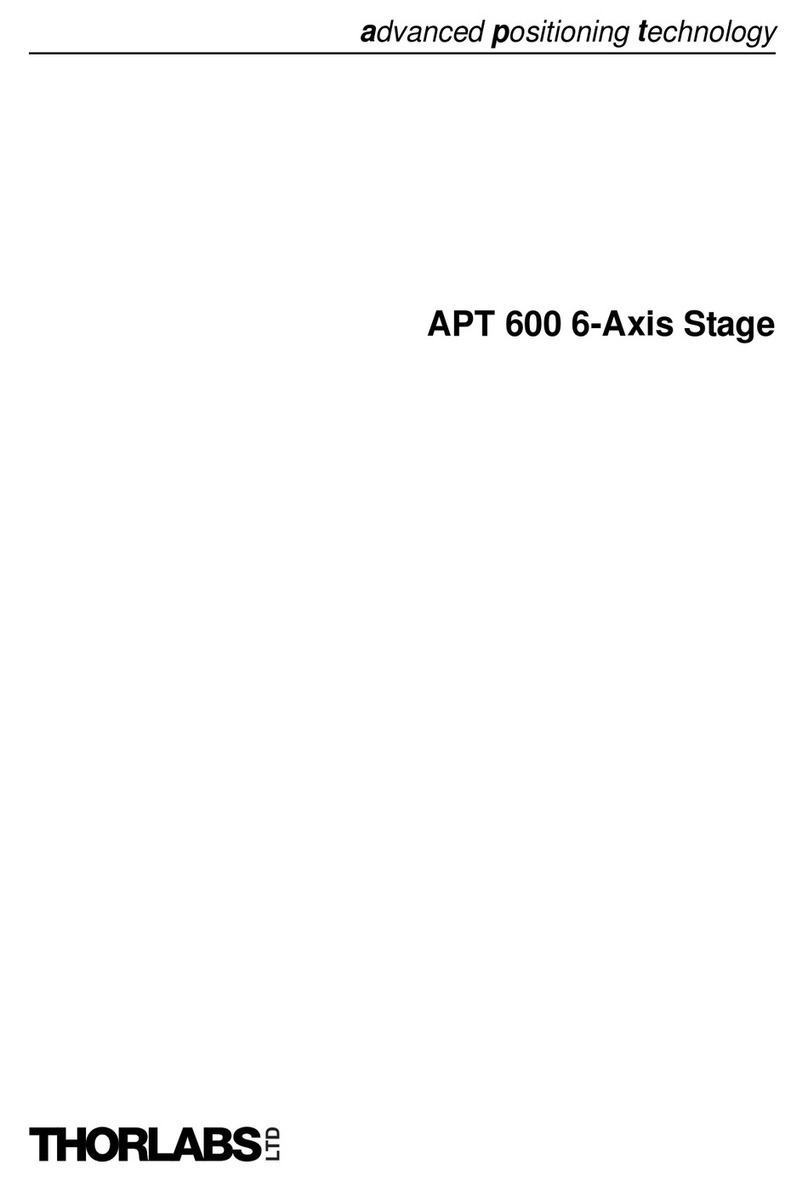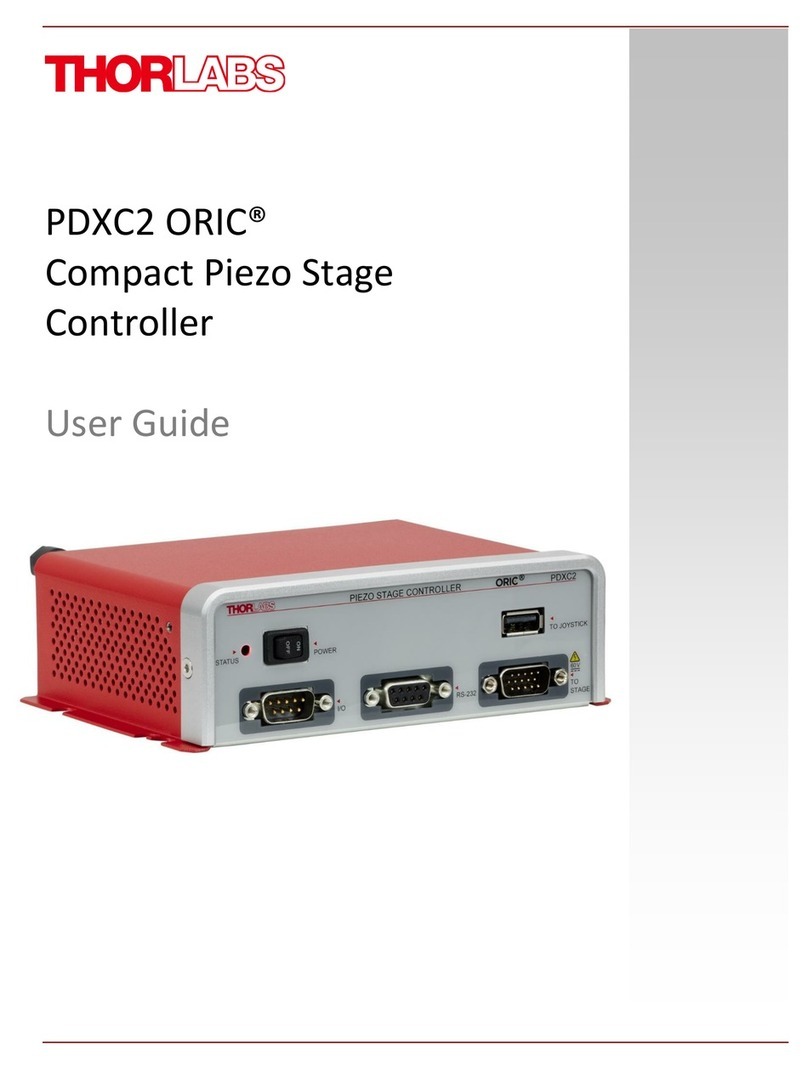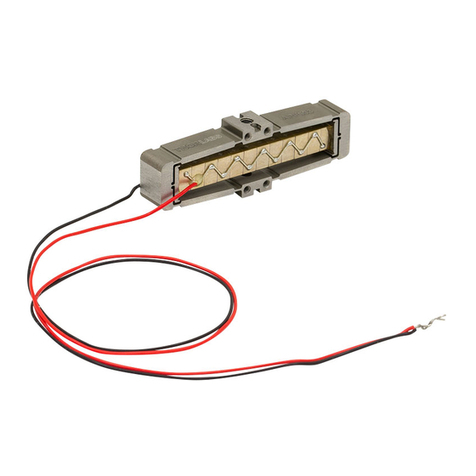BBD30x Series Brushless DC Motor Controllers Chapter 1: Introduction and Overview
Page 2ETN056124-D03
1.2. Kinesis Software Overview
1.2.1. Introduction
As a member of the Thorlabs range of controllers, the BBD30x series DC motor controllers share many of the associated
software benefits. This includes USB connectivity (allowing multiple units to be used together on a single PC), fully featured
Graphical User Interface (GUI) panels, and extensive software function libraries for custom application development. These
features are also available when using the new Ethernet connectivity that is available with the BBD30x controllers.
The Kinesis software suite provides a flexible and powerful PC based control system both for users of the equipment, and
software programmers aiming to automate its operation.
The User Interface allows ‘out-of-box’ operation without the need to develop any further custom software. It provides system
software services such as generation of GUI panels, communications handling for multiple USB units, and logging of all
system activity to assist in hardware troubleshooting. The Kinesis Application Programming Interface (API) is also used by
software developers to allow the creation of advanced automated positioning applications very rapidly and with great ease.
1.2.2. Kinesis Graphical User Interface
The Kinesis software suite includes a graphical user interface (GUI), Thorlabs.MotionControl.Kinesis.exe, which is an
application capable of simultaneously controlling the BBD30x and other devices. When this application is run, each
connected device can be controlled using a dedicated instrument panel. The instrument panel for the BBD30x, which is
shown in Figure 2, can both operate and adjust many of the BBD30x's settings, including position, velocity, and PID
parameters.
Consider the control supplied for the BBD30x Brushless DC Servo Controller unit:
Figure 2 Standard PC GUI with Kinesis
Updates to the instrument panel take place automatically and provide information about the current operating state of the
associated device. The operating state will update in the GUI regardless of whether the change was made by interacting
with this panel, pressing buttons on the front panel of the controller, or by a different program based on the Kinesis API. For
example, if a stage moves in response to pressing buttons on the BBD30x's front panel, the progress of the move is reflected
automatically by position readout changes on the graphical user interface, without the need for further programming
intervention.
See Chapters 5 and 6 for more information about the GUI. In addition, a help file that provides an overview of the GUI can
be accessed by pressing Ctrl + F1 while running the application.
1.3. Kinesis Programmable Interface
The individual compiled software controls used to create the GUI are also available for Windows application development.
Included are controls used to manipulate image files, connect to the Internet, or simply provide user interface components
such as buttons and list boxes. In some cases, the functionality offered by these controls exceeds that provided by the GUI
described in Section 1.2.2.
Within the Kinesis software suite, .Net controls are deployed to allow direct control over (and also reflect the status of) the
range of electronic controller units, including the BBD30x series controllers. Software applications that use .Net controls are
often referred to as 'client applications.' A .Net control is a language-independent software component. Consequently, the
controls can be incorporated into a wide range of software development environments for use by client application
developers. Development environments supported include Visual Basic, LabVIEW, Visual C++, C++ Builder, HPVEE,
MATLAB, VB.NET, C#.NET, and Microsoft Office applications such as Excel and Word via VBA.