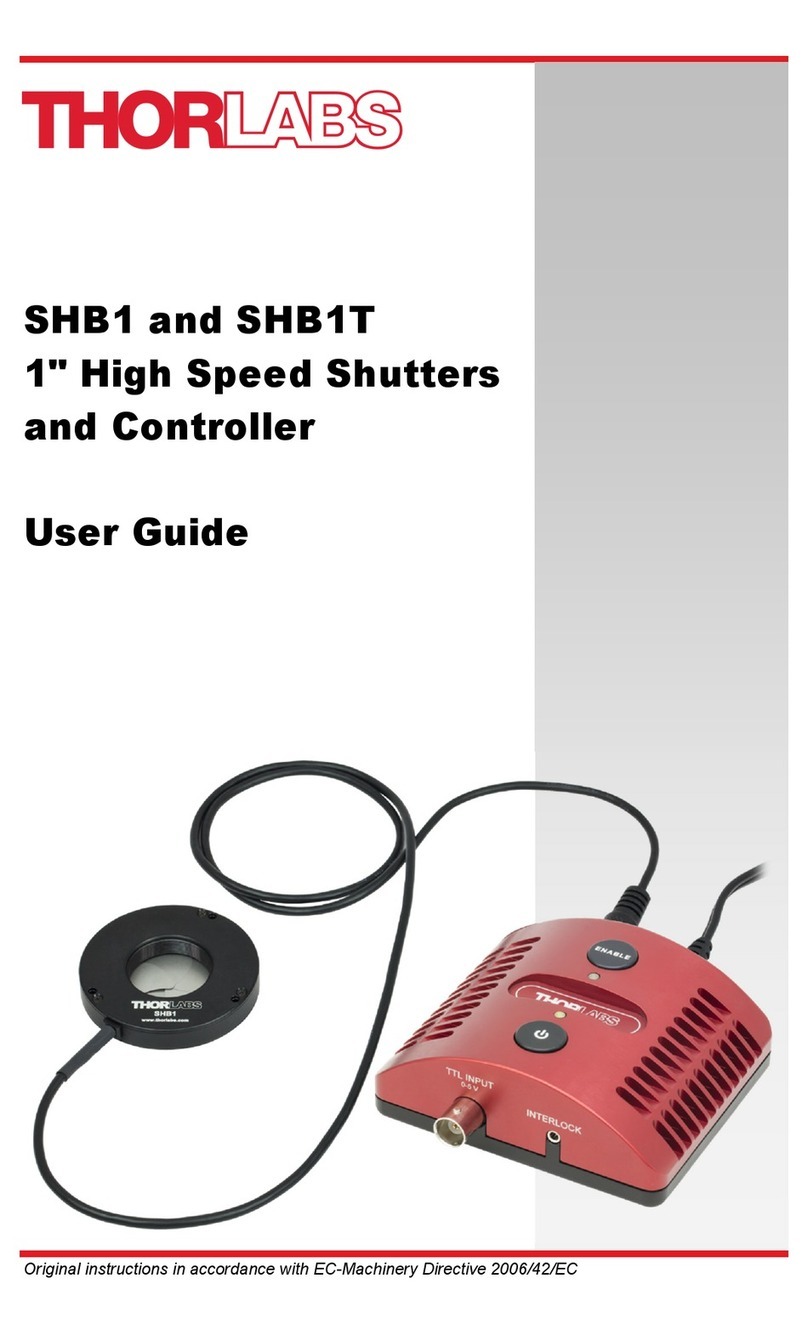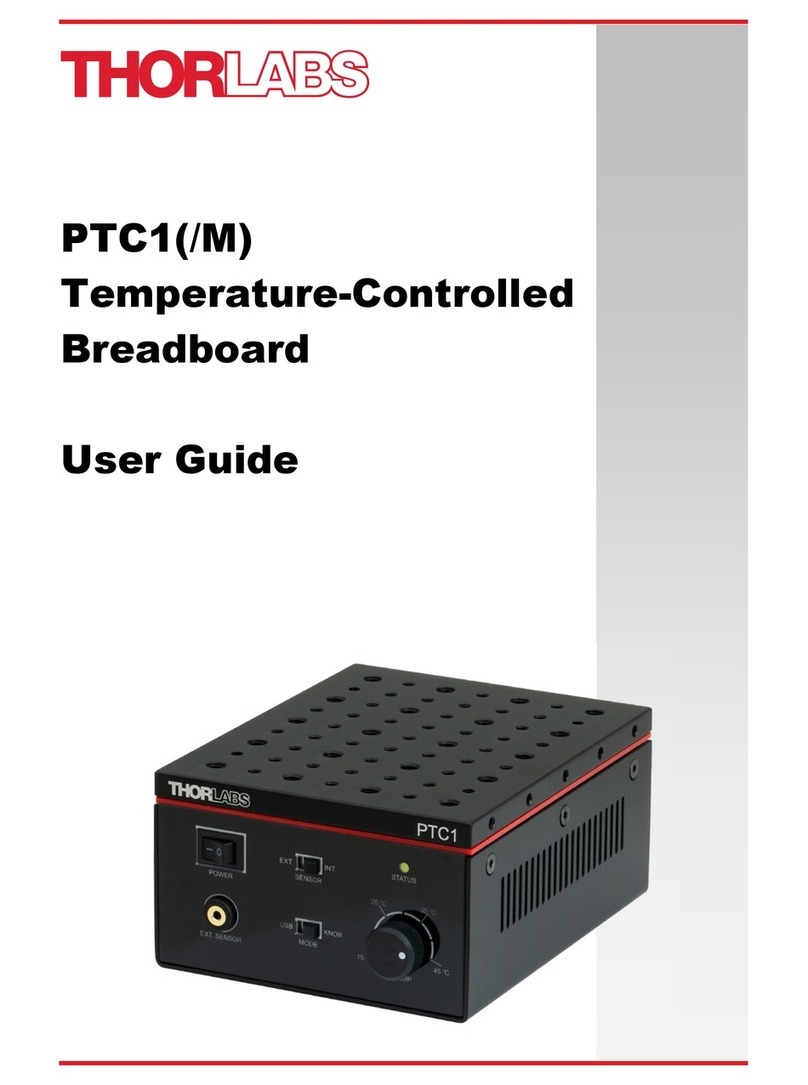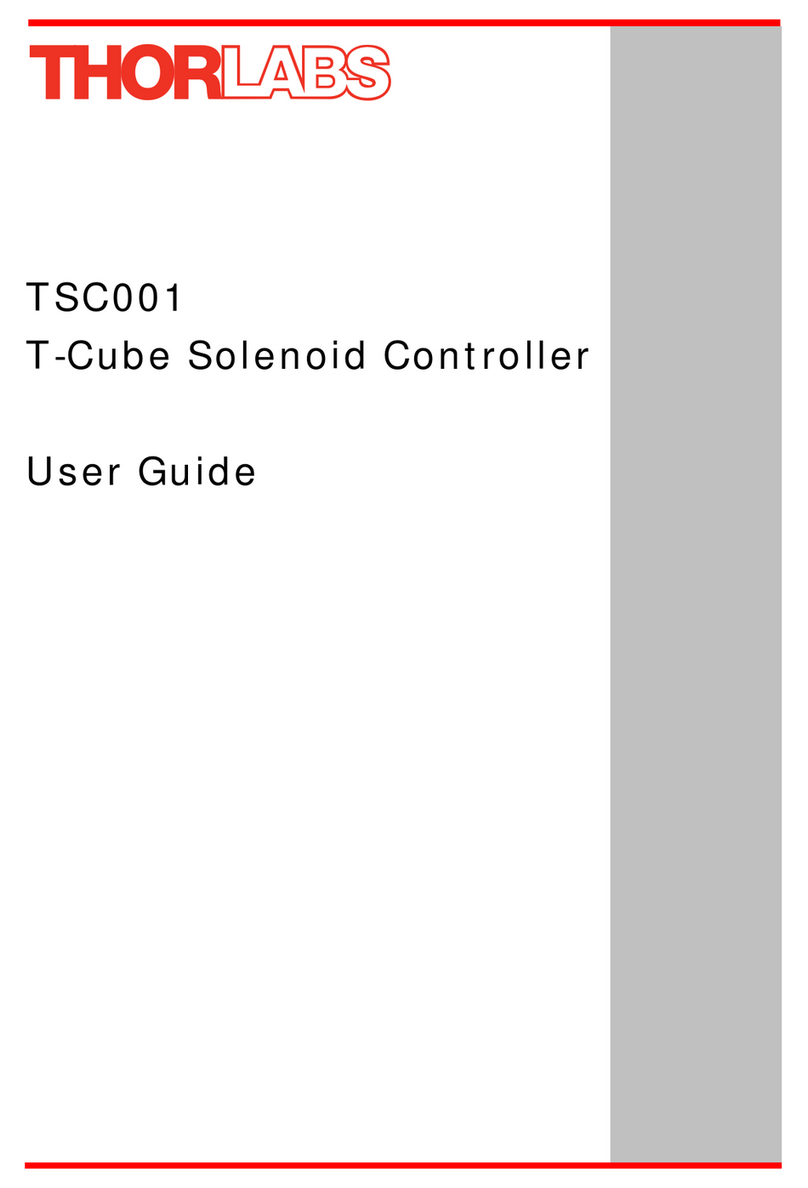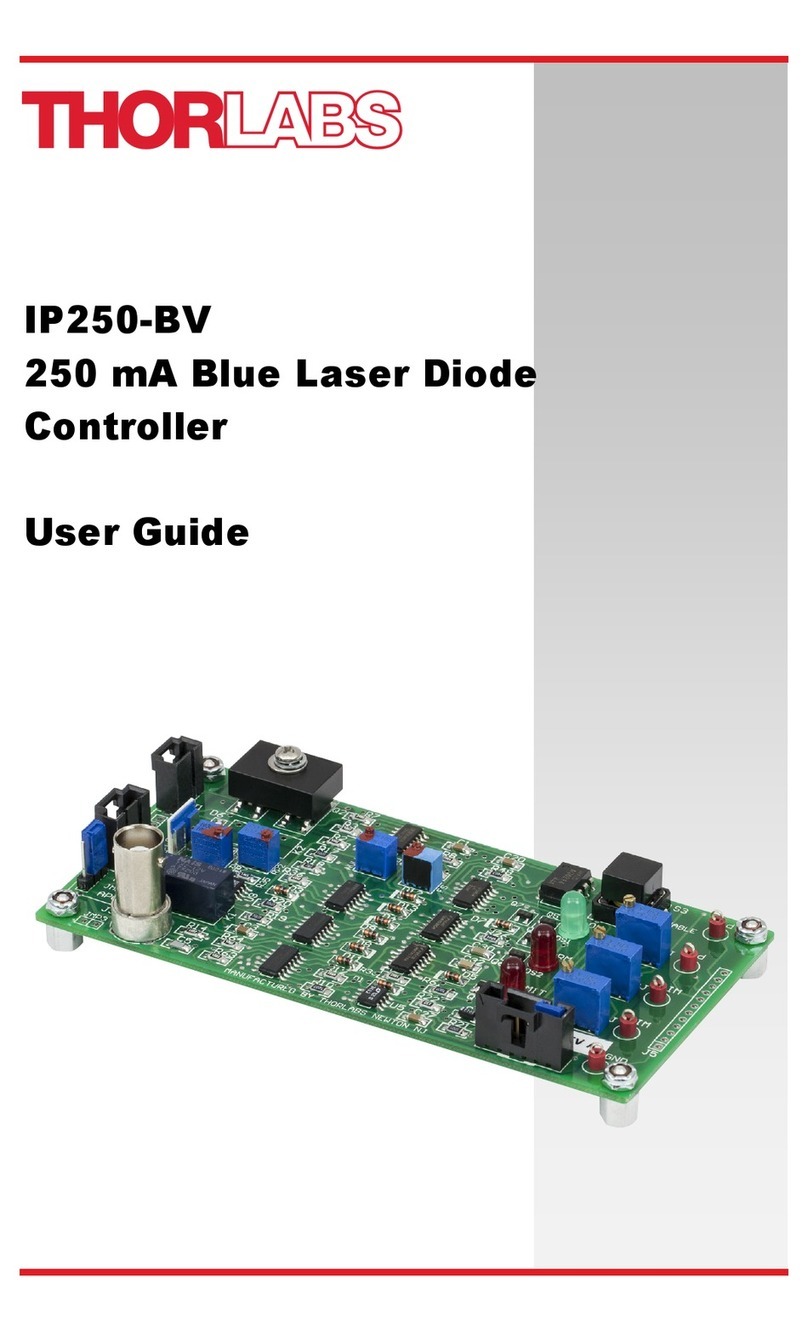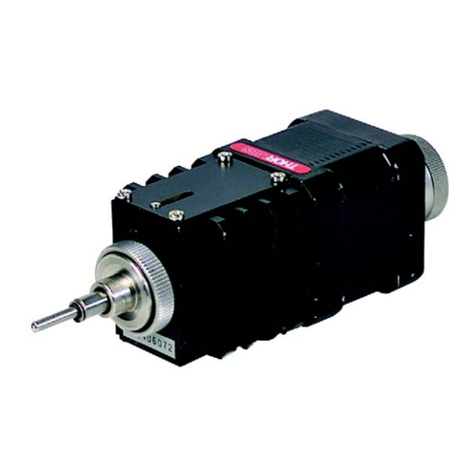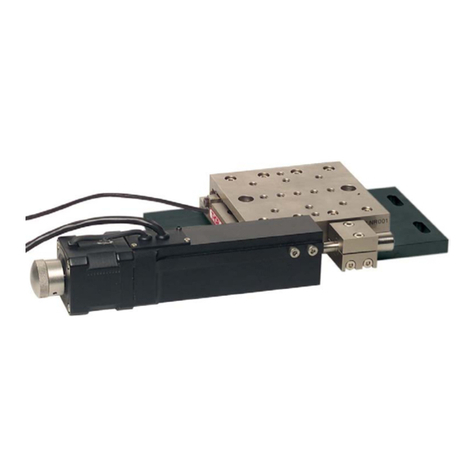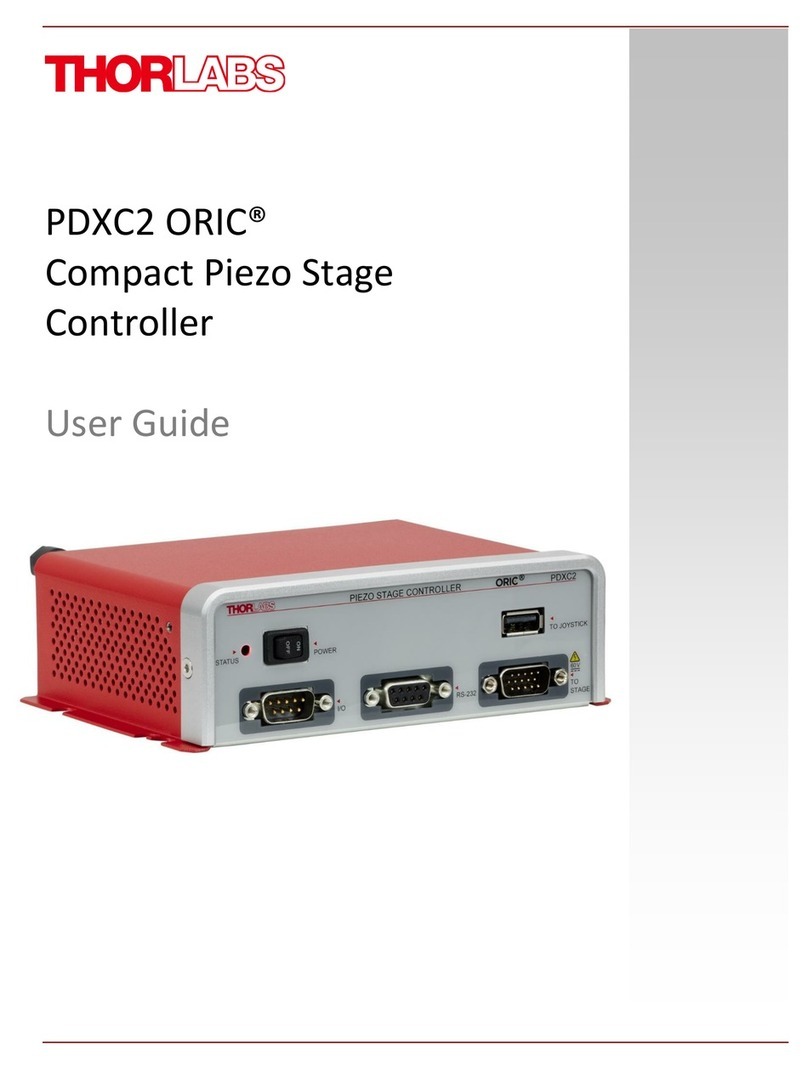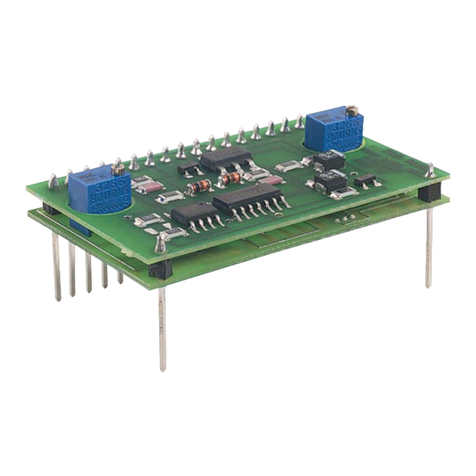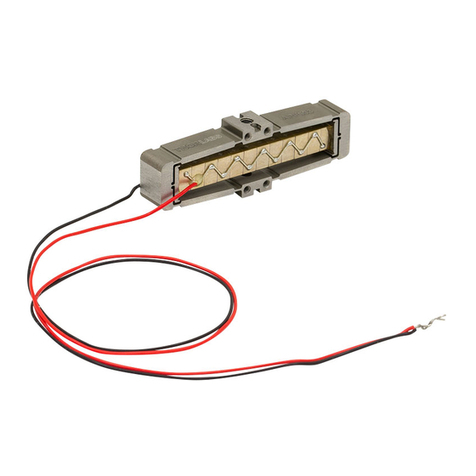Open-Loop Piezo Controllers Chapter 5: Operation
Page 8 TTN011225-D02
5.7. Using EXT Input BNC
The EXT input on the MDT693B and MDT694B is designed to allow the user to modulate the output voltage or for
use as feedback with positioning systems. Examples of connections for this input include D/A systems, strain
gauges with support electronics, and function generators. The external control voltage is summed with either the
INT control knob or the USB voltage setting (changing the voltage through USB will override the INT knob), up to
a maximum control voltage of 10 V. To use this feature, follow the steps below.
1. Attach a piezo to one of the high voltage output connectors on the rear panel of the MDT693B or the front
panel of the MDT694B.
Note: The BNC center conductor is positive and the shield is at ground potential. Be certain to
match piezo polarity to the connector since most piezo elements will be permanently damaged if
connected backwards.
2. Turn the power switch to the ON position.
3. Set all the output voltages to 0 V by pushing in the control knob and rotating the knob counter-clockwise.
The right-most decimal point will blink after the knob is pushed in, indicating that the setting can be
adjusted. After 30 seconds of no activity, the display will stop blinking. Note: The Push to adjust
requirement can be disabled with the command “pushdisable=1”, when disabled the output will
be adjusted with any rotation of the knob and the right-most decimal will no longer blink.
4. Connect an analog input signal (AC or DC), with a voltage between 0 V and 10 V, to the EXT input BNC
connector(s). The output for each channel will follow the EXT input voltage with a gain of 7.5 V/V, 10 V/V,
or 15 V/V, depending upon the output voltage limit (see Section 5.5, page 7).
Note: Do not place a negative voltage on the EXT input BNC connector. The MDT693B and
MDT694B include reverse protection diodes on the EXT inputs, designed to prevent the piezo
output from going negative. Presenting negative voltages for long periods of time will damage
these diodes and affect the operation of the unit.
5. For sinusoidal and ramp signals, calculate the output current and verify that it will not exceed the
maximum current rating of 60 mA. A piezo acts like a capacitor; therefore the output current is a function
of the change in voltage divided by the change in time. The MDT693B and MDT694B both have an
output-current-limiting circuit to prevent damage to the unit, but the output sinusoid will be distorted.
5.8. Master Scan Control (MDT693B Only)
The Master Scan feature allows all three channels to be controlled by one manual adjuster or one external control
signal. Each channel has an independent gain adjustment (SCAN TRIM) that allows the user to compensate for
differences between each piezo. The output of each channel is summed with the INT control knobs to provide a
different DC offset for each channel.
The Master Scan mode is especially useful for three-axis mounts such as the MAX312D. The SCAN TRIM gain
controls and the INT knobs allow the user to precisely tune each output separately, while the MASTER SCAN INT
and MASTER SCAN EXT controls adjust all channels simultaneously.
Enable Button
The ENABLE button located on the front panel (see Section 5.1, page 5) is used to enable and disable Master
Scan mode. The EXT in for each channel will be disabled and replaced by the master scan EXT signal.
Enable LED
The enable LED, located directly above the ENABLE button, will light when Master Scan mode is activated.
Master Scan EXT
An analog voltage between 0 V and 10 V can be applied to this input to control all three channels over a voltage
range of 0 V to 75 V, 0 V to 100 V, or 0 V to 150 V. This input will be summed with the MASTER SCAN INT and
the individual INT knobs for each channel, up to a maximum control voltage of 10 V. The MASTER SCAN EXT