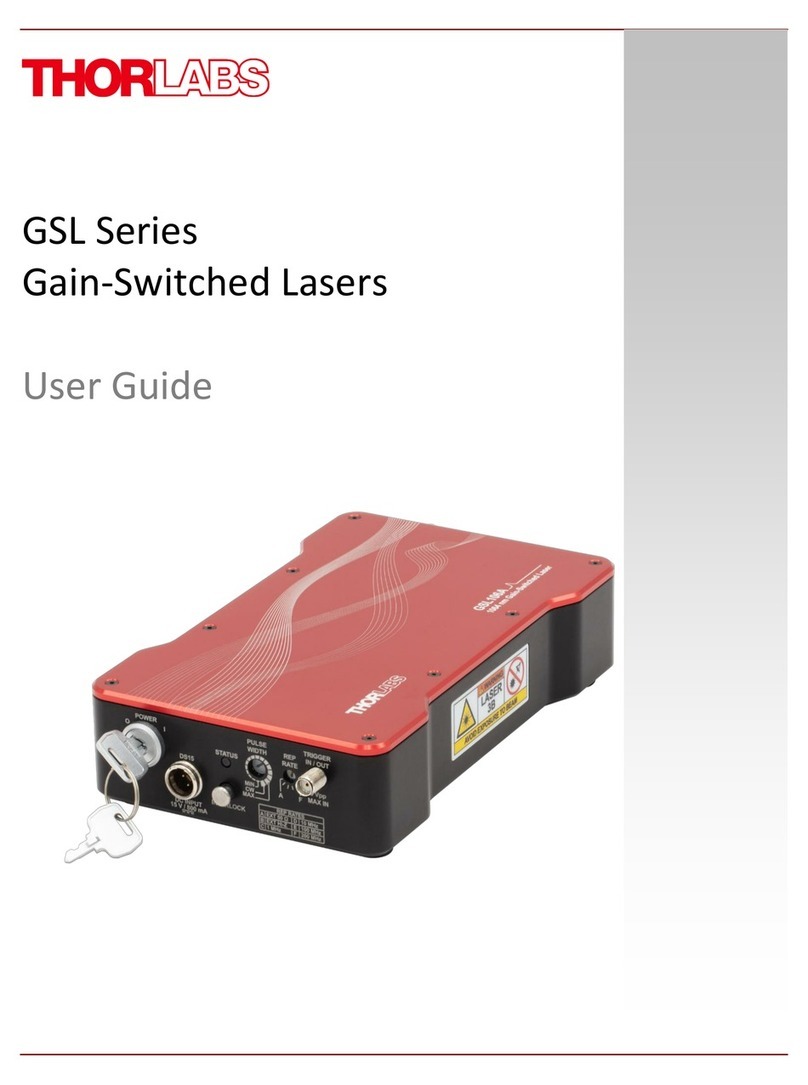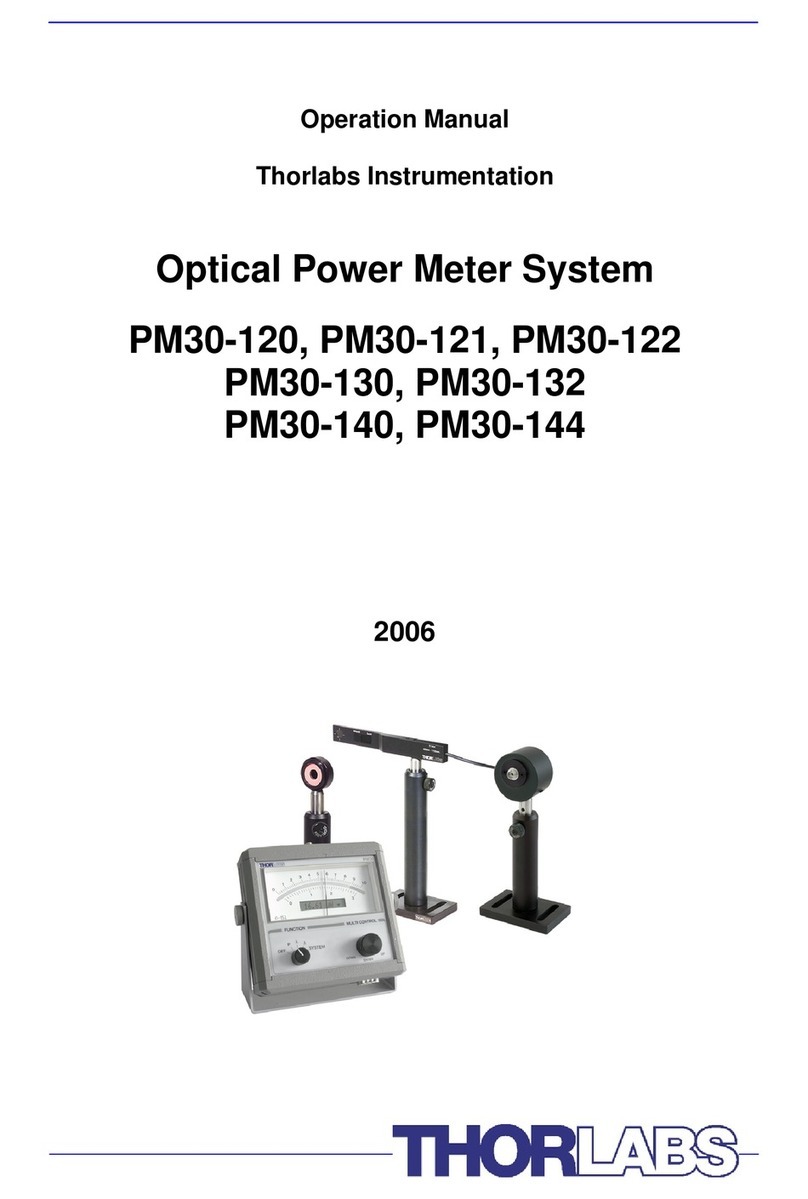Contents
Foreword 3
1 General Information 4
................................................................................................................................... 4
1.1 Safety
................................................................................................................................... 6
1.2 Ordering Codes and Accessories
2 Getting Started 7
................................................................................................................................... 7
2.1 Unpacking
................................................................................................................................... 7
2.2 Preparation
................................................................................................................................... 9
2.3 Operating Elements
......................................................................................................................................................... 9
Operating Elements on the Front Panel2.3.1 ......................................................................................................................................................... 9
Operating Elements on the Rear Panel2.3.2
3 Operating the DC2100 10
................................................................................................................................... 10
3.1 Operation and Settings
......................................................................................................................................................... 10
Navigating the Menus3.1.1 ......................................................................................................................................................... 11
Operation Modes3.1.2 .................................................................................................................................................. 11
Constant Current Mode
3.1.2.1 .................................................................................................................................................. 12
Pulse Width Modulation Mode
3.1.2.2 .................................................................................................................................................. 13
External Control Mode
3.1.2.3 ......................................................................................................................................................... 14
Settings and Configuration3.1.3 .................................................................................................................................................. 14
User Limit
3.1.3.1 .................................................................................................................................................. 15
Settings
3.1.3.2 .................................................................................................................................................. 16
About
3.1.3.3
................................................................................................................................... 16
3.2 Remote Application
......................................................................................................................................................... 16
Requirements3.2.1 ......................................................................................................................................................... 16
Installation3.2.2 .................................................................................................................................................. 16
The Installation Menu
3.2.2.1 .................................................................................................................................................. 17
Installing VISARuntime Engine
3.2.2.2 .................................................................................................................................................. 17
Installing the Remote Application
3.2.2.3 .................................................................................................................................................. 18
Driver Installation
3.2.2.4 ......................................................................................................................................................... 19
Operating the DC2100 by the Remote Application3.2.3 .................................................................................................................................................. 19
Connecting a Device
3.2.3.1 .................................................................................................................................................. 20
Constant Current Mode
3.2.3.2 .................................................................................................................................................. 21
Pulse Width Modulation Mode
3.2.3.3 .................................................................................................................................................. 21
External Control Mode
3.2.3.4 .................................................................................................................................................. 22
User Limit Current
3.2.3.5 .................................................................................................................................................. 22
Device Information
3.2.3.6 .................................................................................................................................................. 24
Help Menu
3.2.3.7
................................................................................................................................... 24
3.3 Changing the LED
4 Computer Interface 25
................................................................................................................................... 25
4.1 Connecting a Computer
................................................................................................................................... 25
4.2 DC2100 Utility Software
................................................................................................................................... 26
4.3 Command Reference
......................................................................................................................................................... 26
Command List4.3.1 .................................................................................................................................................. 26
Description
4.3.1.1
................................................................................................................................... 30
4.4 Status Reporting