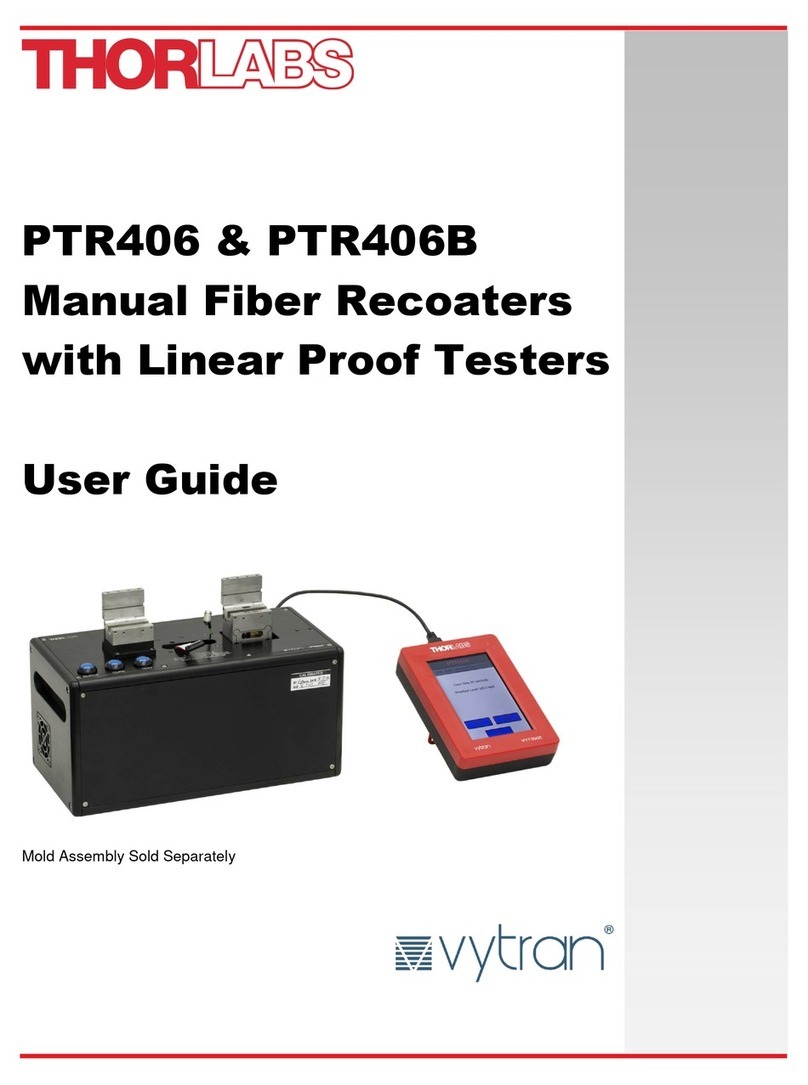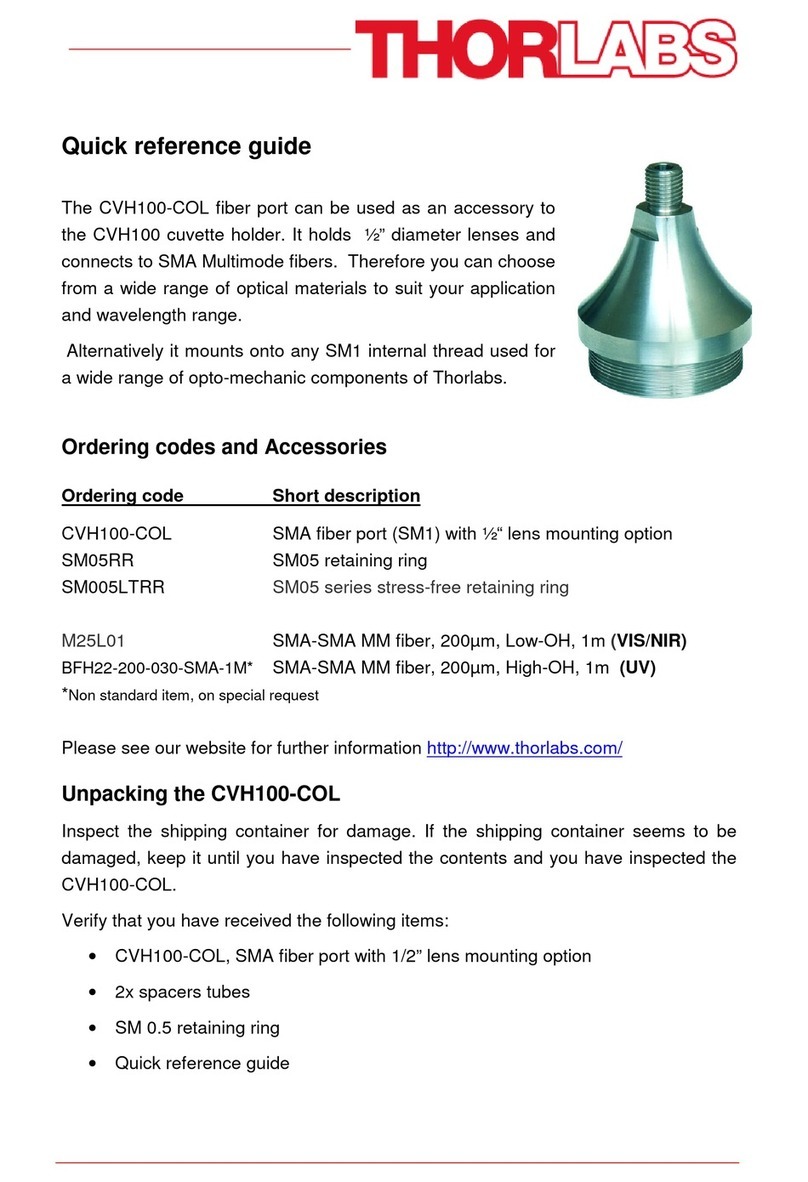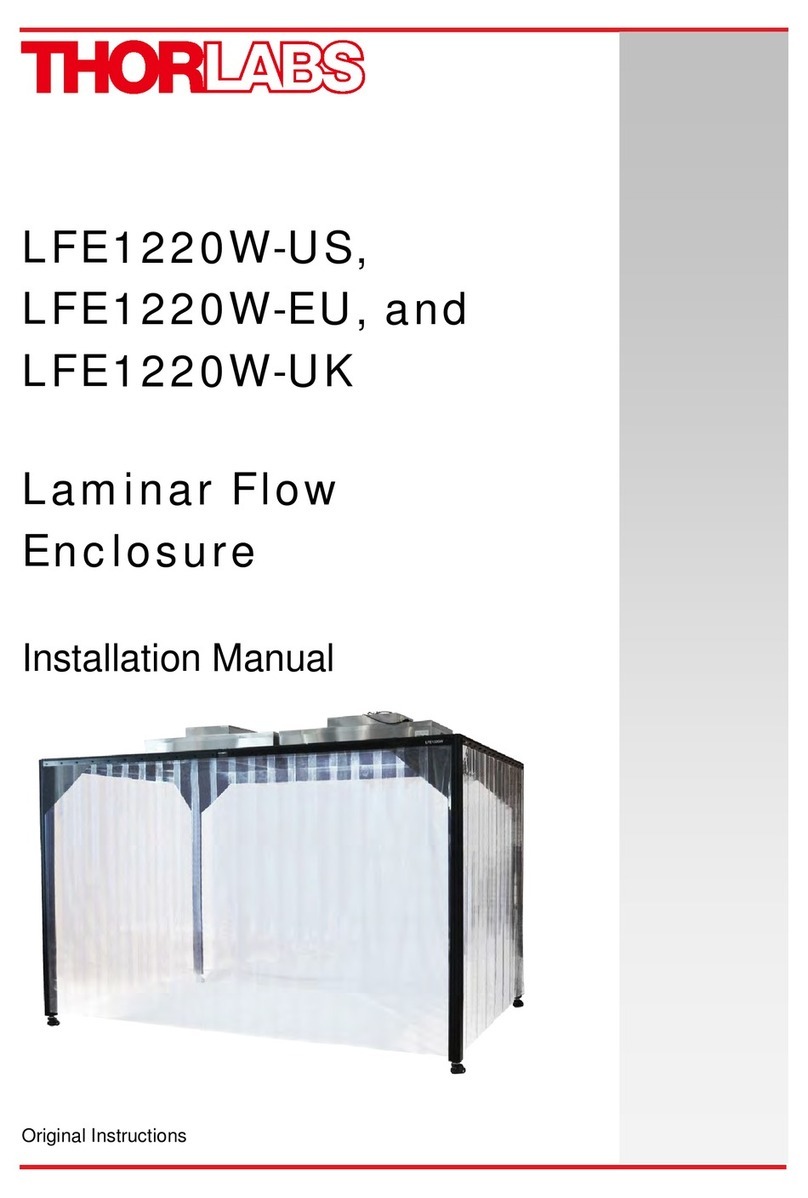VSD500 Fiber Inspection System Chapter 2: Description
Rev. A, September 9, 2022 Page 3
Chapter 2 Description
2.1 How it Works
The VSD500 Visual Scratch and Defect Detection System is a standalone device with fully embedded control
hardware and software. It uses precision optics and a camera coupled with Linux-based software, delivering a
clear image of a connector endface when inserted into the front panel fixture. Manual X-Y positioning of the
connector is possible with adjustments at the fixture, allowing for viewing of fiber as well as ferrule areas of the
endface, and in this way accommodating various fiber sizes. Manual focusing of the endface being tested can be
performed usingthe front panel FOCUS adjustment. The VSD500 field of view is optimized for the standard 125 micron
fiber diameter, with a fixed magnification of 640x onto its front-panel 8” LCD screen.
•The integrated software enables performing various operations relating to the displayed endface image,
including automatically detecting any scratches and defects on the endface, comparing the detected
information against user-selected pass-fail criteria, generating and presenting inspection reports and
images to screen and file, and supporting export of that information to removable USB storage. General
system configuration is also possible such as inspection criteria definition and options for storing image
files to disk. VSD500 configuration is saved by the software at shutdown and reloaded at next startup. All
software functions are accessible via a set of five pushbuttons on the front panel (with each button’s
changing function indicated by adjacent button labels displayed on the LCD screen) and also a separate
front panel pushbutton for activating an inspection. The VSD500 can be shutdown as well as restarted via
another front panel button.
2.2 Mounts
The VSD500 supports inspection of the standard range of single-fiber connectors, with mounts available for
products having ferrule diameters of 1.25 mm or 2.50 mm, and with flat, PC, or APC endface polish. Each mount
is positioned and held securely in the front panel mount holder magnetically. Insert the mount into the holder
with its flat side facing the holder’s opening as it is slid in, as shown below.
Figure 2 Inserting the Fiber Mount