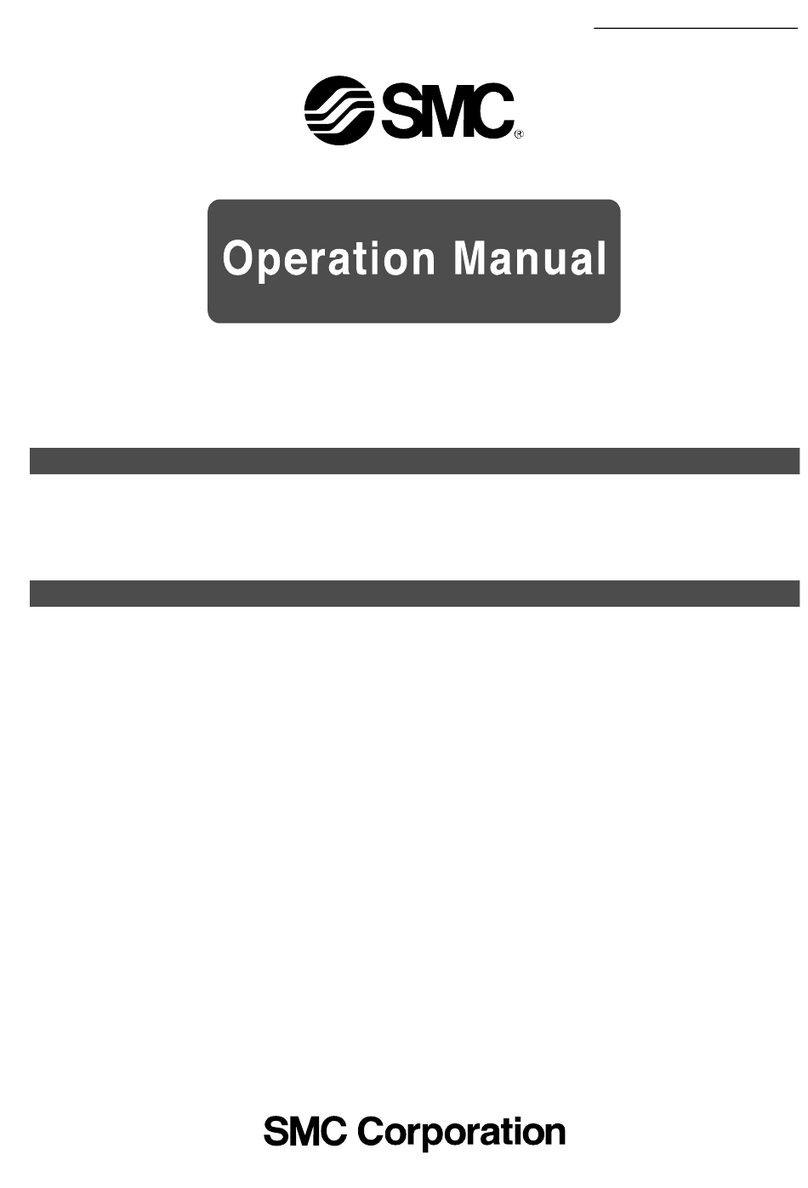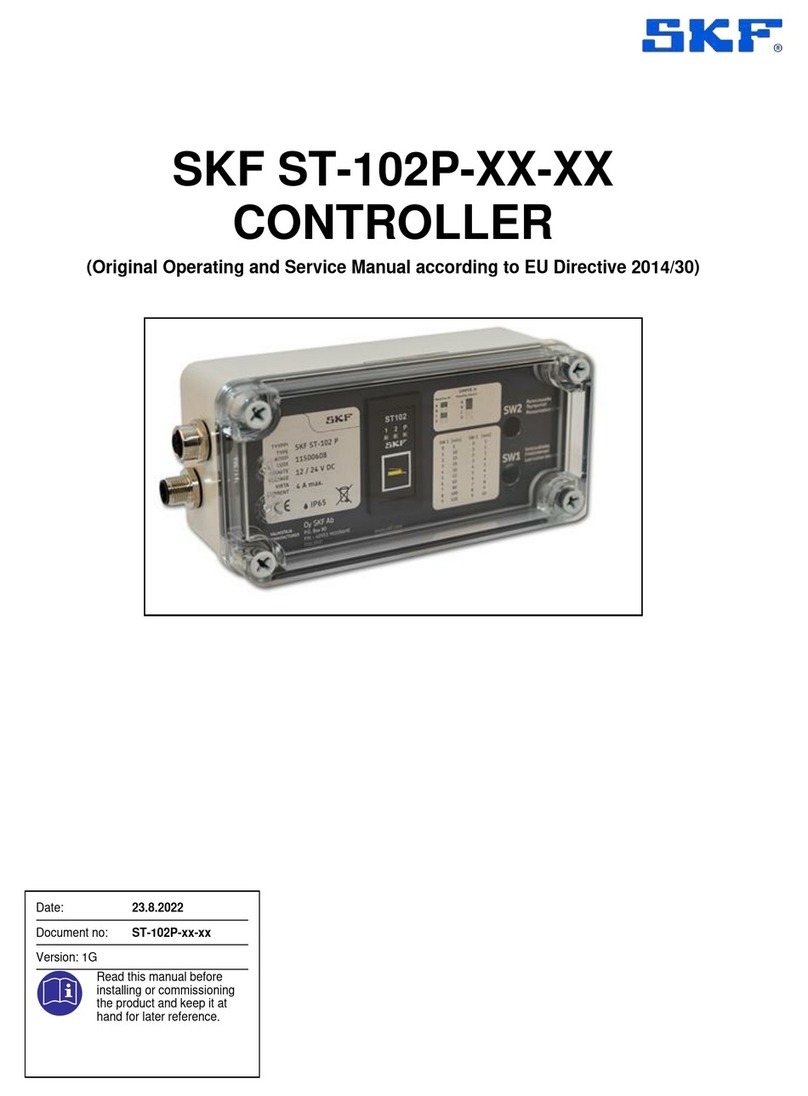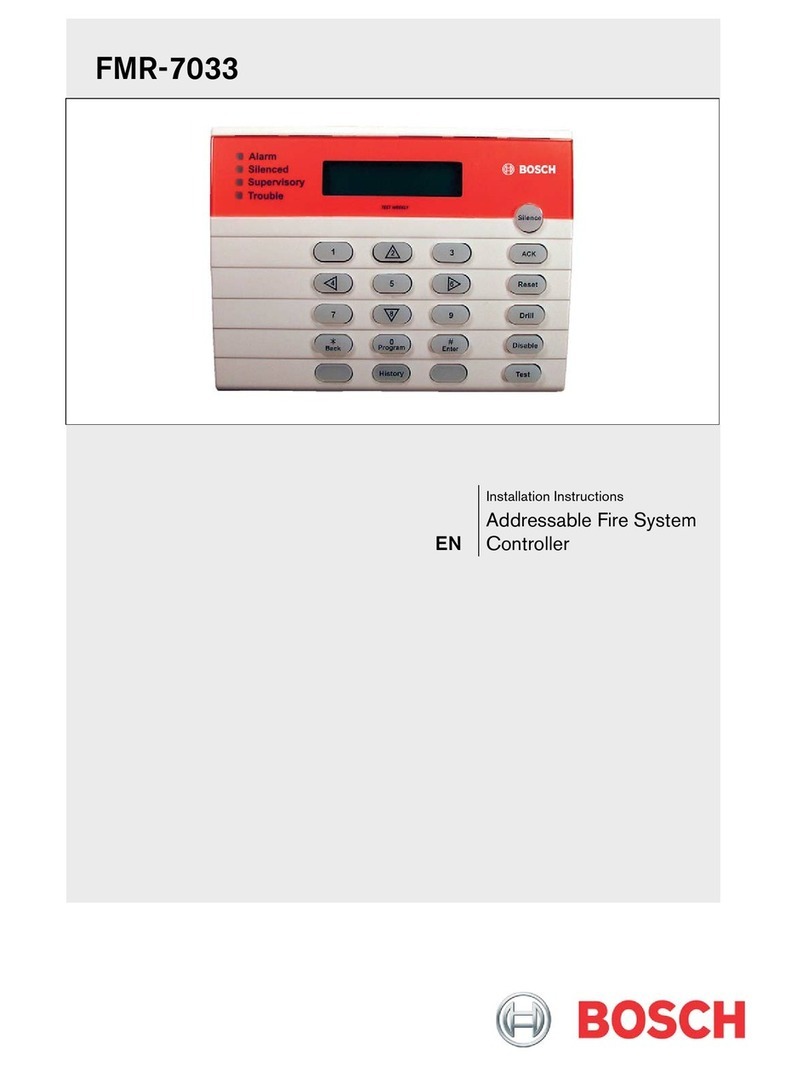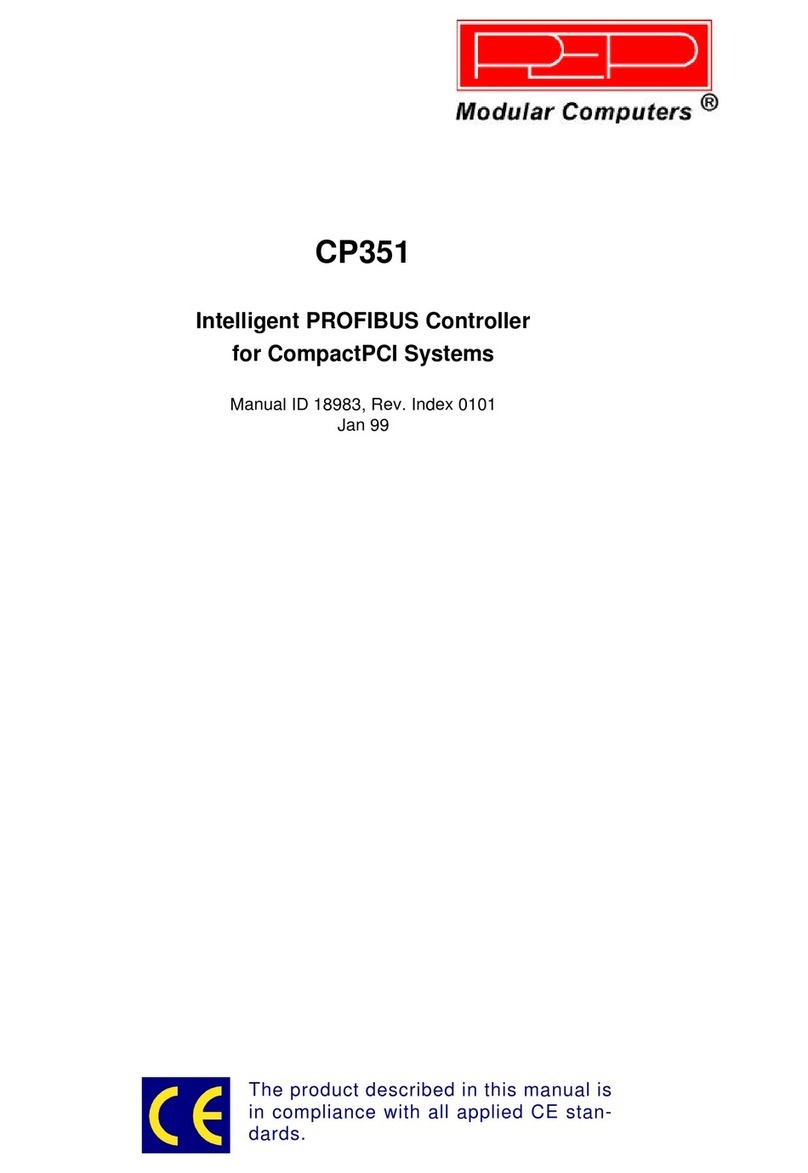Thunder Laser DF 211 User manual

CONTENTS
CONTENTS
CONTENTS
CONTENTS
1.
1.
1.
1. Preface
Preface
Preface
Preface ..........................................................................................................................................
..........................................................................................................................................
..........................................................................................................................................
.......................................................................................................................................... 1
1
1
1
2.
2.
2.
2. Overview
Overview
Overview
Overview .......................................................................................................................................
.......................................................................................................................................
.......................................................................................................................................
....................................................................................................................................... 2
2
2
2
2.1 Brief I ntroduction ................................................................................................................ 2
2.2 How the C ontroller W orks ................................................................................................ 2
3.
3.
3.
3. Mounting
Mounting
Mounting
Mounting D
D
D
D imension
imension
imension
imension .................................................................................................................
.................................................................................................................
.................................................................................................................
................................................................................................................. 3
3
3
3
3.1 Dimension of Main Board: ................................................................................................ 3
3.2 Dimension of Display: ....................................................................................................... 3
4.
4.
4.
4. Interface
Interface
Interface
Interface of
of
of
of Main
Main
Main
Main Board
Board
Board
Board ............................................................................................................
............................................................................................................
............................................................................................................
............................................................................................................ 4
4
4
4
5.
5.
5.
5. How
How
How
How to
to
to
to C
C
C
C onnect
onnect
onnect
onnect the
the
the
the 24V
24V
24V
24V DC
DC
DC
DC to
to
to
to the
the
the
the C
C
C
C ontroller
ontroller
ontroller
ontroller ...................................................................
...................................................................
...................................................................
................................................................... 6
6
6
6
6.
6.
6.
6. How
How
How
How to
to
to
to C
C
C
C onnect
onnect
onnect
onnect the
the
the
the D
D
D
D isplay
isplay
isplay
isplay ...................................................................................................
...................................................................................................
...................................................................................................
................................................................................................... 7
7
7
7
7.
7.
7.
7. How
How
How
How to
to
to
to C
C
C
C onnect
onnect
onnect
onnect the
the
the
the Laser
Laser
Laser
Laser Power
Power
Power
Power Supply
Supply
Supply
Supply ...........................................................................
...........................................................................
...........................................................................
........................................................................... 9
9
9
9
7.1 TTL- ...................................................................................................................................... 9
7.2 TTL+ .................................................................................................................................. 10
8.
8.
8.
8. How
How
How
How to
to
to
to C
C
C
C onnect
onnect
onnect
onnect M
M
M
M otor
otor
otor
otor D
D
D
D river
river
river
river s
s
s
s............................................................................................
............................................................................................
............................................................................................
............................................................................................ 11
11
11
11
8.1 P ulse S ignal R ising E dge (for 3 Pin Dri ver) ................................................................
11
8.2 P ulse S ignal R ising E dge (for 4 Pin Dri ver) ................................................................
11
8.3 P ulse S ignal Falling Edge (for 3 Pin Dri ver) ............................................................... 12
8.4 P ulse S ignal Falling Edge (for 4 Pin Dri ve r) ............................................................... 12
9.
9.
9.
9. How
How
How
How to
to
to
to C
C
C
C onnect
onnect
onnect
onnect the
the
the
the L
L
L
L imit
imit
imit
imit S
S
S
S witch
witch
witch
witch es
es
es
es for
for
for
for X/Y
X/Y
X/Y
X/Y Axis
Axis
Axis
Axis ...........................................................
...........................................................
...........................................................
........................................................... 13
13
13
13
9.1 Mechanical S witch ........................................................................................................... 13
9.2 Proximity S ensor ............................................................................................................. 13
10.
10.
10.
10. How
How
How
How to
to
to
to C
C
C
C onnect
onnect
onnect
onnect the
the
the
the L
L
L
L imit
imit
imit
imit S
S
S
S witches
witches
witches
witches for
for
for
for Z
Z
Z
Z A
A
A
A xis
xis
xis
xis .............................................................
.............................................................
.............................................................
............................................................. 15
15
15
15
10.1 Mechanical S witch ........................................................................................................ 15
10.2 Proximity S ensor ........................................................................................................... 16
11.
11.
11.
11. No
No
No
No W
W
W
W ater
ater
ater
ater P
P
P
P roection
roection
roection
roection 、Pedal
Pedal
Pedal
Pedal S
S
S
S witch
witch
witch
witch 、Open
Open
Open
Open F
F
F
F lap
lap
lap
lap P
P
P
P rotection
rotection
rotection
rotection 、Blow
Blow
Blow
Blow A
A
A
A ir
ir
ir
ir C
C
C
C ontrol
ontrol
ontrol
ontrol .
.
.
.17
17
17
17
11.1 No W ater P rotection ...................................................................................................... 17
11.2 Pedal S witch ................................................................................................................... 19
11.3 Open F lap P rotection .................................................................................................... 20
11.4 Blow Air Control ............................................................................................................. 23
12.
12.
12.
12. Ending
Ending
Ending
Ending ......................................................................................................................................
......................................................................................................................................
......................................................................................................................................
...................................................................................................................................... 24
24
24
24

THUNDER LASER DSP CONTROLLER DF 211 MANUAL Version 2.0
1
1.
1.
1.
1. Preface
Preface
Preface
Preface
Thanks for choosing Thunder laser products !
Due to the improvements of our products, the photo in the manual might be a bit different
from the final product. But this should not affect the use of the product. User should read
the manual carefully before installing. If there's anything unclear, user can contact us
freely.

THUNDER LASER DSP CONTROLLER DF 211 MANUAL Version 2.0
2
2.
2.
2.
2. Overview
Overview
Overview
Overview
2.1
2.1
2.1
2.1 Brief
Brief
Brief
Brief I
I
I
I ntroduction
ntroduction
ntroduction
ntroduction
DF 211 is an independent DSP laser controller used for the laser cutting and engraving
systems.
It can work together with a PC or read files from U-disk directly and work without PC. User
can operate the whole work directly from the display easily.
2.2
2.2
2.2
2.2 How
How
How
How the
the
the
the C
C
C
C ontroller
ontroller
ontroller
ontroller W
W
W
W orks
orks
orks
orks

THUNDER LASER DSP CONTROLLER DF 211 MANUAL Version 2.0
3
3.
3.
3.
3. Mounting
Mounting
Mounting
Mounting D
D
D
D imension
imension
imension
imension
3.1
3.1
3.1
3.1 Dimension
Dimension
Dimension
Dimension of
of
of
of Main
Main
Main
Main Board:
Board:
Board:
Board:
192mm
115mm
3.2
3.2
3.2
3.2 Dimension
Dimension
Dimension
Dimension of
of
of
of Display
Display
Display
Display :
:
:
:
100.0
150.0
ф 3*10
142.0
4.0
4.0
92.0
10.0
3.8

THUNDER LASER DSP CONTROLLER DF 211 MANUAL Version 2.0
4
4.
4.
4.
4. Interface
Interface
Interface
Interface of
of
of
of Main
Main
Main
Main Board
Board
Board
Board
Power 24V
DC (input)
U disk
Laser 2
Laser 1
IO
U
axis
Z
axis
Y
axis
X
axis
X/Y limit
Z/U limit
USB/PC
DSP
LASER
CONTROLLER
DF
211
display

THUNDER LASER DSP CONTROLLER DF 211 MANUAL Version 2.0
5
Pin
Definition
Definition
Definition
Definition
1
1
1
1 2
2
2
2 3
3
3
3 4
4
4
4 5
5
5
5 6
6
6
6
Power
Power
Power
Power 24V- 24V+
Laser
Laser
Laser
Laser 1
1
1
1GND TTL+ TTL- PWM
Water
protection
Laser
Laser
Laser
Laser 2
2
2
2GND TTL+ TTL- PWM Footswitch 5V+
X-axis
X-axis
X-axis
X-axis GND DIR+ DIR- PUL- PUL+ 5V+
Y-axis
Y-axis
Y-axis
Y-axis GND DIR+ DIR- PUL- PUL+ 5V+
Z-axis
Z-axis
Z-axis
Z-axis GND DIR+ DIR- PUL- PUL+ 5V+
U-axis
U-axis
U-axis
U-axis GND DIR+ DIR- PUL- PUL+ 5V+
X/Y
X/Y
X/Y
X/Y limit
limit
limit
limit GND
Limit
Y-
,
Zero point
of Y Axis
Limit Y+ ,
Max point of
Y Axis
Limit X- ,
Zero point
of X Axis
Limit X+ ,
Max point of
X Axis
5V+
U/Z
U/Z
U/Z
U/Z limit
limit
limit
limit GND
Limit Z- ,
Zero point
of Z Axis
Limit Z+, for
the auto
focus
function
5V+
IO
IO
IO
IO GND
open
flap(input)
blow
air(output) 5V+

THUNDER LASER DSP CONTROLLER DF 211 MANUAL Version 2.0
6
5.
5.
5.
5. How
How
How
How to
to
to
to C
C
C
C onnect
onnect
onnect
onnect the
the
the
the 24V
24V
24V
24V DC
DC
DC
DC to
to
to
to the
the
the
the C
C
C
C ontroller
ontroller
ontroller
ontroller

THUNDER LASER DSP CONTROLLER DF 211 MANUAL Version 2.0
7
6.
6.
6.
6. How
How
How
How to
to
to
to C
C
C
C onnect
onnect
onnect
onnect the
the
the
the D
D
D
D isplay
isplay
isplay
isplay
Pay attention to the direction and the connect the display

THUNDER LASER DSP CONTROLLER DF 211 MANUAL Version 2.0
8

THUNDER LASER DSP CONTROLLER DF 211 MANUAL Version 2.0
9
7.
7.
7.
7. How
How
How
How to
to
to
to C
C
C
C onnect
onnect
onnect
onnect the
the
the
the Laser
Laser
Laser
Laser Power
Power
Power
Power Supply
Supply
Supply
Supply
Thunder laser DSP controller DF 211 can control two laser tubes. Laser 1 for tube 1, Laser
2 for tube 2. And there're two kinds of wiring from controller to laser power supply : TTL-
and TTL +
7.1
7.1
7.1
7.1 TTL-
TTL-
TTL-
TTL-

THUNDER LASER DSP CONTROLLER DF 211 MANUAL Version 2.0
10
7.2
7.2
7.2
7.2 TTL+
TTL+
TTL+
TTL+

THUNDER LASER DSP CONTROLLER DF 211 MANUAL Version 2.0
11
8.
8.
8.
8. How
How
How
How to
to
to
to C
C
C
C onnect
onnect
onnect
onnect M
M
M
M otor
otor
otor
otor D
D
D
D river
river
river
river s
s
s
s
There are several kind of stepper drivers in the market. Different type of drivers have
different wirings. If the wirings are incorrect,the motors can not work properly. The most
important is that the "pulse" wiring must be correct. For the "direction", you can change in
the laser software if the direction
i
s incorrect.below are different kind of wirings:
8.1
8.1
8.1
8.1 P
P
P
P ulse
ulse
ulse
ulse S
S
S
S ignal
ignal
ignal
ignal R
R
R
R ising
ising
ising
ising E
E
E
E dge
dge
dge
dge (for
(for
(for
(for 3
3
3
3 Pin
Pin
Pin
Pin Dri
Dri
Dri
Dri ver)
ver)
ver)
ver)
8.2
8.2
8.2
8.2 P
P
P
P ulse
ulse
ulse
ulse S
S
S
S ignal
ignal
ignal
ignal R
R
R
R ising
ising
ising
ising E
E
E
E dge
dge
dge
dge (for
(for
(for
(for 4
4
4
4 Pin
Pin
Pin
Pin Dri
Dri
Dri
Dri ver)
ver)
ver)
ver)
PLS+
PLS-
DIR+
DIR-1
2
3
4
5
6
X/Y/Z/U
GND
DIR+
DIR-
PUL-
PUL+
5V
1
2
3
4
5
6
X/Y/Z/U
GND
DIR+
DIR-
PUL-
PUL+
5V
+5V
PLS
DIR

THUNDER LASER DSP CONTROLLER DF 211 MANUAL Version 2.0
12
8.3
8.3
8.3
8.3 P
P
P
P ulse
ulse
ulse
ulse S
S
S
S ignal
ignal
ignal
ignal Falling
Falling
Falling
Falling Edge
Edge
Edge
Edge (for
(for
(for
(for 3
3
3
3 Pin
Pin
Pin
Pin Dri
Dri
Dri
Dri ver)
ver)
ver)
ver)
8.4
8.4
8.4
8.4 P
P
P
P ulse
ulse
ulse
ulse S
S
S
S ignal
ignal
ignal
ignal Falling
Falling
Falling
Falling Edge
Edge
Edge
Edge (for
(for
(for
(for 4
4
4
4 Pin
Pin
Pin
Pin Dri
Dri
Dri
Dri ve
ve
ve
ve r)
r)
r)
r)
If the direction of the motor is reversed, user only need to change the wiring of "DIR" or
change the setting in the software
1
2
3
4
5
6
X/Y/Z/U
GND
DIR+
DIR-
PUL-
PUL+
5V
+5V
PLS
DIR
PLS+
PLS-
DIR+
DIR-1
2
3
4
5
6
X/Y/Z/U
GND
DIR+
DIR-
PUL-
PUL+
5V+

THUNDER LASER DSP CONTROLLER DF 211 MANUAL Version 2.0
13
9.
9.
9.
9. How
How
How
How to
to
to
to C
C
C
C onnect
onnect
onnect
onnect the
the
the
the L
L
L
L imit
imit
imit
imit S
S
S
S witch
witch
witch
witch es
es
es
es for
for
for
for X/Y
X/Y
X/Y
X/Y
Axis
Axis
Axis
Axis
9.1
9.1
9.1
9.1 Mechanical
Mechanical
Mechanical
Mechanical S
S
S
S witch
witch
witch
witch
9.2
9.2
9.2
9.2 Proximity
Proximity
Proximity
Proximity S
S
S
S ensor
ensor
ensor
ensor
Our controller support "NPN-NO" type proximity sensor. Please pay attention to the type
of the sensor when purchasing. There're there wires from the proximity sensor:
Black(signal), brown(power input), blue(GND). Since the controller can only support up to
DC
5V.
And most proximity sensor need DC 10V-30V. The proximity sensor need to
connect to the extra switching power supply.

THUNDER LASER DSP CONTROLLER DF 211 MANUAL Version 2.0
14

THUNDER LASER DSP CONTROLLER DF 211 MANUAL Version 2.0
15
10.
10.
10.
10. How
How
How
How to
to
to
to C
C
C
C onnect
onnect
onnect
onnect the
the
the
the L
L
L
L imit
imit
imit
imit S
S
S
S witches
witches
witches
witches for
for
for
for Z
Z
Z
Z
A
A
A
A xis
xis
xis
xis
Z axis is used to control the motorized table and for the auto focus function.
Since the U axis is used for auto feeding systems, the limit switches are useless.
10.1
10.1
10.1
10.1 Mechanical
Mechanical
Mechanical
Mechanical S
S
S
S witch
witch
witch
witch
If you don't need to use the auto focus function, you only need to connect the Pin "NO" on
limit switch to Pin4(LmtZ-) on the controller and also connect "COM" to "GND"
If you need to use the auto focus function, you will need to connect the Pin "NO" on the
Auto focus switch to Pin5(LmtZ+) on the controller and also connect "COM" to "GND"
See the below picture to learn the detail:

THUNDER LASER DSP CONTROLLER DF 211 MANUAL Version 2.0
16
10.2
10.2
10.2
10.2 Proximity
Proximity
Proximity
Proximity S
S
S
S ensor
ensor
ensor
ensor
The wiring of the proximity sensor is nearly the same as the X/Y axis.There're th re e wires
from the proximity sensor: Black(signal), brown(power input), blue(GND). Since the
controller can only output DC
5V.
And most proximity sensor need DC 10V-30V. The
proximity sensor need to connect to the extra switching power supply.

THUNDER LASER DSP CONTROLLER DF 211 MANUAL Version 2.0
17
11.
11.
11.
11. No
No
No
No W
W
W
W ater
ater
ater
ater P
P
P
P roection
roection
roection
roection 、Pedal
Pedal
Pedal
Pedal S
S
S
S witch
witch
witch
witch 、Open
Open
Open
Open
F
F
F
F lap
lap
lap
lap P
P
P
P rotection
rotection
rotection
rotection 、Blow
Blow
Blow
Blow A
A
A
A ir
ir
ir
ir C
C
C
C ontrol
ontrol
ontrol
ontrol
11.1
11.1
11.1
11.1 No
No
No
No W
W
W
W ater
ater
ater
ater P
P
P
P rotection
rotection
rotection
rotection
The no water protection is used to turn off the laser when the water chiller is not working
properly. This will keep the laser safe.
Most power supply has already has the no water protection function. However, since our
controller has a display, when there's no water, the display will show the message. This is
more convenient for the user to judge the problem.
When using the no water protection fucntion,user need to use a short wire to connect Pin
WP and Pin GND on the power supply . See below to learn the detail:

THUNDER LASER DSP CONTROLLER DF 211 MANUAL Version 2.0
18
Since our controller only support no water protection for one laser tube, if your system has
two laser tubes, it's better to use the no water protection function on the laser power
supply. Below is the No water protection wirings for the power supply.
Table of contents
Popular Controllers manuals by other brands

Controlli
Controlli NC7311 user manual

National Instruments
National Instruments CompactRIO cRIO-9002 operating instructions

Grundfos
Grundfos DPC 2-1 Installation and operating instructions
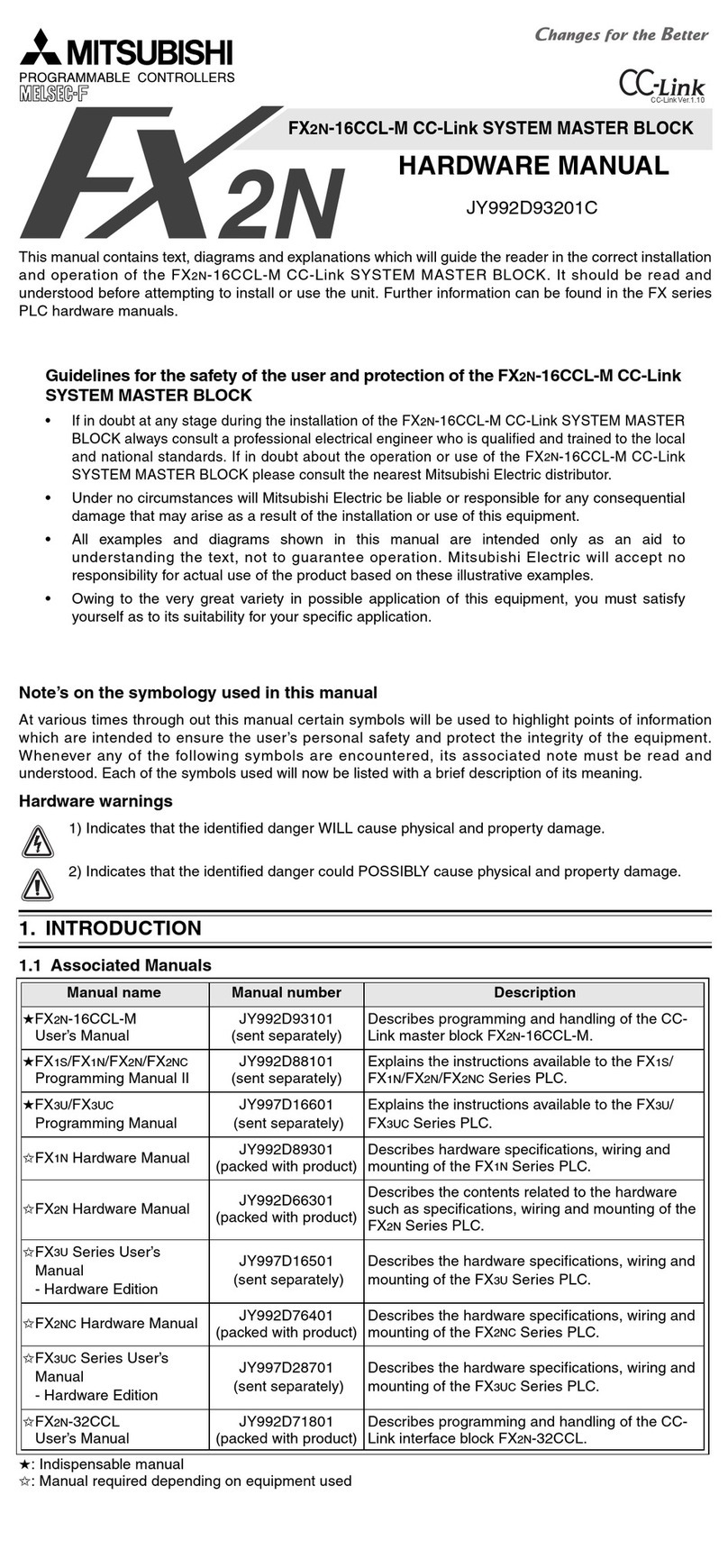
Mitsubishi Electric
Mitsubishi Electric MELSEC FX2N-16CCL-M Hardware manual

National Instruments
National Instruments PXI-8109 user manual

SKF
SKF CAHB-20E Installation, operation and maintenance manual