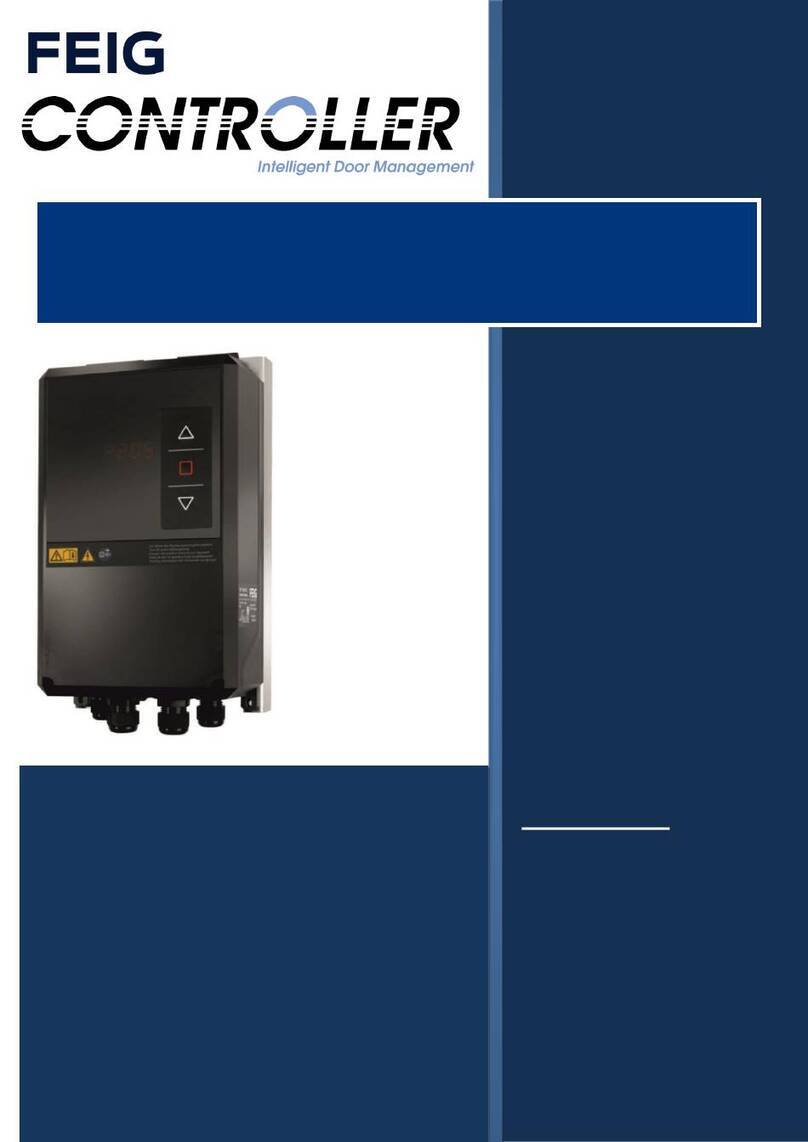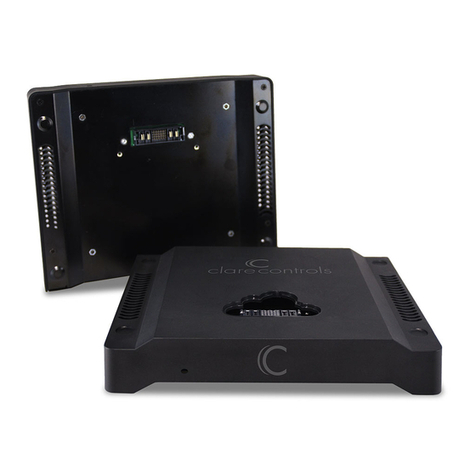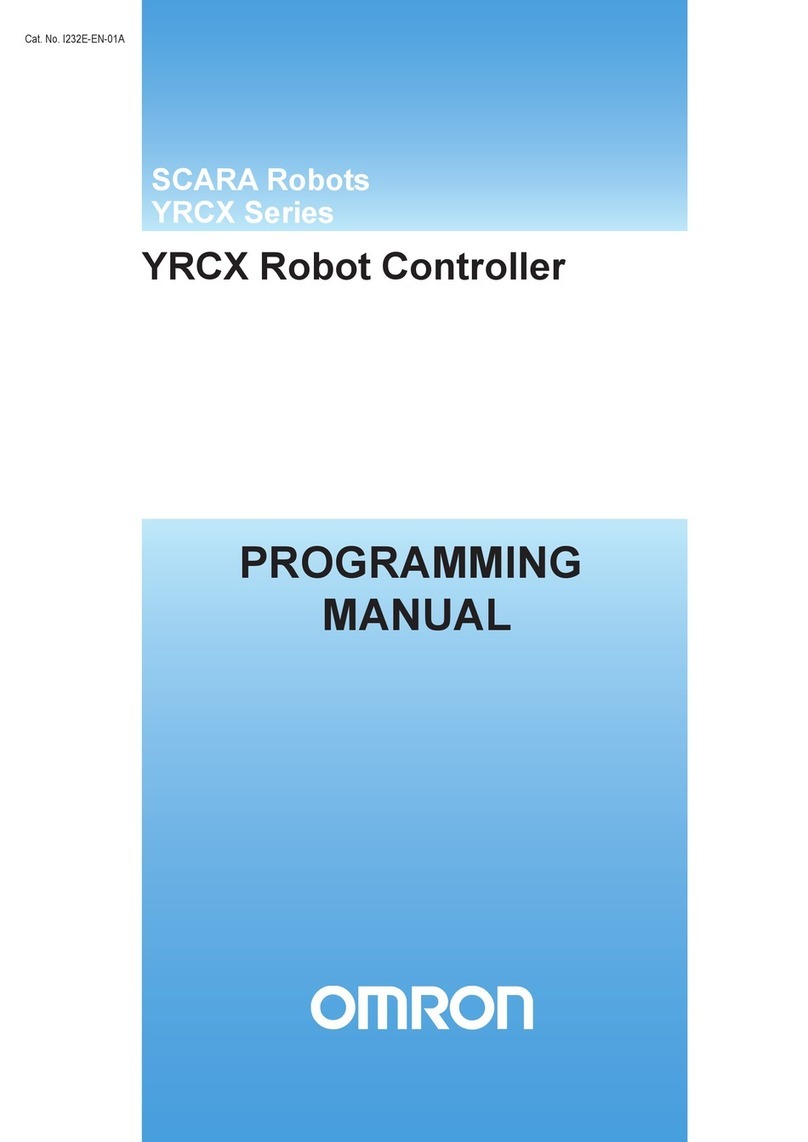Translux TL Vision Instruction manual

TL VISION
TL VISION – EPIC – PROLINE®
MESSAGE CONTROLLER
CONNECTION INSTRUCTIONS
PN98‐0019‐57•REV1703.20

PROLINECONNECTIONINSTRUCTIONSII98‐0019‐57•REV1703.20
DISCLAIMER
Thesuggestionsandrecommendationswithinthisdocumentareintendedasaguideforconnectingthe
ProLine®PCtothesign.WhileTrans‐Luxbelievestheinstructionscontainedhereinareaccurateand
correct,Trans‐Luxdoesnotwarranttheaccuracyorcorrectnessofsuchinstructionsandthereareno
warranties,expressedorimpliedandnotlimitedtoanywarrantiesofmerchantabilityoffitnessfora
particularpurpose.
InnoeventshallTrans‐Luxbeliabletothedealeroritscustomerforanyindirect,specialor
consequentialdamagesorlostprofitsarisingoutoforrelatedtothissaleortheperformanceorbreach
thereofevenifTrans‐Luxhasbeenadvisedofthepossibilitythereof.Trans‐Lux’sliabilitytothedealer,if
any,inconnectionwiththissaleshallinnoeventexceedthetotalamountpaidbythedealerforthe
softwarefurnishedbyTrans‐Lux.
ProLineandtheaccompanyingfilesarelicensed"asis"andwithoutwarrantiesastoperformanceor
merchantabilityoranyotherwarrantieswhetherexpressedorimplied.Inparticular,Trans‐Luxdoesnot
warrantthatoperationofProLinewillbeerrorfreeoruninterruptedincludinginterruptiontoother
programsthatmaybeinstalledonthesamecomputer(PC).
Gooddataprocessingproceduresdictatethatanyprogramisthoroughlytestedwithnon‐criticaldata
beforerelyingonit.SuchproceduresshouldincludeverifyingthatthefinalcontentcreatedinProLine
appearssatisfactorytotheuserwhendisplayedonaconnectedsign.Theusermustassumetheentire
riskofusingtheprogram.
Theseinstallationrecommendationsaresubjecttochangewithoutnotice.
COPYRIGHT
ThisdocumentcontainsTrans‐Lux/Fair‐Playproprietaryinformation.Anydisclosure,useorduplication
ofthedocumentorofanyinformationcontainedthereinforotherthanthespecificpurposeforwhichit
wasdisclosedisexpresslyprohibited,exceptasmaybeotherwiseagreedtoinwriting.Copyright
©2017.
TRADEMARK
Trans‐Lux,theTrans‐Luxlogo,TLVisionandProLine®areeitherregisteredtrademarksortrademarksof
Trans‐LuxCorporationintheUnitedStatesand/orothercountries.Allrightsreserved.

98‐0019‐57•REV1703.20IIIPROLINECONNECTIONINSTRUCTIONS
TABLE OF CONTENTS
INTRODUCTION........................................................................................................................................1
CUSTOMERSETUPINFORMATION................................................................................................................1
ORDERINFORMATION...........................................................................................................................1
PROLINESOFTWARE.................................................................................................................................1
CONNECTIONS,STARTUP&POWERDOWN...................................................................................................2
A.CONNECTCABLES.............................................................................................................................2
B.STARTUP........................................................................................................................................2
C.POWERDOWNINREVERSEORDER......................................................................................................2
WIRINGDIAGRAMS..................................................................................................................................3
TLVISION/CAT5/EPIC/PROLINE.........................................................................................................3
TLVISION/CAT5/EPIC/PROLINE.........................................................................................................4
TLVISION/FIBEROPTIC/EPIC/PROLINE................................................................................................5
TLVISION/FIBEROPTIC/EPIC/PROLINE/MP‐70..................................................................................6
TLVISION/FIBEROPTIC/EPIC/PROLINE/MP‐70/SP‐70.......................................................................7
TROUBLESHOOTING..................................................................................................................................8
CABLES&CONNECTIONS.......................................................................................................................9
RS232,DVI,USB&CAT5................................................................................................................9
FIBEROPTICCABLES.........................................................................................................................9
COMPONENTOPERATION......................................................................................................................9
SENDERBOXMCTRL300..................................................................................................................9
FIBERTRANSCEIVER/CONVERTERCVT320............................................................................................9
RECEIVERMRV300.........................................................................................................................9
RECOVERFROMSTARTUPERROR..........................................................................................................10
HELPDESK............................................................................................................................................11

PROLINECONNECTIONINSTRUCTIONSIV98‐0019‐57•REV1703.20
[Thispageintentionallyleftblank]

98‐0019‐57•REV1703.201PROLINECONNECTIONINSTRUCTIONS
INTRODUCTION
ProLine®isasoftwaretoolforcreatingandprogrammingdigitalsigncontenttodisplayontheTLVision
sign.
ThismanualprovidesproceduresforconnectingtheProLineSignPCviafiberoptictotheTLVisionsign.
Thisconnectionmethodisusedprimarilyforsportsapplications.
NOTE:IfyouareconnectingaProLinePCtoaProLineRemotePClocatedwithintheTLVisionviaTCP/IP
CAT5e,LAN,WirelessorWirelessNetworkthenpleaserefertoTLVisionCommercialProLine
MessageControllerInstructions97‐0001‐04.
CUSTOMER SETUP INFORMATION
ORDER INFORMATION
IfHelpDeskassistanceiseverneeded,thefollowinginformationwillbeusedtoaidyouinyour
discussionswiththeservicerepresentativesandexpediteyourcall.Pleaserecordthefollowing
information:
Trans‐LuxSales
OrderNumber:
Thisnumberisfoundintheupperrighthandcornerofthepackingslipor invoice.
ModelNumber:
ThisnumberisfoundonthelowerrightcorneroftheTLVisionsign.
InstallationDate:
DealerInfo:
PROLINE SOFTWARE
TheProLinePCalreadycomespre‐installedwiththeProLinesoftware.
IfyouoptedtoinstalltheProLinesoftwaretoyourownPCplease
refertotheInstallation&ConfigurationsectionofthePROLINEUSER
GUIDE98‐0019‐55.
ForinstructionsonhowtousetheProLinesoftwarepleasereferto
thePROLINEUSERGUIDE.

PROLINECONNECTIONINSTRUCTIONS298‐0019‐57•REV1703.20
CONNECTIONS,STARTUP &POWER DOWN
WARNING! DO NOT start the ProLine PC/Laptop. All cables must be
connected and equipment must be powered up and powered
down in a specific order. Otherwise, loss of DVI configuration
settings could occur.
A. CONNECT CABLES
Refertooneofthefollowingdiagramsthatmatchyourequipmentandconnectallcables:
TLVision/FiberOptic/Epic/ProLine–referpage5.
TLVision/FiberOptic/Epic/ProLine/MP‐70–refertopage6.
TLVision/FiberOptic/Epic/ProLine/MP‐70/SP‐70–refertopage7.
WARNING! DO NOT start the ProLine PC/Laptop. All cables must be
connected and equipment must be powered up and powered
down in a specific order. Otherwise, loss of DVI configuration
settings could occur.
B. STARTUP
Topreventanypossiblelossofpre‐programmedconfigurationsettingsitisveryimportanttoturn
ontheequipmentinthefollowingspecificorder:
1. TurnONtheTLVision.
2. TurnONtheTransceiver/Converter.
3. TurnONtheSenderBox[andVideoProcessorifpresent].
4. TurnONtheProLinePC/Laptop.TLVisionsignshoulddisplaythefollowing:
a. Bluescreen–Windowsisloading.
b. Blackscreen–waitseveralsecondsuntilProLinestartsandloadsmessage.
NOTE:ProLineissetatthefactorytostartautomaticallybutifitdoesnotthenmanually
startProLine.
c. DisplayMessage–ProLinedisplaysthedefaultmessage.
5. TurnONtheMP‐70.
WARNING! Powering up the MP-70 ahead of the ProLine PC/Laptop may cause
the ProLine PC/Laptop to load the MP-70 as a mouse or pointing
device.
6. TurnONtheSP‐70.
C. POWER DOWN IN REVERSE ORDER
Powerdowninreverseorder.WaituntiltheProLinePC/Laptopiscompletelypowereddownbefore
turningofftheVideoProcessor,Sender,andTLVisionSign.
WARNING! Wait until the ProLine PC/Laptop is completely powered down before turning
off the Sender, Video Processor and TLVision Sign. Otherwise, loss of DVI
configuration settings could occur.

98‐0019‐57•REV1703.203PROLINECONNECTIONINSTRUCTIONS
WIRING DIAGRAMS
TL VISION /CAT5/EPIC /PROLINE

PROLINECONNECTIONINSTRUCTIONS498‐0019‐57•REV1703.20
TL VISION /CAT5/EPIC /PROLINE

98‐0019‐57•REV1703.205PROLINECONNECTIONINSTRUCTIONS
TL VISION /FIBER OPTIC /EPIC /PROLINE

PROLINECONNECTIONINSTRUCTIONS698‐0019‐57•REV1703.20
TL VISION /FIBER OPTIC /EPIC /PROLINE /MP-70

98‐0019‐57•REV1703.207PROLINECONNECTIONINSTRUCTIONS
TL VISION /FIBER OPTIC /EPIC /PROLINE /MP-70 /SP-70

PROLINECONNECTIONINSTRUCTIONS898‐0019‐57•REV1703.20
TROUBLESHOOTING
ProblemPossibleCauseorSolution
TLVisiondisplayisnot
showinganymessages.
IstheTLVisionpoweredON?
oIstheReceiverinsidetheTLVisiondisplaypoweredON?
RefertoReceiverMRV300onpage9.
oIstheFiberConverter/Transceiveronthedisplaypowered
ON?RefertoFiberTransceiver/ConverterCVT320onpage9
Arethefiber(TXandRX)cablesareinstalledcorrectlyandnot
reversed?RefertoFiberOpticCablesonpage9.
IstheFiberConverter/TransceiveronthePCsidepoweredON?
RefertoFiberTransceiver/ConverterCVT320onpage9.
IstheSenderBoxpoweredON?RefertoSenderBoxMCTRL300on
page9.
IstheCAT5cableconnectedfromtheSenderBoxtothe
Transceiver/Converter?
IstheUSBcableconnectedfromthePCtotheSenderBox?
IstheDVIcableconnectedfrom:
oPCtoSenderBox,or
oPCtoVideoProcessor,andfromVideoProcessortoSender
Box?
IsthePCpoweredON?
IsProLineorEpicManagementrunningadisplaymessage?
ThePCisONandthe
mainmonitoris
displayingthemessage
insteadoftheTLVision
display.
If
TheDVIcablewasnotconnectedtothePCduringstartup,or
AdamagedordefectiveDVIcable,or
ThePCwaspoweredONbeforetheTLVisionwaspoweredON,or
ThePCdidnotdetecttheTLVisiondisplay(Display2)causingthe
extendeddesktop(whichisusedfortheTLVision)tobecome
disabled,thusthemainmonitor(Display1)showsthemessage.
then
RefertoRecoverFromStartupErroronpage10.
Mouseisnotworking.IftheMP‐70whileconnectedtothePCwaspoweredupaheadofthe
PC,thenthismaycausetheMP‐70toloadasamouseorpointing
device.
PowerOFFthePCandpowerONthePC.

98‐0019‐57•REV1703.209PROLINECONNECTIONINSTRUCTIONS
CABLES &CONNECTIONS
RS232, DVI, USB &CAT5
Verifythatallcables,wires,andplugsare
connectedaccordingtooneofthecorresponding
WiringDiagramsonpages3through7.
FIBER OPTIC CABLES
TXtoRXandRXtoTX–thetransmit(TX)and
receive(RX)endsofthefiberopticcablesmay
havebeenpluggedintothewrongportsduring
installation.
Unplugthefiberopticcablesononeendofthe
Transceiver/Converterandswitchthemaround.
NOTICE:Asof09/25/2013,fiberopticcableconnections
forEpichardwareareterminatedwithLC
singlemodeconnectors.
COMPONENT OPERATION
VerifythatthepowerisONandthattheTLVision,Converters,SenderBox,ProLinePC,MP‐70,andSP‐
70areallrunning.
SENDER BOX MCTRL300
STATUS–redlightindicatespowerisON.
RUN–flashinggreenlightindicatesdatais
beingtransmitted.
FIBER TRANSCEIVER/CONVERTER CVT320
POWER–redlightindicatespowerON.
FX/ACT–whenopticalfiberbetweenboth
CVT320arenormal,theindicatorsattwo
sidesareON;whenthereare
communicationsproblemsbetween
opticalfibers,onlyoneindicatorisONor
twoindicatorsareOFF.
TP/ACT–whennetworkcablecommunicationsfromSenderBoxtoCVT320orfromCVT320
toreceivingcardarenormal,thisindicatorisONcontinuously,orelseitisOFF.
DATA–onlywhenbothFX/ACTandTP/ACTindicatorsare
ONcontinuously,theDATAindicatorofCVT320closestto
thereceivercardflashesrapidly,orelseitdoesnotflash.
RECEIVER MRV300
RED–redlightindicatespowerisON.
GREEN–fastblinkinggreenisnormalwhenreceivingdata.
Slowblinkindicatesthatitiswaitingtoreceivedata.

PROLINECONNECTIONINSTRUCTIONS1098‐0019‐57•REV1703.20
RECOVER FROM STARTUP ERROR
1. WindowsStart>ControlPanel>Hardware
andSound>Display>Adjustresolutionor
Windowsdesktop>Right‐clickon
backgroundscreen>Screenresolution.
2. Makeanoteofthe"Resolution:"setting.
Thewidthvaluewillbeusedonstep4c.
3. PlugtheDVIcabletoPC.WaitforthePC
torecognizetheTLVisionasaDisplay2.
4. OpenEpicManagementandrelocatethe
messagewindowfromDisplay1to
Display2asfollows:
a. WindowsStart>Programs>
Trans‐Lux>epicmanagement>
epicmanagement>
b. epicmanagement>Settings(S)>
DisplaySettings(S).
c. DisplaySetting>StartX:>enter
thewidthvaluefromstep2>
StartY:0.
d. ClickOKbuttonandthemessage
windowwillmovefrom0:0(X:Y)
tonewpositionwithintheTL
Vision(Display2).

98‐0019‐57•REV1703.2011PROLINECONNECTIONINSTRUCTIONS
HELP DESK
TheHelpDeskprovidestechnicalsupportandproductassistanceforallTrans‐LuxandFair‐Play
manufacturedproducts.Wecanbereachedbycalling1‐800‐462‐2716betweenthehoursof8a.m.and7
p.m.,MondaythroughFriday,EasternTime.
TheHelpDeskisorganizedtoassistwithalltypesofquestionsandissues,including
RequestforReturnMaterialAuthorization(RMA)ofequipmenttoberepaired
RequestforWarrantyPartsExchange
Productselectionandupgradeassistance
WhenyoucalltheHelpDesk,youcanexpediteyourcallsbyhavingthefollowinginformation(referto
CUSTOMERSETUPINFORMATIONonpage1)immediatelyavailable:
Salesordernumber
Modelnumberofsign
Softwarethatyouarerunningandoperatingsystem
Yoursign’sconfiguration

PROLINECONNECTIONINSTRUCTIONS1298‐0019‐57•REV1703.20
NOTES
Table of contents
Other Translux Controllers manuals
Popular Controllers manuals by other brands

IFM Electronic
IFM Electronic ECOMAT 100 SafetyController R 360 Mounting and installation instructions

Rose electronics
Rose electronics QuadraVista QV-4KVMDVI Specifications

Beta Three
Beta Three EC8800 user manual
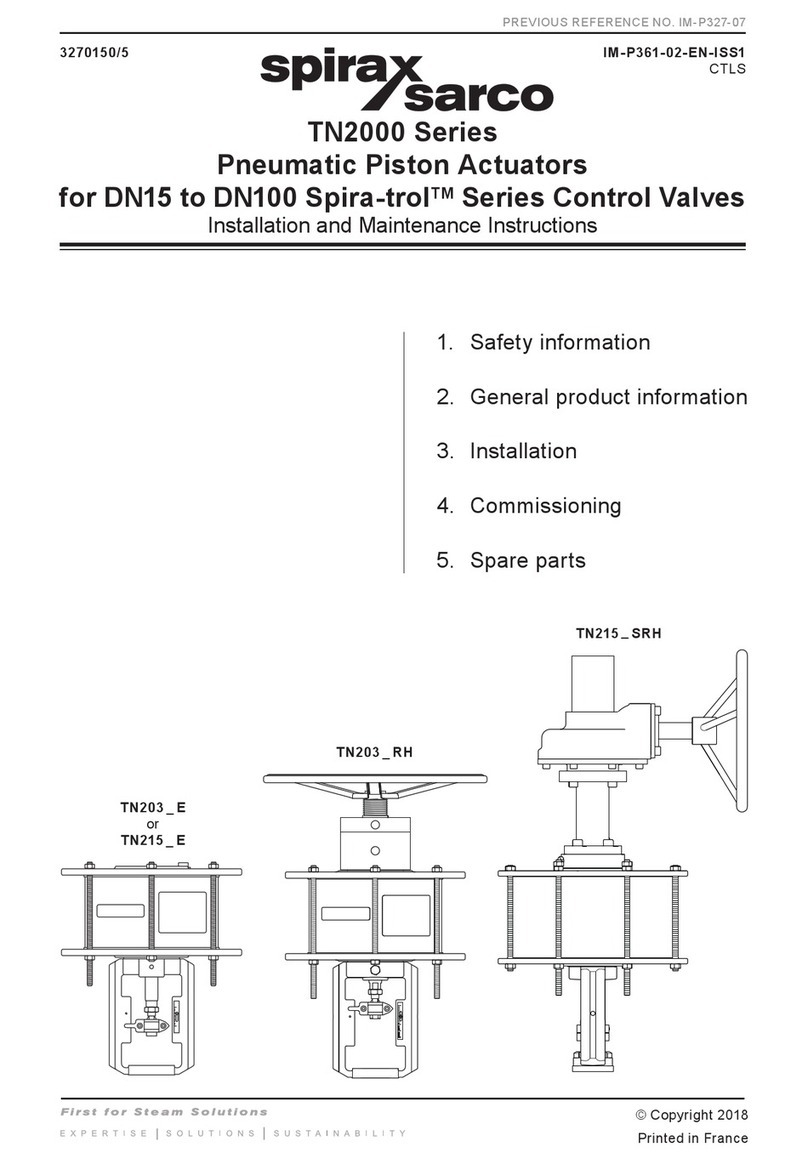
Spirax Sarco
Spirax Sarco TN203 E Series Installation and maintenance instructions
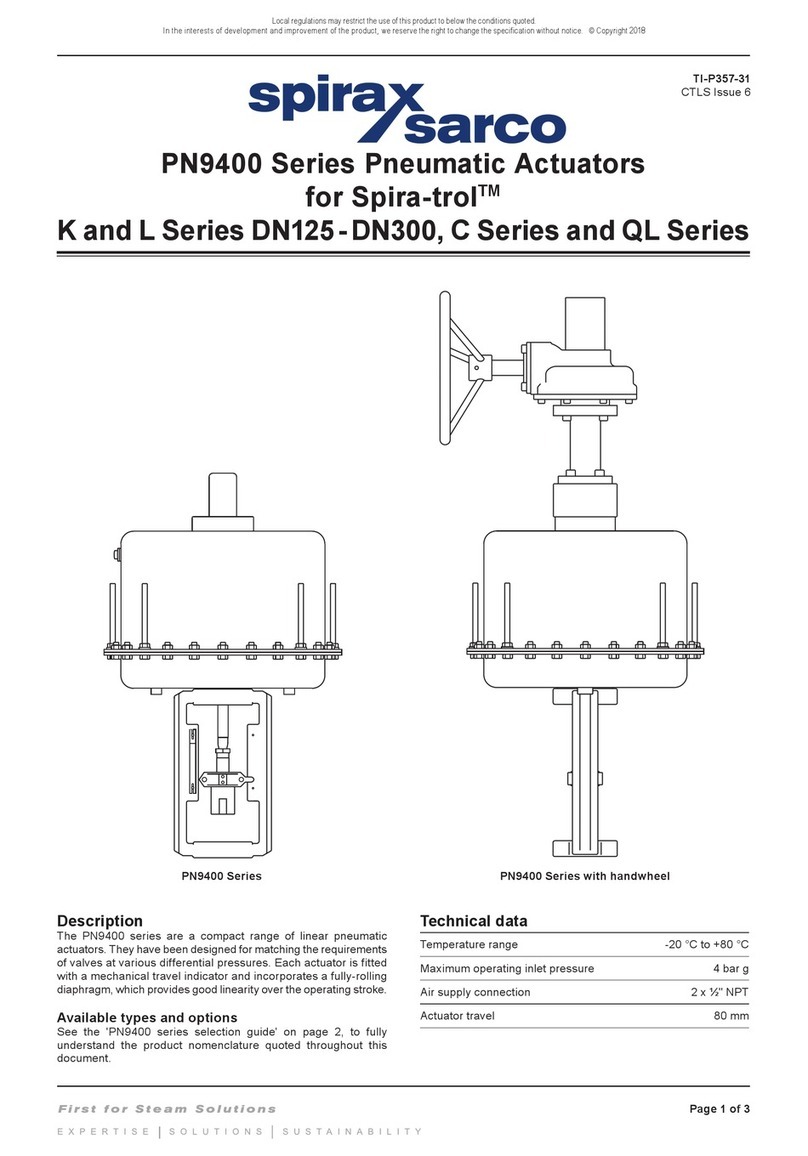
Spirax Sarco
Spirax Sarco PN9400E Series Technical data
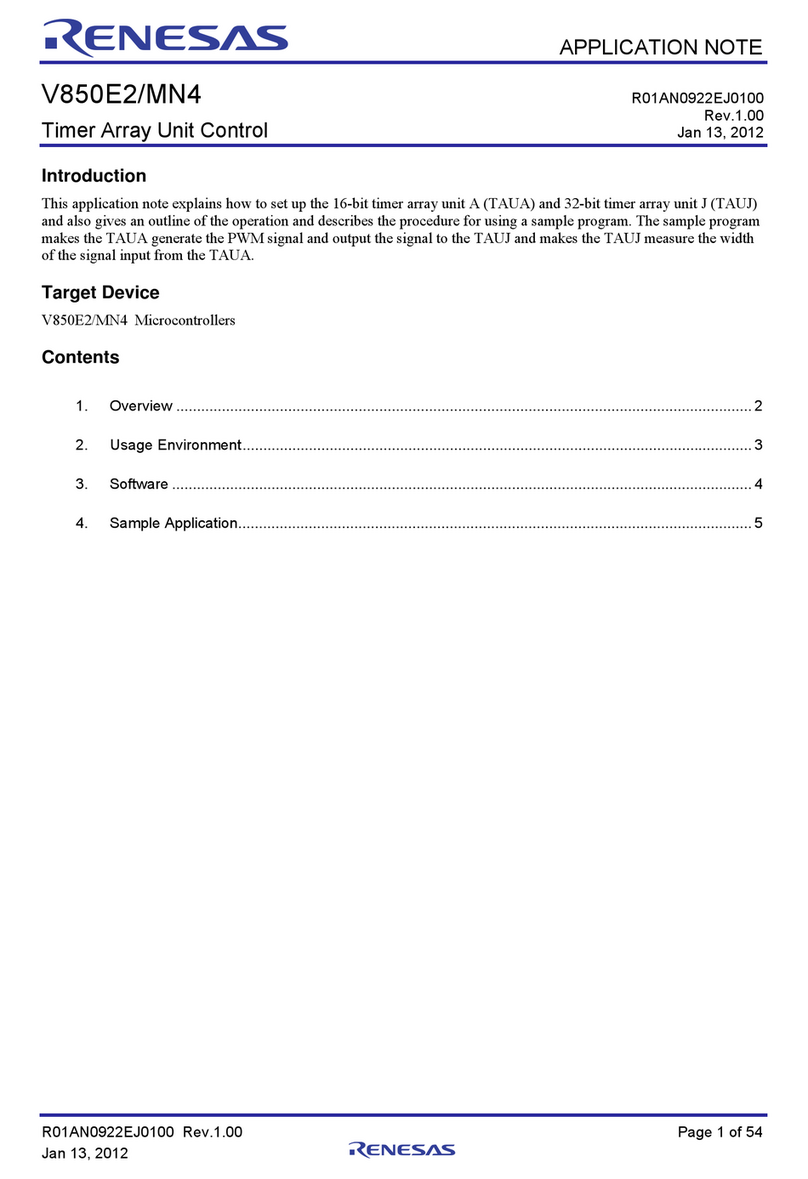
Renesas
Renesas V850E2/MN4 Application note