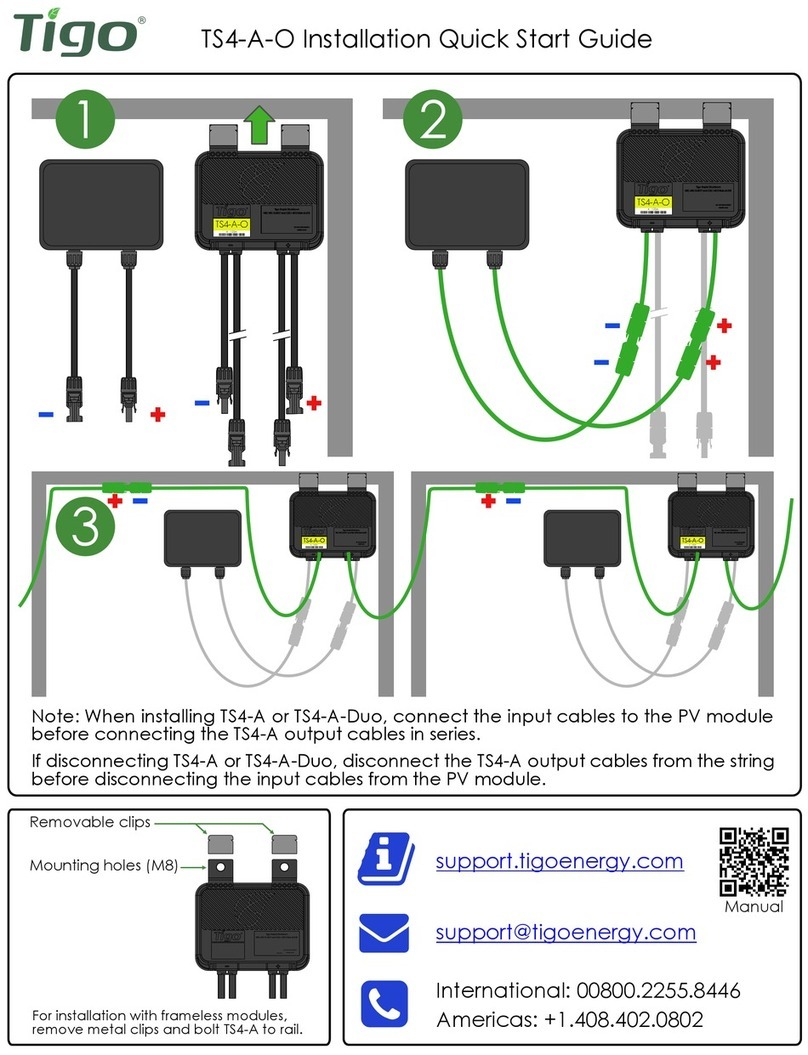Tigo TS4-F Datasheet
Other Tigo Control Unit manuals
Popular Control Unit manuals by other brands
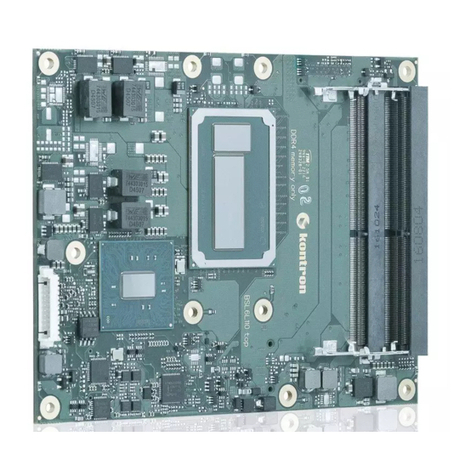
Kontron
Kontron COMe-bSL6 user guide
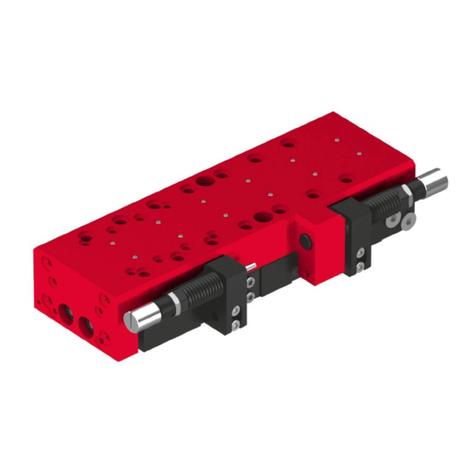
Afag
Afag CS 25 Assembly and operating instructions
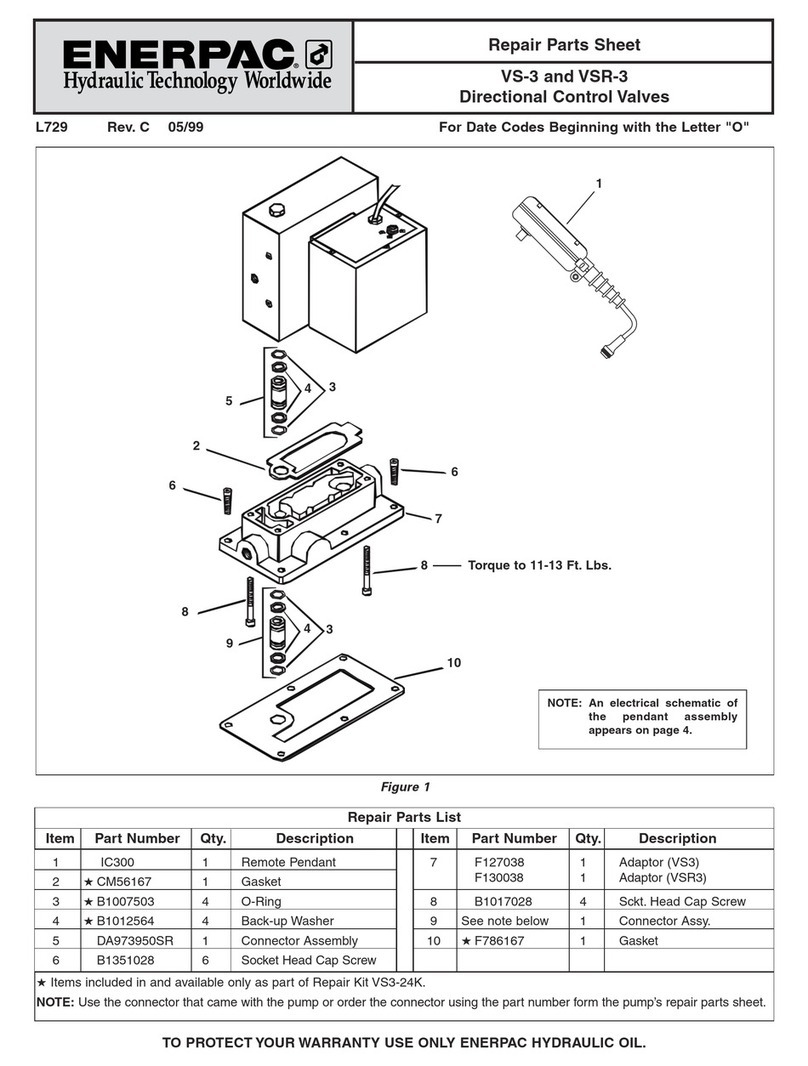
Enerpac
Enerpac VS-3 Repair Parts Sheet

California Air Tools
California Air Tools EZ-1 Series owner's manual
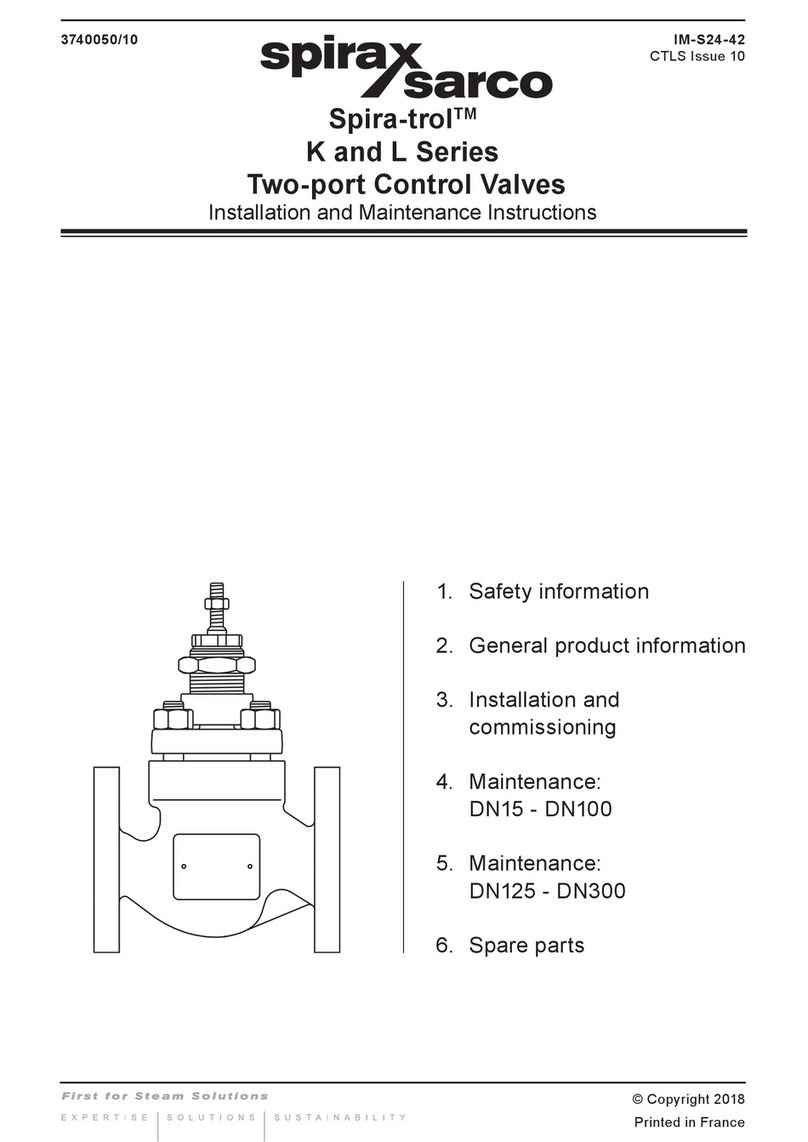
Spirax Sarco
Spirax Sarco Spira-trol K Series Installation and maintenance instructions

Estate Swing
Estate Swing GC101 installation guide

Bosch
Bosch MM100 Installation instructions for installers

GEM
GEM 8257 Installation, operating and maintenance instructions

Sanken
Sanken SLA7070MMPR Series Application Information

Control Techniques
Control Techniques SM-Resolver user guide
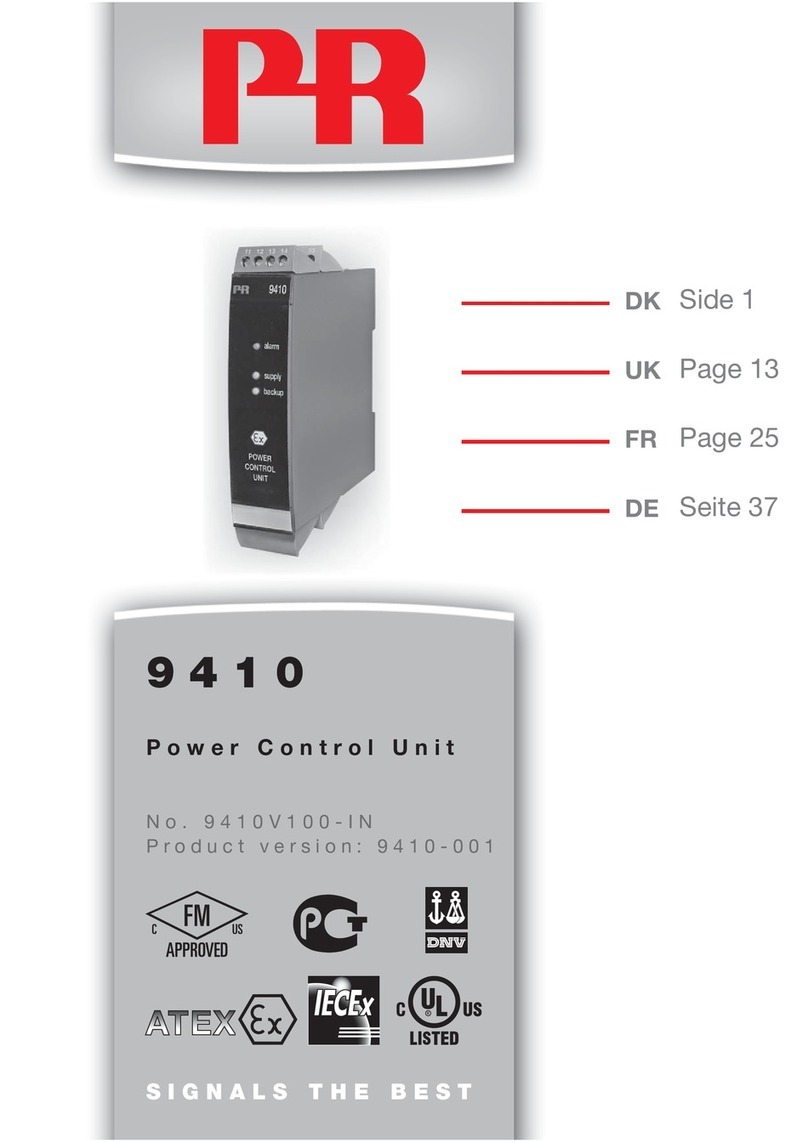
PR
PR 9410 manual

Genebre
Genebre 2233N Installation, operation and maintenance manual
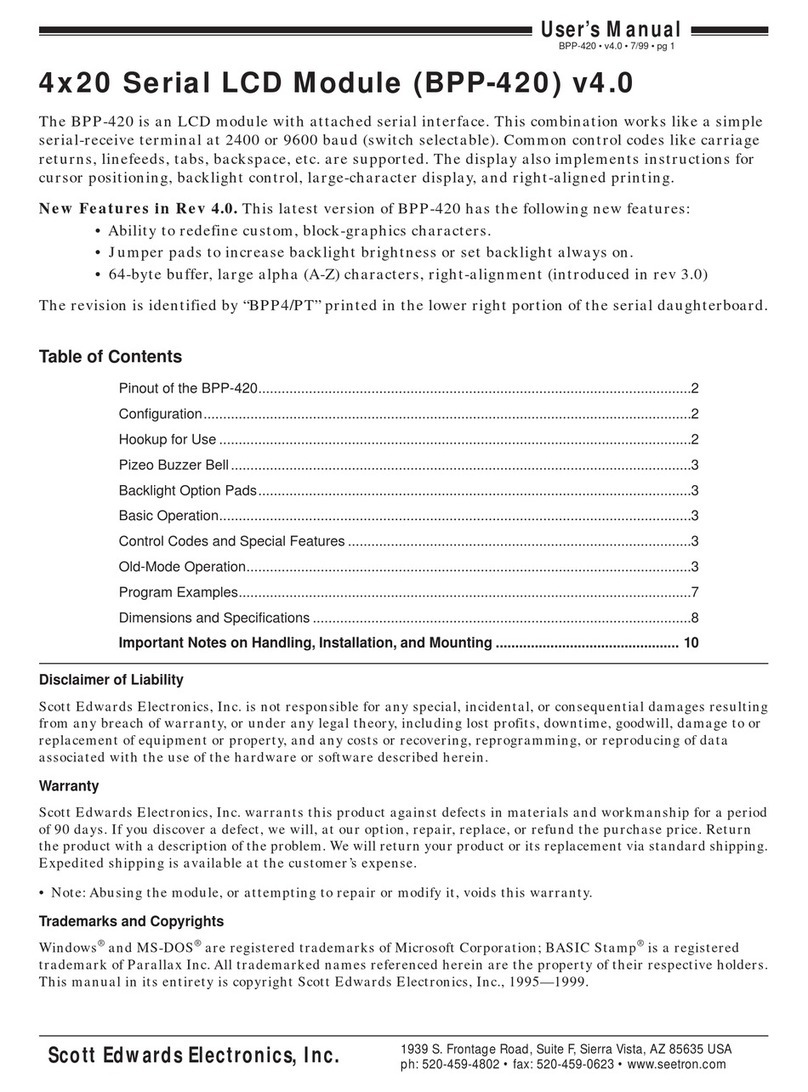
Scott Edwards Electronics
Scott Edwards Electronics BPP-420 user manual
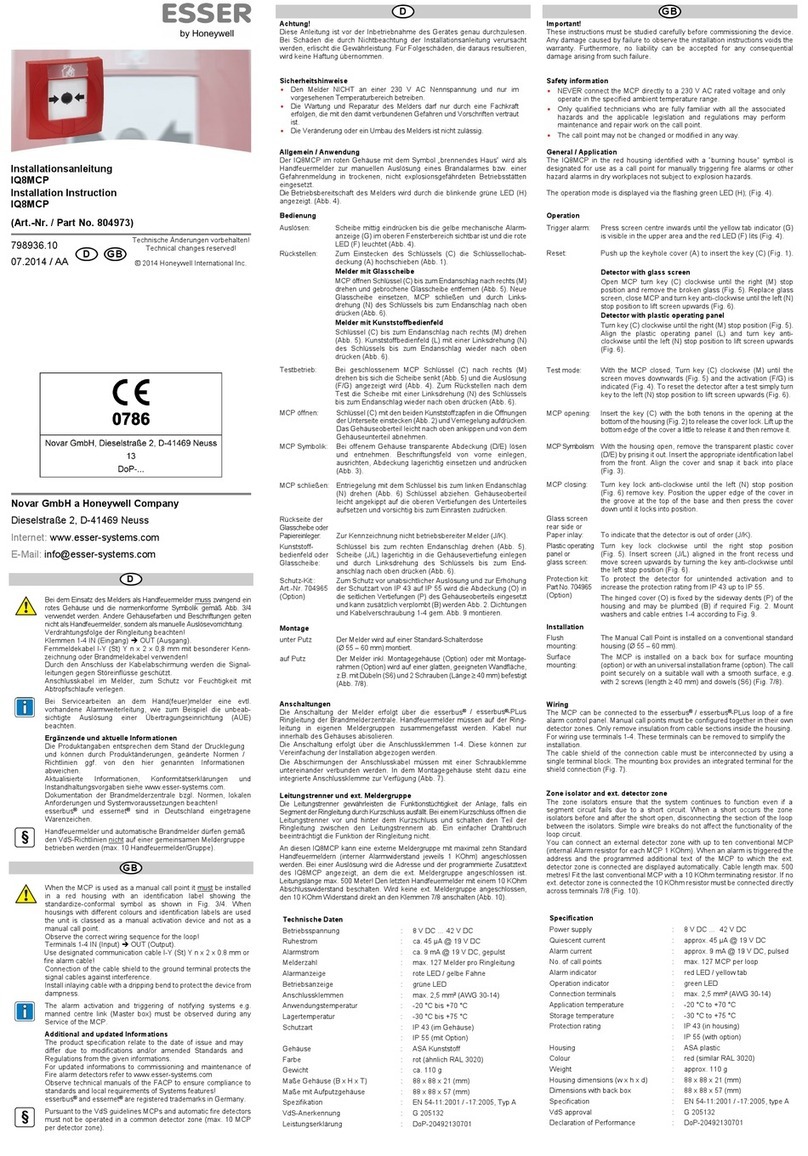
Honeywell
Honeywell 804973 Installation instruction

Sierra Wireless
Sierra Wireless AirPrime SL808 Series Migration guide

Azbil
Azbil Actival VY5199J Series Specifications and Instructions
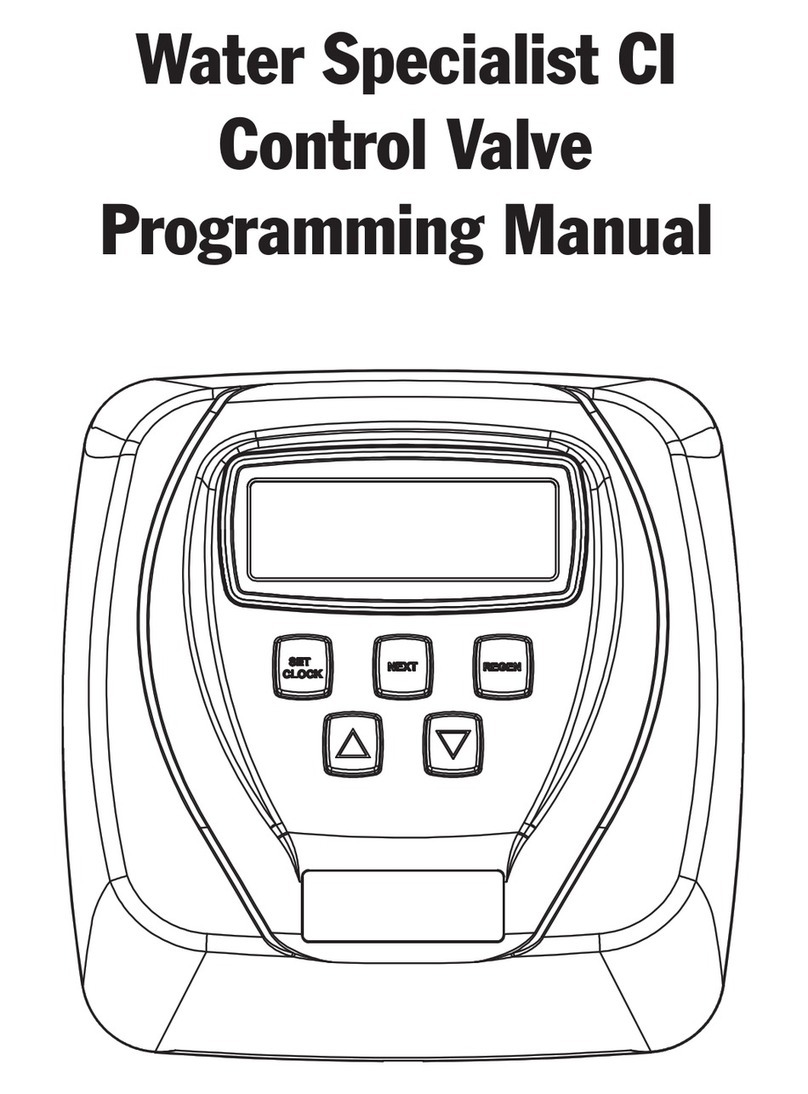
Clack
Clack V1CIDMF-03 Programming manual
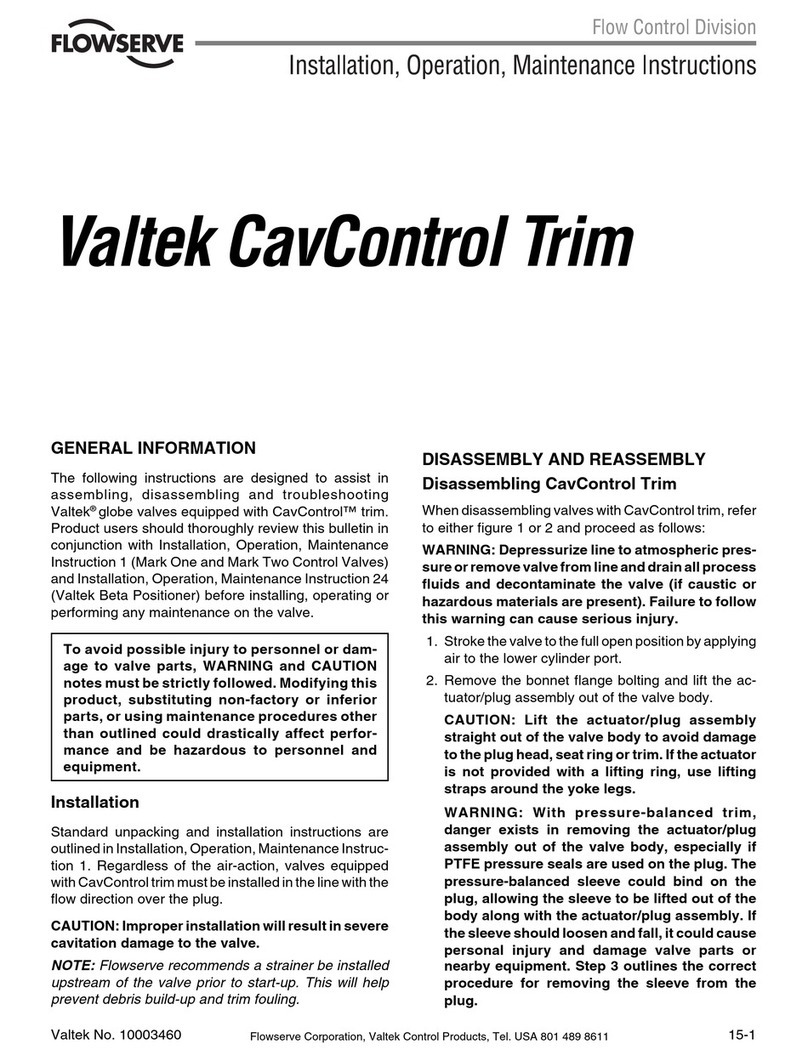
Flowserve
Flowserve Valtek CavControl Trim Installation, operation & maintenance instructions