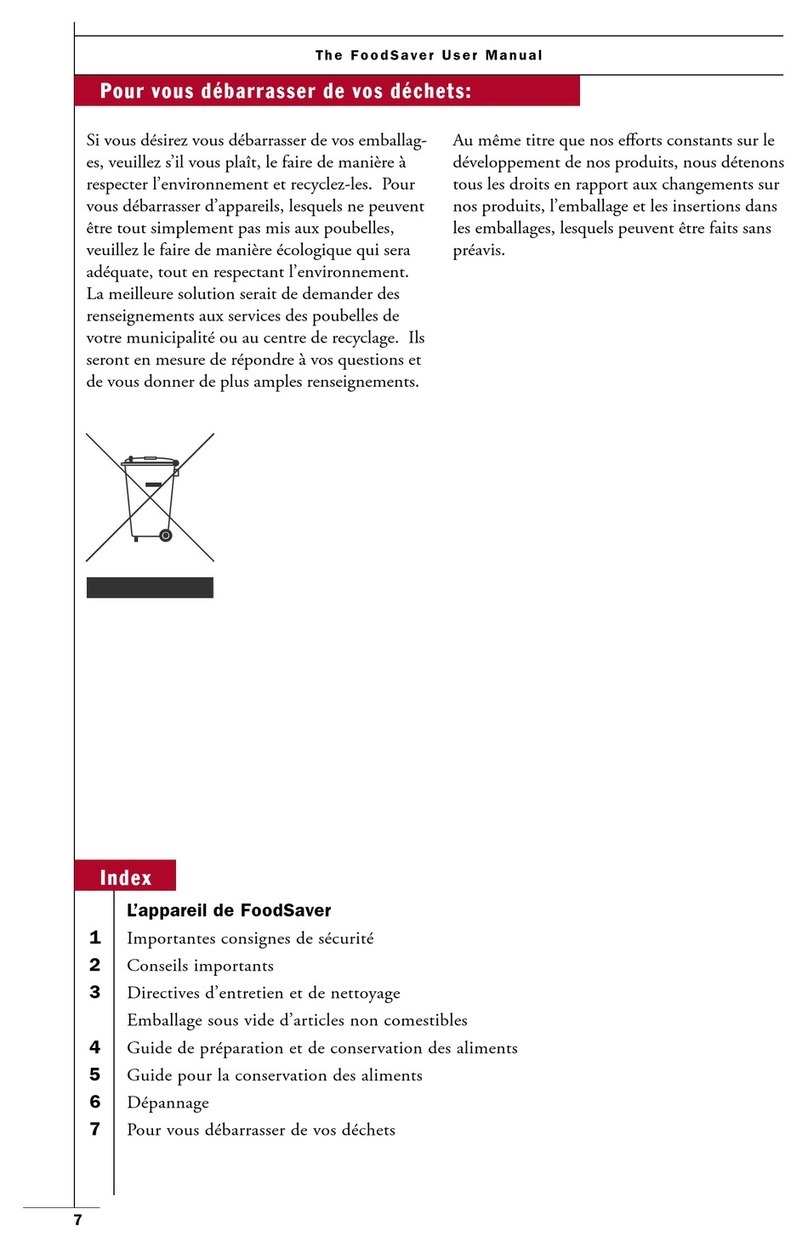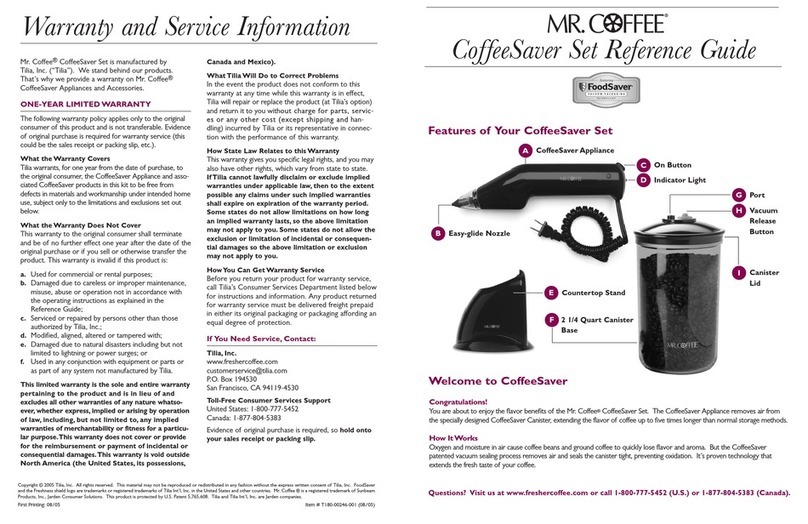THE FOODSAVER USER MANUAL
3
About Vacuum Packaging
Air is left in most food storage
containers and plastic bags even
when they are sealed tightly.
Oxygen is one of the main reasons
that food goes bad. It starts a
chemical change – robbing food of
its nutritional value, texture, color,
flavor, and overall quality. The
FoodSaver Professional II removes
the air from our FoodSaver Bags
and then seals the bags so that air
cannot reenter. The Professional II
is also designed to be used with a
wide range of FoodSaver accessories
that will keep a variety of foods
fresh longer. Finally, you can main-
tain the same freshness at home that
you get with professionally vacuum-
packaged items you purchase at the
grocery store.
FoodSaver Bags and Rolls
◗FoodSaver Bags and Rolls are made
from a patented, 3-ply plastic
material with special channels that
remove the air. The outer layer of
nylon seals freshness in, while lock-
ing air and moisture out.
◗FoodSaver Bags and Rolls can go
straight from the freezer and
refrigerator to the microwave or
boiling water.
◗FoodSaver Bags and Rolls are
reusable, washable (including in
the dishwasher), and recyclable.
◗FoodSaver Bags are ready-made
in quart and gallon sizes to offer
convenient, one-step storage.
◗FoodSaver Rolls come in two
widths, 8 inches and 11 inches,
which allow you to make custom-
sized bags for the items that you
are vacuum packaging.
◗Most FoodSaver users like to keep
both bags and rolls handy for the
greatest packaging convenience.
Our Patented 3-Layer Design
Patented FoodSaver Bags are designed to
remove air and seal in freshness.
The FoodSaver Professional II
THE FOODSAVER USER MANUAL
2
Indicator Lights
Safety Precision
Bag Cutter
Bag Sensor
Switch
Accessory Port
Sealing Time
Adjustment Knob
Automatic
On/Off Button
Manual Seal
Button Vacuum Override
Button
Vacuum Channel
Sealing Strip
Bag Strorage
Compartment
Safety Knife Blade
Sealer
Pressure Bar