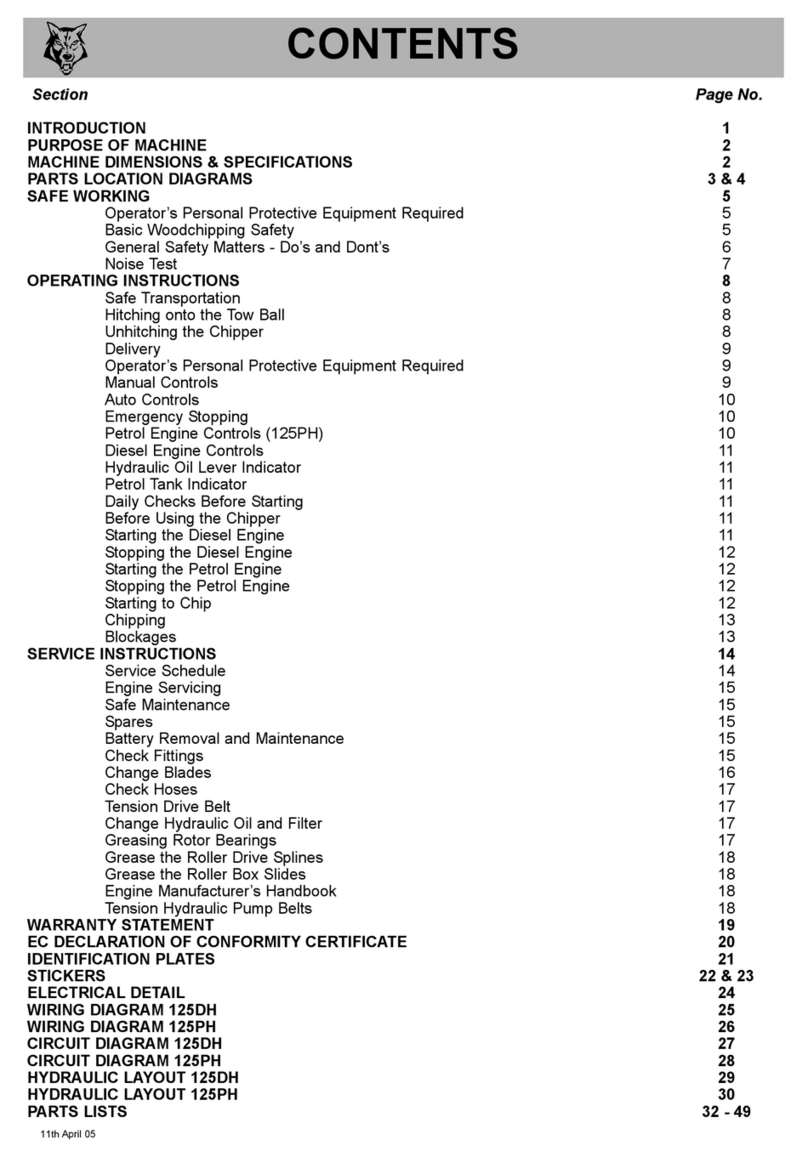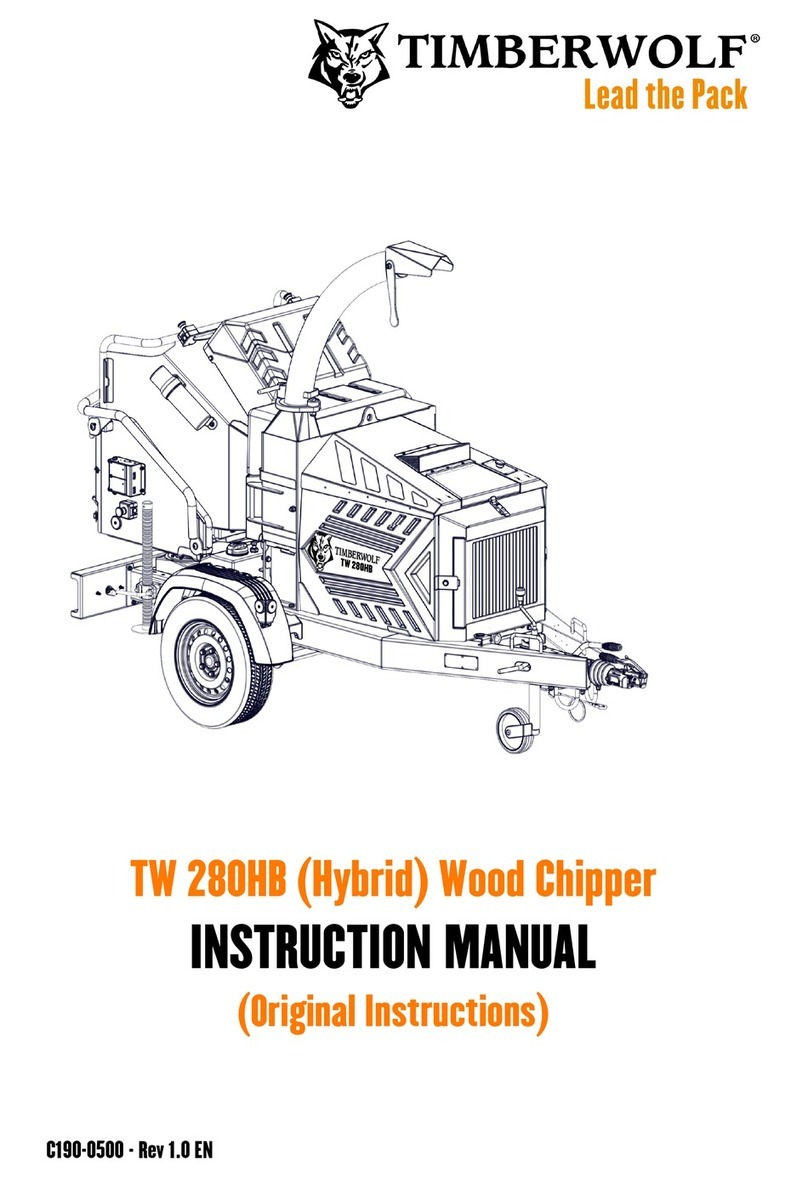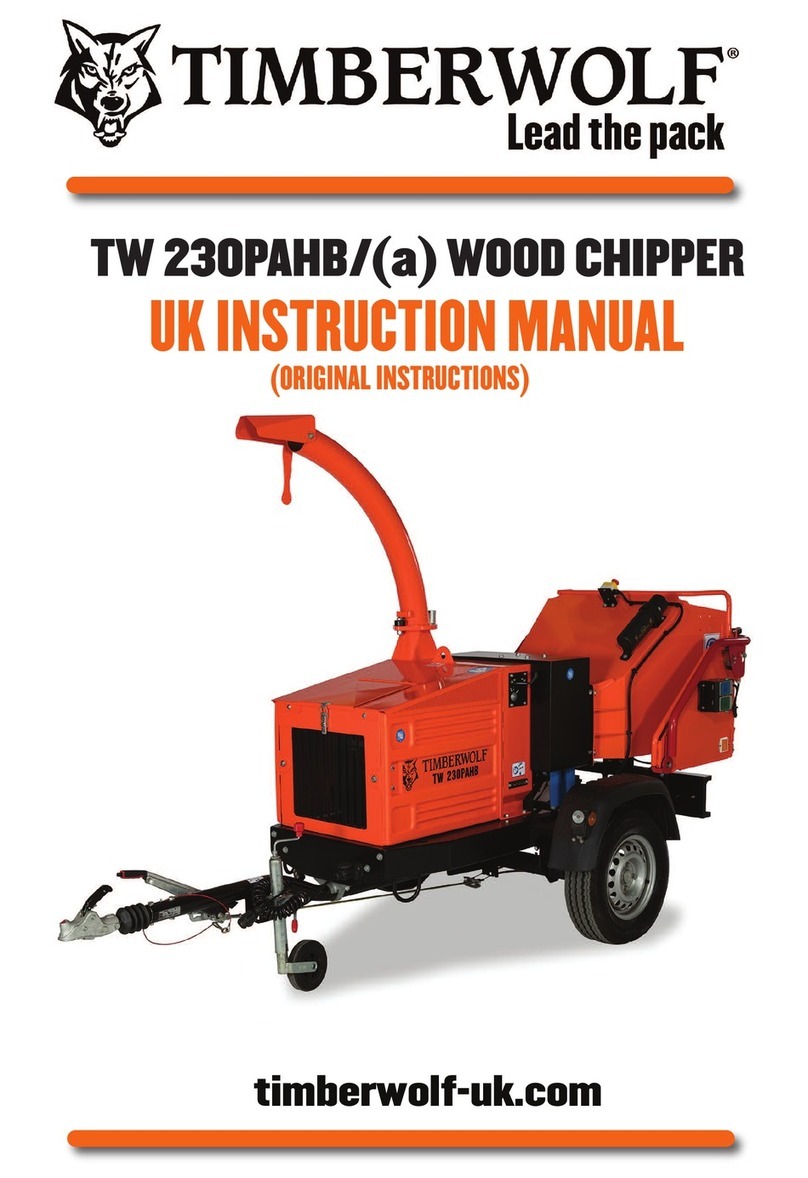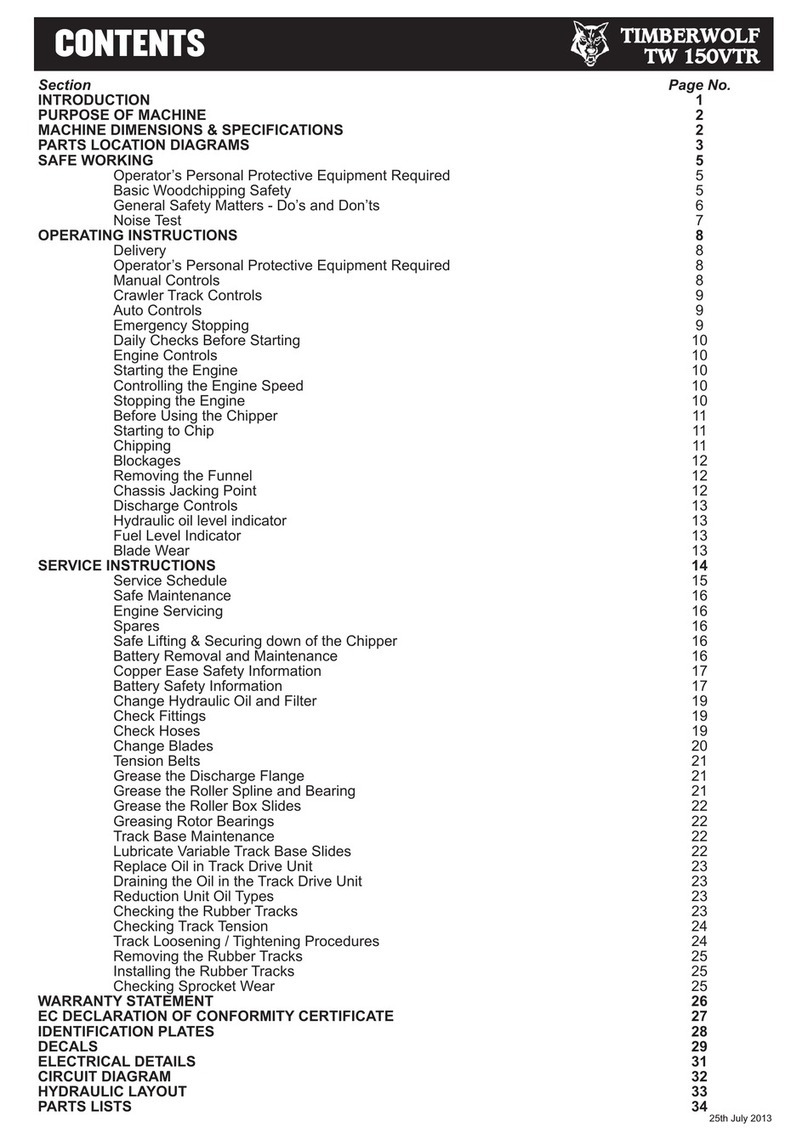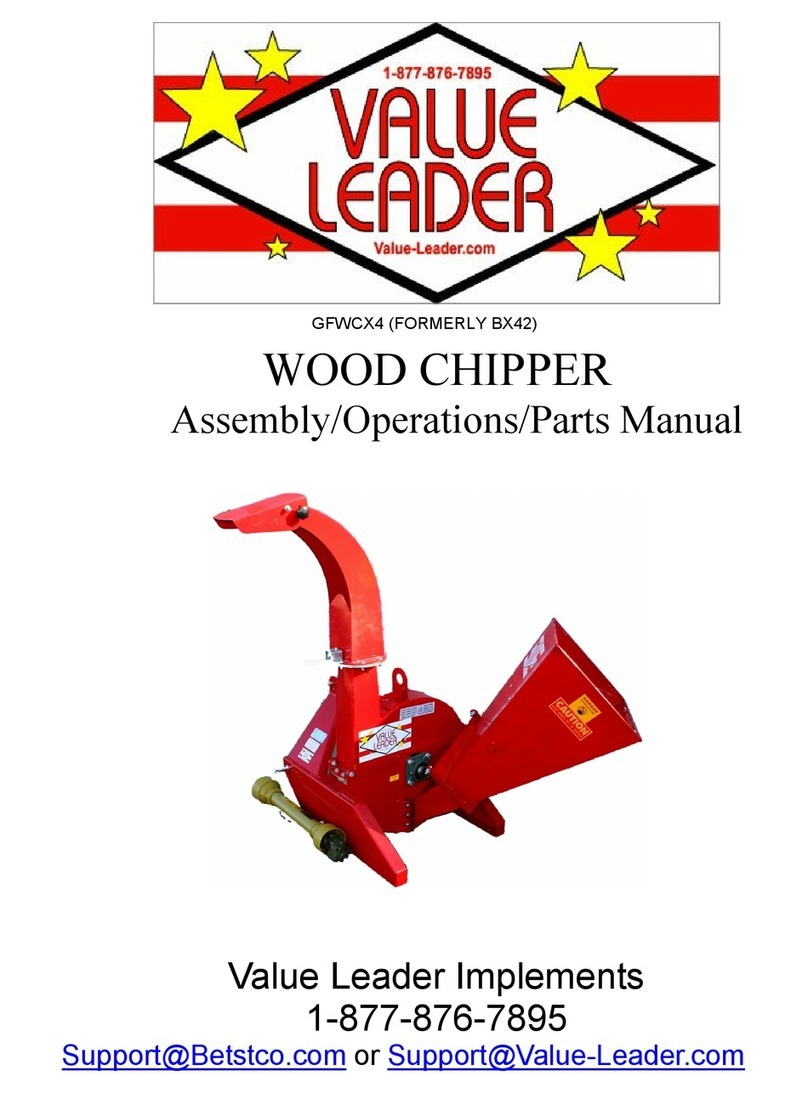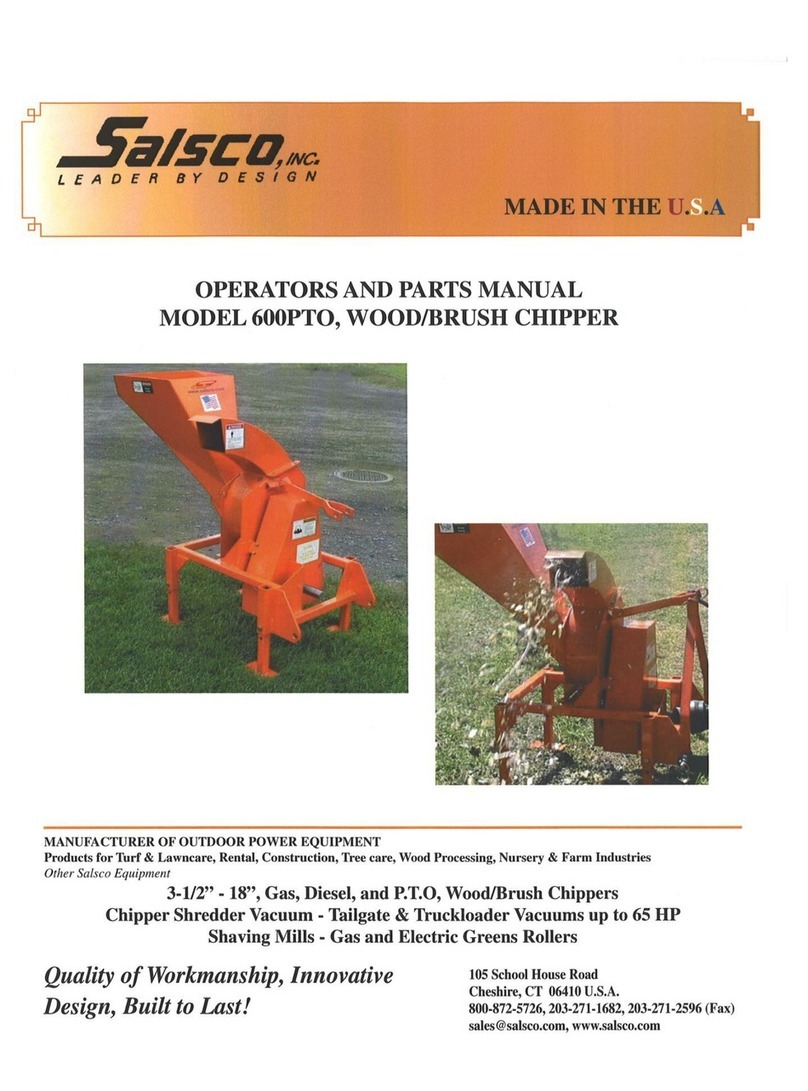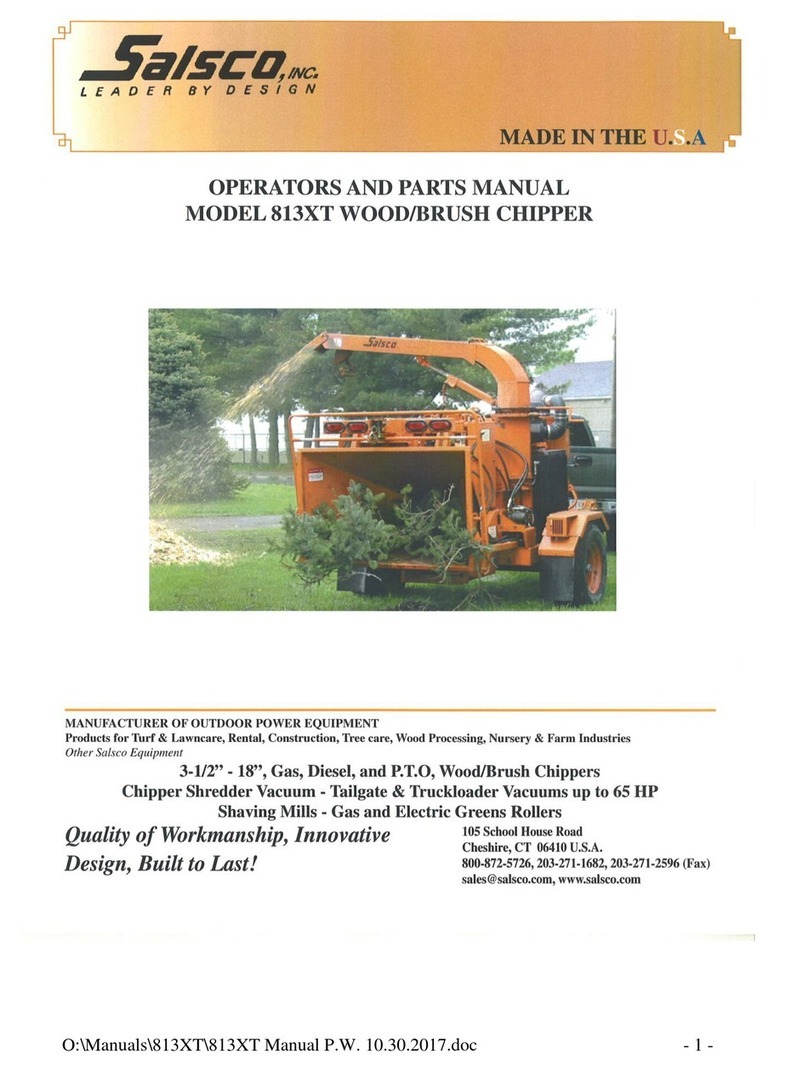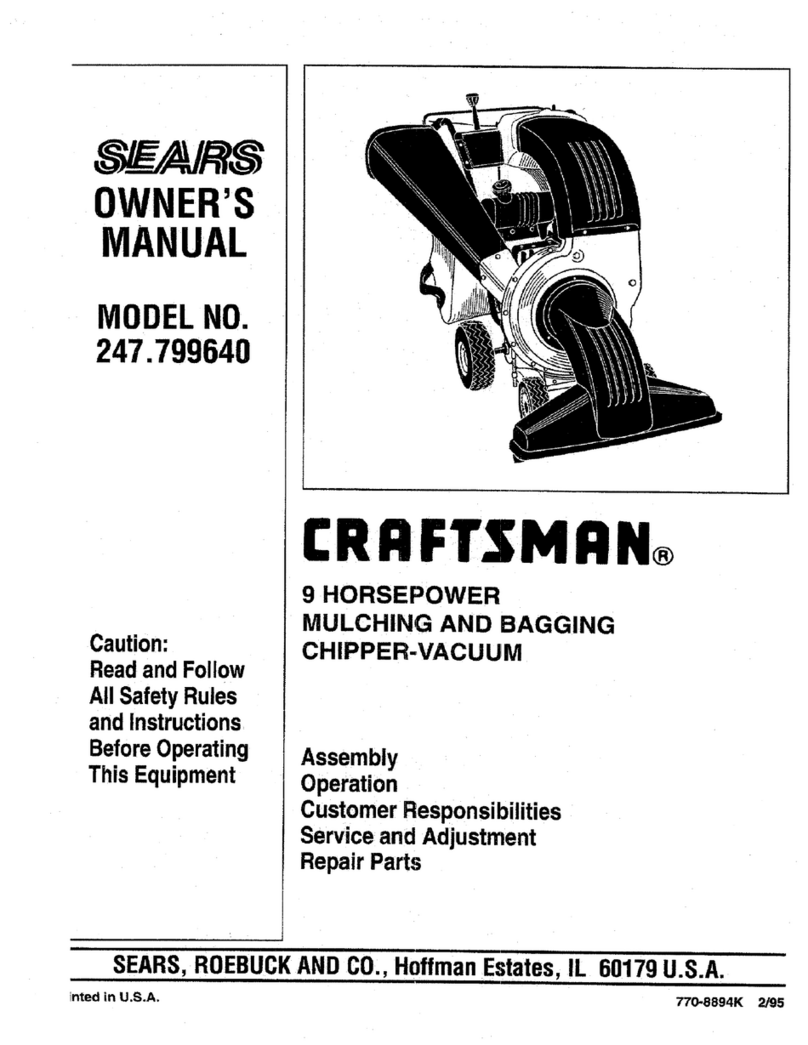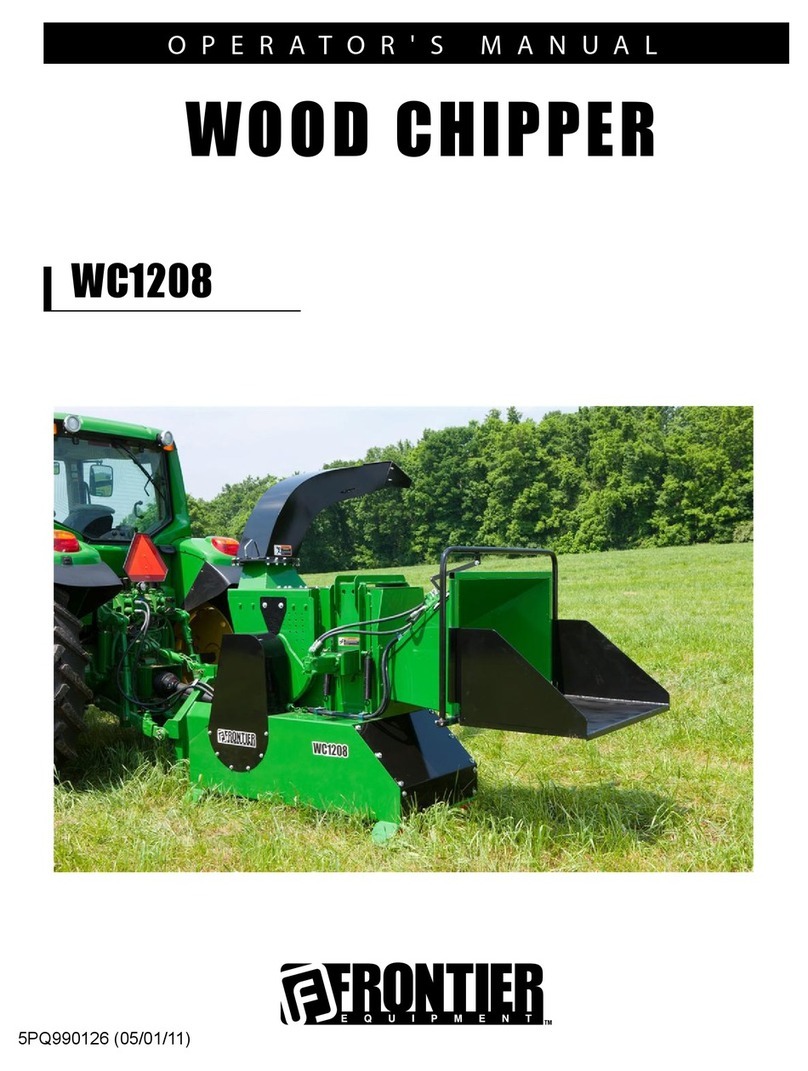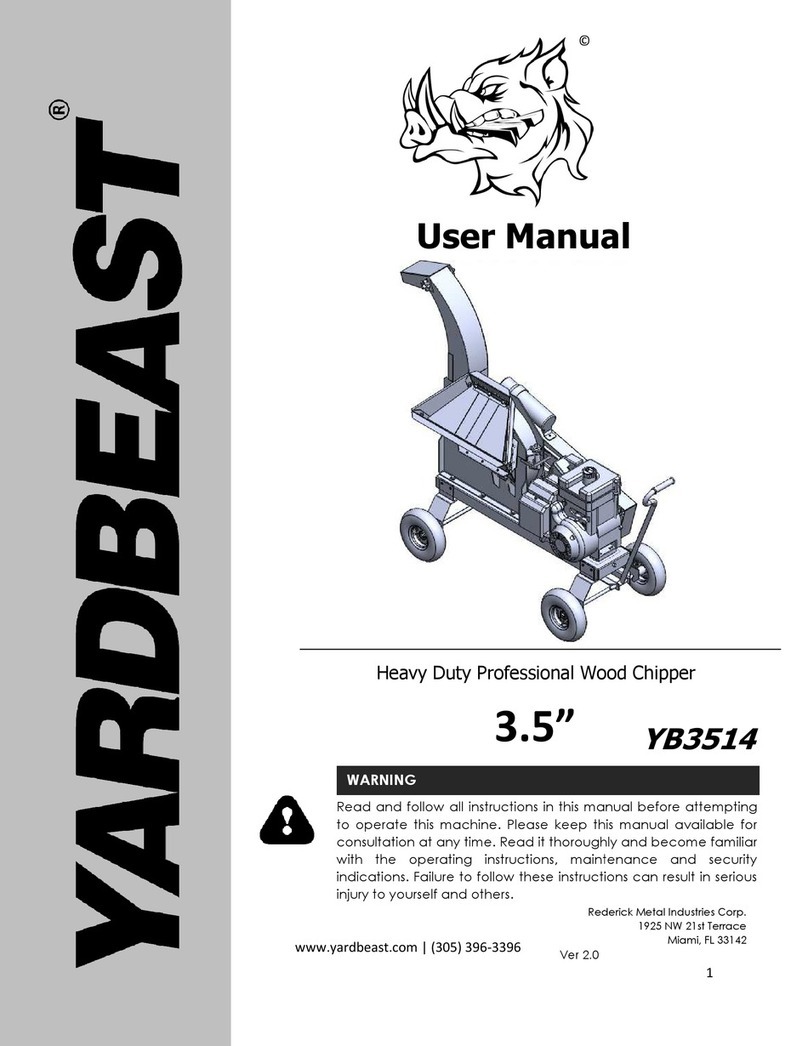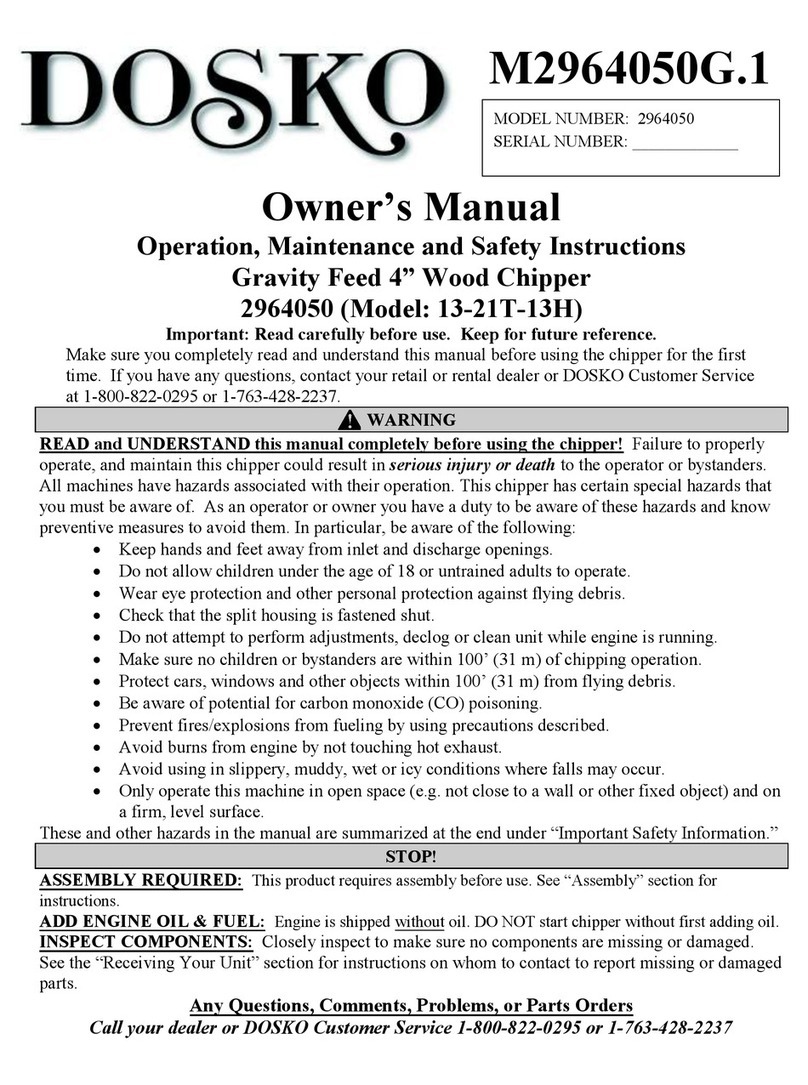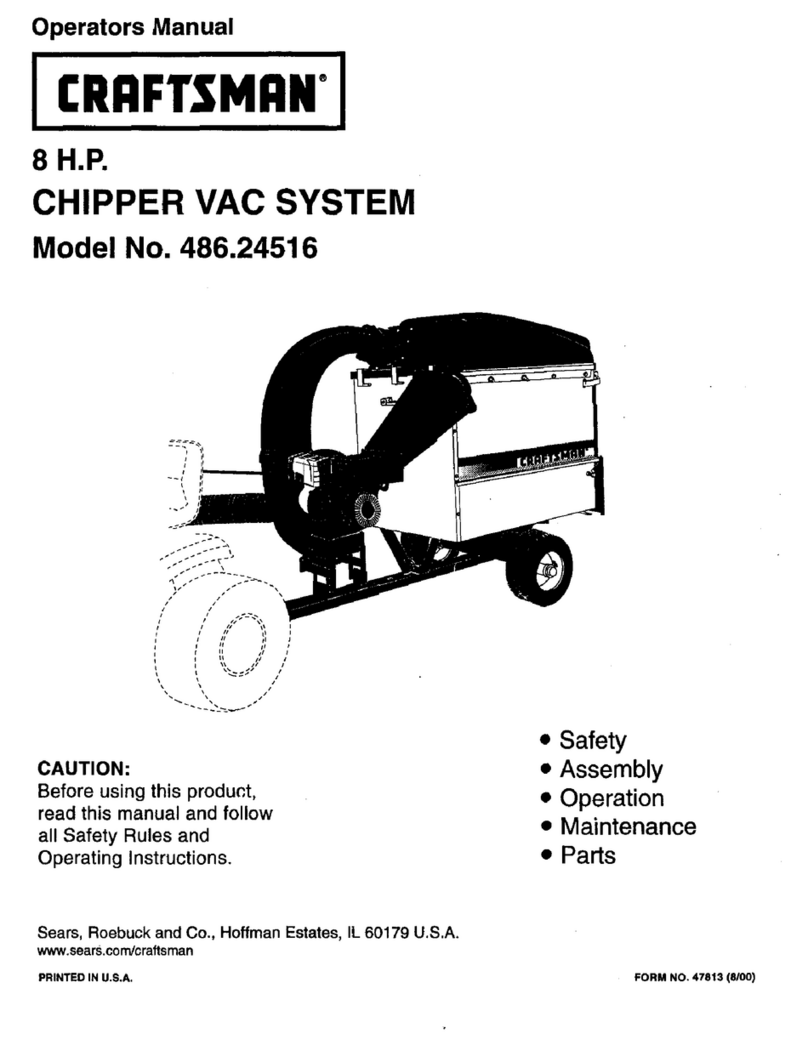Environmental Manufacturing LLP, Entec House, Tomo Industrial Estate, Stowmarket, Suffolk IP14 5AY
T
elephone:
01449
765800
Fax:
01449
765801
Email:
[email protected] www
.timberwolf-uk.com
Safe Transportation…
Confirm a positive and locked connection between chipper and towing vehicle. Use
the secondary coupling provided for.
Observe maximum towing speeds. Reduce towing speed on rough or bumpy
surfaces to maintain control, and to prevent damage to the machine.
Ensure feed tray is securely latched closed.
Verify discharge tube clamps are tight. Recheck often on long journeys.
Check correct function of chassis lights.
Understanding the "No Stress" system…
The "No Stress" system controls the feed rate of the material going into the chipping chamber.
Engine speeds will vary depending on the chipper’s workload. If the engine speed falls below
the predetermined level, the No Stress system stops the feed rollers until the engine speed
rises, at which point the feed rollers will start turning without warning, and feeding will recommence.
Understanding the "Roller Control Box" functions…
The roller control box is located on top of the feed funnel. It controls the feed rollers that draw
material into the chipping chamber. It does not control
the main rotor.
GREEN BUTTON - Forward (IN) feed - Push the button
once - this starts the rollers and allows you to start
chipping (as long as the engine speed is high enough -
see ‘No Stress’).
RED BUTTON - Stop feed/emergency stop - This button
stops the rollers from feeding. It overrides all other buttons
or bars, and will not allow the other buttons to function until
it has been reset. To reset, pull it out fully. The forward and
reverse buttons will now function. The red stop button
does not stop the engine or the rotor.
BLUE BUTTON - Reverse (OUT) feed - Push and hold - this allows you to back material out of the
rollers while the button is pushed. You do not have to press the red stop bar or button before press-
ing the GREEN FEED button to recommence feeding. NOTE: It is important to check the correct
function of the control box buttons before attempting to chip material. If any of the controls do not
function as described above, DO NOT USE the chipper. Contact the hire centre.
Understanding the "Safety STOP bar" function…
This is the large red bar that surrounds the sides and bottom
of the feed funnel extension (tray). The bar is spring loaded
and connected to a switch that interrupts the power to the
feed rollers. The switch and bar are designed so that the
switch is only activated if the bar is pushed to the limit of its
travel. The bar does not need to be held there to stop the
rollers. The feed rollers stop instantly, but can be made to turn
again by pressing either the GREEN FEED or BLUE
REVERSE control buttons. NOTE: It is important to check the
correct function of the safety bar before attempting to chip material. If it does not function as
described above, DO NOT USE the chipper. Contact the hire centre.
BLUE RED GREEN
STOP BAR