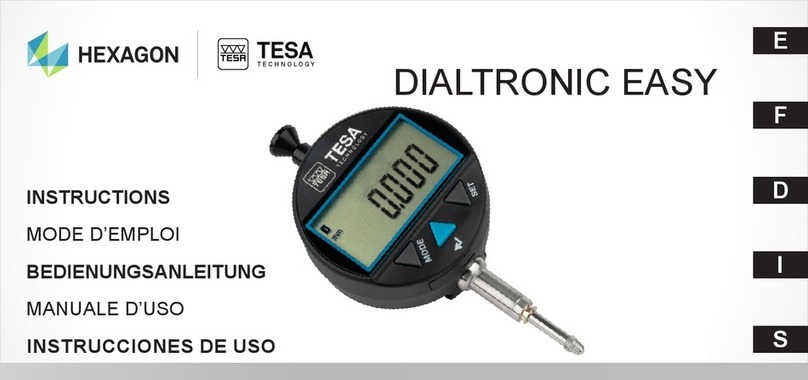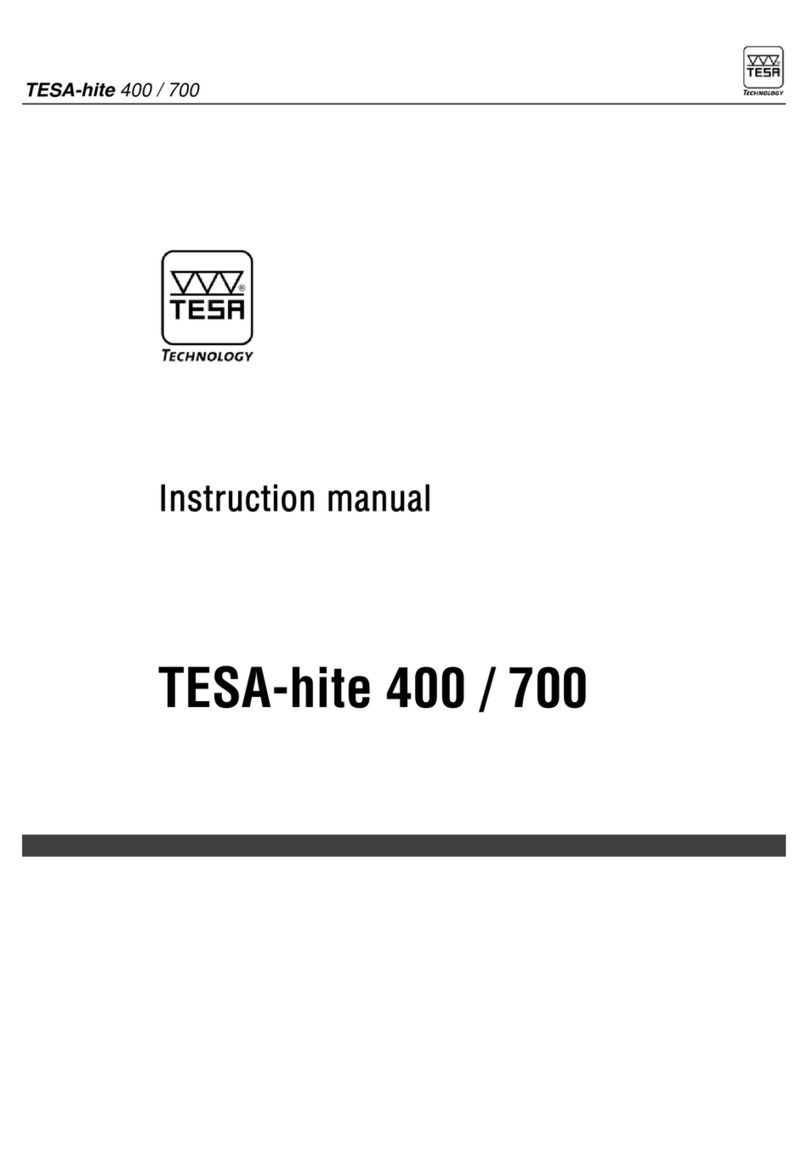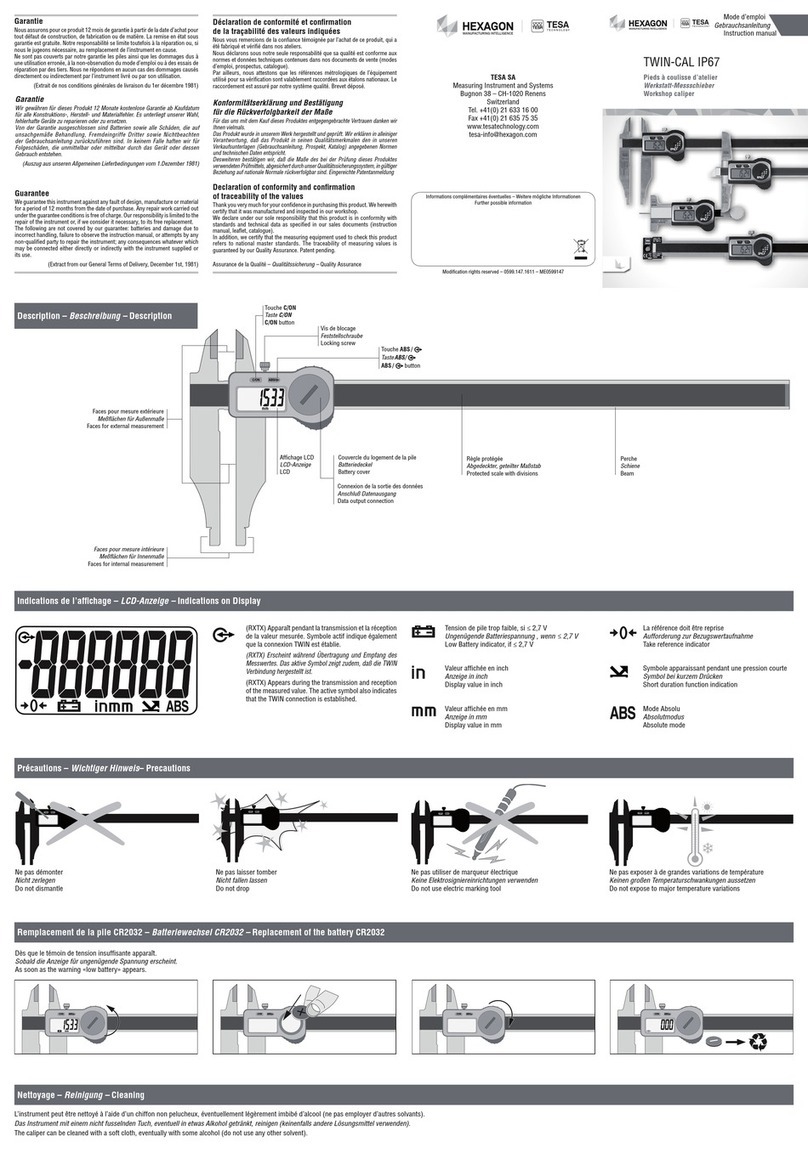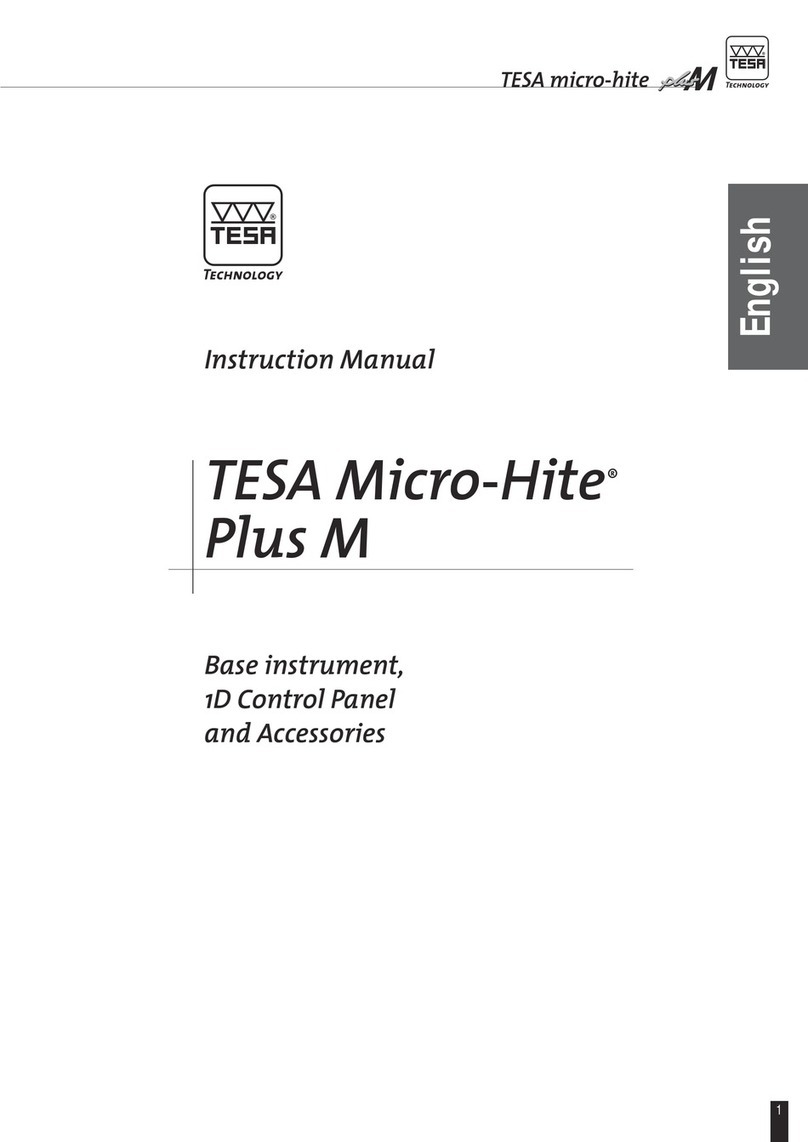TESA-hite plus M 400 / 700
1 MAIN FEATURES
The new TESA-Hite plus M are different from the other height gauges in that they have
exceptional performances and can be used intuitively with ease.
The unique and revolutionary rotary power control combines the speed of a manually
operated height gauge with the precision and easy handling of a motorised one.
These height gauges are specially designed for measuring lengths in the form of internal,
external, step, height or depth dimensions as well as distances. Their concept also
permits, for instance, deviations from straightness and perpendicularity to be measured.
Every TESA-Hite plus M is mechanically adjusted at our premises based on a TESA’s
patented system, thus allowing random errors in perpendicularity to be quickly and easily
detected using a dial test indicator.
Value processing is ensured via the integrated control panel (IP65), with or without built-in
printer; thus enabling single or two coordinate measurements to be carried out as well as
bore position to be determined, both in polar and rectangular coordinates. Furthermore,
the TESA-Hite plus M can measure straightness and perpendicularity along with angles.
The cast-iron base features three resting points precisely ground to ensure high stability.
Once integrated, the electric pump generates the air-cushion so that your height gauge
can easily be moved across the surface plate.
The rigid column under the housing includes the guiding part that is rigorously straight and
perpendicular to the base. The patented opto-electronic system measures any head
displacement. Value acquisition is very simple and reliable. Rotating the power control or
activating the appropriate function key causes the insert to move to the point to be probed
automatically. The measured value is then captured after a wait for stabilisation. A
constant measuring force is ensured by the mechanical friction release mechanism, which
has been specially developed for this purpose. An acoustic signal confirms the capture of
the measured values, which are displayed at once and further transferred via the RS
output provided they are judged to be correct.
Round-shaped cylindrical surfaces (e.g. bores or shafts) can equally be inspected easily
and reliably through automatic detection of the culmination point.
The computer-aided value correction enhances the accuracy of every TESA-Hite plus M
even further. The correction values stored in the electronics compensate for the bias
errors when measuring lengths.
The rechargeable battery assures the autonomy of the instrument. Continuous mains
independent operation is ensured with no cumbersome cables or power cord to hinder the
operator.
2 INSTALLATION
2.1 Unpacking and setting up
The TESA-Hite plus M 400 / 700 is delivered ex factory, packed to protect it from impact
and corrosion. Please use the original packing materials for any subsequent transport.
IMPORTANT:
Your instrument is supplied with a 6V rechargeable battery already inserted. For
recharging the battery, see section 12.2.
Before fitting the standard accessories, release the measuring carriage by removing the
transport support. Securely fit the probe 5 to the probe-fixing arm 4 itself fitted to the
mounting pin 3. Ensure that the two knurled screws on the probe-fixing arm are well
tightened.
However, we recommend you firstly read this instruction manual.