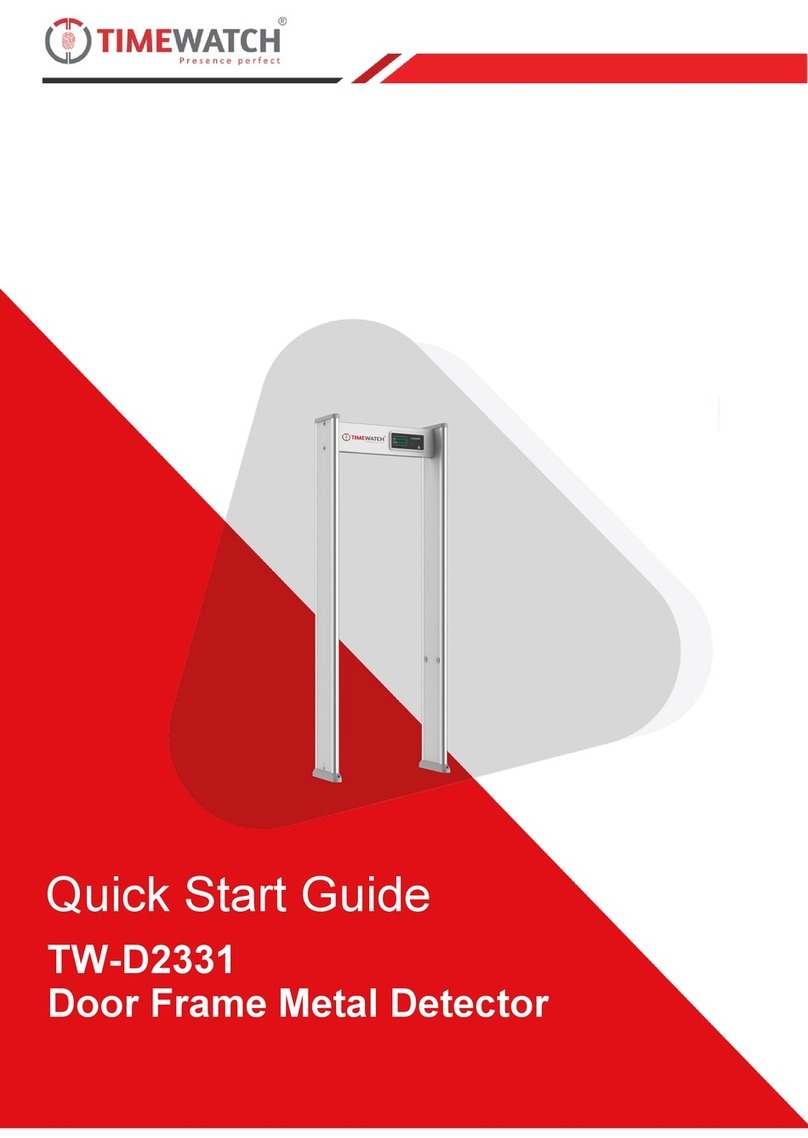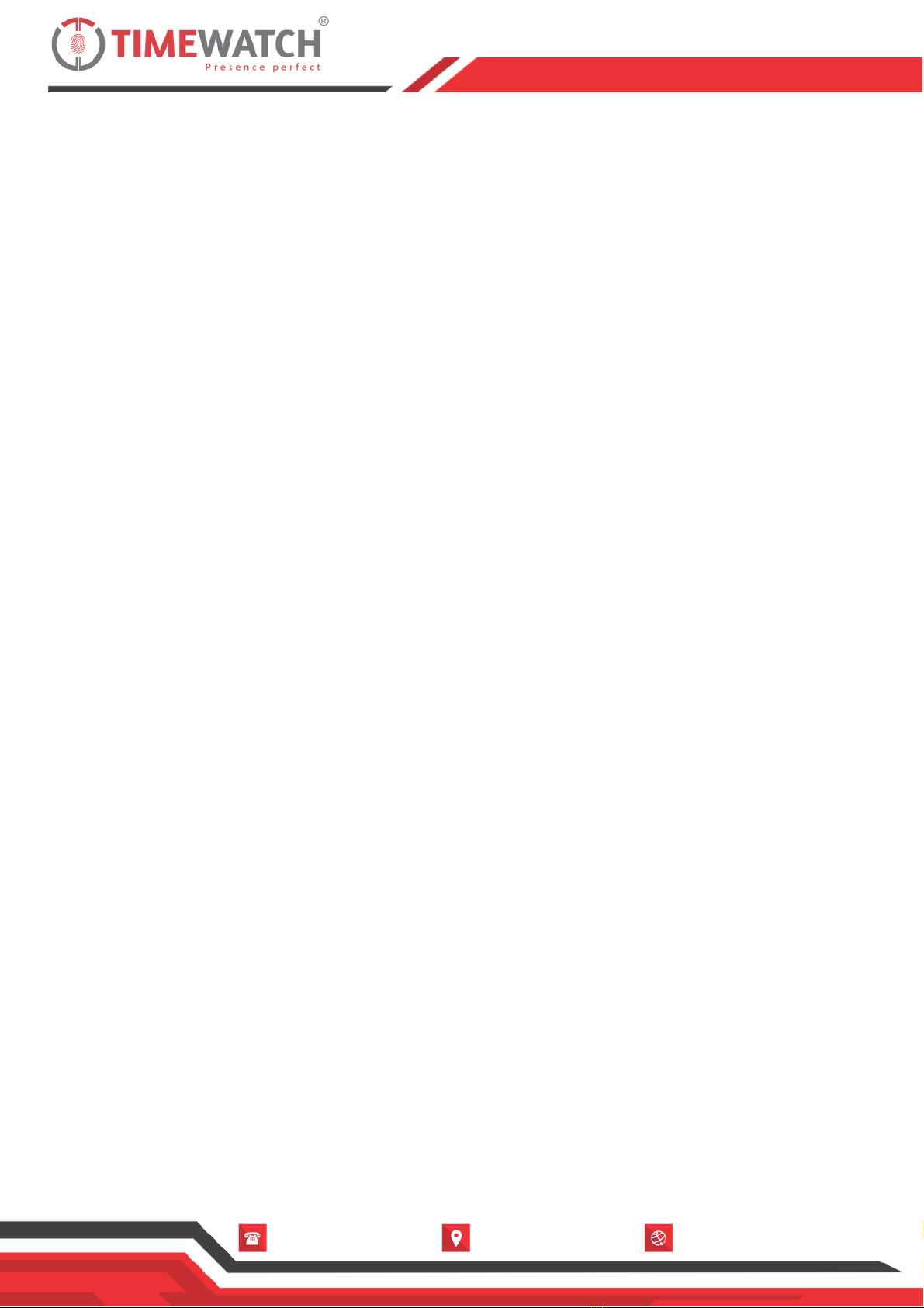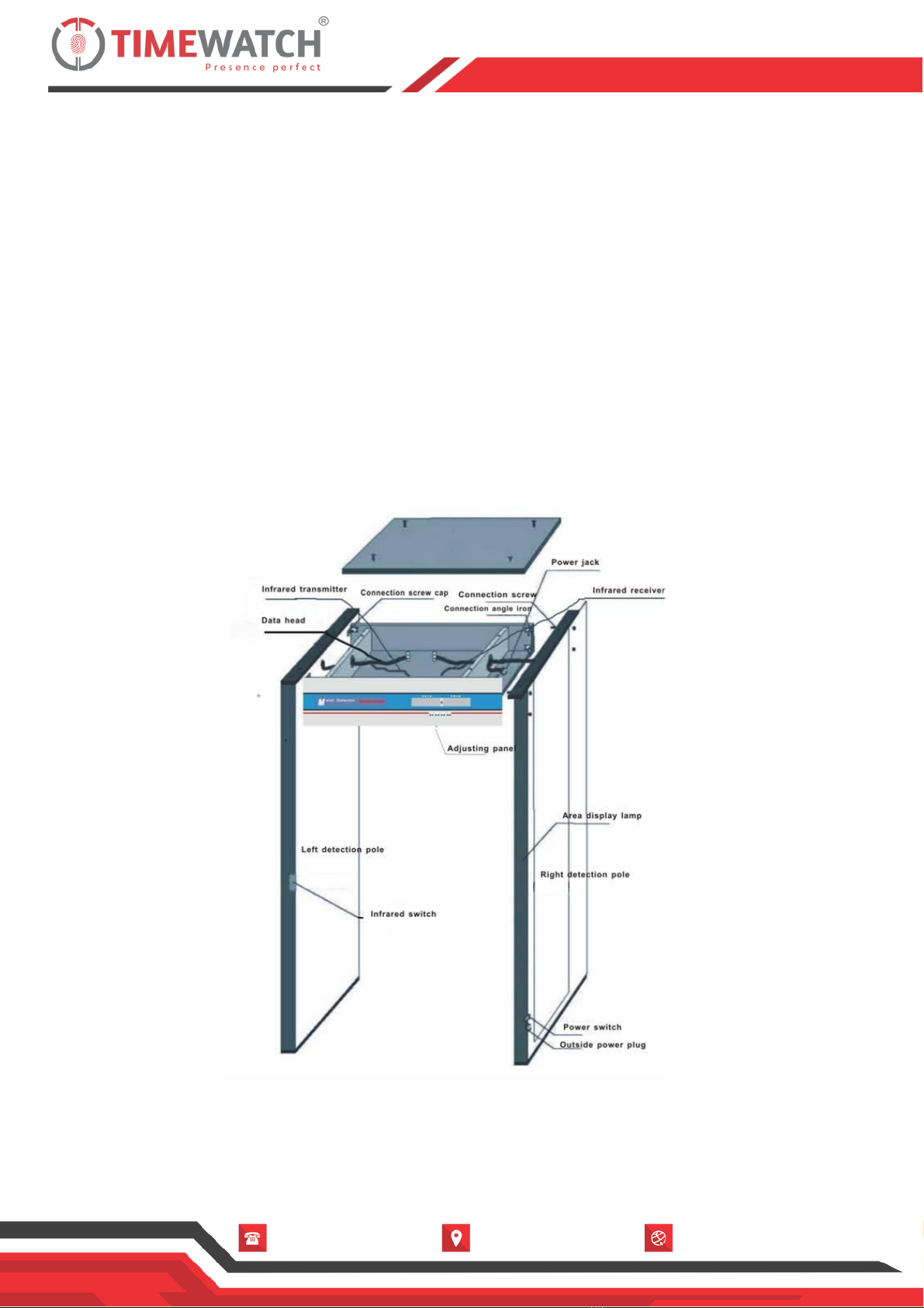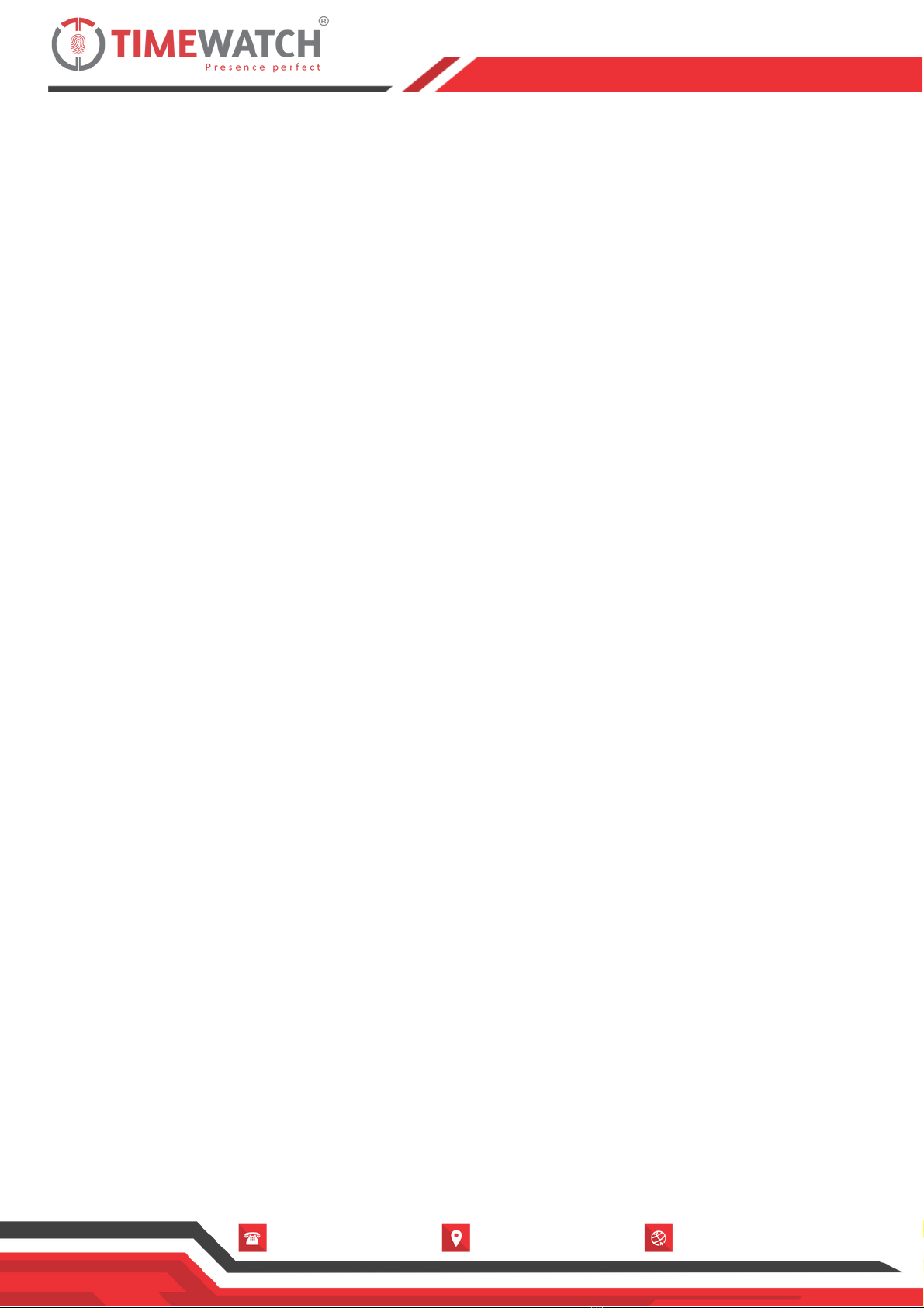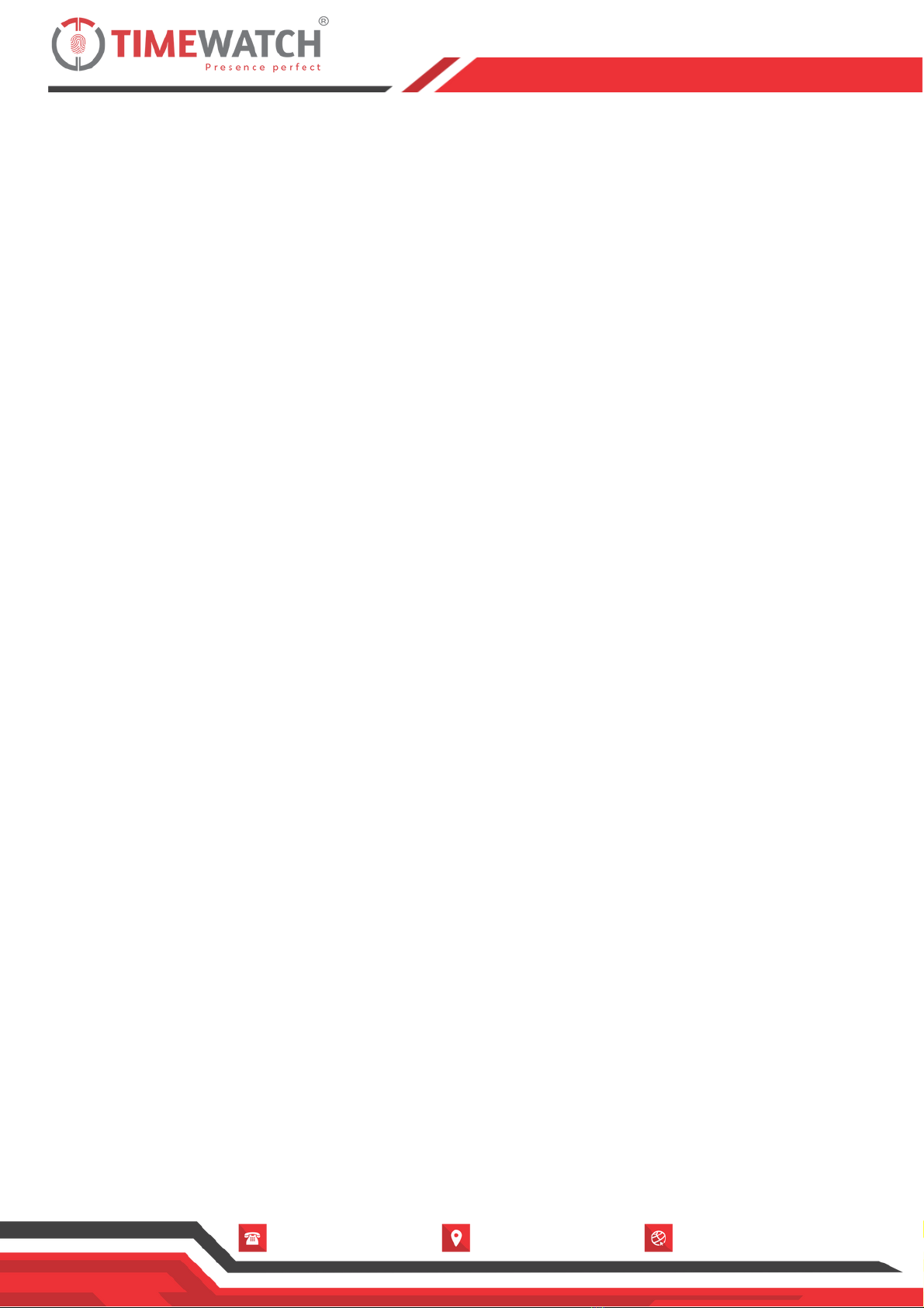(+91)-11–41916615
+91 9609749609
www.TimeWatchindia.com
D-162, Okhla Phase-I, Okhla Industrial Area,
New Delhi,110020
System parameters set up (It's only suitable for the operation
of A type of walkthrough metal detector.)
Type identifier: A □ B □
Testing gradation:
Password setup, change and saving Alarm setup zone
sensitivity setup whole sensitivity setup save the setup.
Sensitivity setup: the bigger figure presents the stronger
sensitivity, and the smaller figure means the weaker
sensitivity.
Operation instructions
1.The LED panel display zone shows 0000 1234 after
pressing "Select", then press 'Setup' to revise the password
with display 0000 234
2. Enter in password position, press the “ " to enter the
cursor position, then press the number “ " button on the
cursor shift, press "Select" button to enter Numbers, follow
after 4-digits of the input password and press after 'Enter' into
the system.
3. After the second step of operation, if password mistake with
appearing 0000 E000 digital tip, input decryption password
8888 to continued, then press 'Enter'. Now if you want to
revise the password and press 'Select', then press 0000 1000
digital, and press "Select" to change digital, click "Setup"
button on the cursor, similar to the operation as a password,
After the modification before pressing "Enter" key, if A
password is correct, appear 0000 D001. (Note: if you do not
need to advise the password revision, the underlined
operation can be omitted)
4. After appear digital 0000 d001, press 'Setup' to set time of
alarm, d001 says the shortest alarm time, d002 says normal
alarm time, d003 says the longest alarm time.
5. After setting the alarm time, press 'Select' shows 0000
10XX, the sensitivity of zone 1 can be set up by (0-99), press
the "Setup” to change
Select
Setup