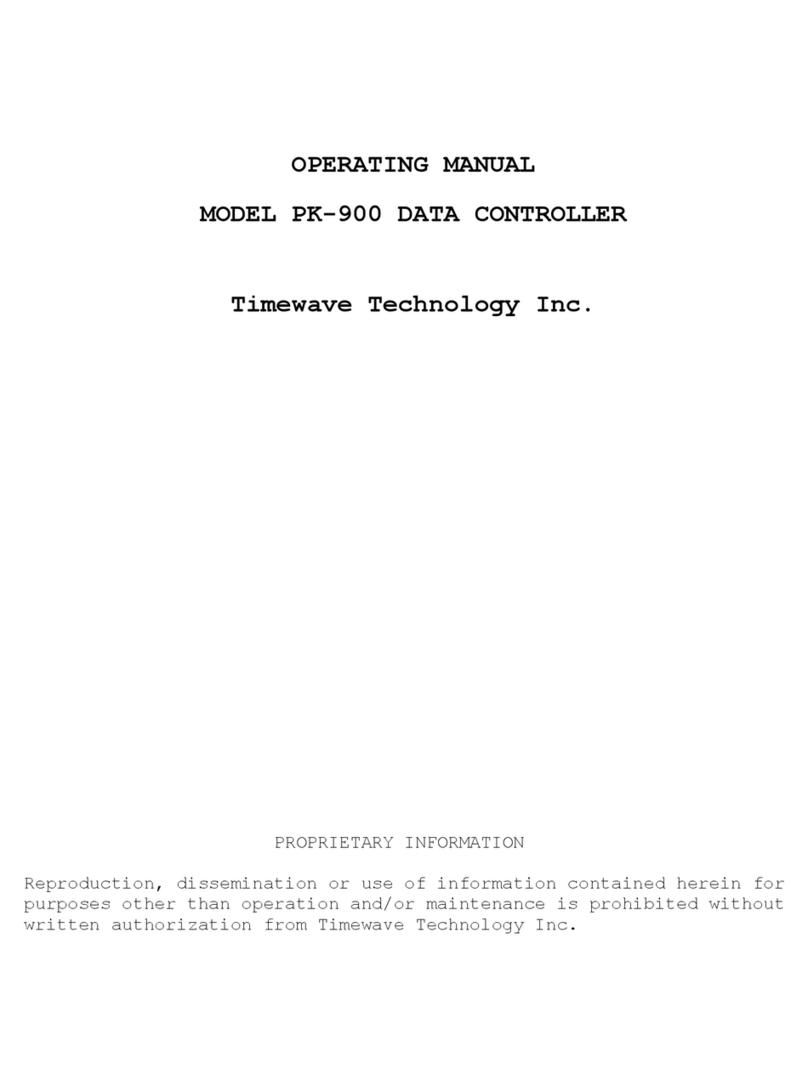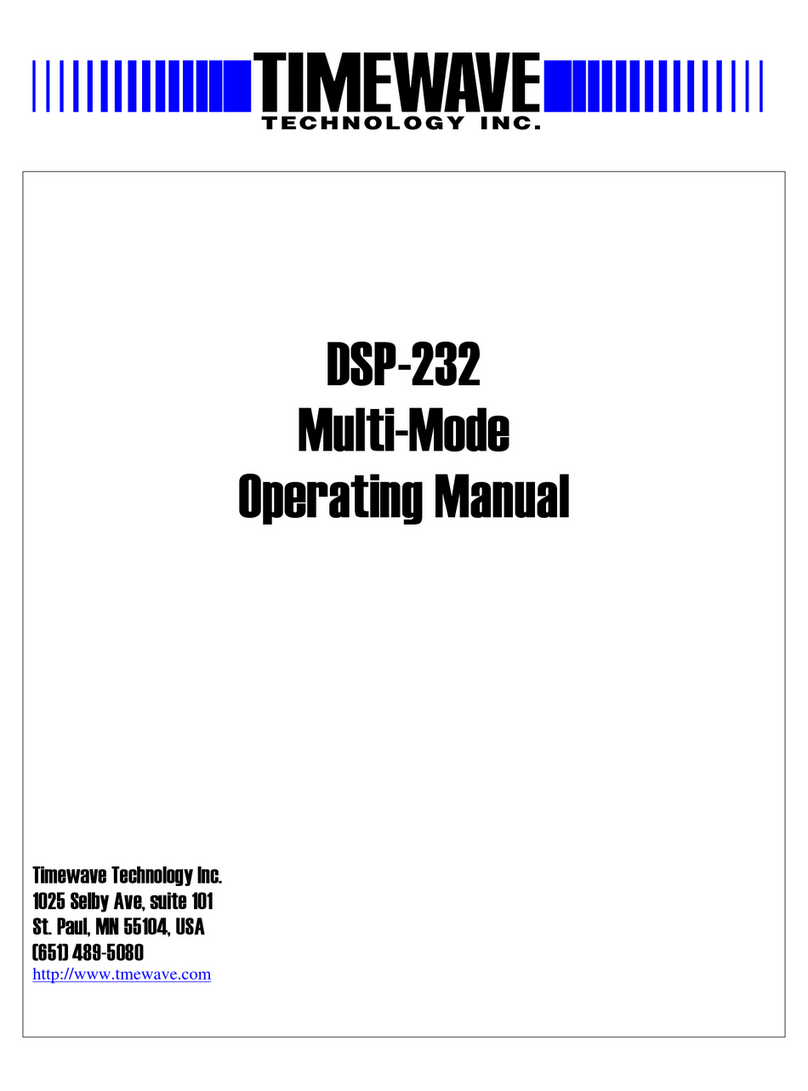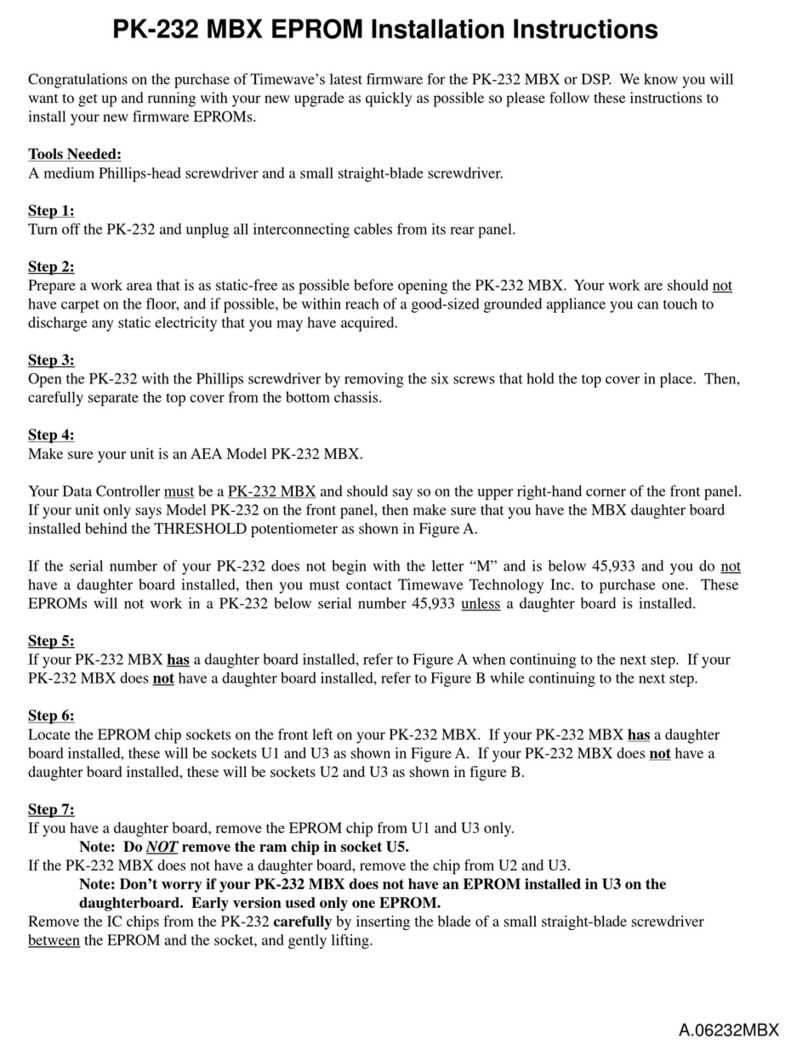From The N3UJJ.COM Document LibraryFrom The N3UJJ.COM Document Library
ivI
PK-96
Packet
Controller
Operatmg
Manual
Radio Connection Requirements for 9600 bps Operation ............................................16
Adjusting the PK-96's Deviation ..........................................................................................
16
Radio Connections ..............................................................................................................
16
Other Radios.................................................................................................................18
Crystal-Controlled FM Transceivers ..............................................................................18
"Mod" Notes for Specific Radios ...................................................................................19
Packet Parameters........................................................................................................23
4.
You're
in
Command .................................................................................................25
Parameters and Arguments ..........................................................................................25
Boolean ................................................................................................................................
25
Numeric................................................................................................................................25
Text or String Arguments .....................................................................................................25
Changing Commands ...................................................................................................26
List of Commands .........................................................................................................26
Host Mode Abbreviations.....................................................................................................
26
PK-96 Command List....................................................................................................77
5.
Packet Operation .....................................................................................................
80
The Packet Modes ........................................................................................................80
Tuning
in
Packet
Stations-
VHF/UHF .........................................................................80
What It Means......................................................................................................................
81
Who's Out There? ................................................................................................................82
Talking
to
Yourself .........................................................................................................83
Connecting...........................................................................................................................83
CTEXT .................................................................................................................................84
ConnecVDisconnect Notification (CBELL) ..........................................................................85
Setting Up for Transmitting............................................................................................85
Calling CQ ............................................................................................................................
85
Going On the Air..................................................................................................................85
I'm Having Trouble Connecting ............................................................................................86
More Packet Features ...................................................................................................86
Nodes and Node Operation ..........................................................................................86
Operating
Your
Node ...........................................................................................................87
Digipeating ...........................................................................................................................89
Are
You
a Digipeater? ..........................................................................................................90
Identifying as a Digipeater...................................................................................................90
Time-stamping Packets and Messages...............................................................................
SO
Multiple Connection Operation .....................................................................................
91
Setting Up ............................................................................................................................
91
The Channel Switching Character.......................................................................................
91
CHCALL ...............................................................................................................................92
Checking Your Connect Status with CSTATUS ...................................................................92
Packet Meteor Scatter Extension ..................................................................................92
Intermediate and Advanced Commands ......................................................................93